NEWS
Wechselnde USB-Stick mounts nach Neustart
-
Deswegen nutzt man auch die device links aus /dev/serial/by-id und nicht die 'zufällig' vergebenen in /dev/tty*
@thomas-braun
Hi - danke für die schnelle Antwort. Die nutze ich wie? Im Zigbee Adapter habe ich ja nur ein Dropdown-Feld, wo ich den Stick auswählen kann. -
@mp_trixi
Und halt dein System auf Stand. Sowohl iobroker wie auch Betriebssystem.@thomas-braun
was müsste ich in welcher Reihenfolge updaten? Gibt es dazu eine Anleitung? Bin Linux DAU -
@thomas-braun
Hi - danke für die schnelle Antwort. Die nutze ich wie? Im Zigbee Adapter habe ich ja nur ein Dropdown-Feld, wo ich den Stick auswählen kann.Konsole auf, mit
ls -la /dev/serial/by-idnachgeschaut, Pfad zusammenbauen.
Schaut dann halt ungefähr so aus:/dev/serial/by-id/usb-Silicon_Labs[usw...]-port0Das dann unter COM-Anschlussname eintragen und du hast Ruhe.
(Passende Version von udev vorausgesetzt). Siehe hier:
https://forum.iobroker.net/topic/65017/zigbee-conbee2-funktioniert-nach-update-nicht-mehr-udev?_=1688109107218 -
@thomas-braun
was müsste ich in welcher Reihenfolge updaten? Gibt es dazu eine Anleitung? Bin Linux DAU@mp_trixi sagte in Wechselnde USB-Stick mounts nach Neustart:
was müsste ich in welcher Reihenfolge updaten? Gibt es dazu eine Anleitung?
'Von unten nach oben'.
Zuerst Betriebssystem, dann die nächsten Ebenen.sudo apt update iob stop sudo apt full-upgrade sudo rebootNoch nie gemacht, fürchte ich. In deinem Fall vorher 'udev' auf hold setzen. Siehe Link im vorherigen Beitrag.
iobroker dann wie üblich aktuell halten.
-
@mp_trixi sagte in Wechselnde USB-Stick mounts nach Neustart:
was müsste ich in welcher Reihenfolge updaten? Gibt es dazu eine Anleitung?
'Von unten nach oben'.
Zuerst Betriebssystem, dann die nächsten Ebenen.sudo apt update iob stop sudo apt full-upgrade sudo rebootNoch nie gemacht, fürchte ich. In deinem Fall vorher 'udev' auf hold setzen. Siehe Link im vorherigen Beitrag.
iobroker dann wie üblich aktuell halten.
@thomas-braun
nochmals zwischendurch Danke für Deine schnelle Hilfe. Hier mein Ergebnis:pi@smarthome:~ $ ls -l /dev/serial/by-id/ total 0 lrwxrwxrwx 1 root root 13 Jun 30 02:17 usb-FTDI_FT230X_Basic_UART_DM01F5RM-if00-port0 -> ../../ttyUSB1 lrwxrwxrwx 1 root root 13 Jun 30 08:58 usb-Silicon_Labs_CP2102N_USB_to_UART_Bridge_Controller_626a1ae89b93eb11ac711b4f3d98b6d1-if00-port0 -> ../../ttyUSB0 pi@smarthome:~ $ apt policy udev udev: Installed: 247.3-7+deb11u1 Candidate: 247.3-7+deb11u2 Version table: 247.3-7+deb11u2 500 500 http://deb.debian.org/debian bullseye/main arm64 Packages *** 247.3-7+deb11u1 100 100 /var/lib/dpkg/status pi@smarthome:~ $damit gehe ich davon aus, dass ich den Bug noch nicht habe und udev erst noch auf hold setzen muss, richtig?
-
@thomas-braun
nochmals zwischendurch Danke für Deine schnelle Hilfe. Hier mein Ergebnis:pi@smarthome:~ $ ls -l /dev/serial/by-id/ total 0 lrwxrwxrwx 1 root root 13 Jun 30 02:17 usb-FTDI_FT230X_Basic_UART_DM01F5RM-if00-port0 -> ../../ttyUSB1 lrwxrwxrwx 1 root root 13 Jun 30 08:58 usb-Silicon_Labs_CP2102N_USB_to_UART_Bridge_Controller_626a1ae89b93eb11ac711b4f3d98b6d1-if00-port0 -> ../../ttyUSB0 pi@smarthome:~ $ apt policy udev udev: Installed: 247.3-7+deb11u1 Candidate: 247.3-7+deb11u2 Version table: 247.3-7+deb11u2 500 500 http://deb.debian.org/debian bullseye/main arm64 Packages *** 247.3-7+deb11u1 100 100 /var/lib/dpkg/status pi@smarthome:~ $damit gehe ich davon aus, dass ich den Bug noch nicht habe und udev erst noch auf hold setzen muss, richtig?
@mp_trixi sagte in Wechselnde USB-Stick mounts nach Neustart:
247.3-7+deb11u2
ist die Version mit dem Fehler, also deine 247.3-7+deb11u1 auf hold setzen oder die 247.3-7+deb11u4 aus den proposed-updates holen. Kannste machen wie du willst.
-
@mp_trixi sagte in Wechselnde USB-Stick mounts nach Neustart:
247.3-7+deb11u2
ist die Version mit dem Fehler, also deine 247.3-7+deb11u1 auf hold setzen oder die 247.3-7+deb11u4 aus den proposed-updates holen. Kannste machen wie du willst.
@thomas-braun
so, hat ein bisschen gedauert (habe noch ein Image der SD gezogen).
Hab mir den String zusammengebastelt und im Zigbee Adapter hinterlegt - funzt - wieder was gelernt. Danke schön :+1:Zum Update: Noch nie gemacht würd ich nicht sagen. Aber schon länger nicht mehr. War diesbezüglich übereifrig und hatte dann mal eine zu neue NodeJS Version drauf und prompt dafür einen Rüffel bekommen :)
udev ist nun auf 247.3-7+deb11u4. Upgrade ist gelaufen (soweit ok oder muss ich da noch was machen?).nochmals der aktuelle Auszug:
Skript v.2023-04-16 *** BASE SYSTEM *** Model : Raspberry Pi 4 Model B Rev 1.4 Architecture : aarch64 Docker : false Virtualization : none Distributor ID: Debian Description: Debian GNU/Linux 11 (bullseye) Release: 11 Codename: bullseye PRETTY_NAME="Debian GNU/Linux 11 (bullseye)" NAME="Debian GNU/Linux" VERSION_ID="11" VERSION="11 (bullseye)" VERSION_CODENAME=bullseye ID=debian HOME_URL="https://www.debian.org/" SUPPORT_URL="https://www.debian.org/support" BUG_REPORT_URL="https://bugs.debian.org/" Systemuptime and Load: 11:50:12 up 17 min, 2 users, load average: 1.66, 1.54, 1.24 CPU threads: 4 Raspberry only: throttled=0x0 Other values than 0x0 hint to temperature/voltage problems temp=57.9'C volt=0.9160V *** Time and Time Zones *** Local time: Fri 2023-06-30 11:50:12 CEST Universal time: Fri 2023-06-30 09:50:12 UTC RTC time: n/a Time zone: Europe/Berlin (CEST, +0200) System clock synchronized: yes NTP service: active RTC in local TZ: no *** User and Groups *** pi /home/pi pi adm dialout cdrom sudo audio video plugdev games users input render netdev gpio i2c spi iobroker *** X-Server-Setup *** X-Server: false Desktop: Terminal: tty Boot Target: multi-user.target *** MEMORY *** total used free shared buff/cache available Mem: 3.8G 2.6G 253M 0.0K 987M 1.3G Swap: 99M 0B 99M Total: 3.9G 2.6G 353M 3794 M total memory 2553 M used memory 2606 M active memory 719 M inactive memory 253 M free memory 93 M buffer memory 893 M swap cache 99 M total swap 0 M used swap 99 M free swap Raspberry only: oom events: 0 lifetime oom required: 0 Mbytes total time in oom handler: 0 ms max time spent in oom handler: 0 ms *** FILESYSTEM *** Filesystem Type Size Used Avail Use% Mounted on /dev/root ext4 28G 12G 15G 45% / devtmpfs devtmpfs 1.7G 0 1.7G 0% /dev tmpfs tmpfs 1.9G 0 1.9G 0% /dev/shm tmpfs tmpfs 759M 844K 759M 1% /run tmpfs tmpfs 5.0M 4.0K 5.0M 1% /run/lock /dev/mmcblk0p1 vfat 253M 31M 222M 13% /boot tmpfs tmpfs 380M 0 380M 0% /run/user/1000 Messages concerning ext4 filesystem in dmesg: [Fri Jun 30 11:32:49 2023] Kernel command line: coherent_pool=1M 8250.nr_uarts=0 snd_bcm2835.enable_headphones=0 snd_bcm2835.enable_headphones=1 snd_bcm2835.enable_hdmi=1 snd_bcm2835.enable_hdmi=0 smsc95xx.macaddr=E4:5F:01:62:A2:E5 vc_mem.mem_base=0x3ec00000 vc_mem.mem_size=0x40000000 console=ttyS0,115200 console=tty1 root=PARTUUID=cf73e54d-02 rootfstype=ext4 fsck.repair=yes rootwait [Fri Jun 30 11:32:50 2023] EXT4-fs (mmcblk0p2): mounted filesystem with ordered data mode. Quota mode: none. [Fri Jun 30 11:32:50 2023] VFS: Mounted root (ext4 filesystem) readonly on device 179:2. [Fri Jun 30 11:32:52 2023] EXT4-fs (mmcblk0p2): re-mounted. Quota mode: none. Show mounted filesystems (real ones only): TARGET SOURCE FSTYPE OPTIONS / /dev/mmcblk0p2 ext4 rw,noatime `-/boot /dev/mmcblk0p1 vfat rw,relatime,fmask=0022,dmask=0022,codepage=437,iocharset=ascii,shortname=mixed,flush,errors=remount-ro Files in neuralgic directories: /var: 4.0G /var/ 3.2G /var/log 2.8G /var/log/journal/6c5b87a59f584c03b6491451f2e5b6da 2.8G /var/log/journal 463M /var/lib Archived and active journals take up 2.7G in the file system. /opt/iobroker/backups: 4.0K /opt/iobroker/backups/ /opt/iobroker/iobroker-data: 3.6G /opt/iobroker/iobroker-data/ 3.0G /opt/iobroker/iobroker-data/history 458M /opt/iobroker/iobroker-data/files 95M /opt/iobroker/iobroker-data/backup-objects 78M /opt/iobroker/iobroker-data/files/icons-open-icon-library-png The five largest files in iobroker-data are: 63M /opt/iobroker/iobroker-data/states.jsonl 35M /opt/iobroker/iobroker-data/files/devices.admin/static/js/main.24f2bb56.js.map 33M /opt/iobroker/iobroker-data/objects.jsonl 15M /opt/iobroker/iobroker-data/files/telegram.admin/rules/static/js/vendors-node_modules_iobroker_adapter-react-v5_assets_devices_parseNames_d_ts-node_modules_io-1d9f06.44fe4a3f.chunk.js.map 8.6M /opt/iobroker/iobroker-data/files/devices.admin/static/js/main.24f2bb56.js *** NodeJS-Installation *** /usr/bin/nodejs v16.20.1 /usr/bin/node v16.20.1 /usr/bin/npm 8.19.4 /usr/bin/npx 8.19.4 nodejs: Installed: 16.20.1-deb-1nodesource1 Candidate: 16.20.1-deb-1nodesource1 Version table: *** 16.20.1-deb-1nodesource1 500 500 https://deb.nodesource.com/node_16.x bullseye/main arm64 Packages 100 /var/lib/dpkg/status 12.22.12~dfsg-1~deb11u4 500 500 http://security.debian.org/debian-security bullseye-security/main arm64 Packages 500 http://deb.debian.org/debian bullseye-proposed-updates/main arm64 Packages 12.22.12~dfsg-1~deb11u3 500 500 http://deb.debian.org/debian bullseye/main arm64 Packages Temp directories causing npm8 problem: 0 No problems detected *** ioBroker-Installation *** ioBroker Status iobroker is running on this host. Objects type: jsonl States type: jsonl MULTIHOSTSERVICE/enabled: false Core adapters versions js-controller: 4.0.24 admin: 6.3.5 javascript: 7.0.3 Adapters from github: 1 Adapter State + system.adapter.admin.0 : admin : smarthome - enabled, port: 8081, bind: 0.0.0.0 (SSL), run as: admin + system.adapter.alexa2.0 : alexa2 : smarthome - enabled + system.adapter.backitup.0 : backitup : smarthome - enabled + system.adapter.bmw.0 : bmw : smarthome - enabled system.adapter.devices.0 : devices : smarthome - enabled system.adapter.discovery.0 : discovery : smarthome - disabled + system.adapter.energiefluss.0 : energiefluss : smarthome - enabled system.adapter.feiertage.0 : feiertage : smarthome - enabled system.adapter.habpanel.0 : habpanel : smarthome - disabled + system.adapter.harmony.0 : harmony : smarthome - enabled system.adapter.heatingcontrol.0 : heatingcontrol : smarthome - disabled + system.adapter.history.0 : history : smarthome - enabled system.adapter.homeconnect.0 : homeconnect : smarthome - disabled + system.adapter.hue-extended.0 : hue-extended : smarthome - enabled system.adapter.ical.0 : ical : smarthome - enabled system.adapter.icons-addictive-flavour-png.0: icons-addictive-flavour-png: smarthome - disabled system.adapter.icons-icons8.0 : icons-icons8 : smarthome - enabled system.adapter.icons-material-png.0 : icons-material-png : smarthome - disabled system.adapter.icons-material-svg.0 : icons-material-svg : smarthome - enabled system.adapter.icons-mfd-svg.0 : icons-mfd-svg : smarthome - disabled system.adapter.icons-open-icon-library-png.0: icons-open-icon-library-png: smarthome - enabled system.adapter.icons-ultimate-png.0 : icons-ultimate-png : smarthome - disabled + system.adapter.influxdb.0 : influxdb : smarthome - enabled, port: 8086 + system.adapter.javascript.0 : javascript : smarthome - enabled system.adapter.javascript.1 : javascript : smarthome - disabled + system.adapter.logparser.0 : logparser : smarthome - enabled + system.adapter.meross.0 : meross : smarthome - enabled + system.adapter.mihome-vacuum.0 : mihome-vacuum : smarthome - enabled, port: 54321 + system.adapter.modbus.0 : modbus : smarthome - enabled + system.adapter.myenergi.0 : myenergi : smarthome - enabled + system.adapter.net-tools.0 : net-tools : smarthome - enabled system.adapter.openweathermap.0 : openweathermap : smarthome - enabled system.adapter.powerfox2.0 : powerfox2 : smarthome - enabled + system.adapter.pvforecast.0 : pvforecast : smarthome - enabled + system.adapter.rpi2.0 : rpi2 : smarthome - enabled system.adapter.schoolfree.0 : schoolfree : smarthome - enabled + system.adapter.selverf.0 : selverf : smarthome - enabled + system.adapter.shelly.0 : shelly : smarthome - enabled, port: 1882, bind: 0.0.0.0 + system.adapter.simple-api.0 : simple-api : smarthome - enabled, port: 8087, bind: 0.0.0.0, run as: admin + system.adapter.sourceanalytix.0 : sourceanalytix : smarthome - enabled + system.adapter.synology.0 : synology : smarthome - enabled, port: 5501 + system.adapter.telegram.0 : telegram : smarthome - enabled, port: 8443, bind: 0.0.0.0 + system.adapter.trashschedule.0 : trashschedule : smarthome - enabled system.adapter.vis-fancyswitch.0 : vis-fancyswitch : smarthome - enabled system.adapter.vis-google-fonts.0 : vis-google-fonts : smarthome - enabled system.adapter.vis-hqwidgets.0 : vis-hqwidgets : smarthome - enabled system.adapter.vis-icontwo.0 : vis-icontwo : smarthome - enabled system.adapter.vis-inventwo.0 : vis-inventwo : smarthome - disabled system.adapter.vis-map.0 : vis-map : smarthome - enabled system.adapter.vis-material-advanced.0 : vis-material-advanced : smarthome - enabled system.adapter.vis-material-webfont.0 : vis-material-webfont : smarthome - enabled system.adapter.vis-materialdesign.0 : vis-materialdesign : smarthome - enabled system.adapter.vis-metro.0 : vis-metro : smarthome - enabled system.adapter.vis-plumb.0 : vis-plumb : smarthome - enabled system.adapter.vis-timeandweather.0 : vis-timeandweather : smarthome - enabled system.adapter.vis-weather.0 : vis-weather : smarthome - enabled system.adapter.vis.0 : vis : smarthome - enabled + system.adapter.vw-connect.0 : vw-connect : smarthome - enabled + system.adapter.web.0 : web : smarthome - enabled, port: 8082, bind: 0.0.0.0, run as: admin + system.adapter.ws.0 : ws : smarthome - enabled, port: 8084, bind: 0.0.0.0, run as: admin + system.adapter.yahka.0 : yahka : smarthome - enabled + system.adapter.zigbee.0 : zigbee : smarthome - enabled, port: /dev/serial/by-id/usb-Silicon_Labs_CP2102N_USB_to_UART_Bridge_Controller_626a1ae89b93eb11ac711b4f3d98b6d1-if00-port0 + instance is alive Enabled adapters with bindings + system.adapter.admin.0 : admin : smarthome - enabled, port: 8081, bind: 0.0.0.0 (SSL), run as: admin + system.adapter.influxdb.0 : influxdb : smarthome - enabled, port: 8086 + system.adapter.mihome-vacuum.0 : mihome-vacuum : smarthome - enabled, port: 54321 + system.adapter.shelly.0 : shelly : smarthome - enabled, port: 1882, bind: 0.0.0.0 + system.adapter.simple-api.0 : simple-api : smarthome - enabled, port: 8087, bind: 0.0.0.0, run as: admin + system.adapter.synology.0 : synology : smarthome - enabled, port: 5501 + system.adapter.telegram.0 : telegram : smarthome - enabled, port: 8443, bind: 0.0.0.0 + system.adapter.web.0 : web : smarthome - enabled, port: 8082, bind: 0.0.0.0, run as: admin + system.adapter.ws.0 : ws : smarthome - enabled, port: 8084, bind: 0.0.0.0, run as: admin + system.adapter.zigbee.0 : zigbee : smarthome - enabled, port: /dev/serial/by-id/usb-Silicon_Labs_CP2102N_USB_to_UART_Bridge_Controller_626a1ae89b93eb11ac711b4f3d98b6d1-if00-port0 ioBroker-Repositories stable : http://download.iobroker.net/sources-dist.json beta : http://download.iobroker.net/sources-dist-latest.json Active repo(s): stable Installed ioBroker-Instances Used repository: stable Cannot download repository hash file from "http://download.iobroker.net/sources-dist-hash.json": timeout of 10000ms exceeded Cannot download repository file from "http://download.iobroker.net/sources-dist.json": timeout of 10000ms exceeded Adapter "admin" : 6.3.5 , installed 6.3.5 Adapter "alexa2" : 3.23.2 , installed 3.23.2 Adapter "backitup" : 2.6.23 , installed 2.6.23 Adapter "bmw" : 2.5.7 , installed 2.5.7 Adapter "devices" : 1.1.5 , installed 1.1.5 Adapter "discovery" : 3.1.0 , installed 3.1.0 Adapter "feiertage" : 1.1.0 , installed 1.1.0 Adapter "habpanel" : 0.5.0 , installed 0.5.0 Adapter "harmony" : 1.2.2 , installed 1.2.2 Adapter "heatingcontrol": 2.10.6 , installed 2.10.6 Adapter "history" : 2.2.4 , installed 2.2.4 Adapter "homeconnect" : 1.1.1 , installed 1.1.1 Adapter "hue-extended" : 2.0.0 , installed 2.0.0 Adapter "ical" : 1.13.3 , installed 1.13.3 Adapter "icons-addictive-flavour-png": 0.1.0, installed 0.1.0 Adapter "icons-icons8" : 0.0.1 , installed 0.0.1 Adapter "icons-material-png": 0.1.0, installed 0.1.0 Adapter "icons-material-svg": 0.1.0, installed 0.1.0 Adapter "icons-mfd-svg": 1.1.0 , installed 1.1.0 Adapter "icons-open-icon-library-png": 0.1.2, installed 0.1.2 Adapter "icons-ultimate-png": 1.0.1, installed 1.0.1 Adapter "influxdb" : 3.2.0 , installed 3.2.0 Adapter "javascript" : 7.0.3 , installed 7.0.3 Controller "js-controller": 4.0.24 , installed 4.0.24 Adapter "logparser" : 2.2.0 , installed 2.2.0 Adapter "meross" : 1.15.1 , installed 1.15.1 Adapter "mihome-vacuum": 3.11.0 , installed 3.8.8 [Updatable] Adapter "modbus" : 5.0.11 , installed 5.0.5 [Updatable] Adapter "myenergi" : 0.0.3 , installed 0.0.3 Adapter "net-tools" : 0.2.0 , installed 0.2.0 Adapter "openweathermap": 0.3.9 , installed 0.3.9 Adapter "powerfox2" : 0.0.12 , installed 0.0.12 Adapter "pvforecast" : 2.7.1 , installed 2.7.1 Adapter "rpi2" : 1.3.2 , installed 1.3.2 Adapter "schoolfree" : 1.1.1 , installed 1.1.1 Adapter "selverf" : 0.6.2 , installed 0.6.2 Adapter "shelly" : 6.4.1 , installed 6.4.1 Adapter "simple-api" : 2.7.2 , installed 2.7.2 Adapter "socketio" : 4.2.0 , installed 4.2.0 Adapter "synology" : 2.1.13 , installed 2.1.13 Adapter "telegram" : 1.15.6 , installed 1.15.6 Adapter "trashschedule": 2.2.0 , installed 2.2.0 Adapter "vis" : 1.4.16 , installed 1.4.16 Adapter "vis-fancyswitch": 1.1.0 , installed 1.1.0 Adapter "vis-google-fonts": 1.0.4 , installed 1.0.4 Adapter "vis-hqwidgets": 1.4.0 , installed 1.4.0 Adapter "vis-icontwo" : 0.94.0 , installed 0.94.0 Adapter "vis-inventwo" : 3.3.1 , installed 3.3.1 Adapter "vis-map" : 1.0.4 , installed 1.0.4 Adapter "vis-material-advanced": 1.7.2, installed 1.7.2 Adapter "vis-metro" : 1.2.0 , installed 1.2.0 Adapter "vis-plumb" : 1.0.2 , installed 1.0.2 Adapter "vis-timeandweather": 1.2.2, installed 1.2.2 Adapter "vis-weather" : 2.5.6 , installed 2.5.6 Adapter "vw-connect" : 0.0.67 , installed 0.0.67 Adapter "web" : 4.3.0 , installed 4.3.0 Adapter "ws" : 1.3.0 , installed 1.3.0 Adapter "yahka" : 0.17.0 , installed 0.17.0 Adapter "zigbee" : 1.8.10 , installed 1.8.10 Objects and States Please stand by - This may take a while Objects: 22935 States: 20147 *** OS-Repositories and Updates *** Hit:1 http://deb.debian.org/debian bullseye InRelease Hit:2 http://deb.debian.org/debian bullseye-updates InRelease Hit:3 http://security.debian.org/debian-security bullseye-security InRelease Hit:4 http://archive.raspberrypi.org/debian bullseye InRelease Hit:5 http://deb.debian.org/debian bullseye-proposed-updates InRelease Hit:6 https://deb.nodesource.com/node_16.x bullseye InRelease Hit:7 https://repos.influxdata.com/debian stable InRelease Hit:8 https://apt.grafana.com stable InRelease Reading package lists... Pending Updates: 0 *** Listening Ports *** Active Internet connections (only servers) Proto Recv-Q Send-Q Local Address Foreign Address State User Inode PID/Program name tcp 0 0 0.0.0.0:22 0.0.0.0:* LISTEN 0 1599 567/sshd: /usr/sbin tcp 0 0 127.0.0.1:9001 0.0.0.0:* LISTEN 1001 14776 782/iobroker.js-con tcp 0 0 127.0.0.1:9000 0.0.0.0:* LISTEN 1001 1847 782/iobroker.js-con tcp 0 0 0.0.0.0:37467 0.0.0.0:* LISTEN 1001 16998 1262/io.yahka.0 tcp 0 0 127.0.0.1:34233 0.0.0.0:* LISTEN 1001 26752 1262/io.yahka.0 tcp 0 0 127.0.0.1:8088 0.0.0.0:* LISTEN 999 13821 685/influxd tcp6 0 0 :::22 :::* LISTEN 0 1601 567/sshd: /usr/sbin tcp6 0 0 :::3000 :::* LISTEN 109 14815 781/grafana tcp6 0 0 :::61991 :::* LISTEN 1001 19305 1274/io.harmony.0 tcp6 0 0 :::8082 :::* LISTEN 1001 16909 1210/io.web.0 tcp6 0 0 :::8081 :::* LISTEN 1001 15614 814/io.admin.0 tcp6 0 0 :::8087 :::* LISTEN 1001 16269 1225/io.simple-api. tcp6 0 0 :::8086 :::* LISTEN 999 15464 685/influxd tcp6 0 0 :::8084 :::* LISTEN 1001 17265 1490/io.ws.0 udp 0 0 0.0.0.0:5353 0.0.0.0:* 108 13668 450/avahi-daemon: r udp 0 0 0.0.0.0:50618 0.0.0.0:* 108 13670 450/avahi-daemon: r udp 0 0 0.0.0.0:5683 0.0.0.0:* 1001 15308 965/io.shelly.0 udp 0 0 0.0.0.0:68 0.0.0.0:* 0 13754 681/dhcpcd udp 0 0 0.0.0.0:53421 0.0.0.0:* 1001 14193 983/io.mihome-vacuu udp 0 0 0.0.0.0:61991 0.0.0.0:* 1001 19306 1274/io.harmony.0 udp6 0 0 :::5353 :::* 108 13669 450/avahi-daemon: r udp6 0 0 :::52628 :::* 108 13671 450/avahi-daemon: r *** Log File - Last 25 Lines *** 2023-06-30 11:49:19.094 - info: host.smarthome iobroker upload [6] devices.admin /opt/iobroker/node_modules/iobroker.devices/admin/static/media/Windscreen.6058448bf63f72dd5036.svg static/media/Windscreen.6058448bf63f72dd5036.svg image/svg+xml 2023-06-30 11:49:19.116 - info: host.smarthome iobroker upload [5] devices.admin /opt/iobroker/node_modules/iobroker.devices/admin/static/media/Workshop.7856e59fe4f164c90609.svg static/media/Workshop.7856e59fe4f164c90609.svg image/svg+xml 2023-06-30 11:49:19.195 - info: host.smarthome iobroker upload [4] devices.admin /opt/iobroker/node_modules/iobroker.devices/admin/static/media/Workspace.97d73e419d966bfb6428.svg static/media/Workspace.97d73e419d966bfb6428.svg image/svg+xml 2023-06-30 11:49:19.204 - info: host.smarthome iobroker upload [3] devices.admin /opt/iobroker/node_modules/iobroker.devices/admin/static/media/names.3a7dae0bd6b8b03b280f.txt static/media/names.3a7dae0bd6b8b03b280f.txt text/plain 2023-06-30 11:49:19.214 - info: host.smarthome iobroker upload [2] devices.admin /opt/iobroker/node_modules/iobroker.devices/admin/static/media/names.e7efb5283d98000c74ac.txt static/media/names.e7efb5283d98000c74ac.txt text/plain 2023-06-30 11:49:19.233 - info: host.smarthome iobroker upload [1] devices.admin /opt/iobroker/node_modules/iobroker.devices/admin/tab.html tab.html text/html 2023-06-30 11:49:19.241 - info: host.smarthome iobroker upload [0] devices.admin /opt/iobroker/node_modules/iobroker.devices/admin/vendor/socket.io.js vendor/socket.io.js application/javascript 2023-06-30 11:49:20.284 - info: host.smarthome iobroker exit 0 2023-06-30 11:49:36.796 - info: admin.0 (814) ==> Connected system.user.admin from ::ffff:192.168.1.138 2023-06-30 11:49:44.097 - info: meross.0 (917) Can not get Data for Device 2204268862707951070248e1e9904eb1: Error: Device has no data connection available 2023-06-30 11:49:44.098 - warn: meross.0 (917) Can not get Data for Device 2204268862707951070248e1e9904eb1: undefined 2023-06-30 11:50:07.053 - info: host.smarthome instance system.adapter.powerfox2.0 started with pid 4608 2023-06-30 11:50:11.222 - info: powerfox2.0 (4608) starting. Version 0.0.12 in /opt/iobroker/node_modules/iobroker.powerfox2, node: v16.20.1, js-controller: 4.0.24 2023-06-30 11:50:12.253 - info: powerfox2.0 (4608) Terminated (NO_ERROR): Without reason 2023-06-30 11:50:12.810 - info: host.smarthome instance system.adapter.powerfox2.0 terminated with code 0 (NO_ERROR) 2023-06-30 11:50:50.241 - info: meross.0 (917) Can not get Data for Device 2204268862707951070248e1e9904eb1: Error: Device has no data connection available 2023-06-30 11:50:50.242 - warn: meross.0 (917) Can not get Data for Device 2204268862707951070248e1e9904eb1: undefined 2023-06-30 11:51:00.066 - info: host.smarthome instance system.adapter.powerfox2.0 started with pid 4968 2023-06-30 11:51:02.498 - error: bmw.0 (1471) getvehicles v2 failed 2023-06-30 11:51:02.499 - error: bmw.0 (1471) AxiosError: Request failed with status code 404 2023-06-30 11:51:02.499 - error: bmw.0 (1471) {"statusCode":404,"message":"Resource not found"} 2023-06-30 11:51:03.344 - info: powerfox2.0 (4968) starting. Version 0.0.12 in /opt/iobroker/node_modules/iobroker.powerfox2, node: v16.20.1, js-controller: 4.0.24 2023-06-30 11:51:07.626 - info: powerfox2.0 (4968) Terminated (NO_ERROR): Without reason 2023-06-30 11:51:08.195 - info: host.smarthome instance system.adapter.powerfox2.0 terminated with code 0 (NO_ERROR) 2023-06-30 11:51:21.772 - info: admin.0 (814) ==> Connected system.user.admin from ::ffff:192.168.1.138 -
@thomas-braun
so, hat ein bisschen gedauert (habe noch ein Image der SD gezogen).
Hab mir den String zusammengebastelt und im Zigbee Adapter hinterlegt - funzt - wieder was gelernt. Danke schön :+1:Zum Update: Noch nie gemacht würd ich nicht sagen. Aber schon länger nicht mehr. War diesbezüglich übereifrig und hatte dann mal eine zu neue NodeJS Version drauf und prompt dafür einen Rüffel bekommen :)
udev ist nun auf 247.3-7+deb11u4. Upgrade ist gelaufen (soweit ok oder muss ich da noch was machen?).nochmals der aktuelle Auszug:
Skript v.2023-04-16 *** BASE SYSTEM *** Model : Raspberry Pi 4 Model B Rev 1.4 Architecture : aarch64 Docker : false Virtualization : none Distributor ID: Debian Description: Debian GNU/Linux 11 (bullseye) Release: 11 Codename: bullseye PRETTY_NAME="Debian GNU/Linux 11 (bullseye)" NAME="Debian GNU/Linux" VERSION_ID="11" VERSION="11 (bullseye)" VERSION_CODENAME=bullseye ID=debian HOME_URL="https://www.debian.org/" SUPPORT_URL="https://www.debian.org/support" BUG_REPORT_URL="https://bugs.debian.org/" Systemuptime and Load: 11:50:12 up 17 min, 2 users, load average: 1.66, 1.54, 1.24 CPU threads: 4 Raspberry only: throttled=0x0 Other values than 0x0 hint to temperature/voltage problems temp=57.9'C volt=0.9160V *** Time and Time Zones *** Local time: Fri 2023-06-30 11:50:12 CEST Universal time: Fri 2023-06-30 09:50:12 UTC RTC time: n/a Time zone: Europe/Berlin (CEST, +0200) System clock synchronized: yes NTP service: active RTC in local TZ: no *** User and Groups *** pi /home/pi pi adm dialout cdrom sudo audio video plugdev games users input render netdev gpio i2c spi iobroker *** X-Server-Setup *** X-Server: false Desktop: Terminal: tty Boot Target: multi-user.target *** MEMORY *** total used free shared buff/cache available Mem: 3.8G 2.6G 253M 0.0K 987M 1.3G Swap: 99M 0B 99M Total: 3.9G 2.6G 353M 3794 M total memory 2553 M used memory 2606 M active memory 719 M inactive memory 253 M free memory 93 M buffer memory 893 M swap cache 99 M total swap 0 M used swap 99 M free swap Raspberry only: oom events: 0 lifetime oom required: 0 Mbytes total time in oom handler: 0 ms max time spent in oom handler: 0 ms *** FILESYSTEM *** Filesystem Type Size Used Avail Use% Mounted on /dev/root ext4 28G 12G 15G 45% / devtmpfs devtmpfs 1.7G 0 1.7G 0% /dev tmpfs tmpfs 1.9G 0 1.9G 0% /dev/shm tmpfs tmpfs 759M 844K 759M 1% /run tmpfs tmpfs 5.0M 4.0K 5.0M 1% /run/lock /dev/mmcblk0p1 vfat 253M 31M 222M 13% /boot tmpfs tmpfs 380M 0 380M 0% /run/user/1000 Messages concerning ext4 filesystem in dmesg: [Fri Jun 30 11:32:49 2023] Kernel command line: coherent_pool=1M 8250.nr_uarts=0 snd_bcm2835.enable_headphones=0 snd_bcm2835.enable_headphones=1 snd_bcm2835.enable_hdmi=1 snd_bcm2835.enable_hdmi=0 smsc95xx.macaddr=E4:5F:01:62:A2:E5 vc_mem.mem_base=0x3ec00000 vc_mem.mem_size=0x40000000 console=ttyS0,115200 console=tty1 root=PARTUUID=cf73e54d-02 rootfstype=ext4 fsck.repair=yes rootwait [Fri Jun 30 11:32:50 2023] EXT4-fs (mmcblk0p2): mounted filesystem with ordered data mode. Quota mode: none. [Fri Jun 30 11:32:50 2023] VFS: Mounted root (ext4 filesystem) readonly on device 179:2. [Fri Jun 30 11:32:52 2023] EXT4-fs (mmcblk0p2): re-mounted. Quota mode: none. Show mounted filesystems (real ones only): TARGET SOURCE FSTYPE OPTIONS / /dev/mmcblk0p2 ext4 rw,noatime `-/boot /dev/mmcblk0p1 vfat rw,relatime,fmask=0022,dmask=0022,codepage=437,iocharset=ascii,shortname=mixed,flush,errors=remount-ro Files in neuralgic directories: /var: 4.0G /var/ 3.2G /var/log 2.8G /var/log/journal/6c5b87a59f584c03b6491451f2e5b6da 2.8G /var/log/journal 463M /var/lib Archived and active journals take up 2.7G in the file system. /opt/iobroker/backups: 4.0K /opt/iobroker/backups/ /opt/iobroker/iobroker-data: 3.6G /opt/iobroker/iobroker-data/ 3.0G /opt/iobroker/iobroker-data/history 458M /opt/iobroker/iobroker-data/files 95M /opt/iobroker/iobroker-data/backup-objects 78M /opt/iobroker/iobroker-data/files/icons-open-icon-library-png The five largest files in iobroker-data are: 63M /opt/iobroker/iobroker-data/states.jsonl 35M /opt/iobroker/iobroker-data/files/devices.admin/static/js/main.24f2bb56.js.map 33M /opt/iobroker/iobroker-data/objects.jsonl 15M /opt/iobroker/iobroker-data/files/telegram.admin/rules/static/js/vendors-node_modules_iobroker_adapter-react-v5_assets_devices_parseNames_d_ts-node_modules_io-1d9f06.44fe4a3f.chunk.js.map 8.6M /opt/iobroker/iobroker-data/files/devices.admin/static/js/main.24f2bb56.js *** NodeJS-Installation *** /usr/bin/nodejs v16.20.1 /usr/bin/node v16.20.1 /usr/bin/npm 8.19.4 /usr/bin/npx 8.19.4 nodejs: Installed: 16.20.1-deb-1nodesource1 Candidate: 16.20.1-deb-1nodesource1 Version table: *** 16.20.1-deb-1nodesource1 500 500 https://deb.nodesource.com/node_16.x bullseye/main arm64 Packages 100 /var/lib/dpkg/status 12.22.12~dfsg-1~deb11u4 500 500 http://security.debian.org/debian-security bullseye-security/main arm64 Packages 500 http://deb.debian.org/debian bullseye-proposed-updates/main arm64 Packages 12.22.12~dfsg-1~deb11u3 500 500 http://deb.debian.org/debian bullseye/main arm64 Packages Temp directories causing npm8 problem: 0 No problems detected *** ioBroker-Installation *** ioBroker Status iobroker is running on this host. Objects type: jsonl States type: jsonl MULTIHOSTSERVICE/enabled: false Core adapters versions js-controller: 4.0.24 admin: 6.3.5 javascript: 7.0.3 Adapters from github: 1 Adapter State + system.adapter.admin.0 : admin : smarthome - enabled, port: 8081, bind: 0.0.0.0 (SSL), run as: admin + system.adapter.alexa2.0 : alexa2 : smarthome - enabled + system.adapter.backitup.0 : backitup : smarthome - enabled + system.adapter.bmw.0 : bmw : smarthome - enabled system.adapter.devices.0 : devices : smarthome - enabled system.adapter.discovery.0 : discovery : smarthome - disabled + system.adapter.energiefluss.0 : energiefluss : smarthome - enabled system.adapter.feiertage.0 : feiertage : smarthome - enabled system.adapter.habpanel.0 : habpanel : smarthome - disabled + system.adapter.harmony.0 : harmony : smarthome - enabled system.adapter.heatingcontrol.0 : heatingcontrol : smarthome - disabled + system.adapter.history.0 : history : smarthome - enabled system.adapter.homeconnect.0 : homeconnect : smarthome - disabled + system.adapter.hue-extended.0 : hue-extended : smarthome - enabled system.adapter.ical.0 : ical : smarthome - enabled system.adapter.icons-addictive-flavour-png.0: icons-addictive-flavour-png: smarthome - disabled system.adapter.icons-icons8.0 : icons-icons8 : smarthome - enabled system.adapter.icons-material-png.0 : icons-material-png : smarthome - disabled system.adapter.icons-material-svg.0 : icons-material-svg : smarthome - enabled system.adapter.icons-mfd-svg.0 : icons-mfd-svg : smarthome - disabled system.adapter.icons-open-icon-library-png.0: icons-open-icon-library-png: smarthome - enabled system.adapter.icons-ultimate-png.0 : icons-ultimate-png : smarthome - disabled + system.adapter.influxdb.0 : influxdb : smarthome - enabled, port: 8086 + system.adapter.javascript.0 : javascript : smarthome - enabled system.adapter.javascript.1 : javascript : smarthome - disabled + system.adapter.logparser.0 : logparser : smarthome - enabled + system.adapter.meross.0 : meross : smarthome - enabled + system.adapter.mihome-vacuum.0 : mihome-vacuum : smarthome - enabled, port: 54321 + system.adapter.modbus.0 : modbus : smarthome - enabled + system.adapter.myenergi.0 : myenergi : smarthome - enabled + system.adapter.net-tools.0 : net-tools : smarthome - enabled system.adapter.openweathermap.0 : openweathermap : smarthome - enabled system.adapter.powerfox2.0 : powerfox2 : smarthome - enabled + system.adapter.pvforecast.0 : pvforecast : smarthome - enabled + system.adapter.rpi2.0 : rpi2 : smarthome - enabled system.adapter.schoolfree.0 : schoolfree : smarthome - enabled + system.adapter.selverf.0 : selverf : smarthome - enabled + system.adapter.shelly.0 : shelly : smarthome - enabled, port: 1882, bind: 0.0.0.0 + system.adapter.simple-api.0 : simple-api : smarthome - enabled, port: 8087, bind: 0.0.0.0, run as: admin + system.adapter.sourceanalytix.0 : sourceanalytix : smarthome - enabled + system.adapter.synology.0 : synology : smarthome - enabled, port: 5501 + system.adapter.telegram.0 : telegram : smarthome - enabled, port: 8443, bind: 0.0.0.0 + system.adapter.trashschedule.0 : trashschedule : smarthome - enabled system.adapter.vis-fancyswitch.0 : vis-fancyswitch : smarthome - enabled system.adapter.vis-google-fonts.0 : vis-google-fonts : smarthome - enabled system.adapter.vis-hqwidgets.0 : vis-hqwidgets : smarthome - enabled system.adapter.vis-icontwo.0 : vis-icontwo : smarthome - enabled system.adapter.vis-inventwo.0 : vis-inventwo : smarthome - disabled system.adapter.vis-map.0 : vis-map : smarthome - enabled system.adapter.vis-material-advanced.0 : vis-material-advanced : smarthome - enabled system.adapter.vis-material-webfont.0 : vis-material-webfont : smarthome - enabled system.adapter.vis-materialdesign.0 : vis-materialdesign : smarthome - enabled system.adapter.vis-metro.0 : vis-metro : smarthome - enabled system.adapter.vis-plumb.0 : vis-plumb : smarthome - enabled system.adapter.vis-timeandweather.0 : vis-timeandweather : smarthome - enabled system.adapter.vis-weather.0 : vis-weather : smarthome - enabled system.adapter.vis.0 : vis : smarthome - enabled + system.adapter.vw-connect.0 : vw-connect : smarthome - enabled + system.adapter.web.0 : web : smarthome - enabled, port: 8082, bind: 0.0.0.0, run as: admin + system.adapter.ws.0 : ws : smarthome - enabled, port: 8084, bind: 0.0.0.0, run as: admin + system.adapter.yahka.0 : yahka : smarthome - enabled + system.adapter.zigbee.0 : zigbee : smarthome - enabled, port: /dev/serial/by-id/usb-Silicon_Labs_CP2102N_USB_to_UART_Bridge_Controller_626a1ae89b93eb11ac711b4f3d98b6d1-if00-port0 + instance is alive Enabled adapters with bindings + system.adapter.admin.0 : admin : smarthome - enabled, port: 8081, bind: 0.0.0.0 (SSL), run as: admin + system.adapter.influxdb.0 : influxdb : smarthome - enabled, port: 8086 + system.adapter.mihome-vacuum.0 : mihome-vacuum : smarthome - enabled, port: 54321 + system.adapter.shelly.0 : shelly : smarthome - enabled, port: 1882, bind: 0.0.0.0 + system.adapter.simple-api.0 : simple-api : smarthome - enabled, port: 8087, bind: 0.0.0.0, run as: admin + system.adapter.synology.0 : synology : smarthome - enabled, port: 5501 + system.adapter.telegram.0 : telegram : smarthome - enabled, port: 8443, bind: 0.0.0.0 + system.adapter.web.0 : web : smarthome - enabled, port: 8082, bind: 0.0.0.0, run as: admin + system.adapter.ws.0 : ws : smarthome - enabled, port: 8084, bind: 0.0.0.0, run as: admin + system.adapter.zigbee.0 : zigbee : smarthome - enabled, port: /dev/serial/by-id/usb-Silicon_Labs_CP2102N_USB_to_UART_Bridge_Controller_626a1ae89b93eb11ac711b4f3d98b6d1-if00-port0 ioBroker-Repositories stable : http://download.iobroker.net/sources-dist.json beta : http://download.iobroker.net/sources-dist-latest.json Active repo(s): stable Installed ioBroker-Instances Used repository: stable Cannot download repository hash file from "http://download.iobroker.net/sources-dist-hash.json": timeout of 10000ms exceeded Cannot download repository file from "http://download.iobroker.net/sources-dist.json": timeout of 10000ms exceeded Adapter "admin" : 6.3.5 , installed 6.3.5 Adapter "alexa2" : 3.23.2 , installed 3.23.2 Adapter "backitup" : 2.6.23 , installed 2.6.23 Adapter "bmw" : 2.5.7 , installed 2.5.7 Adapter "devices" : 1.1.5 , installed 1.1.5 Adapter "discovery" : 3.1.0 , installed 3.1.0 Adapter "feiertage" : 1.1.0 , installed 1.1.0 Adapter "habpanel" : 0.5.0 , installed 0.5.0 Adapter "harmony" : 1.2.2 , installed 1.2.2 Adapter "heatingcontrol": 2.10.6 , installed 2.10.6 Adapter "history" : 2.2.4 , installed 2.2.4 Adapter "homeconnect" : 1.1.1 , installed 1.1.1 Adapter "hue-extended" : 2.0.0 , installed 2.0.0 Adapter "ical" : 1.13.3 , installed 1.13.3 Adapter "icons-addictive-flavour-png": 0.1.0, installed 0.1.0 Adapter "icons-icons8" : 0.0.1 , installed 0.0.1 Adapter "icons-material-png": 0.1.0, installed 0.1.0 Adapter "icons-material-svg": 0.1.0, installed 0.1.0 Adapter "icons-mfd-svg": 1.1.0 , installed 1.1.0 Adapter "icons-open-icon-library-png": 0.1.2, installed 0.1.2 Adapter "icons-ultimate-png": 1.0.1, installed 1.0.1 Adapter "influxdb" : 3.2.0 , installed 3.2.0 Adapter "javascript" : 7.0.3 , installed 7.0.3 Controller "js-controller": 4.0.24 , installed 4.0.24 Adapter "logparser" : 2.2.0 , installed 2.2.0 Adapter "meross" : 1.15.1 , installed 1.15.1 Adapter "mihome-vacuum": 3.11.0 , installed 3.8.8 [Updatable] Adapter "modbus" : 5.0.11 , installed 5.0.5 [Updatable] Adapter "myenergi" : 0.0.3 , installed 0.0.3 Adapter "net-tools" : 0.2.0 , installed 0.2.0 Adapter "openweathermap": 0.3.9 , installed 0.3.9 Adapter "powerfox2" : 0.0.12 , installed 0.0.12 Adapter "pvforecast" : 2.7.1 , installed 2.7.1 Adapter "rpi2" : 1.3.2 , installed 1.3.2 Adapter "schoolfree" : 1.1.1 , installed 1.1.1 Adapter "selverf" : 0.6.2 , installed 0.6.2 Adapter "shelly" : 6.4.1 , installed 6.4.1 Adapter "simple-api" : 2.7.2 , installed 2.7.2 Adapter "socketio" : 4.2.0 , installed 4.2.0 Adapter "synology" : 2.1.13 , installed 2.1.13 Adapter "telegram" : 1.15.6 , installed 1.15.6 Adapter "trashschedule": 2.2.0 , installed 2.2.0 Adapter "vis" : 1.4.16 , installed 1.4.16 Adapter "vis-fancyswitch": 1.1.0 , installed 1.1.0 Adapter "vis-google-fonts": 1.0.4 , installed 1.0.4 Adapter "vis-hqwidgets": 1.4.0 , installed 1.4.0 Adapter "vis-icontwo" : 0.94.0 , installed 0.94.0 Adapter "vis-inventwo" : 3.3.1 , installed 3.3.1 Adapter "vis-map" : 1.0.4 , installed 1.0.4 Adapter "vis-material-advanced": 1.7.2, installed 1.7.2 Adapter "vis-metro" : 1.2.0 , installed 1.2.0 Adapter "vis-plumb" : 1.0.2 , installed 1.0.2 Adapter "vis-timeandweather": 1.2.2, installed 1.2.2 Adapter "vis-weather" : 2.5.6 , installed 2.5.6 Adapter "vw-connect" : 0.0.67 , installed 0.0.67 Adapter "web" : 4.3.0 , installed 4.3.0 Adapter "ws" : 1.3.0 , installed 1.3.0 Adapter "yahka" : 0.17.0 , installed 0.17.0 Adapter "zigbee" : 1.8.10 , installed 1.8.10 Objects and States Please stand by - This may take a while Objects: 22935 States: 20147 *** OS-Repositories and Updates *** Hit:1 http://deb.debian.org/debian bullseye InRelease Hit:2 http://deb.debian.org/debian bullseye-updates InRelease Hit:3 http://security.debian.org/debian-security bullseye-security InRelease Hit:4 http://archive.raspberrypi.org/debian bullseye InRelease Hit:5 http://deb.debian.org/debian bullseye-proposed-updates InRelease Hit:6 https://deb.nodesource.com/node_16.x bullseye InRelease Hit:7 https://repos.influxdata.com/debian stable InRelease Hit:8 https://apt.grafana.com stable InRelease Reading package lists... Pending Updates: 0 *** Listening Ports *** Active Internet connections (only servers) Proto Recv-Q Send-Q Local Address Foreign Address State User Inode PID/Program name tcp 0 0 0.0.0.0:22 0.0.0.0:* LISTEN 0 1599 567/sshd: /usr/sbin tcp 0 0 127.0.0.1:9001 0.0.0.0:* LISTEN 1001 14776 782/iobroker.js-con tcp 0 0 127.0.0.1:9000 0.0.0.0:* LISTEN 1001 1847 782/iobroker.js-con tcp 0 0 0.0.0.0:37467 0.0.0.0:* LISTEN 1001 16998 1262/io.yahka.0 tcp 0 0 127.0.0.1:34233 0.0.0.0:* LISTEN 1001 26752 1262/io.yahka.0 tcp 0 0 127.0.0.1:8088 0.0.0.0:* LISTEN 999 13821 685/influxd tcp6 0 0 :::22 :::* LISTEN 0 1601 567/sshd: /usr/sbin tcp6 0 0 :::3000 :::* LISTEN 109 14815 781/grafana tcp6 0 0 :::61991 :::* LISTEN 1001 19305 1274/io.harmony.0 tcp6 0 0 :::8082 :::* LISTEN 1001 16909 1210/io.web.0 tcp6 0 0 :::8081 :::* LISTEN 1001 15614 814/io.admin.0 tcp6 0 0 :::8087 :::* LISTEN 1001 16269 1225/io.simple-api. tcp6 0 0 :::8086 :::* LISTEN 999 15464 685/influxd tcp6 0 0 :::8084 :::* LISTEN 1001 17265 1490/io.ws.0 udp 0 0 0.0.0.0:5353 0.0.0.0:* 108 13668 450/avahi-daemon: r udp 0 0 0.0.0.0:50618 0.0.0.0:* 108 13670 450/avahi-daemon: r udp 0 0 0.0.0.0:5683 0.0.0.0:* 1001 15308 965/io.shelly.0 udp 0 0 0.0.0.0:68 0.0.0.0:* 0 13754 681/dhcpcd udp 0 0 0.0.0.0:53421 0.0.0.0:* 1001 14193 983/io.mihome-vacuu udp 0 0 0.0.0.0:61991 0.0.0.0:* 1001 19306 1274/io.harmony.0 udp6 0 0 :::5353 :::* 108 13669 450/avahi-daemon: r udp6 0 0 :::52628 :::* 108 13671 450/avahi-daemon: r *** Log File - Last 25 Lines *** 2023-06-30 11:49:19.094 - info: host.smarthome iobroker upload [6] devices.admin /opt/iobroker/node_modules/iobroker.devices/admin/static/media/Windscreen.6058448bf63f72dd5036.svg static/media/Windscreen.6058448bf63f72dd5036.svg image/svg+xml 2023-06-30 11:49:19.116 - info: host.smarthome iobroker upload [5] devices.admin /opt/iobroker/node_modules/iobroker.devices/admin/static/media/Workshop.7856e59fe4f164c90609.svg static/media/Workshop.7856e59fe4f164c90609.svg image/svg+xml 2023-06-30 11:49:19.195 - info: host.smarthome iobroker upload [4] devices.admin /opt/iobroker/node_modules/iobroker.devices/admin/static/media/Workspace.97d73e419d966bfb6428.svg static/media/Workspace.97d73e419d966bfb6428.svg image/svg+xml 2023-06-30 11:49:19.204 - info: host.smarthome iobroker upload [3] devices.admin /opt/iobroker/node_modules/iobroker.devices/admin/static/media/names.3a7dae0bd6b8b03b280f.txt static/media/names.3a7dae0bd6b8b03b280f.txt text/plain 2023-06-30 11:49:19.214 - info: host.smarthome iobroker upload [2] devices.admin /opt/iobroker/node_modules/iobroker.devices/admin/static/media/names.e7efb5283d98000c74ac.txt static/media/names.e7efb5283d98000c74ac.txt text/plain 2023-06-30 11:49:19.233 - info: host.smarthome iobroker upload [1] devices.admin /opt/iobroker/node_modules/iobroker.devices/admin/tab.html tab.html text/html 2023-06-30 11:49:19.241 - info: host.smarthome iobroker upload [0] devices.admin /opt/iobroker/node_modules/iobroker.devices/admin/vendor/socket.io.js vendor/socket.io.js application/javascript 2023-06-30 11:49:20.284 - info: host.smarthome iobroker exit 0 2023-06-30 11:49:36.796 - info: admin.0 (814) ==> Connected system.user.admin from ::ffff:192.168.1.138 2023-06-30 11:49:44.097 - info: meross.0 (917) Can not get Data for Device 2204268862707951070248e1e9904eb1: Error: Device has no data connection available 2023-06-30 11:49:44.098 - warn: meross.0 (917) Can not get Data for Device 2204268862707951070248e1e9904eb1: undefined 2023-06-30 11:50:07.053 - info: host.smarthome instance system.adapter.powerfox2.0 started with pid 4608 2023-06-30 11:50:11.222 - info: powerfox2.0 (4608) starting. Version 0.0.12 in /opt/iobroker/node_modules/iobroker.powerfox2, node: v16.20.1, js-controller: 4.0.24 2023-06-30 11:50:12.253 - info: powerfox2.0 (4608) Terminated (NO_ERROR): Without reason 2023-06-30 11:50:12.810 - info: host.smarthome instance system.adapter.powerfox2.0 terminated with code 0 (NO_ERROR) 2023-06-30 11:50:50.241 - info: meross.0 (917) Can not get Data for Device 2204268862707951070248e1e9904eb1: Error: Device has no data connection available 2023-06-30 11:50:50.242 - warn: meross.0 (917) Can not get Data for Device 2204268862707951070248e1e9904eb1: undefined 2023-06-30 11:51:00.066 - info: host.smarthome instance system.adapter.powerfox2.0 started with pid 4968 2023-06-30 11:51:02.498 - error: bmw.0 (1471) getvehicles v2 failed 2023-06-30 11:51:02.499 - error: bmw.0 (1471) AxiosError: Request failed with status code 404 2023-06-30 11:51:02.499 - error: bmw.0 (1471) {"statusCode":404,"message":"Resource not found"} 2023-06-30 11:51:03.344 - info: powerfox2.0 (4968) starting. Version 0.0.12 in /opt/iobroker/node_modules/iobroker.powerfox2, node: v16.20.1, js-controller: 4.0.24 2023-06-30 11:51:07.626 - info: powerfox2.0 (4968) Terminated (NO_ERROR): Without reason 2023-06-30 11:51:08.195 - info: host.smarthome instance system.adapter.powerfox2.0 terminated with code 0 (NO_ERROR) 2023-06-30 11:51:21.772 - info: admin.0 (814) ==> Connected system.user.admin from ::ffff:192.168.1.138@mp_trixi sagte in Wechselnde USB-Stick mounts nach Neustart:
War diesbezüglich übereifrig und hatte dann mal eine zu neue NodeJS Version drauf und prompt dafür einen Rüffel bekommen
Zu Recht wohl. Aber dafür gibt es bei nodesource/nodejs ja pro Versionszweig ein eigenes Repo. Da kann das eigentlich nicht versehentlich falsch laufen.
Könntest du im Übrigen auf nodejs@18 bringen, das ist zur Zeit die empfohlene Version.Und die Quelle zu den bullseye-proposed-updates würde ich jetzt wieder auf Eis legen. Sonst ziehst du dir da u. U. noch anderes raus.
-
@mp_trixi sagte in Wechselnde USB-Stick mounts nach Neustart:
War diesbezüglich übereifrig und hatte dann mal eine zu neue NodeJS Version drauf und prompt dafür einen Rüffel bekommen
Zu Recht wohl. Aber dafür gibt es bei nodesource/nodejs ja pro Versionszweig ein eigenes Repo. Da kann das eigentlich nicht versehentlich falsch laufen.
Könntest du im Übrigen auf nodejs@18 bringen, das ist zur Zeit die empfohlene Version.Und die Quelle zu den bullseye-proposed-updates würde ich jetzt wieder auf Eis legen. Sonst ziehst du dir da u. U. noch anderes raus.
@thomas-braun sagte in Wechselnde USB-Stick mounts nach Neustart:
Zu Recht wohl
vermutlich. Irgendwie hab ich das hinbekommen. Führe nur aus und weiß nicht was ich tue - DAU halt. Nicht die besten Voraussetzungen, ich weiß. Deshalb bin ich auch dankbar, dass es Leute wie Dich gibt, die einem dann aus der Patsche helfen.
wie legt man die Quelle auf Eis? Die bullseye-proposed-updates.list wieder löschen?
-
@thomas-braun sagte in Wechselnde USB-Stick mounts nach Neustart:
Zu Recht wohl
vermutlich. Irgendwie hab ich das hinbekommen. Führe nur aus und weiß nicht was ich tue - DAU halt. Nicht die besten Voraussetzungen, ich weiß. Deshalb bin ich auch dankbar, dass es Leute wie Dich gibt, die einem dann aus der Patsche helfen.
wie legt man die Quelle auf Eis? Die bullseye-proposed-updates.list wieder löschen?
@mp_trixi sagte in Wechselnde USB-Stick mounts nach Neustart:
Die bullseye-proposed-updates.list wieder löschen?
Ja, würde ich machen.
Oder die Zeile darin mit einem # auskommentieren.
Ich würde aber wohl die .list-Datei wieder löschen. Macht es bei upgrades auf 'Bookworm' leichter. -
@mp_trixi sagte in Wechselnde USB-Stick mounts nach Neustart:
Die bullseye-proposed-updates.list wieder löschen?
Ja, würde ich machen.
Oder die Zeile darin mit einem # auskommentieren.
Ich würde aber wohl die .list-Datei wieder löschen. Macht es bei upgrades auf 'Bookworm' leichter.ok, habe das File wieder gelöscht:
pi@smarthome:/etc/apt/sources.list.d $ sudo rm bullseye-proposed-updates.list pi@smarthome:/etc/apt/sources.list.d $ ls grafana.list influxdata.list nodesource.list raspi.listNodeJS hab ich gemäß Anleitung auf Stand gebracht:
pi@smarthome:~ $ sudo ln -s /usr/bin/node /usr/bin/nodejs &> /dev/null pi@smarthome:~ $ type -P nodejs node npm npx && nodejs -v && node -v && npm -v && npx -v /usr/bin/nodejs /usr/bin/node /usr/bin/npm /usr/bin/npx v18.16.1 v18.16.1 9.5.1 9.5.1dann iob fix und iob start
beim Start hatte ich dann aber einige Fehler im log, z.B.:
2023-06-30 12:28:13.976 - error: javascript.0 (11426) npm 2023-06-30 12:28:13.978 - error: javascript.0 (11426) WARN deprecated har-validator@5.1.5: this library is no longer supported 2023-06-30 12:28:14.471 - error: javascript.0 (11426) npm 2023-06-30 12:28:14.473 - error: javascript.0 (11426) WARN deprecated node-inspect@2.0.0: This module is part of Node.js core and does not need to be installed separately. It is now unmaintained. 2023-06-30 12:28:14.825 - error: javascript.0 (11426) npm 2023-06-30 12:28:14.827 - error: javascript.0 (11426) WARN deprecated uuid@3.4.0: Please upgrade to version 7 or higher. Older versions may use Math.random() in certain circumstances, which is known to be problematic. See https://v8.dev/blog/math-random for details. 2023-06-30 12:28:15.223 - error: javascript.0 (11426) npm 2023-06-30 12:28:15.225 - error: javascript.0 (11426) WARN deprecated request@2.88.2: request has been deprecated, see https://github.com/request/request/issues/3142 2023-06-30 12:29:01.635 - error: host.smarthome Caught by controller[0]: /opt/iobroker/node_modules/bindings/bindings.js:121 2023-06-30 12:29:01.637 - error: host.smarthome Caught by controller[0]: throw e; 2023-06-30 12:29:01.637 - error: host.smarthome Caught by controller[0]: ^ 2023-06-30 12:29:01.638 - error: host.smarthome Caught by controller[0]: Error: The module '/opt/iobroker/node_modules/@serialport/bindings/build/Release/bindings.node' 2023-06-30 12:29:01.638 - error: host.smarthome Caught by controller[0]: was compiled against a different Node.js version using 2023-06-30 12:29:01.639 - error: host.smarthome Caught by controller[0]: NODE_MODULE_VERSION 93. This version of Node.js requires 2023-06-30 12:29:01.639 - error: host.smarthome Caught by controller[0]: NODE_MODULE_VERSION 108. Please try re-compiling or re-installing 2023-06-30 12:29:01.640 - error: host.smarthome Caught by controller[0]: the module (for instance, using `npm rebuild` or `npm install`). 2023-06-30 12:29:01.641 - error: host.smarthome Caught by controller[0]: at Module._extensions..node (node:internal/modules/cjs/loader:1340:18) 2023-06-30 12:29:01.641 - error: host.smarthome Caught by controller[0]: at Module.load (node:internal/modules/cjs/loader:1119:32) 2023-06-30 12:29:01.642 - error: host.smarthome Caught by controller[0]: at Module._load (node:internal/modules/cjs/loader:960:12) 2023-06-30 12:29:01.642 - error: host.smarthome Caught by controller[0]: at Module.require (node:internal/modules/cjs/loader:1143:19) 2023-06-30 12:29:01.642 - error: host.smarthome Caught by controller[0]: at require (node:internal/modules/cjs/helpers:110:18) 2023-06-30 12:29:01.643 - error: host.smarthome Caught by controller[0]: at bindings (/opt/iobroker/node_modules/bindings/bindings.js:112:48) 2023-06-30 12:29:01.643 - error: host.smarthome Caught by controller[0]: at Object. (/opt/iobroker/node_modules/@serialport/bindings/lib/linux.js:2:36) 2023-06-30 12:29:01.643 - error: host.smarthome Caught by controller[0]: at Module._compile (node:internal/modules/cjs/loader:1256:14) 2023-06-30 12:29:01.644 - error: host.smarthome Caught by controller[0]: at Module._extensions..js (node:internal/modules/cjs/loader:1310:10) 2023-06-30 12:29:01.644 - error: host.smarthome Caught by controller[0]: at Module.load (node:internal/modules/cjs/loader:1119:32) { 2023-06-30 12:29:01.645 - error: host.smarthome Caught by controller[0]: code: 'ERR_DLOPEN_FAILED' 2023-06-30 12:29:01.645 - error: host.smarthome Caught by controller[0]: } 2023-06-30 12:29:01.645 - error: host.smarthome Caught by controller[0]: Node.js v18.16.1 2023-06-30 12:29:01.646 - error: host.smarthome instance system.adapter.selverf.0 terminated with code 1 (JS_CONTROLLER_STOPPED) 2023-06-30 12:30:29.497 - error: host.smarthome iobroker npm-rebuild: Rebuilding native modules failed -
ok, habe das File wieder gelöscht:
pi@smarthome:/etc/apt/sources.list.d $ sudo rm bullseye-proposed-updates.list pi@smarthome:/etc/apt/sources.list.d $ ls grafana.list influxdata.list nodesource.list raspi.listNodeJS hab ich gemäß Anleitung auf Stand gebracht:
pi@smarthome:~ $ sudo ln -s /usr/bin/node /usr/bin/nodejs &> /dev/null pi@smarthome:~ $ type -P nodejs node npm npx && nodejs -v && node -v && npm -v && npx -v /usr/bin/nodejs /usr/bin/node /usr/bin/npm /usr/bin/npx v18.16.1 v18.16.1 9.5.1 9.5.1dann iob fix und iob start
beim Start hatte ich dann aber einige Fehler im log, z.B.:
2023-06-30 12:28:13.976 - error: javascript.0 (11426) npm 2023-06-30 12:28:13.978 - error: javascript.0 (11426) WARN deprecated har-validator@5.1.5: this library is no longer supported 2023-06-30 12:28:14.471 - error: javascript.0 (11426) npm 2023-06-30 12:28:14.473 - error: javascript.0 (11426) WARN deprecated node-inspect@2.0.0: This module is part of Node.js core and does not need to be installed separately. It is now unmaintained. 2023-06-30 12:28:14.825 - error: javascript.0 (11426) npm 2023-06-30 12:28:14.827 - error: javascript.0 (11426) WARN deprecated uuid@3.4.0: Please upgrade to version 7 or higher. Older versions may use Math.random() in certain circumstances, which is known to be problematic. See https://v8.dev/blog/math-random for details. 2023-06-30 12:28:15.223 - error: javascript.0 (11426) npm 2023-06-30 12:28:15.225 - error: javascript.0 (11426) WARN deprecated request@2.88.2: request has been deprecated, see https://github.com/request/request/issues/3142 2023-06-30 12:29:01.635 - error: host.smarthome Caught by controller[0]: /opt/iobroker/node_modules/bindings/bindings.js:121 2023-06-30 12:29:01.637 - error: host.smarthome Caught by controller[0]: throw e; 2023-06-30 12:29:01.637 - error: host.smarthome Caught by controller[0]: ^ 2023-06-30 12:29:01.638 - error: host.smarthome Caught by controller[0]: Error: The module '/opt/iobroker/node_modules/@serialport/bindings/build/Release/bindings.node' 2023-06-30 12:29:01.638 - error: host.smarthome Caught by controller[0]: was compiled against a different Node.js version using 2023-06-30 12:29:01.639 - error: host.smarthome Caught by controller[0]: NODE_MODULE_VERSION 93. This version of Node.js requires 2023-06-30 12:29:01.639 - error: host.smarthome Caught by controller[0]: NODE_MODULE_VERSION 108. Please try re-compiling or re-installing 2023-06-30 12:29:01.640 - error: host.smarthome Caught by controller[0]: the module (for instance, using `npm rebuild` or `npm install`). 2023-06-30 12:29:01.641 - error: host.smarthome Caught by controller[0]: at Module._extensions..node (node:internal/modules/cjs/loader:1340:18) 2023-06-30 12:29:01.641 - error: host.smarthome Caught by controller[0]: at Module.load (node:internal/modules/cjs/loader:1119:32) 2023-06-30 12:29:01.642 - error: host.smarthome Caught by controller[0]: at Module._load (node:internal/modules/cjs/loader:960:12) 2023-06-30 12:29:01.642 - error: host.smarthome Caught by controller[0]: at Module.require (node:internal/modules/cjs/loader:1143:19) 2023-06-30 12:29:01.642 - error: host.smarthome Caught by controller[0]: at require (node:internal/modules/cjs/helpers:110:18) 2023-06-30 12:29:01.643 - error: host.smarthome Caught by controller[0]: at bindings (/opt/iobroker/node_modules/bindings/bindings.js:112:48) 2023-06-30 12:29:01.643 - error: host.smarthome Caught by controller[0]: at Object. (/opt/iobroker/node_modules/@serialport/bindings/lib/linux.js:2:36) 2023-06-30 12:29:01.643 - error: host.smarthome Caught by controller[0]: at Module._compile (node:internal/modules/cjs/loader:1256:14) 2023-06-30 12:29:01.644 - error: host.smarthome Caught by controller[0]: at Module._extensions..js (node:internal/modules/cjs/loader:1310:10) 2023-06-30 12:29:01.644 - error: host.smarthome Caught by controller[0]: at Module.load (node:internal/modules/cjs/loader:1119:32) { 2023-06-30 12:29:01.645 - error: host.smarthome Caught by controller[0]: code: 'ERR_DLOPEN_FAILED' 2023-06-30 12:29:01.645 - error: host.smarthome Caught by controller[0]: } 2023-06-30 12:29:01.645 - error: host.smarthome Caught by controller[0]: Node.js v18.16.1 2023-06-30 12:29:01.646 - error: host.smarthome instance system.adapter.selverf.0 terminated with code 1 (JS_CONTROLLER_STOPPED) 2023-06-30 12:30:29.497 - error: host.smarthome iobroker npm-rebuild: Rebuilding native modules failed@mp_trixi sagte in Wechselnde USB-Stick mounts nach Neustart:
/opt/iobroker/node_modules/@serialport/bindings
Das Verzeichnis gibt es auf meinem System gar nicht.
Keine Ahnung was das da bei dir ist.
Ist aber was für einen eigenen Thread. -
@mp_trixi sagte in Wechselnde USB-Stick mounts nach Neustart:
/opt/iobroker/node_modules/@serialport/bindings
Das Verzeichnis gibt es auf meinem System gar nicht.
Keine Ahnung was das da bei dir ist.
Ist aber was für einen eigenen Thread.@thomas-braun
ok - keine Ahnung wo ich das her habe. In dem Verzeichnis ist eine README.mdGNU nano 5.4 README.md # @serialport/Bindings The `Binding` is how Node-SerialPort talks to the underlying system. By default, we auto detect Windows, Linux and OS X, and load the appropriate module for your system. You can assign `SerialPort.Binding` to any binding you like. Find more by searchin> Learn more at our [bindings documentation](https://serialport.io/docs/api-bindings) page. # Android users When using termux there is a way to compile serialport to be used under Android ```sh CFLAGS=-fPIC CXXFLAGS=-fPIC yarn rebuildHabe nochmals iob stop und iob start gemacht. Jetzt sind alle Fehler weg (vlt. hat das "rebuilding native modules" doch funktioniert. So passt es erstmal für mich. Falls das wieder auftaucht mache ich einen neues Thema auf. Danke Dir nochmals.
-
@thomas-braun
ok - keine Ahnung wo ich das her habe. In dem Verzeichnis ist eine README.mdGNU nano 5.4 README.md # @serialport/Bindings The `Binding` is how Node-SerialPort talks to the underlying system. By default, we auto detect Windows, Linux and OS X, and load the appropriate module for your system. You can assign `SerialPort.Binding` to any binding you like. Find more by searchin> Learn more at our [bindings documentation](https://serialport.io/docs/api-bindings) page. # Android users When using termux there is a way to compile serialport to be used under Android ```sh CFLAGS=-fPIC CXXFLAGS=-fPIC yarn rebuildHabe nochmals iob stop und iob start gemacht. Jetzt sind alle Fehler weg (vlt. hat das "rebuilding native modules" doch funktioniert. So passt es erstmal für mich. Falls das wieder auftaucht mache ich einen neues Thema auf. Danke Dir nochmals.
-
@thomas-braun
glaub da hab ich (auch) noch einen Hund drin:Used repository: stable Cannot download repository hash file from "http://download.iobroker.net/sources-dist-hash.json": timeout of 10000ms exceeded Cannot download repository file from "http://download.iobroker.net/sources-dist.json": timeout of 10000ms exceededdie gesamte Ausgabe:
Skript v.2023-04-16 *** BASE SYSTEM *** Model : Raspberry Pi 4 Model B Rev 1.4 Architecture : aarch64 Docker : false Virtualization : none Distributor ID: Debian Description: Debian GNU/Linux 11 (bullseye) Release: 11 Codename: bullseye PRETTY_NAME="Debian GNU/Linux 11 (bullseye)" NAME="Debian GNU/Linux" VERSION_ID="11" VERSION="11 (bullseye)" VERSION_CODENAME=bullseye ID=debian HOME_URL="https://www.debian.org/" SUPPORT_URL="https://www.debian.org/support" BUG_REPORT_URL="https://bugs.debian.org/" Systemuptime and Load: 13:39:13 up 2:06, 2 users, load average: 0.85, 1.14, 1.15 CPU threads: 4 Raspberry only: throttled=0x0 Other values than 0x0 hint to temperature/voltage problems temp=52.1'C volt=0.9160V *** Time and Time Zones *** Local time: Fri 2023-06-30 13:39:13 CEST Universal time: Fri 2023-06-30 11:39:13 UTC RTC time: n/a Time zone: Europe/Berlin (CEST, +0200) System clock synchronized: yes NTP service: active RTC in local TZ: no *** User and Groups *** pi /home/pi pi adm dialout cdrom sudo audio video plugdev games users input render netdev gpio i2c spi iobroker *** X-Server-Setup *** X-Server: false Desktop: Terminal: tty Boot Target: multi-user.target *** MEMORY *** total used free shared buff/cache available Mem: 3.8G 2.4G 537M 0.0K 904M 1.4G Swap: 99M 0B 99M Total: 3.9G 2.4G 637M 3794 M total memory 2352 M used memory 2485 M active memory 424 M inactive memory 537 M free memory 49 M buffer memory 854 M swap cache 99 M total swap 0 M used swap 99 M free swap Raspberry only: oom events: 0 lifetime oom required: 0 Mbytes total time in oom handler: 0 ms max time spent in oom handler: 0 ms *** FILESYSTEM *** Filesystem Type Size Used Avail Use% Mounted on /dev/root ext4 28G 12G 15G 45% / devtmpfs devtmpfs 1.7G 0 1.7G 0% /dev tmpfs tmpfs 1.9G 0 1.9G 0% /dev/shm tmpfs tmpfs 759M 844K 759M 1% /run tmpfs tmpfs 5.0M 4.0K 5.0M 1% /run/lock /dev/mmcblk0p1 vfat 253M 31M 222M 13% /boot tmpfs tmpfs 380M 0 380M 0% /run/user/1000 Messages concerning ext4 filesystem in dmesg: [Fri Jun 30 11:32:49 2023] Kernel command line: coherent_pool=1M 8250.nr_uarts=0 snd_bcm2835.enable_headphones=0 snd_bcm2835.enable_headphones=1 snd_bcm2835.enable_hdmi=1 snd_bcm2835.enable_hdmi=0 smsc95xx.macaddr=E4:5F:01:62:A2:E5 vc_mem.mem_base=0x3ec00000 vc_mem.mem_size=0x40000000 console=ttyS0,115200 console=tty1 root=PARTUUID=cf73e54d-02 rootfstype=ext4 fsck.repair=yes rootwait [Fri Jun 30 11:32:50 2023] EXT4-fs (mmcblk0p2): mounted filesystem with ordered data mode. Quota mode: none. [Fri Jun 30 11:32:50 2023] VFS: Mounted root (ext4 filesystem) readonly on device 179:2. [Fri Jun 30 11:32:52 2023] EXT4-fs (mmcblk0p2): re-mounted. Quota mode: none. Show mounted filesystems (real ones only): TARGET SOURCE FSTYPE OPTIONS / /dev/mmcblk0p2 ext4 rw,noatime `-/boot /dev/mmcblk0p1 vfat rw,relatime,fmask=0022,dmask=0022,codepage=437,iocharset=ascii,shortname=mixed,flush,errors=remount-ro Files in neuralgic directories: /var: 4.0G /var/ 3.2G /var/log 2.8G /var/log/journal/6c5b87a59f584c03b6491451f2e5b6da 2.8G /var/log/journal 479M /var/lib Archived and active journals take up 2.7G in the file system. /opt/iobroker/backups: 4.0K /opt/iobroker/backups/ /opt/iobroker/iobroker-data: 3.6G /opt/iobroker/iobroker-data/ 3.0G /opt/iobroker/iobroker-data/history 458M /opt/iobroker/iobroker-data/files 95M /opt/iobroker/iobroker-data/backup-objects 78M /opt/iobroker/iobroker-data/files/icons-open-icon-library-png The five largest files in iobroker-data are: 51M /opt/iobroker/iobroker-data/states.jsonl 35M /opt/iobroker/iobroker-data/files/devices.admin/static/js/main.24f2bb56.js.map 29M /opt/iobroker/iobroker-data/objects.jsonl 15M /opt/iobroker/iobroker-data/files/telegram.admin/rules/static/js/vendors-node_modules_iobroker_adapter-react-v5_assets_devices_parseNames_d_ts-node_modules_io-1d9f06.44fe4a3f.chunk.js.map 8.6M /opt/iobroker/iobroker-data/files/devices.admin/static/js/main.24f2bb56.js *** NodeJS-Installation *** /usr/bin/nodejs v18.16.1 /usr/bin/node v18.16.1 /usr/bin/npm 9.5.1 /usr/bin/npx 9.5.1 nodejs: Installed: 18.16.1-deb-1nodesource1 Candidate: 18.16.1-deb-1nodesource1 Version table: *** 18.16.1-deb-1nodesource1 500 500 https://deb.nodesource.com/node_18.x bullseye/main arm64 Packages 100 /var/lib/dpkg/status 12.22.12~dfsg-1~deb11u4 500 500 http://security.debian.org/debian-security bullseye-security/main arm64 Packages 12.22.12~dfsg-1~deb11u3 500 500 http://deb.debian.org/debian bullseye/main arm64 Packages Temp directories causing npm8 problem: 0 No problems detected *** ioBroker-Installation *** ioBroker Status iobroker is running on this host. Objects type: jsonl States type: jsonl MULTIHOSTSERVICE/enabled: false Core adapters versions js-controller: 4.0.24 admin: 6.3.5 javascript: 7.0.3 Adapters from github: 1 Adapter State + system.adapter.admin.0 : admin : smarthome - enabled, port: 8081, bind: 0.0.0.0 (SSL), run as: admin + system.adapter.alexa2.0 : alexa2 : smarthome - enabled + system.adapter.backitup.0 : backitup : smarthome - enabled system.adapter.bmw.0 : bmw : smarthome - disabled system.adapter.devices.0 : devices : smarthome - enabled system.adapter.discovery.0 : discovery : smarthome - disabled + system.adapter.energiefluss.0 : energiefluss : smarthome - enabled system.adapter.feiertage.0 : feiertage : smarthome - enabled system.adapter.habpanel.0 : habpanel : smarthome - disabled + system.adapter.harmony.0 : harmony : smarthome - enabled system.adapter.heatingcontrol.0 : heatingcontrol : smarthome - disabled + system.adapter.history.0 : history : smarthome - enabled system.adapter.homeconnect.0 : homeconnect : smarthome - disabled + system.adapter.hue-extended.0 : hue-extended : smarthome - enabled system.adapter.ical.0 : ical : smarthome - enabled system.adapter.icons-addictive-flavour-png.0: icons-addictive-flavour-png: smarthome - disabled system.adapter.icons-icons8.0 : icons-icons8 : smarthome - enabled system.adapter.icons-material-png.0 : icons-material-png : smarthome - disabled system.adapter.icons-material-svg.0 : icons-material-svg : smarthome - enabled system.adapter.icons-mfd-svg.0 : icons-mfd-svg : smarthome - disabled system.adapter.icons-open-icon-library-png.0: icons-open-icon-library-png: smarthome - enabled system.adapter.icons-ultimate-png.0 : icons-ultimate-png : smarthome - disabled + system.adapter.influxdb.0 : influxdb : smarthome - enabled, port: 8086 + system.adapter.javascript.0 : javascript : smarthome - enabled system.adapter.javascript.1 : javascript : smarthome - disabled + system.adapter.logparser.0 : logparser : smarthome - enabled + system.adapter.meross.0 : meross : smarthome - enabled + system.adapter.mihome-vacuum.0 : mihome-vacuum : smarthome - enabled, port: 54321 + system.adapter.modbus.0 : modbus : smarthome - enabled + system.adapter.myenergi.0 : myenergi : smarthome - enabled + system.adapter.net-tools.0 : net-tools : smarthome - enabled system.adapter.openweathermap.0 : openweathermap : smarthome - enabled system.adapter.powerfox2.0 : powerfox2 : smarthome - enabled + system.adapter.pvforecast.0 : pvforecast : smarthome - enabled + system.adapter.rpi2.0 : rpi2 : smarthome - enabled system.adapter.schoolfree.0 : schoolfree : smarthome - enabled + system.adapter.selverf.0 : selverf : smarthome - enabled + system.adapter.shelly.0 : shelly : smarthome - enabled, port: 1882, bind: 0.0.0.0 + system.adapter.simple-api.0 : simple-api : smarthome - enabled, port: 8087, bind: 0.0.0.0, run as: admin + system.adapter.sourceanalytix.0 : sourceanalytix : smarthome - enabled + system.adapter.synology.0 : synology : smarthome - enabled, port: 5501 + system.adapter.telegram.0 : telegram : smarthome - enabled, port: 8443, bind: 0.0.0.0 + system.adapter.trashschedule.0 : trashschedule : smarthome - enabled system.adapter.vis-fancyswitch.0 : vis-fancyswitch : smarthome - enabled system.adapter.vis-google-fonts.0 : vis-google-fonts : smarthome - enabled system.adapter.vis-hqwidgets.0 : vis-hqwidgets : smarthome - enabled system.adapter.vis-icontwo.0 : vis-icontwo : smarthome - enabled system.adapter.vis-inventwo.0 : vis-inventwo : smarthome - disabled system.adapter.vis-map.0 : vis-map : smarthome - enabled system.adapter.vis-material-advanced.0 : vis-material-advanced : smarthome - enabled system.adapter.vis-material-webfont.0 : vis-material-webfont : smarthome - enabled system.adapter.vis-materialdesign.0 : vis-materialdesign : smarthome - enabled system.adapter.vis-metro.0 : vis-metro : smarthome - enabled system.adapter.vis-plumb.0 : vis-plumb : smarthome - enabled system.adapter.vis-timeandweather.0 : vis-timeandweather : smarthome - enabled system.adapter.vis-weather.0 : vis-weather : smarthome - enabled system.adapter.vis.0 : vis : smarthome - enabled + system.adapter.vw-connect.0 : vw-connect : smarthome - enabled + system.adapter.web.0 : web : smarthome - enabled, port: 8082, bind: 0.0.0.0, run as: admin + system.adapter.ws.0 : ws : smarthome - enabled, port: 8084, bind: 0.0.0.0, run as: admin + system.adapter.yahka.0 : yahka : smarthome - enabled + system.adapter.zigbee.0 : zigbee : smarthome - enabled, port: /dev/serial/by-id/usb-Silicon_Labs_CP2102N_USB_to_UART_Bridge_Controller_626a1ae89b93eb11ac711b4f3d98b6d1-if00-port0 + instance is alive Enabled adapters with bindings + system.adapter.admin.0 : admin : smarthome - enabled, port: 8081, bind: 0.0.0.0 (SSL), run as: admin + system.adapter.influxdb.0 : influxdb : smarthome - enabled, port: 8086 + system.adapter.mihome-vacuum.0 : mihome-vacuum : smarthome - enabled, port: 54321 + system.adapter.shelly.0 : shelly : smarthome - enabled, port: 1882, bind: 0.0.0.0 + system.adapter.simple-api.0 : simple-api : smarthome - enabled, port: 8087, bind: 0.0.0.0, run as: admin + system.adapter.synology.0 : synology : smarthome - enabled, port: 5501 + system.adapter.telegram.0 : telegram : smarthome - enabled, port: 8443, bind: 0.0.0.0 + system.adapter.web.0 : web : smarthome - enabled, port: 8082, bind: 0.0.0.0, run as: admin + system.adapter.ws.0 : ws : smarthome - enabled, port: 8084, bind: 0.0.0.0, run as: admin + system.adapter.zigbee.0 : zigbee : smarthome - enabled, port: /dev/serial/by-id/usb-Silicon_Labs_CP2102N_USB_to_UART_Bridge_Controller_626a1ae89b93eb11ac711b4f3d98b6d1-if00-port0 ioBroker-Repositories stable : http://download.iobroker.net/sources-dist.json beta : http://download.iobroker.net/sources-dist-latest.json Active repo(s): stable Installed ioBroker-Instances Used repository: stable Cannot download repository hash file from "http://download.iobroker.net/sources-dist-hash.json": timeout of 10000ms exceeded Cannot download repository file from "http://download.iobroker.net/sources-dist.json": timeout of 10000ms exceeded Adapter "admin" : 6.3.5 , installed 6.3.5 Adapter "alexa2" : 3.23.2 , installed 3.23.2 Adapter "backitup" : 2.6.23 , installed 2.6.23 Adapter "bmw" : 2.5.7 , installed 2.5.7 Adapter "devices" : 1.1.5 , installed 1.1.5 Adapter "discovery" : 3.1.0 , installed 3.1.0 Adapter "feiertage" : 1.1.0 , installed 1.1.0 Adapter "habpanel" : 0.5.0 , installed 0.5.0 Adapter "harmony" : 1.2.2 , installed 1.2.2 Adapter "heatingcontrol": 2.10.6 , installed 2.10.6 Adapter "history" : 2.2.4 , installed 2.2.4 Adapter "homeconnect" : 1.1.1 , installed 1.1.1 Adapter "hue-extended" : 2.0.0 , installed 2.0.0 Adapter "ical" : 1.13.3 , installed 1.13.3 Adapter "icons-addictive-flavour-png": 0.1.0, installed 0.1.0 Adapter "icons-icons8" : 0.0.1 , installed 0.0.1 Adapter "icons-material-png": 0.1.0, installed 0.1.0 Adapter "icons-material-svg": 0.1.0, installed 0.1.0 Adapter "icons-mfd-svg": 1.1.0 , installed 1.1.0 Adapter "icons-open-icon-library-png": 0.1.2, installed 0.1.2 Adapter "icons-ultimate-png": 1.0.1, installed 1.0.1 Adapter "influxdb" : 3.2.0 , installed 3.2.0 Adapter "javascript" : 7.0.3 , installed 7.0.3 Controller "js-controller": 4.0.24 , installed 4.0.24 Adapter "logparser" : 2.2.0 , installed 2.2.0 Adapter "meross" : 1.15.1 , installed 1.15.1 Adapter "mihome-vacuum": 3.11.0 , installed 3.8.8 [Updatable] Adapter "modbus" : 5.0.11 , installed 5.0.5 [Updatable] Adapter "myenergi" : 0.0.3 , installed 0.0.3 Adapter "net-tools" : 0.2.0 , installed 0.2.0 Adapter "openweathermap": 0.3.9 , installed 0.3.9 Adapter "powerfox2" : 0.0.12 , installed 0.0.12 Adapter "pvforecast" : 2.7.1 , installed 2.7.1 Adapter "rpi2" : 1.3.2 , installed 1.3.2 Adapter "schoolfree" : 1.1.1 , installed 1.1.1 Adapter "selverf" : 0.6.2 , installed 0.6.2 Adapter "shelly" : 6.4.1 , installed 6.4.1 Adapter "simple-api" : 2.7.2 , installed 2.7.2 Adapter "socketio" : 4.2.0 , installed 4.2.0 Adapter "synology" : 2.1.13 , installed 2.1.13 Adapter "telegram" : 1.15.6 , installed 1.15.6 Adapter "trashschedule": 2.2.0 , installed 2.2.0 Adapter "vis" : 1.4.16 , installed 1.4.16 Adapter "vis-fancyswitch": 1.1.0 , installed 1.1.0 Adapter "vis-google-fonts": 1.0.4 , installed 1.0.4 Adapter "vis-hqwidgets": 1.4.0 , installed 1.4.0 Adapter "vis-icontwo" : 0.94.0 , installed 0.94.0 Adapter "vis-inventwo" : 3.3.1 , installed 3.3.1 Adapter "vis-map" : 1.0.4 , installed 1.0.4 Adapter "vis-material-advanced": 1.7.2, installed 1.7.2 Adapter "vis-metro" : 1.2.0 , installed 1.2.0 Adapter "vis-plumb" : 1.0.2 , installed 1.0.2 Adapter "vis-timeandweather": 1.2.2, installed 1.2.2 Adapter "vis-weather" : 2.5.6 , installed 2.5.6 Adapter "vw-connect" : 0.0.67 , installed 0.0.67 Adapter "web" : 4.3.0 , installed 4.3.0 Adapter "ws" : 1.3.0 , installed 1.3.0 Adapter "yahka" : 0.17.0 , installed 0.17.0 Adapter "zigbee" : 1.8.10 , installed 1.8.10 Objects and States Please stand by - This may take a while Objects: 22939 States: 20151 *** OS-Repositories and Updates *** Hit:1 http://deb.debian.org/debian bullseye InRelease Hit:2 http://deb.debian.org/debian bullseye-updates InRelease Hit:3 http://security.debian.org/debian-security bullseye-security InRelease Hit:4 http://archive.raspberrypi.org/debian bullseye InRelease Hit:5 https://repos.influxdata.com/debian stable InRelease Hit:6 https://deb.nodesource.com/node_18.x bullseye InRelease Hit:7 https://apt.grafana.com stable InRelease Reading package lists... Pending Updates: 0 *** Listening Ports *** Active Internet connections (only servers) Proto Recv-Q Send-Q Local Address Foreign Address State User Inode PID/Program name tcp 0 0 0.0.0.0:22 0.0.0.0:* LISTEN 0 1599 567/sshd: /usr/sbin tcp 0 0 127.0.0.1:43849 0.0.0.0:* LISTEN 1001 203072 20754/io.yahka.0 tcp 0 0 127.0.0.1:9001 0.0.0.0:* LISTEN 1001 195347 20296/iobroker.js-c tcp 0 0 127.0.0.1:9000 0.0.0.0:* LISTEN 1001 196046 20296/iobroker.js-c tcp 0 0 0.0.0.0:44833 0.0.0.0:* LISTEN 1001 197534 20754/io.yahka.0 tcp 0 0 127.0.0.1:8088 0.0.0.0:* LISTEN 999 13821 685/influxd tcp6 0 0 :::22 :::* LISTEN 0 1601 567/sshd: /usr/sbin tcp6 0 0 :::3000 :::* LISTEN 109 14815 781/grafana tcp6 0 0 :::61991 :::* LISTEN 1001 198206 20809/io.harmony.0 tcp6 0 0 :::8082 :::* LISTEN 1001 197442 20686/io.web.0 tcp6 0 0 :::8081 :::* LISTEN 1001 193454 20314/io.admin.0 tcp6 0 0 :::8087 :::* LISTEN 1001 197458 20702/io.simple-api tcp6 0 0 :::8086 :::* LISTEN 999 15464 685/influxd tcp6 0 0 :::8084 :::* LISTEN 1001 198412 20957/io.ws.0 udp 0 0 0.0.0.0:5353 0.0.0.0:* 108 13668 450/avahi-daemon: r udp 0 0 0.0.0.0:50618 0.0.0.0:* 108 13670 450/avahi-daemon: r udp 0 0 0.0.0.0:5683 0.0.0.0:* 1001 196946 20466/io.shelly.0 udp 0 0 0.0.0.0:68 0.0.0.0:* 0 13754 681/dhcpcd udp 0 0 0.0.0.0:53421 0.0.0.0:* 1001 196391 20526/io.mihome-vac udp 0 0 0.0.0.0:61991 0.0.0.0:* 1001 198207 20809/io.harmony.0 udp6 0 0 :::5353 :::* 108 13669 450/avahi-daemon: r udp6 0 0 :::52628 :::* 108 13671 450/avahi-daemon: r *** Log File - Last 25 Lines *** 2023-06-30 13:36:55.841 - info: meross.0 (20394) Can not get Data for Device 2204268862707951070248e1e9904eb1: Error: Device has no data connection available 2023-06-30 13:36:55.842 - warn: meross.0 (20394) Can not get Data for Device 2204268862707951070248e1e9904eb1: undefined 2023-06-30 13:37:00.087 - info: host.smarthome instance system.adapter.powerfox2.0 started with pid 21840 2023-06-30 13:37:02.788 - info: powerfox2.0 (21840) starting. Version 0.0.12 in /opt/iobroker/node_modules/iobroker.powerfox2, node: v18.16.1, js-controller: 4.0.24 2023-06-30 13:37:06.051 - info: powerfox2.0 (21840) Terminated (NO_ERROR): Without reason 2023-06-30 13:37:06.590 - info: host.smarthome instance system.adapter.powerfox2.0 terminated with code 0 (NO_ERROR) 2023-06-30 13:38:00.147 - info: host.smarthome instance system.adapter.powerfox2.0 started with pid 21964 2023-06-30 13:38:01.985 - info: meross.0 (20394) Can not get Data for Device 2204268862707951070248e1e9904eb1: Error: Device has no data connection available 2023-06-30 13:38:01.986 - warn: meross.0 (20394) Can not get Data for Device 2204268862707951070248e1e9904eb1: undefined 2023-06-30 13:38:03.224 - info: powerfox2.0 (21964) starting. Version 0.0.12 in /opt/iobroker/node_modules/iobroker.powerfox2, node: v18.16.1, js-controller: 4.0.24 2023-06-30 13:38:08.782 - info: powerfox2.0 (21964) Terminated (NO_ERROR): Without reason 2023-06-30 13:38:09.342 - info: host.smarthome instance system.adapter.powerfox2.0 terminated with code 0 (NO_ERROR) 2023-06-30 13:39:00.416 - info: host.smarthome instance system.adapter.powerfox2.0 started with pid 22100 2023-06-30 13:39:03.039 - info: powerfox2.0 (22100) starting. Version 0.0.12 in /opt/iobroker/node_modules/iobroker.powerfox2, node: v18.16.1, js-controller: 4.0.24 2023-06-30 13:39:06.781 - info: powerfox2.0 (22100) Terminated (NO_ERROR): Without reason 2023-06-30 13:39:07.324 - info: host.smarthome instance system.adapter.powerfox2.0 terminated with code 0 (NO_ERROR) 2023-06-30 13:39:08.129 - info: meross.0 (20394) Can not get Data for Device 2204268862707951070248e1e9904eb1: Error: Device has no data connection available 2023-06-30 13:39:08.130 - warn: meross.0 (20394) Can not get Data for Device 2204268862707951070248e1e9904eb1: undefined 2023-06-30 13:40:00.066 - info: host.smarthome instance system.adapter.powerfox2.0 started with pid 22476 2023-06-30 13:40:04.557 - info: powerfox2.0 (22476) starting. Version 0.0.12 in /opt/iobroker/node_modules/iobroker.powerfox2, node: v18.16.1, js-controller: 4.0.24 2023-06-30 13:40:08.816 - info: powerfox2.0 (22476) Terminated (NO_ERROR): Without reason 2023-06-30 13:40:09.357 - info: host.smarthome instance system.adapter.powerfox2.0 terminated with code 0 (NO_ERROR) 2023-06-30 13:40:14.433 - info: meross.0 (20394) Can not get Data for Device 2204268862707951070248e1e9904eb1: Error: Device has no data connection available 2023-06-30 13:40:14.434 - warn: meross.0 (20394) Can not get Data for Device 2204268862707951070248e1e9904eb1: undefined 2023-06-30 13:41:00.122 - info: host.smarthome instance system.adapter.powerfox2.0 started with pid 23598 -
@thomas-braun
glaub da hab ich (auch) noch einen Hund drin:Used repository: stable Cannot download repository hash file from "http://download.iobroker.net/sources-dist-hash.json": timeout of 10000ms exceeded Cannot download repository file from "http://download.iobroker.net/sources-dist.json": timeout of 10000ms exceededdie gesamte Ausgabe:
Skript v.2023-04-16 *** BASE SYSTEM *** Model : Raspberry Pi 4 Model B Rev 1.4 Architecture : aarch64 Docker : false Virtualization : none Distributor ID: Debian Description: Debian GNU/Linux 11 (bullseye) Release: 11 Codename: bullseye PRETTY_NAME="Debian GNU/Linux 11 (bullseye)" NAME="Debian GNU/Linux" VERSION_ID="11" VERSION="11 (bullseye)" VERSION_CODENAME=bullseye ID=debian HOME_URL="https://www.debian.org/" SUPPORT_URL="https://www.debian.org/support" BUG_REPORT_URL="https://bugs.debian.org/" Systemuptime and Load: 13:39:13 up 2:06, 2 users, load average: 0.85, 1.14, 1.15 CPU threads: 4 Raspberry only: throttled=0x0 Other values than 0x0 hint to temperature/voltage problems temp=52.1'C volt=0.9160V *** Time and Time Zones *** Local time: Fri 2023-06-30 13:39:13 CEST Universal time: Fri 2023-06-30 11:39:13 UTC RTC time: n/a Time zone: Europe/Berlin (CEST, +0200) System clock synchronized: yes NTP service: active RTC in local TZ: no *** User and Groups *** pi /home/pi pi adm dialout cdrom sudo audio video plugdev games users input render netdev gpio i2c spi iobroker *** X-Server-Setup *** X-Server: false Desktop: Terminal: tty Boot Target: multi-user.target *** MEMORY *** total used free shared buff/cache available Mem: 3.8G 2.4G 537M 0.0K 904M 1.4G Swap: 99M 0B 99M Total: 3.9G 2.4G 637M 3794 M total memory 2352 M used memory 2485 M active memory 424 M inactive memory 537 M free memory 49 M buffer memory 854 M swap cache 99 M total swap 0 M used swap 99 M free swap Raspberry only: oom events: 0 lifetime oom required: 0 Mbytes total time in oom handler: 0 ms max time spent in oom handler: 0 ms *** FILESYSTEM *** Filesystem Type Size Used Avail Use% Mounted on /dev/root ext4 28G 12G 15G 45% / devtmpfs devtmpfs 1.7G 0 1.7G 0% /dev tmpfs tmpfs 1.9G 0 1.9G 0% /dev/shm tmpfs tmpfs 759M 844K 759M 1% /run tmpfs tmpfs 5.0M 4.0K 5.0M 1% /run/lock /dev/mmcblk0p1 vfat 253M 31M 222M 13% /boot tmpfs tmpfs 380M 0 380M 0% /run/user/1000 Messages concerning ext4 filesystem in dmesg: [Fri Jun 30 11:32:49 2023] Kernel command line: coherent_pool=1M 8250.nr_uarts=0 snd_bcm2835.enable_headphones=0 snd_bcm2835.enable_headphones=1 snd_bcm2835.enable_hdmi=1 snd_bcm2835.enable_hdmi=0 smsc95xx.macaddr=E4:5F:01:62:A2:E5 vc_mem.mem_base=0x3ec00000 vc_mem.mem_size=0x40000000 console=ttyS0,115200 console=tty1 root=PARTUUID=cf73e54d-02 rootfstype=ext4 fsck.repair=yes rootwait [Fri Jun 30 11:32:50 2023] EXT4-fs (mmcblk0p2): mounted filesystem with ordered data mode. Quota mode: none. [Fri Jun 30 11:32:50 2023] VFS: Mounted root (ext4 filesystem) readonly on device 179:2. [Fri Jun 30 11:32:52 2023] EXT4-fs (mmcblk0p2): re-mounted. Quota mode: none. Show mounted filesystems (real ones only): TARGET SOURCE FSTYPE OPTIONS / /dev/mmcblk0p2 ext4 rw,noatime `-/boot /dev/mmcblk0p1 vfat rw,relatime,fmask=0022,dmask=0022,codepage=437,iocharset=ascii,shortname=mixed,flush,errors=remount-ro Files in neuralgic directories: /var: 4.0G /var/ 3.2G /var/log 2.8G /var/log/journal/6c5b87a59f584c03b6491451f2e5b6da 2.8G /var/log/journal 479M /var/lib Archived and active journals take up 2.7G in the file system. /opt/iobroker/backups: 4.0K /opt/iobroker/backups/ /opt/iobroker/iobroker-data: 3.6G /opt/iobroker/iobroker-data/ 3.0G /opt/iobroker/iobroker-data/history 458M /opt/iobroker/iobroker-data/files 95M /opt/iobroker/iobroker-data/backup-objects 78M /opt/iobroker/iobroker-data/files/icons-open-icon-library-png The five largest files in iobroker-data are: 51M /opt/iobroker/iobroker-data/states.jsonl 35M /opt/iobroker/iobroker-data/files/devices.admin/static/js/main.24f2bb56.js.map 29M /opt/iobroker/iobroker-data/objects.jsonl 15M /opt/iobroker/iobroker-data/files/telegram.admin/rules/static/js/vendors-node_modules_iobroker_adapter-react-v5_assets_devices_parseNames_d_ts-node_modules_io-1d9f06.44fe4a3f.chunk.js.map 8.6M /opt/iobroker/iobroker-data/files/devices.admin/static/js/main.24f2bb56.js *** NodeJS-Installation *** /usr/bin/nodejs v18.16.1 /usr/bin/node v18.16.1 /usr/bin/npm 9.5.1 /usr/bin/npx 9.5.1 nodejs: Installed: 18.16.1-deb-1nodesource1 Candidate: 18.16.1-deb-1nodesource1 Version table: *** 18.16.1-deb-1nodesource1 500 500 https://deb.nodesource.com/node_18.x bullseye/main arm64 Packages 100 /var/lib/dpkg/status 12.22.12~dfsg-1~deb11u4 500 500 http://security.debian.org/debian-security bullseye-security/main arm64 Packages 12.22.12~dfsg-1~deb11u3 500 500 http://deb.debian.org/debian bullseye/main arm64 Packages Temp directories causing npm8 problem: 0 No problems detected *** ioBroker-Installation *** ioBroker Status iobroker is running on this host. Objects type: jsonl States type: jsonl MULTIHOSTSERVICE/enabled: false Core adapters versions js-controller: 4.0.24 admin: 6.3.5 javascript: 7.0.3 Adapters from github: 1 Adapter State + system.adapter.admin.0 : admin : smarthome - enabled, port: 8081, bind: 0.0.0.0 (SSL), run as: admin + system.adapter.alexa2.0 : alexa2 : smarthome - enabled + system.adapter.backitup.0 : backitup : smarthome - enabled system.adapter.bmw.0 : bmw : smarthome - disabled system.adapter.devices.0 : devices : smarthome - enabled system.adapter.discovery.0 : discovery : smarthome - disabled + system.adapter.energiefluss.0 : energiefluss : smarthome - enabled system.adapter.feiertage.0 : feiertage : smarthome - enabled system.adapter.habpanel.0 : habpanel : smarthome - disabled + system.adapter.harmony.0 : harmony : smarthome - enabled system.adapter.heatingcontrol.0 : heatingcontrol : smarthome - disabled + system.adapter.history.0 : history : smarthome - enabled system.adapter.homeconnect.0 : homeconnect : smarthome - disabled + system.adapter.hue-extended.0 : hue-extended : smarthome - enabled system.adapter.ical.0 : ical : smarthome - enabled system.adapter.icons-addictive-flavour-png.0: icons-addictive-flavour-png: smarthome - disabled system.adapter.icons-icons8.0 : icons-icons8 : smarthome - enabled system.adapter.icons-material-png.0 : icons-material-png : smarthome - disabled system.adapter.icons-material-svg.0 : icons-material-svg : smarthome - enabled system.adapter.icons-mfd-svg.0 : icons-mfd-svg : smarthome - disabled system.adapter.icons-open-icon-library-png.0: icons-open-icon-library-png: smarthome - enabled system.adapter.icons-ultimate-png.0 : icons-ultimate-png : smarthome - disabled + system.adapter.influxdb.0 : influxdb : smarthome - enabled, port: 8086 + system.adapter.javascript.0 : javascript : smarthome - enabled system.adapter.javascript.1 : javascript : smarthome - disabled + system.adapter.logparser.0 : logparser : smarthome - enabled + system.adapter.meross.0 : meross : smarthome - enabled + system.adapter.mihome-vacuum.0 : mihome-vacuum : smarthome - enabled, port: 54321 + system.adapter.modbus.0 : modbus : smarthome - enabled + system.adapter.myenergi.0 : myenergi : smarthome - enabled + system.adapter.net-tools.0 : net-tools : smarthome - enabled system.adapter.openweathermap.0 : openweathermap : smarthome - enabled system.adapter.powerfox2.0 : powerfox2 : smarthome - enabled + system.adapter.pvforecast.0 : pvforecast : smarthome - enabled + system.adapter.rpi2.0 : rpi2 : smarthome - enabled system.adapter.schoolfree.0 : schoolfree : smarthome - enabled + system.adapter.selverf.0 : selverf : smarthome - enabled + system.adapter.shelly.0 : shelly : smarthome - enabled, port: 1882, bind: 0.0.0.0 + system.adapter.simple-api.0 : simple-api : smarthome - enabled, port: 8087, bind: 0.0.0.0, run as: admin + system.adapter.sourceanalytix.0 : sourceanalytix : smarthome - enabled + system.adapter.synology.0 : synology : smarthome - enabled, port: 5501 + system.adapter.telegram.0 : telegram : smarthome - enabled, port: 8443, bind: 0.0.0.0 + system.adapter.trashschedule.0 : trashschedule : smarthome - enabled system.adapter.vis-fancyswitch.0 : vis-fancyswitch : smarthome - enabled system.adapter.vis-google-fonts.0 : vis-google-fonts : smarthome - enabled system.adapter.vis-hqwidgets.0 : vis-hqwidgets : smarthome - enabled system.adapter.vis-icontwo.0 : vis-icontwo : smarthome - enabled system.adapter.vis-inventwo.0 : vis-inventwo : smarthome - disabled system.adapter.vis-map.0 : vis-map : smarthome - enabled system.adapter.vis-material-advanced.0 : vis-material-advanced : smarthome - enabled system.adapter.vis-material-webfont.0 : vis-material-webfont : smarthome - enabled system.adapter.vis-materialdesign.0 : vis-materialdesign : smarthome - enabled system.adapter.vis-metro.0 : vis-metro : smarthome - enabled system.adapter.vis-plumb.0 : vis-plumb : smarthome - enabled system.adapter.vis-timeandweather.0 : vis-timeandweather : smarthome - enabled system.adapter.vis-weather.0 : vis-weather : smarthome - enabled system.adapter.vis.0 : vis : smarthome - enabled + system.adapter.vw-connect.0 : vw-connect : smarthome - enabled + system.adapter.web.0 : web : smarthome - enabled, port: 8082, bind: 0.0.0.0, run as: admin + system.adapter.ws.0 : ws : smarthome - enabled, port: 8084, bind: 0.0.0.0, run as: admin + system.adapter.yahka.0 : yahka : smarthome - enabled + system.adapter.zigbee.0 : zigbee : smarthome - enabled, port: /dev/serial/by-id/usb-Silicon_Labs_CP2102N_USB_to_UART_Bridge_Controller_626a1ae89b93eb11ac711b4f3d98b6d1-if00-port0 + instance is alive Enabled adapters with bindings + system.adapter.admin.0 : admin : smarthome - enabled, port: 8081, bind: 0.0.0.0 (SSL), run as: admin + system.adapter.influxdb.0 : influxdb : smarthome - enabled, port: 8086 + system.adapter.mihome-vacuum.0 : mihome-vacuum : smarthome - enabled, port: 54321 + system.adapter.shelly.0 : shelly : smarthome - enabled, port: 1882, bind: 0.0.0.0 + system.adapter.simple-api.0 : simple-api : smarthome - enabled, port: 8087, bind: 0.0.0.0, run as: admin + system.adapter.synology.0 : synology : smarthome - enabled, port: 5501 + system.adapter.telegram.0 : telegram : smarthome - enabled, port: 8443, bind: 0.0.0.0 + system.adapter.web.0 : web : smarthome - enabled, port: 8082, bind: 0.0.0.0, run as: admin + system.adapter.ws.0 : ws : smarthome - enabled, port: 8084, bind: 0.0.0.0, run as: admin + system.adapter.zigbee.0 : zigbee : smarthome - enabled, port: /dev/serial/by-id/usb-Silicon_Labs_CP2102N_USB_to_UART_Bridge_Controller_626a1ae89b93eb11ac711b4f3d98b6d1-if00-port0 ioBroker-Repositories stable : http://download.iobroker.net/sources-dist.json beta : http://download.iobroker.net/sources-dist-latest.json Active repo(s): stable Installed ioBroker-Instances Used repository: stable Cannot download repository hash file from "http://download.iobroker.net/sources-dist-hash.json": timeout of 10000ms exceeded Cannot download repository file from "http://download.iobroker.net/sources-dist.json": timeout of 10000ms exceeded Adapter "admin" : 6.3.5 , installed 6.3.5 Adapter "alexa2" : 3.23.2 , installed 3.23.2 Adapter "backitup" : 2.6.23 , installed 2.6.23 Adapter "bmw" : 2.5.7 , installed 2.5.7 Adapter "devices" : 1.1.5 , installed 1.1.5 Adapter "discovery" : 3.1.0 , installed 3.1.0 Adapter "feiertage" : 1.1.0 , installed 1.1.0 Adapter "habpanel" : 0.5.0 , installed 0.5.0 Adapter "harmony" : 1.2.2 , installed 1.2.2 Adapter "heatingcontrol": 2.10.6 , installed 2.10.6 Adapter "history" : 2.2.4 , installed 2.2.4 Adapter "homeconnect" : 1.1.1 , installed 1.1.1 Adapter "hue-extended" : 2.0.0 , installed 2.0.0 Adapter "ical" : 1.13.3 , installed 1.13.3 Adapter "icons-addictive-flavour-png": 0.1.0, installed 0.1.0 Adapter "icons-icons8" : 0.0.1 , installed 0.0.1 Adapter "icons-material-png": 0.1.0, installed 0.1.0 Adapter "icons-material-svg": 0.1.0, installed 0.1.0 Adapter "icons-mfd-svg": 1.1.0 , installed 1.1.0 Adapter "icons-open-icon-library-png": 0.1.2, installed 0.1.2 Adapter "icons-ultimate-png": 1.0.1, installed 1.0.1 Adapter "influxdb" : 3.2.0 , installed 3.2.0 Adapter "javascript" : 7.0.3 , installed 7.0.3 Controller "js-controller": 4.0.24 , installed 4.0.24 Adapter "logparser" : 2.2.0 , installed 2.2.0 Adapter "meross" : 1.15.1 , installed 1.15.1 Adapter "mihome-vacuum": 3.11.0 , installed 3.8.8 [Updatable] Adapter "modbus" : 5.0.11 , installed 5.0.5 [Updatable] Adapter "myenergi" : 0.0.3 , installed 0.0.3 Adapter "net-tools" : 0.2.0 , installed 0.2.0 Adapter "openweathermap": 0.3.9 , installed 0.3.9 Adapter "powerfox2" : 0.0.12 , installed 0.0.12 Adapter "pvforecast" : 2.7.1 , installed 2.7.1 Adapter "rpi2" : 1.3.2 , installed 1.3.2 Adapter "schoolfree" : 1.1.1 , installed 1.1.1 Adapter "selverf" : 0.6.2 , installed 0.6.2 Adapter "shelly" : 6.4.1 , installed 6.4.1 Adapter "simple-api" : 2.7.2 , installed 2.7.2 Adapter "socketio" : 4.2.0 , installed 4.2.0 Adapter "synology" : 2.1.13 , installed 2.1.13 Adapter "telegram" : 1.15.6 , installed 1.15.6 Adapter "trashschedule": 2.2.0 , installed 2.2.0 Adapter "vis" : 1.4.16 , installed 1.4.16 Adapter "vis-fancyswitch": 1.1.0 , installed 1.1.0 Adapter "vis-google-fonts": 1.0.4 , installed 1.0.4 Adapter "vis-hqwidgets": 1.4.0 , installed 1.4.0 Adapter "vis-icontwo" : 0.94.0 , installed 0.94.0 Adapter "vis-inventwo" : 3.3.1 , installed 3.3.1 Adapter "vis-map" : 1.0.4 , installed 1.0.4 Adapter "vis-material-advanced": 1.7.2, installed 1.7.2 Adapter "vis-metro" : 1.2.0 , installed 1.2.0 Adapter "vis-plumb" : 1.0.2 , installed 1.0.2 Adapter "vis-timeandweather": 1.2.2, installed 1.2.2 Adapter "vis-weather" : 2.5.6 , installed 2.5.6 Adapter "vw-connect" : 0.0.67 , installed 0.0.67 Adapter "web" : 4.3.0 , installed 4.3.0 Adapter "ws" : 1.3.0 , installed 1.3.0 Adapter "yahka" : 0.17.0 , installed 0.17.0 Adapter "zigbee" : 1.8.10 , installed 1.8.10 Objects and States Please stand by - This may take a while Objects: 22939 States: 20151 *** OS-Repositories and Updates *** Hit:1 http://deb.debian.org/debian bullseye InRelease Hit:2 http://deb.debian.org/debian bullseye-updates InRelease Hit:3 http://security.debian.org/debian-security bullseye-security InRelease Hit:4 http://archive.raspberrypi.org/debian bullseye InRelease Hit:5 https://repos.influxdata.com/debian stable InRelease Hit:6 https://deb.nodesource.com/node_18.x bullseye InRelease Hit:7 https://apt.grafana.com stable InRelease Reading package lists... Pending Updates: 0 *** Listening Ports *** Active Internet connections (only servers) Proto Recv-Q Send-Q Local Address Foreign Address State User Inode PID/Program name tcp 0 0 0.0.0.0:22 0.0.0.0:* LISTEN 0 1599 567/sshd: /usr/sbin tcp 0 0 127.0.0.1:43849 0.0.0.0:* LISTEN 1001 203072 20754/io.yahka.0 tcp 0 0 127.0.0.1:9001 0.0.0.0:* LISTEN 1001 195347 20296/iobroker.js-c tcp 0 0 127.0.0.1:9000 0.0.0.0:* LISTEN 1001 196046 20296/iobroker.js-c tcp 0 0 0.0.0.0:44833 0.0.0.0:* LISTEN 1001 197534 20754/io.yahka.0 tcp 0 0 127.0.0.1:8088 0.0.0.0:* LISTEN 999 13821 685/influxd tcp6 0 0 :::22 :::* LISTEN 0 1601 567/sshd: /usr/sbin tcp6 0 0 :::3000 :::* LISTEN 109 14815 781/grafana tcp6 0 0 :::61991 :::* LISTEN 1001 198206 20809/io.harmony.0 tcp6 0 0 :::8082 :::* LISTEN 1001 197442 20686/io.web.0 tcp6 0 0 :::8081 :::* LISTEN 1001 193454 20314/io.admin.0 tcp6 0 0 :::8087 :::* LISTEN 1001 197458 20702/io.simple-api tcp6 0 0 :::8086 :::* LISTEN 999 15464 685/influxd tcp6 0 0 :::8084 :::* LISTEN 1001 198412 20957/io.ws.0 udp 0 0 0.0.0.0:5353 0.0.0.0:* 108 13668 450/avahi-daemon: r udp 0 0 0.0.0.0:50618 0.0.0.0:* 108 13670 450/avahi-daemon: r udp 0 0 0.0.0.0:5683 0.0.0.0:* 1001 196946 20466/io.shelly.0 udp 0 0 0.0.0.0:68 0.0.0.0:* 0 13754 681/dhcpcd udp 0 0 0.0.0.0:53421 0.0.0.0:* 1001 196391 20526/io.mihome-vac udp 0 0 0.0.0.0:61991 0.0.0.0:* 1001 198207 20809/io.harmony.0 udp6 0 0 :::5353 :::* 108 13669 450/avahi-daemon: r udp6 0 0 :::52628 :::* 108 13671 450/avahi-daemon: r *** Log File - Last 25 Lines *** 2023-06-30 13:36:55.841 - info: meross.0 (20394) Can not get Data for Device 2204268862707951070248e1e9904eb1: Error: Device has no data connection available 2023-06-30 13:36:55.842 - warn: meross.0 (20394) Can not get Data for Device 2204268862707951070248e1e9904eb1: undefined 2023-06-30 13:37:00.087 - info: host.smarthome instance system.adapter.powerfox2.0 started with pid 21840 2023-06-30 13:37:02.788 - info: powerfox2.0 (21840) starting. Version 0.0.12 in /opt/iobroker/node_modules/iobroker.powerfox2, node: v18.16.1, js-controller: 4.0.24 2023-06-30 13:37:06.051 - info: powerfox2.0 (21840) Terminated (NO_ERROR): Without reason 2023-06-30 13:37:06.590 - info: host.smarthome instance system.adapter.powerfox2.0 terminated with code 0 (NO_ERROR) 2023-06-30 13:38:00.147 - info: host.smarthome instance system.adapter.powerfox2.0 started with pid 21964 2023-06-30 13:38:01.985 - info: meross.0 (20394) Can not get Data for Device 2204268862707951070248e1e9904eb1: Error: Device has no data connection available 2023-06-30 13:38:01.986 - warn: meross.0 (20394) Can not get Data for Device 2204268862707951070248e1e9904eb1: undefined 2023-06-30 13:38:03.224 - info: powerfox2.0 (21964) starting. Version 0.0.12 in /opt/iobroker/node_modules/iobroker.powerfox2, node: v18.16.1, js-controller: 4.0.24 2023-06-30 13:38:08.782 - info: powerfox2.0 (21964) Terminated (NO_ERROR): Without reason 2023-06-30 13:38:09.342 - info: host.smarthome instance system.adapter.powerfox2.0 terminated with code 0 (NO_ERROR) 2023-06-30 13:39:00.416 - info: host.smarthome instance system.adapter.powerfox2.0 started with pid 22100 2023-06-30 13:39:03.039 - info: powerfox2.0 (22100) starting. Version 0.0.12 in /opt/iobroker/node_modules/iobroker.powerfox2, node: v18.16.1, js-controller: 4.0.24 2023-06-30 13:39:06.781 - info: powerfox2.0 (22100) Terminated (NO_ERROR): Without reason 2023-06-30 13:39:07.324 - info: host.smarthome instance system.adapter.powerfox2.0 terminated with code 0 (NO_ERROR) 2023-06-30 13:39:08.129 - info: meross.0 (20394) Can not get Data for Device 2204268862707951070248e1e9904eb1: Error: Device has no data connection available 2023-06-30 13:39:08.130 - warn: meross.0 (20394) Can not get Data for Device 2204268862707951070248e1e9904eb1: undefined 2023-06-30 13:40:00.066 - info: host.smarthome instance system.adapter.powerfox2.0 started with pid 22476 2023-06-30 13:40:04.557 - info: powerfox2.0 (22476) starting. Version 0.0.12 in /opt/iobroker/node_modules/iobroker.powerfox2, node: v18.16.1, js-controller: 4.0.24 2023-06-30 13:40:08.816 - info: powerfox2.0 (22476) Terminated (NO_ERROR): Without reason 2023-06-30 13:40:09.357 - info: host.smarthome instance system.adapter.powerfox2.0 terminated with code 0 (NO_ERROR) 2023-06-30 13:40:14.433 - info: meross.0 (20394) Can not get Data for Device 2204268862707951070248e1e9904eb1: Error: Device has no data connection available 2023-06-30 13:40:14.434 - warn: meross.0 (20394) Can not get Data for Device 2204268862707951070248e1e9904eb1: undefined 2023-06-30 13:41:00.122 - info: host.smarthome instance system.adapter.powerfox2.0 started with pid 23598 -
@thomas-braun
glaub da hab ich (auch) noch einen Hund drin:Used repository: stable Cannot download repository hash file from "http://download.iobroker.net/sources-dist-hash.json": timeout of 10000ms exceeded Cannot download repository file from "http://download.iobroker.net/sources-dist.json": timeout of 10000ms exceededdie gesamte Ausgabe:
Skript v.2023-04-16 *** BASE SYSTEM *** Model : Raspberry Pi 4 Model B Rev 1.4 Architecture : aarch64 Docker : false Virtualization : none Distributor ID: Debian Description: Debian GNU/Linux 11 (bullseye) Release: 11 Codename: bullseye PRETTY_NAME="Debian GNU/Linux 11 (bullseye)" NAME="Debian GNU/Linux" VERSION_ID="11" VERSION="11 (bullseye)" VERSION_CODENAME=bullseye ID=debian HOME_URL="https://www.debian.org/" SUPPORT_URL="https://www.debian.org/support" BUG_REPORT_URL="https://bugs.debian.org/" Systemuptime and Load: 13:39:13 up 2:06, 2 users, load average: 0.85, 1.14, 1.15 CPU threads: 4 Raspberry only: throttled=0x0 Other values than 0x0 hint to temperature/voltage problems temp=52.1'C volt=0.9160V *** Time and Time Zones *** Local time: Fri 2023-06-30 13:39:13 CEST Universal time: Fri 2023-06-30 11:39:13 UTC RTC time: n/a Time zone: Europe/Berlin (CEST, +0200) System clock synchronized: yes NTP service: active RTC in local TZ: no *** User and Groups *** pi /home/pi pi adm dialout cdrom sudo audio video plugdev games users input render netdev gpio i2c spi iobroker *** X-Server-Setup *** X-Server: false Desktop: Terminal: tty Boot Target: multi-user.target *** MEMORY *** total used free shared buff/cache available Mem: 3.8G 2.4G 537M 0.0K 904M 1.4G Swap: 99M 0B 99M Total: 3.9G 2.4G 637M 3794 M total memory 2352 M used memory 2485 M active memory 424 M inactive memory 537 M free memory 49 M buffer memory 854 M swap cache 99 M total swap 0 M used swap 99 M free swap Raspberry only: oom events: 0 lifetime oom required: 0 Mbytes total time in oom handler: 0 ms max time spent in oom handler: 0 ms *** FILESYSTEM *** Filesystem Type Size Used Avail Use% Mounted on /dev/root ext4 28G 12G 15G 45% / devtmpfs devtmpfs 1.7G 0 1.7G 0% /dev tmpfs tmpfs 1.9G 0 1.9G 0% /dev/shm tmpfs tmpfs 759M 844K 759M 1% /run tmpfs tmpfs 5.0M 4.0K 5.0M 1% /run/lock /dev/mmcblk0p1 vfat 253M 31M 222M 13% /boot tmpfs tmpfs 380M 0 380M 0% /run/user/1000 Messages concerning ext4 filesystem in dmesg: [Fri Jun 30 11:32:49 2023] Kernel command line: coherent_pool=1M 8250.nr_uarts=0 snd_bcm2835.enable_headphones=0 snd_bcm2835.enable_headphones=1 snd_bcm2835.enable_hdmi=1 snd_bcm2835.enable_hdmi=0 smsc95xx.macaddr=E4:5F:01:62:A2:E5 vc_mem.mem_base=0x3ec00000 vc_mem.mem_size=0x40000000 console=ttyS0,115200 console=tty1 root=PARTUUID=cf73e54d-02 rootfstype=ext4 fsck.repair=yes rootwait [Fri Jun 30 11:32:50 2023] EXT4-fs (mmcblk0p2): mounted filesystem with ordered data mode. Quota mode: none. [Fri Jun 30 11:32:50 2023] VFS: Mounted root (ext4 filesystem) readonly on device 179:2. [Fri Jun 30 11:32:52 2023] EXT4-fs (mmcblk0p2): re-mounted. Quota mode: none. Show mounted filesystems (real ones only): TARGET SOURCE FSTYPE OPTIONS / /dev/mmcblk0p2 ext4 rw,noatime `-/boot /dev/mmcblk0p1 vfat rw,relatime,fmask=0022,dmask=0022,codepage=437,iocharset=ascii,shortname=mixed,flush,errors=remount-ro Files in neuralgic directories: /var: 4.0G /var/ 3.2G /var/log 2.8G /var/log/journal/6c5b87a59f584c03b6491451f2e5b6da 2.8G /var/log/journal 479M /var/lib Archived and active journals take up 2.7G in the file system. /opt/iobroker/backups: 4.0K /opt/iobroker/backups/ /opt/iobroker/iobroker-data: 3.6G /opt/iobroker/iobroker-data/ 3.0G /opt/iobroker/iobroker-data/history 458M /opt/iobroker/iobroker-data/files 95M /opt/iobroker/iobroker-data/backup-objects 78M /opt/iobroker/iobroker-data/files/icons-open-icon-library-png The five largest files in iobroker-data are: 51M /opt/iobroker/iobroker-data/states.jsonl 35M /opt/iobroker/iobroker-data/files/devices.admin/static/js/main.24f2bb56.js.map 29M /opt/iobroker/iobroker-data/objects.jsonl 15M /opt/iobroker/iobroker-data/files/telegram.admin/rules/static/js/vendors-node_modules_iobroker_adapter-react-v5_assets_devices_parseNames_d_ts-node_modules_io-1d9f06.44fe4a3f.chunk.js.map 8.6M /opt/iobroker/iobroker-data/files/devices.admin/static/js/main.24f2bb56.js *** NodeJS-Installation *** /usr/bin/nodejs v18.16.1 /usr/bin/node v18.16.1 /usr/bin/npm 9.5.1 /usr/bin/npx 9.5.1 nodejs: Installed: 18.16.1-deb-1nodesource1 Candidate: 18.16.1-deb-1nodesource1 Version table: *** 18.16.1-deb-1nodesource1 500 500 https://deb.nodesource.com/node_18.x bullseye/main arm64 Packages 100 /var/lib/dpkg/status 12.22.12~dfsg-1~deb11u4 500 500 http://security.debian.org/debian-security bullseye-security/main arm64 Packages 12.22.12~dfsg-1~deb11u3 500 500 http://deb.debian.org/debian bullseye/main arm64 Packages Temp directories causing npm8 problem: 0 No problems detected *** ioBroker-Installation *** ioBroker Status iobroker is running on this host. Objects type: jsonl States type: jsonl MULTIHOSTSERVICE/enabled: false Core adapters versions js-controller: 4.0.24 admin: 6.3.5 javascript: 7.0.3 Adapters from github: 1 Adapter State + system.adapter.admin.0 : admin : smarthome - enabled, port: 8081, bind: 0.0.0.0 (SSL), run as: admin + system.adapter.alexa2.0 : alexa2 : smarthome - enabled + system.adapter.backitup.0 : backitup : smarthome - enabled system.adapter.bmw.0 : bmw : smarthome - disabled system.adapter.devices.0 : devices : smarthome - enabled system.adapter.discovery.0 : discovery : smarthome - disabled + system.adapter.energiefluss.0 : energiefluss : smarthome - enabled system.adapter.feiertage.0 : feiertage : smarthome - enabled system.adapter.habpanel.0 : habpanel : smarthome - disabled + system.adapter.harmony.0 : harmony : smarthome - enabled system.adapter.heatingcontrol.0 : heatingcontrol : smarthome - disabled + system.adapter.history.0 : history : smarthome - enabled system.adapter.homeconnect.0 : homeconnect : smarthome - disabled + system.adapter.hue-extended.0 : hue-extended : smarthome - enabled system.adapter.ical.0 : ical : smarthome - enabled system.adapter.icons-addictive-flavour-png.0: icons-addictive-flavour-png: smarthome - disabled system.adapter.icons-icons8.0 : icons-icons8 : smarthome - enabled system.adapter.icons-material-png.0 : icons-material-png : smarthome - disabled system.adapter.icons-material-svg.0 : icons-material-svg : smarthome - enabled system.adapter.icons-mfd-svg.0 : icons-mfd-svg : smarthome - disabled system.adapter.icons-open-icon-library-png.0: icons-open-icon-library-png: smarthome - enabled system.adapter.icons-ultimate-png.0 : icons-ultimate-png : smarthome - disabled + system.adapter.influxdb.0 : influxdb : smarthome - enabled, port: 8086 + system.adapter.javascript.0 : javascript : smarthome - enabled system.adapter.javascript.1 : javascript : smarthome - disabled + system.adapter.logparser.0 : logparser : smarthome - enabled + system.adapter.meross.0 : meross : smarthome - enabled + system.adapter.mihome-vacuum.0 : mihome-vacuum : smarthome - enabled, port: 54321 + system.adapter.modbus.0 : modbus : smarthome - enabled + system.adapter.myenergi.0 : myenergi : smarthome - enabled + system.adapter.net-tools.0 : net-tools : smarthome - enabled system.adapter.openweathermap.0 : openweathermap : smarthome - enabled system.adapter.powerfox2.0 : powerfox2 : smarthome - enabled + system.adapter.pvforecast.0 : pvforecast : smarthome - enabled + system.adapter.rpi2.0 : rpi2 : smarthome - enabled system.adapter.schoolfree.0 : schoolfree : smarthome - enabled + system.adapter.selverf.0 : selverf : smarthome - enabled + system.adapter.shelly.0 : shelly : smarthome - enabled, port: 1882, bind: 0.0.0.0 + system.adapter.simple-api.0 : simple-api : smarthome - enabled, port: 8087, bind: 0.0.0.0, run as: admin + system.adapter.sourceanalytix.0 : sourceanalytix : smarthome - enabled + system.adapter.synology.0 : synology : smarthome - enabled, port: 5501 + system.adapter.telegram.0 : telegram : smarthome - enabled, port: 8443, bind: 0.0.0.0 + system.adapter.trashschedule.0 : trashschedule : smarthome - enabled system.adapter.vis-fancyswitch.0 : vis-fancyswitch : smarthome - enabled system.adapter.vis-google-fonts.0 : vis-google-fonts : smarthome - enabled system.adapter.vis-hqwidgets.0 : vis-hqwidgets : smarthome - enabled system.adapter.vis-icontwo.0 : vis-icontwo : smarthome - enabled system.adapter.vis-inventwo.0 : vis-inventwo : smarthome - disabled system.adapter.vis-map.0 : vis-map : smarthome - enabled system.adapter.vis-material-advanced.0 : vis-material-advanced : smarthome - enabled system.adapter.vis-material-webfont.0 : vis-material-webfont : smarthome - enabled system.adapter.vis-materialdesign.0 : vis-materialdesign : smarthome - enabled system.adapter.vis-metro.0 : vis-metro : smarthome - enabled system.adapter.vis-plumb.0 : vis-plumb : smarthome - enabled system.adapter.vis-timeandweather.0 : vis-timeandweather : smarthome - enabled system.adapter.vis-weather.0 : vis-weather : smarthome - enabled system.adapter.vis.0 : vis : smarthome - enabled + system.adapter.vw-connect.0 : vw-connect : smarthome - enabled + system.adapter.web.0 : web : smarthome - enabled, port: 8082, bind: 0.0.0.0, run as: admin + system.adapter.ws.0 : ws : smarthome - enabled, port: 8084, bind: 0.0.0.0, run as: admin + system.adapter.yahka.0 : yahka : smarthome - enabled + system.adapter.zigbee.0 : zigbee : smarthome - enabled, port: /dev/serial/by-id/usb-Silicon_Labs_CP2102N_USB_to_UART_Bridge_Controller_626a1ae89b93eb11ac711b4f3d98b6d1-if00-port0 + instance is alive Enabled adapters with bindings + system.adapter.admin.0 : admin : smarthome - enabled, port: 8081, bind: 0.0.0.0 (SSL), run as: admin + system.adapter.influxdb.0 : influxdb : smarthome - enabled, port: 8086 + system.adapter.mihome-vacuum.0 : mihome-vacuum : smarthome - enabled, port: 54321 + system.adapter.shelly.0 : shelly : smarthome - enabled, port: 1882, bind: 0.0.0.0 + system.adapter.simple-api.0 : simple-api : smarthome - enabled, port: 8087, bind: 0.0.0.0, run as: admin + system.adapter.synology.0 : synology : smarthome - enabled, port: 5501 + system.adapter.telegram.0 : telegram : smarthome - enabled, port: 8443, bind: 0.0.0.0 + system.adapter.web.0 : web : smarthome - enabled, port: 8082, bind: 0.0.0.0, run as: admin + system.adapter.ws.0 : ws : smarthome - enabled, port: 8084, bind: 0.0.0.0, run as: admin + system.adapter.zigbee.0 : zigbee : smarthome - enabled, port: /dev/serial/by-id/usb-Silicon_Labs_CP2102N_USB_to_UART_Bridge_Controller_626a1ae89b93eb11ac711b4f3d98b6d1-if00-port0 ioBroker-Repositories stable : http://download.iobroker.net/sources-dist.json beta : http://download.iobroker.net/sources-dist-latest.json Active repo(s): stable Installed ioBroker-Instances Used repository: stable Cannot download repository hash file from "http://download.iobroker.net/sources-dist-hash.json": timeout of 10000ms exceeded Cannot download repository file from "http://download.iobroker.net/sources-dist.json": timeout of 10000ms exceeded Adapter "admin" : 6.3.5 , installed 6.3.5 Adapter "alexa2" : 3.23.2 , installed 3.23.2 Adapter "backitup" : 2.6.23 , installed 2.6.23 Adapter "bmw" : 2.5.7 , installed 2.5.7 Adapter "devices" : 1.1.5 , installed 1.1.5 Adapter "discovery" : 3.1.0 , installed 3.1.0 Adapter "feiertage" : 1.1.0 , installed 1.1.0 Adapter "habpanel" : 0.5.0 , installed 0.5.0 Adapter "harmony" : 1.2.2 , installed 1.2.2 Adapter "heatingcontrol": 2.10.6 , installed 2.10.6 Adapter "history" : 2.2.4 , installed 2.2.4 Adapter "homeconnect" : 1.1.1 , installed 1.1.1 Adapter "hue-extended" : 2.0.0 , installed 2.0.0 Adapter "ical" : 1.13.3 , installed 1.13.3 Adapter "icons-addictive-flavour-png": 0.1.0, installed 0.1.0 Adapter "icons-icons8" : 0.0.1 , installed 0.0.1 Adapter "icons-material-png": 0.1.0, installed 0.1.0 Adapter "icons-material-svg": 0.1.0, installed 0.1.0 Adapter "icons-mfd-svg": 1.1.0 , installed 1.1.0 Adapter "icons-open-icon-library-png": 0.1.2, installed 0.1.2 Adapter "icons-ultimate-png": 1.0.1, installed 1.0.1 Adapter "influxdb" : 3.2.0 , installed 3.2.0 Adapter "javascript" : 7.0.3 , installed 7.0.3 Controller "js-controller": 4.0.24 , installed 4.0.24 Adapter "logparser" : 2.2.0 , installed 2.2.0 Adapter "meross" : 1.15.1 , installed 1.15.1 Adapter "mihome-vacuum": 3.11.0 , installed 3.8.8 [Updatable] Adapter "modbus" : 5.0.11 , installed 5.0.5 [Updatable] Adapter "myenergi" : 0.0.3 , installed 0.0.3 Adapter "net-tools" : 0.2.0 , installed 0.2.0 Adapter "openweathermap": 0.3.9 , installed 0.3.9 Adapter "powerfox2" : 0.0.12 , installed 0.0.12 Adapter "pvforecast" : 2.7.1 , installed 2.7.1 Adapter "rpi2" : 1.3.2 , installed 1.3.2 Adapter "schoolfree" : 1.1.1 , installed 1.1.1 Adapter "selverf" : 0.6.2 , installed 0.6.2 Adapter "shelly" : 6.4.1 , installed 6.4.1 Adapter "simple-api" : 2.7.2 , installed 2.7.2 Adapter "socketio" : 4.2.0 , installed 4.2.0 Adapter "synology" : 2.1.13 , installed 2.1.13 Adapter "telegram" : 1.15.6 , installed 1.15.6 Adapter "trashschedule": 2.2.0 , installed 2.2.0 Adapter "vis" : 1.4.16 , installed 1.4.16 Adapter "vis-fancyswitch": 1.1.0 , installed 1.1.0 Adapter "vis-google-fonts": 1.0.4 , installed 1.0.4 Adapter "vis-hqwidgets": 1.4.0 , installed 1.4.0 Adapter "vis-icontwo" : 0.94.0 , installed 0.94.0 Adapter "vis-inventwo" : 3.3.1 , installed 3.3.1 Adapter "vis-map" : 1.0.4 , installed 1.0.4 Adapter "vis-material-advanced": 1.7.2, installed 1.7.2 Adapter "vis-metro" : 1.2.0 , installed 1.2.0 Adapter "vis-plumb" : 1.0.2 , installed 1.0.2 Adapter "vis-timeandweather": 1.2.2, installed 1.2.2 Adapter "vis-weather" : 2.5.6 , installed 2.5.6 Adapter "vw-connect" : 0.0.67 , installed 0.0.67 Adapter "web" : 4.3.0 , installed 4.3.0 Adapter "ws" : 1.3.0 , installed 1.3.0 Adapter "yahka" : 0.17.0 , installed 0.17.0 Adapter "zigbee" : 1.8.10 , installed 1.8.10 Objects and States Please stand by - This may take a while Objects: 22939 States: 20151 *** OS-Repositories and Updates *** Hit:1 http://deb.debian.org/debian bullseye InRelease Hit:2 http://deb.debian.org/debian bullseye-updates InRelease Hit:3 http://security.debian.org/debian-security bullseye-security InRelease Hit:4 http://archive.raspberrypi.org/debian bullseye InRelease Hit:5 https://repos.influxdata.com/debian stable InRelease Hit:6 https://deb.nodesource.com/node_18.x bullseye InRelease Hit:7 https://apt.grafana.com stable InRelease Reading package lists... Pending Updates: 0 *** Listening Ports *** Active Internet connections (only servers) Proto Recv-Q Send-Q Local Address Foreign Address State User Inode PID/Program name tcp 0 0 0.0.0.0:22 0.0.0.0:* LISTEN 0 1599 567/sshd: /usr/sbin tcp 0 0 127.0.0.1:43849 0.0.0.0:* LISTEN 1001 203072 20754/io.yahka.0 tcp 0 0 127.0.0.1:9001 0.0.0.0:* LISTEN 1001 195347 20296/iobroker.js-c tcp 0 0 127.0.0.1:9000 0.0.0.0:* LISTEN 1001 196046 20296/iobroker.js-c tcp 0 0 0.0.0.0:44833 0.0.0.0:* LISTEN 1001 197534 20754/io.yahka.0 tcp 0 0 127.0.0.1:8088 0.0.0.0:* LISTEN 999 13821 685/influxd tcp6 0 0 :::22 :::* LISTEN 0 1601 567/sshd: /usr/sbin tcp6 0 0 :::3000 :::* LISTEN 109 14815 781/grafana tcp6 0 0 :::61991 :::* LISTEN 1001 198206 20809/io.harmony.0 tcp6 0 0 :::8082 :::* LISTEN 1001 197442 20686/io.web.0 tcp6 0 0 :::8081 :::* LISTEN 1001 193454 20314/io.admin.0 tcp6 0 0 :::8087 :::* LISTEN 1001 197458 20702/io.simple-api tcp6 0 0 :::8086 :::* LISTEN 999 15464 685/influxd tcp6 0 0 :::8084 :::* LISTEN 1001 198412 20957/io.ws.0 udp 0 0 0.0.0.0:5353 0.0.0.0:* 108 13668 450/avahi-daemon: r udp 0 0 0.0.0.0:50618 0.0.0.0:* 108 13670 450/avahi-daemon: r udp 0 0 0.0.0.0:5683 0.0.0.0:* 1001 196946 20466/io.shelly.0 udp 0 0 0.0.0.0:68 0.0.0.0:* 0 13754 681/dhcpcd udp 0 0 0.0.0.0:53421 0.0.0.0:* 1001 196391 20526/io.mihome-vac udp 0 0 0.0.0.0:61991 0.0.0.0:* 1001 198207 20809/io.harmony.0 udp6 0 0 :::5353 :::* 108 13669 450/avahi-daemon: r udp6 0 0 :::52628 :::* 108 13671 450/avahi-daemon: r *** Log File - Last 25 Lines *** 2023-06-30 13:36:55.841 - info: meross.0 (20394) Can not get Data for Device 2204268862707951070248e1e9904eb1: Error: Device has no data connection available 2023-06-30 13:36:55.842 - warn: meross.0 (20394) Can not get Data for Device 2204268862707951070248e1e9904eb1: undefined 2023-06-30 13:37:00.087 - info: host.smarthome instance system.adapter.powerfox2.0 started with pid 21840 2023-06-30 13:37:02.788 - info: powerfox2.0 (21840) starting. Version 0.0.12 in /opt/iobroker/node_modules/iobroker.powerfox2, node: v18.16.1, js-controller: 4.0.24 2023-06-30 13:37:06.051 - info: powerfox2.0 (21840) Terminated (NO_ERROR): Without reason 2023-06-30 13:37:06.590 - info: host.smarthome instance system.adapter.powerfox2.0 terminated with code 0 (NO_ERROR) 2023-06-30 13:38:00.147 - info: host.smarthome instance system.adapter.powerfox2.0 started with pid 21964 2023-06-30 13:38:01.985 - info: meross.0 (20394) Can not get Data for Device 2204268862707951070248e1e9904eb1: Error: Device has no data connection available 2023-06-30 13:38:01.986 - warn: meross.0 (20394) Can not get Data for Device 2204268862707951070248e1e9904eb1: undefined 2023-06-30 13:38:03.224 - info: powerfox2.0 (21964) starting. Version 0.0.12 in /opt/iobroker/node_modules/iobroker.powerfox2, node: v18.16.1, js-controller: 4.0.24 2023-06-30 13:38:08.782 - info: powerfox2.0 (21964) Terminated (NO_ERROR): Without reason 2023-06-30 13:38:09.342 - info: host.smarthome instance system.adapter.powerfox2.0 terminated with code 0 (NO_ERROR) 2023-06-30 13:39:00.416 - info: host.smarthome instance system.adapter.powerfox2.0 started with pid 22100 2023-06-30 13:39:03.039 - info: powerfox2.0 (22100) starting. Version 0.0.12 in /opt/iobroker/node_modules/iobroker.powerfox2, node: v18.16.1, js-controller: 4.0.24 2023-06-30 13:39:06.781 - info: powerfox2.0 (22100) Terminated (NO_ERROR): Without reason 2023-06-30 13:39:07.324 - info: host.smarthome instance system.adapter.powerfox2.0 terminated with code 0 (NO_ERROR) 2023-06-30 13:39:08.129 - info: meross.0 (20394) Can not get Data for Device 2204268862707951070248e1e9904eb1: Error: Device has no data connection available 2023-06-30 13:39:08.130 - warn: meross.0 (20394) Can not get Data for Device 2204268862707951070248e1e9904eb1: undefined 2023-06-30 13:40:00.066 - info: host.smarthome instance system.adapter.powerfox2.0 started with pid 22476 2023-06-30 13:40:04.557 - info: powerfox2.0 (22476) starting. Version 0.0.12 in /opt/iobroker/node_modules/iobroker.powerfox2, node: v18.16.1, js-controller: 4.0.24 2023-06-30 13:40:08.816 - info: powerfox2.0 (22476) Terminated (NO_ERROR): Without reason 2023-06-30 13:40:09.357 - info: host.smarthome instance system.adapter.powerfox2.0 terminated with code 0 (NO_ERROR) 2023-06-30 13:40:14.433 - info: meross.0 (20394) Can not get Data for Device 2204268862707951070248e1e9904eb1: Error: Device has no data connection available 2023-06-30 13:40:14.434 - warn: meross.0 (20394) Can not get Data for Device 2204268862707951070248e1e9904eb1: undefined 2023-06-30 13:41:00.122 - info: host.smarthome instance system.adapter.powerfox2.0 started with pid 23598Schaut okay aus.
Zu dem Repo: Versuch mal die sog. 'live'-Quelle einzubinden.
Hab da aber gerade die Befehle dazu nicht zur Hand. -
hab nicht alles am Laufen, die Auslastung scheint mir noch ok zu sein:
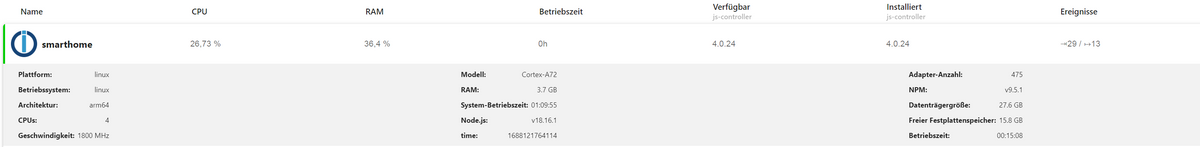
@Thomas-Braun
ok, ich versuche mal dazu was zu finden -
@mp_trixi sagte in Wechselnde USB-Stick mounts nach Neustart:
die Auslastung scheint mir noch ok zu sein
da bitte nicht schauen, sondern in der Konsole :)
@djmarc75 sagte in Wechselnde USB-Stick mounts nach Neustart:
sondern in der Konsole
free
iniob diag
schaut doch gut aus.



