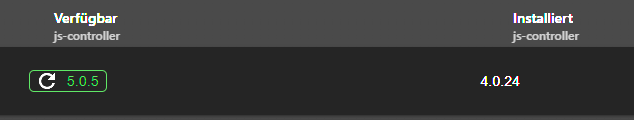NEWS
[gelöst!] Docker update schlägt fehl!
-
@homoran Soweit ich das verstanden habe, ist die "Besonderheit" der Docker-Variante nur, dass iob stop nicht funktioniert. Deswegen habe ich ja maintenance on benutzt, was innerhalb des Container das stoppen des ioBrokers übernimmt.
@mikeecho
pkill -u iobrokerist jetzt nach meinen Recherchen das entsprechende Pendant zuiob stop -
@mikeecho
pkill -u iobrokerist jetzt nach meinen Recherchen das entsprechende Pendant zuiob stop -
@mikeecho
pkill -u iobrokerist jetzt nach meinen Recherchen das entsprechende Pendant zuiob stop@homoran Ja, das stimmt schon. Buanet hat aber in seinem Docker Container ein maintenance skript implementiert, das einiges automatisiert https://docs.buanet.de/iobroker-docker-image/docs/#use-maintenance-script
@MikeEcho Mir fällt auch nichts dazu ein, außer mit dem Befehl
maintenance upgradebraucht es nicht die einzelnen Befehle.
-
@homoran Ja, das stimmt schon. Buanet hat aber in seinem Docker Container ein maintenance skript implementiert, das einiges automatisiert https://docs.buanet.de/iobroker-docker-image/docs/#use-maintenance-script
@MikeEcho Mir fällt auch nichts dazu ein, außer mit dem Befehl
maintenance upgradebraucht es nicht die einzelnen Befehle.
@fredf Danke!
kann es ggf. am neuen Controller liegen, dass der noch nicht mit Docker kann?
-
@fredf Danke!
kann es ggf. am neuen Controller liegen, dass der noch nicht mit Docker kann?
@homoran sagte in Docker update schlägt fehl!:
kann es ggf. am neuen Controller liegen, dass der noch nicht mit Docker kann?
Möglich, müsste man Buanet fragen... ich weiß nur gerade nicht seinen Nick hier...
-
@homoran sagte in Docker update schlägt fehl!:
kann es ggf. am neuen Controller liegen, dass der noch nicht mit Docker kann?
Möglich, müsste man Buanet fragen... ich weiß nur gerade nicht seinen Nick hier...
-
@fredf Ich bin davon ausgegangen, dass das buanet-build bereits js-controller 5.x "ready" ist, da es vor zwei Tagen aktualisiert wurde. Ich teste es mal mit maintenance upgrade. Vielleicht hat das ja noch eine "geheime" Zutat. ;)
@mikeecho sagte in Docker update schlägt fehl!:
Vielleicht hat das ja noch eine "geheime" Zutat.
Glaube ich eher nicht. Aber Versuch macht kluch...
-
@mikeecho sagte in Docker update schlägt fehl!:
Vielleicht hat das ja noch eine "geheime" Zutat.
Glaube ich eher nicht. Aber Versuch macht kluch...
@fredf said in Docker update schlägt fehl!:
Glaube ich eher nicht. Aber Versuch macht kluch...
So siehts aus. Leider klappt es auch so nicht.
root@iobroker:/opt/iobroker# maintenance upgrade You are now going to upgrade your js-controller. As this will change data in /opt/iobroker, make sure you have a backup! During the upgrade process, the container will automatically switch into maintenance mode and stop ioBroker. Depending on the restart policy, your container will be stopped or restarted automatically after the upgrade. Do you want to continue [yes/no]? y You are now going to stop ioBroker and activate maintenance mode for this container. This command was already confirmed by the -y or --yes option. Activating maintenance mode... Done. Stopping ioBroker........... Done. Upgrading js-controller... Server Configured backup period 120 is larger than the supported maximum of 35791 minutes. Defaulting to 120 minutes. Used repository: beta Adapter "admin" : 6.5.9 , installed 6.4.3 [Updatable] Adapter "alexa2" : 3.23.2 , installed 3.23.2 Adapter "backitup" : 2.6.23 , installed 2.6.16 [Updatable] Adapter "broadlink2" : 2.1.5 , installed 2.1.5 Adapter "daikin-cloud" : 0.2.3 , installed 0.2.3 Adapter "deconz" : 1.3.21 , installed 1.3.21 Adapter "denon" : 1.15.2 , installed 1.15.0 [Updatable] Adapter "discovery" : 3.2.0 , installed 3.1.0 [Updatable] Adapter "dwd" : 2.8.5 , installed 2.8.3 [Updatable] Adapter "esphome" : 0.2.4 , installed 0.2.4 Adapter "fronius" : 2.0.1 , installed 1.1.3 [Updatable] Adapter "hm-rega" : 3.0.46 , installed 3.0.46 Adapter "hm-rpc" : 1.15.18 , installed 1.15.16 [Updatable] Adapter "ical" : 1.13.3 , installed 1.13.2 [Updatable] Adapter "iot" : 2.0.11 , installed 1.14.5 [Updatable] Adapter "javascript" : 7.1.1 , installed 7.0.3 [Updatable] Adapter "jeelink" : 1.0.3 , installed 1.0.3 Controller "js-controller": 5.0.5 , installed 4.0.24 [Updatable] Adapter "meater" : 1.0.0 , installed 0.2.2 [Updatable] Adapter "mihome-vacuum": 3.11.0 , installed 3.9.5 [Updatable] Adapter "mqtt" : 4.1.1 , installed 4.1.1 Adapter "mqtt-client" : 1.6.3 , installed 1.6.3 Adapter "node-red" : 4.0.3 , installed 4.0.3 Adapter "openweathermap": 0.3.9 , installed 0.3.8 [Updatable] Adapter "ring" : 3.4.0 , installed 3.2.7 [Updatable] Adapter "scenes" : 2.3.9 , installed 2.3.9 Adapter "shelly" : 6.4.1 , installed 6.4.0 [Updatable] Adapter "simple-api" : 2.7.2 , installed 2.7.2 Adapter "smartmeter" : 3.3.4 , installed 3.3.4 Adapter "smartthings" : 0.0.4 , installed 0.0.4 Adapter "socketio" : 6.3.5 , installed 6.3.5 Adapter "telegram" : 1.16.0 , installed 1.15.6 [Updatable] Adapter "trashschedule": 2.2.0 , installed 2.2.0 Adapter "vis" : 1.4.16 , installed 1.4.16 Adapter "vw-connect" : 0.0.71 , installed 0.0.66 [Updatable] Adapter "web" : 5.5.3 , installed 5.5.3 Adapter "ws" : 2.3.6 , installed 2.3.6 Adapter "zoneminder" : 0.3.3 , installed 0.3.3 Server Objects 10.10.10.110:40690 Error from InMemDB: Error: CONFIG-UNSUPPORTED for ["SET","lua-time-limit","10000"] Server Objects 10.10.10.110:40730 Error from InMemDB: Error: CONFIG-UNSUPPORTED for ["SET","lua-time-limit","10000"] Server Objects 10.10.10.110:40716 Error from InMemDB: Error: CONFIG-UNSUPPORTED for ["SET","lua-time-limit","10000"] Server Configured backup period 120 is larger than the supported maximum of 35791 minutes. Defaulting to 120 minutes. Update js-controller from @4.0.24 to @5.0.5 Stopped Objects DB Stopped States DB NPM version: 9.5.1 Installing iobroker.js-controller@5.0.5... (System call) Done! -
@fredf said in Docker update schlägt fehl!:
Glaube ich eher nicht. Aber Versuch macht kluch...
So siehts aus. Leider klappt es auch so nicht.
root@iobroker:/opt/iobroker# maintenance upgrade You are now going to upgrade your js-controller. As this will change data in /opt/iobroker, make sure you have a backup! During the upgrade process, the container will automatically switch into maintenance mode and stop ioBroker. Depending on the restart policy, your container will be stopped or restarted automatically after the upgrade. Do you want to continue [yes/no]? y You are now going to stop ioBroker and activate maintenance mode for this container. This command was already confirmed by the -y or --yes option. Activating maintenance mode... Done. Stopping ioBroker........... Done. Upgrading js-controller... Server Configured backup period 120 is larger than the supported maximum of 35791 minutes. Defaulting to 120 minutes. Used repository: beta Adapter "admin" : 6.5.9 , installed 6.4.3 [Updatable] Adapter "alexa2" : 3.23.2 , installed 3.23.2 Adapter "backitup" : 2.6.23 , installed 2.6.16 [Updatable] Adapter "broadlink2" : 2.1.5 , installed 2.1.5 Adapter "daikin-cloud" : 0.2.3 , installed 0.2.3 Adapter "deconz" : 1.3.21 , installed 1.3.21 Adapter "denon" : 1.15.2 , installed 1.15.0 [Updatable] Adapter "discovery" : 3.2.0 , installed 3.1.0 [Updatable] Adapter "dwd" : 2.8.5 , installed 2.8.3 [Updatable] Adapter "esphome" : 0.2.4 , installed 0.2.4 Adapter "fronius" : 2.0.1 , installed 1.1.3 [Updatable] Adapter "hm-rega" : 3.0.46 , installed 3.0.46 Adapter "hm-rpc" : 1.15.18 , installed 1.15.16 [Updatable] Adapter "ical" : 1.13.3 , installed 1.13.2 [Updatable] Adapter "iot" : 2.0.11 , installed 1.14.5 [Updatable] Adapter "javascript" : 7.1.1 , installed 7.0.3 [Updatable] Adapter "jeelink" : 1.0.3 , installed 1.0.3 Controller "js-controller": 5.0.5 , installed 4.0.24 [Updatable] Adapter "meater" : 1.0.0 , installed 0.2.2 [Updatable] Adapter "mihome-vacuum": 3.11.0 , installed 3.9.5 [Updatable] Adapter "mqtt" : 4.1.1 , installed 4.1.1 Adapter "mqtt-client" : 1.6.3 , installed 1.6.3 Adapter "node-red" : 4.0.3 , installed 4.0.3 Adapter "openweathermap": 0.3.9 , installed 0.3.8 [Updatable] Adapter "ring" : 3.4.0 , installed 3.2.7 [Updatable] Adapter "scenes" : 2.3.9 , installed 2.3.9 Adapter "shelly" : 6.4.1 , installed 6.4.0 [Updatable] Adapter "simple-api" : 2.7.2 , installed 2.7.2 Adapter "smartmeter" : 3.3.4 , installed 3.3.4 Adapter "smartthings" : 0.0.4 , installed 0.0.4 Adapter "socketio" : 6.3.5 , installed 6.3.5 Adapter "telegram" : 1.16.0 , installed 1.15.6 [Updatable] Adapter "trashschedule": 2.2.0 , installed 2.2.0 Adapter "vis" : 1.4.16 , installed 1.4.16 Adapter "vw-connect" : 0.0.71 , installed 0.0.66 [Updatable] Adapter "web" : 5.5.3 , installed 5.5.3 Adapter "ws" : 2.3.6 , installed 2.3.6 Adapter "zoneminder" : 0.3.3 , installed 0.3.3 Server Objects 10.10.10.110:40690 Error from InMemDB: Error: CONFIG-UNSUPPORTED for ["SET","lua-time-limit","10000"] Server Objects 10.10.10.110:40730 Error from InMemDB: Error: CONFIG-UNSUPPORTED for ["SET","lua-time-limit","10000"] Server Objects 10.10.10.110:40716 Error from InMemDB: Error: CONFIG-UNSUPPORTED for ["SET","lua-time-limit","10000"] Server Configured backup period 120 is larger than the supported maximum of 35791 minutes. Defaulting to 120 minutes. Update js-controller from @4.0.24 to @5.0.5 Stopped Objects DB Stopped States DB NPM version: 9.5.1 Installing iobroker.js-controller@5.0.5... (System call) Done!@mikeecho sagte in Docker update schlägt fehl!:
Die Befehl funktionieren , was @FredF dir gegeben hat
Das liegt daran :
Server Configured backup period 120 is larger than the supported maximum of 35791 minutes. Defaulting to 120 minutes.
https://forum.iobroker.net/topic/54655/probleme-von-4-0-21-auf-4-0-23
-
@mikeecho sagte in Docker update schlägt fehl!:
Die Befehl funktionieren , was @FredF dir gegeben hat
Das liegt daran :
Server Configured backup period 120 is larger than the supported maximum of 35791 minutes. Defaulting to 120 minutes.
https://forum.iobroker.net/topic/54655/probleme-von-4-0-21-auf-4-0-23
@glasfaser Danke für den Link.
root@iobroker:/opt/iobroker# maintenance upgrade You are now going to upgrade your js-controller. As this will change data in /opt/iobroker, make sure you have a backup! During the upgrade process, the container will automatically switch into maintenance mode and stop ioBroker. Depending on the restart policy, your container will be stopped or restarted automatically after the upgrade. Do you want to continue [yes/no]? y You are now going to stop ioBroker and activate maintenance mode for this container. This command was already confirmed by the -y or --yes option. Activating maintenance mode... Done. Stopping ioBroker............ Done. Upgrading js-controller... Used repository: beta Adapter "admin" : 6.5.9 , installed 6.4.3 [Updatable] Adapter "alexa2" : 3.23.2 , installed 3.23.2 Adapter "backitup" : 2.6.23 , installed 2.6.16 [Updatable] Adapter "broadlink2" : 2.1.5 , installed 2.1.5 Adapter "daikin-cloud" : 0.2.3 , installed 0.2.3 Adapter "deconz" : 1.3.21 , installed 1.3.21 Adapter "denon" : 1.15.2 , installed 1.15.0 [Updatable] Adapter "discovery" : 3.2.0 , installed 3.1.0 [Updatable] Adapter "dwd" : 2.8.5 , installed 2.8.3 [Updatable] Adapter "esphome" : 0.2.4 , installed 0.2.4 Adapter "fronius" : 2.0.1 , installed 1.1.3 [Updatable] Adapter "hm-rega" : 3.0.46 , installed 3.0.46 Adapter "hm-rpc" : 1.15.18 , installed 1.15.16 [Updatable] Adapter "ical" : 1.13.3 , installed 1.13.2 [Updatable] Adapter "iot" : 2.0.11 , installed 1.14.5 [Updatable] Adapter "javascript" : 7.1.1 , installed 7.0.3 [Updatable] Adapter "jeelink" : 1.0.3 , installed 1.0.3 Controller "js-controller": 5.0.5 , installed 4.0.24 [Updatable] Adapter "meater" : 1.0.0 , installed 0.2.2 [Updatable] Adapter "mihome-vacuum": 3.11.0 , installed 3.9.5 [Updatable] Adapter "mqtt" : 4.1.1 , installed 4.1.1 Adapter "mqtt-client" : 1.6.3 , installed 1.6.3 Adapter "node-red" : 4.0.3 , installed 4.0.3 Adapter "openweathermap": 0.3.9 , installed 0.3.8 [Updatable] Adapter "ring" : 3.4.0 , installed 3.2.7 [Updatable] Adapter "scenes" : 2.3.9 , installed 2.3.9 Adapter "shelly" : 6.4.1 , installed 6.4.0 [Updatable] Adapter "simple-api" : 2.7.2 , installed 2.7.2 Adapter "smartmeter" : 3.3.4 , installed 3.3.4 Adapter "smartthings" : 0.0.4 , installed 0.0.4 Adapter "socketio" : 6.3.5 , installed 6.3.5 Adapter "telegram" : 1.16.0 , installed 1.15.6 [Updatable] Adapter "trashschedule": 2.2.0 , installed 2.2.0 Adapter "vis" : 1.4.16 , installed 1.4.16 Adapter "vw-connect" : 0.0.71 , installed 0.0.66 [Updatable] Adapter "web" : 5.5.3 , installed 5.5.3 Adapter "ws" : 2.3.6 , installed 2.3.6 Adapter "zoneminder" : 0.3.3 , installed 0.3.3 Server Objects 10.10.10.110:39420 Error from InMemDB: Error: CONFIG-UNSUPPORTED for ["SET","lua-time-limit","10000"] Server Objects 10.10.10.110:39452 Error from InMemDB: Error: CONFIG-UNSUPPORTED for ["SET","lua-time-limit","10000"] Server Objects 10.10.10.110:39454 Error from InMemDB: Error: CONFIG-UNSUPPORTED for ["SET","lua-time-limit","10000"] Update js-controller from @4.0.24 to @5.0.5 Stopped Objects DB Stopped States DB NPM version: 9.5.1 Installing iobroker.js-controller@5.0.5... (System call) Done. Container will be stopped or restarted in 5 seconds...Leider löst es das Problem nicht, obwohl die vermeintliche Ursache behoben ist.
-
@glasfaser Danke für den Link.
root@iobroker:/opt/iobroker# maintenance upgrade You are now going to upgrade your js-controller. As this will change data in /opt/iobroker, make sure you have a backup! During the upgrade process, the container will automatically switch into maintenance mode and stop ioBroker. Depending on the restart policy, your container will be stopped or restarted automatically after the upgrade. Do you want to continue [yes/no]? y You are now going to stop ioBroker and activate maintenance mode for this container. This command was already confirmed by the -y or --yes option. Activating maintenance mode... Done. Stopping ioBroker............ Done. Upgrading js-controller... Used repository: beta Adapter "admin" : 6.5.9 , installed 6.4.3 [Updatable] Adapter "alexa2" : 3.23.2 , installed 3.23.2 Adapter "backitup" : 2.6.23 , installed 2.6.16 [Updatable] Adapter "broadlink2" : 2.1.5 , installed 2.1.5 Adapter "daikin-cloud" : 0.2.3 , installed 0.2.3 Adapter "deconz" : 1.3.21 , installed 1.3.21 Adapter "denon" : 1.15.2 , installed 1.15.0 [Updatable] Adapter "discovery" : 3.2.0 , installed 3.1.0 [Updatable] Adapter "dwd" : 2.8.5 , installed 2.8.3 [Updatable] Adapter "esphome" : 0.2.4 , installed 0.2.4 Adapter "fronius" : 2.0.1 , installed 1.1.3 [Updatable] Adapter "hm-rega" : 3.0.46 , installed 3.0.46 Adapter "hm-rpc" : 1.15.18 , installed 1.15.16 [Updatable] Adapter "ical" : 1.13.3 , installed 1.13.2 [Updatable] Adapter "iot" : 2.0.11 , installed 1.14.5 [Updatable] Adapter "javascript" : 7.1.1 , installed 7.0.3 [Updatable] Adapter "jeelink" : 1.0.3 , installed 1.0.3 Controller "js-controller": 5.0.5 , installed 4.0.24 [Updatable] Adapter "meater" : 1.0.0 , installed 0.2.2 [Updatable] Adapter "mihome-vacuum": 3.11.0 , installed 3.9.5 [Updatable] Adapter "mqtt" : 4.1.1 , installed 4.1.1 Adapter "mqtt-client" : 1.6.3 , installed 1.6.3 Adapter "node-red" : 4.0.3 , installed 4.0.3 Adapter "openweathermap": 0.3.9 , installed 0.3.8 [Updatable] Adapter "ring" : 3.4.0 , installed 3.2.7 [Updatable] Adapter "scenes" : 2.3.9 , installed 2.3.9 Adapter "shelly" : 6.4.1 , installed 6.4.0 [Updatable] Adapter "simple-api" : 2.7.2 , installed 2.7.2 Adapter "smartmeter" : 3.3.4 , installed 3.3.4 Adapter "smartthings" : 0.0.4 , installed 0.0.4 Adapter "socketio" : 6.3.5 , installed 6.3.5 Adapter "telegram" : 1.16.0 , installed 1.15.6 [Updatable] Adapter "trashschedule": 2.2.0 , installed 2.2.0 Adapter "vis" : 1.4.16 , installed 1.4.16 Adapter "vw-connect" : 0.0.71 , installed 0.0.66 [Updatable] Adapter "web" : 5.5.3 , installed 5.5.3 Adapter "ws" : 2.3.6 , installed 2.3.6 Adapter "zoneminder" : 0.3.3 , installed 0.3.3 Server Objects 10.10.10.110:39420 Error from InMemDB: Error: CONFIG-UNSUPPORTED for ["SET","lua-time-limit","10000"] Server Objects 10.10.10.110:39452 Error from InMemDB: Error: CONFIG-UNSUPPORTED for ["SET","lua-time-limit","10000"] Server Objects 10.10.10.110:39454 Error from InMemDB: Error: CONFIG-UNSUPPORTED for ["SET","lua-time-limit","10000"] Update js-controller from @4.0.24 to @5.0.5 Stopped Objects DB Stopped States DB NPM version: 9.5.1 Installing iobroker.js-controller@5.0.5... (System call) Done. Container will be stopped or restarted in 5 seconds...Leider löst es das Problem nicht, obwohl die vermeintliche Ursache behoben ist.
@mikeecho sagte in Docker update schlägt fehl!:
Server Objects 10.10.10.110:39420 Error from InMemDB: Error: CONFIG-UNSUPPORTED for ["SET","lua-time-limit","10000"]
Das kann ich gerade nicht einordnen ... hast du das immer schon gehabt !?
-
@mikeecho sagte in Docker update schlägt fehl!:
Server Objects 10.10.10.110:39420 Error from InMemDB: Error: CONFIG-UNSUPPORTED for ["SET","lua-time-limit","10000"]
Das kann ich gerade nicht einordnen ... hast du das immer schon gehabt !?
@glasfaser said in Docker update schlägt fehl!:
Das kann ich gerade nicht einordnen ... hast du das immer schon gehabt !?
Das kann ich leider nicht genau sagen. Gefühlt erst seit dem Update.
-
@glasfaser said in Docker update schlägt fehl!:
Das kann ich gerade nicht einordnen ... hast du das immer schon gehabt !?
Das kann ich leider nicht genau sagen. Gefühlt erst seit dem Update.
-
Teste mal mit
pkill -u iobroker sudo -H -u iobroker npm cache clean --force iob upgrade selfwenns durchläuft , dann den Container neu starten
@glasfaser said in Docker update schlägt fehl!:
iob upgrade self
root@iobroker:/opt/iobroker# pkill -u iobroker root@iobroker:/opt/iobroker# sudo -H -u iobroker npm cache clean --force npm WARN using --force Recommended protections disabled. root@iobroker:/opt/iobroker# iob upgrade self Update js-controller from @4.0.24 to @5.0.5 Stopped Objects DB Stopped States DB NPM version: 9.5.1 Installing iobroker.js-controller@5.0.5... (System call) root@iobroker:/opt/iobroker#So wie es aussieht ist es durchgelaufen.
Nach Container-Neustart leider:

-
root@iobroker:/opt/iobroker# iobroker update Used repository: beta Adapter "admin" : 6.5.9 , installed 6.4.3 [Updatable] Adapter "alexa2" : 3.23.2 , installed 3.23.2 Adapter "backitup" : 2.6.23 , installed 2.6.16 [Updatable] Adapter "broadlink2" : 2.1.5 , installed 2.1.5 Adapter "daikin-cloud" : 0.2.3 , installed 0.2.3 Adapter "deconz" : 1.3.21 , installed 1.3.21 Adapter "denon" : 1.15.2 , installed 1.15.0 [Updatable] Adapter "discovery" : 3.2.0 , installed 3.1.0 [Updatable] Adapter "dwd" : 2.8.5 , installed 2.8.3 [Updatable] Adapter "esphome" : 0.2.4 , installed 0.2.4 Adapter "fronius" : 2.0.1 , installed 1.1.3 [Updatable] Adapter "hm-rega" : 3.0.46 , installed 3.0.46 Adapter "hm-rpc" : 1.15.18 , installed 1.15.16 [Updatable] Adapter "ical" : 1.13.3 , installed 1.13.2 [Updatable] Adapter "iot" : 2.0.11 , installed 1.14.5 [Updatable] Adapter "javascript" : 7.1.1 , installed 7.0.3 [Updatable] Adapter "jeelink" : 1.0.3 , installed 1.0.3 Controller "js-controller": 5.0.5 , installed 4.0.24 [Updatable] Adapter "meater" : 1.0.0 , installed 0.2.2 [Updatable] Adapter "mihome-vacuum": 3.11.0 , installed 3.9.5 [Updatable] Adapter "mqtt" : 4.1.1 , installed 4.1.1 Adapter "mqtt-client" : 1.6.3 , installed 1.6.3 Adapter "node-red" : 4.0.3 , installed 4.0.3 Adapter "openweathermap": 0.3.9 , installed 0.3.8 [Updatable] Adapter "ring" : 3.4.0 , installed 3.2.7 [Updatable] Adapter "scenes" : 2.3.9 , installed 2.3.9 Adapter "shelly" : 6.4.1 , installed 6.4.0 [Updatable] Adapter "simple-api" : 2.7.2 , installed 2.7.2 Adapter "smartmeter" : 3.3.4 , installed 3.3.4 Adapter "smartthings" : 0.0.4 , installed 0.0.4 Adapter "socketio" : 6.3.5 , installed 6.3.5 Adapter "telegram" : 1.16.0 , installed 1.15.6 [Updatable] Adapter "trashschedule": 2.2.0 , installed 2.2.0 Adapter "vis" : 1.4.16 , installed 1.4.16 Adapter "vw-connect" : 0.0.71 , installed 0.0.66 [Updatable] Adapter "web" : 5.5.3 , installed 5.5.3 Adapter "ws" : 2.3.6 , installed 2.3.6 Adapter "zoneminder" : 0.3.3 , installed 0.3.3 root@iobroker:/opt/iobroker# -
root@iobroker:/opt/iobroker# iobroker update Used repository: beta Adapter "admin" : 6.5.9 , installed 6.4.3 [Updatable] Adapter "alexa2" : 3.23.2 , installed 3.23.2 Adapter "backitup" : 2.6.23 , installed 2.6.16 [Updatable] Adapter "broadlink2" : 2.1.5 , installed 2.1.5 Adapter "daikin-cloud" : 0.2.3 , installed 0.2.3 Adapter "deconz" : 1.3.21 , installed 1.3.21 Adapter "denon" : 1.15.2 , installed 1.15.0 [Updatable] Adapter "discovery" : 3.2.0 , installed 3.1.0 [Updatable] Adapter "dwd" : 2.8.5 , installed 2.8.3 [Updatable] Adapter "esphome" : 0.2.4 , installed 0.2.4 Adapter "fronius" : 2.0.1 , installed 1.1.3 [Updatable] Adapter "hm-rega" : 3.0.46 , installed 3.0.46 Adapter "hm-rpc" : 1.15.18 , installed 1.15.16 [Updatable] Adapter "ical" : 1.13.3 , installed 1.13.2 [Updatable] Adapter "iot" : 2.0.11 , installed 1.14.5 [Updatable] Adapter "javascript" : 7.1.1 , installed 7.0.3 [Updatable] Adapter "jeelink" : 1.0.3 , installed 1.0.3 Controller "js-controller": 5.0.5 , installed 4.0.24 [Updatable] Adapter "meater" : 1.0.0 , installed 0.2.2 [Updatable] Adapter "mihome-vacuum": 3.11.0 , installed 3.9.5 [Updatable] Adapter "mqtt" : 4.1.1 , installed 4.1.1 Adapter "mqtt-client" : 1.6.3 , installed 1.6.3 Adapter "node-red" : 4.0.3 , installed 4.0.3 Adapter "openweathermap": 0.3.9 , installed 0.3.8 [Updatable] Adapter "ring" : 3.4.0 , installed 3.2.7 [Updatable] Adapter "scenes" : 2.3.9 , installed 2.3.9 Adapter "shelly" : 6.4.1 , installed 6.4.0 [Updatable] Adapter "simple-api" : 2.7.2 , installed 2.7.2 Adapter "smartmeter" : 3.3.4 , installed 3.3.4 Adapter "smartthings" : 0.0.4 , installed 0.0.4 Adapter "socketio" : 6.3.5 , installed 6.3.5 Adapter "telegram" : 1.16.0 , installed 1.15.6 [Updatable] Adapter "trashschedule": 2.2.0 , installed 2.2.0 Adapter "vis" : 1.4.16 , installed 1.4.16 Adapter "vw-connect" : 0.0.71 , installed 0.0.66 [Updatable] Adapter "web" : 5.5.3 , installed 5.5.3 Adapter "ws" : 2.3.6 , installed 2.3.6 Adapter "zoneminder" : 0.3.3 , installed 0.3.3 root@iobroker:/opt/iobroker# -
@glasfaser said in Docker update schlägt fehl!:
iobroker upgrade self --debug
root@iobroker:/opt/iobroker# pkill -u iobroker root@iobroker:/opt/iobroker# iobroker upgrade self --debug Update js-controller from @4.0.24 to @5.0.5 Stopped Objects DB Stopped States DB NPM version: 9.5.1 Installing iobroker.js-controller@5.0.5... (System call) npm ERR! code EBADENGINE npm ERR! engine Unsupported engine npm ERR! engine Not compatible with your version of node/npm: iobroker.daikin-cloud@0.2.3 npm ERR! notsup Not compatible with your version of node/npm: iobroker.daikin-cloud@0.2.3 npm ERR! notsup Required: {"node":"^12.19.0 || ^14.15.0 || ^16.13.0"} npm ERR! notsup Actual: {"npm":"9.5.1","node":"v18.16.0"} npm ERR! A complete log of this run can be found in: npm ERR! /opt/iobroker/.npm/_logs/2023-06-21T17_11_44_239Z-debug-0.log root@iobroker:/opt/iobroker# -
@mikeecho sagte in Docker update schlägt fehl!:
npm ERR! engine Not compatible with your version of node/npm: iobroker.daikin-cloud@0.2.3
-
@mikeecho sagte in Docker update schlägt fehl!:
npm ERR! engine Not compatible with your version of node/npm: iobroker.daikin-cloud@0.2.3
root@iobroker:/opt/iobroker# iob del daikin-cloud --debug Delete adapter "daikin-cloud" removed 136 packages in 10s 149 packages are looking for funding run `npm fund` for details root@iobroker:/opt/iobroker# iobroker url Apollon77/ioBroker.daikin-cloud --host iobroker --debug install Apollon77/ioBroker.daikin-cloud NPM version: 9.5.1 Installing Apollon77/ioBroker.daikin-cloud... (System call) Server Objects 10.10.10.110:57324 Error from InMemDB: Error: CONFIG-UNSUPPORTED for ["SET","lua-time-limit","10000"] Server Objects 10.10.10.110:57324 Error from InMemDB: Error: CONFIG-UNSUPPORTED for ["SET","notify-keyspace-events","Exe"] Server Objects 10.10.10.110:57324 Error from InMemDB: Error: eval NOT SUPPORTED Server Objects 10.10.10.110:57356 Error from InMemDB: Error: CONFIG-UNSUPPORTED for ["SET","lua-time-limit","10000"] Server Objects 10.10.10.110:57378 Error from InMemDB: Error: CONFIG-UNSUPPORTED for ["SET","lua-time-limit","10000"] added 36 packages in 15s 152 packages are looking for funding run `npm fund` for details upload [6] daikin-cloud.admin /opt/iobroker/node_modules/iobroker.daikin-cloud/admin/admin.d.ts admin.d.ts video/mp2t upload [5] daikin-cloud.admin /opt/iobroker/node_modules/iobroker.daikin-cloud/admin/daikin-cloud.jpg daikin-cloud.jpg image/jpeg upload [4] daikin-cloud.admin /opt/iobroker/node_modules/iobroker.daikin-cloud/admin/daikin_logo.jpg daikin_logo.jpg image/jpeg upload [3] daikin-cloud.admin /opt/iobroker/node_modules/iobroker.daikin-cloud/admin/index_m.html index_m.html text/html upload [2] daikin-cloud.admin /opt/iobroker/node_modules/iobroker.daikin-cloud/admin/style.css style.css text/css upload [1] daikin-cloud.admin /opt/iobroker/node_modules/iobroker.daikin-cloud/admin/warning.png warning.png image/png upload [0] daikin-cloud.admin /opt/iobroker/node_modules/iobroker.daikin-cloud/admin/words.js words.js application/javascript root@iobroker:/opt/iobroker#Ich vermute, der LUA-time-limit Fehler kommt von dort!?