NEWS
Test Adapter Philips-TV v0.2.x
-
Sobald ich die IP eingebe frägt er nach Benutzername und Passwort wo mir Pyhton gegeben hat `
Kannst du die Seite bitte mal mit geöffneten Firefox- oder Chrome-Entwicklertools (Netzwerk-Tab) aufrufen? Mich interessieren die Antwort-Header des Fernsehers bevor du dich eingeloggt hast. -
Schade, ein paar Posts drüber war es ohne die /5 angegeben. Ich hatte gehofft, dass man daran direkt die API-Version erkennen kann, ohne zu raten. `
Jetzt war ich doch fast ein bisschen verunsichert, aber bei mir bekomme ich eine Fehlermeldung, wenn ich die /5 weglasse
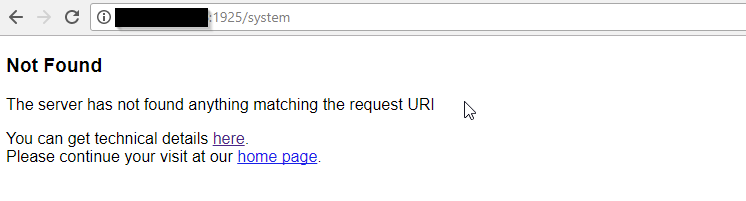
und hier mit /5
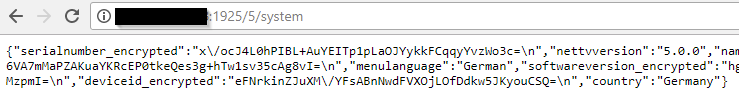
-
Hallo,
wie hast du das Passwort bekommen? `
Ich habe hier bereits den Lösungsansatz beschrieben.
-
Wird demnächst nicht mehr nötig sein
Gesendet von unterwegs
-
Ich habe eben 0.3.0-alpha auf Github gepusht. Wer testen will, bitte über das GitHub-Symbol aus eigener Quelle installieren:
https://github.com/AlCalzone/ioBroker.philips-tv/tarball/api-v5+v6und danach den Adapter neu starten.
Fernseher mit API v5 (erkennbar an der /5/ in der Adresse) sollten jetzt auch angesprochen werden können.
Fernseher mit API v6 (https und /6/) gehen noch nicht. Der Adapter sollte aber einen Fehler im Log ausgeben, dass erst noch gepairt werden muss. Dazu muss ich noch das Admin-Interface anpassen.
Freue mich über kurzes Feedback!
-
Hallo,
bei mir bleibt die Instanz im Status "gelb".
Log:
philips-tv.0 2018-01-30 05:05:38.167 info starting. Version 0.3.0-alpha in C:/ioBroker/node_modules/iobroker.philips-tv, node: v6.11.0
host.MedionPc 2018-01-30 05:05:37.276 info instance system.adapter.philips-tv.0 started with pid 2476
host.MedionPc 2018-01-30 05:05:34.782 info instance system.adapter.philips-tv.0 terminated with code null ()
host.MedionPc 2018-01-30 05:05:34.782 warn instance system.adapter.philips-tv.0 terminated due to SIGTERM
host.MedionPc 2018-01-30 05:05:34.764 info stopInstance system.adapter.philips-tv.0 killing pid 12532
host.MedionPc 2018-01-30 05:05:34.764 info stopInstance system.adapter.philips-tv.0
host.MedionPc 2018-01-30 05:05:34.762 info object change system.adapter.philips-tv.0
-
Hallo,
bei mir bleibt die Instanz im Status "gelb". `
Du hast einen Fernseher mit Pairing (https und Benutzername/Passwort), richtig? Kannst du die Logstufe des Adapters mal auf debug stellen und nochmal nen Log posten? Ich hätte da etwas mehr Ausgaben erwartet. -
Hallo,
bei mir bleibt die Instanz im Status "gelb".
Du hast einen Fernseher mit Pairing (https und Benutzername/Passwort), richtig? Kannst du die Logstufe des Adapters mal auf debug stellen und nochmal nen Log posten? Ich hätte da etwas mehr Ausgaben erwartet.philips-tv.0 2018-01-30 10:24:29.083 debug Could not initialize connection. Reason: No connection to host 192.168.178.24
philips-tv.0 2018-01-30 10:24:29.083 debug connection is DEAD. reason: Error: connect ECONNREFUSED 192.168.178.24:1925
philips-tv.0 2018-01-30 10:24:28.068 debug checking if connection is alive
philips-tv.0 2018-01-30 10:24:28.068 debug testing APIv1
philips-tv.0 2018-01-30 10:24:28.068 debug detecting API version
philips-tv.0 2018-01-30 10:24:28.068 debug initializing connection to 192.168.178.24
philips-tv.0 2018-01-30 10:24:18.064 debug Could not initialize connection. Reason: No connection to host 192.168.178.24
philips-tv.0 2018-01-30 10:24:18.063 debug connection is DEAD. reason: Error: connect ECONNREFUSED 192.168.178.24:1925
philips-tv.0 2018-01-30 10:24:17.048 debug checking if connection is alive
philips-tv.0 2018-01-30 10:24:17.048 debug testing APIv1
philips-tv.0 2018-01-30 10:24:17.048 debug detecting API version
philips-tv.0 2018-01-30 10:24:17.048 debug initializing connection to 192.168.178.24
philips-tv.0 2018-01-30 10:24:07.034 debug Could not initialize connection. Reason: No connection to host 192.168.178.24
philips-tv.0 2018-01-30 10:24:07.033 debug connection is DEAD. reason: Error: connect ECONNREFUSED 192.168.178.24:1925
philips-tv.0 2018-01-30 10:24:06.018 debug checking if connection is alive
philips-tv.0 2018-01-30 10:24:06.018 debug testing APIv1
philips-tv.0 2018-01-30 10:24:06.018 debug detecting API version
-
Danke, da stimmt mit meiner Abfrage nach Erreichbarkeit des Fernsehers etwas nicht.
Edit: Bitte -alpha2 von Github probieren!
-
Ich habe einen V6 TV, wie kann ich den Debug modus aktiveren?
4725_bildschirmfoto_2018-01-30_um_11.09.57.png -
Danke, da stimmt mit meiner Abfrage nach Erreichbarkeit des Fernsehers etwas nicht.
Edit: Bitte -alpha2 von Github probieren! `
philips-tv.0 2018-01-30 11:23:02.896 error Error handling state change philips-tv.0.pressKey => AmbilightOnOff: Error: connect ECONNREFUSED 192.168.178.24:1925
philips-tv.0 2018-01-30 11:23:01.872 debug state with id philips-tv.0.pressKey updated: ack=false; val=AmbilightOnOff
philips-tv.0 2018-01-30 11:21:35.745 info starting. Version 0.2.0 in C:/ioBroker/node_modules/iobroker.philips-tv, node: v6.11.0
philips-tv.0 2018-01-30 11:21:35.736 debug statesDB connected
philips-tv.0 2018-01-30 11:21:35.719 debug objectDB connected
-
Ich habe einen V6 TV, wie kann ich den Debug modus aktiveren? `
Tab Instanzen => Expertenmodus an => Spalte Logstufe auf "debug". -
Version 0.2.0 in C:/ioBroker/node_modules/iobroker.philips-tv, node: v6.11.0 `
Hab mich unklar ausgedrückt. Bitte wieder aus eigener Quelle installierenhttps://github.com/AlCalzone/ioBroker.philips-tv/tarball/api-v5+v6 -
Ich habe eben 0.3.0-alpha auf Github gepusht. Wer testen will, bitte über das GitHub-Symbol aus eigener Quelle installieren:
https://github.com/AlCalzone/ioBroker.philips-tv/tarball/api-v5+v6und danach den Adapter neu starten.
Fernseher mit API v5 (erkennbar an der /5/ in der Adresse) sollten jetzt auch angesprochen werden können.
Fernseher mit API v6 (https und /6/) gehen noch nicht. Der Adapter sollte aber einen Fehler im Log ausgeben, dass erst noch gepairt werden muss. Dazu muss ich noch das Admin-Interface anpassen.
Freue mich über kurzes Feedback! `
philips-tv.0 2018-01-30 12:34:03.943 debug Could not initialize connection. Reason: No connection to host 192.168.5.109 philips-tv.0 2018-01-30 12:34:03.943 debug connection is DEAD. reason: Cannot read property 'username' of undefined philips-tv.0 2018-01-30 12:34:03.942 debug checking if connection is alive philips-tv.0 2018-01-30 12:34:03.940 debug testing APIv6 philips-tv.0 2018-01-30 12:34:03.875 debug connection is ALIVE philips-tv.0 2018-01-30 12:34:03.855 debug checking if connection is alive philips-tv.0 2018-01-30 12:34:03.854 debug testing APIv5 philips-tv.0 2018-01-30 12:34:03.835 debug connection is ALIVE philips-tv.0 2018-01-30 12:34:03.805 debug checking if connection is alive philips-tv.0 2018-01-30 12:34:03.805 debug testing APIv1 philips-tv.0 2018-01-30 12:34:03.805 debug detecting API version philips-tv.0 2018-01-30 12:34:03.803 debug initializing connection to 192.168.5.109 philips-tv.0 2018-01-30 12:34:03.744 info starting. Version 0.3.0-alpha2 in /opt/iobroker/node_modules/iobroker.philips-tv, node: v6.12.3 philips-tv.0 2018-01-30 12:34:03.646 debug statesDB connected philips-tv.0 2018-01-30 12:34:03.627 debug objectDB connected host.ioBrokerVM 2018-01-30 12:34:03.208 info instance system.adapter.philips-tv.0 started with pid 17771 host.ioBrokerVM 2018-01-30 12:34:00.710 info instance system.adapter.philips-tv.0 terminated with code 0 (OK) philips-tv.0 2018-01-30 12:34:00.690 info terminating philips-tv.0 2018-01-30 12:34:00.684 debug state with id philips-tv.0.info.connection updated: ack=true; val=false -
PS: die richtige URL lautet: http://ip-des-tv:1925/5/system
Schade, ein paar Posts drüber war es ohne die /5 angegeben. Ich hatte gehofft, dass man daran direkt die API-Version erkennen kann, ohne zu raten.URL:
http://192.168.5.109:1925/system
http://192.168.5.109:1925/6/system
Response-Header:
Accept-Ranges:bytes Access-Control-Allow-Origin:* Content-Encoding:gzip Content-Type:application/json; charset=UTF-8 Date:Tue, 30 Jan 2018 11:40:03 GMT+00:00 Server:Restlet-Framework/2.3.8 Transfer-Encoding:chunkedContent:
{ "notifyChange":"http", "menulanguage":"German", "name":"PhilipsOLED", "country":"Germany", "serialnumber_encrypted":"xxx\n", "model_encrypted":"0TlSon\/ebQi9LfVUF1IE3ozM9uApFnbV2dcv2DgpJbE=\n", "deviceid_encrypted":"xxx\n", "nettvversion":"8.0.0", "epgsource":"one", "api_version":{ "Major":6, "Minor":1, "Patch":0 }, "featuring":{ "jsonfeatures":{ "editfavorites":[ "TVChannels", "SatChannels" ], "recordings":[ "List", "Schedule", "Manage" ], "ambilight":[ "LoungeLight", "Hue", "Ambilight" ], "menuitems":[ "Setup_Menu" ], "textentry":[ "context_based", "initial_string_available", "editor_info_available" ], "applications":[ "TV_Apps", "TV_Games", "TV_Settings" ], "pointer":[ "not_available" ], "inputkey":[ "key" ], "activities":[ "intent" ], "channels":[ "preset_string" ], "mappings":[ "server_mapping" ] }, "systemfeatures":{ "tvtype":"consumer", "content":[ "dmr", "pvr" ], "tvsearch":"intent", "pairing_type":"digest_auth_pairing", "secured_transport":"true", "companion_screen":"true" } } } -
philips-tv.0 2018-01-30 12:34:03.943 debug connection is DEAD. reason: Cannot read property 'username' of undefined ```` `Danke und nochmal bitte mit alpha-3 (selbe Quelle).
-
Danke und nochmal bitte mit alpha-3 (selbe Quelle). `
philips-tv.0 2018-01-30 14:10:44.835 debug Could not initialize connection. Reason: No connection to host 192.168.5.109 philips-tv.0 2018-01-30 14:10:44.835 debug connection is DEAD. reason: Error: socket hang up philips-tv.0 2018-01-30 14:10:44.831 debug checking if connection is alive philips-tv.0 2018-01-30 14:10:44.830 debug testing APIv6 philips-tv.0 2018-01-30 14:10:44.817 debug connection is ALIVE philips-tv.0 2018-01-30 14:10:44.808 debug checking if connection is alive philips-tv.0 2018-01-30 14:10:44.806 debug testing APIv5 philips-tv.0 2018-01-30 14:10:44.794 debug connection is ALIVE philips-tv.0 2018-01-30 14:10:44.782 debug checking if connection is alive philips-tv.0 2018-01-30 14:10:44.782 debug testing APIv1 philips-tv.0 2018-01-30 14:10:44.781 debug detecting API version philips-tv.0 2018-01-30 14:10:44.780 debug initializing connection to 192.168.5.109manueller aufruf von http://192.168.5.109:1925/6/system klappt weiterhin
-
manueller aufruf von http://192.168.5.109:1925/6/system klappt weiterhin `
Danke, und selbes Spiel nochmal bitte. Ich glaube jetzt war es nur noch ein Tippfehler (https-Port 1925 statt 1926). -
Danke, und selbes Spiel nochmal bitte. Ich glaube jetzt war es nur noch ein Tippfehler (https-Port 1925 statt 1926). `
philips-tv.0 2018-01-30 14:45:32.768 debug Could not initialize connection. Reason: No connection to host 192.168.5.109 philips-tv.0 2018-01-30 14:45:32.767 debug connection is DEAD. Reason: [undefined] Error: self signed certificate in certificate chain philips-tv.0 2018-01-30 14:45:32.673 debug checking if connection is alive philips-tv.0 2018-01-30 14:45:32.672 debug testing APIv6 philips-tv.0 2018-01-30 14:45:32.656 debug connection is ALIVE philips-tv.0 2018-01-30 14:45:32.647 debug checking if connection is alive philips-tv.0 2018-01-30 14:45:32.645 debug testing APIv5 philips-tv.0 2018-01-30 14:45:32.634 debug connection is ALIVE philips-tv.0 2018-01-30 14:45:32.616 debug checking if connection is alive philips-tv.0 2018-01-30 14:45:32.616 debug testing APIv1 philips-tv.0 2018-01-30 14:45:32.616 debug detecting API version philips-tv.0 2018-01-30 14:45:32.615 debug initializing connection to 192.168.5.109probier mal bei den reqOps –> insecure: true einzufügen
-
Ein Tester, der die Lösung gleich mitliefert. So lobe ich mir das! Darfst gleich nochmal probieren

