NEWS
Homematic Rega Namen/Räume/Gewerke werden nicht synchronisiert
-
Hallo zusammen,
Heute habe ich erfolgreich ioBroker auf der Synology als Doker installiert und die Homematic CCU2 mit Rega und RPC eingebunden. Soweit funktioniert alles einwandfrei.
Leider werden mir aber keine Namen/Räume/Gewerke von der CCU2 synchronisiert. Aktiviert in der Rega ist alles:
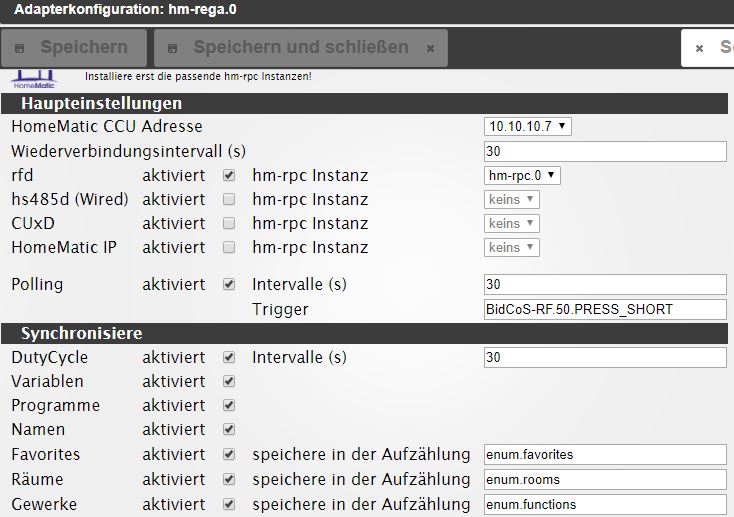
Objekte ohne Namen/Räumen usw:
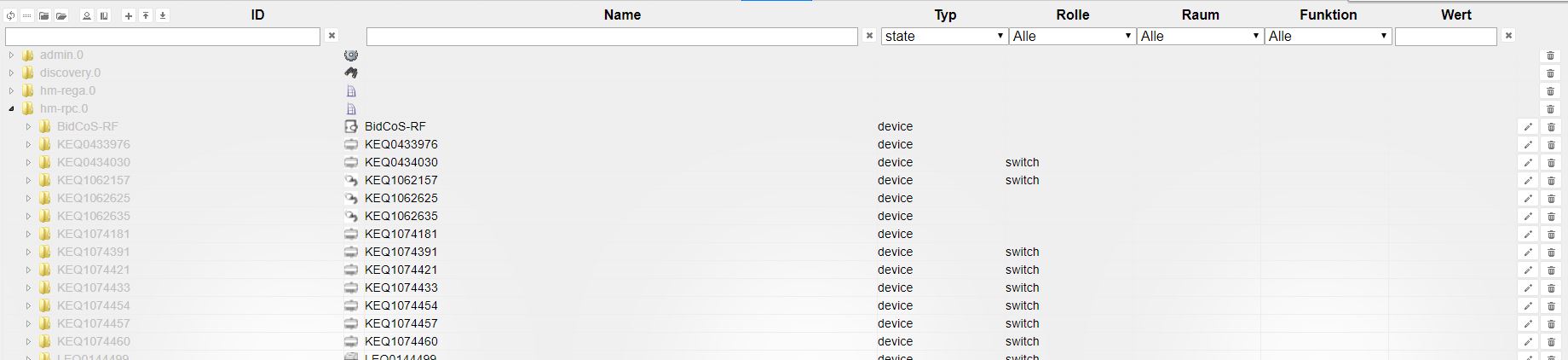
Hier noch die Aufzählungen:

Muss ich sonst noch etwas aktivieren? Die Instanzen habe ich schon mehrfach neu gestartet (und länger gewartet).
Vielen Dank!
Gruss Reto
-
Es fehlt noch die Konfiguration vom hmrpc
Gruß
Rainer
-
Hier noch den HM-RPC:
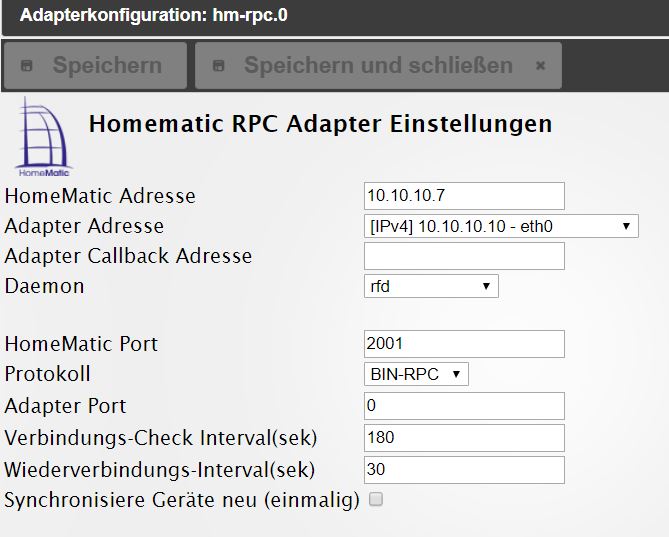
-
Und "synce einmalig neu" hat nichts gebracht?
-
Habe ich schon 2x probiert, leider ohne Erfolg.
-
Stell mal bitte das Protokoll um auf XML-RPC.
Danach den hm-rega bitte neu starten
Gruß,
Eric
-
und wenn alles nicht hilft könnte ein reboot der CCU noch helfen
Was steht denn im log nach dem restart der Adapter?
Gruß
Rainer
-
Ich habe nun die CCU2 noch auf die neuste Firmware geupdatet und neu gestartet. Dann habe ich noch eine ioBroker Instanz auf dem Windows Notebook installiert und getestet, genau das selber Problem mit den Namen.
Hier noch das Log:
Drücke Strg+A und danach Strg+C, um den Inhalt in die Zwischenablage zu kopieren. Klicke irgendwo, um das Fenster zu schliessen. hm-rega.0 2017-10-25 17:30:44.284 info ReGaHSS 10.10.10.7 up hm-rega.0 2017-10-25 17:30:43.259 info subscribe hm-rpc.0.BidCoS-RF.50.PRESS_SHORT hm-rega.0 2017-10-25 17:30:43.234 info starting. Version 1.6.6 in /opt/iobroker/node_modules/iobroker.hm-rega, node: v6.11.4 host.nas 2017-10-25 17:30:41.949 info instance system.adapter.hm-rega.0 started with pid 225 host.nas 2017-10-25 17:30:39.480 info instance system.adapter.hm-rega.0 terminated with code 0 (OK) hm-rega.0 2017-10-25 17:30:39.454 info terminating host.nas 2017-10-25 17:30:39.434 info stopInstance system.adapter.hm-rega.0 killing pid 195 host.nas 2017-10-25 17:30:39.434 info stopInstance system.adapter.hm-rega.0 host.nas 2017-10-25 17:30:39.432 info object change system.adapter.hm-rega.0 hm-rpc.0 2017-10-25 17:30:20.526 info Connected hm-rpc.0 2017-10-25 17:30:20.085 info xmlrpc -> 217 devices hm-rpc.0 2017-10-25 17:30:20.056 info xmlrpc <- listDevices ['hm-rpc.0'] hm-rpc.0 2017-10-25 17:30:20.034 info xmlrpc <- system.listMethods ['hm-rpc.0'] hm-rpc.0 2017-10-25 17:30:19.970 info xmlrpc client is trying to connect to 10.10.10.7:2001 with ['http://10.10.10.10:2001','hm-rpc.0'] hm-rpc.0 2017-10-25 17:30:19.967 info xmlrpc server is trying to listen on 10.10.10.10:2001 hm-rpc.0 2017-10-25 17:30:19.634 info starting. Version 1.4.14 in /opt/iobroker/node_modules/iobroker.hm-rpc, node: v6.11.4 host.nas 2017-10-25 17:30:18.282 info instance system.adapter.hm-rpc.0 started with pid 215 host.nas 2017-10-25 17:30:15.901 info instance system.adapter.hm-rpc.0 terminated with code 0 (OK) hm-rpc.0 2017-10-25 17:30:15.876 info terminating hm-rpc.0 2017-10-25 17:30:15.862 info Disconnected host.nas 2017-10-25 17:30:15.766 info stopInstance system.adapter.hm-rpc.0 killing pid 205 host.nas 2017-10-25 17:30:15.764 info stopInstance system.adapter.hm-rpc.0 hm-rpc.0 2017-10-25 17:30:15.770 info xmlrpc -> 10.10.10.7:2001 init ['http://10.10.10.10:2001','']MOD-Edit by eric2905; Code-Tags hinzugefügt
-
Da sehe ich erst mal keine Fehler …
Und wenn Du nun den hm-rega durchstartest, was passiert dann im Log?
Wenn ich as mache, bekomme ich eine endlos lange Liste mit "xxx renamed to yyyy".
Wenn Du im Objektebaum nach einem der Namen suchst, findest Du dann was, oder nichts?
Gruß,
Eric
-
Wenn ich as mache, bekomme ich eine endlos lange Liste mit "xxx renamed to yyyy". `
und genau danach habe ich gesucht.Statt dessen bekomme ich nur:
@retow:hm-rega.0 2017-10-25 17:30:44.284 info ReGaHSS 10.10.10.7 up
hm-rega.0 2017-10-25 17:30:43.259 info subscribe hm-rpc.0.BidCoS-RF.50.PRESS_SHORT
hm-rega.0 2017-10-25 17:30:43.234 info starting. Version 1.6.6 in /opt/iobroker/node_modules/iobroker.hm-rega, node: v6.11.4 `
da stimmt was nicht
Gruß
Rainer
-
Nein, da finde ich leider gar nichts mit meinem Namen in der CCU. Hier noch das Log beim rega neustart:
hm-rega.0 2017-10-25 17:45:14.678 info ReGaHSS 10.10.10.7 up hm-rega.0 2017-10-25 17:44:44.526 error CCU 10.10.10.7 unreachable hm-rega.0 2017-10-25 17:44:44.525 error post request error: connect ETIMEDOUT 10.10.10.7:8181 hm-rega.0 2017-10-25 17:42:37.190 info ReGaHSS 10.10.10.7 up hm-rega.0 2017-10-25 17:42:35.900 info subscribe hm-rpc.0.BidCoS-RF.50.PRESS_SHORT hm-rega.0 2017-10-25 17:42:35.882 info starting. Version 1.6.6 in /opt/iobroker/node_modules/iobroker.hm-rega, node: v6.11.4 host.nas 2017-10-25 17:42:34.535 info instance system.adapter.hm-rega.0 started with pid 235 host.nas 2017-10-25 17:42:32.064 info instance system.adapter.hm-rega.0 terminated with code 0 (OK) hm-rega.0 2017-10-25 17:42:32.023 info terminating host.nas 2017-10-25 17:42:31.996 info stopInstance system.adapter.hm-rega.0 killing pid 225 host.nas 2017-10-25 17:42:31.995 info stopInstance system.adapter.hm-rega.0Ein Error ist nun drin.. Aber eine kleine Test-VIS hat mit 2 Lampen einwandfrei funltioniert.
Hier noch ein kleiner Auszug von den Homematic Geräten, die Namen sind alle hinterlegt:
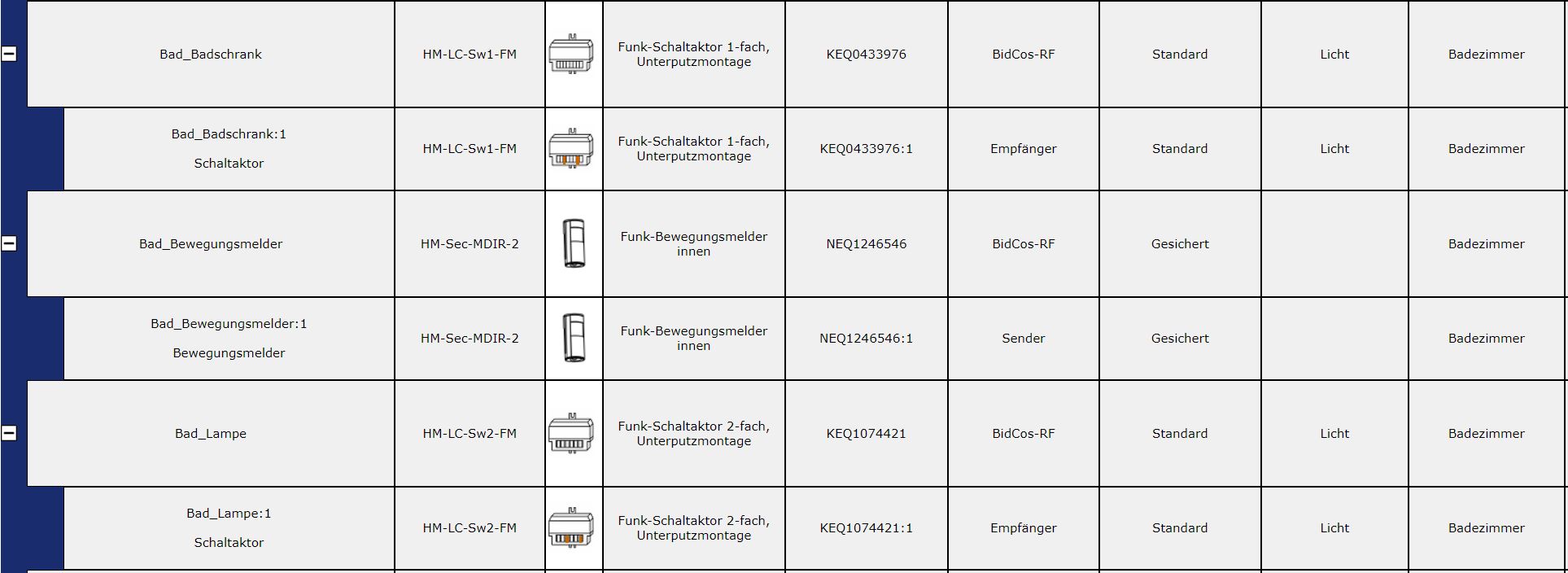
Ach ja, beide Instanzen habe ich schon mal deinstalliert und neu installiert, ohne Erfolg.
-
Da ist ja der böse Bube!
@retow:CCU 10.10.10.7 unreachable `
Wie vermutet!
Bitte ccu rebooten.
Gruß
Rainer
-
Mich machen diese Zeilen im Log stutzig …
hm-rega.0 2017-10-25 17:44:44.526 error CCU 10.10.10.7 unreachable hm-rega.0 2017-10-25 17:44:44.525 error post request error: connect ETIMEDOUT 10.10.10.7:8181Welche IP hat Deine CCU?
Warum ist sie "unreachable"?
Bitte CCU nochmal erboten.
Gruß,
Eric
-
Hier das neue Log, nach einem Neustart der CCU (IP: 10.10.10.7). Wieder der Timeout, aber die CCU war per ping immer erreichbar während dem Neustart der Adapter.
Drücke Strg+A und danach Strg+C, um den Inhalt in die Zwischenablage zu kopieren. Klicke irgendwo, um das Fenster zu schliessen. hm-rega.0 2017-10-25 18:09:15.454 info ReGaHSS 10.10.10.7 up hm-rega.0 2017-10-25 18:08:45.301 error CCU 10.10.10.7 unreachable hm-rega.0 2017-10-25 18:08:45.300 error post request error: connect ETIMEDOUT 10.10.10.7:8181 hm-rega.0 2017-10-25 18:06:37.967 info ReGaHSS 10.10.10.7 up hm-rega.0 2017-10-25 18:06:36.959 info subscribe hm-rpc.0.BidCoS-RF.50.PRESS_SHORT hm-rega.0 2017-10-25 18:06:36.941 info starting. Version 1.6.6 in /opt/iobroker/node_modules/iobroker.hm-rega, node: v6.11.4 host.nas 2017-10-25 18:06:35.250 info instance system.adapter.hm-rega.0 started with pid 255 host.nas 2017-10-25 18:06:32.781 info instance system.adapter.hm-rega.0 terminated with code 0 (OK) hm-rega.0 2017-10-25 18:06:32.755 info terminating host.nas 2017-10-25 18:06:32.733 info stopInstance system.adapter.hm-rega.0 killing pid 235 host.nas 2017-10-25 18:06:32.733 info stopInstance system.adapter.hm-rega.0 host.nas 2017-10-25 18:06:32.732 info object change system.adapter.hm-rega.0 hm-rpc.0 2017-10-25 18:06:12.464 info Connected hm-rpc.0 2017-10-25 18:06:11.858 info xmlrpc -> 217 devices hm-rpc.0 2017-10-25 18:06:11.834 info xmlrpc <- listDevices ['hm-rpc.0'] hm-rpc.0 2017-10-25 18:06:11.812 info xmlrpc <- system.listMethods ['hm-rpc.0'] hm-rpc.0 2017-10-25 18:06:11.752 info xmlrpc client is trying to connect to 10.10.10.7:2001 with ['http://10.10.10.10:2001','hm-rpc.0'] hm-rpc.0 2017-10-25 18:06:11.749 info xmlrpc server is trying to listen on 10.10.10.10:2001 hm-rpc.0 2017-10-25 18:06:11.409 info starting. Version 1.4.14 in /opt/iobroker/node_modules/iobroker.hm-rpc, node: v6.11.4 host.nas 2017-10-25 18:06:10.052 info instance system.adapter.hm-rpc.0 started with pid 245 host.nas 2017-10-25 18:06:07.592 info instance system.adapter.hm-rpc.0 terminated with code 0 (OK) hm-rpc.0 2017-10-25 18:06:07.544 info terminating hm-rpc.0 2017-10-25 18:06:07.527 info Disconnected host.nas 2017-10-25 18:06:07.511 info stopInstance system.adapter.hm-rpc.0 killing pid 215 host.nas 2017-10-25 18:06:07.509 info stopInstance system.adapter.hm-rpc.0 hm-rpc.0 2017-10-25 18:06:07.515 info xmlrpc -> 10.10.10.7:2001 init ['http://10.10.10.10:2001',''] -
aber die CCU war per ping immer erreichbar `
ja, aber ggf. war die Rega abgestürzt.Hast du nach dem Restart der CCU den hm-rega nochmal restartet?
Wenn nicht, bitte nachholen
Gruß
Rainer
-
Wenn das nicht hilft, poste bitte auch mal einen Screenshot der Firewall-Einstellungen der CCU.
Gruß,
Eric
Von unterwegs getippert
-
Klar das habe ich gemacht. Ich habe nun noch die CCU komplett vom Strom genommen, etwas gewartet und gestartet. Dann die Instanzen wieder neu gestartet.
Das Log ist wieder das selber mit den beiden Errors (CCU war immer per Ping erreichbar):
hm-rega.0 2017-10-25 18:23:10.154 info ReGaHSS 10.10.10.7 up hm-rega.0 2017-10-25 18:22:39.983 error CCU 10.10.10.7 unreachable hm-rega.0 2017-10-25 18:22:39.982 error post request error: connect ETIMEDOUT 10.10.10.7:8181 hm-rega.0 2017-10-25 18:20:32.716 info ReGaHSS 10.10.10.7 up hm-rega.0 2017-10-25 18:20:31.708 info subscribe hm-rpc.0.BidCoS-RF.50.PRESS_SHORT hm-rega.0 2017-10-25 18:20:31.689 info starting. Version 1.6.6 in /opt/iobroker/node_modules/iobroker.hm-rega, node: v6.11.4 host.nas 2017-10-25 18:20:30.398 info instance system.adapter.hm-rega.0 started with pid 275 host.nas 2017-10-25 18:20:27.928 info instance system.adapter.hm-rega.0 terminated with code 0 (OK) hm-rega.0 2017-10-25 18:20:27.904 info terminating host.nas 2017-10-25 18:20:27.882 info stopInstance system.adapter.hm-rega.0 killing pid 255 host.nas 2017-10-25 18:20:27.881 info stopInstance system.adapter.hm-rega.0 host.nas 2017-10-25 18:20:27.880 info object change system.adapter.hm-rega.0 hm-rpc.0 2017-10-25 18:20:14.968 info Connected hm-rpc.0 2017-10-25 18:20:14.357 info xmlrpc -> 217 devices hm-rpc.0 2017-10-25 18:20:14.332 info xmlrpc <- listDevices ['hm-rpc.0'] hm-rpc.0 2017-10-25 18:20:14.311 info xmlrpc <- system.listMethods ['hm-rpc.0'] hm-rpc.0 2017-10-25 18:20:14.251 info xmlrpc client is trying to connect to 10.10.10.7:2001 with ['http://10.10.10.10:2001','hm-rpc.0'] hm-rpc.0 2017-10-25 18:20:14.248 info xmlrpc server is trying to listen on 10.10.10.10:2001 hm-rpc.0 2017-10-25 18:20:13.907 info starting. Version 1.4.14 in /opt/iobroker/node_modules/iobroker.hm-rpc, node: v6.11.4 host.nas 2017-10-25 18:20:12.564 info instance system.adapter.hm-rpc.0 started with pid 265 host.nas 2017-10-25 18:20:10.094 info instance system.adapter.hm-rpc.0 terminated with code 0 (OK) hm-rpc.0 2017-10-25 18:20:10.053 info terminating hm-rpc.0 2017-10-25 18:20:10.041 info Disconnected host.nas 2017-10-25 18:20:10.025 info stopInstance system.adapter.hm-rpc.0 killing pid 245 host.nas 2017-10-25 18:20:10.023 info stopInstance system.adapter.hm-rpc.0 hm-rpc.0 2017-10-25 18:20:10.029 info xmlrpc -> 10.10.10.7:2001 init ['http://10.10.10.10:2001',''] -
Bei mir läuft noch eine alte CCU-Firmware mit ungeschärfter Firewall.
Daher weiß ich gar nicht, ob mit der neuen Firewall irgendwelche Einstellungen für ioBroker gemacht werden müssen.immr
Ansonsten fällt mir im Moment nichts ein.
immerhin heisst es ja
@retow:info ReGaHSS 10.10.10.7 up `
Gruß
Rainer
-
sehe ich ja jetzt erst:
@retow:auf der Synology als Doker installiert `
Da gibt es immer wieder Probleme mit dem Netzwerk, aber ich kenne mich da nicht aus.
War da nicht die Callback-Adresse genau für diesen Zweck?
Gruß
Rainer
-
Yes, das war, mindestens Teilweise!
Ich musste den Remote API Vollzugriff geben:
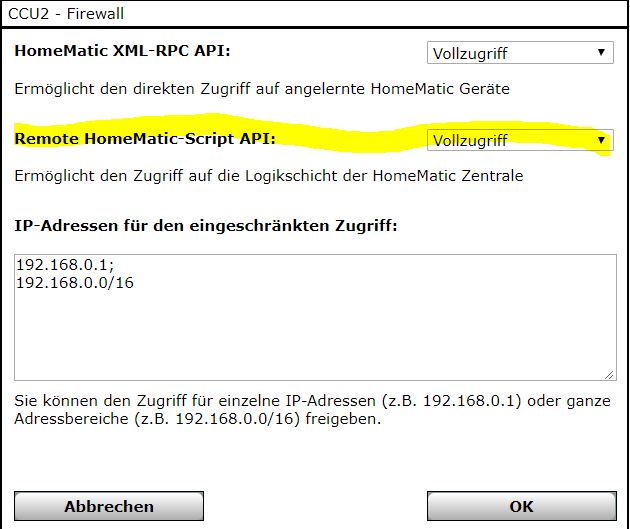
Jedoch werden mir nicht alle Räume gesynct:
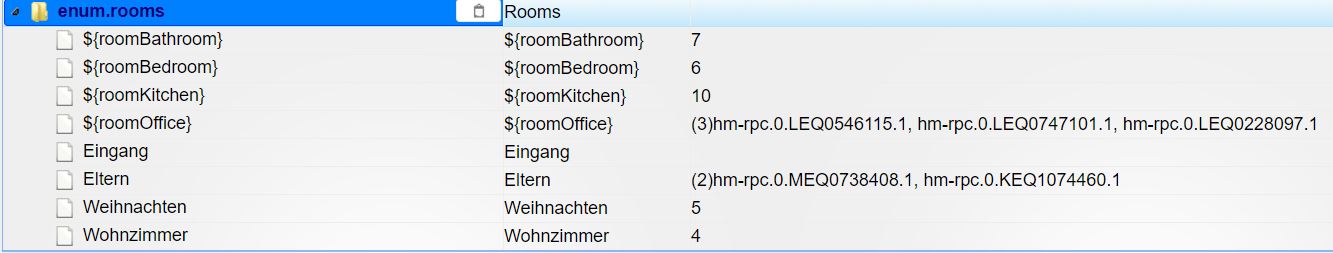
Auf der CCU:
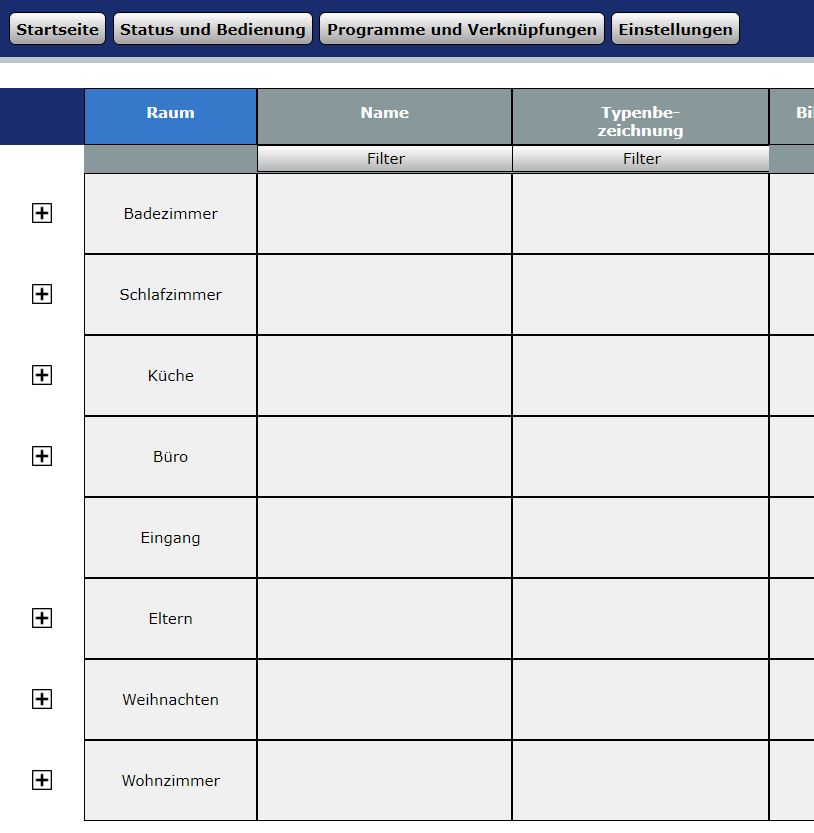
"Synchronisiere Geräte neu (einmalig)" habe ich schon gemacht.