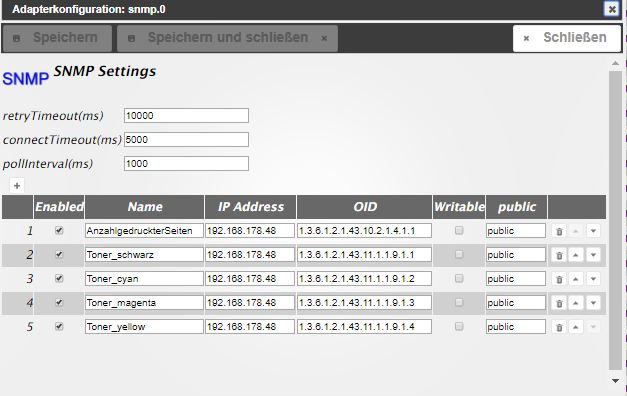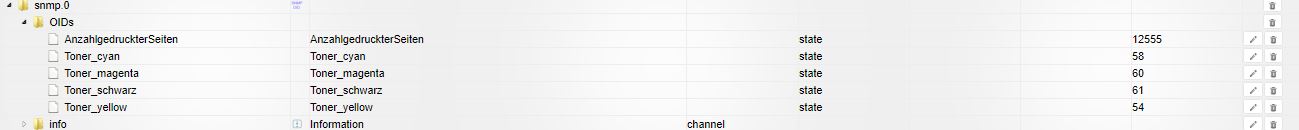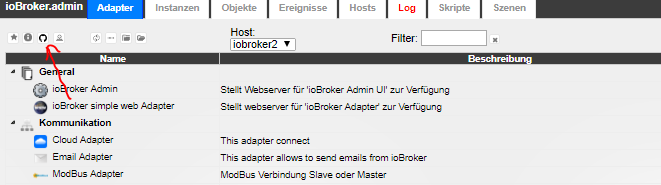NEWS
Adapter SNMP Drucker, Synology, QNAP etc auslesen
-
Super Adapter!
Was mir noch auffällt ist, dass man History nicht anklicken kann, siehe:
-
Klingt ja sehr cool, aber wie setze ich das genau ein?
Als Beispiel die Synology. Hier hab ich mir das MIB runter geladen.
!
SYNOLOGY-DISK-MIB DEFINITIONS ::= BEGIN ! IMPORTS OBJECT-GROUP, MODULE-COMPLIANCE FROM SNMPv2-CONF enterprises, MODULE-IDENTITY, OBJECT-TYPE, Integer32 FROM SNMPv2-SMI; ! synoDisk MODULE-IDENTITY LAST-UPDATED "201309110000Z" ORGANIZATION "www.synology.com" CONTACT-INFO "postal: Jay Pan email: jaypan@synology.com" DESCRIPTION "Characteristics of the disk information" REVISION "201309110000Z" DESCRIPTION "Second draft." ::= { synology 2 } ! synology OBJECT IDENTIFIER ::= { enterprises 6574 } ! diskTable OBJECT-TYPE SYNTAX SEQUENCE OF DiskEntry MAX-ACCESS not-accessible STATUS current DESCRIPTION "Synology disk table" ::= { synoDisk 1 } ! diskEntry OBJECT-TYPE SYNTAX DiskEntry MAX-ACCESS not-accessible STATUS current DESCRIPTION "For all disk entry" INDEX { diskIndex } ::= { diskTable 1 } ! DiskEntry ::= SEQUENCE { diskIndex Integer32, diskID OCTET STRING, diskModel OCTET STRING, diskType OCTET STRING, diskStatus Integer32, diskTemperature Integer32 } ! diskIndex OBJECT-TYPE SYNTAX Integer32(0..2147483647) MAX-ACCESS not-accessible STATUS current DESCRIPTION "The index of disk table" ::= { diskEntry 1 } ! diskID OBJECT-TYPE SYNTAX OCTET STRING MAX-ACCESS read-only STATUS current DESCRIPTION "Synology disk ID The ID of disk is assigned by disk Station. " ::= { diskEntry 2 } ! diskModel OBJECT-TYPE SYNTAX OCTET STRING MAX-ACCESS read-only STATUS current DESCRIPTION "Synology disk model name The disk model name will be showed here. " ::= { diskEntry 3 } ! diskType OBJECT-TYPE SYNTAX OCTET STRING MAX-ACCESS read-only STATUS current DESCRIPTION "Synology disk type The type of disk will be showed here, including SATA, SSD and so on. " ::= { diskEntry 4 } ! diskStatus OBJECT-TYPE SYNTAX Integer32(1..5) MAX-ACCESS read-only STATUS current DESCRIPTION "Synology disk status Each meanings of status represented describe below. ! Normal(1): The hard disk functions normally. Initialized(2): The hard disk has system partition but no data. NotInitialized(3): The hard disk does not have system in system partition. SystemPartitionFailed(4): The system partitions on the hard disks are damaged. Crashed(5): The hard disk has damaged. " ::= { diskEntry 5 } ! diskTemperature OBJECT-TYPE SYNTAX Integer32 MAX-ACCESS read-only STATUS current DESCRIPTION "Synology disk temperature The temperature of each disk uses Celsius degree. " ::= { diskEntry 6 } ! diskConformance OBJECT IDENTIFIER ::= { synoDisk 2 } diskCompliances OBJECT IDENTIFIER ::= { diskConformance 1 } diskGroups OBJECT IDENTIFIER ::= { diskConformance 2 } ! diskCompliance MODULE-COMPLIANCE STATUS current DESCRIPTION "The compliance statement for synoDisk entities which implement the SYNOLOGY DISK MIB." MODULE -- this module MANDATORY-GROUPS { diskGroup } ! ::= { diskCompliances 1 } ! diskGroup OBJECT-GROUP OBJECTS { diskID, diskModel, diskType, diskStatus, diskTemperature} STATUS current DESCRIPTION "A collection of objects providing basic information of an synology disk entity." ::= { diskGroups 1 } ! END !Was fange ich mit dem MIB-File denn nun an? Muss das irgend wohin kopiert werden?
Wie kommt man an diese
1 .3.6.1.4.1.2021.10.1.5 .1 ````Nummern? -
Nimm ein kostenlosen MIB Browser: z.B. http://ireasoning.com/mibbrowser.shtml
Und laufe gegen dein Gerät.
dabei werden dir auch die OIDs(nummern) angezeigt.
48_2017-11-19_22_20_46-ireasoning_mib_browser.png -
Hallo,
der SNMP Adapter ist nur mit der Einstellung latest auffindbar. Also im Adminbereich den Verwahrungsort auf Latest stellen und dann wird er auch sichtbar.
Gruß Marco
-
Hallo,
funktioniert der Adapter bei allen?
Gruß Marco
-
der SNMP Adapter ist nur mit der Einstellung latest auffindbar. `
bei mir nicht -
Dann versuch es mal anders:
-
Sind die Objekte so richtig? Was sagen eure Synologys wenn ihr diese OIDS ausprobiert? (ich habe es auch ohne den Punkt am Anfang ausprobiert, ohne Unterschied)
a.JPG
b.JPG `
SNMP Synology objekte.png
SNMP Synology Instanz.png `
wie lautet die OID für synology_temperature? Hab es mit MIB Browser nicht gefunden und aus dem pdf werde ich nicht schlau:OID: Name:
.1.3.6.1.4.1.6574.1 synoSystem
.2 temperature
:roll:
-
Hi,
hab den Adapter trotz latest im Admin auch manuell über github installieren müssen (nur als Hinweis). Adapter ist drauf. Nun hab ich mir den MIBBrowser (Post Bluefox) besorgt und wollte anfangen, meinen Drucker, Router, Syno usw auszulesen…ich erhalte, egal bei welchem Gerät, immer nur eine Fehlermeldung :(
Beispiel FritzBox 7390:
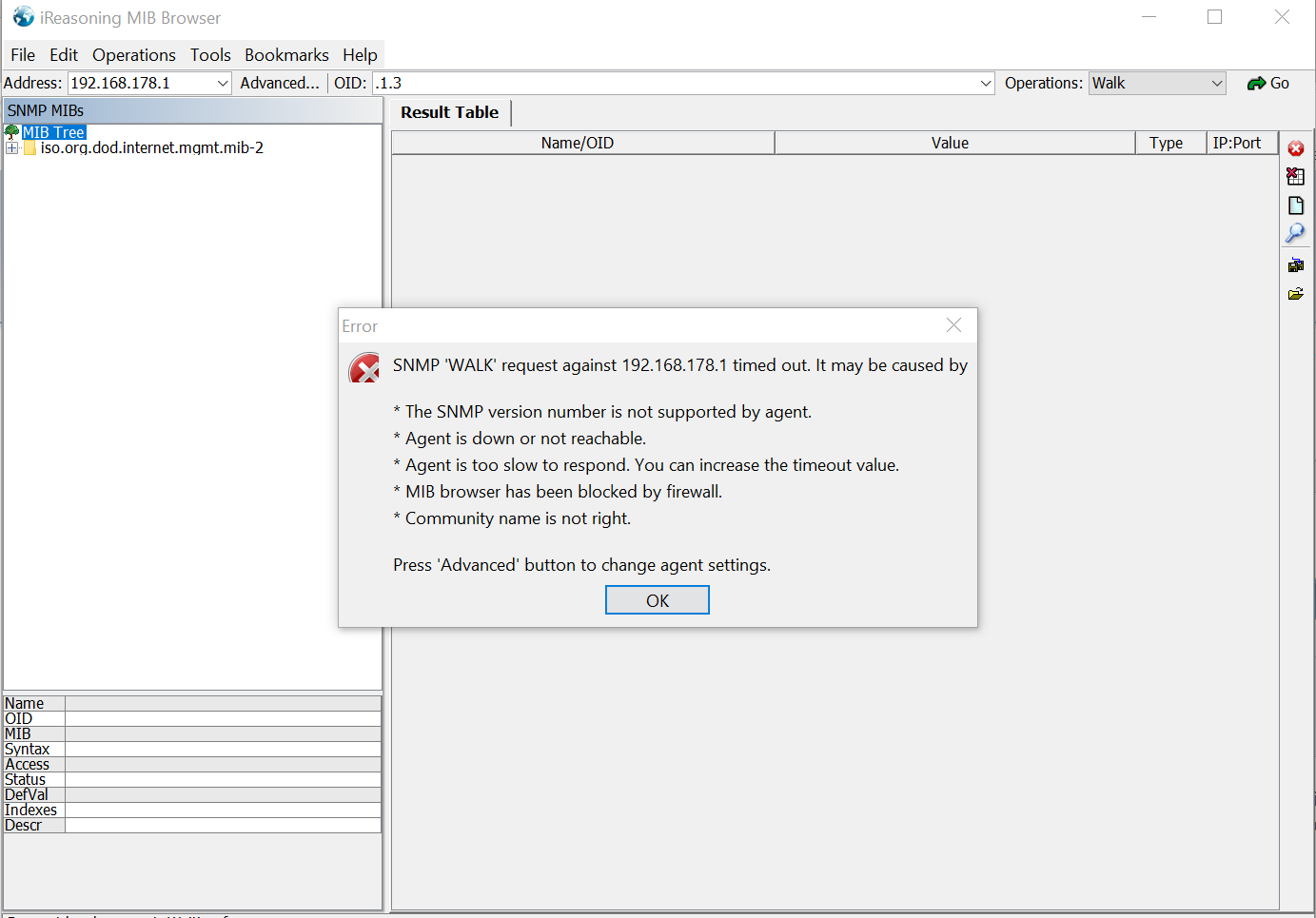
Würde hier gern mithelfen und bin für Tipps dankbar. Finde den Adapter sehr spannend ;)
VG kueppert
-
wie lautet die OID für synology_temperature? Hab es mit MIB Browser nicht gefunden und aus dem pdf werde ich nicht schlau:
OID: Name:
.1.3.6.1.4.1.6574.1 synoSystem
.2 temperature
:roll: `
1.3.6.1.4.1.6574.1.2.0 `
Danke. Das am Ende noch eine Null dran musst, hatte ich nicht ausprobiert. -
Super Adapter!
Was mir noch auffällt ist, dass man History nicht anklicken kann, siehe:
http://forum.iobroker.net/download/file … =15937&t=1 `
Stimmt. Und das führt wohl gleichzeitig dazu, dass ich den Wert nicht in VIS darstellen kann.Ansonsten scheint es zu funktionieren.
-
Hi,
hab den Adapter trotz latest im Admin auch manuell über github installieren müssen (nur als Hinweis). Adapter ist drauf. Nun hab ich mir den MIBBrowser (Post Bluefox) besorgt und wollte anfangen, meinen Drucker, Router, Syno usw auszulesen…ich erhalte, egal bei welchem Gerät, immer nur eine Fehlermeldung :(
Beispiel FritzBox 7390:
2017-12-05 21_35_44-iReasoning MIB Browser.png
Würde hier gern mithelfen und bin für Tipps dankbar. Finde den Adapter sehr spannend ;)
VG kueppert `
Die FritzBox unterstützt kein SNMP. Bei der Synology muss SNMP erst aktiviert werden.
Gruß Marco
-
Super Adapter!
Was mir noch auffällt ist, dass man History nicht anklicken kann, siehe:
http://forum.iobroker.net/download/file … =15937&t=1 `
Stimmt. Und das führt wohl gleichzeitig dazu, dass ich den Wert nicht in VIS darstellen kann.Ansonsten scheint es zu funktionieren. `
Wenn die Objekte vor der 0.0.3 angelegt wurden dann waren die falsch erzeugt. Am besten dann Objekte nochmal löschen und neu anlegen lassen.
-
Super Adapter!
Was mir noch auffällt ist, dass man History nicht anklicken kann, siehe:
http://forum.iobroker.net/download/file … =15937&t=1 `
Stimmt. Und das führt wohl gleichzeitig dazu, dass ich den Wert nicht in VIS darstellen kann.Ansonsten scheint es zu funktionieren. `
Wenn die Objekte vor der 0.0.3 angelegt wurden dann waren die falsch erzeugt. Am besten dann Objekte nochmal löschen und neu anlegen lassen. `
Bei mir lief noch 0.0.2 :oops:Jetzt mit 0.5 und löschen der Objekte top! :)
Schön Ordner nach IPs geordnet. Top!