NEWS
Adapter SNMP Drucker, Synology, QNAP etc auslesen
-
Okay ich mach mal eine Liste fertig. Ich hoffe ich bekomme die irgendwie gut aus dem MIB Browser raus - und dann brauch ich ja nur noch filtern.
-
Kurze Frage:
soll ich das hier reinkopieren ? Dann hat die Liste aber keine Formatierung. Oder als csv oder xls hochladen ?
-
Sowas könnte ich mir vorstellen - müsst ihr sagen –> das ist aber nur eine Handvoll erst. Die anderen interessanten kommen noch. Mache ich aber erst wenn ich weiss wie ich es machen soll
QNAP
Name OID Type Access MIB Module Description systemInfo .1.3.6.1.4.1.24681.1.2 NAS-MIB systemCPU-Usage .1.3.6.1.4.1.24681.1.2.1 OCTET STRING read-only NAS-MIB System CPU usage systemTotalMem .1.3.6.1.4.1.24681.1.2.2 OCTET STRING read-only NAS-MIB System total memory systemFreeMem .1.3.6.1.4.1.24681.1.2.3 OCTET STRING read-only NAS-MIB System free memory systemUptime .1.3.6.1.4.1.24681.1.2.4 TIMETICKS read-only NAS-MIB The amount of time since this host was last initialized. Note that this is different from sysUpTime in the SNMPv2-MIB [RFC1907] because sysUpTime is the uptime of the network management portion of the system. cpu-Temperature .1.3.6.1.4.1.24681.1.2.5 OCTET STRING read-only NAS-MIB CPU temperature systemTemperature .1.3.6.1.4.1.24681.1.2.6 OCTET STRING read-only NAS-MIB System temperature ifNumber .1.3.6.1.4.1.24681.1.2.8 INTEGER read-only NAS-MIB The number of network interfaces (regardless of their current state) present on this system. systemIfTable .1.3.6.1.4.1.24681.1.2.9 SEQUENCE OF IfEntryDef not-accessible NAS-MIB A list of interface entries. The number of entries is given by the value of IfNumber. ifEntry .1.3.6.1.4.1.24681.1.2.9.1 IfEntryDef not-accessible NAS-MIB An interface entry containing objects at the subnetwork layer and below for a particular interface. ifIndex .1.3.6.1.4.1.24681.1.2.9.1.1 INTEGER read-only NAS-MIB A unique value for each interface. Its value ranges between 1 and the value of IfNumber. The value for each interface must remain constant at least from one re-initialization of the entity's network management system to the next re- initialization. ifDescr .1.3.6.1.4.1.24681.1.2.9.1.2 OCTET STRING read-only NAS-MIB A textual string containing information about the interface. This string should include the name of the manufacturer, the product name and the version of the hardware interface. ifPacketsReceived .1.3.6.1.4.1.24681.1.2.9.1.3 COUNTER read-only NAS-MIB System packets received. ifPacketsSent .1.3.6.1.4.1.24681.1.2.9.1.4 COUNTER read-only NAS-MIB System packets sent. ifErrorPackets .1.3.6.1.4.1.24681.1.2.9.1.5 COUNTER read-only NAS-MIB System error packets. hdNumber .1.3.6.1.4.1.24681.1.2.10 INTEGER read-only NAS-MIB The number of hard drive slots. systemHdTable .1.3.6.1.4.1.24681.1.2.11 SEQUENCE OF HdEntryDef not-accessible NAS-MIB A list of interface entries. The number of entries is given by the value of HdNumber. hdEntry .1.3.6.1.4.1.24681.1.2.11.1 HdEntryDef not-accessible NAS-MIB An interface entry containing objects at the subnetwork layer and below for a particular interface. hdIndex .1.3.6.1.4.1.24681.1.2.11.1.1 INTEGER read-only NAS-MIB A unique value for each hard disk. Its value ranges between 1 and the value of IfNumber. The value for each interface must remain constant at least from one re-initialization of the entity's network management system to the next re- initialization. hdDescr .1.3.6.1.4.1.24681.1.2.11.1.2 OCTET STRING read-only NAS-MIB A textual string containing information about the interface. This string should include the name of the manufacturer, the product name and the version of the hardware interface. hdTemperature .1.3.6.1.4.1.24681.1.2.11.1.3 OCTET STRING read-only NAS-MIB Hard disk temperature. hdStatus .1.3.6.1.4.1.24681.1.2.11.1.4 INTEGER read-only NAS-MIB HDD status. 0:not availible, 1:availible. hdModel .1.3.6.1.4.1.24681.1.2.11.1.5 OCTET STRING read-only NAS-MIB Hard disk model. hdCapacity .1.3.6.1.4.1.24681.1.2.11.1.6 OCTET STRING read-only NAS-MIB Hard disk capacity. hdSmartInfo .1.3.6.1.4.1.24681.1.2.11.1.7 OCTET STRING read-only NAS-MIB Hard disk SMART information. modelName .1.3.6.1.4.1.24681.1.2.12 OCTET STRING read-only NAS-MIB Model name hostName .1.3.6.1.4.1.24681.1.2.13 OCTET STRING read-only NAS-MIB Model name sysFanNumber .1.3.6.1.4.1.24681.1.2.14 INTEGER read-only NAS-MIB The number of system fan (regardless of their current state) present on this system. systemFanTable .1.3.6.1.4.1.24681.1.2.15 SEQUENCE OF SysFanEntryDef not-accessible NAS-MIB A list of interface entries. The number of entries is given by the value of SysFanNumber. sysFanEntry .1.3.6.1.4.1.24681.1.2.15.1 SysFanEntryDef not-accessible NAS-MIB An system fan entry containing objects at the subnetwork layer and below for a particular interface. sysFanIndex .1.3.6.1.4.1.24681.1.2.15.1.1 INTEGER read-only NAS-MIB A unique value for each system fan. Its value ranges between 1 and the value of SysFanNumber. The value for each interface must remain constant at least from one re-initialization of the entity's network management system to the next re- initialization. sysFanDescr .1.3.6.1.4.1.24681.1.2.15.1.2 OCTET STRING read-only NAS-MIB A textual string containing information about the interface. This string should include the name of the manufacturer, the product name and the version of the hardware interface. sysFanSpeed .1.3.6.1.4.1.24681.1.2.15.1.3 OCTET STRING read-only NAS-MIB System fan speed. sysVolumeNumber .1.3.6.1.4.1.24681.1.2.16 INTEGER read-only NAS-MIB The number of system volumes (regardless of their current state) present on this system. systemVolumeTable .1.3.6.1.4.1.24681.1.2.17 SEQUENCE OF SysVolumeEntryDef not-accessible NAS-MIB A list of volume entries. The number of entries is given by the value of SysVolumeNumber. sysVolumeEntry .1.3.6.1.4.1.24681.1.2.17.1 SysVolumeEntryDef not-accessible NAS-MIB An system volume entry sysVolumeIndex .1.3.6.1.4.1.24681.1.2.17.1.1 INTEGER read-only NAS-MIB A unique value for each system volume. Its value ranges between 1 and the value of SysVolumeNumber. The value for each volume must remain constant at least from one re-initialization of the entity's volume system to the next re-initialization. sysVolumeDescr .1.3.6.1.4.1.24681.1.2.17.1.2 OCTET STRING read-only NAS-MIB A textual string containing information about the volume. sysVolumeFS .1.3.6.1.4.1.24681.1.2.17.1.3 OCTET STRING read-only NAS-MIB System Volume file system. sysVolumeTotalSize .1.3.6.1.4.1.24681.1.2.17.1.4 OCTET STRING read-only NAS-MIB System Volume total size. sysVolumeFreeSize .1.3.6.1.4.1.24681.1.2.17.1.5 OCTET STRING read-only NAS-MIB System Volume free size. sysVolumeStatus .1.3.6.1.4.1.24681.1.2.17.1.6 OCTET STRING read-only NAS-MIB System Volume status. -
Hallo,
ich habe SNMP eben mal auf Windows 10 und Debian aktiviert. Die Uptime lässt sich immer gut auslesen.
Bei allen System gibt es eine C Partition. Die Größe ist in einer OID und müsste mit der Blockgröße multipliziert und dann von Byte in GB umgerechnet werden. Soweit die Theorie…
hrStorageDescr.1; .1.3.6.1.2.1.25.2.3.1.3.1
hrStorageSize.1; .1.3.6.1.2.1.25.2.3.1.5
hrStorageUsed.1; .1.3.6.1.2.1.25.2.3.1.6
Beim Adapter kommt folgende Meldung:
Error session.get: RequestFailedError: NoSuchName: 1.3.6.1.2.1.25.2.3.1.5
Im MIB Browser werden die alle mit Werten angezeigt.
Noch etwas, sobald ich versuche eine Sortierung in der Instanzkonfiguration vorzunehmen schmeißt er alle Werte raus. Die Zeilen bleiben alle da, aber sind leer.
Gibt es auch irgendwo eine Konfigurationsdatei, die ich bearbeiten könnte? Oder wo wird die Konfiguration im allgemeinen abgespeichert?
Mit nen bisschen Feintunning wird das ein super Adapter, der die wichtigsten Werte schön grafisch anzeigen kann.
-
@marcolotti: vllt im github das Wiki aktivieren in deinem Adapter repo und dort direkt die Listen einstellen ?! Du kannst glaube ich erlauben das Leute Wiki frei editieren.
Oder Starte ne Google docs Tabelle mit freiem Zugriff per Link?!
-
Also das ist jetzt snmp Client Seite.
Gibt es denn einen Adapter mit dem man "von aussen" irgendwelche Werte von Objekten per SNMP abfragen kann - also SNMP Server?
Das waere beispielsweise fuer Temperatur-Messkurven interessant …
-
Hi,
cooler adapter, wäre auch schön wenn er die NAS von Asustor unterstützen würde.
Anbei die MIB dateien davon
4760_asustor_mib.zip -
Ich habe mich jetzt auch mit dem Adapter befasst. Wirklich super Arbeit. Leider müllt der Adapter meine Log voll wenn das IP Gerät nicht erreichbar ist.
In meinen Fall habe ich neben dem Synology einen HP Officejet eingepflegt. Der Adapter liefert mir auch brav gedruckte Seiten, Tintenstände usw. Nur läuft der Drucker bei mir nicht 24/7 sondern eher abends ein paar Stunden. Ich fände es praktisch wenn der Adapter nur abfragen macht wenn das Gerät pingbar ist. Z. B. Über ein Feld im iobroker. Der Pingadapter füllt ja brav alle möglichen IP Komponenten mit true wenn das Gerät erreichbar ist…
-
Hallo,
bekomme bei meinen Brother nur Minus Werte. Weis wer die Richtige OID?
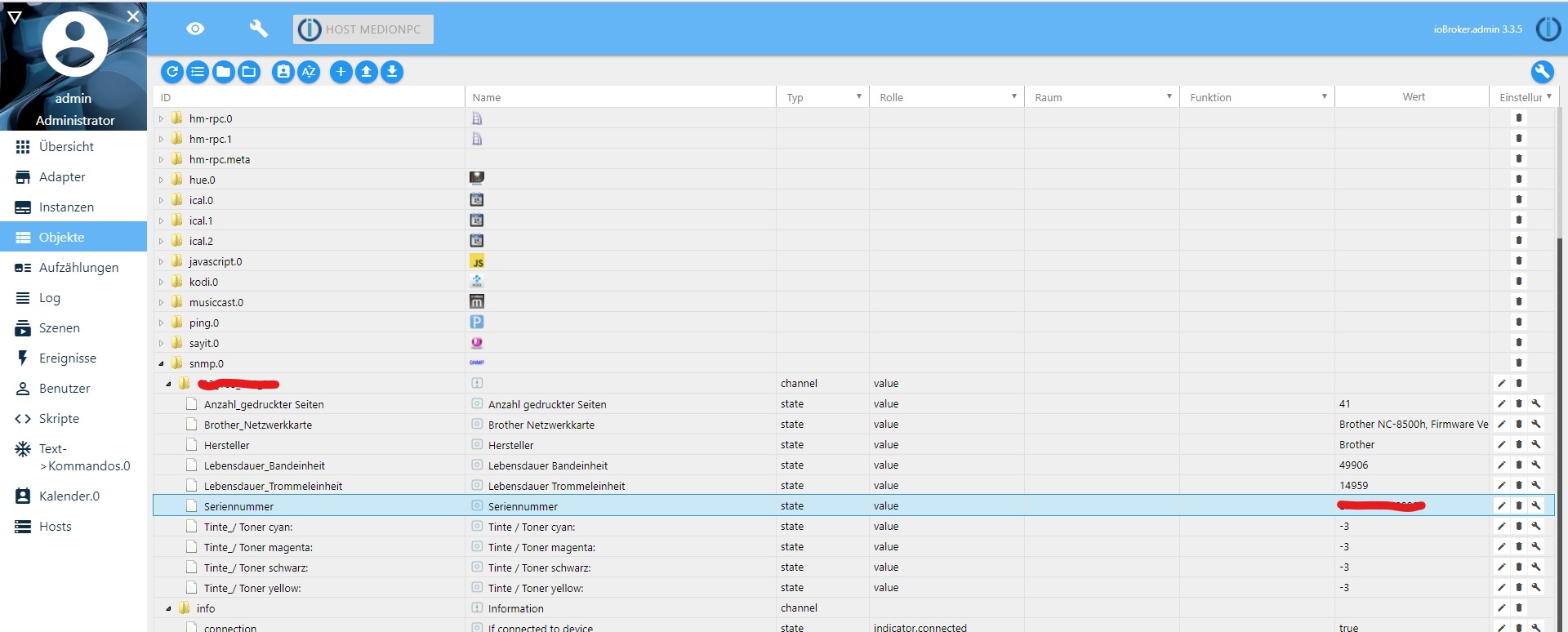
-
Hallo,
versuche bei meiner Synology DS207+ die Werte für CPU Last und die Festplatte auszulesen. Die Codes aus der offiziellen MIB Liste von Synology funktionieren bei der DS207+ leider nicht.
Hat hier eventuell jemand alternative Codes die ich zum Auslesen von der CPU Last und der Festplatten nutzen kann?
VG Claus
-
Hallo,
bekomme bei meinen Brother nur Minus Werte. Weis wer die Richtige OID? `
Habe auch einen Brother und bekomme auch diese Minus Werte. Soweit ich es kenne bedeutet es das der Füllzustand -3 eine leere Kartusche bedeutet. Voll wäre meines Wissens eine "0". Was mich hier jedoch irritiert ist das ich bei der Abfrage der Max Werte für meine Kartusche eine -2 bekomme.
VG Claus
-
Hallo,
eine leere Kartusche kann nicht sein, der Drucker ist Neu.
-
Kann ich beim synology NAS auch die platten auslesen, bzw im vis dann anzeigen lassen 47% frei oder so
-
Schau mal weiter oben in diesem Thread da war einiges zu synology.
-
Hallo,
eine leere Kartusche kann nicht sein, der Drucker ist Neu. `
Meine Kartuschen sind leer, ich habe die gleichen Einstellungen und bekomme auch -3 angezeigt

Muss eh bald mal die Kartuschen wechseln und bin dann gespannt was mir angezeigt wird….
-
Schau mal weiter oben in diesem Thread da war einiges zu synology. `
Hab ich gesehen aber leider kein Wert für HDD füllstand.
Oder ich hab es überlesen
-
Hallo zusammen,
ich hab mir heute den Adapter auch installiert und konnte schon enige Werte von meinem QNAP-Backup-NAS abfragen.
In wie weit kann ich Windows abfragen, da ich meine Daten auf einem Windows Server 2012R2 habe.
Ich habe auf einer Win10 VM mal den SNMP Service hinzugefügt, "public" als Community eingetragen und die IP vom ioBroker freigegeben.
Leider funktioniert die Abfrage der Uptime (.1.3.6.1.2.1.1.3.0) nicht.
Mit dem MIB Browser bekomme ich auch ein Timeout.
Jemand eine Idee, was das Problem sein könnte?
-
Habe mal für meinen Brother Laserdrucker die Werte angefordert und bekomme als aktuellen Stand den Wert "-3" und als Zustand wenn Voll den Wert -2
Zustand, wenn voll: root@nagios:~# snmpget -v1 -c public 192.168.120.31 1.3.6.1.2.1.43.11.1.1.8.1.1 Antwort: SNMPv2-SMI::mib-2.43.11.1.1.8.1.1 = INTEGER: -2 Aktueller Stand: root@nagios:~# snmpget -v1 -c public 192.168.120.31 1.3.6.1.2.1.43.11.1.1.9.1.1 Antwort: SNMPv2-SMI::mib-2.43.11.1.1.9.1.1 = INTEGER: -3Damit ich das in meiner VIS anzeigen kann wollte ich es in Prozentwerte umrechnen. Meine Idee war folgende Berechnung;
Füllstand = Stand * 100 / Voll
Füllstand = -2 * 100 / -3
Füllstand = -200 / -3
Füllstand = 66,67
Soweit ist das für mich verständlich, verstehe nur nicht das die Kartusche als Größe -2 und als aktuellen Stand -3 hat. Wenn ich das mit der Formel berechne ergibt sich ein Füllstand von 150% :shock:
Irgendwo habe ich einen Denkfehler und hoffe auf eure Unterstützung.
Danke und Grüße,
Claus
-
Soweit ich weiß, lassen sich die Füllstände bei BROTHER Druckern nicht via SNMP auslesen.
Ich habe das mit das mit dem Parser von Website des Druckers ausgelesen:
`Seite: http://<ip-des-druckers>/general/information.html?kind=item RegEx: \(C\)\*\*<\/dt></ip-des-druckers>` <dd>`\(([0-9.]*)%\)` Für die anderen Farben BK, Y, M einsetzen. Gruß, Ralf</dd> -
Ich habe noch das Problem, dass Dezimalwerte scheinbar nicht ausgelesen werden können.
Siehe https://github.com/CTJaeger/ioBroker.snmp/issues/16
Ist das bei euch auch so oder ist es ein Problem meiner ioBroker-Installation?
Gruß, Ralf