NEWS
HILFE: Update node GLIBCXX Fehler/Iobroker startet nicht
-
@oliverio Sorry,
ich habe einen raspberry und bin absolut unerfahren. Wie kann ich weitere Informationen auslesen die benötigt werden? -
Im Terminal
iob diageinhacken. Ich vermute aber, hier ist wieder ein längst abgekündigtes Buster / Debian 10 am Start.
-
@thomas-braun *** BASE SYSTEM ***
Static hostname: raspberrypi
Icon name: computer
Operating System: Raspbian GNU/Linux 10 (buster)
Kernel: Linux 6.6.74-v8+
Architecture: arm64
OS is similar to: debianModel : Raspberry Pi 4 Model B Rev 1.1
Docker : false
Virtualization : none
Kernel : aarch64
Userland : 32 bithabe irgenddwie node 18 wieder installiert und iobroker starten können. Dafür bekomme ich nun einen Haufen Fehler im IoBroker bei den Adaptern.
Ich denke ich muss nun erst mal node auf die neueste Version updaten, aber wie - ohne dass ich wieder den GLIBCXX Fehler bekomme -
nein, am besten:
- neue sd karte und
- raspian mit der aktuellsten version neu installieren,
- dann iobroker neu installieren,
- dann backup vom iobroker rücksichern.
da nix mehr rumdocktern. die sd karte nur noch zum spickeln verwenden.
-
iob nodejs-update 18Und die nächste Aktion wird es sein, davon ein Backup zu ziehen, den ganzen Sums von Grund auf neuzuinstallieren, dann in der 64Bit-Lite-Version und das Backup wieder einspielen.
Künftig dann den Kram nicht versumpfen lassen. -
@andy_68 sagte in HILFE: Update node GLIBCXX Fehler/Iobroker startet nicht:
Ich denke ich muss nun erst mal node auf die neueste Version updaten,
Das geht nicht mehr auf dem ollen System. nodejs@18 ist da das höchste der Gefühle. Deswegen bleibt dir da nur eine komplette Neuinstallation.
-
@thomas-braun

Oh nein, dabei war ich froh, dass es mal gelaufen ist. Danke, ich werde mir wohl eine lange Zeit dafür nehmen müssen. Hab davon ja null Ahnung.
Danke! -
@andy_68 sagte in HILFE: Update node GLIBCXX Fehler/Iobroker startet nicht:
ich werde mir wohl eine lange Zeit dafür nehmen müssen.
Nein, das wirst du JETZT machen. Die lange Zeit hast du dir ja bereits gelassen. Buster ist schon ewig tot.
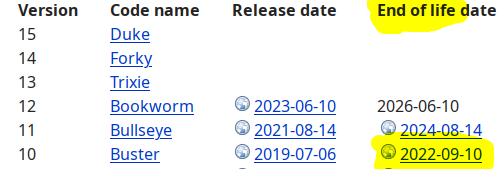
-
du musst nur diese anleitungen schritt für schritt befolgen:
https://forum.iobroker.net/topic/51869/installation-auf-raspi-einfacher-geht-s-nicht
-
@oliverio hmm... dann versuche ich mal mein Glück.
Welches OS würdet ihr empfehlen? -
@andy_68 sagte in HILFE: Update node GLIBCXX Fehler/Iobroker startet nicht:
Welches OS würdet ihr empfehlen?
Raspberry OS in der 64Bit-Lite-Version.
-
@thomas-braun super, danke.
Ich nehme eine neue SD Karte. Wie bekomme ich später meine IOBroker Sicherung da wieder drauf? -
@andy_68 sagte in HILFE: Update node GLIBCXX Fehler/Iobroker startet nicht:
Wie bekomme ich später meine IOBroker Sicherung da wieder drauf?
Mit dem Backitup-Adapter am besten. Keine Ahnung wo du die Backups momentan extern hinlegst, aber du kannst die ja von dort auch wieder abholen.
-
@thomas-braun geht schon gut los.
Kann mich mit SSH nicht anmelden, ssh: connect to host 192.168.178.xx port 22: Connection refused -
ssh aktiviert? Ist ein Punkt in der oben verlinkten Anleitung.
-
@thomas-braun ja. Ich schreibe die SD nochmal neu....
-
Und bitte lösch keine Bestandteile von IP-Adressen.
Läuft das neue System überhaupt auf der IP? -
@thomas-braun DANKE! Das ging wirklich recht flott. Läuft alles und muss nun nur noch das Backup einspielen. VIELEN DANK!!!!
-
@andy_68
Denk dran dass der Pi NACH dem Restore vie backitup noch alle Adapter installiert. Das kann je nach Anzahl auch dauern. Lass ihn dazu einfach in Ruhe arbeiten.