NEWS
Proxmox gesamten Festplattenspeicher nutzen
-
Ausgangslage: Proxmox auf Thinkcentre M900 auf einer SSD 128GB.
Aufteilung: local ca. 40GB, local-lvm ca. 60GB (Verwendet 80%)Ich habe nun das Proxmox System (SSD 128GB) mittels Balena Etcher auf eine größere SSD 256GB geklont.
SSD eingebaut, läuft alles problemlos.
Aber auf der neuen SSD 256GB werden jetzt auch nur die 128GB angezeigt.root@pve:~# df -h Filesystem Size Used Avail Use% Mounted on udev 7.8G 0 7.8G 0% /dev tmpfs 1.6G 2.0M 1.6G 1% /run /dev/mapper/pve-root 39G 9.1G 28G 25% / tmpfs 7.8G 46M 7.8G 1% /dev/shm tmpfs 5.0M 0 5.0M 0% /run/lock efivarfs 128K 51K 73K 42% /sys/firmware/efi/efivars /dev/sda2 1022M 12M 1011M 2% /boot/efi /dev/fuse 128M 28K 128M 1% /etc/pve //192.168.178.10/Sicherung/Proxmox 1.9T 583G 1.3T 32% /mnt/pve/Qnap tmpfs 1.6G 0 1.6G 0% /run/user/0 root@pve:~# lsblk NAME MAJ:MIN RM SIZE RO TYPE MOUNTPOINTS sda 8:0 0 238.5G 0 disk ├─sda1 8:1 0 1007K 0 part ├─sda2 8:2 0 1G 0 part /boot/efi └─sda3 8:3 0 118.2G 0 part ├─pve-swap 252:0 0 8G 0 lvm [SWAP] ├─pve-root 252:1 0 39.6G 0 lvm / ├─pve-data_tmeta 252:2 0 1G 0 lvm │ └─pve-data-tpool 252:4 0 53.9G 0 lvm │ ├─pve-data 252:5 0 53.9G 1 lvm │ ├─pve-vm--121--disk--0 252:6 0 32G 0 lvm │ ├─pve-vm--102--disk--0 252:7 0 20G 0 lvm │ ├─pve-vm--103--disk--0 252:8 0 2G 0 lvm │ ├─pve-vm--105--disk--0 252:9 0 8G 0 lvm │ ├─pve-vm--121--state--iobroker 252:10 0 16.5G 0 lvm │ ├─pve-vm--104--disk--0 252:11 0 2G 0 lvm │ ├─pve-vm--100--disk--0 252:12 0 16G 0 lvm │ ├─pve-vm--121--state--iobroker01 252:13 0 16.5G 0 lvm │ └─pve-vm--106--disk--0 252:14 0 8G 0 lvm └─pve-data_tdata 252:3 0 53.9G 0 lvm └─pve-data-tpool 252:4 0 53.9G 0 lvm ├─pve-data 252:5 0 53.9G 1 lvm ├─pve-vm--121--disk--0 252:6 0 32G 0 lvm ├─pve-vm--102--disk--0 252:7 0 20G 0 lvm ├─pve-vm--103--disk--0 252:8 0 2G 0 lvm ├─pve-vm--105--disk--0 252:9 0 8G 0 lvm ├─pve-vm--121--state--iobroker 252:10 0 16.5G 0 lvm ├─pve-vm--104--disk--0 252:11 0 2G 0 lvm ├─pve-vm--100--disk--0 252:12 0 16G 0 lvm ├─pve-vm--121--state--iobroker01 252:13 0 16.5G 0 lvm └─pve-vm--106--disk--0 252:14 0 8G 0 lvm root@pve:~#Wie komme ich nun zu den restlichen 128GB? Ich will dann die local-lvm vergrössern, um weitere VMs zu installieren.
Ich weiss auch nicht ob der restliche Festplattenplatz überhaupt partitioniert ist.
Mit welchen Befehlen könnte ich nun erweitern auf den gesamten Festplattenplatz und den LVM Thinpool vergrössern?
Linux, bin da noch ziemlich neu. -
@Snopy_16
Mit "fdisk -l" kannst Du Dir erstmal einen Überblick verschaffenroot@pve:~# fdisk -l Disk /dev/sda: 447.13 GiB, 480103981056 bytes, 937703088 sectors Disk model: CT480BX500SSD1 Units: sectors of 1 * 512 = 512 bytes Sector size (logical/physical): 512 bytes / 512 bytes I/O size (minimum/optimal): 512 bytes / 512 bytes Disklabel type: gpt Disk identifier: FB85EDBD-6CFB-4260-9C8D-CD25ECDC0B99 Device Start End Sectors Size Type /dev/sda1 34 2047 2014 1007K BIOS boot /dev/sda2 2048 1050623 1048576 512M EFI System /dev/sda3 1050624 937703054 936652431 446.6G Linux LVM Disk /dev/mapper/pve-swap: 7.62 GiB, 8178892800 bytes, 15974400 sectors Units: sectors of 1 * 512 = 512 bytes Sector size (logical/physical): 512 bytes / 512 bytes I/O size (minimum/optimal): 512 bytes / 512 bytes Disk /dev/mapper/pve-root: 96 GiB, 103079215104 bytes, 201326592 sectors Units: sectors of 1 * 512 = 512 bytes Sector size (logical/physical): 512 bytes / 512 bytes I/O size (minimum/optimal): 512 bytes / 512 bytes Disk /dev/sdb: 3.64 TiB, 4000787030016 bytes, 976754646 sectors Disk model: External USB 3.0 Units: sectors of 1 * 4096 = 4096 bytes Sector size (logical/physical): 4096 bytes / 4096 bytes I/O size (minimum/optimal): 32768 bytes / 32768 bytes Disklabel type: dos Disk identifier: 0x00018ff1 Device Boot Start End Sectors Size Id Type /dev/sdb1 256 257863423 257863168 983.7G 83 Linux /dev/sdb2 257863424 617309183 359445760 1.3T 83 Linux /dev/sdb3 617309184 976754431 359445248 1.3T 83 Linux Disk /dev/mapper/pve-vm--101--disk--0: 64 GiB, 68719476736 bytes, 134217728 sectors Units: sectors of 1 * 512 = 512 bytes Sector size (logical/physical): 512 bytes / 512 bytes I/O size (minimum/optimal): 65536 bytes / 65536 bytes Disk /dev/mapper/pve-vm--104--disk--0: 32 GiB, 34359738368 bytes, 67108864 sectors Units: sectors of 1 * 512 = 512 bytes Sector size (logical/physical): 512 bytes / 512 bytes I/O size (minimum/optimal): 65536 bytes / 65536 bytes Disk /dev/mapper/pve-vm--100--disk--0: 16 GiB, 17179869184 bytes, 33554432 sectors Units: sectors of 1 * 512 = 512 bytes Sector size (logical/physical): 512 bytes / 512 bytes I/O size (minimum/optimal): 65536 bytes / 65536 bytes Disk /dev/mapper/pve-vm--107--disk--0: 16 GiB, 17179869184 bytes, 33554432 sectors Units: sectors of 1 * 512 = 512 bytes Sector size (logical/physical): 512 bytes / 512 bytes I/O size (minimum/optimal): 65536 bytes / 65536 bytes Disk /dev/mapper/pve-vm--103--disk--0: 16 GiB, 17179869184 bytes, 33554432 sectors Units: sectors of 1 * 512 = 512 bytes Sector size (logical/physical): 512 bytes / 512 bytes I/O size (minimum/optimal): 65536 bytes / 65536 bytes root@pve:~# -
@martinp oje, ich glaub da happerts schon ein wenig
root@pve:~# fdisk -l GPT PMBR size mismatch (250069679 != 500118191) will be corrected by write. The backup GPT table is not on the end of the device. Disk /dev/sda: 238.47 GiB, 256060514304 bytes, 500118192 sectors Disk model: SanDisk SD8SBAT- Units: sectors of 1 * 512 = 512 bytes Sector size (logical/physical): 512 bytes / 4096 bytes I/O size (minimum/optimal): 4096 bytes / 4096 bytes Disklabel type: gpt Disk identifier: D2DA504F-5EA0-491B-949B-BA0E3C395614 Device Start End Sectors Size Type /dev/sda1 34 2047 2014 1007K BIOS boot /dev/sda2 2048 2099199 2097152 1G EFI System /dev/sda3 2099200 250069646 247970447 118.2G Linux LVM Partition 1 does not start on physical sector boundary. Disk /dev/mapper/pve-swap: 8 GiB, 8589934592 bytes, 16777216 sectors Units: sectors of 1 * 512 = 512 bytes Sector size (logical/physical): 512 bytes / 4096 bytes I/O size (minimum/optimal): 4096 bytes / 4096 bytes Disk /dev/mapper/pve-root: 39.56 GiB, 42475716608 bytes, 82960384 sectors Units: sectors of 1 * 512 = 512 bytes Sector size (logical/physical): 512 bytes / 4096 bytes I/O size (minimum/optimal): 4096 bytes / 4096 bytes Disk /dev/mapper/pve-vm--121--disk--0: 32 GiB, 34359738368 bytes, 67108864 sectors Units: sectors of 1 * 512 = 512 bytes Sector size (logical/physical): 512 bytes / 4096 bytes I/O size (minimum/optimal): 65536 bytes / 65536 bytes Disklabel type: dos Disk identifier: 0x25d27667 Device Boot Start End Sectors Size Id Type /dev/mapper/pve-vm--121--disk--0-part1 * 2048 65107967 65105920 31G 83 Linux /dev/mapper/pve-vm--121--disk--0-part2 65110014 67106815 1996802 975M 5 Extended /dev/mapper/pve-vm--121--disk--0-part5 65110016 67106815 1996800 975M 82 Linux swap Partition 2 does not start on physical sector boundary. Disk /dev/mapper/pve-vm--102--disk--0: 20 GiB, 21474836480 bytes, 41943040 sectors Units: sectors of 1 * 512 = 512 bytes Sector size (logical/physical): 512 bytes / 4096 bytes I/O size (minimum/optimal): 65536 bytes / 65536 bytes Disk /dev/mapper/pve-vm--103--disk--0: 2 GiB, 2147483648 bytes, 4194304 sectors Units: sectors of 1 * 512 = 512 bytes Sector size (logical/physical): 512 bytes / 4096 bytes I/O size (minimum/optimal): 65536 bytes / 65536 bytes Disk /dev/mapper/pve-vm--105--disk--0: 8 GiB, 8589934592 bytes, 16777216 sectors Units: sectors of 1 * 512 = 512 bytes Sector size (logical/physical): 512 bytes / 4096 bytes I/O size (minimum/optimal): 65536 bytes / 65536 bytes Disk /dev/mapper/pve-vm--121--state--iobroker: 16.49 GiB, 17704157184 bytes, 34578432 sectors Units: sectors of 1 * 512 = 512 bytes Sector size (logical/physical): 512 bytes / 4096 bytes I/O size (minimum/optimal): 65536 bytes / 65536 bytes Disk /dev/mapper/pve-vm--104--disk--0: 2 GiB, 2147483648 bytes, 4194304 sectors Units: sectors of 1 * 512 = 512 bytes Sector size (logical/physical): 512 bytes / 4096 bytes I/O size (minimum/optimal): 65536 bytes / 65536 bytes Disk /dev/mapper/pve-vm--100--disk--0: 16 GiB, 17179869184 bytes, 33554432 sectors Units: sectors of 1 * 512 = 512 bytes Sector size (logical/physical): 512 bytes / 4096 bytes I/O size (minimum/optimal): 65536 bytes / 65536 bytes Disk /dev/mapper/pve-vm--121--state--iobroker01: 16.49 GiB, 17704157184 bytes, 34578432 sectors Units: sectors of 1 * 512 = 512 bytes Sector size (logical/physical): 512 bytes / 4096 bytes I/O size (minimum/optimal): 65536 bytes / 65536 bytes Disk /dev/mapper/pve-vm--106--disk--0: 8 GiB, 8589934592 bytes, 16777216 sectors Units: sectors of 1 * 512 = 512 bytes Sector size (logical/physical): 512 bytes / 4096 bytes I/O size (minimum/optimal): 65536 bytes / 65536 bytes root@pve:~#bitte um weitere Erklärung und Hilfe
-
@snopy_16 sagte in Proxmox gesamten Festplattenspeicher nutzen:
ich glaub da happerts schon ein wenig

@snopy_16 sagte in Proxmox gesamten Festplattenspeicher nutzen:
auf eine größere SSD 256GB geklont.
wie?
einfach stumpf drauf, bit für bit?Irgendwo gibt's ne Anleitung dafür mit einem Image von gparted live zu starten.
Dann gibt's wenigstens eine grafische Oberfläche -
das geht such nur mit parted in Kommandozeile. habe damit schon mehrfach eine Partition im laufenden Betrieb vergrößert.
Hier nach der Anleitung ging das problemlos: https://javil.eu/posts/linux-root-partition-vergroessern
-
@mickym sagte in Proxmox gesamten Festplattenspeicher nutzen:
das geht such nur mit parted in Kommandozeile. habe damit schon mehrfach eine Partition im laufenden Betrieb vergrößert.
sicher geht das!
Aber wenn es heisst@snopy_16 sagte in Proxmox gesamten Festplattenspeicher nutzen:
Linux, bin da noch ziemlich neu.
sollte man es doch so einfach wie möglich halten und für diese doch etwas komplexere Aufgabe ausnahmsweise mal die Kommandozeile zur Seite legen.
Auch wenn es da viele Hilfehinweise bei gibt.EDIT:
Der Link stand doch eben noch nicht da! -
@homoran Ja habe ich nachgeliefert. Man muss nur schauen, ob man parted und resizefs installiert hat. Sonst halt mit sudo apt install ... nachinstallieren.
Ich würde mir /dev/sda mit print free den freien Platz anschauen und man kann den fix anwenden, wenn der freie Plattenplatz direkt hinter der zu erweiterenden Partition befindet.
-
da hats auch was
root@pve:~# parted /dev/sda3 GNU Parted 3.5 Using /dev/sda3 Welcome to GNU Parted! Type 'help' to view a list of commands. (parted) print free Error: /dev/sda3: unrecognised disk label Model: Unknown (unknown) Disk /dev/sda3: 127GB Sector size (logical/physical): 512B/4096B Partition Table: unknown Disk Flags: (parted) -
@snopy_16 na ich würde erst mal die gesamte Platte nutzen und dich dann auch exakt an die Anleitung halten. also erst mal using /dev/sda und dann print free. Der Plattenplatz ist ja auf der /dev/sda und nicht auf der /dev/sda3
-
Interessant finde ich auch ein anderes Feature von Proxmox:
Man könnte auf der SSD eine weitere Partition (oder auch mehrere) im PVE erzeugen, und in das Dateisystem der beherbergten LXCs und VMs einblenden.
Hier ein Bespiel mit einer USB-HDD, deren Partitions ich so "verteile" (zweiter Eintrag)
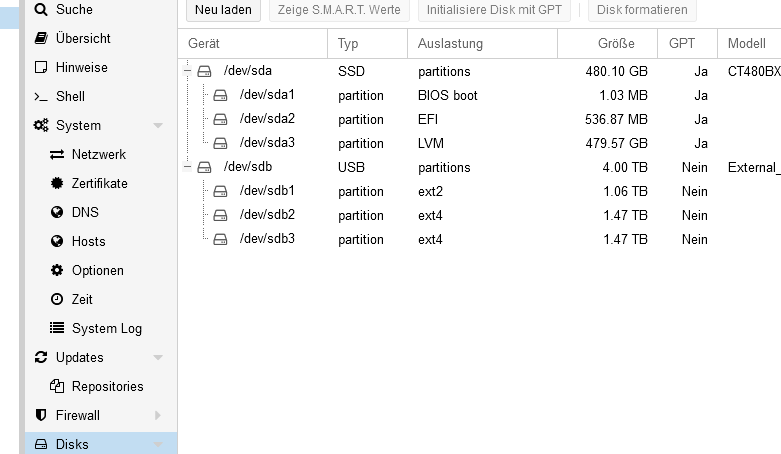
Hier die Mount-Points für die Partititions der USB-Festplatte im LCX vom turnkeylinux fileserver
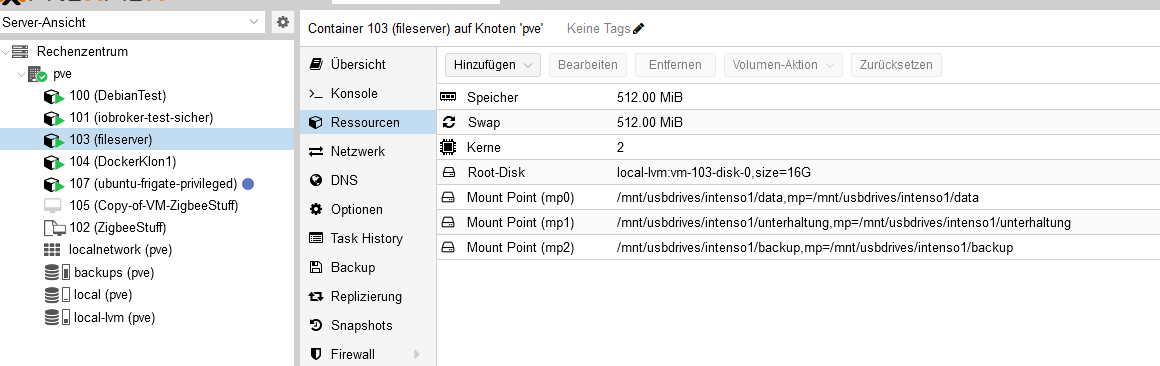
Hat möglicherweise den Vorteil, dass man Daten und System trennen kann ...
-
@martinp Ja das ist eine interessante Idee. Insbesondere wenn man die Daten sauber trennen kann. Ich hab das mal mit mysql versucht, da muss man intern immer eine Menge umbiegen.
-
@mickym
Danke, es lief dann schon mal durch (wenn auch ohne Abfragen wie fix und beim resizepart) mit diesem Ergebnis.root@pve:~# parted GNU Parted 3.5 Using /dev/sda Welcome to GNU Parted! Type 'help' to view a list of commands. (parted) print Model: ATA SanDisk SD8SBAT- (scsi) Disk /dev/sda: 256GB Sector size (logical/physical): 512B/4096B Partition Table: gpt Disk Flags: Number Start End Size File system Name Flags 1 17.4kB 1049kB 1031kB bios_grub 2 1049kB 1075MB 1074MB fat32 boot, esp 3 1075MB 256GB 255GB lvm (parted)folgende Meldung beim Anpassen des Dateisystems ??
root@pve:~# resize2fs /dev/sda3 resize2fs 1.47.0 (5-Feb-2023) resize2fs: Device or resource busy while trying to open /dev/sda3 Couldn't find valid filesystem superblock. root@pve:~#Nachher gehts zur Vergrösserung von lvm

-
@snopy_16 Na mit dem lvm ist das was anderes - da musst Du schauen, ob Du das innerhalb von proxmox machen kannst. Da kann ich nicht viel zu sagen.
-
@mickym
Und das passt?root@pve:~# resize2fs /dev/sda3 resize2fs 1.47.0 (5-Feb-2023) resize2fs: Device or resource busy while trying to open /dev/sda3 Couldn't find valid filesystem superblock. root@pve:~# -
@snopy_16 Na ehrlich gesagt glaube ich, dass resizefs nur für Linux Dateisysteme greift und nicht für LVM. Deswegen ist das ein Fehler, aber das liegt daran, dass die Partition kein Linux Dateisystem hat. Schau halt ob innerhalb von Proxmox der LVM die gesamte Partition nutzt - ansonsten musst Du bei Proxmox schauen.
Hier steht auch https://forum.proxmox.com/threads/proxmox-v5-extend-pve-data.37571/, dass man resizefs nicht mehr benutzen muss.
-
@mickym
OK vielen Dank für die Hilfe -
Wie oben geschrieben habe ich mit Balena Etcher die SSD geklont.
Neue Festplatte startet und funktioniert einwandfrei.
Jetzt wollt ich nochmal die Quell-SSD verwenden (für Tests und zum Lernen), nur startet diese nicht mehr. Es scheint als ob sie nicht mehr erkannt wird. Powerlampe leuchtet einige Sekunden, dann erlischt sie wieder und Mini-Pc startet erneut und es geht von vorne los.
Weis wer Abhilfe?Ist zwar nicht dringend, aber ich will trotzdem daraus lernen.
-
@snopy_16
Hat sich erledigt