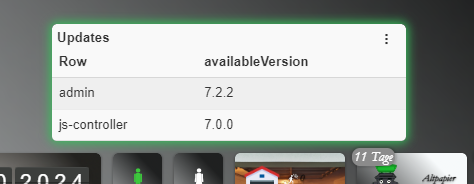NEWS
beta admin (v7.2.1) Cannot find i18n und Gui Fehler
-
beim Update heut morgen von v7.2.0 auf 7.2.1 ist mir diese Error Meldung aufgefallen, soweit funktioniert alles bzw noch nichts negatives aufgefallen, bis auf folgendes, siehe unter dem Log
2024-10-06 09:05:47.538 - info: host.IoBroker "system.adapter.admin.0" disabled 2024-10-06 09:05:47.538 - info: host.IoBroker stopInstance system.adapter.admin.0 (force=false, process=true) 2024-10-06 09:05:47.547 - info: admin.0 (149) Got terminate signal TERMINATE_YOURSELF 2024-10-06 09:05:47.548 - info: admin.0 (149) terminating http server on port 8081 2024-10-06 09:05:47.550 - info: admin.0 (149) terminating 2024-10-06 09:05:47.550 - info: admin.0 (149) Terminated (ADAPTER_REQUESTED_TERMINATION): Without reason 2024-10-06 09:05:47.581 - info: host.IoBroker stopInstance system.adapter.admin.0 send kill signal 2024-10-06 09:05:48.051 - info: admin.0 (149) terminating 2024-10-06 09:05:48.163 - info: host.IoBroker instance system.adapter.admin.0 terminated with code 11 (ADAPTER_REQUESTED_TERMINATION) 2024-10-06 09:05:50.552 - info: host.IoBroker [WEBSERVER_UPGRADE] (admin) Server is running on http://localhost:8081 2024-10-06 09:06:01.710 - info: host.IoBroker [WEBSERVER_UPGRADE] (admin) Successfully upgraded admin to version 7.2.1 2024-10-06 09:06:02.503 - info: host.IoBroker [WEBSERVER_UPGRADE] (admin) Final information delivered 2024-10-06 09:06:02.541 - info: host.IoBroker "system.adapter.admin.0" enabled 2024-10-06 09:06:02.543 - info: host.IoBroker [WEBSERVER_UPGRADE] (admin) Successfully started adapter 2024-10-06 09:06:02.833 - info: host.IoBroker instance system.adapter.admin.0 in version "7.2.1" started with pid 5819 2024-10-06 09:06:06.464 - info: admin.0 (5819) starting. Version 7.2.1 in /opt/iobroker/node_modules/iobroker.admin, node: v20.17.0, js-controller: 6.0.11 2024-10-06 09:06:06.488 - info: admin.0 (5819) requesting all objects 2024-10-06 09:06:06.521 - error: admin.0 (5819) Cannot init i18n: Error: Cannot find i18n directory 2024-10-06 09:06:07.567 - info: admin.0 (5819) received all objects 2024-10-06 09:06:07.820 - info: admin.0 (5819) socket.io server listening on port 8081 2024-10-06 09:06:07.821 - info: admin.0 (5819) http server listening on port 8081 2024-10-06 09:06:07.821 - info: admin.0 (5819) Use link "http://127.0.0.1:8081" to configure.geht man auf den Reiter Dateien, läde es für ein paar Sekunden, anschließend erschein folgende Seite
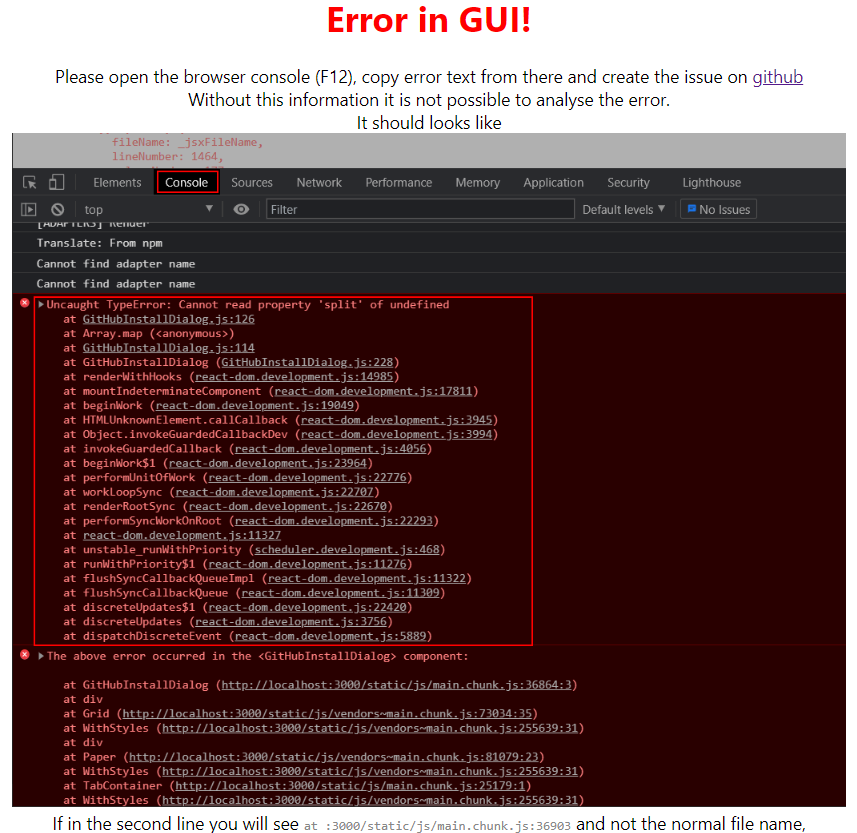
entsprechende Browserconsole zeigt
auch nach mehrmaligem Browser refresh
wenn man allerdings beim laden kurz vorher die Ansicht ändert, läd die Seite
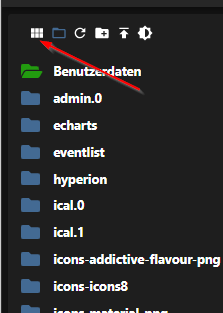
allerdings beim öffnen des Benutzerdaten Ordners
mit anschließender Meldung in der consoleFileBrowser.tsx:804 Cannot read folder 0_userdata.0: undefinedklickt man erneut auf Ansichtsmodus umschalten, erscheint sofort wieder obiger screen "Error in Gui"
CPU: 49.17 % RAM: 34 % Betriebszeit: 9h Verfügbar: 6.0.11 Installiert: 6.0.11 Ereignisse: ⇥45 / ↦13 Plattform: docker (official image - v10.0.0) Betriebssystem: linux Architektur: x64 CPUs: 16 Geschwindigkeit: 4540 MHz Modell: AMD Ryzen 9 6900HX with Radeon Graphics RAM: 30.6 GB System-Betriebszeit: 10 T. 05:25:09 Node.js: v20.17.0 time: 1728210429259 timeOffset: -120 NPM: 10.8.2 Adapter-Anzahl: 634 Datenträgergröße: 953.9 GB Freier Festplattenspeicher: 492.8 GB Aktive Instanzen: 45 Pfad: /opt/iobroker/ Betriebszeit: 09:24:41auf github hab ich`s noch nicht gemeldet
-
beim Update heut morgen von v7.2.0 auf 7.2.1 ist mir diese Error Meldung aufgefallen, soweit funktioniert alles bzw noch nichts negatives aufgefallen, bis auf folgendes, siehe unter dem Log
2024-10-06 09:05:47.538 - info: host.IoBroker "system.adapter.admin.0" disabled 2024-10-06 09:05:47.538 - info: host.IoBroker stopInstance system.adapter.admin.0 (force=false, process=true) 2024-10-06 09:05:47.547 - info: admin.0 (149) Got terminate signal TERMINATE_YOURSELF 2024-10-06 09:05:47.548 - info: admin.0 (149) terminating http server on port 8081 2024-10-06 09:05:47.550 - info: admin.0 (149) terminating 2024-10-06 09:05:47.550 - info: admin.0 (149) Terminated (ADAPTER_REQUESTED_TERMINATION): Without reason 2024-10-06 09:05:47.581 - info: host.IoBroker stopInstance system.adapter.admin.0 send kill signal 2024-10-06 09:05:48.051 - info: admin.0 (149) terminating 2024-10-06 09:05:48.163 - info: host.IoBroker instance system.adapter.admin.0 terminated with code 11 (ADAPTER_REQUESTED_TERMINATION) 2024-10-06 09:05:50.552 - info: host.IoBroker [WEBSERVER_UPGRADE] (admin) Server is running on http://localhost:8081 2024-10-06 09:06:01.710 - info: host.IoBroker [WEBSERVER_UPGRADE] (admin) Successfully upgraded admin to version 7.2.1 2024-10-06 09:06:02.503 - info: host.IoBroker [WEBSERVER_UPGRADE] (admin) Final information delivered 2024-10-06 09:06:02.541 - info: host.IoBroker "system.adapter.admin.0" enabled 2024-10-06 09:06:02.543 - info: host.IoBroker [WEBSERVER_UPGRADE] (admin) Successfully started adapter 2024-10-06 09:06:02.833 - info: host.IoBroker instance system.adapter.admin.0 in version "7.2.1" started with pid 5819 2024-10-06 09:06:06.464 - info: admin.0 (5819) starting. Version 7.2.1 in /opt/iobroker/node_modules/iobroker.admin, node: v20.17.0, js-controller: 6.0.11 2024-10-06 09:06:06.488 - info: admin.0 (5819) requesting all objects 2024-10-06 09:06:06.521 - error: admin.0 (5819) Cannot init i18n: Error: Cannot find i18n directory 2024-10-06 09:06:07.567 - info: admin.0 (5819) received all objects 2024-10-06 09:06:07.820 - info: admin.0 (5819) socket.io server listening on port 8081 2024-10-06 09:06:07.821 - info: admin.0 (5819) http server listening on port 8081 2024-10-06 09:06:07.821 - info: admin.0 (5819) Use link "http://127.0.0.1:8081" to configure.geht man auf den Reiter Dateien, läde es für ein paar Sekunden, anschließend erschein folgende Seite
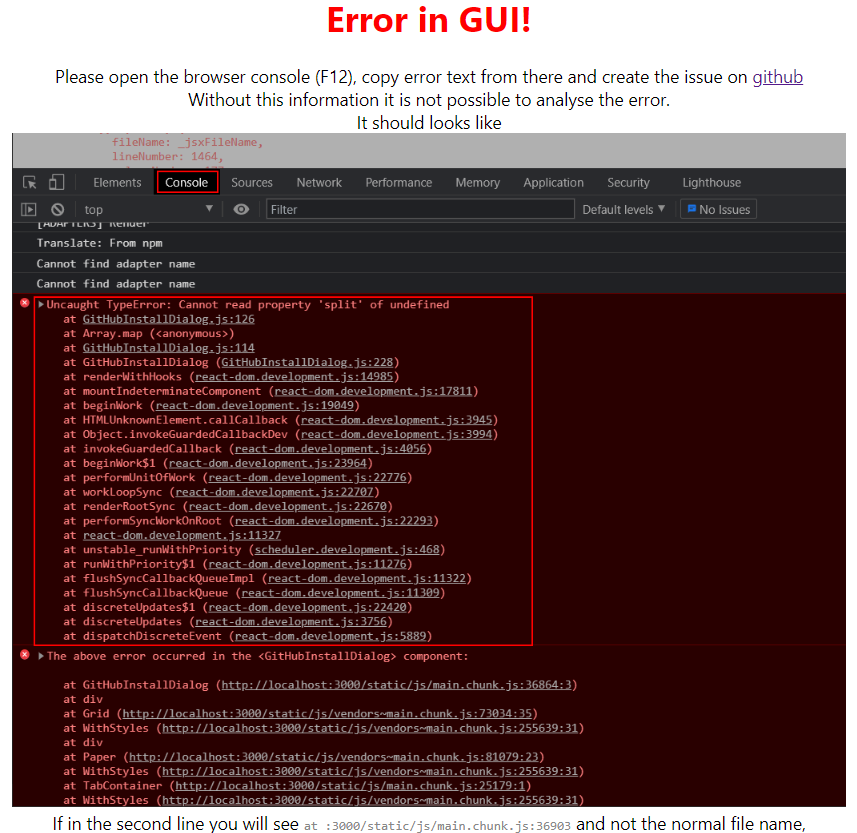
entsprechende Browserconsole zeigt
auch nach mehrmaligem Browser refresh
wenn man allerdings beim laden kurz vorher die Ansicht ändert, läd die Seite
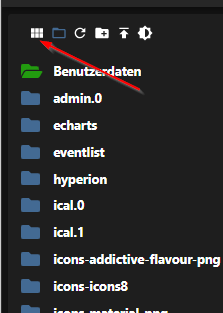
allerdings beim öffnen des Benutzerdaten Ordners
mit anschließender Meldung in der consoleFileBrowser.tsx:804 Cannot read folder 0_userdata.0: undefinedklickt man erneut auf Ansichtsmodus umschalten, erscheint sofort wieder obiger screen "Error in Gui"
CPU: 49.17 % RAM: 34 % Betriebszeit: 9h Verfügbar: 6.0.11 Installiert: 6.0.11 Ereignisse: ⇥45 / ↦13 Plattform: docker (official image - v10.0.0) Betriebssystem: linux Architektur: x64 CPUs: 16 Geschwindigkeit: 4540 MHz Modell: AMD Ryzen 9 6900HX with Radeon Graphics RAM: 30.6 GB System-Betriebszeit: 10 T. 05:25:09 Node.js: v20.17.0 time: 1728210429259 timeOffset: -120 NPM: 10.8.2 Adapter-Anzahl: 634 Datenträgergröße: 953.9 GB Freier Festplattenspeicher: 492.8 GB Aktive Instanzen: 45 Pfad: /opt/iobroker/ Betriebszeit: 09:24:41auf github hab ich`s noch nicht gemeldet
Die Meldung mit dem i18n-Verzeichnis habe ich auch, allerdings lädt auf meiner Kiste der Reiter 'Dateien' einwandfrei. Kein GUI-Fehler hier.
Edit: Genauer lesen... Wenn man den Ansichtsmodus ändert lädt es sich bei mir auch tot. Ein GUI-Fehler erscheint aber nicht.
-
Die Meldung mit dem i18n-Verzeichnis habe ich auch, allerdings lädt auf meiner Kiste der Reiter 'Dateien' einwandfrei. Kein GUI-Fehler hier.
Edit: Genauer lesen... Wenn man den Ansichtsmodus ändert lädt es sich bei mir auch tot. Ein GUI-Fehler erscheint aber nicht.
@thomas-braun sagte in beta admin (v7.2.1) Cannot find i18n directory:
Wenn man den Ansichtsmodus ändert
ja Ursprünglich fällt es nicht auf, ich hatte ja heute morgen schon probiert, allerdings war bei mir noch der Ansichtsmodus umgestellt, default wird ja der andere Ansichtsmodus geladen
-
Hier ist das dazugehörige issue https://github.com/ioBroker/ioBroker.admin/issues/2726 zur Verfolgung des Problems.
-
Hier ist das dazugehörige issue https://github.com/ioBroker/ioBroker.admin/issues/2726 zur Verfolgung des Problems.
@feuersturm ok und erstmal danke fürs raussuchen, jedoch hatte ich weder bei 7.2.0 diese "i18n" Fehlermeldung und auch kein js-controller v7 in Verwendung, daher auch das eigentliche Problem was darunter geschildert ist, im ersten Beitrag,
allerdings weiß ich nicht seit wann dieses Problem mit dem Dateien/Gui Fehler besteht.
Deswegen war meine Vermutung, es gibt einen Zusammenhang.
Vllt sollte ich den Titel anpassen und aufs Dateien-Problem beschränken.Nach wie vor vermisse ich im Forum einen offiziellen Admin stable/beta Thread bezogen auf v7.x.
Wenn es um admin Probleme geht, liest man immer unzählig viele Einzel Threadsedit
das issue dazu zwecks Gui Fehler ist ebenfalls zu finden, siehe https://github.com/ioBroker/ioBroker.admin/issues/2648 -
@feuersturm ok und erstmal danke fürs raussuchen, jedoch hatte ich weder bei 7.2.0 diese "i18n" Fehlermeldung und auch kein js-controller v7 in Verwendung, daher auch das eigentliche Problem was darunter geschildert ist, im ersten Beitrag,
allerdings weiß ich nicht seit wann dieses Problem mit dem Dateien/Gui Fehler besteht.
Deswegen war meine Vermutung, es gibt einen Zusammenhang.
Vllt sollte ich den Titel anpassen und aufs Dateien-Problem beschränken.Nach wie vor vermisse ich im Forum einen offiziellen Admin stable/beta Thread bezogen auf v7.x.
Wenn es um admin Probleme geht, liest man immer unzählig viele Einzel Threadsedit
das issue dazu zwecks Gui Fehler ist ebenfalls zu finden, siehe https://github.com/ioBroker/ioBroker.admin/issues/2648@crunchip
Das Problem tritt in dieser Form in allen bislang getesteten Versionen von 7.1.0 bis 7.2.2 auf.
Ich teste mal weiter ... Issue ist kommentiert.Edit
... auch auf meinem Produktivsystem mit Admin 7.1.5 und JS-Controller 6.0.11. -
@crunchip
Das Problem tritt in dieser Form in allen bislang getesteten Versionen von 7.1.0 bis 7.2.2 auf.
Ich teste mal weiter ... Issue ist kommentiert.Edit
... auch auf meinem Produktivsystem mit Admin 7.1.5 und JS-Controller 6.0.11.@codierknecht hmm, ich kenne die Error in GUI Fehler. Sehe ich eigentlich nur wenn ich ein Update mache und dann auf einem anderen Rechner (Männer Höhle oder Werkstatt Büro) den Tab aufrufe. Nach einem reload kommt sofort alles normal.
Darum hab ich mir das noch nie wirklich durchgelesen. Nächstes mal mach ich einen Screenshot...
7.2.1 macht bei mir keine Probleme. -
@codierknecht hmm, ich kenne die Error in GUI Fehler. Sehe ich eigentlich nur wenn ich ein Update mache und dann auf einem anderen Rechner (Männer Höhle oder Werkstatt Büro) den Tab aufrufe. Nach einem reload kommt sofort alles normal.
Darum hab ich mir das noch nie wirklich durchgelesen. Nächstes mal mach ich einen Screenshot...
7.2.1 macht bei mir keine Probleme.@da_woody sagte in beta admin (v7.2.1) Cannot find i18n und Gui Fehler:
7.2.1 macht bei mir keine Probleme.
Prinzipiell bei mir auch nicht.
Ohne diesen Beitrag wäre ich aber auch nie auf die Idee gekommen, den Ansichtsmodus im Tab "Dateien" mal umzuschalten ;-) -
@da_woody sagte in beta admin (v7.2.1) Cannot find i18n und Gui Fehler:
7.2.1 macht bei mir keine Probleme.
Prinzipiell bei mir auch nicht.
Ohne diesen Beitrag wäre ich aber auch nie auf die Idee gekommen, den Ansichtsmodus im Tab "Dateien" mal umzuschalten ;-)@codierknecht hab ich latürnich auch getestet. Kein Problem. Kann's aber gerne zu Mittag noch mal probieren..
-
@codierknecht hab ich latürnich auch getestet. Kein Problem. Kann's aber gerne zu Mittag noch mal probieren..
Hallo,
ich habe mir gerade 7.2.1 installiert und konnte mich nun nicht mehr einloggen. Ich habe ein Update über die Konsole auf 7.2.2 gemacht aber auch da kann ich mich nicht mehr einloggen. Das ioBroker Logo dreht sich dauerhaft im Kreis.
Hat jemand einen Tipp was ich tun kann?
-
Hallo,
ich habe mir gerade 7.2.1 installiert und konnte mich nun nicht mehr einloggen. Ich habe ein Update über die Konsole auf 7.2.2 gemacht aber auch da kann ich mich nicht mehr einloggen. Das ioBroker Logo dreht sich dauerhaft im Kreis.
Hat jemand einen Tipp was ich tun kann?
@hotspot_2 sagte in beta admin (v7.2.1) Cannot find i18n und Gui Fehler:
Hat jemand einen Tipp was ich tun kann?
Schalt mal die Authentifizierung per https/ssl ab.
-
@hotspot_2 sagte in beta admin (v7.2.1) Cannot find i18n und Gui Fehler:
Hat jemand einen Tipp was ich tun kann?
Schalt mal die Authentifizierung per https/ssl ab.
@thomas-braun Wie geht das?
-
@thomas-braun Wie geht das?
@hotspot_2 sagte: Wie geht das?
-
@hotspot_2 sagte: Wie geht das?
-
Hallo,
vielen Dank, geht wieder.
Für alle die nicht in der Doku suchen möchten und das gleiche Problem haben:
iobroker set admin --auth false@hotspot_2 sagte in beta admin (v7.2.1) Cannot find i18n und Gui Fehler:
iobroker set admin --auth false
woody@ioBroker:~$ iobroker set admin --auth false please specify instance, like "admin.0" woody@ioBroker:~$ iobroker set admin.0 --auth false New auth for "admin.0" is: false Instance settings for "admin.0" are changed. -
@da_woody sagte in beta admin (v7.2.1) Cannot find i18n und Gui Fehler:
7.2.1 macht bei mir keine Probleme.
Prinzipiell bei mir auch nicht.
Ohne diesen Beitrag wäre ich aber auch nie auf die Idee gekommen, den Ansichtsmodus im Tab "Dateien" mal umzuschalten ;-)@codierknecht so, getestet. ja spinnt, aber kein gui-error.
-
@codierknecht so, getestet. ja spinnt, aber kein gui-error.
-
-
@da_woody sagte in beta admin (v7.2.1) Cannot find i18n und Gui Fehler:
7.2.1 macht bei mir keine Probleme.
Prinzipiell bei mir auch nicht.
Ohne diesen Beitrag wäre ich aber auch nie auf die Idee gekommen, den Ansichtsmodus im Tab "Dateien" mal umzuschalten ;-)@codierknecht ha! gerade bekommen vor dem update!
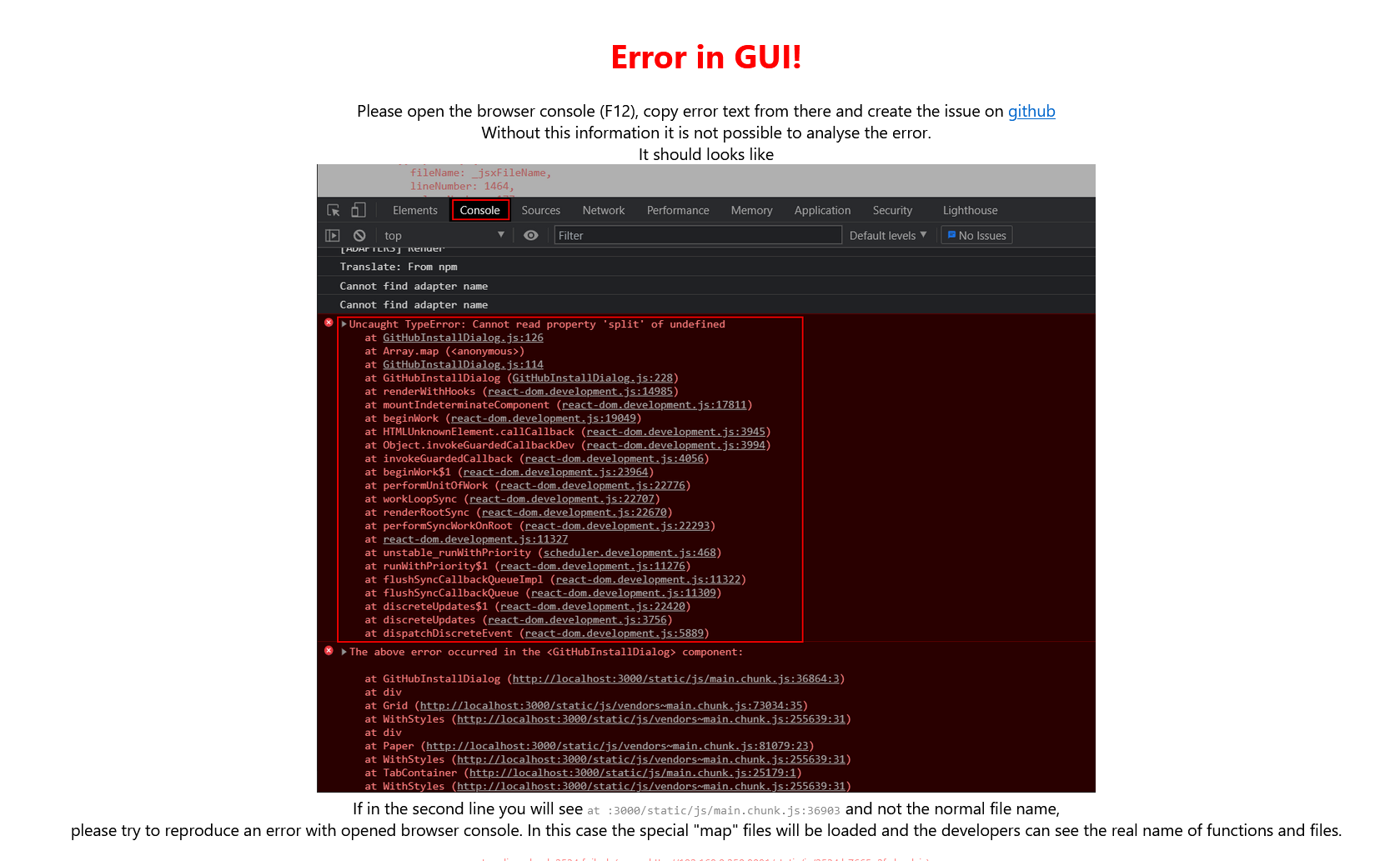
unten dran noch:Loading chunk 2534 failed. (error: http://192.168.0.250:8081/static/js/2534.b7665a2f.chunk.js) t.f.j@http://192.168.0.250:8081/static/js/main.7300b7a8.js:1:14218 t.e/<@http://192.168.0.250:8081/static/js/main.7300b7a8.js:1:1161 t.e@http://192.168.0.250:8081/static/js/main.7300b7a8.js:1:1139 44321/Pa<@http://192.168.0.250:8081/static/js/4684.e66c5656.chunk.js:1:1647587 P@http://192.168.0.250:8081/static/js/4905.33747b16.chunk.js:2:3345 xi@http://192.168.0.250:8081/static/js/5096.3a6e8bdb.chunk.js:2:120729 bs@http://192.168.0.250:8081/static/js/5096.3a6e8bdb.chunk.js:2:109363 vs@http://192.168.0.250:8081/static/js/5096.3a6e8bdb.chunk.js:2:109291 gs@http://192.168.0.250:8081/static/js/5096.3a6e8bdb.chunk.js:2:109152 is@http://192.168.0.250:8081/static/js/5096.3a6e8bdb.chunk.js:2:106270 Hl@http://192.168.0.250:8081/static/js/5096.3a6e8bdb.chunk.js:2:46915 62280/rs/<@http://192.168.0.250:8081/static/js/5096.3a6e8bdb.chunk.js:2:103865 -
@codierknecht ha! gerade bekommen vor dem update!
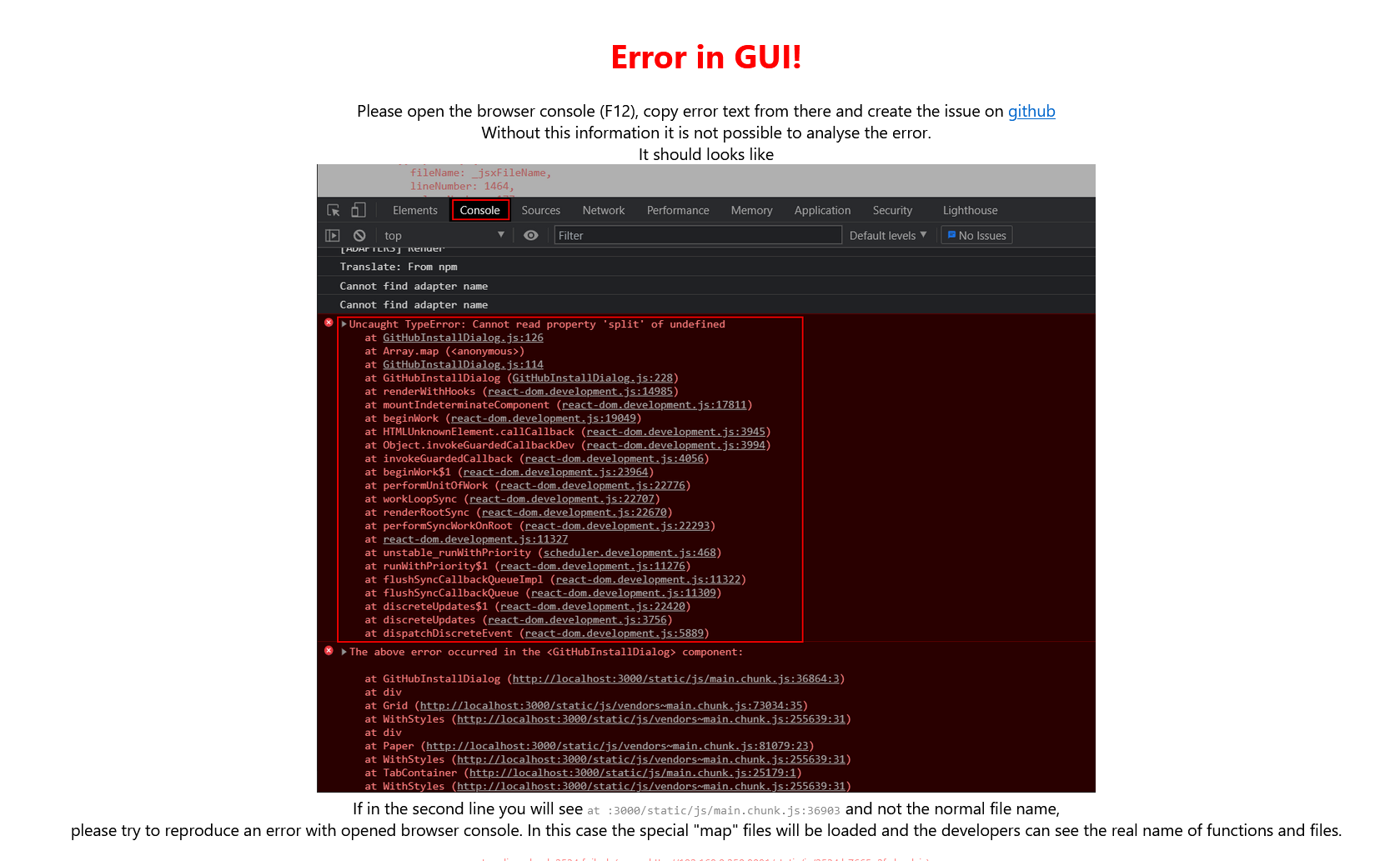
unten dran noch:Loading chunk 2534 failed. (error: http://192.168.0.250:8081/static/js/2534.b7665a2f.chunk.js) t.f.j@http://192.168.0.250:8081/static/js/main.7300b7a8.js:1:14218 t.e/<@http://192.168.0.250:8081/static/js/main.7300b7a8.js:1:1161 t.e@http://192.168.0.250:8081/static/js/main.7300b7a8.js:1:1139 44321/Pa<@http://192.168.0.250:8081/static/js/4684.e66c5656.chunk.js:1:1647587 P@http://192.168.0.250:8081/static/js/4905.33747b16.chunk.js:2:3345 xi@http://192.168.0.250:8081/static/js/5096.3a6e8bdb.chunk.js:2:120729 bs@http://192.168.0.250:8081/static/js/5096.3a6e8bdb.chunk.js:2:109363 vs@http://192.168.0.250:8081/static/js/5096.3a6e8bdb.chunk.js:2:109291 gs@http://192.168.0.250:8081/static/js/5096.3a6e8bdb.chunk.js:2:109152 is@http://192.168.0.250:8081/static/js/5096.3a6e8bdb.chunk.js:2:106270 Hl@http://192.168.0.250:8081/static/js/5096.3a6e8bdb.chunk.js:2:46915 62280/rs/<@http://192.168.0.250:8081/static/js/5096.3a6e8bdb.chunk.js:2:103865