NEWS
Problem beim Einbinden des Sonoff Zigbee Sticks in LXC
-
Hallo zusammen,
möchte in meinem neu eingerichteten iobroker, in Proxmox-LXC auf Mini-PC laufend, den Sonoff Zigbee-Stick einrichten.
Beim Durchreichen des USB-Dongles in den Container (hoffe, ich drücke mich einigermaßen korrekt/verständlich aus) gemäß Punkt Proxmox - LXC (Linux Containers) -> USB Geräte durchreichen habe ich mich allerdings verheddert. Der Adapter in iobroker bleibt auf gelb, es liegt wohl daran, dass er den Dongle gar nicht "sieht".
Jedenfalls steht am Ende nicht wie im Punkt LXC Passthrough prüfen mit dem Befehlls -l/dev crw-rw-w- 1 nobody nogroup 166, 0 Feb 7 14:35 ttyACMowas bei mir vermutlich so aussehen müsste:
crw-rw-w- 1 nobody nogroup 188, 0 Feb 7 14:35 ttyUSBosondern:
---------- 1 root root 0 Apr 29 11:45 ttyUSB0Der Stick ist angeschlossen an USB0 wie folgendes zeigt:
root@pve:~# ls -l /dev/serial/by-id/ total 0 lrwxrwxrwx 1 root root 13 Apr 29 09:51 usb-ITead_Sonoff_Zigbee_3.0_USB_Dongle_Plus_c4d856ba1ab6ed1196ded60ea8669f5d-if00-port0 -> ../../ttyUSB0Ich habe dann, wie in der Anleitung unter Punkt 5: Troubleshooting beschrieben, versucht eine dauerhafte Bindung für den Container zu erstellen, mich dabei aber wohl verheddert. Beim Versuch, das wieder rückgängig zu machen ist dann etwas schief gegangen, jedenfalls zeigt mir ein cold boot des Containers schon folgende Fehlermeldung.
root@pve:~# pct stop 101 lxc-stop: 101: ../src/lxc/confile.c: set_config_unsupported_key: 164 Invalid argument - Unsupported config key "lxc.mount.entry: /var/lib/lxc/CONTAINERID/devices/ttyUSB0 dev/ttyUSB0 none bind,optional,create" lxc-stop: 101: ../src/lxc/parse.c: lxc_file_for_each_line_mmap: 129 Failed to parse config file "/var/lib/lxc/101/config" at line "lxc.mount.entry: /var/lib/lxc/CONTAINERID/devices/ttyUSB0 dev/ttyUSB0 none bind,optional,create=file" Failed to load config for 101 lxc-stop: 101: ../src/lxc/tools/lxc_stop.c: lxc_stop_main: 144 Error opening container command 'lxc-stop -n 101 --kill' failed: exit code 1Ich komme nicht weiter, würde mich über Hilfe sehr freuen...
-
Hallo zusammen,
möchte in meinem neu eingerichteten iobroker, in Proxmox-LXC auf Mini-PC laufend, den Sonoff Zigbee-Stick einrichten.
Beim Durchreichen des USB-Dongles in den Container (hoffe, ich drücke mich einigermaßen korrekt/verständlich aus) gemäß Punkt Proxmox - LXC (Linux Containers) -> USB Geräte durchreichen habe ich mich allerdings verheddert. Der Adapter in iobroker bleibt auf gelb, es liegt wohl daran, dass er den Dongle gar nicht "sieht".
Jedenfalls steht am Ende nicht wie im Punkt LXC Passthrough prüfen mit dem Befehlls -l/dev crw-rw-w- 1 nobody nogroup 166, 0 Feb 7 14:35 ttyACMowas bei mir vermutlich so aussehen müsste:
crw-rw-w- 1 nobody nogroup 188, 0 Feb 7 14:35 ttyUSBosondern:
---------- 1 root root 0 Apr 29 11:45 ttyUSB0Der Stick ist angeschlossen an USB0 wie folgendes zeigt:
root@pve:~# ls -l /dev/serial/by-id/ total 0 lrwxrwxrwx 1 root root 13 Apr 29 09:51 usb-ITead_Sonoff_Zigbee_3.0_USB_Dongle_Plus_c4d856ba1ab6ed1196ded60ea8669f5d-if00-port0 -> ../../ttyUSB0Ich habe dann, wie in der Anleitung unter Punkt 5: Troubleshooting beschrieben, versucht eine dauerhafte Bindung für den Container zu erstellen, mich dabei aber wohl verheddert. Beim Versuch, das wieder rückgängig zu machen ist dann etwas schief gegangen, jedenfalls zeigt mir ein cold boot des Containers schon folgende Fehlermeldung.
root@pve:~# pct stop 101 lxc-stop: 101: ../src/lxc/confile.c: set_config_unsupported_key: 164 Invalid argument - Unsupported config key "lxc.mount.entry: /var/lib/lxc/CONTAINERID/devices/ttyUSB0 dev/ttyUSB0 none bind,optional,create" lxc-stop: 101: ../src/lxc/parse.c: lxc_file_for_each_line_mmap: 129 Failed to parse config file "/var/lib/lxc/101/config" at line "lxc.mount.entry: /var/lib/lxc/CONTAINERID/devices/ttyUSB0 dev/ttyUSB0 none bind,optional,create=file" Failed to load config for 101 lxc-stop: 101: ../src/lxc/tools/lxc_stop.c: lxc_stop_main: 144 Error opening container command 'lxc-stop -n 101 --kill' failed: exit code 1Ich komme nicht weiter, würde mich über Hilfe sehr freuen...
@greenhorn habs zwar nur überflogen, gehe von einem Fehlerhaften Eintrag in der lxc config aus.
Nach welcher Anleitung hast du es denn versucht?
Doku -
@greenhorn habs zwar nur überflogen, gehe von einem Fehlerhaften Eintrag in der lxc config aus.
Nach welcher Anleitung hast du es denn versucht?
Doku -
Die lxc-config sieht so aus:
rch: amd64 cores: 4 features: nesting=1 hostname: iobroker memory: 8000 net0: name=eth0,bridge=vmbr0,firewall=1,gw=192.168.178.1,hwaddr=BC:24:11:A5:EC:4E,ip=192.168.178.47/24,ip6=auto,type=veth onboot: 1 ostype: debian rootfs: local-lvm:vm-101-disk-0,size=8G swap: 512 unprivileged: 1 lxc.cgroup2.devices.allow: c 189:* rwm lxc.mount.entry: usb-ITead_Sonoff_Zigbee_3.0_USB_Dongle_Plus_c4d856ba1ab6ed1196ded60ea8669f5d-if00 dev/serial/by-id/usb-ITead_Sonoff_Zigbee_3.0_USB_Dongle_Plus_c4d856ba1ab6ed1196ded6> lxc.cgroup2.devices.allow: c 188:* rwm lxc.mount.entry: /var/lib/lxc/CONTAINERID/devices/ttyUSB0 dev/ttyUSB0 none bind,optional,create=file -
Die lxc-config sieht so aus:
rch: amd64 cores: 4 features: nesting=1 hostname: iobroker memory: 8000 net0: name=eth0,bridge=vmbr0,firewall=1,gw=192.168.178.1,hwaddr=BC:24:11:A5:EC:4E,ip=192.168.178.47/24,ip6=auto,type=veth onboot: 1 ostype: debian rootfs: local-lvm:vm-101-disk-0,size=8G swap: 512 unprivileged: 1 lxc.cgroup2.devices.allow: c 189:* rwm lxc.mount.entry: usb-ITead_Sonoff_Zigbee_3.0_USB_Dongle_Plus_c4d856ba1ab6ed1196ded60ea8669f5d-if00 dev/serial/by-id/usb-ITead_Sonoff_Zigbee_3.0_USB_Dongle_Plus_c4d856ba1ab6ed1196ded6> lxc.cgroup2.devices.allow: c 188:* rwm lxc.mount.entry: /var/lib/lxc/CONTAINERID/devices/ttyUSB0 dev/ttyUSB0 none bind,optional,create=file@greenhorn sagte in Problem beim Einbinden des Sonoff Zigbee Sticks in LXC:
lxc.cgroup2.devices.allow: c 189:* rwm
lxc.mount.entry: usb-ITead_Sonoff_Zigbee_3.0_USB_Dongle_Plus_c4d856ba1ab6ed1196ded60ea8669f5d-if00 dev/serial/by-id/usb-ITead_Sonoff_Zigbee_3.0_USB_Dongle_Plus_c4d856ba1ab6ed1196ded6>Da ist das > zu viel am Ende bzw fehlen die letzten Ziffern deines Sticks
Letztendlich sollte es so aussehen
lxc.cgroup2.devices.allow: c 189:* rwm lxc.mount.entry: usb-Texas_Instruments_TI_CC2531_USB_CDC___0X00124B0012023529-if00 dev/serial/by-id/usb-Texas_Instruments_TI_CC2531_USB_CDC___0X00124B0012023529-if00 none bind,optional,create=file lxc.cgroup2.devices.allow: c 166:* rwm lxc.mount.entry: /dev/ttyACM0 dev/ttyACM0 none bind,optional,create=file -
@greenhorn sagte in Problem beim Einbinden des Sonoff Zigbee Sticks in LXC:
lxc.cgroup2.devices.allow: c 189:* rwm
lxc.mount.entry: usb-ITead_Sonoff_Zigbee_3.0_USB_Dongle_Plus_c4d856ba1ab6ed1196ded60ea8669f5d-if00 dev/serial/by-id/usb-ITead_Sonoff_Zigbee_3.0_USB_Dongle_Plus_c4d856ba1ab6ed1196ded6>Da ist das > zu viel am Ende bzw fehlen die letzten Ziffern deines Sticks
Letztendlich sollte es so aussehen
lxc.cgroup2.devices.allow: c 189:* rwm lxc.mount.entry: usb-Texas_Instruments_TI_CC2531_USB_CDC___0X00124B0012023529-if00 dev/serial/by-id/usb-Texas_Instruments_TI_CC2531_USB_CDC___0X00124B0012023529-if00 none bind,optional,create=file lxc.cgroup2.devices.allow: c 166:* rwm lxc.mount.entry: /dev/ttyACM0 dev/ttyACM0 none bind,optional,create=file@crunchip Sorry, da hatte ich wohl beim Kopieren einen Teil abgeschnitten, deshalb das Zeichen am Ende.
arch: amd64 cores: 4 features: nesting=1 hostname: iobroker memory: 8000 net0: name=eth0,bridge=vmbr0,firewall=1,gw=192.168.178.1,hwaddr=BC:24:11:A5:EC:4E,ip=192.168.178.47/24,ip6=auto,type=veth onboot: 1 ostype: debian rootfs: local-lvm:vm-101-disk-0,size=8G swap: 512 unprivileged: 1 lxc.cgroup2.devices.allow: c 189:* rwm lxc.mount.entry: usb-ITead_Sonoff_Zigbee_3.0_USB_Dongle_Plus_c4d856ba1ab6ed1196ded60ea8669f5d-if00 dev/serial/by-id/usb-ITead_Sonoff_Zigbee_3.0_USB_Dongle_Plus_c4d856ba1ab6ed1196ded60ea8669f5d-if00 none bind,optional,create=file lxc.cgroup2.devices.allow: c 188:* rwm lxc.mount.entry: /var/lib/lxc/CONTAINERID/devices/ttyUSB0 dev/ttyUSB0 none bind,optional,create=file -
@crunchip Sorry, da hatte ich wohl beim Kopieren einen Teil abgeschnitten, deshalb das Zeichen am Ende.
arch: amd64 cores: 4 features: nesting=1 hostname: iobroker memory: 8000 net0: name=eth0,bridge=vmbr0,firewall=1,gw=192.168.178.1,hwaddr=BC:24:11:A5:EC:4E,ip=192.168.178.47/24,ip6=auto,type=veth onboot: 1 ostype: debian rootfs: local-lvm:vm-101-disk-0,size=8G swap: 512 unprivileged: 1 lxc.cgroup2.devices.allow: c 189:* rwm lxc.mount.entry: usb-ITead_Sonoff_Zigbee_3.0_USB_Dongle_Plus_c4d856ba1ab6ed1196ded60ea8669f5d-if00 dev/serial/by-id/usb-ITead_Sonoff_Zigbee_3.0_USB_Dongle_Plus_c4d856ba1ab6ed1196ded60ea8669f5d-if00 none bind,optional,create=file lxc.cgroup2.devices.allow: c 188:* rwm lxc.mount.entry: /var/lib/lxc/CONTAINERID/devices/ttyUSB0 dev/ttyUSB0 none bind,optional,create=file@greenhorn sagte in Problem beim Einbinden des Sonoff Zigbee Sticks in LXC:
lxc.mount.entry: /var/lib/lxc/CONTAINERID/devices/ttyUSB0
Das ist auch falsch
-
@greenhorn sagte in Problem beim Einbinden des Sonoff Zigbee Sticks in LXC:
lxc.mount.entry: /var/lib/lxc/CONTAINERID/devices/ttyUSB0
Das ist auch falsch
-
@crunchip Das hatte ich dann gemäß Punkt Troubleshooting eingefügt. Wenn ich das rausnehme, funktioniert es aber auch nicht. Das meine ich mit "verheddert"...
@greenhorn Habs rausgenommen:
arch: amd64 cores: 4 features: nesting=1 hostname: iobroker memory: 8000 net0: name=eth0,bridge=vmbr0,firewall=1,gw=192.168.178.1,hwaddr=BC:24:11:A5:EC:4E,ip=192.168.178.47/24,ip6=auto,type=veth onboot: 1 ostype: debian rootfs: local-lvm:vm-101-disk-0,size=8G swap: 512 unprivileged: 1 lxc.cgroup2.devices.allow: c 189:* rwm lxc.mount.entry: usb-ITead_Sonoff_Zigbee_3.0_USB_Dongle_Plus_c4d856ba1ab6ed1196ded60ea8669f5d-if00 dev/serial/by-id/usb-ITead_Sonoff_Zigbee_3.0_USB_Dongle_Plus_c4d856ba1ab6ed1196ded60ea8669f5d-if00 none bind,optional,create=file lxc.cgroup2.devices.allow: c 188:* rwm lxc.mount.entry: /dev/ttyUSB0 dev/ttyUSB0 none bind,optional,create=file -
@greenhorn sagte in Problem beim Einbinden des Sonoff Zigbee Sticks in LXC:
lxc.mount.entry: /var/lib/lxc/CONTAINERID/devices/ttyUSB0
Das ist auch falsch
@crunchip Verbessert (siehe oben) aber immer noch:
root@pve:/etc/pve/lxc# pct stop 101 lxc-stop: 101: ../src/lxc/confile.c: set_config_unsupported_key: 164 Invalid argument - Unsupported config key "lxc.mount.entry: /var/lib/lxc/CONTAINERID/devices/ttyUSB0 dev/ttyUSB0 none bind,optional,create" lxc-stop: 101: ../src/lxc/parse.c: lxc_file_for_each_line_mmap: 129 Failed to parse config file "/var/lib/lxc/101/config" at line "lxc.mount.entry: /var/lib/lxc/CONTAINERID/devices/ttyUSB0 dev/ttyUSB0 none bind,optional,create=file" Failed to load config for 101 lxc-stop: 101: ../src/lxc/tools/lxc_stop.c: lxc_stop_main: 144 Error opening container command 'lxc-stop -n 101 --kill' failed: exit code 1 -
@crunchip Verbessert (siehe oben) aber immer noch:
root@pve:/etc/pve/lxc# pct stop 101 lxc-stop: 101: ../src/lxc/confile.c: set_config_unsupported_key: 164 Invalid argument - Unsupported config key "lxc.mount.entry: /var/lib/lxc/CONTAINERID/devices/ttyUSB0 dev/ttyUSB0 none bind,optional,create" lxc-stop: 101: ../src/lxc/parse.c: lxc_file_for_each_line_mmap: 129 Failed to parse config file "/var/lib/lxc/101/config" at line "lxc.mount.entry: /var/lib/lxc/CONTAINERID/devices/ttyUSB0 dev/ttyUSB0 none bind,optional,create=file" Failed to load config for 101 lxc-stop: 101: ../src/lxc/tools/lxc_stop.c: lxc_stop_main: 144 Error opening container command 'lxc-stop -n 101 --kill' failed: exit code 1@greenhorn Und nachdem ich jetzt auch noch die Rechte gesetzt habe 🤦, siehts so aus:
root@pve:~# cd /etc/pve/lxc root@pve:/etc/pve/lxc# chmod o+rw /dev/ttyUSB* root@pve:/etc/pve/lxc# pct stop 101 trying to acquire lock... can't lock file '/run/lock/lxc/pve-config-101.lock' - got timeout root@pve:/etc/pve/lxc# -
@greenhorn Und nachdem ich jetzt auch noch die Rechte gesetzt habe 🤦, siehts so aus:
root@pve:~# cd /etc/pve/lxc root@pve:/etc/pve/lxc# chmod o+rw /dev/ttyUSB* root@pve:/etc/pve/lxc# pct stop 101 trying to acquire lock... can't lock file '/run/lock/lxc/pve-config-101.lock' - got timeout root@pve:/etc/pve/lxc#@greenhorn
Ich habe mir die Sache etwas leichter gemacht. In der Proxmox-Konsole den serial/by-id namen kopiert.
Dann beim LXC-Container auf Ressources/add/Device-Passtrough
Dort den Namen reinkopiert. Zusätzlich UID/GID auf 1001 und Access-Mode auf 0666 gesetzt.
Container gestartet und beim zigbee-Adapter ebenfalls den serial/by-id reinkopiert. Fertig.
Keine Rule und keine conf-Datei zu bearbeiten.Edit: Das Feature schein relativ neu zu sein. Vermutlich v8.2
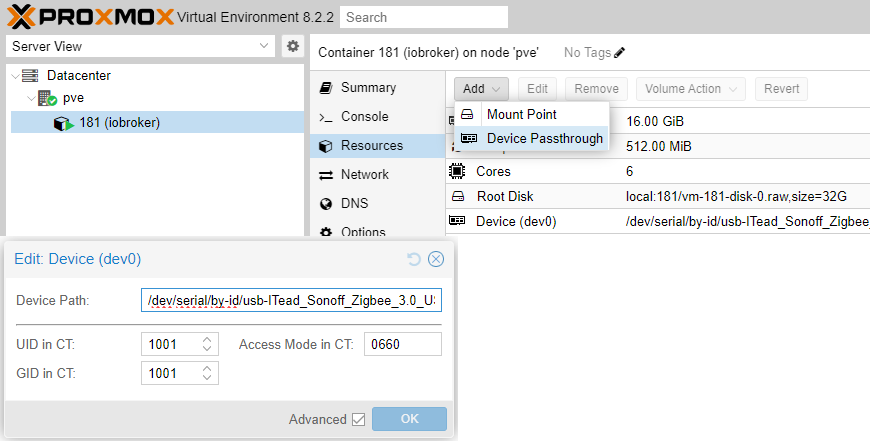
-
@greenhorn
Ich habe mir die Sache etwas leichter gemacht. In der Proxmox-Konsole den serial/by-id namen kopiert.
Dann beim LXC-Container auf Ressources/add/Device-Passtrough
Dort den Namen reinkopiert. Zusätzlich UID/GID auf 1001 und Access-Mode auf 0666 gesetzt.
Container gestartet und beim zigbee-Adapter ebenfalls den serial/by-id reinkopiert. Fertig.
Keine Rule und keine conf-Datei zu bearbeiten.Edit: Das Feature schein relativ neu zu sein. Vermutlich v8.2
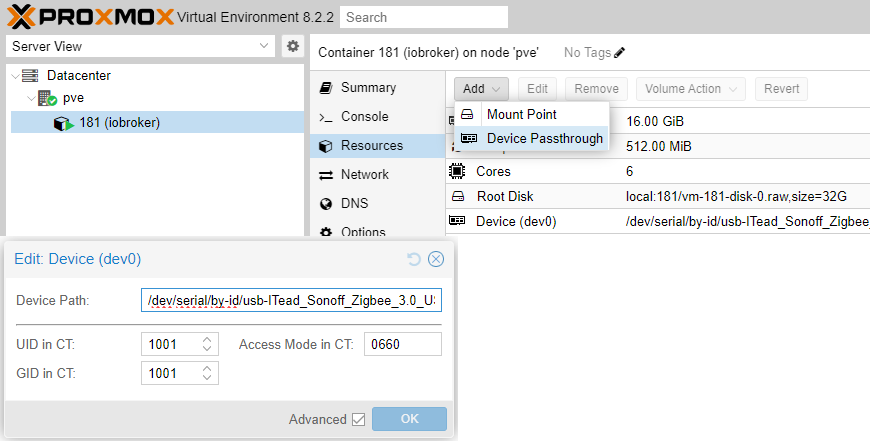
@mrjeschke Danke für den Hinweis!
Alles gemacht wie beschrieben, leider am Ende wieder mit Fehlermeldung im LXC-Container unter Ressources/add/Device-Passtrough:can't lock file '/run/lock/lxc/pve-config-101.lock' - got timeout (500)
-
@mrjeschke Danke für den Hinweis!
Alles gemacht wie beschrieben, leider am Ende wieder mit Fehlermeldung im LXC-Container unter Ressources/add/Device-Passtrough:can't lock file '/run/lock/lxc/pve-config-101.lock' - got timeout (500)
@greenhorn
Der Fehler hat aber andere Ursachen. Wenn du mal danach suchst, wirst du diesen Fehler häufiger finden.
Falls ein Neustart von Proxmox nicht hilft, wird ein pct unlock <containerid> empfohlen.
In deinem Fall alsopct unlock 101Ob das hilft kann ich leider nicht sagen.
-
@greenhorn
Der Fehler hat aber andere Ursachen. Wenn du mal danach suchst, wirst du diesen Fehler häufiger finden.
Falls ein Neustart von Proxmox nicht hilft, wird ein pct unlock <containerid> empfohlen.
In deinem Fall alsopct unlock 101Ob das hilft kann ich leider nicht sagen.
@mrjeschke said in Problem beim Einbinden des Sonoff Zigbee Sticks in LXC:
pct unlock 101
root@pve:~# pct unlock 101 trying to acquire lock... can't lock file '/run/lock/lxc/pve-config-101.lock' - got timeout:disappointed:
-
@mrjeschke said in Problem beim Einbinden des Sonoff Zigbee Sticks in LXC:
pct unlock 101
root@pve:~# pct unlock 101 trying to acquire lock... can't lock file '/run/lock/lxc/pve-config-101.lock' - got timeout:disappointed:
@greenhorn das mal probieren ggf die jeweiligen Prozesse killen
https://forum.proxmox.com/threads/cant-stop-container-lock-file-does-not-exist.104220/ -
@greenhorn das mal probieren ggf die jeweiligen Prozesse killen
https://forum.proxmox.com/threads/cant-stop-container-lock-file-does-not-exist.104220/@crunchip Werd´jetzt leider nicht ganz schlau aus der Seite...
Habe aber den Prozess gestoppt und versucht, den Stick nochmal einzurichten nach der Anleitung von mrjeschke, aber leider kommt jetzt wieder eine Meldung :confounded:command 'lxc-info -n 101 -p' failed: exit code 1 (500)
-
Im Task-Viewer steht dazu folgendes:
lxc-stop: 101: ../src/lxc/confile.c: set_config_unsupported_key: 164 Invalid argument - Unsupported config key "lxc.mount.entry: /var/lib/lxc/CONTAINERID/devices/ttyUSB0 dev/ttyUSB0 none bind,optional,create"
lxc-stop: 101: ../src/lxc/parse.c: lxc_file_for_each_line_mmap: 129 Failed to parse config file "/var/lib/lxc/101/config" at line "lxc.mount.entry: /var/lib/lxc/CONTAINERID/devices/ttyUSB0 dev/ttyUSB0 none bind,optional,create=file"
Failed to load config for 101
lxc-stop: 101: ../src/lxc/tools/lxc_stop.c: lxc_stop_main: 144 Error opening container
command 'lxc-stop -n 101' failed: exit code 1Sind für mich Böhmische Dörfer:confused:
-
Im Task-Viewer steht dazu folgendes:
lxc-stop: 101: ../src/lxc/confile.c: set_config_unsupported_key: 164 Invalid argument - Unsupported config key "lxc.mount.entry: /var/lib/lxc/CONTAINERID/devices/ttyUSB0 dev/ttyUSB0 none bind,optional,create"
lxc-stop: 101: ../src/lxc/parse.c: lxc_file_for_each_line_mmap: 129 Failed to parse config file "/var/lib/lxc/101/config" at line "lxc.mount.entry: /var/lib/lxc/CONTAINERID/devices/ttyUSB0 dev/ttyUSB0 none bind,optional,create=file"
Failed to load config for 101
lxc-stop: 101: ../src/lxc/tools/lxc_stop.c: lxc_stop_main: 144 Error opening container
command 'lxc-stop -n 101' failed: exit code 1Sind für mich Böhmische Dörfer:confused:
@greenhorn lösche doch mal die Einträge in der config. Danach die laufenden Prozesse für den Neustart stoppen.
Danach den lxc stoppen und wieder starten. ERST DANN, einen erneuten Versuch den Stick durch zu schleifen bzw einbinden, starten
Dein Problem ist aktuell, aufgrund einer Fehlerhaften Eintragung in der config, dein mehrfacher Versuch den LXC stoppen/neuzustarten, daher die MeldungError opening container command 'lxc-stop -n 101' failed: exit code 1


