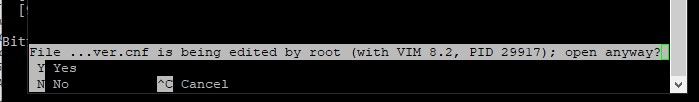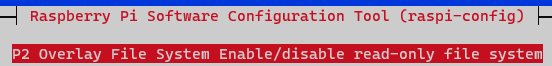NEWS
Maria DB Config kein Zugriff
-
Hi, ich komme leider nich mehr per Windows Rechner und Heidi SQL an meine Datenbanken dran, obwohl ich mir sicher bin das meine Benutzerdaten stimmen. Der Iobroker kann aber noch auf die Datenbank zugreifen, das passiert ja auch lokal, da beides auf einem Raspi läuft. Nun wollte ich in der Maria Config schauen was da nicht stimmt bzw, einen neuen Benutzer anlegen. Leider kann ich darauf nicht zugreifen und weiß nicht wie ich hier weiterkommen. Kennt jemand das Problem? Kann ich da noch was retten.
pi@raspberrypi:~ $ sudo vi /etc/mysql/mariadb.conf.d/50-server.cnf E325: ATTENTION Found a swap file by the name "/etc/mysql/mariadb.conf.d/.50-server.cnf.swp" owned by: root dated: Tue Aug 16 18:51:27 2022 file name: /etc/mysql/mariadb.conf.d/50-server.cnf modified: YES user name: root host name: raspberrypi process ID: 29917 While opening file "/etc/mysql/mariadb.conf.d/50-server.cnf" dated: Sun Feb 20 02:40:11 2022 (1) Another program may be editing the same file. If this is the case, be careful not to end up with two different instances of the same file when making changes. Quit, or continue with caution. (2) An edit session for this file crashed. If this is the case, use ":recover" or "vim -r /etc/mysql/mariadb.conf.d/50- server.cnf" to recover the changes (see ":help recovery"). If you did this already, delete the swap file "/etc/mysql/mariadb.conf.d/.50 -server.cnf.swp" to avoid this message. "/etc/mysql/mariadb.conf.d/50-server.cnf" 117 lines, 3666 bytes Press ENTER or type command to continue@frankyboy73 sagte in Maria DB Config kein Zugriff:
da beides auf einem Raspi läuft
Zeig mal
iob diag -
@frankyboy73 sagte in Maria DB Config kein Zugriff:
da beides auf einem Raspi läuft
Zeig mal
iob diag@codierknecht sagte in Maria DB Config kein Zugriff:
iob diag
======================= SUMMARY ======================= v.2023-10-10 Static hostname: raspberrypi Icon name: computer Operating System: Raspbian GNU/Linux 11 (bullseye) Kernel: Linux 6.1.21-v8+ Architecture: arm64 Installation: native Kernel: aarch64 Userland: armhf Timezone: Europe/Berlin (CET, +0100) User-ID: 1000 X-Server: false Boot Target: graphical.target Pending OS-Updates: 28 Pending iob updates: 2 Nodejs-Installation: /usr/bin/nodejs v18.19.0 /usr/bin/node v18.19.0 /usr/bin/npm 10.2.3 /usr/bin/npx 10.2.3 /usr/bin/corepack 0.22.0 Recommended versions are nodejs 18.19.1 and npm 10.2.4 Your nodejs installation is correct MEMORY: total used free shared buff/cache available Mem: 3.8G 1.6G 996M 0.0K 1.2G 2.1G Swap: 99M 0B 99M Total: 3.9G 1.6G 1.1G Active iob-Instances: 18 Active repo(s): Stable (default) ioBroker Core: js-controller 5.0.17 admin 6.13.15 ioBroker Status: iobroker is running on this host. Objects type: jsonl States type: jsonl Status admin and web instance: + system.adapter.admin.0 : admin : raspberrypi - enabled, port: 8081, bind: 0.0.0.0, run as: admin + system.adapter.web.0 : web : raspberrypi - enabled, port: 8082, bind: 0.0.0.0, run as: admin Objects: 7016 States: 8165 Size of iob-Database: 25M /opt/iobroker/iobroker-data/objects.jsonl 8.3M /opt/iobroker/iobroker-data/objects.json.migrated 8.3M /opt/iobroker/iobroker-data/objects.json.bak.migrated 5.3M /opt/iobroker/iobroker-data/states.jsonl 1.6M /opt/iobroker/iobroker-data/states.json.migrated 1.6M /opt/iobroker/iobroker-data/states.json.bak.migrated =================== END OF SUMMARY ==================== -
@codierknecht sagte in Maria DB Config kein Zugriff:
iob diag
======================= SUMMARY ======================= v.2023-10-10 Static hostname: raspberrypi Icon name: computer Operating System: Raspbian GNU/Linux 11 (bullseye) Kernel: Linux 6.1.21-v8+ Architecture: arm64 Installation: native Kernel: aarch64 Userland: armhf Timezone: Europe/Berlin (CET, +0100) User-ID: 1000 X-Server: false Boot Target: graphical.target Pending OS-Updates: 28 Pending iob updates: 2 Nodejs-Installation: /usr/bin/nodejs v18.19.0 /usr/bin/node v18.19.0 /usr/bin/npm 10.2.3 /usr/bin/npx 10.2.3 /usr/bin/corepack 0.22.0 Recommended versions are nodejs 18.19.1 and npm 10.2.4 Your nodejs installation is correct MEMORY: total used free shared buff/cache available Mem: 3.8G 1.6G 996M 0.0K 1.2G 2.1G Swap: 99M 0B 99M Total: 3.9G 1.6G 1.1G Active iob-Instances: 18 Active repo(s): Stable (default) ioBroker Core: js-controller 5.0.17 admin 6.13.15 ioBroker Status: iobroker is running on this host. Objects type: jsonl States type: jsonl Status admin and web instance: + system.adapter.admin.0 : admin : raspberrypi - enabled, port: 8081, bind: 0.0.0.0, run as: admin + system.adapter.web.0 : web : raspberrypi - enabled, port: 8082, bind: 0.0.0.0, run as: admin Objects: 7016 States: 8165 Size of iob-Database: 25M /opt/iobroker/iobroker-data/objects.jsonl 8.3M /opt/iobroker/iobroker-data/objects.json.migrated 8.3M /opt/iobroker/iobroker-data/objects.json.bak.migrated 5.3M /opt/iobroker/iobroker-data/states.jsonl 1.6M /opt/iobroker/iobroker-data/states.json.migrated 1.6M /opt/iobroker/iobroker-data/states.json.bak.migrated =================== END OF SUMMARY ====================@frankyboy73 sagte in Maria DB Config kein Zugriff:
Pending OS-Updates: 28 Pending iob updates: 2 Nodejs-Installation: /usr/bin/nodejs v18.19.0 /usr/bin/node v18.19.0 /usr/bin/npm 10.2.3 /usr/bin/npx 10.2.3Ich würde den erstmal auf aktuellen Stand bringen.
Welcher Prozess ist denn
process ID: 29917Einen Reboot hast Du schon probiert?
-
@frankyboy73 sagte in Maria DB Config kein Zugriff:
Pending OS-Updates: 28 Pending iob updates: 2 Nodejs-Installation: /usr/bin/nodejs v18.19.0 /usr/bin/node v18.19.0 /usr/bin/npm 10.2.3 /usr/bin/npx 10.2.3Ich würde den erstmal auf aktuellen Stand bringen.
Welcher Prozess ist denn
process ID: 29917Einen Reboot hast Du schon probiert?
@codierknecht Hi, ja, reboot habe ich schon öfters probiert. Was für ein process 29917 ist weiß ich nicht, habe auch keine Ahnung wie ich das rauskriege.
Auf den aktuellen Stand kann ich das natürlich bringen, aber das Problem bestand auch schon als die NodeJS 18.19.0 die aktuelle war. Habe das so hingenommen da ja in Verbindung mit Ibroker bzw. dem SQL Adapter noch funktioniert. Aber da ich so langsam auf Bookworm umziehen möchte, muss ich ja irgendwie meine Datenbanken sichern für den Umzug.
Edit: Mir ist auch nicht ganz klar was die Iobroker Installation, damit zu tun haben soll, das ich nicht mehr auf meine Maria DB Datenbanken bzw. auf die Maria DB Config Datei zugreifen kann. -
@codierknecht Hi, ja, reboot habe ich schon öfters probiert. Was für ein process 29917 ist weiß ich nicht, habe auch keine Ahnung wie ich das rauskriege.
Auf den aktuellen Stand kann ich das natürlich bringen, aber das Problem bestand auch schon als die NodeJS 18.19.0 die aktuelle war. Habe das so hingenommen da ja in Verbindung mit Ibroker bzw. dem SQL Adapter noch funktioniert. Aber da ich so langsam auf Bookworm umziehen möchte, muss ich ja irgendwie meine Datenbanken sichern für den Umzug.
Edit: Mir ist auch nicht ganz klar was die Iobroker Installation, damit zu tun haben soll, das ich nicht mehr auf meine Maria DB Datenbanken bzw. auf die Maria DB Config Datei zugreifen kann.@frankyboy73 sagte in Maria DB Config kein Zugriff:
habe auch keine Ahnung wie ich das rauskriege
htopMir ist auch nicht ganz klar was die Iobroker Installation, damit zu tun haben soll
Die Installation selbst nicht. Ich wollte nur sehen, wie die Speicherauslastung aussieht.
Das Swap aber leer und der Speicher eigentlich nicht knapp ist, weiß ich da auch nicht weiter.Vielleicht hilfts ja, ioBroker und MariaDB mal zu beenden, um auf die Config zu kommen.
-
@frankyboy73 sagte in Maria DB Config kein Zugriff:
habe auch keine Ahnung wie ich das rauskriege
htopMir ist auch nicht ganz klar was die Iobroker Installation, damit zu tun haben soll
Die Installation selbst nicht. Ich wollte nur sehen, wie die Speicherauslastung aussieht.
Das Swap aber leer und der Speicher eigentlich nicht knapp ist, weiß ich da auch nicht weiter.Vielleicht hilfts ja, ioBroker und MariaDB mal zu beenden, um auf die Config zu kommen.
@codierknecht Ok, htop habe ich mal eingegeben, aber mir wir kein Process mit 29917 angezeigt. Die höchste Zahl ist im 10000 Bereich.
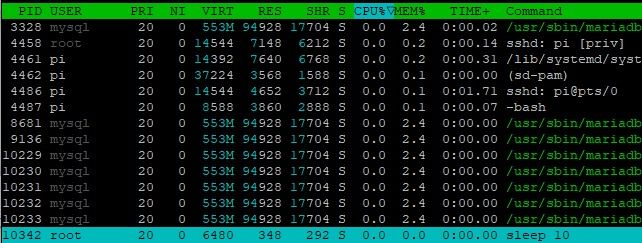
Wie beende ich denn MariaDB? Bin leider kein Linux Fachmann. -
@codierknecht Ok, htop habe ich mal eingegeben, aber mir wir kein Process mit 29917 angezeigt. Die höchste Zahl ist im 10000 Bereich.
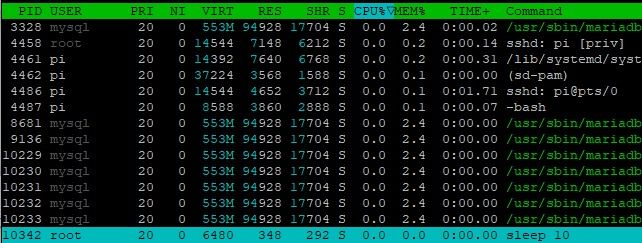
Wie beende ich denn MariaDB? Bin leider kein Linux Fachmann.@frankyboy73 sagte in Maria DB Config kein Zugriff:
Wie beende ich denn MariaDB? Bin leider kein Linux Fachmann.
Ich sicher auch nicht. Aber Tante Gurgel hilft da weiter:
systemctl stop mariadb systemctl start mariadb -
@frankyboy73 sagte in Maria DB Config kein Zugriff:
Wie beende ich denn MariaDB? Bin leider kein Linux Fachmann.
Ich sicher auch nicht. Aber Tante Gurgel hilft da weiter:
systemctl stop mariadb systemctl start mariadb@codierknecht Ok, habe MariaDb und Iobroker beendet, habe aber trotzdem keinen Zugriff auf die Config Datei. Leider gleiche Meldung.
E325: ATTENTION Found a swap file by the name "/etc/mysql/mariadb.conf.d/.50-server.cnf.swp" owned by: root dated: Tue Aug 16 18:51:27 2022 file name: /etc/mysql/mariadb.conf.d/50-server.cnf modified: YES user name: root host name: raspberrypi process ID: 29917 While opening file "/etc/mysql/mariadb.conf.d/50-server.cnf" dated: Sun Feb 20 02:40:11 2022 (1) Another program may be editing the same file. If this is the case, be careful not to end up with two different instances of the same file when making changes. Quit, or continue with caution. (2) An edit session for this file crashed. If this is the case, use ":recover" or "vim -r /etc/mysql/mariadb.conf.d/50- server.cnf" to recover the changes (see ":help recovery"). If you did this already, delete the swap file "/etc/mysql/mariadb.conf.d/.50 -server.cnf.swp" to avoid this message. "/etc/mysql/mariadb.conf.d/50-server.cnf" 117 lines, 3666 bytes Press ENTER or type command to continue -
@codierknecht Ok, habe MariaDb und Iobroker beendet, habe aber trotzdem keinen Zugriff auf die Config Datei. Leider gleiche Meldung.
E325: ATTENTION Found a swap file by the name "/etc/mysql/mariadb.conf.d/.50-server.cnf.swp" owned by: root dated: Tue Aug 16 18:51:27 2022 file name: /etc/mysql/mariadb.conf.d/50-server.cnf modified: YES user name: root host name: raspberrypi process ID: 29917 While opening file "/etc/mysql/mariadb.conf.d/50-server.cnf" dated: Sun Feb 20 02:40:11 2022 (1) Another program may be editing the same file. If this is the case, be careful not to end up with two different instances of the same file when making changes. Quit, or continue with caution. (2) An edit session for this file crashed. If this is the case, use ":recover" or "vim -r /etc/mysql/mariadb.conf.d/50- server.cnf" to recover the changes (see ":help recovery"). If you did this already, delete the swap file "/etc/mysql/mariadb.conf.d/.50 -server.cnf.swp" to avoid this message. "/etc/mysql/mariadb.conf.d/50-server.cnf" 117 lines, 3666 bytes Press ENTER or type command to continue@frankyboy73
Dann bin ich mit meinem Latein am Ende.
Vielleicht hat @Thomas-Braun hier einen Rat? -
@frankyboy73
Dann bin ich mit meinem Latein am Ende.
Vielleicht hat @Thomas-Braun hier einen Rat?@codierknecht Trotzdem vielen Dank für deine Mühe, habe dadurch auch wieder ein paar neue Sachen gelernt. iod diag und htop war mir auch neu, Danke.
Zur Not hoffe ich, das ich mit dem Backit Adapter irgendwie die Datenbank mitnehmen kann. -
@codierknecht Ok, habe MariaDb und Iobroker beendet, habe aber trotzdem keinen Zugriff auf die Config Datei. Leider gleiche Meldung.
E325: ATTENTION Found a swap file by the name "/etc/mysql/mariadb.conf.d/.50-server.cnf.swp" owned by: root dated: Tue Aug 16 18:51:27 2022 file name: /etc/mysql/mariadb.conf.d/50-server.cnf modified: YES user name: root host name: raspberrypi process ID: 29917 While opening file "/etc/mysql/mariadb.conf.d/50-server.cnf" dated: Sun Feb 20 02:40:11 2022 (1) Another program may be editing the same file. If this is the case, be careful not to end up with two different instances of the same file when making changes. Quit, or continue with caution. (2) An edit session for this file crashed. If this is the case, use ":recover" or "vim -r /etc/mysql/mariadb.conf.d/50- server.cnf" to recover the changes (see ":help recovery"). If you did this already, delete the swap file "/etc/mysql/mariadb.conf.d/.50 -server.cnf.swp" to avoid this message. "/etc/mysql/mariadb.conf.d/50-server.cnf" 117 lines, 3666 bytes Press ENTER or type command to continue@frankyboy73
Mit welchem Befehl versuchst du es aufmachen?
Update:
Ganz oben gesehen "vi"
Probier mal mit "nano" -
@frankyboy73
Mit welchem Befehl versuchst du es aufmachen?
Update:
Ganz oben gesehen "vi"
Probier mal mit "nano" -
@frankyboy73
Mit welchem Befehl versuchst du es aufmachen?
Update:
Ganz oben gesehen "vi"
Probier mal mit "nano"@dimaiv Hi, so.
sudo vi /etc/mysql/mariadb.conf.d/50-server.cnfGenau so habe ich es bei der ersten Installation auch gemacht. Video von hausautomatisierung.
-
@dimaiv Hi, so.
sudo vi /etc/mysql/mariadb.conf.d/50-server.cnfGenau so habe ich es bei der ersten Installation auch gemacht. Video von hausautomatisierung.
@frankyboy73
Probier mal mit "nano" -
@frankyboy73
Probier mal mit "nano" -
@frankyboy73
Da klemmt wohl ein früherer Editierversuch.
Aber durchroot???Dass der Kram aber einen Reboot überlebt, wundert micht etwas.
-
Hi, ich komme leider nich mehr per Windows Rechner und Heidi SQL an meine Datenbanken dran, obwohl ich mir sicher bin das meine Benutzerdaten stimmen. Der Iobroker kann aber noch auf die Datenbank zugreifen, das passiert ja auch lokal, da beides auf einem Raspi läuft. Nun wollte ich in der Maria Config schauen was da nicht stimmt bzw, einen neuen Benutzer anlegen. Leider kann ich darauf nicht zugreifen und weiß nicht wie ich hier weiterkommen. Kennt jemand das Problem? Kann ich da noch was retten.
pi@raspberrypi:~ $ sudo vi /etc/mysql/mariadb.conf.d/50-server.cnf E325: ATTENTION Found a swap file by the name "/etc/mysql/mariadb.conf.d/.50-server.cnf.swp" owned by: root dated: Tue Aug 16 18:51:27 2022 file name: /etc/mysql/mariadb.conf.d/50-server.cnf modified: YES user name: root host name: raspberrypi process ID: 29917 While opening file "/etc/mysql/mariadb.conf.d/50-server.cnf" dated: Sun Feb 20 02:40:11 2022 (1) Another program may be editing the same file. If this is the case, be careful not to end up with two different instances of the same file when making changes. Quit, or continue with caution. (2) An edit session for this file crashed. If this is the case, use ":recover" or "vim -r /etc/mysql/mariadb.conf.d/50- server.cnf" to recover the changes (see ":help recovery"). If you did this already, delete the swap file "/etc/mysql/mariadb.conf.d/.50 -server.cnf.swp" to avoid this message. "/etc/mysql/mariadb.conf.d/50-server.cnf" 117 lines, 3666 bytes Press ENTER or type command to continue -
@frankyboy73
Probier mal mit "nano"@dimaiv Hi, habe die Datei jetzt mit yes (open anyway) geöffnet. Jetzt konnte ich sie bearbeiten. Super. Warum ich die mit nano jetzt bearbeiten konnte und mit vi nicht erschließt sich mir nicht. Ich konnte sie zwar auch mit vi öffnen, aber ändern ging nicht.
Das binding war nicht mehr auskommentiert und daurch konnte ich nicht mehr von einem anderen Rechner auf die Database kommen.
Jetzt nach dem speichern und neustarten, kann ich die Config auch ohne Fehlermeldung öffen, auch mit vi, und wieder auf die Datenbank zugreifen.
Vielen Dank, ich weiß zwar nicht wie sich das von selbst geändert hat, aber ich bin froh das ich wieder drauf komme.
Auch an @Codierknecht und @Ro75 vielen Dank für eure Unterstützung.
Edit: @Codierknecht das mit root wundert mich auch, ich habe auf diesem System noch nie den root user benutzt. -
@frankyboy73
Dann bin ich mit meinem Latein am Ende.
Vielleicht hat @Thomas-Braun hier einen Rat?Nein. Von Datenbanken hab ich keine Ahnung.
-
Nein. Von Datenbanken hab ich keine Ahnung.
@thomas-braun sagte in Maria DB Config kein Zugriff:
Nein. Von Datenbanken hab ich keine Ahnung.
Ich meinte eher das hier:
E325: ATTENTION Found a swap file by the name "/etc/mysql/mariadb.conf.d/.50-server.cnf.swp" owned by: root dated: Tue Aug 16 18:51:27 2022 file name: /etc/mysql/mariadb.conf.d/50-server.cnf modified: YES user name: root host name: raspberrypi process ID: 29917 While opening file "/etc/mysql/mariadb.conf.d/50-server.cnf" dated: Sun Feb 20 02:40:11 2022Hat mit der DB selbst wenig zu tun.
Würde mich weiterhin interessieren, woher das Problem mit dem Editor kommt.