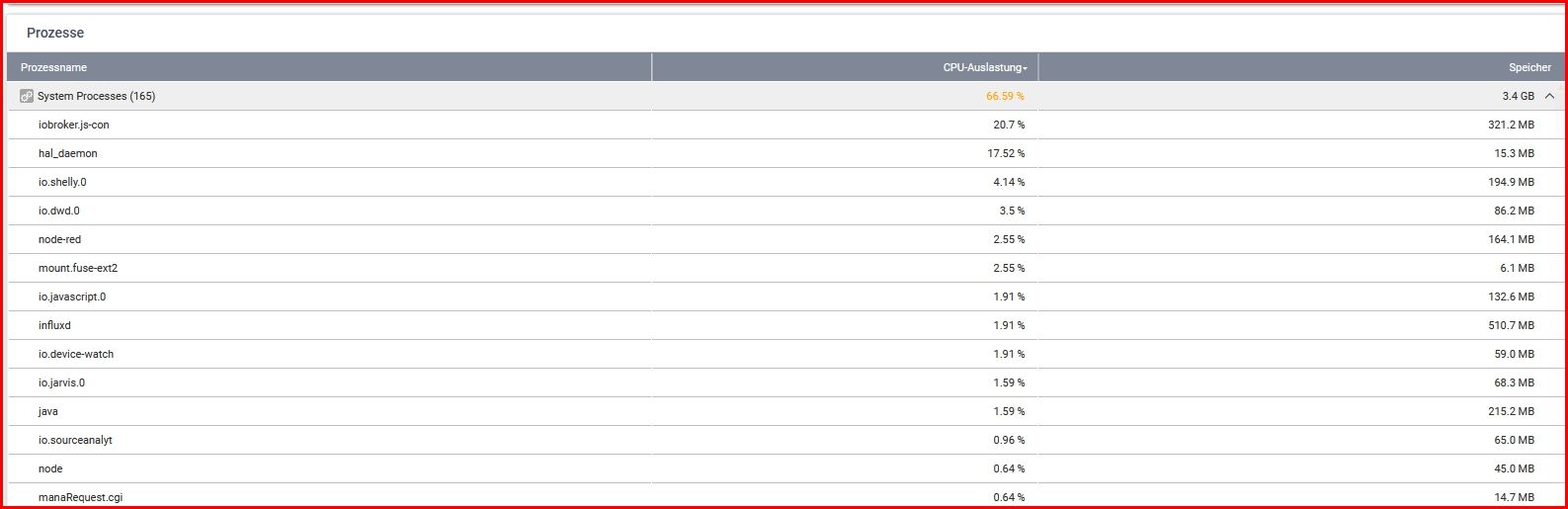NEWS
Performance Probleme durch Shelly Adapter?
-
@schtallone sagte in Performance Probleme durch Shelly Adapter?:
Gbit es eine Art Performance Monitor, welcher mir zeigen könnte, welche Recourcen der iobroker bei welchem Adapter verwendet?
nennt sich
top -
@homoran said in Performance Probleme durch Shelly Adapter?:
top
top - 11:24:42 up 20:49, 0 users, load average: 11,64, 10,50, 9,33 Tasks: 35 total, 2 running, 33 sleeping, 0 stopped, 0 zombie %Cpu(s): 60,3 us, 35,6 sy, 0,0 ni, 0,0 id, 3,1 wa, 0,0 hi, 1,0 si, 0,0 st MiB Mem : 7792,2 total, 382,3 free, 5621,0 used, 1789,0 buff/cache MiB Swap: 23447,2 total, 21723,8 free, 1723,4 used. 1402,6 avail Mem PID USER PR NI VIRT RES SHR S %CPU %MEM TIME+ COMMAND 453 iobroker 20 0 11,2g 346132 13608 R 42,8 4,3 382:34.44 iobroker.js-con 1071 iobroker 20 0 1107856 496636 11188 S 12,7 6,2 265:04.48 io.device-watch 32461 iobroker 20 0 1037420 173836 29084 S 9,8 2,2 4:49.51 io.shelly.0 31327 iobroker 20 0 21,0g 178732 29500 S 2,3 2,2 2:23.76 node-red 1082 iobroker 20 0 961136 48932 11872 S 0,7 0,6 1:01.23 io.cloud.0 1167 iobroker 20 0 847028 123344 10764 S 0,7 1,5 17:41.63 io.javascript.0 1854 iobroker 20 0 700064 75264 10420 S 0,7 0,9 10:41.33 io.jarvis.0 486 iobroker 20 0 1062628 154228 14452 S 0,3 1,9 3:14.73 io.admin.0 1119 iobroker 20 0 683472 66092 28988 S 0,3 0,8 0:04.52 io.pvforecast.0 1174 iobroker 20 0 697508 43884 10460 S 0,3 0,5 0:43.09 io.modbus.0 1189 iobroker 20 0 781124 60116 9308 S 0,3 0,8 5:03.98 io.mqtt.0 1644 iobroker 20 0 691912 40832 10604 S 0,3 0,5 0:49.32 io.snmp.0 1861 iobroker 20 0 705392 50536 10576 S 0,3 0,6 1:37.57 io.influxdb.0 31312 iobroker 20 0 685056 70144 28884 S 0,3 0,9 0:05.37 io.node-red.0 1 root 20 0 7372 204 204 S 0,0 0,0 0:00.07 bash 499 iobroker 20 0 866600 78152 9984 S 0,0 1,0 1:41.61 io.admin.1 516 iobroker 20 0 10,9g 36644 11560 S 0,0 0,5 0:24.09 io.backitup.0 1056 iobroker 20 0 687888 35920 9224 S 0,0 0,5 0:46.48 io.energiefluss 1196 iobroker 20 0 699244 29936 9480 S 0,0 0,4 0:24.00 io.mqtt.1 1390 iobroker 20 0 959208 47588 11420 S 0,0 0,6 0:35.27 io.netatmo.0 1423 iobroker 20 0 693820 42312 11180 S 0,0 0,5 0:25.44 io.shuttercontr 1655 iobroker 20 0 705512 61428 11776 S 0,0 0,8 1:12.40 io.sourceanalyt 1666 iobroker 20 0 757796 23380 9028 S 0,0 0,3 0:21.21 io.terminsieht nicht auffällig aus bzgl. Shelly`
-
@schtallone sagte in Performance Probleme durch Shelly Adapter?:
sieht nicht auffällig aus bzgl. Shelly`
naja, aber...
@schtallone sagte in Performance Probleme durch Shelly Adapter?:
load average: 11,64, 10,50, 9,33
dein gesamtes System klemmt gewaltig.
-
@homoran
ja das merke ich auch irgendwie. Nur finde ich (aufgrund "keine Ahnung") nicht das Problem... -
Sortiere die Ausgabe mal nach CPU Zeit.
Was steht beim device watcher bei Ereignissen? Ist das wo auf meinem Bild 1868 / 1879 steht.
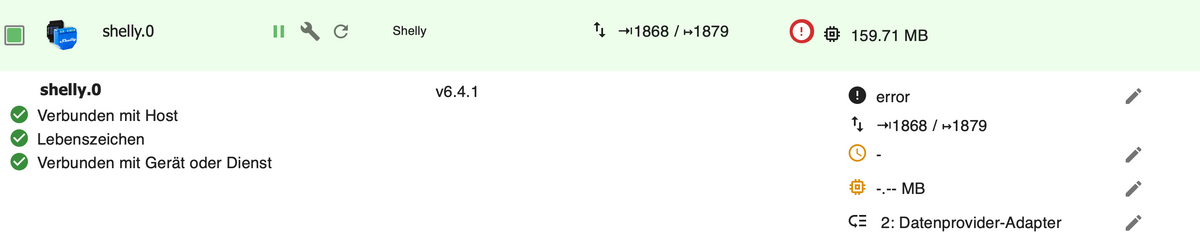
-
@ticaki
Ich habe vor 20 min mal den device watcher ausgeschaltet.top - 12:22:05 up 21:46, 0 users, load average: 7,08, 7,24, 7,59 Tasks: 37 total, 2 running, 35 sleeping, 0 stopped, 0 zombie %Cpu(s): 36,9 us, 21,1 sy, 0,0 ni, 12,1 id, 29,2 wa, 0,0 hi, 0,7 si, 0,0 st MiB Mem : 7792,2 total, 1012,2 free, 5113,5 used, 1666,5 buff/cache MiB Swap: 23447,2 total, 21722,4 free, 1724,8 used. 1911,4 avail Mem PID USER PR NI VIRT RES SHR S %CPU %MEM TIME+ COMMAND 453 iobroker 20 0 11,2g 298988 10992 S 5,3 3,7 396:15.25 iobroker.js-con 32461 iobroker 20 0 1062764 204584 11836 S 2,0 2,6 8:16.99 io.shelly.0 31327 iobroker 20 0 21,0g 167288 12832 S 1,7 2,1 3:54.99 node-red 1167 iobroker 20 0 851380 126644 9148 S 0,7 1,6 18:48.56 io.javascript.0 1390 iobroker 20 0 960232 46568 10124 R 0,7 0,6 0:37.93 io.netatmo.0 1854 iobroker 20 0 694088 67636 9896 S 0,7 0,8 11:39.10 io.jarvis.0 486 iobroker 20 0 1063652 151672 9988 S 0,3 1,9 3:27.47 io.admin.0 1423 iobroker 20 0 694844 42024 9476 S 0,3 0,5 0:27.42 io.shuttercontr 1655 iobroker 20 0 705512 61012 9400 S 0,3 0,8 1:29.35 io.sourceanalyt 1831 iobroker 20 0 952040 32844 10696 S 0,3 0,4 0:23.47 io.pushover.0 3859 root 20 0 10308 2204 1724 S 0,3 0,0 0:03.83 top 3878 root 20 0 10308 2144 1676 R 0,3 0,0 0:03.79 top 1 root 20 0 7372 204 204 S 0,0 0,0 0:00.07 bash 499 iobroker 20 0 866856 76112 8560 S 0,0 1,0 1:46.15 io.admin.1 516 iobroker 20 0 10,9g 48316 9540 S 0,0 0,6 0:25.88 io.backitup.0 1056 iobroker 20 0 689424 40376 8428 S 0,0 0,5 0:51.22 io.energiefluss 1082 iobroker 20 0 961136 47388 9816 S 0,0 0,6 1:04.70 io.cloud.0 1119 iobroker 20 0 950440 51728 12392 S 0,0 0,6 0:08.78 io.pvforecast.0 1174 iobroker 20 0 697508 42024 8908 S 0,0 0,5 0:46.79 io.modbus.0 1189 iobroker 20 0 779844 60304 8884 S 0,0 0,8 5:30.04 io.mqtt.0 1196 iobroker 20 0 700524 29568 8512 S 0,0 0,4 0:25.82 io.mqtt.1 1644 iobroker 20 0 691912 39412 8984 S 0,0 0,5 0:53.31 io.snmp.0 1666 iobroker 20 0 758052 22932 8364 S 0,0 0,3 0:22.84 io.terminal.0ist seit dem auch im Log ruhiger
Ich mache den device watcher nochmals an und teile die ergebnisse
-
@schtallone sagte in Performance Probleme durch Shelly Adapter?:
auch im Log ruhiger
aber hier ist immer noch viel zu viel
@schtallone sagte in Performance Probleme durch Shelly Adapter?:
load average: 7,08, 7,24, 7,59
-
@homoran
was wäre denn ein sinnvoller Wert? Ist das average % CPU? -
@schtallone sagte in Performance Probleme durch Shelly Adapter?:
Ist das average % CPU?
nein, das ist die Load average der letzten, letzten 5 und letzren 10 Minuten.
Das beinhaltet einige Parameterdieser Wert s8llte die Anzahl Kerne nicht überschreiten, liegt bei vernünftiger Installation meist unter 1.
-
@homoran
oh! Hmm. Aufgrund von "keine Ahnung" kann es sein, dass ich hier eine miese Installation habe.Jetzt ist guter Rat teuer.... Wie kann ich dem denn vernünftig Herr werden? Bzgl. gibt es kardinalfehler, die dieses VErhalten erzeugen/begünstigen?
Und dann kann nicht an der Performance meines NAS liegen?
-
@schtallone sagte in Performance Probleme durch Shelly Adapter?:
dass ich hier eine miese Installation habe.
das hab ich ja bereits im anderen Thread befürchtet.
Habe aber auch dort keinerlei Informationen zu deinem System gefunden, ausser x86_amd64.
was ist das denn für ein NAS?was sagt denn
iob diag -
Copy text starting here: ======================= SUMMARY ======================= v.2023-06-20 model name : Intel(R) Celeron(R) J4005 CPU @ 2.00GHz Kernel : x86_64 Userland : amd64 Docker : v8.1.0 Installation: Docker Kernel: x86_64 Userland: amd64 Timezone: Etc/UTC User-ID: 0 X-Server: false Pending OS-Updates: 0 Pending iob updates: 0 Nodejs-Installation: /usr/bin/nodejs v18.17.1 /usr/bin/node v18.17.1 /usr/bin/npm 9.6.7 /usr/bin/npx 9.6.7 Recommended versions are nodejs 18.x.y and npm 9.x.y Your nodejs installation is correct MEMORY: total used free shared buff/cache available Mem: 7.8G 5.3G 854M 238M 1.6G 1.6G Swap: 23G 1.7G 21G Total: 31G 7.0G 22G Active iob-Instances: 23 Active repo(s): beta ioBroker Core: js-controller 5.0.12 admin 6.10.1 ioBroker Status: iobroker is running on this host. Objects type: jsonl States type: jsonl Status admin and web instance: + system.adapter.admin.0 : admin : iobroker - enabled, port: 8081, bind: 0.0.0.0, run as: admin + system.adapter.web.0 : web : iobroker - enabled, port: 8082, bind: 0.0.0.0, run as: admin Objects: 10441 States: 8960 Size of iob-Database: 32M /opt/iobroker/iobroker-data/objects.jsonl 16M /opt/iobroker/iobroker-data/states.jsonl =================== END OF SUMMARY ==================== === Mark text until here for copying === -
======== Start marking the full check here ========= Skript v.2023-06-20 *** BASE SYSTEM *** cat: /sys/devices/virtual/dmi/id/sys_vendor: No such file or directory Hardware Vendor : Kernel : x86_64 Userland : amd64 Docker : v8.1.0 Virtualization : Docker Kernel : x86_64 Userland : amd64 Systemuptime and Load: 12:41:54 up 22:06, 0 users, load average: 8.64, 8.88, 8.33 CPU threads: 2 *** Time and Time Zones *** Sat Sep 16 10:41:54 UTC 2023 Sat Sep 16 12:41:54 CEST 2023 CEST +0200 Etc/UTC *** User and Groups *** root /root root *** X-Server-Setup *** X-Server: false Desktop: Terminal: *** MEMORY *** total used free shared buff/cache available Mem: 7.8G 5.2G 1.1G 238M 1.5G 1.9G Swap: 23G 1.7G 21G Total: 31G 6.8G 22G 7792 M total memory 5170 M used memory 2476 M active memory 2644 M inactive memory 1076 M free memory 512 M buffer memory 1032 M swap cache 23447 M total swap 1659 M used swap 21787 M free swap *** FILESYSTEM *** Filesystem Type Size Used Avail Use% Mounted on overlay overlay 2.6T 1.6T 1.1T 61% / tmpfs tmpfs 64M 0 64M 0% /dev tmpfs tmpfs 3.9G 0 3.9G 0% /sys/fs/cgroup shm tmpfs 64M 0 64M 0% /dev/shm /dev/mapper/cachedev1 ext4 2.6T 1.6T 1.1T 61% /opt/iobroker tmpfs tmpfs 3.9G 0 3.9G 0% /proc/asound tmpfs tmpfs 3.9G 0 3.9G 0% /proc/acpi tmpfs tmpfs 3.9G 0 3.9G 0% /proc/scsi tmpfs tmpfs 3.9G 0 3.9G 0% /sys/firmware Messages concerning ext4 filesystem in dmesg: dmesg: read kernel buffer failed: Operation not permitted Show mounted filesystems (real ones only): TARGET SOURCE FSTYPE OPTIONS /opt/iobroker /dev/mapper/cachedev1[/Docker/iobroker] ext4 rw,relatime,stripe=256,data=ordered,data_err=abort,jqfmt=vfsv1,usrjquota=aquota.user /etc/resolv.conf /dev/mapper/cachedev1[/Container/container-station-data/lib/docker/containers/fc3f3c4c81fc4d371ff10ae519deeb41066e2e757561c9f538dca358839bd4af/resolv.conf] ext4 rw,relatime,stripe=256,data=ordered,data_err=abort,jqfmt=vfsv1,usrjquota=aquota.user /etc/hostname /dev/mapper/cachedev1[/Container/container-station-data/lib/docker/containers/fc3f3c4c81fc4d371ff10ae519deeb41066e2e757561c9f538dca358839bd4af/hostname] ext4 rw,relatime,stripe=256,data=ordered,data_err=abort,jqfmt=vfsv1,usrjquota=aquota.user /etc/hosts /dev/mapper/cachedev1[/Container/container-station-data/lib/docker/containers/fc3f3c4c81fc4d371ff10ae519deeb41066e2e757561c9f538dca358839bd4af/hosts] ext4 rw,relatime,stripe=256,data=ordered,data_err=abort,jqfmt=vfsv1,usrjquota=aquota.user Files in neuralgic directories: /var: 33M /var/ 31M /var/lib 18M /var/lib/apt/lists 18M /var/lib/apt 13M /var/lib/dpkg /opt/iobroker/backups: 987M /opt/iobroker/backups/ /opt/iobroker/iobroker-data: 639M /opt/iobroker/iobroker-data/ 415M /opt/iobroker/iobroker-data/files 132M /opt/iobroker/iobroker-data/files/javascript.admin 129M /opt/iobroker/iobroker-data/files/devices.admin/static 129M /opt/iobroker/iobroker-data/files/devices.admin The five largest files in iobroker-data are: 35M /opt/iobroker/iobroker-data/files/devices.admin/static/js/main.f95354b8.js.map 35M /opt/iobroker/iobroker-data/files/devices.admin/static/js/main.24f2bb56.js.map 33M /opt/iobroker/iobroker-data/files/devices.admin/static/js/main.10538062.js.map 32M /opt/iobroker/iobroker-data/objects.jsonl 21M /opt/iobroker/iobroker-data/files/web.admin/static/js/main.edf7552a.js.map *** NodeJS-Installation *** /usr/bin/nodejs v18.17.1 /usr/bin/node v18.17.1 /usr/bin/npm 9.6.7 /usr/bin/npx 9.6.7 nodejs: Installed: 18.17.1-deb-1nodesource1 Candidate: 18.17.1-deb-1nodesource1 Version table: *** 18.17.1-deb-1nodesource1 500 500 https://deb.nodesource.com/node_18.x bullseye/main amd64 Packages 100 /var/lib/dpkg/status 12.22.12~dfsg-1~deb11u4 500 500 http://deb.debian.org/debian-security bullseye-security/main amd64 Packages 12.22.12~dfsg-1~deb11u3 500 500 http://deb.debian.org/debian bullseye/main amd64 Packages Temp directories causing npm8 problem: 0 No problems detected Errors in npm tree: 0 *** ioBroker-Installation *** ioBroker Status iobroker is running on this host. Objects type: jsonl States type: jsonl No configuration change needed. Multihost discovery server: disabled Discovery authentication: enabled Persistent activation: disabled Objects: jsonl on 127.0.0.1 States: jsonl on 127.0.0.1 Core adapters versions js-controller: 5.0.12 admin: 6.10.1 javascript: 7.1.4 Adapters from github: 1 Adapter State + system.adapter.admin.0 : admin : iobroker - enabled, port: 8081, bind: 0.0.0.0, run as: admin system.adapter.alias-manager.0 : alias-manager : iobroker - disabled + system.adapter.backitup.0 : backitup : iobroker - enabled + system.adapter.cloud.0 : cloud : iobroker - enabled + system.adapter.device-watcher.0 : device-watcher : iobroker - enabled system.adapter.devices.0 : devices : iobroker - disabled system.adapter.dwd.0 : dwd : iobroker - enabled + system.adapter.energiefluss.0 : energiefluss : iobroker - enabled system.adapter.feiertage.0 : feiertage : iobroker - enabled system.adapter.ical.0 : ical : iobroker - enabled + system.adapter.influxdb.0 : influxdb : iobroker - enabled, port: 8086 + system.adapter.jarvis.0 : jarvis : iobroker - enabled + system.adapter.javascript.0 : javascript : iobroker - enabled system.adapter.meross.0 : meross : iobroker - disabled + system.adapter.modbus.0 : modbus : iobroker - enabled + system.adapter.mqtt.0 : mqtt : iobroker - enabled, port: 1883, bind: 0.0.0.0 + system.adapter.mqtt.1 : mqtt : iobroker - enabled, port: 1883, bind: 0.0.0.0 + system.adapter.netatmo.0 : netatmo : iobroker - enabled + system.adapter.node-red.0 : node-red : iobroker - enabled, port: 1880, bind: 192.168.1.10 + system.adapter.pushover.0 : pushover : iobroker - enabled + system.adapter.pvforecast.0 : pvforecast : iobroker - enabled system.adapter.schoolfree.0 : schoolfree : iobroker - enabled + system.adapter.shelly.0 : shelly : iobroker - enabled, port: 1882, bind: 192.168.1.10 + system.adapter.shuttercontrol.0 : shuttercontrol : iobroker - enabled + system.adapter.snmp.0 : snmp : iobroker - enabled system.adapter.sonos.0 : sonos : iobroker - disabled + system.adapter.sourceanalytix.0 : sourceanalytix : iobroker - enabled system.adapter.telegram.0 : telegram : iobroker - disabled, port: 8443, bind: 0.0.0.0 + system.adapter.terminal.0 : terminal : iobroker - enabled, port: 8088, bind: 192.168.1.10, run as: admin + system.adapter.vw-connect.0 : vw-connect : iobroker - enabled + system.adapter.web.0 : web : iobroker - enabled, port: 8082, bind: 0.0.0.0, run as: admin + instance is alive Enabled adapters with bindings + system.adapter.admin.0 : admin : iobroker - enabled, port: 8081, bind: 0.0.0.0, run as: admin + system.adapter.influxdb.0 : influxdb : iobroker - enabled, port: 8086 + system.adapter.mqtt.0 : mqtt : iobroker - enabled, port: 1883, bind: 0.0.0.0 + system.adapter.mqtt.1 : mqtt : iobroker - enabled, port: 1883, bind: 0.0.0.0 + system.adapter.node-red.0 : node-red : iobroker - enabled, port: 1880, bind: 192.168.1.10 + system.adapter.shelly.0 : shelly : iobroker - enabled, port: 1882, bind: 192.168.1.10 + system.adapter.terminal.0 : terminal : iobroker - enabled, port: 8088, bind: 192.168.1.10, run as: admin + system.adapter.web.0 : web : iobroker - enabled, port: 8082, bind: 0.0.0.0, run as: admin ioBroker-Repositories stable : http://download.iobroker.net/sources-dist.json beta : http://download.iobroker.net/sources-dist-latest.json Active repo(s): beta Installed ioBroker-Instances Used repository: beta Adapter "admin" : 6.10.1 , installed 6.10.1 Adapter "alias-manager": 1.2.6 , installed 1.2.6 Adapter "backitup" : 2.8.1 , installed 2.8.1 Adapter "cloud" : 4.4.1 , installed 4.4.1 Adapter "device-watcher": 2.9.3 , installed 2.9.3 Adapter "devices" : 1.1.5 , installed 1.1.5 Adapter "dwd" : 2.8.5 , installed 2.8.5 Adapter "feiertage" : 1.1.4 , installed 1.1.4 Adapter "ical" : 1.13.3 , installed 1.13.3 Adapter "influxdb" : 3.2.0 , installed 3.2.0 Adapter "jarvis" : 3.1.8 , installed 3.1.8 Adapter "javascript" : 7.1.4 , installed 7.1.4 Controller "js-controller": 5.0.12 , installed 5.0.12 Adapter "meross" : 1.15.1 , installed 1.15.1 Adapter "modbus" : 5.0.11 , installed 5.0.11 Adapter "mqtt" : 4.1.1 , installed 4.1.1 Adapter "netatmo" : 3.1.0 , installed 3.1.0 Adapter "node-red" : 4.0.3 , installed 4.0.3 Adapter "pushover" : 3.0.4 , installed 3.0.4 Adapter "pvforecast" : 2.7.1 , installed 2.7.1 Adapter "schoolfree" : 1.1.2 , installed 1.1.2 Adapter "shelly" : 6.4.1 , installed 6.4.1 Adapter "shuttercontrol": 1.6.2 , installed 1.6.2 Adapter "simple-api" : 2.7.2 , installed 2.7.2 Adapter "snmp" : 2.4.11 , installed 2.4.11 Adapter "socketio" : 6.5.5 , installed 6.5.5 Adapter "sonos" : 2.3.1 , installed 2.3.1 Adapter "sourceanalytix": 0.4.14 , installed 0.4.14 Adapter "telegram" : 1.16.0 , installed 1.16.0 Adapter "terminal" : 1.0.0 , installed 1.0.0 Adapter "vw-connect" : 0.1.2 , installed 0.1.2 Adapter "web" : 6.1.2 , installed 6.1.2 Adapter "ws" : 2.5.5 , installed 2.5.5 Objects and States Please stand by - This may take a while Objects: 10441 States: 8960 *** OS-Repositories and Updates *** Hit:1 http://deb.debian.org/debian bullseye InRelease Hit:2 http://deb.debian.org/debian-security bullseye-security InRelease Hit:3 http://deb.debian.org/debian bullseye-updates InRelease Hit:4 https://deb.nodesource.com/node_18.x bullseye InRelease Reading package lists... Pending Updates: 0 *** Listening Ports *** Active Internet connections (only servers) Proto Recv-Q Send-Q Local Address Foreign Address State User Inode PID/Program name tcp 0 0 0.0.0.0:8400 0.0.0.0:* LISTEN 1000 5569456 - tcp 0 0 192.168.1.10:1880 0.0.0.0:* LISTEN 1000 9092066 - tcp 0 0 192.168.1.10:1882 0.0.0.0:* LISTEN 1000 9247890 - tcp 0 0 127.0.0.11:44959 0.0.0.0:* LISTEN 0 5407964 - tcp 0 0 127.0.0.1:9000 0.0.0.0:* LISTEN 1000 5422351 - tcp 0 0 127.0.0.1:9001 0.0.0.0:* LISTEN 1000 5422233 - tcp6 0 0 :::8081 :::* LISTEN 1000 5425094 - tcp6 0 0 :::8082 :::* LISTEN 1000 5536059 - tcp6 0 0 :::8088 :::* LISTEN 1000 5535121 - udp 0 0 0.0.0.0:38695 0.0.0.0:* 1000 5552420 - udp 0 0 127.0.0.11:60125 0.0.0.0:* 0 5407963 - udp 0 0 0.0.0.0:46182 0.0.0.0:* 1000 5552419 - *** Log File - Last 25 Lines *** 2023-09-15 00:37:02.337 - info: shelly.0 (506) [MQTT] Client Close: (shellyplus1pm / shellyplus1pm-a8032ab94e10 / shellyplus1pm#a8032ab94e10#1) (false) 2023-09-15 00:37:03.121 - error: shelly.0 (506) [MQTT] Unable to get mqttprefix of client with id "shellyplus2pm-b8d61a876248" 2023-09-15 00:37:04.440 - info: shelly.0 (506) [MQTT] Device with client id "shellyplus2pm-5443b23e5f74" connected! 2023-09-15 00:37:05.005 - error: shelly.0 (506) [MQTT] Unable to get mqttprefix of client with id "shellyplus2pm-b8d61a8b94fc" 2023-09-15 00:37:05.005 - error: shelly.0 (506) [MQTT] Unable to get mqttprefix of client with id "shellyplus1pm-7c87ce65d970" 2023-09-15 00:37:05.006 - error: shelly.0 (506) [MQTT] Unable to get mqttprefix of client with id "shellyplus2pm-b8d61a8bf730" 2023-09-15 00:37:05.006 - error: shelly.0 (506) [MQTT] Unable to get mqttprefix of client with id "shellyplus1pm-a8032ab94e10" 2023-09-15 00:37:05.295 - info: shelly.0 (506) [MQTT] Client Close: (shellyplus2pm / shellyplus2pm-b8d61a863524 / shellyplus2pm#b8d61a863524#1) (false) 2023-09-15 00:37:05.587 - info: shelly.0 (506) [MQTT] Client Close: (shellyplus1pm / shellyplus1pm-3c610579bd34 / shellyplus1pm#3c610579bd34#1) (false) 2023-09-15 00:37:06.868 - error: shelly.0 (506) [MQTT] Unable to get mqttprefix of client with id "shellyplus2pm-b8d61a863524" 2023-09-15 00:37:07.457 - error: shelly.0 (506) [MQTT] Unable to get mqttprefix of client with id "shellyplus1pm-3c610579bd34" 2023-09-15 00:37:07.722 - info: shelly.0 (506) [MQTT] Client Close: (shellyplus2pm / shellyplus2pm-4022d8da969c / shellyplus2pm#4022d8da969c#1) (false) 2023-09-15 00:37:07.785 - info: shelly.0 (506) [MQTT] Client Close: (shellyplus1pm / shellyplus1pm-7c87ce65d794 / shellyplus1pm#7c87ce65d794#1) (false) 2023-09-15 00:37:11.460 - info: modbus.0 (411) Connected to slave 192.168.1.47 2023-09-15 00:37:12.224 - info: shelly.0 (506) [MQTT] Device with client id "shellyplus2pm-5443b23ecce4" connected! 2023-09-15 00:37:14.432 - info: shelly.0 (506) [MQTT] Client Close: (shellyplus2pm / shellyplus2pm-5443b23e5f74 / shellyplus2pm#5443b23e5f74#1) (false) 2023-09-15 00:37:22.217 - info: shelly.0 (506) [MQTT] Client Close: (shellyplus2pm / shellyplus2pm-5443b23ecce4 / shellyplus2pm#5443b23ecce4#1) (false) 2023-09-15 00:37:25.564 - info: shelly.0 (506) [MQTT] Device with client id "shellyplus2pm-5443b23fd3dc" connected! 2023-09-15 00:37:27.320 - info: modbus.0 (411) Disconnected from slave 192.168.1.47 2023-09-15 00:37:29.078 - info: shelly.0 (506) [MQTT] Device with client id "shellyplus1pm-a8032abc230c" connected! 2023-09-15 00:37:30.096 - info: shelly.0 (506) [MQTT] Device with client id "shellyplus2pm-5443b23e1a90" connected! 2023-09-15 00:37:35.564 - info: shelly.0 (506) [MQTT] Client Close: (shellyplus2pm / shellyplus2pm-5443b23fd3dc / shellyplus2pm#5443b23fd3dc#1) (false) 2023-09-15 00:37:36.407 - info: shelly.0 (506) [MQTT] Device with client id "shellyplus2pm-4022d8dbe474" connected! 2023-09-15 00:37:38.493 - info: shelly.0 (506) [MQTT] Device with client id "shellyplus1-441793a820f4" connected! 2023-09-15 00:37:38.853 - info: shelly.0 (506) [MQTT] Client Close: (shellyplus1pm / shellyplus1pm-a8032abc230c / shellyplus1pm#a8032abc230c#1) (false) ============ Mark until here for C&P ============= iob diag has finished. -
CPU threads: 2
Dürfte was wenig sein. Und dann scheint da abgesehen vom iobroker noch anderes rechenintensives Zeug auf der Kiste zu laufen.
-
@schtallone sagte in Performance Probleme durch Shelly Adapter?:
model name : Intel(R) Celeron(R) J4005 CPU @ 2.00GHz
wenn das ein Rechner wäre, auf dem nur ioBroker liefe, wäre diese CPUBdurchaus zu gebrauchen
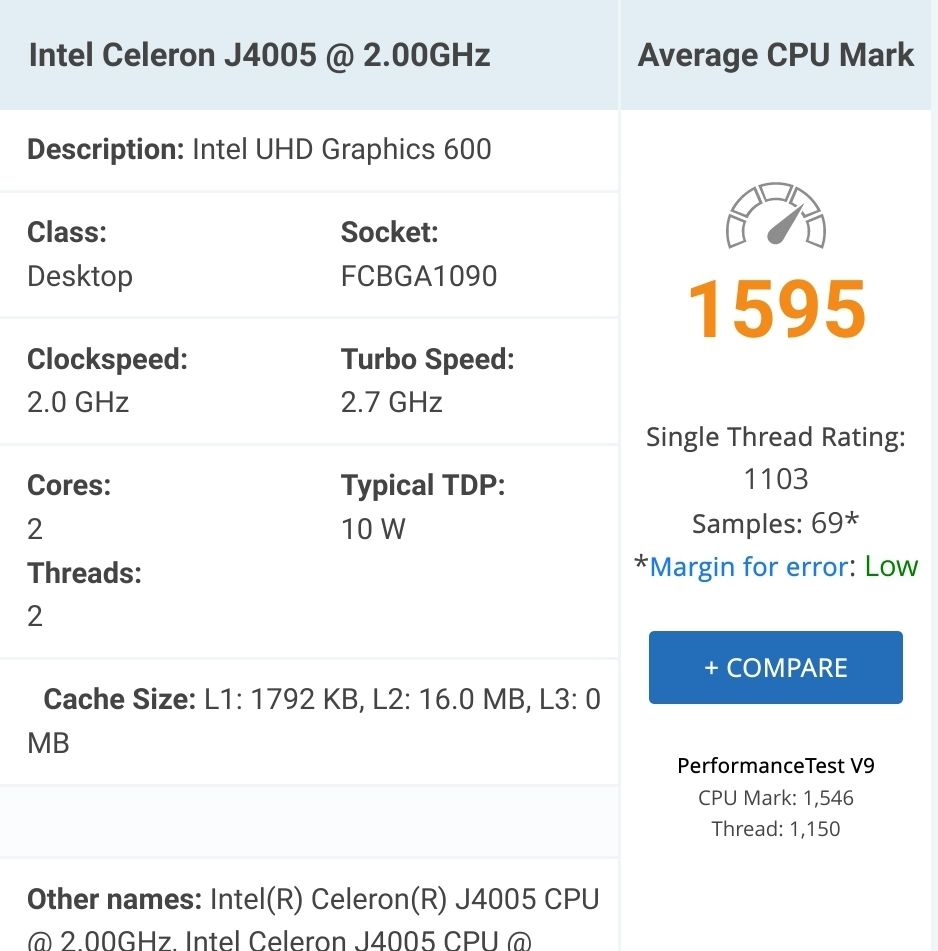
Ein NAS hat natürlich noch weitere Aufgaben.
Was sagt denn in dessen GUI die CPU-Auslastung?
Was läuft da sonst noch? -
@homoran sagte in Performance Probleme durch Shelly Adapter?:
was ist das denn für ein NAS?
wenn schon der Docker
@schtallone sagte in Performance Probleme durch Shelly Adapter?:
Mem: 7.8G
zur Verfügung hat müsste das NAS ja deutlich mehr haben.
Davon gibt es nicht viele.
Schon gar nicht mit Celeron J4005. -
-
@schtallone sagte in Performance Probleme durch Shelly Adapter?:
Hier aktuelle Performance-Monitor Daten:
vom NAS selbst?
-
@homoran
ja vom NAS. hier nochmals in größer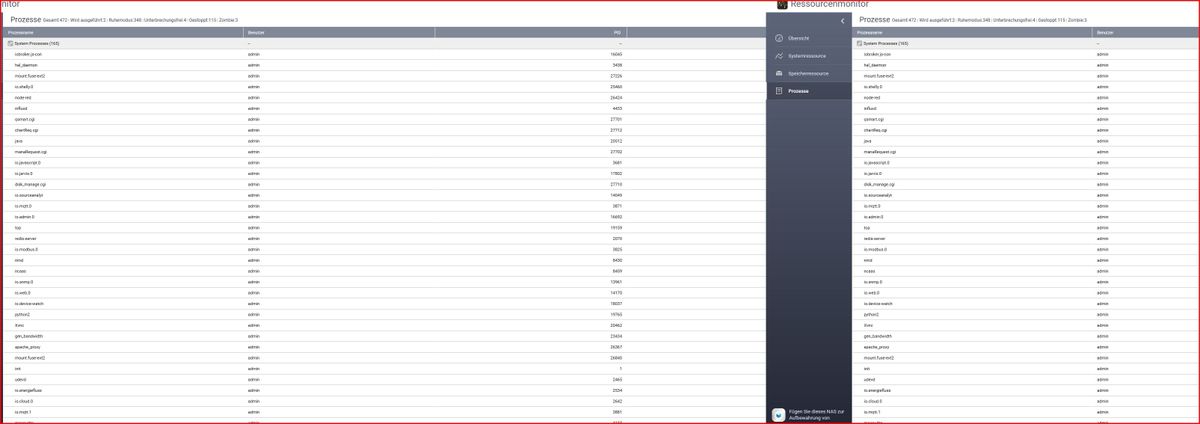
-
Da wanken auch drei Zombies durch das System.
Starte das mal alles sauber durch.