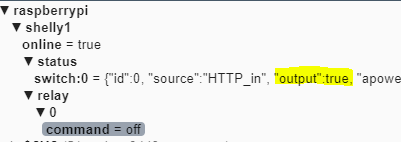NEWS
Shelly Plus 1PM über MQTTund Node Red schalten
-
Hallo
Ich versuche schon ein paar Tage meinen Shelly Plus 1PM zu schalten.
Der Shelly soll über Mosquito und Node Red über den Node mqtt-out geschaltet werden.
Habe schon vieles versucht aber es geht nicht.
Habe im Netz folgendes gefunden.shellyplus1pm-3c610579ce9c/rpc/{"id":0, "src":"user_1", "method":"Switch.Set", "params":{"id":0,"on":true}}Ich kann den Shelly über Mosquito - Node Red mqtt-in Spannung,Leistung,Strom und ob er Ein oder Aus ist abfragen.
[ { "id": "964735a35b7aa98a", "type": "debug", "z": "f82aa93122621ea5", "name": "Spannung", "active": true, "tosidebar": true, "console": false, "tostatus": false, "complete": "payload", "targetType": "msg", "statusVal": "", "statusType": "auto", "x": 950, "y": 100, "wires": [] }, { "id": "c2565c95cb85bf8f", "type": "change", "z": "f82aa93122621ea5", "name": "", "rules": [ { "t": "set", "p": "payload", "pt": "msg", "to": "payload.voltage", "tot": "msg" } ], "action": "", "property": "", "from": "", "to": "", "reg": false, "x": 710, "y": 100, "wires": [ [ "964735a35b7aa98a" ] ] }, { "id": "29acf3fe02d623fd", "type": "json", "z": "f82aa93122621ea5", "name": "", "property": "payload", "action": "", "pretty": false, "x": 490, "y": 100, "wires": [ [ "6dab402eca743cf0", "c2565c95cb85bf8f", "de25efb695d82cbc", "863b0621f826911d" ] ] }, { "id": "d95a1c0e2ab9a70d", "type": "mqtt in", "z": "f82aa93122621ea5", "name": "", "topic": "shellyplus1pm-3c610579ce9c/status/switch:0", "qos": "0", "datatype": "auto", "broker": "1239431927fd4b8e", "nl": false, "rap": true, "rh": 0, "inputs": 0, "x": 190, "y": 100, "wires": [ [ "29acf3fe02d623fd", "43e928ccc34ec5dd" ] ] }, { "id": "6dab402eca743cf0", "type": "debug", "z": "f82aa93122621ea5", "name": "json", "active": false, "tosidebar": true, "console": false, "tostatus": false, "complete": "payload", "targetType": "msg", "statusVal": "", "statusType": "auto", "x": 670, "y": 40, "wires": [] }, { "id": "43e928ccc34ec5dd", "type": "debug", "z": "f82aa93122621ea5", "name": "debug 8", "active": false, "tosidebar": true, "console": false, "tostatus": false, "complete": "false", "statusVal": "", "statusType": "auto", "x": 480, "y": 40, "wires": [] }, { "id": "7a62379f4c8012f7", "type": "debug", "z": "f82aa93122621ea5", "name": "Leistung", "active": true, "tosidebar": true, "console": false, "tostatus": false, "complete": "payload", "targetType": "msg", "statusVal": "", "statusType": "auto", "x": 940, "y": 180, "wires": [] }, { "id": "de25efb695d82cbc", "type": "change", "z": "f82aa93122621ea5", "name": "", "rules": [ { "t": "set", "p": "payload", "pt": "msg", "to": "payload.apower", "tot": "msg" } ], "action": "", "property": "", "from": "", "to": "", "reg": false, "x": 710, "y": 180, "wires": [ [ "7a62379f4c8012f7" ] ] }, { "id": "863b0621f826911d", "type": "change", "z": "f82aa93122621ea5", "name": "", "rules": [ { "t": "set", "p": "payload", "pt": "msg", "to": "payload.output", "tot": "msg" } ], "action": "", "property": "", "from": "", "to": "", "reg": false, "x": 730, "y": 260, "wires": [ [ "f922a276b14e3074" ] ] }, { "id": "f922a276b14e3074", "type": "debug", "z": "f82aa93122621ea5", "name": "Schaltstatus", "active": true, "tosidebar": true, "console": false, "tostatus": false, "complete": "payload", "targetType": "msg", "statusVal": "", "statusType": "auto", "x": 950, "y": 260, "wires": [] }, { "id": "1239431927fd4b8e", "type": "mqtt-broker", "name": "", "broker": "192.168.2.6", "port": "1883", "clientid": "", "autoConnect": true, "usetls": false, "protocolVersion": "4", "keepalive": "60", "cleansession": true, "birthTopic": "", "birthQos": "0", "birthPayload": "", "birthMsg": {}, "closeTopic": "", "closeQos": "0", "closePayload": "", "closeMsg": {}, "willTopic": "", "willQos": "0", "willPayload": "", "willMsg": {}, "userProps": "", "sessionExpiry": "" } ]Braue mal ein paar Denkanstöße oder ein Flow währen auch nicht schlecht.
Gruß NetFritz -
Hallo
Ich versuche schon ein paar Tage meinen Shelly Plus 1PM zu schalten.
Der Shelly soll über Mosquito und Node Red über den Node mqtt-out geschaltet werden.
Habe schon vieles versucht aber es geht nicht.
Habe im Netz folgendes gefunden.shellyplus1pm-3c610579ce9c/rpc/{"id":0, "src":"user_1", "method":"Switch.Set", "params":{"id":0,"on":true}}Ich kann den Shelly über Mosquito - Node Red mqtt-in Spannung,Leistung,Strom und ob er Ein oder Aus ist abfragen.
[ { "id": "964735a35b7aa98a", "type": "debug", "z": "f82aa93122621ea5", "name": "Spannung", "active": true, "tosidebar": true, "console": false, "tostatus": false, "complete": "payload", "targetType": "msg", "statusVal": "", "statusType": "auto", "x": 950, "y": 100, "wires": [] }, { "id": "c2565c95cb85bf8f", "type": "change", "z": "f82aa93122621ea5", "name": "", "rules": [ { "t": "set", "p": "payload", "pt": "msg", "to": "payload.voltage", "tot": "msg" } ], "action": "", "property": "", "from": "", "to": "", "reg": false, "x": 710, "y": 100, "wires": [ [ "964735a35b7aa98a" ] ] }, { "id": "29acf3fe02d623fd", "type": "json", "z": "f82aa93122621ea5", "name": "", "property": "payload", "action": "", "pretty": false, "x": 490, "y": 100, "wires": [ [ "6dab402eca743cf0", "c2565c95cb85bf8f", "de25efb695d82cbc", "863b0621f826911d" ] ] }, { "id": "d95a1c0e2ab9a70d", "type": "mqtt in", "z": "f82aa93122621ea5", "name": "", "topic": "shellyplus1pm-3c610579ce9c/status/switch:0", "qos": "0", "datatype": "auto", "broker": "1239431927fd4b8e", "nl": false, "rap": true, "rh": 0, "inputs": 0, "x": 190, "y": 100, "wires": [ [ "29acf3fe02d623fd", "43e928ccc34ec5dd" ] ] }, { "id": "6dab402eca743cf0", "type": "debug", "z": "f82aa93122621ea5", "name": "json", "active": false, "tosidebar": true, "console": false, "tostatus": false, "complete": "payload", "targetType": "msg", "statusVal": "", "statusType": "auto", "x": 670, "y": 40, "wires": [] }, { "id": "43e928ccc34ec5dd", "type": "debug", "z": "f82aa93122621ea5", "name": "debug 8", "active": false, "tosidebar": true, "console": false, "tostatus": false, "complete": "false", "statusVal": "", "statusType": "auto", "x": 480, "y": 40, "wires": [] }, { "id": "7a62379f4c8012f7", "type": "debug", "z": "f82aa93122621ea5", "name": "Leistung", "active": true, "tosidebar": true, "console": false, "tostatus": false, "complete": "payload", "targetType": "msg", "statusVal": "", "statusType": "auto", "x": 940, "y": 180, "wires": [] }, { "id": "de25efb695d82cbc", "type": "change", "z": "f82aa93122621ea5", "name": "", "rules": [ { "t": "set", "p": "payload", "pt": "msg", "to": "payload.apower", "tot": "msg" } ], "action": "", "property": "", "from": "", "to": "", "reg": false, "x": 710, "y": 180, "wires": [ [ "7a62379f4c8012f7" ] ] }, { "id": "863b0621f826911d", "type": "change", "z": "f82aa93122621ea5", "name": "", "rules": [ { "t": "set", "p": "payload", "pt": "msg", "to": "payload.output", "tot": "msg" } ], "action": "", "property": "", "from": "", "to": "", "reg": false, "x": 730, "y": 260, "wires": [ [ "f922a276b14e3074" ] ] }, { "id": "f922a276b14e3074", "type": "debug", "z": "f82aa93122621ea5", "name": "Schaltstatus", "active": true, "tosidebar": true, "console": false, "tostatus": false, "complete": "payload", "targetType": "msg", "statusVal": "", "statusType": "auto", "x": 950, "y": 260, "wires": [] }, { "id": "1239431927fd4b8e", "type": "mqtt-broker", "name": "", "broker": "192.168.2.6", "port": "1883", "clientid": "", "autoConnect": true, "usetls": false, "protocolVersion": "4", "keepalive": "60", "cleansession": true, "birthTopic": "", "birthQos": "0", "birthPayload": "", "birthMsg": {}, "closeTopic": "", "closeQos": "0", "closePayload": "", "closeMsg": {}, "willTopic": "", "willQos": "0", "willPayload": "", "willMsg": {}, "userProps": "", "sessionExpiry": "" } ]Braue mal ein paar Denkanstöße oder ein Flow währen auch nicht schlecht.
Gruß NetFritz -
@netfritz Inzwischen solltest Du die Shellies direkt über einen command Ast schalten können:


über den rpc Datenpunkt kannst Du auch schalten, musst Du aber nicht mehr.
-
@mickym Hi, ich sitz jetzt seit 3h dran :grimacing: . Kannst du mir den Inhalt von z.B off schicken und der MqttOut posten?
@philipp-5 Na so wie Du es in der Abbildung siehst. Am Anfang steht halt dein Shelly und dann
..../command/switch:0halt mit den Doppelpunkt und Deinem Pfad zum Gerät
-
@philipp-5 Na so wie Du es in der Abbildung siehst. Am Anfang steht halt dein Shelly und dann
..../command/switch:0halt mit den Doppelpunkt und Deinem Pfad zum Gerät
-
@philipp-5 ja off/on/toogle also EINS von den dreien. Aber nur wenn es ein Gerät der 2. Generation ist. Bei Geräten der 1. Generation ist der Pfad anders. Was hast Du denn?
-
@philipp-5 ja off/on/toogle also EINS von den dreien. Aber nur wenn es ein Gerät der 2. Generation ist. Bei Geräten der 1. Generation ist der Pfad anders. Was hast Du denn?
-
@mickym Hab einen Plug S. Danke dir.. Ich glaube dann liegt mein Problem woanders.
Kann ihn auslesen aber über command geht nichts.
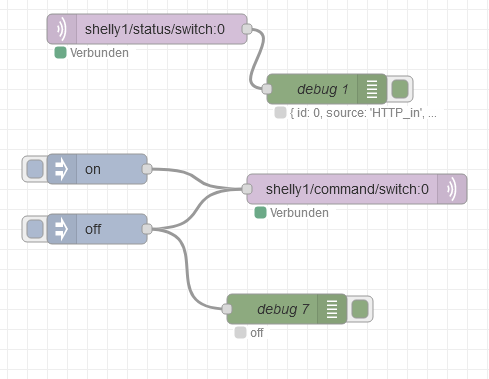
@philipp-5 Na die PlugS sind vielleicht Generation 1 - warte da schaut das anders aus. Da musst Du das command unter relay/0 machen.
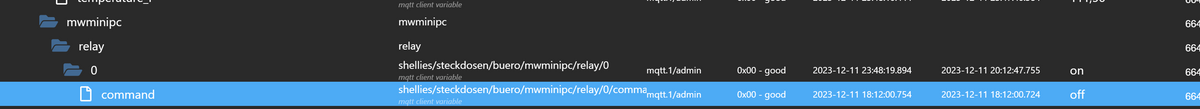
Also
.../relay/0/command -
@philipp-5 Na die PlugS sind vielleicht Generation 1 - warte da schaut das anders aus. Da musst Du das command unter relay/0 machen.
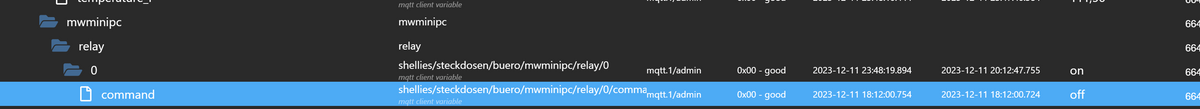
Also
.../relay/0/command -
@mickym
:man-facepalming:
oh man...
ich mach erstmal feierabend für Heute. Hast mir trotzdem schon geholfen, vielen Dank!@philipp-5 Hat es geklappt?
-
@philipp-5 Hat es geklappt?
-
Na ich seh schon - das ist eine 2.Generation - aber es fehlt das command topic!!!
shelly1/command/switch:0Ich seh kein command Ast

Wichtig ist, dass die neueste Firmware drauf ist - die ersten konnten das noch nicht, da musstest Du über den rpc Punkt gehen.
-
@mickym
Hi,
hab es eben nochmal versucht und einfach mal einen Factory-Reset durchgeführt.
Jetzt gehen die ".../command/swich:0" Befehle auf wundersame weise. Es gibt gerade eine optionale Beta-Firmware. Vielleicht hängt es damit zusammen.
Danke dir trotzdem für die Hilfe!