NEWS
SONOFF NSPanel mit Lovelace UI
-
@armilar said in SONOFF NSPanel mit Lovelace UI:
Ja, wenn ich jetzt aus der Heizbetttemperatur und der Druckgeschwindigkeit die Restdruckzeit ermitteln soll, dann sind wir hier aber falsch

Vorschlag:
Erstelle eine cardEntities mit 4 Info-Aliasen mit den Datenpunkten deiner Wahl...Ermittelt werden muss nix… was genau sind die entities?
-
Irgendwie ist momentan der Wurm drin, ich komme gerade nach Hause und höre wie das Panel permanent die Relay schaltet, zum glück hängt nichts dran nervt aber dennoch.
Hatte das schon mal jemand?
19:43:20.482 MQT: cmnd/NSPanel1/POWER = 19:43:20.760 MQT: stat/NSPanel1/RESULT = {"POWER1":"OFF"} 19:43:20.770 MQT: stat/NSPanel1/POWER1 = OFF 19:43:20.809 MQT: stat/NSPanel1/RESULT = {"POWER1":"OFF"} 19:43:20.815 MQT: stat/NSPanel1/POWER1 = OFF 19:43:20.859 MQT: stat/NSPanel1/RESULT = {"POWER1":"OFF"} 19:43:20.865 MQT: stat/NSPanel1/POWER1 = OFF 19:43:20.935 MQT: stat/NSPanel1/RESULT = {"POWER1":"OFF"} 19:43:20.939 MQT: stat/NSPanel1/POWER1 = OFF 19:43:21.016 MQT: stat/NSPanel1/RESULT = {"CustomSend":"Done"} 19:43:21.050 MQT: stat/NSPanel1/RESULT = {"POWER2":"ON"} 19:43:21.056 MQT: stat/NSPanel1/POWER2 = ON 19:43:21.101 MQT: stat/NSPanel1/RESULT = {"POWER1":"ON"} 19:43:21.110 MQT: stat/NSPanel1/POWER1 = ON 19:43:21.184 MQT: stat/NSPanel1/RESULT = {"CustomSend":"Done"} 19:43:21.225 MQT: stat/NSPanel1/RESULT = {"POWER2":"ON"} 19:43:21.233 MQT: stat/NSPanel1/POWER2 = ON 19:43:21.274 MQT: stat/NSPanel1/RESULT = {"POWER1":"ON"} 19:43:21.284 MQT: stat/NSPanel1/POWER1 = ON 19:43:21.349 MQT: stat/NSPanel1/RESULT = {"CustomSend":"Done"} 19:43:21.382 MQT: stat/NSPanel1/RESULT = {"POWER2":"ON"} 19:43:21.393 MQT: stat/NSPanel1/POWER2 = ON 19:43:21.429 MQT: stat/NSPanel1/RESULT = {"POWER1":"ON"} 19:43:21.433 MQT: stat/NSPanel1/POWER1 = ON 19:43:21.629 MQT: stat/NSPanel1/RESULT = {"POWER2":"OFF"} 19:43:21.638 MQT: stat/NSPanel1/POWER2 = OFF 19:43:21.730 MQT: stat/NSPanel1/RESULT = {"POWER1":"OFF"} 19:43:21.738 MQT: stat/NSPanel1/POWER1 = OFF 19:43:23.181 MQT: stat/NSPanel1/RESULT = {"POWER1":"OFF"} 19:43:23.185 MQT: stat/NSPanel1/POWER1 = OFF 19:43:23.267 MQT: stat/NSPanel1/RESULT = {"CustomSend":"Done"} 19:43:23.293 MQT: stat/NSPanel1/RESULT = {"POWER2":"ON"} 19:43:23.295 MQT: stat/NSPanel1/POWER2 = ON 19:43:23.348 MQT: stat/NSPanel1/RESULT = {"POWER1":"ON"} 19:43:23.356 MQT: stat/NSPanel1/POWER1 = ON 19:43:23.595 MQT: stat/NSPanel1/RESULT = {"POWER1":"OFF"} 19:43:23.599 MQT: stat/NSPanel1/POWER1 = OFF 19:43:23.614 MQT: stat/NSPanel1/RESULT = {"POWER2":"OFF"} 19:43:23.622 MQT: stat/NSPanel1/POWER2 = OFF -
@michael_4358 sagte in SONOFF NSPanel mit Lovelace UI:
Ermittelt werden muss nix… was genau sind die entities?
Entities = Entitäten = Steuerelemente
auf einer cardEntities gibt es 4 davon...
https://github.com/joBr99/nspanel-lovelace-ui/wiki
insbesondere
https://github.com/joBr99/nspanel-lovelace-ui/wiki/ioBroker-Card-Definitionen-(Seiten)und
https://github.com/joBr99/nspanel-lovelace-ui/wiki/ioBroker-ALIAS-Definitionen#info-channel-info -
sieht aus wie ein Trigger-Loop. Neues Blockly oder JS geschrieben?
-
ich hatte heute nur eins TS geschrieben zum Testen mit den Messages auf Screensaver und Popup.
Mich wundert es nur wie er überhaupt im Tasmota schaltet, weil die Buttons sind genau an dem Panel entkoppelt und gehen auf andere MQTT Befehle.Ich habe mittlerweile meine Fritzbox im verdacht, die hatte letztens ne Update gemacht und danach ging erstmal das 2,4GHz Wlan nicht mehr, musst die Fritz box vom Strom nehmen und dann ging es wieder. Das würde auch das langsame reagieren des Panels erklären obwohl er bei der Verbindung zum Panel >65mbit anzeigt.
-
@ronny130286 sagte in SONOFF NSPanel mit Lovelace UI:
ich hatte heute nur eins TS geschrieben zum Testen mit den Messages auf Screensaver und Popup.
Mich wundert es nur wie er überhaupt im Tasmota schaltet, weil die Buttons sind genau an dem Panel entkoppelt und gehen auf andere MQTT Befehle.
Ich habe mittlerweile meine Fritzbox im verdacht, die hatte letztens ne Update gemacht und danach ging erstmal das 2,4GHz Wlan nicht mehr, musst die Fritz box vom Strom nehmen und dann ging es wieder. Das würde auch das langsame reagieren des Panels erklären obwohl er bei der Verbindung zum Panel >65mbit anzeigt.Ich würde jetzt mal ein Script (mit Relais-bezug) nach dem anderen ausschalten, um zu sehen, ob es von einem ScriptTrigger oder Scheduler kommt. Dieses unregelmäßige On/Off könnte auch bedeuten, dass in der MQTT-Leitung mehr Infos hängen, als verarbeitet werden können...
Hatte ich auch schon (allerdings nicht mit Fritzboxen). Hat mir den letzten nerv geraubt. Dann Downgrade und alles war wieder top --> Definitiv einen Versuch wert.
-
sag mal seit wann gibt es diese Funktion?
//Control Relays from DP's on({id: [].concat(String(NSPanel_Path) + 'Relay.1').concat(String(NSPanel_Path) + 'Relay.2'), change: "ne"}, async function (obj) { try { let Button = obj.id.split('.'); require("request")((['http://',get_current_tasmota_ip_address(),'/cm?cmnd=Power',Button[Button.length - 1],' ',(obj.state ? obj.state.val : "")].join(''))).on("error", function (err) {console.error(err.message);}); } catch (err) { console.warn('error at Trigger Relay1/2: ' + err.message); } });Das dumme ist meine Relays waren mal mit PulseTime eingestellt => das liegt daran, dass ich eine SPS habe die auf Monobuttons reagiert. Scheinbar wird das genau hier getriggert. Was anderes schickt eigentlich keine Befehle direkt über MQTT an die Relays.
Downgraden ist so ne Sache, da muss ich mal gucken ob es einen bestimmte Labor Version noch gibt zum runterladen, weil ich musste leider auf die Labor gehen da damals mit der Standart Version für die 7590AX das IPSec für VPN nicht ging.
-
Wollte ich eben schreiben...
Hast du etwas auf diesen Datenpunkten?
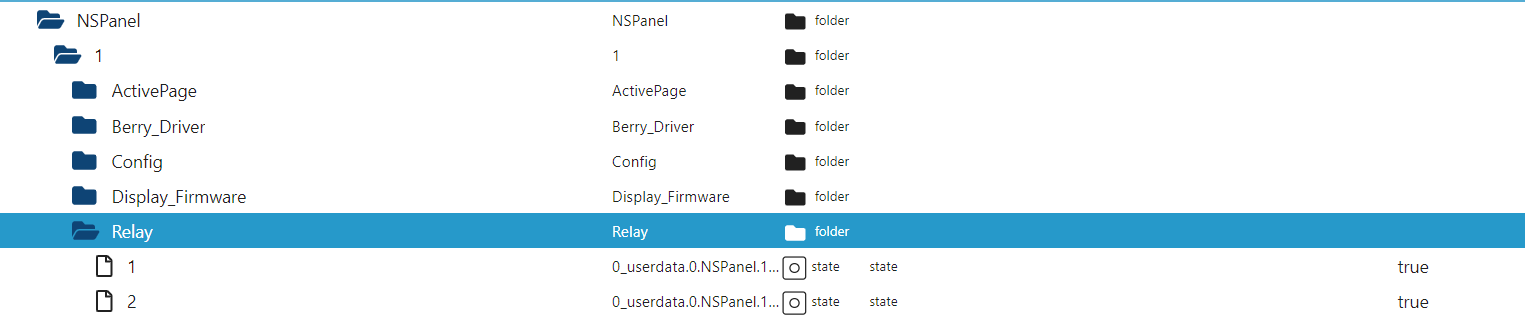
Irgendein Script?
Die sind aber auch schon wochenlang drin...
EDIT: Sagen wir es mal so (und es hilft dir nicht weiter), Aber irgendetwas ist anders seit gestern...
-
Ich habe das Blockly aus der Anleitung übernommen und an meine DP angepasst:
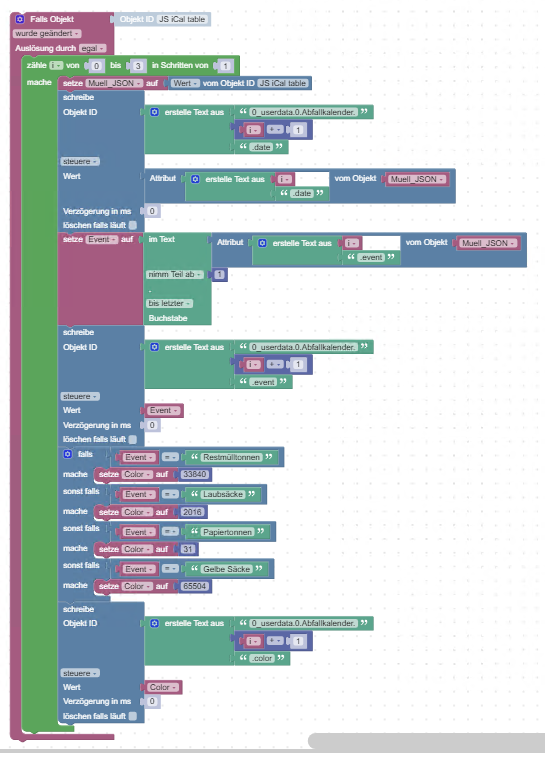
In den color DP steht : {"ack":false}
-
Ja die Datenpunkte habe ich unter 0_Userdata.0 und auch im Alias hat er die angelegt. Vielleicht liegt es wieder an meiner Sonderlocke mit den MonoButtons.
Weil er macht das Relay nur an im Tasmota und macht es nach 300ms wieder aus, d.h er ändert es ja 2x einmal auf ON und 300ms später wieder auf OFF
EDIT:
Ich habe die Pulsetime für beide Relay mal auf 0 genommen und jetzt hört es auch, zumindest bis jetzt

Ich werde es wahrscheinlich im Script einfach ausschalten mit einem Parameter oder gibt es vielleicht ne schöne Lösung wo man das für einen Monobutten und eine Schalter nutzen kann?
-
Heißen die Events im ical denn auch so?

Mach mal einen Screenshot von den nächsten 4 Events aus dem ical-Adapter
EDIT:
Das {"ack":false} kommt daher, dass er in den Datenpunkten im Vergleich mit deinen Bezeichnern offensichtlich keine Übereinstimmung findet... -
Kannst ja mal den Trigger testweise auskommentieren. Wenn die Buttons von den Relays entkoppelt werden, benötigen die MonoButtons mit der SPS eventuell noch eine Sonderlocke...
Aber warum auf einmal nach Wochen oder Monaten?
-
@armilar ,
Ja die heißen so:
[{"date":"Heute ","event":" Gelbe Säcke","_class":"ical_Müllabfuhr ical_today","_date":"2023-02-12T23:00:00.000Z","_end":"2023-02-13T23:00:00.000Z","_section":"","_IDID":"entsterm-d6a5b511255d8db31d9414359daab533@sbazv.de","_allDay":true,"_private":false,"_rule":" ","location":"15711 Königs Wusterhausen/Königs Wusterhausen - Zernsdorfer Str.","_calName":"Müllabfuhr","_calColor":"#000000","_object":{"type":"VEVENT","params":[],"start":"2023-02-12T23:00:00.000Z","datetype":"date","end":"2023-02-13T23:00:00.000Z","dtstamp":"2023-02-13T16:00:02.000Z","uid":"entsterm-d6a5b511255d8db31d9414359daab533@sbazv.de","created":"2022-12-28T16:35:34.000Z","description":"","lastmodified":"2022-12-28T15:37:34.000Z","location":"15711 Königs Wusterhausen/Königs Wusterhausen - Zernsdorfer Str.","sequence":"1","status":"CONFIRMED","summary":" Gelbe Säcke","transparency":"TRANSPARENT","method":"PUBLISH"}},{"date":"22.02.2023 ","event":" Papiertonnen","_class":"ical_Müllabfuhr ","_date":"2023-02-21T23:00:00.000Z","_end":"2023-02-22T23:00:00.000Z","_section":"","_IDID":"entsterm-881476c19401d1acca5357addba16630@sbazv.de","_allDay":true,"_private":false,"_rule":" ","location":"15711 Königs Wusterhausen/Königs Wusterhausen - Zernsdorfer Str.","_calName":"Müllabfuhr","_calColor":"#000000","_object":{"type":"VEVENT","params":[],"start":"2023-02-21T23:00:00.000Z","datetype":"date","end":"2023-02-22T23:00:00.000Z","dtstamp":"2023-02-13T16:00:02.000Z","uid":"entsterm-881476c19401d1acca5357addba16630@sbazv.de","created":"2022-12-28T16:35:34.000Z","description":"","lastmodified":"2022-12-28T15:37:34.000Z","location":"15711 Königs Wusterhausen/Königs Wusterhausen - Zernsdorfer Str.","sequence":"1","status":"CONFIRMED","summary":" Papiertonnen","transparency":"TRANSPARENT","method":"PUBLISH"}}
evetuell das Leerzeichen vor dem Namen??
-
Das ist eine Sehr gute Frage, ich weis das meine Frau das damals schon hinbekommen hat mit Version 3.7.0 glaube war das und da wusste ich nicht wo es herkam, weil es einmalig war, aber dort hat er genau das gleiche gemacht permanent das Licht an und aus => da war am Relay noch ein SPS Eingang dran.
Wenn du ein Test Pult hast kannst du ja mal Spaßeshalber in der Tasmota Konsole
Pulsetime1 3 Pulsetime2 3eingeben und mal den DP auf True steuern, dann fängt er bei mir sofort an mit flakern, manchmal hört er auch manchmal nicht.
-
Absolut korrekt. Das Leerzeichen muss mit ins Blockly. Hat sich wieder ein Gemeindeentwickler einen lustigen Spaß erlaubt. Auf der anderen Seite könntest du auch das Event trimmen und das Leerzeichen entfernen. Dann mit dem String vergleichen.
-
Habe es mal ausprobiert. Die Relays schalten bei mir nur beim setzen der Pulsetime (1x) Dann ist ruhe. Habe aber auch nichts, was daraus eine Kettenreaktion macht...
Hier mein Log
20:38:35.466 CMD: Pulsetime1 3 20:38:35.474 MQT: SmartHome/NSPanel_1/stat/RESULT = {"PulseTime1":{"Set":3,"Remaining":3}} 20:38:35.885 MQT: SmartHome/NSPanel_1/stat/RESULT = {"POWER1":"OFF"} 20:38:35.891 MQT: SmartHome/NSPanel_1/stat/POWER1 = OFF 20:38:40.659 MQT: SmartHome/NSPanel_1/stat/RESULT = {"CustomSend":"Done"} 20:38:40.773 MQT: SmartHome/NSPanel_1/stat/RESULT = {"CustomSend":"Done"} 20:38:40.834 MQT: SmartHome/NSPanel_1/stat/RESULT = {"CustomSend":"Done"} 20:38:40.945 MQT: SmartHome/NSPanel_1/stat/RESULT = {"CustomSend":"Done"} 20:38:41.063 MQT: SmartHome/NSPanel_1/stat/RESULT = {"CustomSend":"Done"} 20:38:41.126 MQT: SmartHome/NSPanel_1/stat/RESULT = {"CustomSend":"Done"} 20:38:51.946 MQT: SmartHome/NSPanel_1/stat/RESULT = {"CustomSend":"Done"} 20:38:52.076 MQT: SmartHome/NSPanel_1/stat/RESULT = {"CustomSend":"Done"} 20:38:52.145 MQT: SmartHome/NSPanel_1/stat/RESULT = {"CustomSend":"Done"} 20:39:21.994 MQT: SmartHome/NSPanel_1/stat/RESULT = {"CustomSend":"Done"} 20:39:22.109 MQT: SmartHome/NSPanel_1/stat/RESULT = {"CustomSend":"Done"} 20:39:22.223 MQT: SmartHome/NSPanel_1/stat/RESULT = {"CustomSend":"Done"} 20:39:22.295 MQT: SmartHome/NSPanel_1/stat/RESULT = {"CustomSend":"Done"} 20:39:38.918 MQT: SmartHome/NSPanel_1/tele/STATE = {"Time":"2023-02-13T20:39:38","Uptime":"2T09:45:18","UptimeSec":207918,"Heap":132,"SleepMode":"Dynamic","Sleep":50,"LoadAvg":20,"MqttCount":6,"Berry":{"HeapUsed":16,"Objects":236},"POWER1":"OFF","POWER2":"ON","Wifi":{"AP":1,"SSId":"Logint","BSSId":"62:10:C9:A8:CF:01","Channel":9,"Mode":"11n","RSSI":100,"Signal":-37,"LinkCount":1,"Downtime":"0T00:00:12"}} 20:39:38.939 MQT: SmartHome/NSPanel_1/tele/SENSOR = {"Time":"2023-02-13T20:39:38","ANALOG":{"Temperature1":22.4},"ESP32":{"Temperature":52.8},"TempUnit":"C"} 20:39:46.245 CMD: Pulsetime2 3 20:39:46.255 MQT: SmartHome/NSPanel_1/stat/RESULT = {"PulseTime2":{"Set":3,"Remaining":3}} 20:39:46.573 MQT: SmartHome/NSPanel_1/stat/RESULT = {"POWER2":"OFF"} 20:39:46.576 MQT: SmartHome/NSPanel_1/stat/POWER2 = OFF 20:39:51.860 MQT: SmartHome/NSPanel_1/stat/RESULT = {"CustomSend":"Done"} 20:39:51.972 MQT: SmartHome/NSPanel_1/stat/RESULT = {"CustomSend":"Done"} 20:39:52.047 MQT: SmartHome/NSPanel_1/stat/RESULT = {"CustomSend":"Done"} 20:40:22.294 MQT: SmartHome/NSPanel_1/stat/RESULT = {"CustomSend":"Done"} 20:40:22.409 MQT: SmartHome/NSPanel_1/stat/RESULT = {"CustomSend":"Done"} 20:40:22.521 MQT: SmartHome/NSPanel_1/stat/RESULT = {"CustomSend":"Done"} 20:40:22.585 MQT: SmartHome/NSPanel_1/stat/RESULT = {"CustomSend":"Done"} 20:40:51.862 MQT: SmartHome/NSPanel_1/stat/RESULT = {"CustomSend":"Done"} 20:40:51.981 MQT: SmartHome/NSPanel_1/stat/RESULT = {"CustomSend":"Done"} 20:40:52.056 MQT: SmartHome/NSPanel_1/stat/RESULT = {"CustomSend":"Done"} 20:41:16.948 MQT: SmartHome/NSPanel_1/stat/RESULT = {"CustomSend":"Done"} 20:41:17.072 MQT: SmartHome/NSPanel_1/stat/RESULT = {"CustomSend":"Done"} 20:41:17.139 MQT: SmartHome/NSPanel_1/stat/RESULT = {"CustomSend":"Done"} 20:41:21.996 MQT: SmartHome/NSPanel_1/stat/RESULT = {"CustomSend":"Done"} 20:41:22.108 MQT: SmartHome/NSPanel_1/stat/RESULT = {"CustomSend":"Done"} 20:41:22.219 MQT: SmartHome/NSPanel_1/stat/RESULT = {"CustomSend":"Done"} 20:41:22.293 MQT: SmartHome/NSPanel_1/stat/RESULT = {"CustomSend":"Done"} 20:41:51.839 MQT: SmartHome/NSPanel_1/stat/RESULT = {"CustomSend":"Done"} 20:41:51.946 MQT: SmartHome/NSPanel_1/stat/RESULT = {"CustomSend":"Done"} 20:41:52.026 MQT: SmartHome/NSPanel_1/stat/RESULT = {"CustomSend":"Done"} 20:42:21.803 MQT: SmartHome/NSPanel_1/stat/RESULT = {"CustomSend":"Done"} 20:42:21.968 MQT: SmartHome/NSPanel_1/stat/RESULT = {"CustomSend":"Done"} 20:42:22.085 MQT: SmartHome/NSPanel_1/stat/RESULT = {"CustomSend":"Done"} 20:42:22.148 MQT: SmartHome/NSPanel_1/stat/RESULT = {"CustomSend":"Done"}Okay, habe auch noch auf true gesteuert.
20:50:13.386 CMD: Pulsetime1 3 20:50:13.396 MQT: SmartHome/NSPanel_1/stat/RESULT = {"PulseTime1":{"Set":3,"Remaining":3}} 20:50:13.718 MQT: SmartHome/NSPanel_1/stat/RESULT = {"POWER1":"OFF"} 20:50:13.724 MQT: SmartHome/NSPanel_1/stat/POWER1 = OFF 20:50:22.562 MQT: SmartHome/NSPanel_1/stat/RESULT = {"CustomSend":"Done"} 20:50:27.937 MQT: SmartHome/NSPanel_1/stat/RESULT = {"CustomSend":"Done"} 20:50:28.082 MQT: SmartHome/NSPanel_1/stat/RESULT = {"CustomSend":"Done"} 20:50:28.146 MQT: SmartHome/NSPanel_1/stat/RESULT = {"CustomSend":"Done"} 20:50:52.123 MQT: SmartHome/NSPanel_1/stat/RESULT = {"CustomSend":"Done"} 20:50:52.233 MQT: SmartHome/NSPanel_1/stat/RESULT = {"CustomSend":"Done"} 20:50:52.309 MQT: SmartHome/NSPanel_1/stat/RESULT = {"CustomSend":"Done"} 20:50:55.322 MQT: SmartHome/NSPanel_1/stat/RESULT = {"POWER1":"OFF"} 20:50:55.325 MQT: SmartHome/NSPanel_1/stat/POWER1 = OFF 20:51:14.664 MQT: SmartHome/NSPanel_1/stat/RESULT = {"POWER1":"ON"} 20:51:14.669 MQT: SmartHome/NSPanel_1/stat/POWER1 = ON 20:51:14.983 MQT: SmartHome/NSPanel_1/stat/RESULT = {"POWER1":"OFF"} 20:51:14.986 MQT: SmartHome/NSPanel_1/stat/POWER1 = OFF 20:51:21.961 MQT: SmartHome/NSPanel_1/stat/RESULT = {"CustomSend":"Done"} 20:51:22.074 MQT: SmartHome/NSPanel_1/stat/RESULT = {"CustomSend":"Done"} 20:51:22.187 MQT: SmartHome/NSPanel_1/stat/RESULT = {"CustomSend":"Done"} 20:51:22.259 MQT: SmartHome/NSPanel_1/stat/RESULT = {"CustomSend":"Done"} 20:51:25.708 MQT: SmartHome/NSPanel_1/stat/RESULT = {"CustomSend":"Done"} 20:51:25.821 MQT: SmartHome/NSPanel_1/stat/RESULT = {"CustomSend":"Done"} 20:51:25.894 MQT: SmartHome/NSPanel_1/stat/RESULT = {"CustomSend":"Done"}Einmaliges flackern. Danach aber Ruhe
-
Vielleicht kommt das durch mein Wlan zu standen, der er die Verbindung abbricht und wieder bekommt.
Aber pulst er überhaupt? normal muss einmal on und dann wieder off kommen
Du musst dann einmal im tasmota schalten auf der Hauptseite
Sieht dann bei mir so aus20:59:07.425 CMD: PulseTime2 3 20:59:07.432 MQT: stat/NSPanel1/RESULT = {"PulseTime2":{"Set":3,"Remaining":3}} 20:59:07.746 MQT: stat/NSPanel1/RESULT = {"POWER2":"OFF"} 20:59:07.754 MQT: stat/NSPanel1/POWER2 = OFF 20:59:23.198 MQT: stat/NSPanel1/RESULT = {"POWER2":"ON"} 20:59:23.206 MQT: stat/NSPanel1/POWER2 = ON 20:59:23.528 MQT: stat/NSPanel1/RESULT = {"POWER2":"OFF"} 20:59:23.533 MQT: stat/NSPanel1/POWER2 = OFF 20:59:26.132 MQT: stat/NSPanel1/RESULT = {"POWER2":"ON"} 20:59:26.139 MQT: stat/NSPanel1/POWER2 = ON 20:59:26.515 MQT: stat/NSPanel1/RESULT = {"POWER2":"OFF"} 20:59:26.520 MQT: stat/NSPanel1/POWER2 = OFFDas ON OFF nacheinander wäre für einem Monobutton normal
-
Ja der hat gepulst. Hab's mal über die Konsole geschaltet.
Relais an, Relays sofort wieder aus. Anzeige im Tasmota aber ca. 2-3 Sekunden später erst auf Aus
21:01:23.846 CMD: pulsetime1 3 21:01:23.854 MQT: SmartHome/NSPanel_1/stat/RESULT = {"PulseTime1":{"Set":3,"Remaining":3}} 21:01:24.180 MQT: SmartHome/NSPanel_1/stat/RESULT = {"POWER1":"OFF"} 21:01:24.185 MQT: SmartHome/NSPanel_1/stat/POWER1 = OFF 21:01:33.052 MQT: SmartHome/NSPanel_1/stat/RESULT = {"POWER1":"ON"} 21:01:33.057 MQT: SmartHome/NSPanel_1/stat/POWER1 = ON 21:01:33.426 MQT: SmartHome/NSPanel_1/stat/RESULT = {"POWER1":"OFF"} 21:01:33.432 MQT: SmartHome/NSPanel_1/stat/POWER1 = OFF 21:01:41.964 MQT: SmartHome/NSPanel_1/stat/RESULT = {"POWER1":"ON"} 21:01:41.975 MQT: SmartHome/NSPanel_1/stat/POWER1 = ON 21:01:42.347 MQT: SmartHome/NSPanel_1/stat/RESULT = {"POWER1":"OFF"} 21:01:42.350 MQT: SmartHome/NSPanel_1/stat/POWER1 = OFF 21:01:51.858 MQT: SmartHome/NSPanel_1/stat/RESULT = {"CustomSend":"Done"} 21:01:51.975 MQT: SmartHome/NSPanel_1/stat/RESULT = {"CustomSend":"Done"} 21:01:52.082 MQT: SmartHome/NSPanel_1/stat/RESULT = {"CustomSend":"Done"} 21:01:52.715 MQT: SmartHome/NSPanel_1/stat/RESULT = {"POWER1":"ON"} 21:01:52.722 MQT: SmartHome/NSPanel_1/stat/POWER1 = ON 21:01:53.052 MQT: SmartHome/NSPanel_1/stat/RESULT = {"POWER1":"OFF"} 21:01:53.058 MQT: SmartHome/NSPanel_1/stat/POWER1 = OFF 21:01:59.648 MQT: SmartHome/NSPanel_1/stat/RESULT = {"CustomSend":"Done"} 21:01:59.752 MQT: SmartHome/NSPanel_1/stat/RESULT = {"CustomSend":"Done"} 21:01:59.819 MQT: SmartHome/NSPanel_1/stat/RESULT = {"CustomSend":"Done"} 21:02:21.895 MQT: SmartHome/NSPanel_1/stat/RESULT = {"CustomSend":"Done"} 21:02:22.014 MQT: SmartHome/NSPanel_1/stat/RESULT = {"CustomSend":"Done"} 21:02:22.120 MQT: SmartHome/NSPanel_1/stat/RESULT = {"CustomSend":"Done"} 21:02:22.189 MQT: SmartHome/NSPanel_1/stat/RESULT = {"CustomSend":"Done"} -
Immer wieder verblüffend!
Danke für den Hinweis, habe jetzt einfach das Leerzeichen vor dem Eventnamen gesetzt und die Farben werden korrekt in die DP geschrieben und auf dem NSPanel angezeigt!
-
Und jetzt schalt es mal über den DP.