NEWS
SourceAnalytix Probleme Adapter zu installieren
-
@macquire sagte in SourceAnalytix Probleme Adapter zu installieren:
ich hab jetzt alle 4 Quellen ausprobiert - ich kann den Adapter einfach nicht finden....
wieso 4?
was genau findest du nicht? -
@djmarc75
Ich finde den Adapter nicht .... -
@homoran
ich hab alle 4 Repo URLs zur Sicherheit ausprobiert...Ich kann den SourceAnalytics Adapter nicht finden...
-
@macquire
Jetzt stellst Du mal kurz auf BETA um:
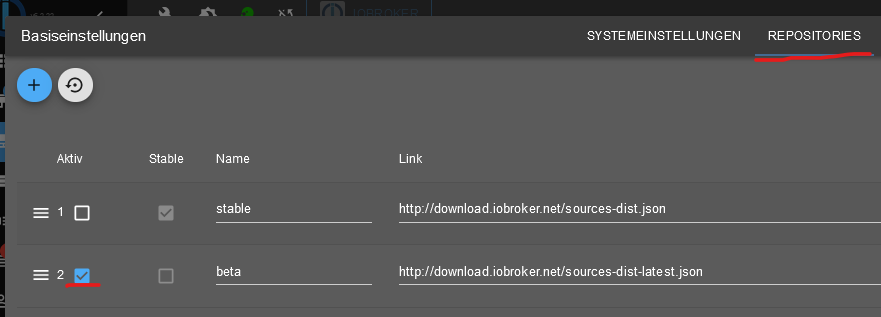
Dann suchst Du den Adapter mit sourceana
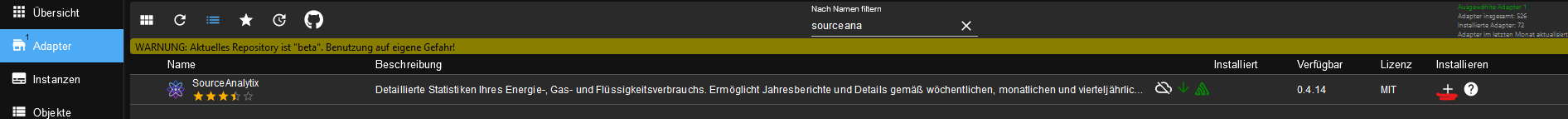
Auf das + klicken, installieren und dann bitte sofort wieder auf STABLE umstellen.
-
@djmarc75
Ich hab gar keine Check-Box zum auswählen... Dachte da zählt die Reihenfolge.....

-
@macquire Glaub da scheint jemand seine Adapter nicht aktuell zu halten ??
Welche Version vom Admin ist das ? -
@djmarc75
Ist aktuell
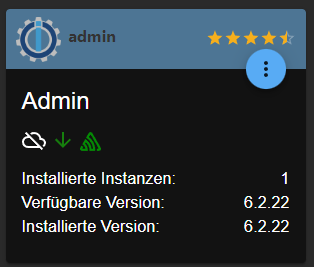
-
@macquire stimmt.... moment... ich muss mal was bei mir schauen.
-
@macquire ehrlich gesagt weiss ich nicht warum Du die Repos da nicht per Haken auswählen kannst.
Da scheint iwas am System nicht zu stimmen.iobroker -van der Konsole sagt?
-
@djmarc75
3.3.22 -
@macquire sagte in SourceAnalytix Probleme Adapter zu installieren:
3.3.22
Des Rätsels Lösung quasi !
aktuell ist 4.0.23
Wie bist Du denn prinzipiell so unterwegs ?
sudo ln -s /usr/bin/node /usr/bin/nodejs uname -m && type -P nodejs node npm && nodejs -v && node -v && npm -v && iob -v && whoami && groups && pwd && sudo apt update &> /dev/null && sudo apt update && apt policy nodejsDie Ein und Ausgaben bitte komplett hier in Codetags posten
-
-
armv7l /usr/bin/nodejs /usr/bin/node /usr/bin/npm v14.16.0 v14.16.0 6.14.11 3.3.22 pi adm dialout cdrom sudo audio video plugdev games users input netdev gpio i2c spi iobroker /home/pi -
@macquire komplett bitte, aber aktuell ist das nicht, das sieht man schon.
-
Used repository: Stable (default) hash unchanged, use cached sources Cannot get any information of "_repoInfo". Ignored. update done Adapter "backitup" : 2.4.12 , installed 2.4.6 [Updateable] Adapter "daswetter" : 3.1.3 , installed 3.0.9 [Updateable] Adapter "discovery" : 3.0.5 , installed 2.8.0 [Updateable] Controller "js-controller" : 4.0.23 , installed 3.3.22 [Updateable] Adapter "samsung" : 0.5.8 , installed 0.2.9 [Updateable] Adapter "sonoff" : 2.5.1 , installed 2.5.0 [Updateable] Adapter "tr-064" : 4.2.16 , installed 4.2.14 [Updateable] Adapter "trashschedule" : 2.0.3 , installed 1.4.1 [Updateable] Adapter "wifilight" : 1.1.4 , installed 1.1.0 [Updateable] -
Auf ....
uname -m && type -P nodejs node npm && nodejs -v && node -v && npm -v && iob -v && whoami && groups && pwd && sudo apt update &> /dev/null && sudo apt update && apt policy nodejskam nicht mehr.....
-
@macquire sagte in SourceAnalytix Probleme Adapter zu installieren:
sudo apt update && apt policy nodejsaber ich vermute das ist auch nicht aktuell gehalten.
-
@thomas-braun sagte in SourceAnalytix Probleme Adapter zu installieren:
@macquire sagte in SourceAnalytix Probleme Adapter zu installieren:
sudo apt update && apt policy nodejsaber ich vermute das ist auch nicht aktuell gehalten.
pi@raspberrypi:~ $ sudo apt update && apt policy nodejs OK:1 http://phoscon.de/apt/deconz buster InRelease OK:2 http://raspbian.raspberrypi.org/raspbian buster InRelease OK:3 http://archive.raspberrypi.org/debian buster InRelease OK:4 http://packages.microsoft.com/repos/code stable InRelease OK:5 https://deb.nodesource.com/node_14.x buster InRelease Paketlisten werden gelesen... Fertig Abhängigkeitsbaum wird aufgebaut. Statusinformationen werden eingelesen.... Fertig Aktualisierung für 183 Pakete verfügbar. Führen Sie »apt list --upgradable« aus, um sie anzuzeigen. nodejs: Installiert: 14.16.0-1nodesource1 Installationskandidat: 14.20.1-deb-1nodesource1 Versionstabelle: 14.20.1-deb-1nodesource1 500 500 https://deb.nodesource.com/node_14.x buster/main armhf Packages *** 14.16.0-1nodesource1 100 100 /var/lib/dpkg/status 10.24.0~dfsg-1~deb10u2 500 500 http://raspbian.raspberrypi.org/raspbian buster/main armhf Packages pi@raspberrypi:~ $ -
@macquire sagte in SourceAnalytix Probleme Adapter zu installieren:
Aktualisierung für 183 Pakete verfügbar.
Ach Du meine Güte

-
@macquire sagte in SourceAnalytix Probleme Adapter zu installieren:
Aktualisierung für 183 Pakete verfügbar.
Pack dein System mal an... Das ist noch nie aktualisiert worden...
sudo apt update sudo apt full-upgrade sudo rebootWenn die Kiste wieder hochgekommen ist nochmal, bis da steht 'Alle Pakete sind aktuell' (oder ähnliches).