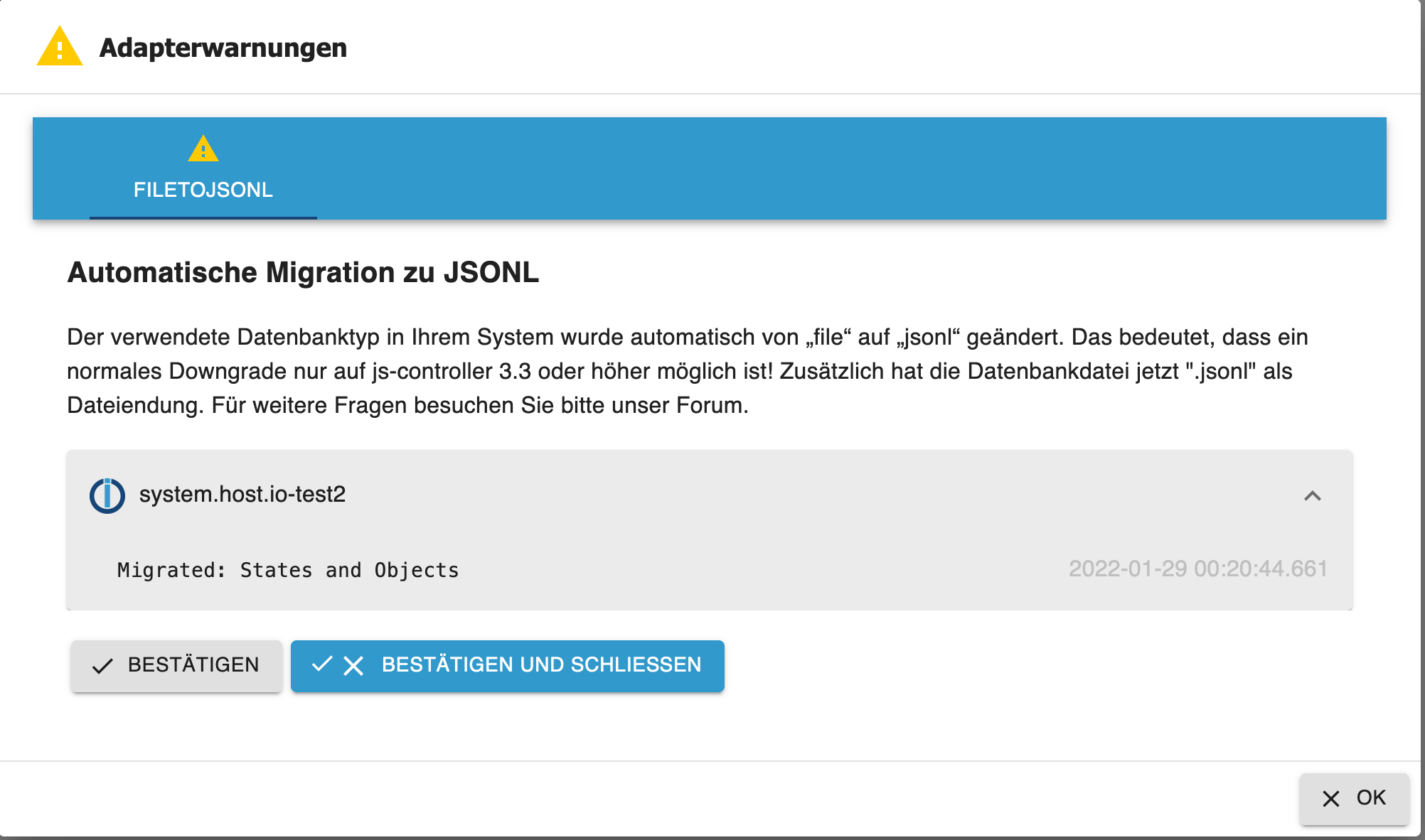NEWS
js-controller 4.0 jetzt im BETA/LATEST!
-
@apollon77 sagte in js-controller 4.0 jetzt im BETA/LATEST!:
Ist dad das Log aus dem Admin?
log herunterladen Button und dann herauskopiert
auf der Platte steht auch nicht mehr
-
@apollon77 mach ich morgen vormittag, sehe gerade, es kamen ein paar Adapter updates, dann teste ich das in aller Ruhe
Edit:
hängt aber nicht damit zusammen, das die Logstufe vom Host aufwarnsteht? -
@apollon77 mach ich morgen vormittag, sehe gerade, es kamen ein paar Adapter updates, dann teste ich das in aller Ruhe
Edit:
hängt aber nicht damit zusammen, das die Logstufe vom Host aufwarnsteht? -
@crunchip sagte in js-controller 4.0 jetzt im BETA/LATEST!:
hängt aber nicht damit zusammen, das die Logstufe vom Host auf warn steht?
hehe ... ja klar, damit fehlen alle info logs ... damit fehlen einige Infos zum Debuggen
@apollon77 sagte in js-controller 4.0 jetzt im BETA/LATEST!:
ja klar, damit fehlen alle info logs
da bin ich mir aber nicht sicher, host hab ich schon ewig auf warn stehen, aber wenn mich nicht alles täuscht, sah man trotzdem die Meldungen... update version x auf version y
-
So, wir nähern uns dem Ende ... die 4.0.9, damit Stable RC1, mit letzten Optimierungen und Fixes ist auf dem Weg ins Latest Repo:
4.0.9 (2022-02-13)
- (foxriver76) dependency check on instance deletion: hostname has to be relative to instance if single instance is deleted
- (foxriver76) fix setInterval method for adapters
- (AlCalzone) Prevent db-file-locking issues for jsonl database; the connectTimeout ro databases is now minimum 5s (overrides lower values from configuration)
-
So, wir nähern uns dem Ende ... die 4.0.9, damit Stable RC1, mit letzten Optimierungen und Fixes ist auf dem Weg ins Latest Repo:
4.0.9 (2022-02-13)
- (foxriver76) dependency check on instance deletion: hostname has to be relative to instance if single instance is deleted
- (foxriver76) fix setInterval method for adapters
- (AlCalzone) Prevent db-file-locking issues for jsonl database; the connectTimeout ro databases is now minimum 5s (overrides lower values from configuration)
@apollon77 Update auf Master und Slave mit der 4.0.9 verlief ohne Probleme.
-
Ich habe mir beim letzten Upgrade nix dabei gedacht, kann ja immer mal passieren, aber jetzt wieder:
iob upgrade self Update js-controller from @4.0.8 to @4.0.9 Stopped Objects DB Stopped States DB NPM version: 6.14.16 Installing iobroker.js-controller@4.0.9... (System call) > iobroker.js-controller@4.0.9 preinstall /opt/iobroker/node_modules/iobroker.js-controller > node lib/preinstallCheck.js NPM version: 6.14.16 > iobroker.js-controller@4.0.9 install /opt/iobroker/node_modules/iobroker.js-controller > node iobroker.js setup first Successfully migrated 15599 objects to Redis Sets object _design/system updated States database error: connect ECONNREFUSED 127.0.0.1:9000 States database error: connect ECONNREFUSED 127.0.0.1:9000 States database error: connect ECONNREFUSED 127.0.0.1:9000 States database error: connect ECONNREFUSED 127.0.0.1:9000 States database error: connect ECONNREFUSED 127.0.0.1:9000 States database error: connect ECONNREFUSED 127.0.0.1:9000 States database error: connect ECONNREFUSED 127.0.0.1:9000 States database error: connect ECONNREFUSED 127.0.0.1:9000 States database error: connect ECONNREFUSED 127.0.0.1:9000 ^CNach
npm i iobroker.js-controller@4.0.9 --productionläuft es dann (iob upgrade self meldet dann nur wäre schon aktuell ;) ) -
Ich habe mir beim letzten Upgrade nix dabei gedacht, kann ja immer mal passieren, aber jetzt wieder:
iob upgrade self Update js-controller from @4.0.8 to @4.0.9 Stopped Objects DB Stopped States DB NPM version: 6.14.16 Installing iobroker.js-controller@4.0.9... (System call) > iobroker.js-controller@4.0.9 preinstall /opt/iobroker/node_modules/iobroker.js-controller > node lib/preinstallCheck.js NPM version: 6.14.16 > iobroker.js-controller@4.0.9 install /opt/iobroker/node_modules/iobroker.js-controller > node iobroker.js setup first Successfully migrated 15599 objects to Redis Sets object _design/system updated States database error: connect ECONNREFUSED 127.0.0.1:9000 States database error: connect ECONNREFUSED 127.0.0.1:9000 States database error: connect ECONNREFUSED 127.0.0.1:9000 States database error: connect ECONNREFUSED 127.0.0.1:9000 States database error: connect ECONNREFUSED 127.0.0.1:9000 States database error: connect ECONNREFUSED 127.0.0.1:9000 States database error: connect ECONNREFUSED 127.0.0.1:9000 States database error: connect ECONNREFUSED 127.0.0.1:9000 States database error: connect ECONNREFUSED 127.0.0.1:9000 ^CNach
npm i iobroker.js-controller@4.0.9 --productionläuft es dann (iob upgrade self meldet dann nur wäre schon aktuell ;) ) -
@sborg sagte in js-controller 4.0 jetzt im BETA/LATEST!:
Stopped States DB
Ist das ein SingleHost System oder Multihost?
@apollon77 sagte in js-controller 4.0 jetzt im BETA/LATEST!:
@sborg sagte in js-controller 4.0 jetzt im BETA/LATEST!:
Stopped States DB
Ist das ein SingleHost System oder Multihost?
Normaler SingleHost, kein Redis, NPM 6.14.16, Nodejs 14.19.0, also alles Standard, nix Extravagantes.
Bis (glaube 4.0.6) lief es problemlos.
Wenn ich mal wieder ( ;) ) der Einzige bin, kann ich mir ja mittels "npm i ..." helfen.
Ich setze den "npm i..." übrigens dann direkt nach "iob upgrade self" ab, keine weiteren Aktionen nötig. -
@alcalzone k, wüsste zwar nicht wo da ein timer laufen sollte, werds aber später testen. erklärt aber auch nicht, warums mit 3.3.22 funktioniert.
unterm helm rauchts seit tagen... ;) werd mal nahrung zu mir nehmen und dann weiterlinsen... :)
nochwas zu @Matt77CHE hab ja schon die VM zurückgespielt, nach updaten aller adapter auf l8est war das prob ja wieder da...Sooo, habe jetzt auch mal alles auf die beta hochgezogen (produktives System)
DB ist auf Redis/Redis.
socket.IO und web auch auf die beta geupdatet.Upgrade Prozess:
coyote@ioBroker:~$ iobroker stop coyote@ioBroker:~$ iobroker upgrade self Update js-controller from @3.3.22 to @4.0.9 NPM version: 6.14.16 npm install iobroker.js-controller@4.0.9 --loglevel error --unsafe-perm --prefix "/opt/iobroker" (System call) In file included from ../../nan/nan.h:58, from ../src/unix_dgram.cc:5: /home/iobroker/.cache/node-gyp/14.19.0/include/node/node.h:793:7: warning: cast between incompatible function types from ‘void (*)(v8::Local<v8::Object>)’ to ‘node::addon_register_func’ {aka ‘void (*)(v8::Local<v8::Object>, v8::Local<v8::Value>, void*)’} [-Wcast-function-type] 793 | (node::addon_register_func) (regfunc), \ | ^~~~~~~~~~~~~~~~~~~~~~~~~~~~~~~~~~~~~ /home/iobroker/.cache/node-gyp/14.19.0/include/node/node.h:827:3: note: in expansion of macro ‘NODE_MODULE_X’ 827 | NODE_MODULE_X(modname, regfunc, NULL, 0) // NOLINT (readability/null_usage) | ^~~~~~~~~~~~~ ../src/unix_dgram.cc:404:1: note: in expansion of macro ‘NODE_MODULE’ 404 | NODE_MODULE(unix_dgram, Initialize) | ^~~~~~~~~~~ coyote@ioBroker:~$ iobroker updateAlle Adapter sind soweit durchgestartet bis auf den ble Adapter. Der wollte "npm install --production" in Adapter Directory.
Habe ich dann auch gemacht, dann ist er gestartet.Einzig das hier hab ich noch beim Start:
host.ioBroker 2022-02-14 16:19:49.573 error instance system.adapter.smartmeter.0 terminated with code 1 (JS_CONTROLLER_STOPPED) host.ioBroker 2022-02-14 16:19:49.573 error Caught by controller[0]: } host.ioBroker 2022-02-14 16:19:49.572 error Caught by controller[0]: code: 'ERR_DLOPEN_FAILED' host.ioBroker 2022-02-14 16:19:49.572 error Caught by controller[0]: at Module.load (internal/modules/cjs/loader.js:950:32) { host.ioBroker 2022-02-14 16:19:49.572 error Caught by controller[0]: at Object.Module._extensions..js (internal/modules/cjs/loader.js:1114:10) host.ioBroker 2022-02-14 16:19:49.571 error Caught by controller[0]: at Module._compile (internal/modules/cjs/loader.js:1085:14) host.ioBroker 2022-02-14 16:19:49.571 error Caught by controller[0]: at Object.<anonymous> (/opt/iobroker/node_modules/@serialport/bindings/lib/linux.js:2:36) host.ioBroker 2022-02-14 16:19:49.571 error Caught by controller[0]: at bindings (/opt/iobroker/node_modules/bindings/bindings.js:112:48) host.ioBroker 2022-02-14 16:19:49.570 error Caught by controller[0]: at require (internal/modules/cjs/helpers.js:101:18) host.ioBroker 2022-02-14 16:19:49.570 error Caught by controller[0]: at Module.require (internal/modules/cjs/loader.js:974:19) host.ioBroker 2022-02-14 16:19:49.570 error Caught by controller[0]: at Function.Module._load (internal/modules/cjs/loader.js:790:12) host.ioBroker 2022-02-14 16:19:49.569 error Caught by controller[0]: at Module.load (internal/modules/cjs/loader.js:950:32) host.ioBroker 2022-02-14 16:19:49.569 error Caught by controller[0]: at Object.Module._extensions..node (internal/modules/cjs/loader.js:1144:18) host.ioBroker 2022-02-14 16:19:49.569 error Caught by controller[0]: the module (for instance, using `npm rebuild` or `npm install`). host.ioBroker 2022-02-14 16:19:49.569 error Caught by controller[0]: NODE_MODULE_VERSION 83. Please try re-compiling or re-installing host.ioBroker 2022-02-14 16:19:49.568 error Caught by controller[0]: NODE_MODULE_VERSION 72. This version of Node.js requires host.ioBroker 2022-02-14 16:19:49.568 error Caught by controller[0]: was compiled against a different Node.js version using host.ioBroker 2022-02-14 16:19:49.567 error Caught by controller[0]: Error: The module '/opt/iobroker/node_modules/@serialport/bindings/build/Release/bindings.node' host.ioBroker 2022-02-14 16:19:49.560 error Caught by controller[0]: ^ host.ioBroker 2022-02-14 16:19:49.559 error Caught by controller[0]: throw e; host.ioBroker 2022-02-14 16:19:49.559 error Caught by controller[0]: /opt/iobroker/node_modules/bindings/bindings.js:121Gibts da noch ein Problem?
-
Sooo, habe jetzt auch mal alles auf die beta hochgezogen (produktives System)
DB ist auf Redis/Redis.
socket.IO und web auch auf die beta geupdatet.Upgrade Prozess:
coyote@ioBroker:~$ iobroker stop coyote@ioBroker:~$ iobroker upgrade self Update js-controller from @3.3.22 to @4.0.9 NPM version: 6.14.16 npm install iobroker.js-controller@4.0.9 --loglevel error --unsafe-perm --prefix "/opt/iobroker" (System call) In file included from ../../nan/nan.h:58, from ../src/unix_dgram.cc:5: /home/iobroker/.cache/node-gyp/14.19.0/include/node/node.h:793:7: warning: cast between incompatible function types from ‘void (*)(v8::Local<v8::Object>)’ to ‘node::addon_register_func’ {aka ‘void (*)(v8::Local<v8::Object>, v8::Local<v8::Value>, void*)’} [-Wcast-function-type] 793 | (node::addon_register_func) (regfunc), \ | ^~~~~~~~~~~~~~~~~~~~~~~~~~~~~~~~~~~~~ /home/iobroker/.cache/node-gyp/14.19.0/include/node/node.h:827:3: note: in expansion of macro ‘NODE_MODULE_X’ 827 | NODE_MODULE_X(modname, regfunc, NULL, 0) // NOLINT (readability/null_usage) | ^~~~~~~~~~~~~ ../src/unix_dgram.cc:404:1: note: in expansion of macro ‘NODE_MODULE’ 404 | NODE_MODULE(unix_dgram, Initialize) | ^~~~~~~~~~~ coyote@ioBroker:~$ iobroker updateAlle Adapter sind soweit durchgestartet bis auf den ble Adapter. Der wollte "npm install --production" in Adapter Directory.
Habe ich dann auch gemacht, dann ist er gestartet.Einzig das hier hab ich noch beim Start:
host.ioBroker 2022-02-14 16:19:49.573 error instance system.adapter.smartmeter.0 terminated with code 1 (JS_CONTROLLER_STOPPED) host.ioBroker 2022-02-14 16:19:49.573 error Caught by controller[0]: } host.ioBroker 2022-02-14 16:19:49.572 error Caught by controller[0]: code: 'ERR_DLOPEN_FAILED' host.ioBroker 2022-02-14 16:19:49.572 error Caught by controller[0]: at Module.load (internal/modules/cjs/loader.js:950:32) { host.ioBroker 2022-02-14 16:19:49.572 error Caught by controller[0]: at Object.Module._extensions..js (internal/modules/cjs/loader.js:1114:10) host.ioBroker 2022-02-14 16:19:49.571 error Caught by controller[0]: at Module._compile (internal/modules/cjs/loader.js:1085:14) host.ioBroker 2022-02-14 16:19:49.571 error Caught by controller[0]: at Object.<anonymous> (/opt/iobroker/node_modules/@serialport/bindings/lib/linux.js:2:36) host.ioBroker 2022-02-14 16:19:49.571 error Caught by controller[0]: at bindings (/opt/iobroker/node_modules/bindings/bindings.js:112:48) host.ioBroker 2022-02-14 16:19:49.570 error Caught by controller[0]: at require (internal/modules/cjs/helpers.js:101:18) host.ioBroker 2022-02-14 16:19:49.570 error Caught by controller[0]: at Module.require (internal/modules/cjs/loader.js:974:19) host.ioBroker 2022-02-14 16:19:49.570 error Caught by controller[0]: at Function.Module._load (internal/modules/cjs/loader.js:790:12) host.ioBroker 2022-02-14 16:19:49.569 error Caught by controller[0]: at Module.load (internal/modules/cjs/loader.js:950:32) host.ioBroker 2022-02-14 16:19:49.569 error Caught by controller[0]: at Object.Module._extensions..node (internal/modules/cjs/loader.js:1144:18) host.ioBroker 2022-02-14 16:19:49.569 error Caught by controller[0]: the module (for instance, using `npm rebuild` or `npm install`). host.ioBroker 2022-02-14 16:19:49.569 error Caught by controller[0]: NODE_MODULE_VERSION 83. Please try re-compiling or re-installing host.ioBroker 2022-02-14 16:19:49.568 error Caught by controller[0]: NODE_MODULE_VERSION 72. This version of Node.js requires host.ioBroker 2022-02-14 16:19:49.568 error Caught by controller[0]: was compiled against a different Node.js version using host.ioBroker 2022-02-14 16:19:49.567 error Caught by controller[0]: Error: The module '/opt/iobroker/node_modules/@serialport/bindings/build/Release/bindings.node' host.ioBroker 2022-02-14 16:19:49.560 error Caught by controller[0]: ^ host.ioBroker 2022-02-14 16:19:49.559 error Caught by controller[0]: throw e; host.ioBroker 2022-02-14 16:19:49.559 error Caught by controller[0]: /opt/iobroker/node_modules/bindings/bindings.js:121Gibts da noch ein Problem?
@coyote Jetzt zeit mal mehr Log ... also an sich sollte er nach der Meldung sagen "Adapter needs rebuild" und dann rebuild machen und dann den adapter neu starten der da gecrasht ist ... Wenn es tat ist rum. Wenn nicht versucht er nochmal gezielter zu rebuilden. Also was genau sagt denn das log so?
Und ja bei Ble ist es bekannt ... da haben wir bei einem noble-Modul einen PR offen ... dann geht das in Zukunft vllt besser
-
@alcalzone Jo ok
@da_Woody Was ist es denn für ein Host? Also Hardware? Und mich würde auch malinteressieren wieviele State changes da so durchfliessen. Also mal bitte im Admin (wenn der wieder geht) unterInstanzen mit Expertenmodus aktiv schauen wieviele nachrichten da so aus welchem Adapter raus und in welchen Adapter rein gehen
@apollon77 hm, was brauchst noch mehr vom Log. Da is nicht viel mehr, zumindest nix mit Fehler. Es läuft ja auch danach, hier nochmal:
2022-02-14 16:21:25.079 - info: host.ioBroker instance system.adapter.ble.0 started with pid 952193 2022-02-14 16:21:25.792 - info: iqontrol.0 (952176) Plugin sentry Sentry Plugin disabled for this process because sending of statistic data is disabled for the system 2022-02-14 16:21:25.900 - info: iqontrol.0 (952176) starting. Version 2.0.0-rc2.0 in /opt/iobroker/node_modules/iobroker.iqontrol, node: v14.19.0, js-controller: 4.0.9 2022-02-14 16:21:25.975 - info: iqontrol.0 (952176) systemLanguage = de 2022-02-14 16:21:25.976 - info: iqontrol.0 (952176) Creating Popup States... 2022-02-14 16:21:26.056 - info: iqontrol.0 (952176) Creating Widget States... 2022-02-14 16:21:26.057 - info: iqontrol.0 (952176) Lists deactivated. 2022-02-14 16:21:26.057 - info: iqontrol.0 (952176) Deleting unused Objects... 2022-02-14 16:21:26.058 - info: iqontrol.0 (952176) Subscribing to states... 2022-02-14 16:21:26.059 - info: iqontrol.0 (952176) iQontrol ready. 2022-02-14 16:21:26.356 - error: host.ioBroker Caught by controller[0]: /opt/iobroker/node_modules/bindings/bindings.js:121 2022-02-14 16:21:26.357 - error: host.ioBroker Caught by controller[0]: throw e; 2022-02-14 16:21:26.357 - error: host.ioBroker Caught by controller[0]: ^ 2022-02-14 16:21:26.358 - error: host.ioBroker Caught by controller[0]: Error: The module '/opt/iobroker/node_modules/@serialport/bindings/build/Release/bindings.node' 2022-02-14 16:21:26.358 - error: host.ioBroker Caught by controller[0]: was compiled against a different Node.js version using 2022-02-14 16:21:26.358 - error: host.ioBroker Caught by controller[0]: NODE_MODULE_VERSION 72. This version of Node.js requires 2022-02-14 16:21:26.358 - error: host.ioBroker Caught by controller[0]: NODE_MODULE_VERSION 83. Please try re-compiling or re-installing 2022-02-14 16:21:26.359 - error: host.ioBroker Caught by controller[0]: the module (for instance, using `npm rebuild` or `npm install`). 2022-02-14 16:21:26.359 - error: host.ioBroker Caught by controller[0]: at Object.Module._extensions..node (internal/modules/cjs/loader.js:1144:18) 2022-02-14 16:21:26.359 - error: host.ioBroker Caught by controller[0]: at Module.load (internal/modules/cjs/loader.js:950:32) 2022-02-14 16:21:26.359 - error: host.ioBroker Caught by controller[0]: at Function.Module._load (internal/modules/cjs/loader.js:790:12) 2022-02-14 16:21:26.372 - error: host.ioBroker Caught by controller[0]: at Module.require (internal/modules/cjs/loader.js:974:19) 2022-02-14 16:21:26.372 - error: host.ioBroker Caught by controller[0]: at require (internal/modules/cjs/helpers.js:101:18) 2022-02-14 16:21:26.372 - error: host.ioBroker Caught by controller[0]: at bindings (/opt/iobroker/node_modules/bindings/bindings.js:112:48) 2022-02-14 16:21:26.372 - error: host.ioBroker Caught by controller[0]: at Object. (/opt/iobroker/node_modules/@serialport/bindings/lib/linux.js:2:36) 2022-02-14 16:21:26.373 - error: host.ioBroker Caught by controller[0]: at Module._compile (internal/modules/cjs/loader.js:1085:14) 2022-02-14 16:21:26.373 - error: host.ioBroker Caught by controller[0]: at Object.Module._extensions..js (internal/modules/cjs/loader.js:1114:10) 2022-02-14 16:21:26.373 - error: host.ioBroker Caught by controller[0]: at Module.load (internal/modules/cjs/loader.js:950:32) { 2022-02-14 16:21:26.373 - error: host.ioBroker Caught by controller[0]: code: 'ERR_DLOPEN_FAILED' 2022-02-14 16:21:26.374 - error: host.ioBroker Caught by controller[0]: } 2022-02-14 16:21:26.374 - error: host.ioBroker instance system.adapter.smartmeter.0 terminated with code 1 (JS_CONTROLLER_STOPPED) 2022-02-14 16:21:26.374 - info: host.ioBroker Adapter system.adapter.smartmeter.0 needs rebuild of @serialport/bindings and will be restarted afterwards. 2022-02-14 16:21:26.375 - info: host.ioBroker system.adapter.smartmeter.0 will be rebuilt (Args: {"path":"/opt/iobroker/node_modules/@serialport","module":"@serialport/bindings","version":"9.2.3"}) 2022-02-14 16:21:26.375 - warn: host.ioBroker adapter "smartmeter" seems to be installed for a different version of Node.js. Trying to rebuild it... 2 attempt 2022-02-14 16:21:26.375 - info: host.ioBroker iobroker rebuild @serialport/bindings@9.2.3 2022-02-14 16:21:26.635 - info: ble.0 (952193) starting. Version 0.12.0 in /opt/iobroker/node_modules/iobroker.ble, node: v14.19.0, js-controller: 4.0.9 2022-02-14 16:21:26.702 - info: ble.0 (952193) loaded plugins: Xiaomi, mi-flora, ruuvi-tag, _default 2022-02-14 16:21:26.704 - info: ble.0 (952193) enabled plugins: mi-flora, _default 2022-02-14 16:21:26.705 - info: ble.0 (952193) monitored services: fe95 2022-02-14 16:21:26.707 - info: ble.0 (952193) starting scanner process... 2022-02-14 16:21:27.062 - error: ble.0 (952193) Terminating because A dependency requires a rebuild. 2022-02-14 16:21:27.131 - info: host.ioBroker instance system.adapter.ble.0 requested a rebuild of its dependencies and will be restarted after that is done. 2022-02-14 16:21:27.132 - info: host.ioBroker Adapter system.adapter.ble.0 needs rebuild and will be restarted afterwards. 2022-02-14 16:21:27.133 - info: host.ioBroker system.adapter.ble.0 will be rebuilt 2022-02-14 16:21:27.251 - info: host.ioBroker iobroker npm-rebuild: Path argument needs to be an absolute path! 2022-02-14 16:21:28.261 - info: host.ioBroker iobroker npm-rebuild: exit 33 2022-02-14 16:21:28.396 - info: host.ioBroker instance system.adapter.smartmeter.0 started with pid 952230 2022-02-14 16:21:28.513 - info: host.ioBroker instance system.adapter.ble.0 started with pid 952237 2022-02-14 16:21:28.542 - info: host.ioBroker instance system.adapter.mytime.0 started with pid 952244 2022-02-14 16:21:29.703 - error: host.ioBroker Caught by controller[0]: /opt/iobroker/node_modules/bindings/bindings.js:121 2022-02-14 16:21:29.704 - error: host.ioBroker Caught by controller[0]: throw e; 2022-02-14 16:21:29.704 - error: host.ioBroker Caught by controller[0]: ^ 2022-02-14 16:21:29.705 - error: host.ioBroker Caught by controller[0]: Error: The module '/opt/iobroker/node_modules/@serialport/bindings/build/Release/bindings.node' 2022-02-14 16:21:29.705 - error: host.ioBroker Caught by controller[0]: was compiled against a different Node.js version using 2022-02-14 16:21:29.705 - error: host.ioBroker Caught by controller[0]: NODE_MODULE_VERSION 72. This version of Node.js requires 2022-02-14 16:21:29.706 - error: host.ioBroker Caught by controller[0]: NODE_MODULE_VERSION 83. Please try re-compiling or re-installing 2022-02-14 16:21:29.706 - error: host.ioBroker Caught by controller[0]: the module (for instance, using `npm rebuild` or `npm install`). 2022-02-14 16:21:29.706 - error: host.ioBroker Caught by controller[0]: at Object.Module._extensions..node (internal/modules/cjs/loader.js:1144:18) 2022-02-14 16:21:29.706 - error: host.ioBroker Caught by controller[0]: at Module.load (internal/modules/cjs/loader.js:950:32) 2022-02-14 16:21:29.706 - error: host.ioBroker Caught by controller[0]: at Function.Module._load (internal/modules/cjs/loader.js:790:12) 2022-02-14 16:21:29.707 - error: host.ioBroker Caught by controller[0]: at Module.require (internal/modules/cjs/loader.js:974:19) 2022-02-14 16:21:29.707 - error: host.ioBroker Caught by controller[0]: at require (internal/modules/cjs/helpers.js:101:18) 2022-02-14 16:21:29.707 - error: host.ioBroker Caught by controller[0]: at bindings (/opt/iobroker/node_modules/bindings/bindings.js:112:48) 2022-02-14 16:21:29.707 - error: host.ioBroker Caught by controller[0]: at Object. (/opt/iobroker/node_modules/@serialport/bindings/lib/linux.js:2:36) 2022-02-14 16:21:29.707 - error: host.ioBroker Caught by controller[0]: at Module._compile (internal/modules/cjs/loader.js:1085:14) 2022-02-14 16:21:29.708 - error: host.ioBroker Caught by controller[0]: at Object.Module._extensions..js (internal/modules/cjs/loader.js:1114:10) 2022-02-14 16:21:29.708 - error: host.ioBroker Caught by controller[0]: at Module.load (internal/modules/cjs/loader.js:950:32) { 2022-02-14 16:21:29.708 - error: host.ioBroker Caught by controller[0]: code: 'ERR_DLOPEN_FAILED' 2022-02-14 16:21:29.708 - error: host.ioBroker Caught by controller[0]: } 2022-02-14 16:21:29.709 - error: host.ioBroker instance system.adapter.smartmeter.0 terminated with code 1 (JS_CONTROLLER_STOPPED) 2022-02-14 16:21:29.709 - info: host.ioBroker Adapter system.adapter.smartmeter.0 needs rebuild and will be restarted afterwards. 2022-02-14 16:21:29.709 - info: host.ioBroker system.adapter.smartmeter.0 will be rebuilt 2022-02-14 16:21:29.709 - warn: host.ioBroker adapter "smartmeter" seems to be installed for a different version of Node.js. Trying to rebuild it... 3 attempt 2022-02-14 16:21:29.710 - info: host.ioBroker iobroker rebuild 2022-02-14 16:21:30.024 - info: ble.0 (952237) starting. Version 0.12.0 in /opt/iobroker/node_modules/iobroker.ble, node: v14.19.0, js-controller: 4.0.9 2022-02-14 16:21:30.097 - info: ble.0 (952237) loaded plugins: Xiaomi, mi-flora, ruuvi-tag, _default 2022-02-14 16:21:30.098 - info: ble.0 (952237) enabled plugins: mi-flora, _default 2022-02-14 16:21:30.099 - info: ble.0 (952237) monitored services: fe95 2022-02-14 16:21:30.100 - info: ble.0 (952237) starting scanner process... 2022-02-14 16:21:30.381 - error: ble.0 (952237) Terminating because A dependency requires a rebuild.EDIT:
Das hier hätte ich noch, danach ist dann Ruhe:
2022-02-14 16:22:57.067 - info: host.ioBroker iobroker npm-rebuild: 2022-02-14 16:22:57.069 - info: host.ioBroker iobroker npm-rebuild: > @serialport/bindings@9.2.8 install /opt/iobroker/node_modules/zigbee-herdsman/node_modules/@serialport/bindings> prebuild-install --tag-prefix @serialport/bindings@ || node-gyp rebuild 2022-02-14 16:22:57.727 - info: web.0 (952599) ==> Connected system.user.admin from 192.168.66.146 2022-02-14 16:22:59.129 - info: javascript.0 (950889) Stop script script.js.Foto_Telegram_schicken 2022-02-14 16:23:06.661 - info: host.ioBroker iobroker npm-rebuild: > @serialport/bindings@9.2.8 install /opt/iobroker/node_modules/zigbee-herdsman-converters/node_modules/zigbee-herdsman/node_modules/@serialport/bindings> prebuild-install --tag-prefix @serialport/bindings@ || node-gyp rebuild 2022-02-14 16:23:12.717 - info: host.ioBroker iobroker npm-rebuild: > @root/acme@3.1.0 postinstall /opt/iobroker/node_modules/@root/acme> node scripts/postinstall 2022-02-14 16:23:12.881 - info: host.ioBroker iobroker npm-rebuild: > abstract-socket@2.1.1 install /opt/iobroker/node_modules/abstract-socket> node-gyp rebuild 2022-02-14 16:23:13.619 - info: host.ioBroker iobroker npm-rebuild: make: Verzeichnis „/opt/iobroker/node_modules/abstract-socket/build“ wird betreten 2022-02-14 16:23:13.621 - info: host.ioBroker iobroker npm-rebuild: CXX(target) Release/obj.target/bindings/src/abstract_socket.o 2022-02-14 16:23:13.636 - info: jarvis.0 (951750) Client with IP 192.168.66.146 connected. 2022-02-14 16:23:15.023 - info: host.ioBroker iobroker npm-rebuild: SOLINK_MODULE(target) Release/obj.target/bindings.node 2022-02-14 16:23:15.101 - info: host.ioBroker iobroker npm-rebuild: COPY Release/bindings.node 2022-02-14 16:23:15.114 - info: host.ioBroker iobroker npm-rebuild: make: Verzeichnis „/opt/iobroker/node_modules/abstract-socket/build“ wird verlassen 2022-02-14 16:23:15.203 - info: host.ioBroker iobroker npm-rebuild: > protobufjs@6.11.2 postinstall /opt/iobroker/node_modules/protobufjs> node scripts/postinstall 2022-02-14 16:23:15.318 - info: host.ioBroker iobroker npm-rebuild: > cpu-features@0.0.2 install /opt/iobroker/node_modules/cpu-features> node-gyp rebuild 2022-02-14 16:23:16.097 - info: host.ioBroker iobroker npm-rebuild: make: Verzeichnis „/opt/iobroker/node_modules/cpu-features/build“ wird betreten 2022-02-14 16:23:16.102 - info: host.ioBroker iobroker npm-rebuild: ACTION Configuring dependencies /opt/iobroker/node_modules/cpu-features/deps/cpu_features/build/Makefile 2022-02-14 16:23:16.297 - info: host.ioBroker iobroker npm-rebuild: make: Verzeichnis „/opt/iobroker/node_modules/cpu-features/build“ wird verlassen 2022-02-14 16:23:17.453 - info: host.ioBroker iobroker npm-rebuild: exit 0 2022-02-14 16:23:17.698 - info: host.ioBroker instance system.adapter.smartmeter.0 started with pid 953383 2022-02-14 16:23:17.708 - info: host.ioBroker instance system.adapter.ble.0 started with pid 953389 -
@apollon77 hm, was brauchst noch mehr vom Log. Da is nicht viel mehr, zumindest nix mit Fehler. Es läuft ja auch danach, hier nochmal:
2022-02-14 16:21:25.079 - info: host.ioBroker instance system.adapter.ble.0 started with pid 952193 2022-02-14 16:21:25.792 - info: iqontrol.0 (952176) Plugin sentry Sentry Plugin disabled for this process because sending of statistic data is disabled for the system 2022-02-14 16:21:25.900 - info: iqontrol.0 (952176) starting. Version 2.0.0-rc2.0 in /opt/iobroker/node_modules/iobroker.iqontrol, node: v14.19.0, js-controller: 4.0.9 2022-02-14 16:21:25.975 - info: iqontrol.0 (952176) systemLanguage = de 2022-02-14 16:21:25.976 - info: iqontrol.0 (952176) Creating Popup States... 2022-02-14 16:21:26.056 - info: iqontrol.0 (952176) Creating Widget States... 2022-02-14 16:21:26.057 - info: iqontrol.0 (952176) Lists deactivated. 2022-02-14 16:21:26.057 - info: iqontrol.0 (952176) Deleting unused Objects... 2022-02-14 16:21:26.058 - info: iqontrol.0 (952176) Subscribing to states... 2022-02-14 16:21:26.059 - info: iqontrol.0 (952176) iQontrol ready. 2022-02-14 16:21:26.356 - error: host.ioBroker Caught by controller[0]: /opt/iobroker/node_modules/bindings/bindings.js:121 2022-02-14 16:21:26.357 - error: host.ioBroker Caught by controller[0]: throw e; 2022-02-14 16:21:26.357 - error: host.ioBroker Caught by controller[0]: ^ 2022-02-14 16:21:26.358 - error: host.ioBroker Caught by controller[0]: Error: The module '/opt/iobroker/node_modules/@serialport/bindings/build/Release/bindings.node' 2022-02-14 16:21:26.358 - error: host.ioBroker Caught by controller[0]: was compiled against a different Node.js version using 2022-02-14 16:21:26.358 - error: host.ioBroker Caught by controller[0]: NODE_MODULE_VERSION 72. This version of Node.js requires 2022-02-14 16:21:26.358 - error: host.ioBroker Caught by controller[0]: NODE_MODULE_VERSION 83. Please try re-compiling or re-installing 2022-02-14 16:21:26.359 - error: host.ioBroker Caught by controller[0]: the module (for instance, using `npm rebuild` or `npm install`). 2022-02-14 16:21:26.359 - error: host.ioBroker Caught by controller[0]: at Object.Module._extensions..node (internal/modules/cjs/loader.js:1144:18) 2022-02-14 16:21:26.359 - error: host.ioBroker Caught by controller[0]: at Module.load (internal/modules/cjs/loader.js:950:32) 2022-02-14 16:21:26.359 - error: host.ioBroker Caught by controller[0]: at Function.Module._load (internal/modules/cjs/loader.js:790:12) 2022-02-14 16:21:26.372 - error: host.ioBroker Caught by controller[0]: at Module.require (internal/modules/cjs/loader.js:974:19) 2022-02-14 16:21:26.372 - error: host.ioBroker Caught by controller[0]: at require (internal/modules/cjs/helpers.js:101:18) 2022-02-14 16:21:26.372 - error: host.ioBroker Caught by controller[0]: at bindings (/opt/iobroker/node_modules/bindings/bindings.js:112:48) 2022-02-14 16:21:26.372 - error: host.ioBroker Caught by controller[0]: at Object. (/opt/iobroker/node_modules/@serialport/bindings/lib/linux.js:2:36) 2022-02-14 16:21:26.373 - error: host.ioBroker Caught by controller[0]: at Module._compile (internal/modules/cjs/loader.js:1085:14) 2022-02-14 16:21:26.373 - error: host.ioBroker Caught by controller[0]: at Object.Module._extensions..js (internal/modules/cjs/loader.js:1114:10) 2022-02-14 16:21:26.373 - error: host.ioBroker Caught by controller[0]: at Module.load (internal/modules/cjs/loader.js:950:32) { 2022-02-14 16:21:26.373 - error: host.ioBroker Caught by controller[0]: code: 'ERR_DLOPEN_FAILED' 2022-02-14 16:21:26.374 - error: host.ioBroker Caught by controller[0]: } 2022-02-14 16:21:26.374 - error: host.ioBroker instance system.adapter.smartmeter.0 terminated with code 1 (JS_CONTROLLER_STOPPED) 2022-02-14 16:21:26.374 - info: host.ioBroker Adapter system.adapter.smartmeter.0 needs rebuild of @serialport/bindings and will be restarted afterwards. 2022-02-14 16:21:26.375 - info: host.ioBroker system.adapter.smartmeter.0 will be rebuilt (Args: {"path":"/opt/iobroker/node_modules/@serialport","module":"@serialport/bindings","version":"9.2.3"}) 2022-02-14 16:21:26.375 - warn: host.ioBroker adapter "smartmeter" seems to be installed for a different version of Node.js. Trying to rebuild it... 2 attempt 2022-02-14 16:21:26.375 - info: host.ioBroker iobroker rebuild @serialport/bindings@9.2.3 2022-02-14 16:21:26.635 - info: ble.0 (952193) starting. Version 0.12.0 in /opt/iobroker/node_modules/iobroker.ble, node: v14.19.0, js-controller: 4.0.9 2022-02-14 16:21:26.702 - info: ble.0 (952193) loaded plugins: Xiaomi, mi-flora, ruuvi-tag, _default 2022-02-14 16:21:26.704 - info: ble.0 (952193) enabled plugins: mi-flora, _default 2022-02-14 16:21:26.705 - info: ble.0 (952193) monitored services: fe95 2022-02-14 16:21:26.707 - info: ble.0 (952193) starting scanner process... 2022-02-14 16:21:27.062 - error: ble.0 (952193) Terminating because A dependency requires a rebuild. 2022-02-14 16:21:27.131 - info: host.ioBroker instance system.adapter.ble.0 requested a rebuild of its dependencies and will be restarted after that is done. 2022-02-14 16:21:27.132 - info: host.ioBroker Adapter system.adapter.ble.0 needs rebuild and will be restarted afterwards. 2022-02-14 16:21:27.133 - info: host.ioBroker system.adapter.ble.0 will be rebuilt 2022-02-14 16:21:27.251 - info: host.ioBroker iobroker npm-rebuild: Path argument needs to be an absolute path! 2022-02-14 16:21:28.261 - info: host.ioBroker iobroker npm-rebuild: exit 33 2022-02-14 16:21:28.396 - info: host.ioBroker instance system.adapter.smartmeter.0 started with pid 952230 2022-02-14 16:21:28.513 - info: host.ioBroker instance system.adapter.ble.0 started with pid 952237 2022-02-14 16:21:28.542 - info: host.ioBroker instance system.adapter.mytime.0 started with pid 952244 2022-02-14 16:21:29.703 - error: host.ioBroker Caught by controller[0]: /opt/iobroker/node_modules/bindings/bindings.js:121 2022-02-14 16:21:29.704 - error: host.ioBroker Caught by controller[0]: throw e; 2022-02-14 16:21:29.704 - error: host.ioBroker Caught by controller[0]: ^ 2022-02-14 16:21:29.705 - error: host.ioBroker Caught by controller[0]: Error: The module '/opt/iobroker/node_modules/@serialport/bindings/build/Release/bindings.node' 2022-02-14 16:21:29.705 - error: host.ioBroker Caught by controller[0]: was compiled against a different Node.js version using 2022-02-14 16:21:29.705 - error: host.ioBroker Caught by controller[0]: NODE_MODULE_VERSION 72. This version of Node.js requires 2022-02-14 16:21:29.706 - error: host.ioBroker Caught by controller[0]: NODE_MODULE_VERSION 83. Please try re-compiling or re-installing 2022-02-14 16:21:29.706 - error: host.ioBroker Caught by controller[0]: the module (for instance, using `npm rebuild` or `npm install`). 2022-02-14 16:21:29.706 - error: host.ioBroker Caught by controller[0]: at Object.Module._extensions..node (internal/modules/cjs/loader.js:1144:18) 2022-02-14 16:21:29.706 - error: host.ioBroker Caught by controller[0]: at Module.load (internal/modules/cjs/loader.js:950:32) 2022-02-14 16:21:29.706 - error: host.ioBroker Caught by controller[0]: at Function.Module._load (internal/modules/cjs/loader.js:790:12) 2022-02-14 16:21:29.707 - error: host.ioBroker Caught by controller[0]: at Module.require (internal/modules/cjs/loader.js:974:19) 2022-02-14 16:21:29.707 - error: host.ioBroker Caught by controller[0]: at require (internal/modules/cjs/helpers.js:101:18) 2022-02-14 16:21:29.707 - error: host.ioBroker Caught by controller[0]: at bindings (/opt/iobroker/node_modules/bindings/bindings.js:112:48) 2022-02-14 16:21:29.707 - error: host.ioBroker Caught by controller[0]: at Object. (/opt/iobroker/node_modules/@serialport/bindings/lib/linux.js:2:36) 2022-02-14 16:21:29.707 - error: host.ioBroker Caught by controller[0]: at Module._compile (internal/modules/cjs/loader.js:1085:14) 2022-02-14 16:21:29.708 - error: host.ioBroker Caught by controller[0]: at Object.Module._extensions..js (internal/modules/cjs/loader.js:1114:10) 2022-02-14 16:21:29.708 - error: host.ioBroker Caught by controller[0]: at Module.load (internal/modules/cjs/loader.js:950:32) { 2022-02-14 16:21:29.708 - error: host.ioBroker Caught by controller[0]: code: 'ERR_DLOPEN_FAILED' 2022-02-14 16:21:29.708 - error: host.ioBroker Caught by controller[0]: } 2022-02-14 16:21:29.709 - error: host.ioBroker instance system.adapter.smartmeter.0 terminated with code 1 (JS_CONTROLLER_STOPPED) 2022-02-14 16:21:29.709 - info: host.ioBroker Adapter system.adapter.smartmeter.0 needs rebuild and will be restarted afterwards. 2022-02-14 16:21:29.709 - info: host.ioBroker system.adapter.smartmeter.0 will be rebuilt 2022-02-14 16:21:29.709 - warn: host.ioBroker adapter "smartmeter" seems to be installed for a different version of Node.js. Trying to rebuild it... 3 attempt 2022-02-14 16:21:29.710 - info: host.ioBroker iobroker rebuild 2022-02-14 16:21:30.024 - info: ble.0 (952237) starting. Version 0.12.0 in /opt/iobroker/node_modules/iobroker.ble, node: v14.19.0, js-controller: 4.0.9 2022-02-14 16:21:30.097 - info: ble.0 (952237) loaded plugins: Xiaomi, mi-flora, ruuvi-tag, _default 2022-02-14 16:21:30.098 - info: ble.0 (952237) enabled plugins: mi-flora, _default 2022-02-14 16:21:30.099 - info: ble.0 (952237) monitored services: fe95 2022-02-14 16:21:30.100 - info: ble.0 (952237) starting scanner process... 2022-02-14 16:21:30.381 - error: ble.0 (952237) Terminating because A dependency requires a rebuild.EDIT:
Das hier hätte ich noch, danach ist dann Ruhe:
2022-02-14 16:22:57.067 - info: host.ioBroker iobroker npm-rebuild: 2022-02-14 16:22:57.069 - info: host.ioBroker iobroker npm-rebuild: > @serialport/bindings@9.2.8 install /opt/iobroker/node_modules/zigbee-herdsman/node_modules/@serialport/bindings> prebuild-install --tag-prefix @serialport/bindings@ || node-gyp rebuild 2022-02-14 16:22:57.727 - info: web.0 (952599) ==> Connected system.user.admin from 192.168.66.146 2022-02-14 16:22:59.129 - info: javascript.0 (950889) Stop script script.js.Foto_Telegram_schicken 2022-02-14 16:23:06.661 - info: host.ioBroker iobroker npm-rebuild: > @serialport/bindings@9.2.8 install /opt/iobroker/node_modules/zigbee-herdsman-converters/node_modules/zigbee-herdsman/node_modules/@serialport/bindings> prebuild-install --tag-prefix @serialport/bindings@ || node-gyp rebuild 2022-02-14 16:23:12.717 - info: host.ioBroker iobroker npm-rebuild: > @root/acme@3.1.0 postinstall /opt/iobroker/node_modules/@root/acme> node scripts/postinstall 2022-02-14 16:23:12.881 - info: host.ioBroker iobroker npm-rebuild: > abstract-socket@2.1.1 install /opt/iobroker/node_modules/abstract-socket> node-gyp rebuild 2022-02-14 16:23:13.619 - info: host.ioBroker iobroker npm-rebuild: make: Verzeichnis „/opt/iobroker/node_modules/abstract-socket/build“ wird betreten 2022-02-14 16:23:13.621 - info: host.ioBroker iobroker npm-rebuild: CXX(target) Release/obj.target/bindings/src/abstract_socket.o 2022-02-14 16:23:13.636 - info: jarvis.0 (951750) Client with IP 192.168.66.146 connected. 2022-02-14 16:23:15.023 - info: host.ioBroker iobroker npm-rebuild: SOLINK_MODULE(target) Release/obj.target/bindings.node 2022-02-14 16:23:15.101 - info: host.ioBroker iobroker npm-rebuild: COPY Release/bindings.node 2022-02-14 16:23:15.114 - info: host.ioBroker iobroker npm-rebuild: make: Verzeichnis „/opt/iobroker/node_modules/abstract-socket/build“ wird verlassen 2022-02-14 16:23:15.203 - info: host.ioBroker iobroker npm-rebuild: > protobufjs@6.11.2 postinstall /opt/iobroker/node_modules/protobufjs> node scripts/postinstall 2022-02-14 16:23:15.318 - info: host.ioBroker iobroker npm-rebuild: > cpu-features@0.0.2 install /opt/iobroker/node_modules/cpu-features> node-gyp rebuild 2022-02-14 16:23:16.097 - info: host.ioBroker iobroker npm-rebuild: make: Verzeichnis „/opt/iobroker/node_modules/cpu-features/build“ wird betreten 2022-02-14 16:23:16.102 - info: host.ioBroker iobroker npm-rebuild: ACTION Configuring dependencies /opt/iobroker/node_modules/cpu-features/deps/cpu_features/build/Makefile 2022-02-14 16:23:16.297 - info: host.ioBroker iobroker npm-rebuild: make: Verzeichnis „/opt/iobroker/node_modules/cpu-features/build“ wird verlassen 2022-02-14 16:23:17.453 - info: host.ioBroker iobroker npm-rebuild: exit 0 2022-02-14 16:23:17.698 - info: host.ioBroker instance system.adapter.smartmeter.0 started with pid 953383 2022-02-14 16:23:17.708 - info: host.ioBroker instance system.adapter.ble.0 started with pid 953389 -
@coyote Ok, und danach tat alles ohne das Du was manuell gemacht hast bei smartmeter? Trotzdem was komisch ... wir checken
@apollon77 genau, hab nur den ble von Hand nachinstalliert, da der nach 3 Versuchen auf gab :-)
smartmeter hab ich nichts gemacht, der ist grün und ich habe auch aktuelle Werte. -
So heute unter Windows auch mal das Update auf js-controller 4.0.9 gemacht. Versionsstand wurde angehoben und so wie es aussieht funktioniert ioB einwandfrei. Allerdings wurden in der Konsole die folgenden Meldungen ausgegeben. Windows bedingt?
C:\iobroker\GLT>iobroker upgrade self Update js-controller from @3.3.22 to @4.0.9 NPM version: 6.14.11 npm install iobroker.js-controller@4.0.9 --loglevel error --unsafe-perm (System call) Server Objects 127.0.0.1:61428 Error from InMemDB: Error: GET-UNSUPPORTED for namespace cfg.: Data=["meta.objects.features.useSets"] Server States 127.0.0.1:61429 Error from InMemDB: Error: GET-UNSUPPORTED for namespace meta.: Data=["meta.states.protocolVersion"] Server Objects 127.0.0.1:61428 Error from InMemDB: Error: GET-UNSUPPORTED for namespace cfg.: Data=["meta.objects.protocolVersion"] Server States 127.0.0.1:61430 Error from InMemDB: Error: PSUBSCRIBE-UNSUPPORTED for namespace meta.: Data=["meta.*"] Server Objects 127.0.0.1:61428 Error from InMemDB: Error: Unknown LUA script load Server Objects 127.0.0.1:61428 Error from InMemDB: Error: Unknown LUA script load Server Objects 127.0.0.1:61428 Error from InMemDB: Error: Unknown LUA script load Server Objects 127.0.0.1:61428 Error from InMemDB: Error: SET-UNSUPPORTED for namespace cfg.: Data=["meta.objects.features.useSets",{"type":"Buffer","data":[49]}] Could not migrate objects to corresponding sets: Error SET-UNSUPPORTED for namespace cfg.: Data=["meta.objects.features.useSets",{"type":"Buffer","data":[49]}] -
So heute unter Windows auch mal das Update auf js-controller 4.0.9 gemacht. Versionsstand wurde angehoben und so wie es aussieht funktioniert ioB einwandfrei. Allerdings wurden in der Konsole die folgenden Meldungen ausgegeben. Windows bedingt?
C:\iobroker\GLT>iobroker upgrade self Update js-controller from @3.3.22 to @4.0.9 NPM version: 6.14.11 npm install iobroker.js-controller@4.0.9 --loglevel error --unsafe-perm (System call) Server Objects 127.0.0.1:61428 Error from InMemDB: Error: GET-UNSUPPORTED for namespace cfg.: Data=["meta.objects.features.useSets"] Server States 127.0.0.1:61429 Error from InMemDB: Error: GET-UNSUPPORTED for namespace meta.: Data=["meta.states.protocolVersion"] Server Objects 127.0.0.1:61428 Error from InMemDB: Error: GET-UNSUPPORTED for namespace cfg.: Data=["meta.objects.protocolVersion"] Server States 127.0.0.1:61430 Error from InMemDB: Error: PSUBSCRIBE-UNSUPPORTED for namespace meta.: Data=["meta.*"] Server Objects 127.0.0.1:61428 Error from InMemDB: Error: Unknown LUA script load Server Objects 127.0.0.1:61428 Error from InMemDB: Error: Unknown LUA script load Server Objects 127.0.0.1:61428 Error from InMemDB: Error: Unknown LUA script load Server Objects 127.0.0.1:61428 Error from InMemDB: Error: SET-UNSUPPORTED for namespace cfg.: Data=["meta.objects.features.useSets",{"type":"Buffer","data":[49]}] Could not migrate objects to corresponding sets: Error SET-UNSUPPORTED for namespace cfg.: Data=["meta.objects.features.useSets",{"type":"Buffer","data":[49]}]@jb_sullivan ne, Meldungen sind korrekt so, siehe auch oben erster Post
-
hallo,
mit dem Feedback der letzten tage habe ich heute den js-controller 4.0.10, aka Stable-RC2 für Euch. Enthalten ist:
4.0.10 (2022-02-15)
- (foxriver76) Fix module specific rebuild command
- (foxriver76) allow null for object.states also for extend calls for now
- (foxriver76) enable sets on migration to redis if allowed
- (Apollon77) Make sure adapters that are stopped on update are not enabled too early
- (Apollon77) Optimize some special cases on adapter start
@crunchip Dein backitup upgrade Problem sollte damit gelöst sein und die Module-spezifischen Rebuilds bei Node-JS updates sollten auch besser tun (na, mag nochmal jemand Node.js upgraden oder so? ;-)) )
-
hallo,
mit dem Feedback der letzten tage habe ich heute den js-controller 4.0.10, aka Stable-RC2 für Euch. Enthalten ist:
4.0.10 (2022-02-15)
- (foxriver76) Fix module specific rebuild command
- (foxriver76) allow null for object.states also for extend calls for now
- (foxriver76) enable sets on migration to redis if allowed
- (Apollon77) Make sure adapters that are stopped on update are not enabled too early
- (Apollon77) Optimize some special cases on adapter start
@crunchip Dein backitup upgrade Problem sollte damit gelöst sein und die Module-spezifischen Rebuilds bei Node-JS updates sollten auch besser tun (na, mag nochmal jemand Node.js upgraden oder so? ;-)) )
@apollon77 sagte in js-controller 4.0 jetzt im BETA/LATEST!:
(na, mag nochmal jemand Node.js upgraden oder so? ;-)) )
Kein Problem. Node-Versionswechsel ist ja schnell gemacht.
Wobei die letzten Wechsel der nodejs-Installation bei den von mir eingesetzten Adaptern schon sauber weggebügelt wurden. Da erwarte ich also keine Verbesserung.
-
Welche node.js darfs denn sein? ;)
-
Welche node.js darfs denn sein? ;)
@jabba_the_hutt Mir egal :-)