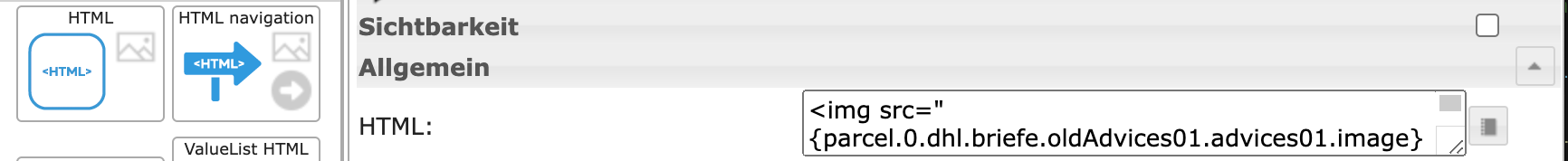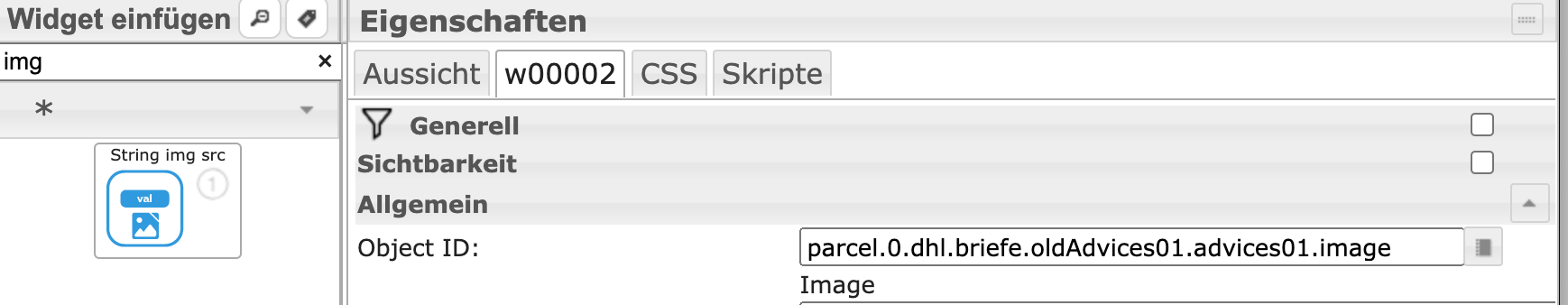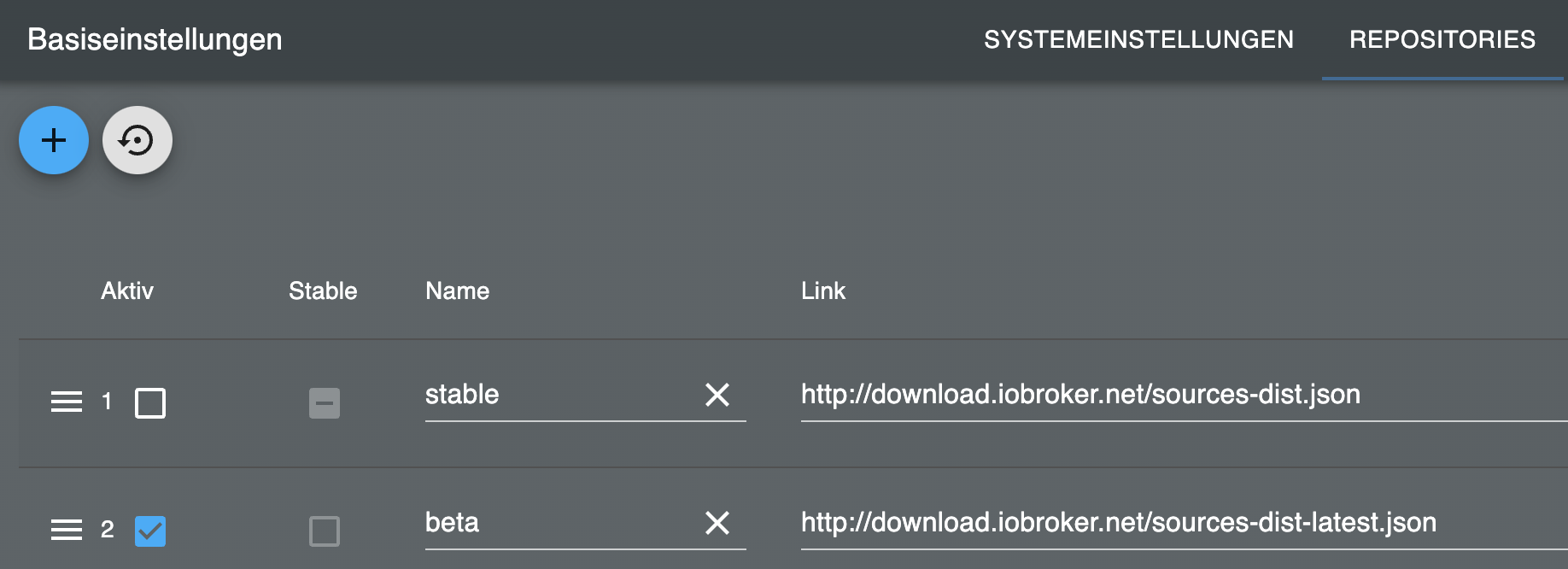NEWS
Adapter Paketverfolgung DHL, Briefe, Amazon, DPD,GLS,UPS,17T
-
@phantomkommander verhält sich die 0.0.29 anders?
@tombox bin mir nicht sicher, hab mir nach dem Post die Version 0.0.32 geladen (zuvor 0.0.27). Seit 17 Uhr habe ich keine SMS mehr bekommen. Scheint echt als hätte Amazon was geändert gehabt, obwohl es davor geklappt hatte.
Update: heute Nacht um 01.20 Uhr wurden wieder SMS verschickt. Hat das Problem noch jemand?
-
Ich hab grad nen Blick in die main.js geworfen. Dabei ist mir aufgefallen, dass ein Funktions-Aufruf doppelt vorhanden ist?
Zeile 2377-2399await this.setObjectNotExistsAsync("dhl.json", { type: "state", common: { name: "Json Sendungen", write: false, read: true, type: "string", role: "json", }, native: {}, }); await this.setObjectNotExistsAsync("dhl.json", { type: "state", common: { name: "Json Sendungen", write: false, read: true, type: "string", role: "json", }, native: {}, }); -
Seit der Neuinstallation des Adapters, bekomme ich ständig Warnungen über nicht existierende Objekte.
parcel.0 2023-08-19 12:06:11.614 warn State "parcel.0.dpd.sendungen01.statusId" has no existing object, this might lead to an error in future versions parcel.0 2023-08-19 12:06:11.612 warn State "parcel.0.dpd.sendungen01.status" has no existing object, this might lead to an error in future versions parcel.0 2023-08-19 12:06:11.610 warn State "parcel.0.dpd.sendungen01.name" has no existing object, this might lead to an error in future versions parcel.0 2023-08-19 12:06:11.567 warn State "parcel.0.dpd.sendungen01.id" has no existing object, this might lead to an error in future versions parcel.0 2023-08-19 12:06:10.950 warn State "parcel.0.dhl.briefe.serviceState.recognitionDegree" has no existing object, this might lead to an error in future versions parcel.0 2023-08-19 12:06:10.949 warn State "parcel.0.dhl.briefe.serviceState.contractState" has no existing object, this might lead to an error in future versions parcel.0 2023-08-19 12:06:10.948 warn State "parcel.0.dhl.briefe.basicAuth" has no existing object, this might lead to an error in future versions parcel.0 2023-08-19 12:06:10.947 warn State "parcel.0.dhl.briefe.grantToken" has no existing object, this might lead to an error in future versions parcel.0 2023-08-19 12:06:10.946 warn State "parcel.0.dhl.briefe.accessTokenUrl" has no existing object, this might lead to an error in future versions parcel.0 2023-08-19 12:06:10.902 warn State "parcel.0.dhl.briefe.currentAdvice" has no existing object, this might lead to an error in future versionsWas hab ich vermurkst?
-
Seit der Neuinstallation des Adapters, bekomme ich ständig Warnungen über nicht existierende Objekte.
parcel.0 2023-08-19 12:06:11.614 warn State "parcel.0.dpd.sendungen01.statusId" has no existing object, this might lead to an error in future versions parcel.0 2023-08-19 12:06:11.612 warn State "parcel.0.dpd.sendungen01.status" has no existing object, this might lead to an error in future versions parcel.0 2023-08-19 12:06:11.610 warn State "parcel.0.dpd.sendungen01.name" has no existing object, this might lead to an error in future versions parcel.0 2023-08-19 12:06:11.567 warn State "parcel.0.dpd.sendungen01.id" has no existing object, this might lead to an error in future versions parcel.0 2023-08-19 12:06:10.950 warn State "parcel.0.dhl.briefe.serviceState.recognitionDegree" has no existing object, this might lead to an error in future versions parcel.0 2023-08-19 12:06:10.949 warn State "parcel.0.dhl.briefe.serviceState.contractState" has no existing object, this might lead to an error in future versions parcel.0 2023-08-19 12:06:10.948 warn State "parcel.0.dhl.briefe.basicAuth" has no existing object, this might lead to an error in future versions parcel.0 2023-08-19 12:06:10.947 warn State "parcel.0.dhl.briefe.grantToken" has no existing object, this might lead to an error in future versions parcel.0 2023-08-19 12:06:10.946 warn State "parcel.0.dhl.briefe.accessTokenUrl" has no existing object, this might lead to an error in future versions parcel.0 2023-08-19 12:06:10.902 warn State "parcel.0.dhl.briefe.currentAdvice" has no existing object, this might lead to an error in future versionsWas hab ich vermurkst?
@boronsbruder sagte in Adapter Paketverfolgung DHL, Briefe, Amazon, DPD,GLS,UPS,17T:
Seit der Neuinstallation des Adapters
Welche Version ?
-
@boronsbruder sagte in Adapter Paketverfolgung DHL, Briefe, Amazon, DPD,GLS,UPS,17T:
Seit der Neuinstallation des Adapters
Welche Version ?
@djmarc75
sry... die aktuelle vom git (0.1.0) -
@djmarc75
sry... die aktuelle vom git (0.1.0)@boronsbruder jo, eben auch mal mein LOGLevel runtergestellt und ist bei mir auch so.
Schau mal auf GIT obs da schon ein ISSUE gibt, wenn nicht, mach eins auf. -
@boronsbruder jo, eben auch mal mein LOGLevel runtergestellt und ist bei mir auch so.
Schau mal auf GIT obs da schon ein ISSUE gibt, wenn nicht, mach eins auf. -
Hallo habe die aktuellste Version installiert, seit ein paar Tagen gibt es zumindest bei Amazon keinen Status mehr.
Hat das auch jemand?
Gruss Michael -
Amazon scheint was geändert zuhaben. Im DP "Status" steht bei mir auch nichts mehr drin.
@tombox kann es sein das im DP "id" jetzt die orderid und nicht mehr die trackingid steht?
@boronsbruder bitte mal die GitHub version testen
-
@boronsbruder bitte mal die GitHub version testen
-
@boronsbruder bitte mal die GitHub version testen
@tombox
Alle Paketdienste DHL, DPD, Amazon und Hermes werden eingeloggt -
@boronsbruder bitte mal die GitHub version testen
Unknown Error: Login to Amazon failed, please login to Amazon and check your credentials
Habe seit 2 Tagen das Problem das der Login zu Amazon nicht mehr bestehen bleibt. Wenn ich unter parcel.0.auth.cookie die cookies lösche, funktioniert es wieder, aber nach bei der 2. Aktualisierung kommt dann der obengenannte Fehler.
Version 0.0.27 und 0.1.1 getestet
-
2023-10-11 09:36:10.279 - error: parcel.0 (1544628) Unknown Error: Login to Amazon failed, please login to Amazon and check your credentials 2023-10-11 09:38:10.678 - error: parcel.0 (1545447) Unknown Error: Login to Amazon failed, please login to Amazon and check your credentialsDieser Fehler tritt seit heute bei mir ebenfalls auf. Ich habe die Login-Daten nochmals eingegeben und auch den MFA Code erneuert. Brachte keinen Erfolg. Wie mein Vorredner habe ich dann den DP "parcel.0.auth.cookie" gelöscht. Mit dem selben Ergebnis: einmal alles OK, danach wieder der Fehler.
Bin aktuell auf Version 0.1.1.
Ro75.
EDIT:
Nachtrag: Gerade ist mir aufgefallen, dass ein altes Problem wieder da ist. Amazon Bestellungen sind da, wieder weg, wieder da, wieder weg, ...
Das hatten wir doch schon einmal.
Ro 75.
-
2023-10-11 09:36:10.279 - error: parcel.0 (1544628) Unknown Error: Login to Amazon failed, please login to Amazon and check your credentials 2023-10-11 09:38:10.678 - error: parcel.0 (1545447) Unknown Error: Login to Amazon failed, please login to Amazon and check your credentialsDieser Fehler tritt seit heute bei mir ebenfalls auf. Ich habe die Login-Daten nochmals eingegeben und auch den MFA Code erneuert. Brachte keinen Erfolg. Wie mein Vorredner habe ich dann den DP "parcel.0.auth.cookie" gelöscht. Mit dem selben Ergebnis: einmal alles OK, danach wieder der Fehler.
Bin aktuell auf Version 0.1.1.
Ro75.
EDIT:
Nachtrag: Gerade ist mir aufgefallen, dass ein altes Problem wieder da ist. Amazon Bestellungen sind da, wieder weg, wieder da, wieder weg, ...
Das hatten wir doch schon einmal.
Ro 75.
@ro75 sagte in Adapter Paketverfolgung DHL, Briefe, Amazon, DPD,GLS,UPS,17T:
Nachtrag: Gerade ist mir aufgefallen, dass ein altes Problem wieder da ist. Amazon Bestellungen sind da, wieder weg, wieder da, wieder weg, ...
Mit v 0.1.4 kann ich das nicht mehr beobachten.
-
@ro75 sagte in Adapter Paketverfolgung DHL, Briefe, Amazon, DPD,GLS,UPS,17T:
Nachtrag: Gerade ist mir aufgefallen, dass ein altes Problem wieder da ist. Amazon Bestellungen sind da, wieder weg, wieder da, wieder weg, ...
Mit v 0.1.4 kann ich das nicht mehr beobachten.
Ich habe vor ein paar Minuten die Version 0.1.4 installiert und so wie es aussieht bleiben jetzt die Amazon-Bestellungen bestehen.
Jedoch bleibt der Login-Fehler:
parcel.0 2023-10-11 13:02:10.771 error Unknown Error: Login to Amazon failed, please login to Amazon and check your credentials parcel.0 2023-10-11 13:00:12.930 error Unknown Error: Login to Amazon failed, please login to Amazon and check your credentials parcel.0 2023-10-11 12:59:11.643 error Login to Amazon failed, please login to Amazon manually and check the login parcel.0 2023-10-11 12:59:10.164 error Login to Amazon failed, please login to Amazon manually and check the login parcel.0 2023-10-11 12:58:11.213 error Unknown Error: Login to Amazon failed, please login to Amazon and check your credentials parcel.0 2023-10-11 12:58:09.680 error Login to Amazon failed, please login to Amazon manually and check the login parcel.0 2023-10-11 12:57:14.889 error Unknown Error: Login to Amazon failed, please login to Amazon and check your credentials parcel.0 2023-10-11 12:57:13.322 error Login to Amazon failed, please login to Amazon manually and check the login parcel.0 2023-10-11 12:57:11.851 error Login to Amazon failed, please login to Amazon manually and check the login parcel.0 2023-10-11 12:57:10.381 error Login to Amazon failed, please login to Amazon manually and check the login parcel.0 2023-10-11 12:54:16.124 error Unknown Error: Login to Amazon failed, please login to Amazon and check your credentials parcel.0 2023-10-11 12:54:14.607 error Login to Amazon failed, please login to Amazon manually and check the login parcel.0 2023-10-11 12:54:13.126 error Login to Amazon failed, please login to Amazon manually and check the login parcel.0 2023-10-11 12:54:11.687 error Login to Amazon failed, please login to Amazon manually and check the login parcel.0 2023-10-11 12:54:10.212 error Login to Amazon failed, please login to Amazon manually and check the loginRo75.
-
Ich habe vor ein paar Minuten die Version 0.1.4 installiert und so wie es aussieht bleiben jetzt die Amazon-Bestellungen bestehen.
Jedoch bleibt der Login-Fehler:
parcel.0 2023-10-11 13:02:10.771 error Unknown Error: Login to Amazon failed, please login to Amazon and check your credentials parcel.0 2023-10-11 13:00:12.930 error Unknown Error: Login to Amazon failed, please login to Amazon and check your credentials parcel.0 2023-10-11 12:59:11.643 error Login to Amazon failed, please login to Amazon manually and check the login parcel.0 2023-10-11 12:59:10.164 error Login to Amazon failed, please login to Amazon manually and check the login parcel.0 2023-10-11 12:58:11.213 error Unknown Error: Login to Amazon failed, please login to Amazon and check your credentials parcel.0 2023-10-11 12:58:09.680 error Login to Amazon failed, please login to Amazon manually and check the login parcel.0 2023-10-11 12:57:14.889 error Unknown Error: Login to Amazon failed, please login to Amazon and check your credentials parcel.0 2023-10-11 12:57:13.322 error Login to Amazon failed, please login to Amazon manually and check the login parcel.0 2023-10-11 12:57:11.851 error Login to Amazon failed, please login to Amazon manually and check the login parcel.0 2023-10-11 12:57:10.381 error Login to Amazon failed, please login to Amazon manually and check the login parcel.0 2023-10-11 12:54:16.124 error Unknown Error: Login to Amazon failed, please login to Amazon and check your credentials parcel.0 2023-10-11 12:54:14.607 error Login to Amazon failed, please login to Amazon manually and check the login parcel.0 2023-10-11 12:54:13.126 error Login to Amazon failed, please login to Amazon manually and check the login parcel.0 2023-10-11 12:54:11.687 error Login to Amazon failed, please login to Amazon manually and check the login parcel.0 2023-10-11 12:54:10.212 error Login to Amazon failed, please login to Amazon manually and check the loginRo75.
Die Meldungen hatte ich auch unlängst, hab dann auf Login per OTP/Authenticator umgestellt. Nutze den Google Authenticator dafür.
-
Die Meldungen hatte ich auch unlängst, hab dann auf Login per OTP/Authenticator umgestellt. Nutze den Google Authenticator dafür.
@thomas-braun nutze ich schon seit fast 2 Jahren.
Ro75.
-
@thomas-braun nutze ich schon seit fast 2 Jahren.
Ro75.
Dann würde ich die vielleicht nochmal im Adapter neueintragen.
Inkl. aktuellem OTP.