NEWS
Test Adapter OpenKNX 0.6.x
-
@thomas-braun hatte bisher ohne Probleme funktioniert gehabt.
-
Ist nicht die empfohlene Version für dein ioBroker und darüberhinaus als ungerade Version die Developer-Geschichte. Und das EOL hat die Version auch überschritten.
-
@thomas-braun bin nun deiner Empfehlung gefolgt und habe ein downgrade auf 14.19.3 gemacht.
pi@raspberrypi:~ $ uname -m && which nodejs node npm && nodejs -v && node -v && npm -v && whoami && pwd && sudo apt update &> /dev/null && sudo apt update && apt policy nodejs armv7l /usr/bin/nodejs /usr/bin/node /usr/bin/npm v14.19.3 v14.19.3 6.14.17 pi /home/pi OK:1 http://archive.raspberrypi.org/debian buster InRelease OK:2 http://raspbian.raspberrypi.org/raspbian buster InRelease OK:3 https://deb.nodesource.com/node_14.x buster InRelease Paketlisten werden gelesen... Fertig Abhängigkeitsbaum wird aufgebaut. Statusinformationen werden eingelesen.... Fertig Alle Pakete sind aktuell. nodejs: Installiert: 14.19.3-deb-1nodesource1 Installationskandidat: 14.19.3-deb-1nodesource1 Versionstabelle: *** 14.19.3-deb-1nodesource1 500 500 https://deb.nodesource.com/node_14.x buster/main armhf Packages 100 /var/lib/dpkg/status 10.24.0~dfsg-1~deb10u1 500 500 http://raspbian.raspberrypi.org/raspbian buster/main armhf PackagesIm anschluss daran ein Reboot und das Update des Adapter angestoßen, läuft soweit auch durch aber angezeigt wird mir immer noch die Version 0.2.3.
-
iobroker update iobroker upgrade openknx@0.2.4 iobroker upload openknx -
@thomas-braun bringt leider nicht den gewünschten erfolg.
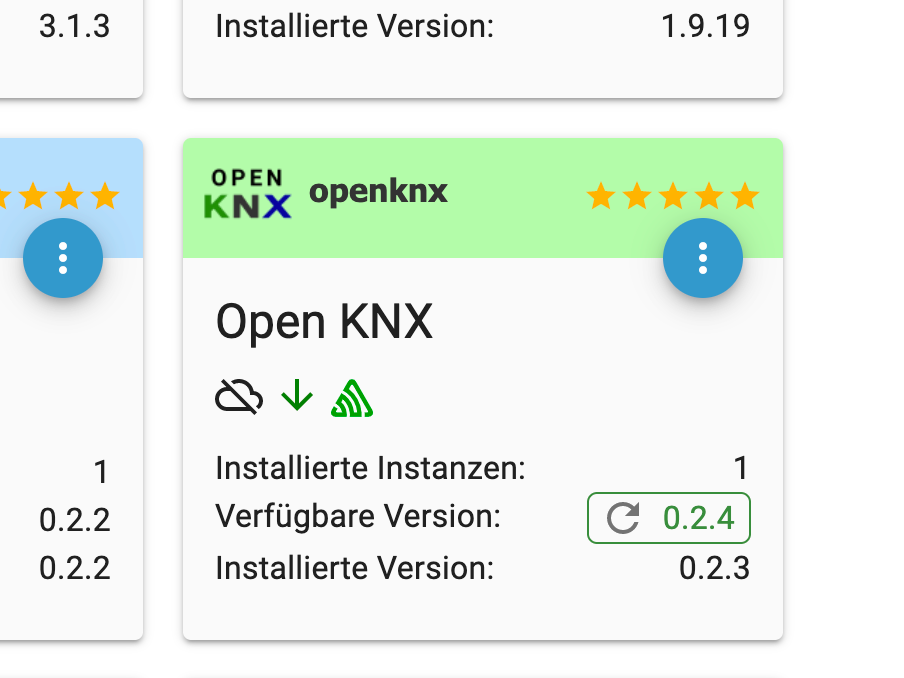
Cache vom Browser habe ich auch mal gelöscht, nicht das da noch was ist.
Hier mal die Terminal-Ausgabe:pi@raspberrypi:~ $ iobroker update Used repository: Beta (latest) Adapter "admin" : 6.0.0 , installed 5.4.9 [Updatable] Adapter "backitup" : 2.4.9 , installed 2.4.9 Adapter "discovery" : 3.0.3 , installed 3.0.3 Adapter "history" : 2.1.2 , installed 2.1.2 Adapter "icons-material-png": 0.1.0, installed 0.1.0 Adapter "icons-mfd-svg": 1.1.0 , installed 1.1.0 Adapter "influxdb" : 3.1.3 , installed 3.1.3 Adapter "info" : 1.9.19 , installed 1.9.19 Adapter "javascript" : 5.7.0 , installed 5.7.0 Controller "js-controller": 4.0.23 , installed 4.0.23 Adapter "modbus" : 5.0.3 , installed 5.0.3 Adapter "myvbus" : 0.2.2 , installed 0.2.2 Adapter "openknx" : 0.2.4 , installed 0.2.3 [Updatable] Adapter "simple-api" : 2.7.0 , installed 2.7.0 Adapter "smartgarden" : 1.0.6 , installed 1.0.6 Adapter "socketio" : 6.1.4 , installed 6.1.4 Adapter "vis" : 1.4.15 , installed 1.4.15 Adapter "vis-hqwidgets": 1.2.0 , installed 1.2.0 Adapter "vis-materialdesign": 0.5.9, installed 0.5.9 Adapter "vis-metro" : 1.2.0 , installed 1.2.0 Adapter "vis-timeandweather": 1.1.7, installed 1.1.7 Adapter "web" : 5.2.0 , installed 4.3.0 [Updatable] Adapter "ws" : 2.1.0 , installed 2.1.0 pi@raspberrypi:~ $ iobroker upgrade openknx@0.2.4 This upgrade of "openknx" will at least introduce the following changes: ========================================================================== -> 0.2.4: see https://www.npmjs.com/package/iobroker.openknx ========================================================================== Would you like to upgrade openknx from @0.2.3 to @0.2.4 now? [(y)es, (n)o]: y Update openknx from @0.2.3 to @0.2.4 NPM version: 6.14.17 Installing iobroker.openknx@0.2.4... (System call) + iobroker.openknx@0.2.4 updated 2 packages in 19.563s 54 packages are looking for funding run `npm fund` for details upload [14] openknx.admin /opt/iobroker/node_modules/iobroker.openknx/admin/exportGA.png exportGA.png image/png upload [13] openknx.admin /opt/iobroker/node_modules/iobroker.openknx/admin/i18n/de/translations.json i18n/de/translations.json application/json upload [12] openknx.admin /opt/iobroker/node_modules/iobroker.openknx/admin/i18n/en/translations.json i18n/en/translations.json application/json upload [11] openknx.admin /opt/iobroker/node_modules/iobroker.openknx/admin/i18n/es/translations.json i18n/es/translations.json application/json upload [10] openknx.admin /opt/iobroker/node_modules/iobroker.openknx/admin/i18n/fr/translations.json i18n/fr/translations.json application/json upload [9] openknx.admin /opt/iobroker/node_modules/iobroker.openknx/admin/i18n/it/translations.json i18n/it/translations.json application/json upload [8] openknx.admin /opt/iobroker/node_modules/iobroker.openknx/admin/i18n/nl/translations.json i18n/nl/translations.json application/json upload [7] openknx.admin /opt/iobroker/node_modules/iobroker.openknx/admin/i18n/pl/translations.json i18n/pl/translations.json application/json upload [6] openknx.admin /opt/iobroker/node_modules/iobroker.openknx/admin/i18n/pt/translations.json i18n/pt/translations.json application/json upload [5] openknx.admin /opt/iobroker/node_modules/iobroker.openknx/admin/i18n/ru/translations.json i18n/ru/translations.json application/json upload [4] openknx.admin /opt/iobroker/node_modules/iobroker.openknx/admin/i18n/zh-cn/translations.json i18n/zh-cn/translations.json application/json upload [3] openknx.admin /opt/iobroker/node_modules/iobroker.openknx/admin/index_m.html index_m.html text/html upload [2] openknx.admin /opt/iobroker/node_modules/iobroker.openknx/admin/openknx.png openknx.png image/png upload [1] openknx.admin /opt/iobroker/node_modules/iobroker.openknx/admin/style.css style.css text/css upload [0] openknx.admin /opt/iobroker/node_modules/iobroker.openknx/admin/words.js words.js application/javascript pi@raspberrypi:~ $ iobroker upload openknx upload [14] openknx.admin /opt/iobroker/node_modules/iobroker.openknx/admin/exportGA.png exportGA.png image/png upload [13] openknx.admin /opt/iobroker/node_modules/iobroker.openknx/admin/i18n/de/translations.json i18n/de/translations.json application/json upload [12] openknx.admin /opt/iobroker/node_modules/iobroker.openknx/admin/i18n/en/translations.json i18n/en/translations.json application/json upload [11] openknx.admin /opt/iobroker/node_modules/iobroker.openknx/admin/i18n/es/translations.json i18n/es/translations.json application/json upload [10] openknx.admin /opt/iobroker/node_modules/iobroker.openknx/admin/i18n/fr/translations.json i18n/fr/translations.json application/json upload [9] openknx.admin /opt/iobroker/node_modules/iobroker.openknx/admin/i18n/it/translations.json i18n/it/translations.json application/json upload [8] openknx.admin /opt/iobroker/node_modules/iobroker.openknx/admin/i18n/nl/translations.json i18n/nl/translations.json application/json upload [7] openknx.admin /opt/iobroker/node_modules/iobroker.openknx/admin/i18n/pl/translations.json i18n/pl/translations.json application/json upload [6] openknx.admin /opt/iobroker/node_modules/iobroker.openknx/admin/i18n/pt/translations.json i18n/pt/translations.json application/json upload [5] openknx.admin /opt/iobroker/node_modules/iobroker.openknx/admin/i18n/ru/translations.json i18n/ru/translations.json application/json upload [4] openknx.admin /opt/iobroker/node_modules/iobroker.openknx/admin/i18n/zh-cn/translations.json i18n/zh-cn/translations.json application/json upload [3] openknx.admin /opt/iobroker/node_modules/iobroker.openknx/admin/index_m.html index_m.html text/html upload [2] openknx.admin /opt/iobroker/node_modules/iobroker.openknx/admin/openknx.png openknx.png image/png upload [1] openknx.admin /opt/iobroker/node_modules/iobroker.openknx/admin/style.css style.css text/css upload [0] openknx.admin /opt/iobroker/node_modules/iobroker.openknx/admin/words.js words.js application/javascript -
@chrischros Habe auf das Problem schon in meinem Beitrag vom 28. Mai hingewiesen. Leider noch keine Reaktion vom Entwickler des Adapters (@killroy2 ).
-
Kurze Frage in die Runde,
aktuell ändere ich ja fast täglich was an meine GA´s und Räume dabei auf.
Nun kann ich ja die Objekte durch den Adapter komplett neu erzeugen lassen oder halt nur neue hinzufügen.
Besteht die Möglichkeit, dass der Adapter die aktuellen zu den neu importierenden vergleicht und nur die löscht, die nicht mehr im neuen Ga Export auftauchen?
Hatte es jetzt, dass ich einige Beschriftungen geändert habe, die wurden auch richtig angelegt, aber die alten, die falsch beschrieben waren, waren halt auch noch da.
Komplett neu erzeugen könnte ich, aber dann sind die Smarthomegeräte nicht mehr verlinkt sowie die History Daten. Das ist echt viel Aufwand, wenn man mal was ändert.Gruß und Danke und ganz viel Lob für den tollen Adapter.
-
@ple Ist eventuell nicht sinnvoll. Ich habe schon öfter GA-Änderungen eingespielt, anschließend von der vorherigen GA teile der Objektdaten kopiert und in die aktuelle GA eingefügt. Anschließend die alte GA gelöscht.
-
Hallo,
ich hab den Adapter in meiner Testumgebung am laufen. Er zieht sich Werte vom KNX Bus wenn ich einen Taster drücke, nur wie schreibe ich dort Werte? Mit blockly habe ich die Temperatur der Wetter Station in ein KNX Objekt geschrieben, das wird auch unter Objekte aktualisiert aber geht dann nicht auf den KNX Bus. Umgekehrt, schreibe ich auf die Adresse über den Bus Monitor einen Wert, aktualisiert sich der der Wert in Smart Taster, aber im IObroker kommt an der Stelle der Wert nicht an.Ich vermute ich habe da einen Denkfehler... Vielleicht kann mir da jemand kurz auf die Sprünge helfen?
Grüße
-
@themuck Du kannst Dir die Nodes "KNX Ultimate" in Node Red installieren (von Node Red-Webseite). Anschließend die Node "KNX-Device" in den Flow einfügen und in dieser die Parameter einstellen (Gateway, Gruppenadresse, Datenpunkt, usw). Dann im Flow z.B. mit der Node "IoBroker-In" mit Deiner Variablen verbinden. Wenn Du da nicht weiter kommst, kann ich Dir das in einem Beispiel zeigen (morgen!).
-
@tontechniker danke für die Info. Also funktioniert der Weg über blockly + den KNX Adapter so nicht? Sowas dachte ich mir... Das mit NodeRed werde ich dann Mal ausprobieren.
Grüße
-
@themuck Um auf den KNX-Bus zu schreiben, mußt Du den Wert der Variablen auf die entsprechende Gruppenadresse schreiben. Das geschieht mit der Node "KNX-Device". Die Einstellungen sind etwas kompliziert, deshalb melde Dich bitte und investiere nicht zu viel Zeit für das Ausprobieren. Ich kann Dir gern ein Beispiel schicken.
Gruß
Hans -
@killroy2 Hast Du hierzu inzwischen schon was gefunden?
-
@tontechniker hat auf anhieb geklappt... die Temperatur von der IP Wetterstation liegt jetzt auf dem Glastaster ;).
-
Hallo,
ich habe ein akutes Problem:
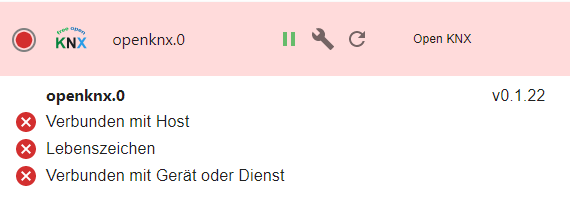
Hatte den Adapter neu gestartet und nun ein Problem, mit dem ich nichts anzufangen weiß. Diese Konstellation lief nun monatelang, im Log steht folgendes:
host.Raspi4 2022-06-14 18:21:21.139 info Restart adapter system.adapter.openknx.0 because enabled host.Raspi4 2022-06-14 18:21:21.139 error instance system.adapter.openknx.0 terminated with code 1 (JS_CONTROLLER_STOPPED) host.Raspi4 2022-06-14 18:21:21.138 error Caught by controller[0]: } host.Raspi4 2022-06-14 18:21:21.138 error Caught by controller[0]: ] host.Raspi4 2022-06-14 18:21:21.138 error Caught by controller[0]: '/opt/iobroker/node_modules/iobroker.openknx/main.js' host.Raspi4 2022-06-14 18:21:21.138 error Caught by controller[0]: '/opt/iobroker/node_modules/iobroker.openknx/lib/knx/index.js', host.Raspi4 2022-06-14 18:21:21.138 error Caught by controller[0]: '/opt/iobroker/node_modules/iobroker.openknx/lib/knx/src/Connection.js', host.Raspi4 2022-06-14 18:21:21.138 error Caught by controller[0]: '/opt/iobroker/node_modules/iobroker.openknx/lib/knx/src/KnxProtocol.js', host.Raspi4 2022-06-14 18:21:21.137 error Caught by controller[0]: requireStack: [ host.Raspi4 2022-06-14 18:21:21.137 error Caught by controller[0]: code: 'MODULE_NOT_FOUND', host.Raspi4 2022-06-14 18:21:21.137 error Caught by controller[0]: at Module.require (internal/modules/cjs/loader.js:974:19) { host.Raspi4 2022-06-14 18:21:21.137 error Caught by controller[0]: at Function.Module._load (internal/modules/cjs/loader.js:790:12) host.Raspi4 2022-06-14 18:21:21.137 error Caught by controller[0]: at Module.load (internal/modules/cjs/loader.js:950:32) host.Raspi4 2022-06-14 18:21:21.137 error Caught by controller[0]: at Object.Module._extensions..js (internal/modules/cjs/loader.js:1114:10) host.Raspi4 2022-06-14 18:21:21.136 error Caught by controller[0]: at Module._compile (internal/modules/cjs/loader.js:1085:14) host.Raspi4 2022-06-14 18:21:21.136 error Caught by controller[0]: at Object.<anonymous> (/opt/iobroker/node_modules/iobroker.openknx/lib/knx/src/KnxProtocol.js:8:16) host.Raspi4 2022-06-14 18:21:21.136 error Caught by controller[0]: at require (internal/modules/cjs/helpers.js:101:18) host.Raspi4 2022-06-14 18:21:21.136 error Caught by controller[0]: at Module.require (internal/modules/cjs/loader.js:974:19) host.Raspi4 2022-06-14 18:21:21.136 error Caught by controller[0]: at Function.Module._load (internal/modules/cjs/loader.js:746:27) host.Raspi4 2022-06-14 18:21:21.136 error Caught by controller[0]: at Function.Module._resolveFilename (internal/modules/cjs/loader.js:902:15) host.Raspi4 2022-06-14 18:21:21.135 error Caught by controller[0]: - /opt/iobroker/node_modules/iobroker.openknx/main.js host.Raspi4 2022-06-14 18:21:21.135 error Caught by controller[0]: - /opt/iobroker/node_modules/iobroker.openknx/lib/knx/index.js host.Raspi4 2022-06-14 18:21:21.135 error Caught by controller[0]: - /opt/iobroker/node_modules/iobroker.openknx/lib/knx/src/Connection.js host.Raspi4 2022-06-14 18:21:21.135 error Caught by controller[0]: - /opt/iobroker/node_modules/iobroker.openknx/lib/knx/src/KnxProtocol.js host.Raspi4 2022-06-14 18:21:21.135 error Caught by controller[0]: Require stack: host.Raspi4 2022-06-14 18:21:21.135 error Caught by controller[0]: Error: Cannot find module 'binary-parser' host.Raspi4 2022-06-14 18:21:21.134 error Caught by controller[0]: ^ host.Raspi4 2022-06-14 18:21:21.134 error Caught by controller[0]: throw err; host.Raspi4 2022-06-14 18:21:21.134 error Caught by controller[0]: internal/modules/cjs/loader.js:905 host.Raspi4 2022-06-14 18:21:20.245 info instance system.adapter.openknx.0 started with pid 30715Kann mir bitte jemand weiterhelfen. Was soll mir der Fehlereintrag sagen?
Danke -
Nach längerem Suchen und Probieren habe ich openknx nochmal aktualisiert (wieder auf die selbe Version) und siehe da, es funktioniert wieder alles. Hier scheint es irgendwas zerlegt zu haben.
-
@tontechniker ich habs nicht genauer untersucht, ich bringe demnächst ein Update heraus und hoffe dass es dadurch automatisch behoben ist.
-
@themuck sicher geht das, genauso wie du mit Blockly auf andere Objekte schreibst, so kannst du auf KNX Objekte schreiben und damit eine Aktion auf dem Bus auslösen.
-
@tro bisher bei mir nichts weiter aufgefallen; kannst du dein Setup so exakt wie möglich beschreiben, und wann der Fehler auftritt? Am besten eine Möglichkeit zum Reproduzieren. Mach am besten einen Issue im Github auf, dann sind alle Infos zusammen
-
@ple habe ich eingebaut, schau es dir mal an, ab Version 0.2.5