NEWS
Speedtest-Skript von kreyenborg.koeln für Kabel-Gigabit
-
Auch wenn es nicht hier rein gehört aber doch zu meinen anderen Posting passt.
Jetzt bekomme ich wieder beim Start vom Terminal diese Meldung.
Ich hatte irgendwie das mal geschafft weg zu bekommen aber wohl doch nicht.98 updates could not be installed automatically. For more details, see /var/log/unattended-upgrades/unattended-upgrades.logdiesen Befehl hab ich schon probiert
sudo apt updateGruß
-
@fauli85 sagte in Speedtest-Skript von kreyenborg.koeln für Kabel-Gigabit:
diesen Befehl hab ich schon probiert
Das ist ja auch nur die halbe Miete.
sudo apt update sudo apt full-upgradesagt?
-
@thomas-braun said in Speedtest-Skript von kreyenborg.koeln für Kabel-Gigabit:
sudo apt full-upgrade
Danke..
Hab ich durchlaufen lassen und einen Neustart gemacht.
Leider kommt die Meldung wieder -
@fauli85 sagte in Speedtest-Skript von kreyenborg.koeln für Kabel-Gigabit:
Leider kommt die Meldung wieder
Und das ist geheim oder was?
Ohne die genauen, ungekürzten und unveränderten Ausgaben kann dir da keiner helfen. -
Ne nix ist geheim :).
Das ist die komplette Meldung beim Starten des TerminalsWelcome to Ubuntu 22.04.1 LTS (GNU/Linux 5.15.0-56-generic x86_64) * Documentation: https://help.ubuntu.com * Management: https://landscape.canonical.com * Support: https://ubuntu.com/advantage System information as of Wed Jan 4 18:36:35 UTC 2023 System load: 0.46533203125 Processes: 145 Usage of /: 10.2% of 195.80GB Users logged in: 0 Memory usage: 39% IPv4 address for ens3: 192.168.178.65 Swap usage: 0% * Strictly confined Kubernetes makes edge and IoT secure. Learn how MicroK8s just raised the bar for easy, resilient and secure K8s cluster deployment. https://ubuntu.com/engage/secure-kubernetes-at-the-edge 0 updates can be applied immediately. 98 updates could not be installed automatically. For more details, see /var/log/unattended-upgrades/unattended-upgrades.logIch muss leider zugeben das ich 2 (für mich) große Probleme habe

- ich kann kein Englisch und tu mich verdammt schwer zu verstehen was das System sagt. Versuche zwar mit Übersetzer zu Arbeiten aber ... jetzt kommen wir zu
- dann verstehe ich nicht 100% was die schreiben und wollen. Jedes mal spiele ich die Befehle durch und weis gar nicht so 100% ob es richtig ist was ich machen.
Sorry Du hast Ihr einen alten Deppen vor Dir, der Stolz auf sein IoBroker ist und das er es soweit geschafft hat lacht
Das ist wie als mich mein Vater mal vor Jahren in der Nacht Angerufen und Stolz drauf war auf Win98 ein nues Desktop Bild einzufügen :). -
-
oki zu 1
ubiobr2021@ds1618:~$ sudo apt update [sudo] password for ubiobr2021: Hit:1 http://de.archive.ubuntu.com/ubuntu jammy InRelease Get:2 http://de.archive.ubuntu.com/ubuntu jammy-updates InRelease [114 kB] Hit:3 https://deb.nodesource.com/node_14.x focal InRelease Get:4 http://de.archive.ubuntu.com/ubuntu jammy-backports InRelease [99.8 kB] Get:5 http://de.archive.ubuntu.com/ubuntu jammy-security InRelease [110 kB] Get:6 http://de.archive.ubuntu.com/ubuntu jammy-updates/main amd64 c-n-f Metadata [11.9 kB] Get:7 http://de.archive.ubuntu.com/ubuntu jammy-updates/universe amd64 c-n-f Metadata [14.2 kB] Hit:8 https://packagecloud.io/ookla/speedtest-cli/ubuntu jammy InRelease Fetched 350 kB in 3s (118 kB/s) Reading package lists... Done Building dependency tree... Done Reading state information... Done All packages are up to date.zu 2 alles, was der da hinschreibt?
-
@fauli85 sagte in Speedtest-Skript von kreyenborg.koeln für Kabel-Gigabit:
ich kann kein Englisch und tu mich verdammt schwer zu verstehen was das System sagt. Versuche zwar mit Übersetzer zu Arbeiten aber ... jetzt kommen wir zu
Man kann das System auch zu weiten Teilen auf deutsch stellen. Hat aber den Nachteil, dass es da a) zu Kauderwelsch kommen kann und b) die Treffer bei einer Suche im Netz nach der Meldung auf englisch viel besser sind.
-
@fauli85 sagte in Speedtest-Skript von kreyenborg.koeln für Kabel-Gigabit:
zu 2 alles, was der da hinschreibt?
Ja, wir wollen ja nicht geizig sein.
-
2 war jetzt gar nicht so viel

ubiobr2021@ds1618:~$ sudo apt full-upgrade Reading package lists... Done Building dependency tree... Done Reading state information... Done Calculating upgrade... Done The following packages were automatically installed and are no longer required: accountsservice alsa-topology-conf alsa-ucm-conf at bsdmainutils cryptsetup-run dconf-gsettings-backend dconf-service g++-9 gcc-10-base glib-networking glib-networking-common glib-networking-services gsettings-desktop-schemas language-selector-common libaccountsservice0 libasn1-8-heimdal libasound2 libasound2-data libcanberra0 libcbor0.6 libdconf1 libdns-export1109 libevent-2.1-7 libffi7 libfl2 libfuse2 libfwupdplugin1 libgdk-pixbuf2.0-0 libgssapi3-heimdal libhcrypto4-heimdal libheimbase1-heimdal libheimntlm0-heimdal libhogweed5 libhx509-5-heimdal libicu66 libisl22 libjson-c4 libjsoncpp1 libkrb5-26-heimdal libldap-2.4-2 libltdl7 libmpdec2 libnettle7 libntfs-3g883 libogg0 libpcre2-posix2 libperl5.30 libproxy1v5 libpython3.8 libpython3.8-minimal libpython3.8-stdlib libreadline5 libroken18-heimdal libsoup2.4-1 libsoup2.4-common libstdc++-9-dev libtdb1 liburcu6 libvorbis0a libvorbisfile3 libwebp6 libwind0-heimdal libxmlb1 ltrace lz4 ncal perl-modules-5.30 popularity-contest python3-entrypoints python3-requests-unixsocket python3-simplejson python3.8 python3.8-minimal session-migration sound-theme-freedesktop x11proto-xext-dev Use 'sudo apt autoremove' to remove them. # # News about significant security updates, features and services will # appear here to raise awareness and perhaps tease /r/Linux ;) # Use 'pro config set apt_news=false' to hide this and future APT news. # 0 upgraded, 0 newly installed, 0 to remove and 0 not upgraded. -
@fauli85 sagte in Speedtest-Skript von kreyenborg.koeln für Kabel-Gigabit:
Dann mach das mal:
sudo apt autoremoveBeim Umzug von focal auf jammy hast du das nodesource-Repo übersehen.
sudo nano /etc/apt/sources.list.d/nodesource.listUnd dann dort statt
focaleinfachjammyreinschreiben.
Speichern mitSTRG-O,Enter-Taste,STRG-X.
Dann nochmalsudo apt update -
mache jetzt grade
sudo apt autoremoveBei der Frage habe ich mit yes geantwortet und bin jetzt bei 25% ca..
Brauchst Du hier einen Bildschirmauszug? -
und zu Punkt 2
ubiobr2021@ds1618:~$ sudo apt update Hit:1 http://de.archive.ubuntu.com/ubuntu jammy InRelease Get:2 https://deb.nodesource.com/node_14.x jammy InRelease [4563 B] Hit:3 http://de.archive.ubuntu.com/ubuntu jammy-updates InRelease Hit:4 http://de.archive.ubuntu.com/ubuntu jammy-backports InRelease Hit:5 http://de.archive.ubuntu.com/ubuntu jammy-security InRelease Get:7 https://deb.nodesource.com/node_14.x jammy/main amd64 Packages [773 B] Hit:6 https://packagecloud.io/ookla/speedtest-cli/ubuntu jammy InRelease Fetched 5336 B in 2s (2981 B/s) Reading package lists... Done Building dependency tree... Done Reading state information... Done All packages are up to date. -
Ja, sollte jetzt passen.
-
Also Terminal neu startet und leider kommt die Meldung immer noch

98 updates could not be installed automatically. For more details, see /var/log/unattended-upgrades/unattended-upgrades.log -
@fauli85 sagte in Speedtest-Skript von kreyenborg.koeln für Kabel-Gigabit:
Achso, nee, in der nodesource.list bitte noch aus
node_14.x
node_16.x
machen.
iob stop sudo apt update sudo apt full-upgrade iob start -
@fauli85 sagte in Speedtest-Skript von kreyenborg.koeln für Kabel-Gigabit:
/var/log/unattended-upgrades/unattended-upgrades.log
Dann schau da mal rein:
less -R /var/log/unattended-upgrades/unattended-upgrades.log -
die 4 Befehle habe ich gemacht
hier die liste var
ubiobr2021@ds1618:~$ less -R /var/log/unattended-upgrades/unattended-upgrades.lo g 2023-01-04 06:26:31,048 INFO Package python3-simplejson is kept back because a related package is kept back or due to local apt_preferences(5). 2023-01-04 06:26:31,053 INFO Package python3-systemd is kept back because a related package is kept back or due to local apt_preferences(5). 2023-01-04 06:26:31,061 INFO Package python3-yaml is kept back because a related package is kept back or due to local apt_preferences(5). 2023-01-04 06:26:31,062 INFO Package python3-zope.interface is kept back because a related package is kept back or due to local apt_preferences(5). 2023-01-04 06:26:31,105 INFO Package rsyslog is kept back because a related package is kept back or due to local apt_preferences(5). 2023-01-04 06:26:31,136 INFO Package sed is kept back because a related package is kept back or due to local apt_preferences(5). 2023-01-04 06:26:31,152 INFO Package sudo is kept back because a related package is kept back or due to local apt_preferences(5). 2023-01-04 06:26:31,157 INFO Package systemd is kept back because a related package is kept back or due to local apt_preferences(5). 2023-01-04 06:26:31,158 INFO Package systemd-sysv is kept back because a related package is kept back or due to local apt_preferences(5). 2023-01-04 06:26:31,159 INFO Package systemd-timesyncd is kept back because a related package is kept back or due to local apt_preferences(5). 2023-01-04 06:26:31,161 INFO Package tar is kept back because a related package is kept back or due to local apt_preferences(5). 2023-01-04 06:26:31,184 INFO Package udev is kept back because a related package is kept back or due to local apt_preferences(5). 2023-01-04 06:26:31,190 INFO Package util-linux is kept back because a related package is kept back or due to local apt_preferences(5). 2023-01-04 06:26:31,201 INFO Package vim is kept back because a related package is kept back or due to local apt_preferences(5). 2023-01-04 06:26:31,210 INFO Package vim-common is kept back because a related package is kept back or due to local apt_preferences(5). 2023-01-04 06:26:31,219 INFO Package vim-runtime is kept back because a related package is kept back or due to local apt_preferences(5). 2023-01-04 06:26:31,228 INFO Package vim-tiny is kept back because a related package is kept back or due to local apt_preferences(5). 2023-01-04 09:35:17,043 INFO Starting unattended upgrades script 2023-01-04 09:35:17,046 INFO Allowed origins are: o=Ubuntu,a=jammy, o=Ubuntu,a=jammy-security, o=UbuntuESMApps,a=jammy-apps-security, o=UbuntuESM,a=jammy-infra-security 2023-01-04 09:35:17,047 INFO Initial blacklist: 2023-01-04 09:35:17,048 INFO Initial whitelist (not strict):jetzt steht da Ende und ich kann nix eingeben

stop kommt gleich noch mehr - nein kommt nicht mehr.
Komme aus dem END nicht raus lacht das wäre jetzt ein Grund für mich das Terminal neu so öffnenund wieder was gelernt "q" einfach tippen
-
@thomas-braun
Ich schaue auch hin und wieder mal nach Spendetest, aber alles was ich anpacke gibt so furchtbar unterschiedliche Ergebnisse.
Gerade nochmal mit meinem Laptop getestet der direkt am Hauptrouter hängt!
Bei 1000MBit gab es 2x 170 Mbps, einmal 700 und einmal 360alles über den Edge browser mal eben schnell gemacht.
Ist das alles wirklich aussagekräftig ?
-
@segway sagte in Speedtest-Skript von kreyenborg.koeln für Kabel-Gigabit:
Ist das alles wirklich aussagekräftig ?
Hier passt es. Ich habe mir einen stabilen Server in meiner Nähe gesucht und den fix eingetragen. Mit der Voreinstellung 'such den besten Server alleine' hatte ich auch äußerst schwankende Graphen. Mittlerweile ist das aber sehr stabil:
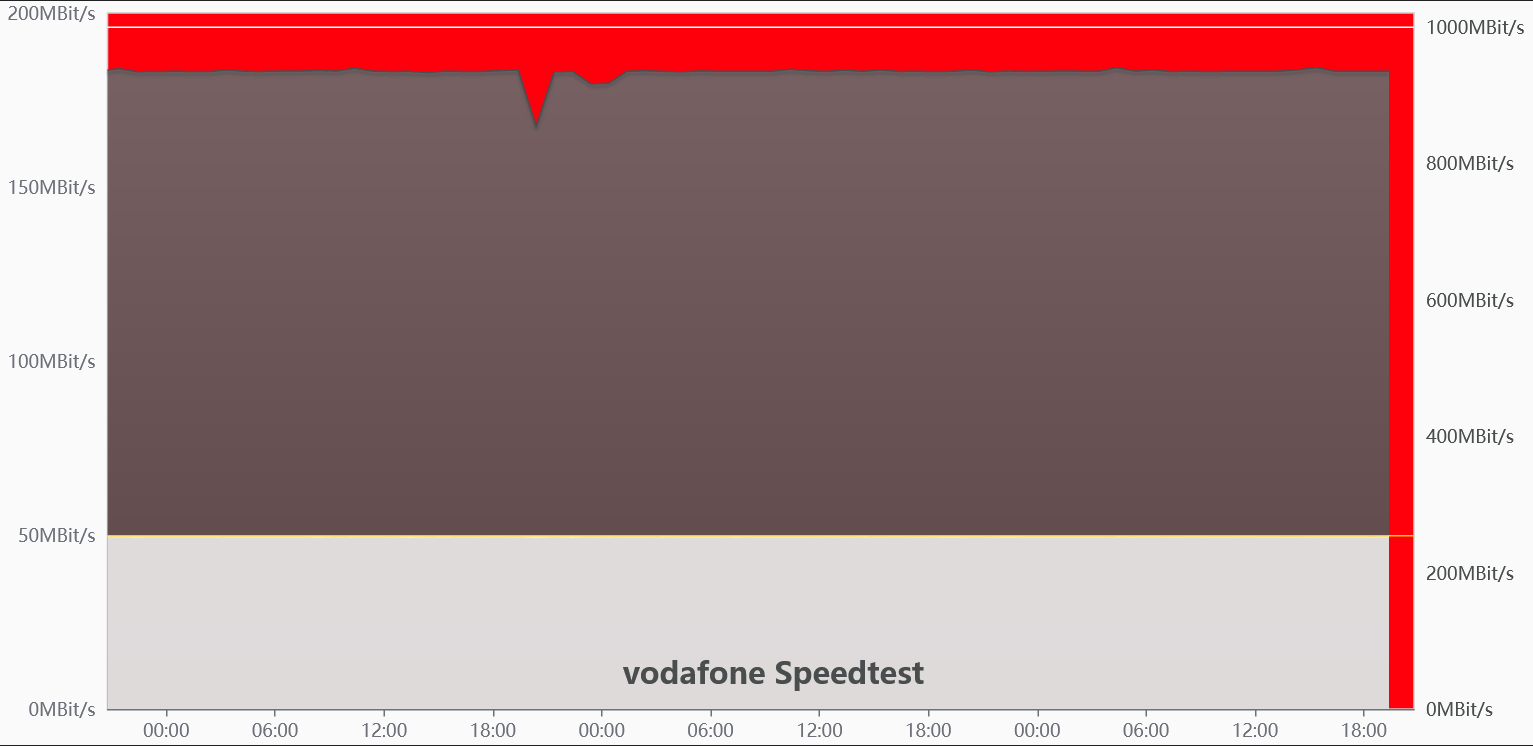
50MBit upload (hellgrau)
1000MBit down (dunkelgrau)
