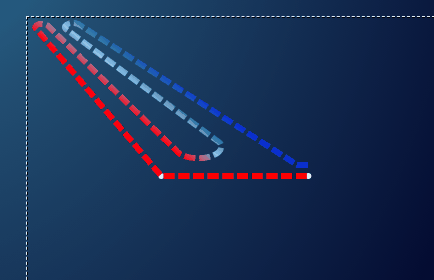NEWS
Lastfluss, Energie animierte Gif
-
hier z.b. ein vertikaler verlauf https://www.w3schools.com/graphics/svg_grad_linear.asp
-
@liv-in-sky
so sieht es aktuell aus (unten müsste rot sein)
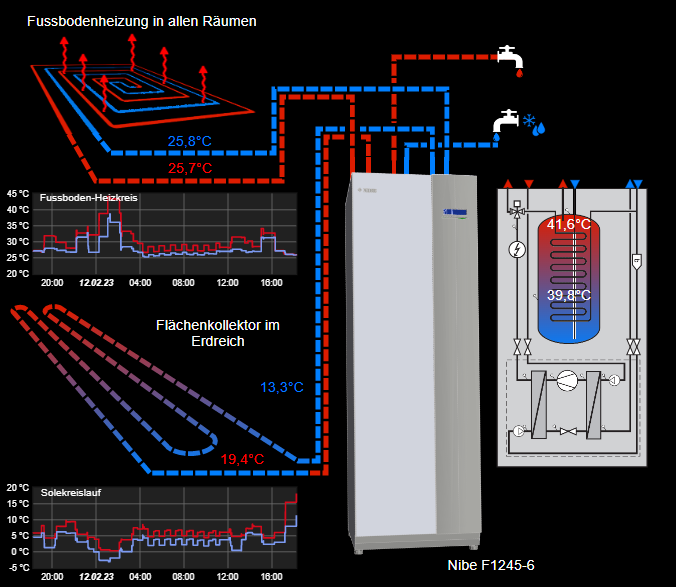
Dein Link mit dem Farbverlauf schau ich mir mal an. Problem ist - es ist ja nicht ein reiner Verlauf von rechts nach links oder von oben nach unten - ich muss mir das mal anschauen...
-
@mguenther habe ich verstanden - da muss ich erstmal nachsehen, was mit den linear grdienten machbar ist denke das könnte damit gehen https://developer.mozilla.org/en-US/docs/Web/SVG/Tutorial/Gradients#center_and_focal_point
-
@liv-in-sky
ah, super - über den ersten Link mit dem gradient Angaben in Prozent lässt es sich nicht darstellen. Zumindest komme ich nach kurzem Nachdenken nicht drauf. Wenn du bei deinem 2. Link was findest - wäre spitze. Ich schau mir das auch an.Alternativ schau ich mir mal an, ob ich noch die Form etwas anders darstellen kann. Dann könnte es auch mit den Prozentangaben klappen...
-
evtl mit dieser seite: http://thenewcode.com/1155/Understanding-Linear-SVG-Gradients gleich das bild mit dem blau gelb - wenn man das irgendwie hindreht - und einen extra pfad für die untere linie macht - werd heute nicht mehr viel zeit haben - eher nächste woche mal
-
@liv-in-sky
danke dir - aber das ist doch der gleiche Ansatz - oder?A diagonal gradient will therefore be created by setting y2 to a value of 100%: <linearGradient id="testbed4" y2="100%"> <stop stop-color="yellow" offset="0" /> <stop stop-color="blue" offset="0.5" /> <stop stop-color="black" offset="1" /> </linearGradient> Note that this does not create a 45° gradient, as the values are relative to the dimensions of the element -
-
sieht spitze aus. Schaue ich mir an.
Ich habe es eben noch mit
https://www.mediaevent.de/tutorial/svg-gradient.html#:~:text=SVG linearGradient – Farbverlauf,ohne sichtbare Grenzen ineinander verlaufen
ausprobiert - geht im Prinzip über die Prozentwerte, allerdings dann eben um eine Rotation um den Mittelpunkt.Entweder darüber:
<linearGradient id="rotate1" href="#diagonal" gradientTransform="rotate(66)" />oder
Um einen SVG-Gradient um sein Zentrum zu rotieren, müssen die Werte für x1, y1, x2 und y2 berechnet werden: Back to school und Sinus und Cosinus hervorkramen (bei 133°). let pi = 133 * (Math.PI / 180); let x1 = Math.round(50 + Math.sin(pi) * 50) / 100; //0.87 let y1 = Math.round(50 + Math.cos(pi) * 50) / 100; //0.16 let x2 = Math.round(50 + Math.sin(pi + Math.PI) * 50) / 100; //0.13 let y2 = Math.round(50 + Math.cos(pi + Math.PI) * 50) / 100; //0.84habs aber noch nicht gut hinbekommen
-
danke dir - es passt jetzt mit deiner Hilfe
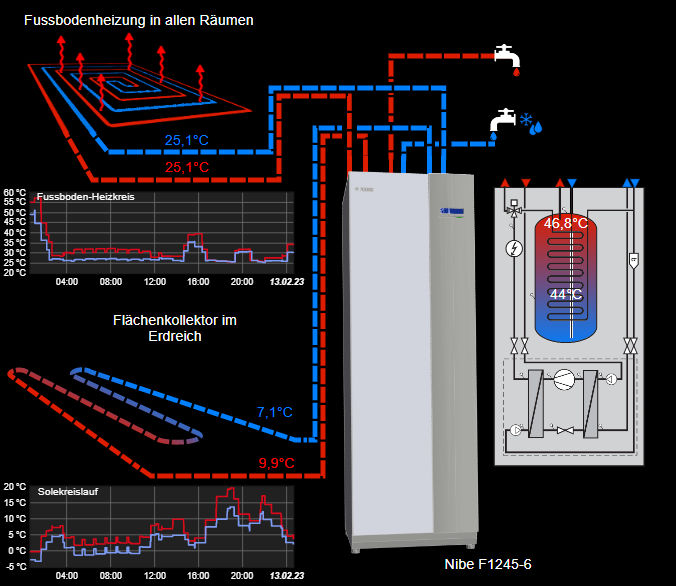
In den Übergängen passt es noch nicht ganz - aber ist mir egal
<svg width="380" height="220" > <defs> <linearGradient id='MyGradient1011' x1="0.87" y1=0.16" x2=".13" y2=".84"> <stop offset='0%' stop-color=#dd1c00 /> <stop offset='100%' stop-color=#007fff /> </linearGradient> <linearGradient id="MyGradientFull1" x1="0%" y1="83%" x2="100%" y2="17%"> <stop offset="35%" style="stop-color:#dd1c00;stop-opacity:1.00" /> <stop offset="45%" style="stop-color:#874263;stop-opacity:1.00" /> <stop offset="50%" style="stop-color:#4c5da7;stop-opacity:1.00" /> <stop offset="60%" style="stop-color:#007fff;stop-opacity:1.00" /> </linearGradient> </defs> <g transform="scale(1)" style="stroke:url(#MyGradientFull1)" > <path class="loadingFull" d=" M 170 215 L 10 100 A 1.5 .65 0 1 1 30 95 L 195 180 A 1.5 .4 0 0 0 240 170 L 88 100 A 1.5 .65 0 1 1 110 95 L 365 180 L380 180 "/> </g> </svg> <style> .loadingFull { fill: none; border-radius: 50%; stroke-width: 6; stroke-dasharray: 15 3; animation: strokeAni 2s infinite linear; } @keyframes strokeAni { 0% { stroke-dashoffset: -40; } 100% { stroke-dashoffset: 0; } } </style> -
Ich habe mit eurer Vorarbeit und mit Hilfe von Chatgpt auch mal gearbeitet und bin sehr gut ans Ziel gekommen. Wollte nur mal Danke sagen

Hier einfach mal 2 Linien. Ich bau mir nun ein schönes Skript für den Rest, das mir die Geschwindigkeit hoch und runter baut usw

<svg width="99%" height="99%"> <defs> <linearGradient id="gradient1" x1="0%" y1="0%" x2="100%" y2="0%"> <stop offset="0%" style="stop-color: red;" /> <stop offset="100%" style="stop-color: yellow;" /> </linearGradient> </defs> <path class="loading0" d=" M5 5 L200 5 A15 15 0 0 1 215 20 L215 90 " fill="none" stroke="url(#gradient1)" stroke-width="5" stroke-dasharray="15 5" /> </svg> <svg width="99%" height="99%"> <defs> <linearGradient id="gradient2" x1="0%" y1="0%" x2="100%" y2="0%"> <stop offset="0%" style="stop-color: darkgreen;" /> <stop offset="100%" style="stop-color: lightgreen;" /> </linearGradient> </defs> <path class="loading1" d=" M5 305 L200 305 A15 15 0 0 1 215 320 L215 390 " fill="none" stroke="url(#gradient2)" stroke-width="5" stroke-dasharray="15 5" /> </svg> <style> .loading0 { stroke-dashoffset: 20; animation: strokeAni0 0.5s infinite linear; } .loading1 { stroke-dashoffset: 40; animation: strokeAni1 3s infinite linear; } @keyframes strokeAni0 { 0% { stroke-dashoffset: 20; } 100% { stroke-dashoffset: 0; } } @keyframes strokeAni1 { 0% { stroke-dashoffset: 40; } 100% { stroke-dashoffset: 0; } } </style> -
Hier noch das Skript, falls jemand über den thread stolpert. Durch den Aufruf alle 10 Sekunden gibt es in der Animation alle 10 Sekunden einen "Ruckler"
// Datenpunkt prüfen und erstellen function pruefeUndErstelleDatenpunkt(datenpunkt) { if (!existsState(datenpunkt)) { createState(datenpunkt, { name: "PV Ertrag", type: "string", role: "text", read: true, write: false }); } } // Start des Skripts const ertragDatenpunkt = 'modbus.0.holdingRegisters.40068_PV_Leistung'; const ausgabedatenpunkt = '0_userdata.0.vis.pv.pvErtrag'; pruefeUndErstelleDatenpunkt(ausgabedatenpunkt); // Funktion zum Erstellen des Pfads function erstellePfad(ertrag) { const pfad = `M5 5 L200 5 A15 15 0 0 1 215 20 L215 90`; // Farbverlauf und Animationseigenschaften basierend auf dem Ertrag let farbverlauf, animationsKlasse, animationsDauer, animationFillMode; if (ertrag < 0) { farbverlauf = "url(#pv-gradient1)"; animationsKlasse = "pv-animation"; animationsDauer = `${(3 - (3 * ertrag / 6000)).toFixed(2)}s`; animationFillMode = "both"; } else if (ertrag === 0) { farbverlauf = "black"; animationsKlasse = ""; animationsDauer = "0s"; animationFillMode = ""; } else if (ertrag > 0) { farbverlauf = "url(#pv-gradient2)"; animationsKlasse = "pv-animation"; animationsDauer = `${(3 - (3 * ertrag / 9000)).toFixed(2)}s`; animationFillMode = "both"; } else { farbverlauf = "none"; animationsKlasse = ""; animationsDauer = ""; animationFillMode = ""; } // Pfad erstellen const pfadElement = `<path class="${animationsKlasse}" d="${pfad}" fill="none" stroke="${farbverlauf}" stroke-width="5" stroke-dasharray="15 5"></path>`; const styleCode = `<style>.pv-animation { stroke-dashoffset: 20; animation: pv-animation-ani ${animationsDauer} infinite linear ${animationFillMode}; } @keyframes pv-animation-ani { 0% { stroke-dashoffset: 20; } 100% { stroke-dashoffset: 0; } }</style>`; const svgHTML = `<svg width="99%" height="99%"><defs><linearGradient id="pv-gradient1" x1="0%" y1="0%" x2="100%" y2="0%"><stop offset="0%" style="stop-color: red;" /><stop offset="100%" style="stop-color: yellow;" /></linearGradient><linearGradient id="pv-gradient2" x1="0%" y1="0%" x2="100%" y2="0%"><stop offset="0%" style="stop-color: darkgreen;" /><stop offset="100%" style="stop-color: lightgreen;" /></linearGradient>${styleCode}</defs>${pfadElement}</svg>`; return svgHTML; } schedule("*/10 * * * * *", async function () { const ertrag = getState(ertragDatenpunkt).val; const pfadHTML = erstellePfad(ertrag); setState(ausgabedatenpunkt, pfadHTML); });Wenn ihr Pfade bauen wollt und wie ich keinen Schimmer habt , dann lege ich euch dringend den Chatbot eures Vertrauens ans Herzen. War super einfach so.
-
Ich hab mich hier mal rangehängt, da ich auch gerade versucht, den Stromfluss in iobroker abzubilden.
Ich habe dazu eine recht einfache svg-Linie hier aus dem Thread übernommen und ihn in meine Seite eingebaut - im Editor sieht das auch gut aus (= Linie ist animiert), aber wenn ich das Ganze dann aber in der Runtime anschaue, ist die Animation gestoppt, da wird die Linie komplett statisch dargestellt und ich weiß nicht warum.Es hat ein wenig gedauert, bis ich zu Großteilen verstanden habe, wie das mit der svg-Linie funktioniert und welche Werte welchen Einfluss haben... letztlich habe ich auf meiner Seite 5 Linien. In einer der Linien habe ich die vollständige Definition (incl. Farben, Geschwindigkeit etc) und in allen anderen nur die Linie + den class path, der das Aussehen steuert.
Das ist nur in "einer" der Linien hinterlegt
<svg width="40" height="100"> <path class="stromOff" d = "M 5 5 L 5 95" /> </svg> <style> .stromOn { fill: none; stroke: green; border-radius: 50%; stroke-width: 5; stroke-dasharray: 5 5; animation: strokeAni 1.2s infinite linear; } .stromOff { fill: none; stroke: lightgrey; border-radius: 50%; stroke-width: 5; stroke-dasharray: 15 5; animation: strokeAni 0s infinite linear; } .inner { stroke: #c32e04; animation-direction: reverse; } @keyframes strokeAni { 0% {stroke-dashoffset: 40;} 100% {stroke-dashoffset: 0;} } </style>und das ist (mit anderen Formen) in den anderen 4 Linien angegeben:
<svg width="160" height="150"> <path class="stromOn" d=" M 5 140 L 140 140 L 140 5" /> </svg>Hat jemand hier eine Lösung, wie die Linie auch ausserhalb des editors animiert dargestellt wird?
btw: das ist schon der zweite Fall, bei dem die Darstellung im Editor mit der in der Runtime abweicht, beim vis-inventwo JSON ist mir ein ähnliche Situation begegnet. -
probiermal:
<style> .stromOn { fill: none; stroke: green; border-radius: 50%; stroke-width: 5; stroke-dasharray: 5 5; animation: strokeAni11 1.2s infinite linear; } .stromOff { fill: none; stroke: lightgrey; border-radius: 50%; stroke-width: 5; stroke-dasharray: 15 5; animation: strokeAni11 0.7s infinite linear; } .inner { stroke: #c32e04; animation-direction: reverse; } @keyframes strokeAni11 { 0% { stroke-dashoffset: -40; } 100% { stroke-dashoffset: 0; } } </style> <svg width="40" height="100"> <path class="stromOff" d = "M 5 5 L 5 95" /> </svg> -
hier bin ich. wie bindet man denn Datenpunkt ein??
-
meinst du sowas : https://forum.iobroker.net/post/807124
-
@liv-in-sky ja
-
ich habe immer noch nicht verstanden, was genau du machen willst - kannst du mit dem post was anfangen
-
@liv-in-sky
ok
habe deine Lastfluss soweit in meine Vis eingefügt. Jetzt möchte soll dieser nur angezeigt werden bzw. fliessen wenn was passiert. Also zum bsp. Ertrag der Solaranlage soll dann der Lastfluss in die Batterie angezeigt werden. Nachts soll dieser dann aber nicht angezeigt werden da ja kein Ertrag da ist.Gruß
-
also das ganze widget soll ausgeblendet werden ? der lastfluss unsichtbar
-
das kann jedes widget unter den eigenschaften "Sichtbarkeit"- dort kann ein dp angegeben werden, der das widget unstichbar macht
den adapter für lastfluss hast du schon getestet ?