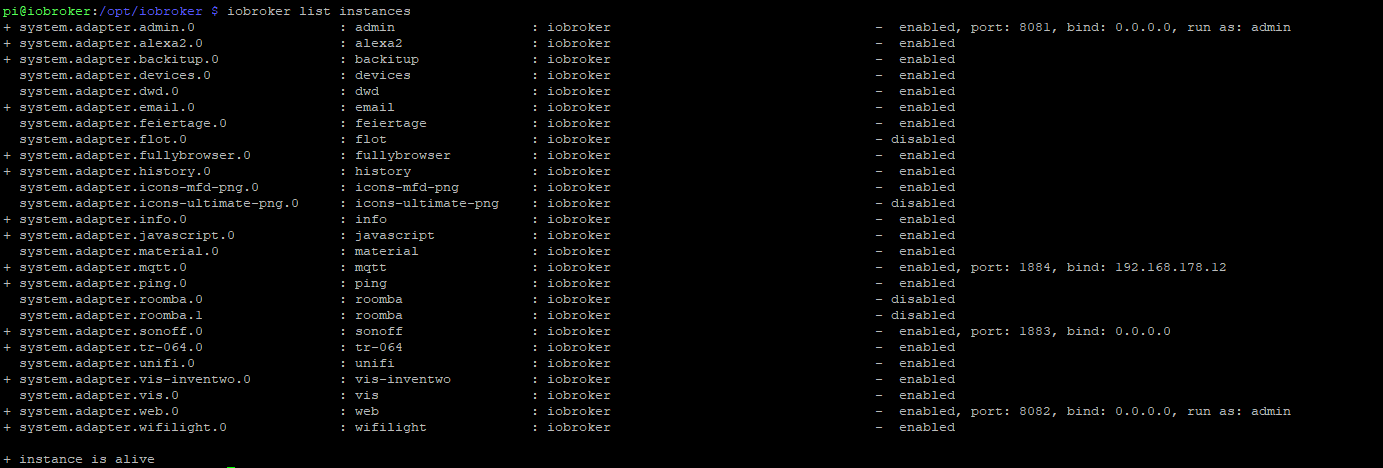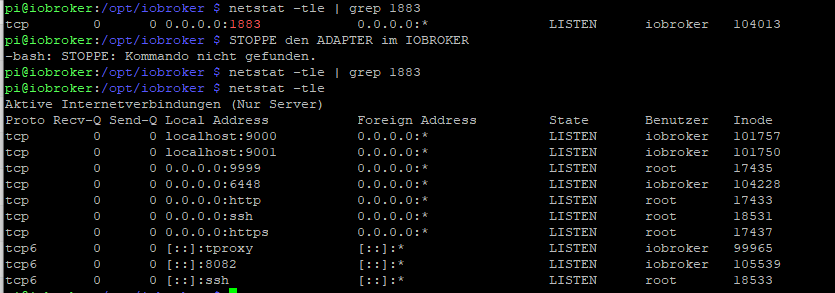NEWS
Sonoff Adapter bleibt Gelb [solved]
-
Hallo,
habe einige Einträge gelesen. Und entsprechend viel ausprobiert...Folgendes habe ich gemacht:
- Backup erstellt
- Hardware von Raspi 3 auf Raspi 4 getauscht -> SD Karte von einen in den anderen gesteckt
- IP Adresse des "neuen" Raspi auf die IP des "alten Raspi" umgestellt, nachdem der neue Raspi bereits schon gestartet war
- festgestellt, dass MQTT und Sonoff Adapter gelb bleiben
- Sonoff Adapter läuft auf Port 1883
- MQTT Adapter läuft auf Port 1884
Nachdem die ersten Foreneinträge sagten, das das normal ist und die Sonoffs erst wieder Verbindung aufnehmen müssten, habe ich halt mal gewartet. Aber hat sich nix getan.
Dann
Iobroker host thisprobiert. Kein Erfolg.Dann die Ports kontrolliert. Beide Adapter gestoppt und
netstat -tulpn. Kein Programm nutzt Port 1883 oder 1884.Dann den Sonoff Adapter auf die ETH0 Adresse umgestellt, das war vorher auf die 0.0.0.0. Kein Erfolg.
Dann den Sonoff Adapter gedebugt:
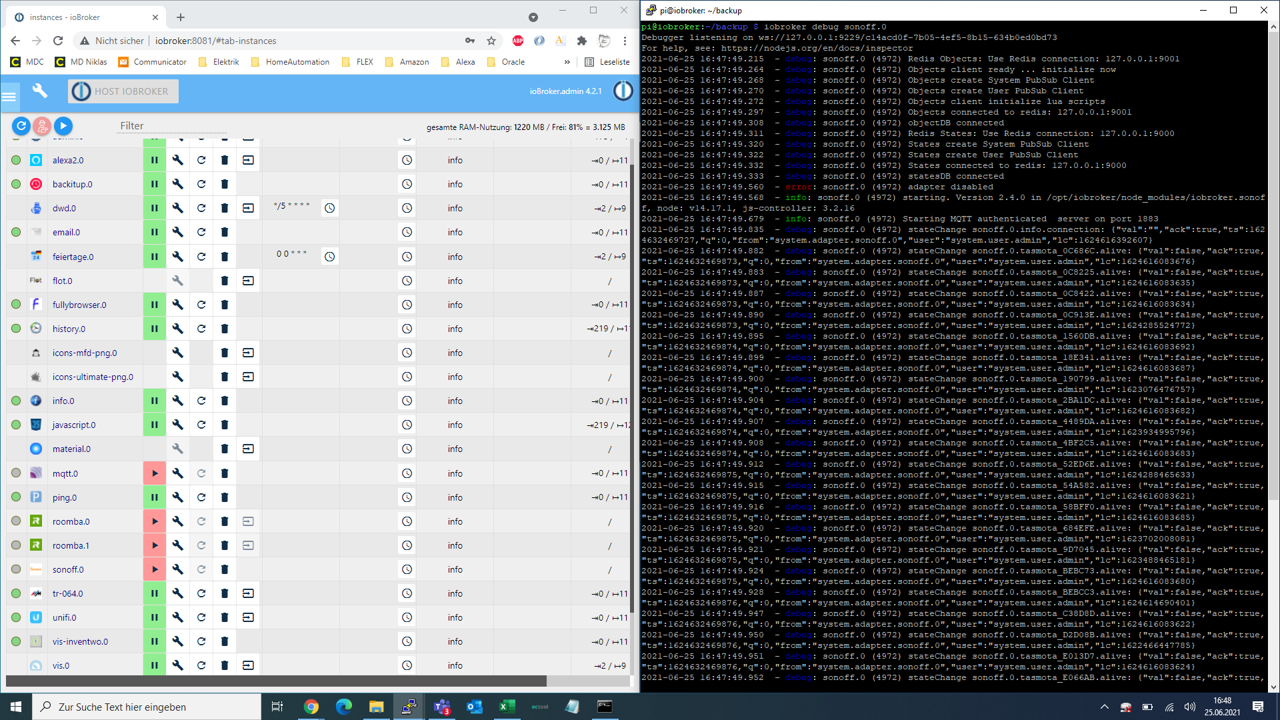
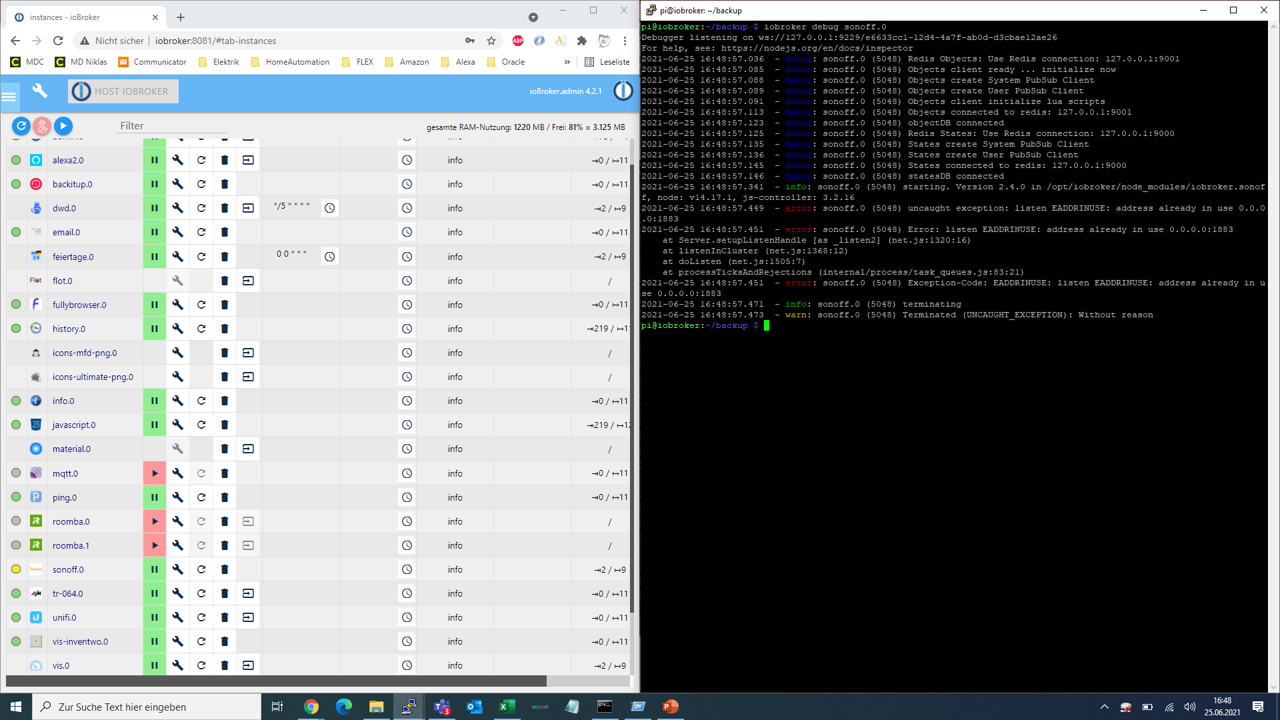
Hat jemand eine Idee? Sonst würde ich neu aufsetzen und vom Backup wiederherstellen. Aber eine Hardwareänderung darf doch ein Neuaufsetzen nicht nach sich ziehen.
Platform linux
Betriebssystem linux
Architektur arm
CPUs 4
Geschwindigkeit 1500 MHz
Modell ARMv7 Processor rev 3 (v7l)
RAM 3.75 GB
System Betriebszeit 00:58:42
Node.js v14.17.1 (Empfohlene Version v12.22.1)
Festplatte Größe 58.42 GB
Festplatte frei 48.53 GB
Anzahl der Adapter 348
NPM v6.14.13
Betriebszeit 00:25:00
Aktive Instanzen 15
Hostname iobroker -
Hallo,
habe einige Einträge gelesen. Und entsprechend viel ausprobiert...Folgendes habe ich gemacht:
- Backup erstellt
- Hardware von Raspi 3 auf Raspi 4 getauscht -> SD Karte von einen in den anderen gesteckt
- IP Adresse des "neuen" Raspi auf die IP des "alten Raspi" umgestellt, nachdem der neue Raspi bereits schon gestartet war
- festgestellt, dass MQTT und Sonoff Adapter gelb bleiben
- Sonoff Adapter läuft auf Port 1883
- MQTT Adapter läuft auf Port 1884
Nachdem die ersten Foreneinträge sagten, das das normal ist und die Sonoffs erst wieder Verbindung aufnehmen müssten, habe ich halt mal gewartet. Aber hat sich nix getan.
Dann
Iobroker host thisprobiert. Kein Erfolg.Dann die Ports kontrolliert. Beide Adapter gestoppt und
netstat -tulpn. Kein Programm nutzt Port 1883 oder 1884.Dann den Sonoff Adapter auf die ETH0 Adresse umgestellt, das war vorher auf die 0.0.0.0. Kein Erfolg.
Dann den Sonoff Adapter gedebugt:
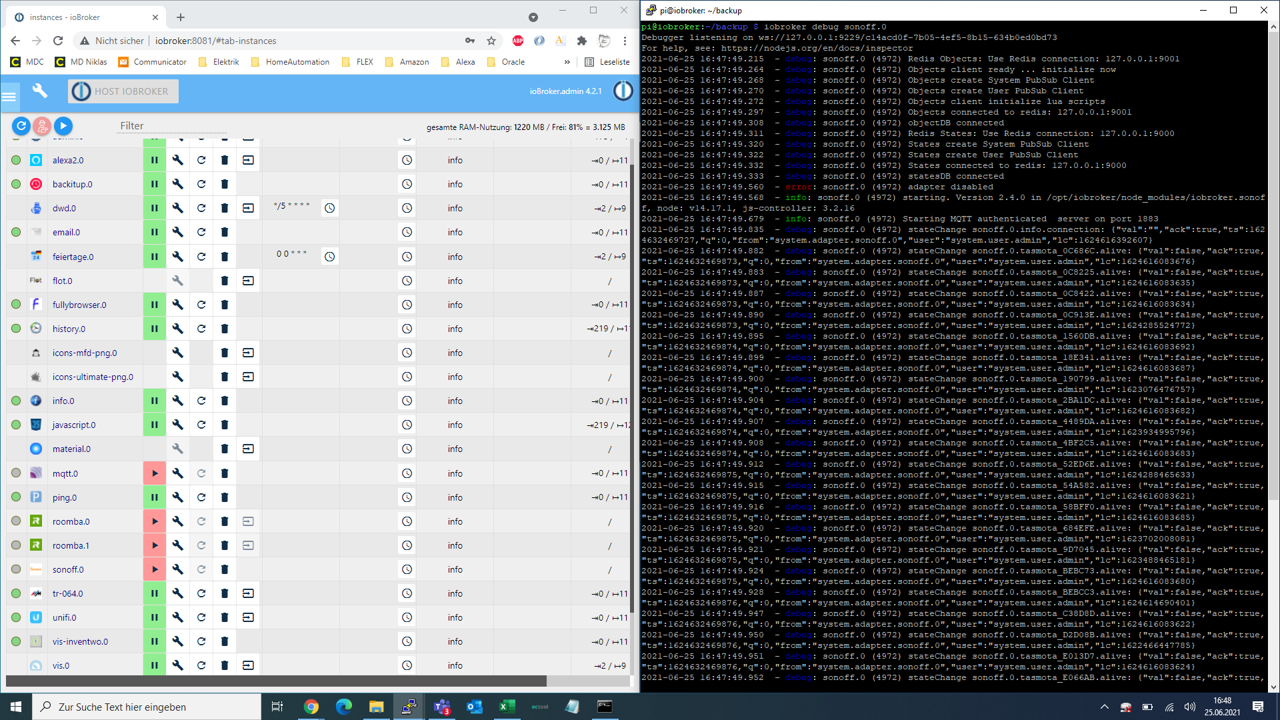
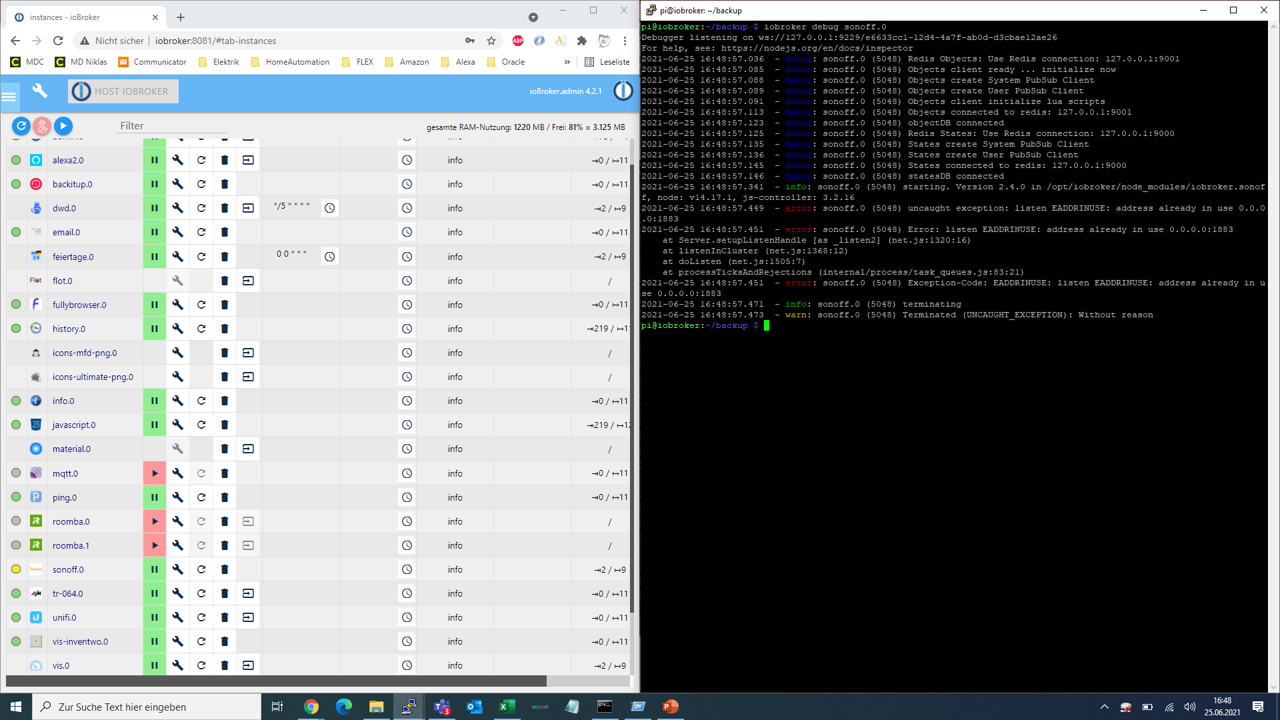
Hat jemand eine Idee? Sonst würde ich neu aufsetzen und vom Backup wiederherstellen. Aber eine Hardwareänderung darf doch ein Neuaufsetzen nicht nach sich ziehen.
Platform linux
Betriebssystem linux
Architektur arm
CPUs 4
Geschwindigkeit 1500 MHz
Modell ARMv7 Processor rev 3 (v7l)
RAM 3.75 GB
System Betriebszeit 00:58:42
Node.js v14.17.1 (Empfohlene Version v12.22.1)
Festplatte Größe 58.42 GB
Festplatte frei 48.53 GB
Anzahl der Adapter 348
NPM v6.14.13
Betriebszeit 00:25:00
Aktive Instanzen 15
Hostname iobroker -
@jan1 ABER DA ist der Knackpunkt...
2021-06-25 16:48:43.158 - error: sonoff.0 (5018) uncaught exception: listen EADDRINUSE: address already in use 0.0.0.0:1883
Aber es ist kein Programm was auf dem Port läuft
gibt dann nur 2 Möglichkeiten:
a) der Sonoff-Adapter wurde nicht sauber beendet und läuft doppelt, also reboot und dann nochmal probieren...
b) irgendwas anderes belegt den Port... also mal ändern auf 1886 oder so, mal n client drauf configurieren und schauen, obs mit einem geht..
-
@jan1 ABER DA ist der Knackpunkt...
2021-06-25 16:48:43.158 - error: sonoff.0 (5018) uncaught exception: listen EADDRINUSE: address already in use 0.0.0.0:1883
Aber es ist kein Programm was auf dem Port läuft
-
@ceng
probier mal im IOBroker Verzeichnis den Befehl:iobroker list instancesDann siehst besser was den Port belegt, da hier die Adapter samt zugehörigem Port gelistet werden.
-
gibt dann nur 2 Möglichkeiten:
a) der Sonoff-Adapter wurde nicht sauber beendet und läuft doppelt, also reboot und dann nochmal probieren...
b) irgendwas anderes belegt den Port... also mal ändern auf 1886 oder so, mal n client drauf configurieren und schauen, obs mit einem geht..
-
Kann es sein, dass die beiden Adapter nicht mit der neuen Hardware arbeiten können? Oder gar die Software?
Sehr abwegig, aber es wurde beim Umzug nichts verändert, ausser natürlich die Hardware.
Sourcen recomplieren? Die neue Hardware dem iObroker explizit bekannt geben?
-
Hmmm...
a.) läuft doppelt -> bereits diverse Reboots durchgeführt. raspi-update durchgeführt inkl. reboot
b.) auch auf Port 6489 gleiches Verhalten@ceng
Also der Fehler sagt der Port ist in Benutzung..Oder hast du jetzt n anderen Fehler??
-
@ceng
Also der Fehler sagt der Port ist in Benutzung..Oder hast du jetzt n anderen Fehler??
@ilovegym Ja, Du hast Recht, der Port ist in Benutzung.
Wenn ich den Sonoff Adapter ausschalte ist die Fehlermeldung weg -> Kein Port in Benutzung
Wenn ich den Sonoff Adapter starte, kommt die Fehlermeldung, dass der Port schon in Benutzung istWenn ich den Sonoff Adapter auf irgendeinen anderen Port lege, kommt ebenso die Meldung, dass der Port in Benutzung ist.
-
@ilovegym Ja, Du hast Recht, der Port ist in Benutzung.
Wenn ich den Sonoff Adapter ausschalte ist die Fehlermeldung weg -> Kein Port in Benutzung
Wenn ich den Sonoff Adapter starte, kommt die Fehlermeldung, dass der Port schon in Benutzung istWenn ich den Sonoff Adapter auf irgendeinen anderen Port lege, kommt ebenso die Meldung, dass der Port in Benutzung ist.
-
Habe immer wieder die gleiche Information: Sobald ich den Sonoff Adapter starte, meldet das System, dass der Port schon benutzt ist. Wenn der Adapter gestoppt ist, dann ist der Port auch nicht in Benutzung.
-
Habe immer wieder die gleiche Information: Sobald ich den Sonoff Adapter starte, meldet das System, dass der Port schon benutzt ist. Wenn der Adapter gestoppt ist, dann ist der Port auch nicht in Benutzung.
-
Habe immer wieder die gleiche Information: Sobald ich den Sonoff Adapter starte, meldet das System, dass der Port schon benutzt ist. Wenn der Adapter gestoppt ist, dann ist der Port auch nicht in Benutzung.
-
pi@iobroker:/opt/iobroker $ netstat -tle | grep 1883 tcp 0 0 0.0.0.0:1883 0.0.0.0:* LISTEN iobroker 119560 pi@iobroker:/opt/iobroker $ netstat -tle Aktive Internetverbindungen (Nur Server) Proto Recv-Q Send-Q Local Address Foreign Address State Benutzer Inode tcp 0 0 0.0.0.0:1885 0.0.0.0:* LISTEN iobroker 117707 tcp 0 0 localhost:9000 0.0.0.0:* LISTEN iobroker 119311 tcp 0 0 localhost:9001 0.0.0.0:* LISTEN iobroker 119304 tcp 0 0 0.0.0.0:9999 0.0.0.0:* LISTEN root 17435 tcp 0 0 0.0.0.0:http 0.0.0.0:* LISTEN root 17433 tcp 0 0 0.0.0.0:ssh 0.0.0.0:* LISTEN root 18531 tcp 0 0 0.0.0.0:1883 0.0.0.0:* LISTEN iobroker 119560 tcp 0 0 0.0.0.0:https 0.0.0.0:* LISTEN root 17437 tcp6 0 0 [::]:tproxy [::]:* LISTEN iobroker 117483 tcp6 0 0 [::]:ssh [::]:* LISTEN root 18533 pi@iobroker:/opt/iobroker $und
pi@iobroker:/opt/iobroker $ iobroker list instances + system.adapter.admin.0 : admin : iobroker - enabled, port: 8081, bind: 0.0.0.0, run as: admin + system.adapter.alexa2.0 : alexa2 : iobroker - enabled + system.adapter.backitup.0 : backitup : iobroker - enabled system.adapter.devices.0 : devices : iobroker - enabled system.adapter.dwd.0 : dwd : iobroker - enabled + system.adapter.email.0 : email : iobroker - enabled system.adapter.feiertage.0 : feiertage : iobroker - enabled system.adapter.flot.0 : flot : iobroker - disabled + system.adapter.fullybrowser.0 : fullybrowser : iobroker - enabled + system.adapter.history.0 : history : iobroker - enabled system.adapter.icons-mfd-png.0 : icons-mfd-png : iobroker - enabled system.adapter.icons-ultimate-png.0 : icons-ultimate-png : iobroker - disabled + system.adapter.info.0 : info : iobroker - enabled + system.adapter.javascript.0 : javascript : iobroker - enabled system.adapter.material.0 : material : iobroker - enabled + system.adapter.mqtt.0 : mqtt : iobroker - enabled, port: 1883, bind: 0.0.0.0 + system.adapter.ping.0 : ping : iobroker - enabled system.adapter.roomba.0 : roomba : iobroker - disabled system.adapter.roomba.1 : roomba : iobroker - disabled + system.adapter.sonoff.0 : sonoff : iobroker - enabled, port: 1885, bind: 0.0.0.0 + system.adapter.tr-064.0 : tr-064 : iobroker - enabled + system.adapter.unifi.0 : unifi : iobroker - enabled + system.adapter.vis-inventwo.0 : vis-inventwo : iobroker - enabled system.adapter.vis.0 : vis : iobroker - enabled + system.adapter.web.0 : web : iobroker - enabled, port: 8082, bind: 0.0.0.0, run as: admin + system.adapter.wifilight.0 : wifilight : iobroker - enabledSchon ein merkwürdiges Verhalten, oder?
-
Bitte keine Screenshot´s !
Die Ausgabe hier rein :.
zu CodeTags ...
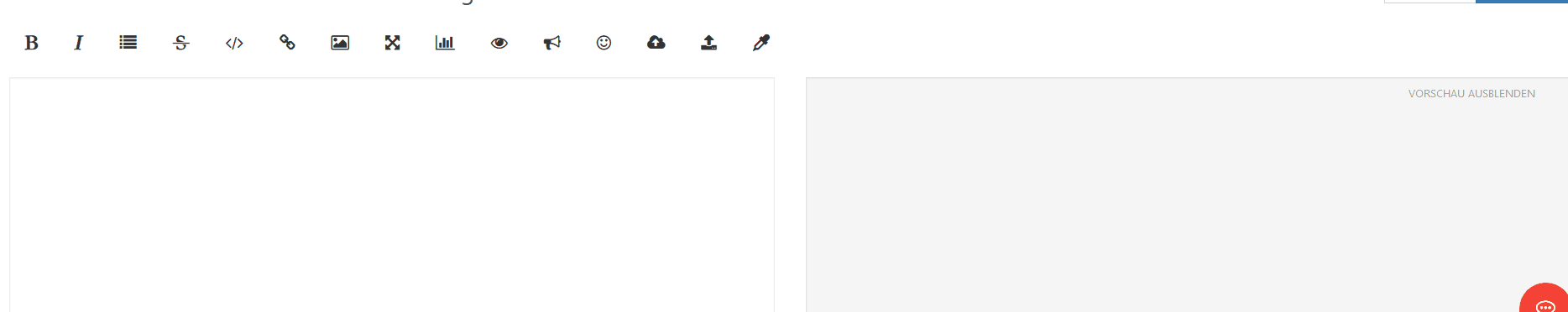
Starte mal den Adapter und dann die Ausgabe von :
ps auxww|grep io@glasfaser sagte in Sonoff Adapter bleibt Gelb:
Starte mal den Adapter und dann die Ausgabe von :
ps auxww|grep io?
-
pi@iobroker:/opt/iobroker $ netstat -tle | grep 1883 tcp 0 0 0.0.0.0:1883 0.0.0.0:* LISTEN iobroker 119560 pi@iobroker:/opt/iobroker $ netstat -tle Aktive Internetverbindungen (Nur Server) Proto Recv-Q Send-Q Local Address Foreign Address State Benutzer Inode tcp 0 0 0.0.0.0:1885 0.0.0.0:* LISTEN iobroker 117707 tcp 0 0 localhost:9000 0.0.0.0:* LISTEN iobroker 119311 tcp 0 0 localhost:9001 0.0.0.0:* LISTEN iobroker 119304 tcp 0 0 0.0.0.0:9999 0.0.0.0:* LISTEN root 17435 tcp 0 0 0.0.0.0:http 0.0.0.0:* LISTEN root 17433 tcp 0 0 0.0.0.0:ssh 0.0.0.0:* LISTEN root 18531 tcp 0 0 0.0.0.0:1883 0.0.0.0:* LISTEN iobroker 119560 tcp 0 0 0.0.0.0:https 0.0.0.0:* LISTEN root 17437 tcp6 0 0 [::]:tproxy [::]:* LISTEN iobroker 117483 tcp6 0 0 [::]:ssh [::]:* LISTEN root 18533 pi@iobroker:/opt/iobroker $und
pi@iobroker:/opt/iobroker $ iobroker list instances + system.adapter.admin.0 : admin : iobroker - enabled, port: 8081, bind: 0.0.0.0, run as: admin + system.adapter.alexa2.0 : alexa2 : iobroker - enabled + system.adapter.backitup.0 : backitup : iobroker - enabled system.adapter.devices.0 : devices : iobroker - enabled system.adapter.dwd.0 : dwd : iobroker - enabled + system.adapter.email.0 : email : iobroker - enabled system.adapter.feiertage.0 : feiertage : iobroker - enabled system.adapter.flot.0 : flot : iobroker - disabled + system.adapter.fullybrowser.0 : fullybrowser : iobroker - enabled + system.adapter.history.0 : history : iobroker - enabled system.adapter.icons-mfd-png.0 : icons-mfd-png : iobroker - enabled system.adapter.icons-ultimate-png.0 : icons-ultimate-png : iobroker - disabled + system.adapter.info.0 : info : iobroker - enabled + system.adapter.javascript.0 : javascript : iobroker - enabled system.adapter.material.0 : material : iobroker - enabled + system.adapter.mqtt.0 : mqtt : iobroker - enabled, port: 1883, bind: 0.0.0.0 + system.adapter.ping.0 : ping : iobroker - enabled system.adapter.roomba.0 : roomba : iobroker - disabled system.adapter.roomba.1 : roomba : iobroker - disabled + system.adapter.sonoff.0 : sonoff : iobroker - enabled, port: 1885, bind: 0.0.0.0 + system.adapter.tr-064.0 : tr-064 : iobroker - enabled + system.adapter.unifi.0 : unifi : iobroker - enabled + system.adapter.vis-inventwo.0 : vis-inventwo : iobroker - enabled system.adapter.vis.0 : vis : iobroker - enabled + system.adapter.web.0 : web : iobroker - enabled, port: 8082, bind: 0.0.0.0, run as: admin + system.adapter.wifilight.0 : wifilight : iobroker - enabledSchon ein merkwürdiges Verhalten, oder?
-
Sonoff Adapter bleibt Gelb ?
Adapter sind unter Automatische Erstellung von Zuständen alle 3 Haken gesetzt ? -
Sonoff Adapter bleibt Gelb ?
Adapter sind unter Automatische Erstellung von Zuständen alle 3 Haken gesetzt ?@Glasfaser ```
pi@iobroker:/opt/iobroker $ ps auxww|grep io
root 13 0.0 0.0 0 0 ? S 16:10 0:00 [migration/0]
root 16 0.0 0.0 0 0 ? S 16:10 0:00 [migration/1]
root 21 0.0 0.0 0 0 ? S 16:10 0:00 [migration/2]
root 26 0.0 0.0 0 0 ? S 16:10 0:00 [migration/3]
root 59 0.0 0.0 0 0 ? I< 16:10 0:00 [blkcg_punt_bio]
root 62 0.0 0.0 0 0 ? I< 16:10 0:00 [rpciod]
root 64 0.0 0.0 0 0 ? I< 16:10 0:00 [xprtiod]
root 66 0.0 0.0 0 0 ? I< 16:10 0:00 [nfsiod]
root 76 0.0 0.0 0 0 ? I< 16:10 0:00 [DWC Notificatio]
message+ 373 0.0 0.0 6640 3668 ? Ss 16:10 0:00 /usr/bin/dbus-daemon --system --address=systemd: --nofork --nopidfile --systemd-activation --syslog-only
avahi 399 0.0 0.0 5896 2908 ? Ss 16:10 0:03 avahi-daemon: running [iobroker.local]
pi 6835 0.0 0.0 6488 400 pts/0 S+ 19:05 0:00 tail -f /opt/iobroker/log/iobroker.current.log
iobroker 11424 14.2 2.4 207788 97536 ? Ssl 20:02 1:25 iobroker.js-controller
iobroker 11442 1.7 2.6 213984 102724 ? Sl 20:02 0:10 io.admin.0
iobroker 11459 1.7 1.6 179704 65832 ? Sl 20:02 0:10 io.alexa2.0
iobroker 11476 1.0 2.4 203808 96000 ? Sl 20:02 0:06 io.backitup.0
iobroker 11500 0.5 1.3 172696 54372 ? Sl 20:02 0:03 io.email.0
iobroker 11534 0.5 1.2 171560 51056 ? Sl 20:02 0:03 io.fullybrowser.0
iobroker 11549 2.1 1.7 186736 68676 ? Sl 20:02 0:12 io.mqtt.0
iobroker 11556 2.0 1.6 175988 63844 ? Sl 20:02 0:11 io.history.0
iobroker 11579 0.6 1.4 172500 55620 ? Sl 20:02 0:03 io.sonoff.0
iobroker 11590 0.8 1.6 177180 63752 ? Sl 20:02 0:04 io.info.0
iobroker 11718 3.4 3.2 243532 126044 ? Sl 20:02 0:19 io.javascript.0
iobroker 12095 0.5 1.3 172588 53380 ? Sl 20:03 0:03 io.ping.0
iobroker 12117 1.7 1.8 184572 71576 ? Sl 20:03 0:09 io.tr-064.0
iobroker 12140 0.9 1.6 177900 65728 ? Sl 20:03 0:05 io.unifi.0
iobroker 12187 0.8 1.7 182880 68948 ? Sl 20:03 0:04 io.web.0
iobroker 12202 0.5 1.2 171420 51088 ? Sl 20:03 0:02 io.wifilight.0
iobroker 12232 0.5 1.3 171648 51712 ? Sl 20:03 0:02 io.vis-inventwo.0
pi 12438 0.0 0.0 7360 536 pts/2 S+ 20:12 0:00 grep --color=auto io
pi@iobroker:/opt/iobroker $