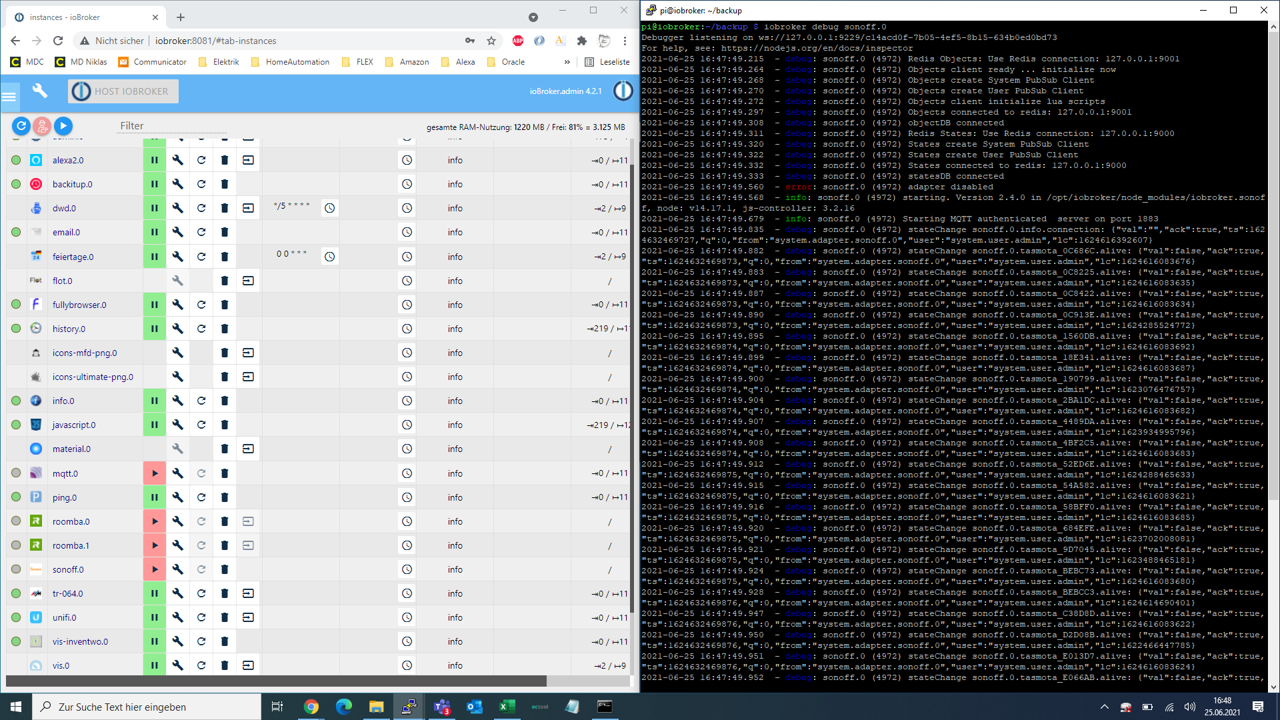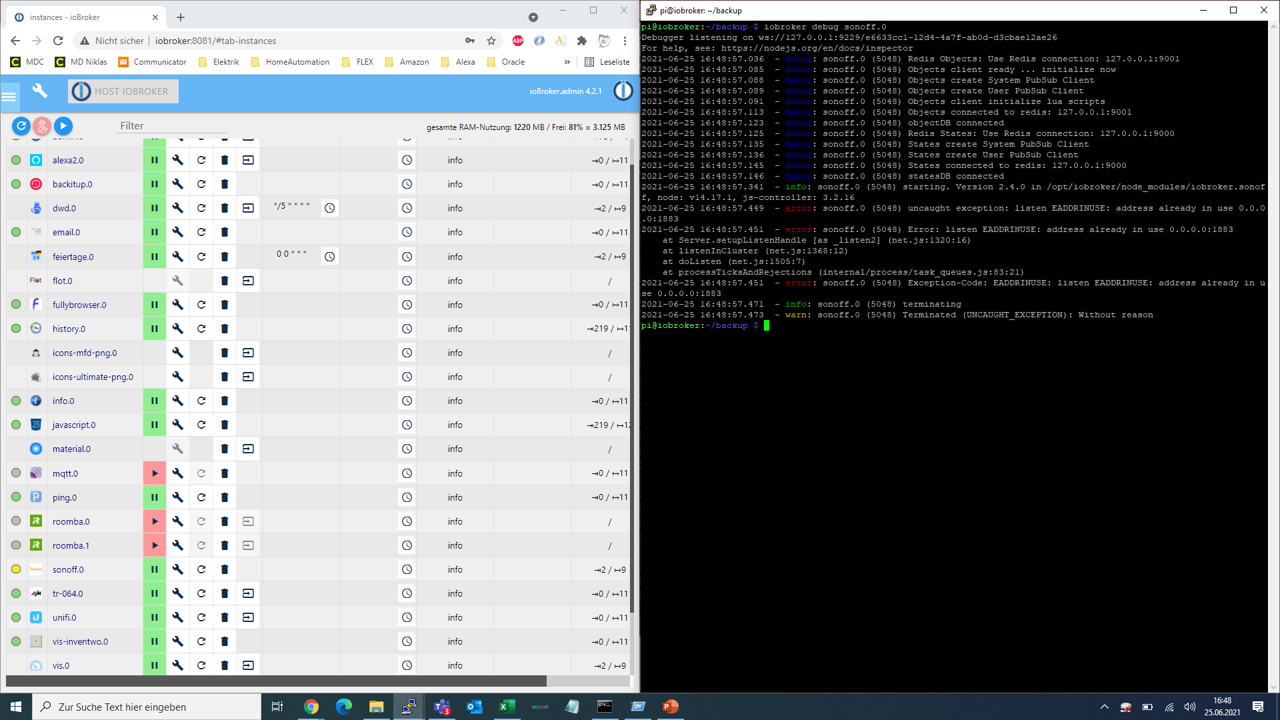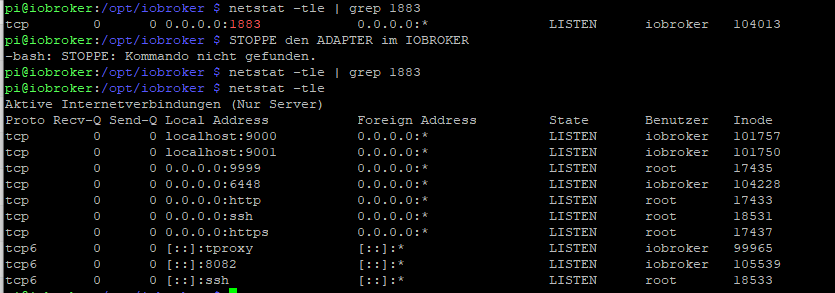NEWS
Sonoff Adapter bleibt Gelb [solved]
-
@ceng
Also der Fehler sagt der Port ist in Benutzung..Oder hast du jetzt n anderen Fehler??
@ilovegym Ja, Du hast Recht, der Port ist in Benutzung.
Wenn ich den Sonoff Adapter ausschalte ist die Fehlermeldung weg -> Kein Port in Benutzung
Wenn ich den Sonoff Adapter starte, kommt die Fehlermeldung, dass der Port schon in Benutzung istWenn ich den Sonoff Adapter auf irgendeinen anderen Port lege, kommt ebenso die Meldung, dass der Port in Benutzung ist.
-
@ilovegym Ja, Du hast Recht, der Port ist in Benutzung.
Wenn ich den Sonoff Adapter ausschalte ist die Fehlermeldung weg -> Kein Port in Benutzung
Wenn ich den Sonoff Adapter starte, kommt die Fehlermeldung, dass der Port schon in Benutzung istWenn ich den Sonoff Adapter auf irgendeinen anderen Port lege, kommt ebenso die Meldung, dass der Port in Benutzung ist.
-
Habe immer wieder die gleiche Information: Sobald ich den Sonoff Adapter starte, meldet das System, dass der Port schon benutzt ist. Wenn der Adapter gestoppt ist, dann ist der Port auch nicht in Benutzung.
-
Habe immer wieder die gleiche Information: Sobald ich den Sonoff Adapter starte, meldet das System, dass der Port schon benutzt ist. Wenn der Adapter gestoppt ist, dann ist der Port auch nicht in Benutzung.
-
Habe immer wieder die gleiche Information: Sobald ich den Sonoff Adapter starte, meldet das System, dass der Port schon benutzt ist. Wenn der Adapter gestoppt ist, dann ist der Port auch nicht in Benutzung.
-
pi@iobroker:/opt/iobroker $ netstat -tle | grep 1883 tcp 0 0 0.0.0.0:1883 0.0.0.0:* LISTEN iobroker 119560 pi@iobroker:/opt/iobroker $ netstat -tle Aktive Internetverbindungen (Nur Server) Proto Recv-Q Send-Q Local Address Foreign Address State Benutzer Inode tcp 0 0 0.0.0.0:1885 0.0.0.0:* LISTEN iobroker 117707 tcp 0 0 localhost:9000 0.0.0.0:* LISTEN iobroker 119311 tcp 0 0 localhost:9001 0.0.0.0:* LISTEN iobroker 119304 tcp 0 0 0.0.0.0:9999 0.0.0.0:* LISTEN root 17435 tcp 0 0 0.0.0.0:http 0.0.0.0:* LISTEN root 17433 tcp 0 0 0.0.0.0:ssh 0.0.0.0:* LISTEN root 18531 tcp 0 0 0.0.0.0:1883 0.0.0.0:* LISTEN iobroker 119560 tcp 0 0 0.0.0.0:https 0.0.0.0:* LISTEN root 17437 tcp6 0 0 [::]:tproxy [::]:* LISTEN iobroker 117483 tcp6 0 0 [::]:ssh [::]:* LISTEN root 18533 pi@iobroker:/opt/iobroker $und
pi@iobroker:/opt/iobroker $ iobroker list instances + system.adapter.admin.0 : admin : iobroker - enabled, port: 8081, bind: 0.0.0.0, run as: admin + system.adapter.alexa2.0 : alexa2 : iobroker - enabled + system.adapter.backitup.0 : backitup : iobroker - enabled system.adapter.devices.0 : devices : iobroker - enabled system.adapter.dwd.0 : dwd : iobroker - enabled + system.adapter.email.0 : email : iobroker - enabled system.adapter.feiertage.0 : feiertage : iobroker - enabled system.adapter.flot.0 : flot : iobroker - disabled + system.adapter.fullybrowser.0 : fullybrowser : iobroker - enabled + system.adapter.history.0 : history : iobroker - enabled system.adapter.icons-mfd-png.0 : icons-mfd-png : iobroker - enabled system.adapter.icons-ultimate-png.0 : icons-ultimate-png : iobroker - disabled + system.adapter.info.0 : info : iobroker - enabled + system.adapter.javascript.0 : javascript : iobroker - enabled system.adapter.material.0 : material : iobroker - enabled + system.adapter.mqtt.0 : mqtt : iobroker - enabled, port: 1883, bind: 0.0.0.0 + system.adapter.ping.0 : ping : iobroker - enabled system.adapter.roomba.0 : roomba : iobroker - disabled system.adapter.roomba.1 : roomba : iobroker - disabled + system.adapter.sonoff.0 : sonoff : iobroker - enabled, port: 1885, bind: 0.0.0.0 + system.adapter.tr-064.0 : tr-064 : iobroker - enabled + system.adapter.unifi.0 : unifi : iobroker - enabled + system.adapter.vis-inventwo.0 : vis-inventwo : iobroker - enabled system.adapter.vis.0 : vis : iobroker - enabled + system.adapter.web.0 : web : iobroker - enabled, port: 8082, bind: 0.0.0.0, run as: admin + system.adapter.wifilight.0 : wifilight : iobroker - enabledSchon ein merkwürdiges Verhalten, oder?
-
Bitte keine Screenshot´s !
Die Ausgabe hier rein :.
zu CodeTags ...
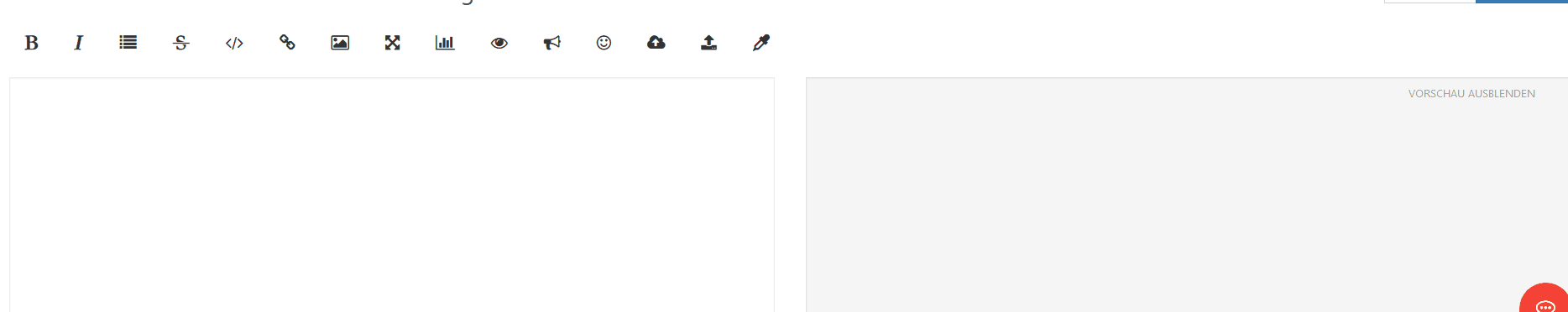
Starte mal den Adapter und dann die Ausgabe von :
ps auxww|grep io@glasfaser sagte in Sonoff Adapter bleibt Gelb:
Starte mal den Adapter und dann die Ausgabe von :
ps auxww|grep io?
-
pi@iobroker:/opt/iobroker $ netstat -tle | grep 1883 tcp 0 0 0.0.0.0:1883 0.0.0.0:* LISTEN iobroker 119560 pi@iobroker:/opt/iobroker $ netstat -tle Aktive Internetverbindungen (Nur Server) Proto Recv-Q Send-Q Local Address Foreign Address State Benutzer Inode tcp 0 0 0.0.0.0:1885 0.0.0.0:* LISTEN iobroker 117707 tcp 0 0 localhost:9000 0.0.0.0:* LISTEN iobroker 119311 tcp 0 0 localhost:9001 0.0.0.0:* LISTEN iobroker 119304 tcp 0 0 0.0.0.0:9999 0.0.0.0:* LISTEN root 17435 tcp 0 0 0.0.0.0:http 0.0.0.0:* LISTEN root 17433 tcp 0 0 0.0.0.0:ssh 0.0.0.0:* LISTEN root 18531 tcp 0 0 0.0.0.0:1883 0.0.0.0:* LISTEN iobroker 119560 tcp 0 0 0.0.0.0:https 0.0.0.0:* LISTEN root 17437 tcp6 0 0 [::]:tproxy [::]:* LISTEN iobroker 117483 tcp6 0 0 [::]:ssh [::]:* LISTEN root 18533 pi@iobroker:/opt/iobroker $und
pi@iobroker:/opt/iobroker $ iobroker list instances + system.adapter.admin.0 : admin : iobroker - enabled, port: 8081, bind: 0.0.0.0, run as: admin + system.adapter.alexa2.0 : alexa2 : iobroker - enabled + system.adapter.backitup.0 : backitup : iobroker - enabled system.adapter.devices.0 : devices : iobroker - enabled system.adapter.dwd.0 : dwd : iobroker - enabled + system.adapter.email.0 : email : iobroker - enabled system.adapter.feiertage.0 : feiertage : iobroker - enabled system.adapter.flot.0 : flot : iobroker - disabled + system.adapter.fullybrowser.0 : fullybrowser : iobroker - enabled + system.adapter.history.0 : history : iobroker - enabled system.adapter.icons-mfd-png.0 : icons-mfd-png : iobroker - enabled system.adapter.icons-ultimate-png.0 : icons-ultimate-png : iobroker - disabled + system.adapter.info.0 : info : iobroker - enabled + system.adapter.javascript.0 : javascript : iobroker - enabled system.adapter.material.0 : material : iobroker - enabled + system.adapter.mqtt.0 : mqtt : iobroker - enabled, port: 1883, bind: 0.0.0.0 + system.adapter.ping.0 : ping : iobroker - enabled system.adapter.roomba.0 : roomba : iobroker - disabled system.adapter.roomba.1 : roomba : iobroker - disabled + system.adapter.sonoff.0 : sonoff : iobroker - enabled, port: 1885, bind: 0.0.0.0 + system.adapter.tr-064.0 : tr-064 : iobroker - enabled + system.adapter.unifi.0 : unifi : iobroker - enabled + system.adapter.vis-inventwo.0 : vis-inventwo : iobroker - enabled system.adapter.vis.0 : vis : iobroker - enabled + system.adapter.web.0 : web : iobroker - enabled, port: 8082, bind: 0.0.0.0, run as: admin + system.adapter.wifilight.0 : wifilight : iobroker - enabledSchon ein merkwürdiges Verhalten, oder?
-
Sonoff Adapter bleibt Gelb ?
Adapter sind unter Automatische Erstellung von Zuständen alle 3 Haken gesetzt ? -
Sonoff Adapter bleibt Gelb ?
Adapter sind unter Automatische Erstellung von Zuständen alle 3 Haken gesetzt ?@Glasfaser ```
pi@iobroker:/opt/iobroker $ ps auxww|grep io
root 13 0.0 0.0 0 0 ? S 16:10 0:00 [migration/0]
root 16 0.0 0.0 0 0 ? S 16:10 0:00 [migration/1]
root 21 0.0 0.0 0 0 ? S 16:10 0:00 [migration/2]
root 26 0.0 0.0 0 0 ? S 16:10 0:00 [migration/3]
root 59 0.0 0.0 0 0 ? I< 16:10 0:00 [blkcg_punt_bio]
root 62 0.0 0.0 0 0 ? I< 16:10 0:00 [rpciod]
root 64 0.0 0.0 0 0 ? I< 16:10 0:00 [xprtiod]
root 66 0.0 0.0 0 0 ? I< 16:10 0:00 [nfsiod]
root 76 0.0 0.0 0 0 ? I< 16:10 0:00 [DWC Notificatio]
message+ 373 0.0 0.0 6640 3668 ? Ss 16:10 0:00 /usr/bin/dbus-daemon --system --address=systemd: --nofork --nopidfile --systemd-activation --syslog-only
avahi 399 0.0 0.0 5896 2908 ? Ss 16:10 0:03 avahi-daemon: running [iobroker.local]
pi 6835 0.0 0.0 6488 400 pts/0 S+ 19:05 0:00 tail -f /opt/iobroker/log/iobroker.current.log
iobroker 11424 14.2 2.4 207788 97536 ? Ssl 20:02 1:25 iobroker.js-controller
iobroker 11442 1.7 2.6 213984 102724 ? Sl 20:02 0:10 io.admin.0
iobroker 11459 1.7 1.6 179704 65832 ? Sl 20:02 0:10 io.alexa2.0
iobroker 11476 1.0 2.4 203808 96000 ? Sl 20:02 0:06 io.backitup.0
iobroker 11500 0.5 1.3 172696 54372 ? Sl 20:02 0:03 io.email.0
iobroker 11534 0.5 1.2 171560 51056 ? Sl 20:02 0:03 io.fullybrowser.0
iobroker 11549 2.1 1.7 186736 68676 ? Sl 20:02 0:12 io.mqtt.0
iobroker 11556 2.0 1.6 175988 63844 ? Sl 20:02 0:11 io.history.0
iobroker 11579 0.6 1.4 172500 55620 ? Sl 20:02 0:03 io.sonoff.0
iobroker 11590 0.8 1.6 177180 63752 ? Sl 20:02 0:04 io.info.0
iobroker 11718 3.4 3.2 243532 126044 ? Sl 20:02 0:19 io.javascript.0
iobroker 12095 0.5 1.3 172588 53380 ? Sl 20:03 0:03 io.ping.0
iobroker 12117 1.7 1.8 184572 71576 ? Sl 20:03 0:09 io.tr-064.0
iobroker 12140 0.9 1.6 177900 65728 ? Sl 20:03 0:05 io.unifi.0
iobroker 12187 0.8 1.7 182880 68948 ? Sl 20:03 0:04 io.web.0
iobroker 12202 0.5 1.2 171420 51088 ? Sl 20:03 0:02 io.wifilight.0
iobroker 12232 0.5 1.3 171648 51712 ? Sl 20:03 0:02 io.vis-inventwo.0
pi 12438 0.0 0.0 7360 536 pts/2 S+ 20:12 0:00 grep --color=auto io
pi@iobroker:/opt/iobroker $ -
der Adapter bleibt Gelb wenn kein Gerät verbunden ist oder eine Mqtt Aktion auf Port 1885 geschieht.
Welches Sonoff Gerät oder Tasmota Esp ist verbunden ? -
@ralla66
Der MQTT Adapter bleibt seit heute Mittag gelb, obwohl die "Clients" MQTT Messegas schicken.Ich habe Sonoffs mit Tasmota (auf Port Sonoff Adapter) und NodeMCUs mit EasyESP (auf Port MQTT Adapter).
-
prüfe ob die Sonoffs mit Tasmota der Port auf 1885 steht und die Einstellungen richtig sind. Bild bitte Mqtt Tasmota.
@ralla66
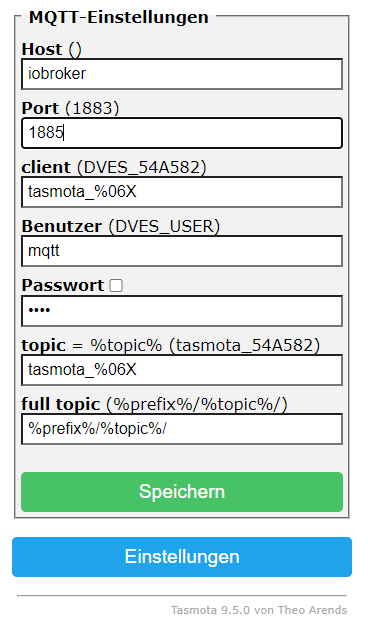
ich nehme mal an von der MQTT Seite.der Host "iobroker" wird übrigens tadellos aufgelöst.
19:28:04.494 RSL: STATUS6 = {"StatusMQT":{"MqttHost":"iobroker","MqttPort":1885,"MqttClientMask":"tasmota_%06X","MqttClient":"tasmota_54A582","MqttUser":"mqtt","MqttCount":0,"MAX_PACKET_SIZE":1200,"KEEPALIVE":30,"SOCKET_TIMEOUT":4}} 19:28:04.517 RSL: STATUS7 = {"StatusTIM":{"UTC":"2021-06-25T18:28:04","Local":"2021-06-25T19:28:04","StartDST":"2021-03-28T02:00:00","EndDST":"2021-10-31T03:00:00","Timezone":"+01:00","Sunrise":"04:48","Sunset":"20:57"}} 19:28:04.535 RSL: STATUS10 = {"StatusSNS":{"Time":"2021-06-25T19:28:04","AM2301":{"Temperature":null,"Humidity":null,"DewPoint":null},"TempUnit":"C"}} 19:28:04.549 RSL: STATUS11 = {"StatusSTS":{"Time":"2021-06-25T19:28:04","Uptime":"0T00:00:50","UptimeSec":50,"Heap":24,"SleepMode":"Dynamic","Sleep":50,"LoadAvg":19,"MqttCount":0,"POWER":"ON","Wifi":{"AP":1,"SSId":"SmartDevices","BSSId":"F0:9F:C2:21:D8:EF","Channel":6,"Mode":"11n","RSSI":74,"Signal":-63,"LinkCount":1,"Downtime":"0T00:00:05"}}} 19:28:12.124 MQT: Verbindungsversuch... 19:28:16.146 MQT: Verbindung fehlgeschlagen aufgrund von iobroker:1885, rc -4. Wiederversuch in 30 s 19:28:16.244 RSL: STATUS = {"Status":{"Module":4,"DeviceName":"tasmota-54A582-1410","FriendlyName":["tasmota-54A582-1410"],"Topic":"tasmota_54A582","ButtonTopic":"0","Power":1,"PowerOnState":3,"LedState":1,"LedMask":"FFFF","SaveData":1,"SaveState":1,"SwitchTopic":"0","SwitchMode":[0,0,0,0,0,0,0,0],"ButtonRetain":0,"SwitchRetain":0,"SensorRetain":0,"PowerRetain":0,"InfoRetain":0,"StateRetain":0}} 19:28:16.274 RSL: STATUS1 = {"StatusPRM":{"Baudrate":115200,"SerialConfig":"8N1","GroupTopic":"sonoffs","OtaUrl":"http://192.168.178.12:9999/data/firmwares/tasmota.bin","RestartReason":"Software/System restart","Uptime":"0T00:01:02","StartupUTC":"2021-06-25T18:27:14","Sleep":50,"CfgHolder":4617,"BootCount":995,"BCResetTime":"2020-05-02T16:41:10","SaveCount":3440,"SaveAddress":"F5000"}} 19:28:16.306 RSL: STATUS2 = {"StatusFWR":{"Version":"9.5.0(tasmota)","BuildDateTime":"2021.06.17 08:28:30","Boot":7,"Core":"2_7_4_9","SDK":"2.2.2-dev(38a443e)","CpuFrequency":80,"Hardware":"ESP8266EX","CR":"425/699"}} 19:28:16.325 RSL: STATUS3 = {"StatusLOG":{"SerialLog":2,"WebLog":2,"MqttLog":0,"SysLog":0,"LogHost":"domus1","LogPort":514,"SSId":["SmartDevices","FRITZ6591 Lenz"],"TelePeriod":300,"Resolution":"55A180C0","SetOption":["00000009","2805C8000100060000005AFF000000000000","00000081","00006000","00000000"]}} 19:28:16.357 RSL: STATUS4 = {"StatusMEM":{"ProgramSize":608,"Free":392,"Heap":23,"ProgramFlashSize":1024,"FlashSize":1024,"FlashChipId":"1420C2","FlashFrequency":40,"FlashMode":3,"Features":["00000407","8FDAC787","04368001","000000CF","010013C0","C000F981","00004004","00001000","00000020"],"Drivers":"1,2,3,4,5,6,7,8,9,10,12,16,18,19,20,21,22,24,26,27,29,30,35,37,45","Sensors":"1,2,3,4,5,6"}} 19:28:16.387 RSL: STATUS5 = {"StatusNET":{"Hostname":"tasmota_54A582-1410","IPAddress":"192.168.178.66","Gateway":"192.168.178.1","Subnetmask":"255.255.255.0","DNSServer":"192.168.178.1","Mac":"CC:50:E3:54:A5:82","Webserver":2,"WifiConfig":2,"WifiPower":17.0}} 19:28:16.408 RSL: STATUS6 = {"StatusMQT":{"MqttHost":"iobroker","MqttPort":1885,"MqttClientMask":"tasmota_%06X","MqttClient":"tasmota_54A582","MqttUser":"mqtt","MqttCount":0,"MAX_PACKET_SIZE":1200,"KEEPALIVE":30,"SOCKET_TIMEOUT":4}} 19:28:16.431 RSL: STATUS7 = {"StatusTIM":{"UTC":"2021-06-25T18:28:16","Local":"2021-06-25T19:28:16","StartDST":"2021-03-28T02:00:00","EndDST":"2021-10-31T03:00:00","Timezone":"+01:00","Sunrise":"04:48","Sunset":"20:57"}} 19:28:16.449 RSL: STATUS10 = {"StatusSNS":{"Time":"2021-06-25T19:28:16","AM2301":{"Temperature":null,"Humidity":null,"DewPoint":null},"TempUnit":"C"}} 19:28:16.462 RSL: STATUS11 = {"StatusSTS":{"Time":"2021-06-25T19:28:16","Uptime":"0T00:01:02","UptimeSec":62,"Heap":23,"SleepMode":"Dynamic","Sleep":50,"LoadAvg":409,"MqttCount":0,"POWER":"ON","Wifi":{"AP":1,"SSId":"SmartDevices","BSSId":"F0:9F:C2:21:D8:EF","Channel":6,"Mode":"11n","RSSI":76,"Signal":-62,"LinkCount":1,"Downtime":"0T00:00:05"}}} 19:28:19.061 UPP: Multicast (wieder-)verbunden 19:28:20.574 RSL: STATUS = {"Status":{"Module":4,"DeviceName":"tasmota-54A582-1410","FriendlyName":["tasmota-54A582-1410"],"Topic":"tasmota_54A582","ButtonTopic":"0","Power":1,"PowerOnState":3,"LedState":1,"LedMask":"FFFF","SaveData":1,"SaveState":1,"SwitchTopic":"0","SwitchMode":[0,0,0,0,0,0,0,0],"ButtonRetain":0,"SwitchRetain":0,"SensorRetain":0,"PowerRetain":0,"InfoRetain":0,"StateRetain":0}} 19:28:20.604 RSL: STATUS1 = {"StatusPRM":{"Baudrate":115200,"SerialConfig":"8N1","GroupTopic":"sonoffs","OtaUrl":"http://192.168.178.12:9999/data/firmwares/tasmota.bin","RestartReason":"Software/System restart","Uptime":"0T00:01:06","StartupUTC":"2021-06-25T18:27:14","Sleep":50,"CfgHolder":4617,"BootCount":995,"BCResetTime":"2020-05-02T16:41:10","SaveCount":3440,"SaveAddress":"F5000"}} 19:28:20.636 RSL: STATUS2 = {"StatusFWR":{"Version":"9.5.0(tasmota)","BuildDateTime":"2021.06.17 08:28:30","Boot":7,"Core":"2_7_4_9","SDK":"2.2.2-dev(38a443e)","CpuFrequency":80,"Hardware":"ESP8266EX","CR":"425/699"}} 19:28:20.656 RSL: STATUS3 = {"StatusLOG":{"SerialLog":2,"WebLog":2,"MqttLog":0,"SysLog":0,"LogHost":"domus1","LogPort":514,"SSId":["SmartDevices","FRITZ6591 Lenz"],"TelePeriod":300,"Resolution":"55A180C0","SetOption":["00000009","2805C8000100060000005AFF000000000000","00000081","00006000","00000000"]}} 19:28:20.687 RSL: STATUS4 = {"StatusMEM":{"ProgramSize":608,"Free":392,"Heap":24,"ProgramFlashSize":1024,"FlashSize":1024,"FlashChipId":"1420C2","FlashFrequency":40,"FlashMode":3,"Features":["00000407","8FDAC787","04368001","000000CF","010013C0","C000F981","00004004","00001000","00000020"],"Drivers":"1,2,3,4,5,6,7,8,9,10,12,16,18,19,20,21,22,24,26,27,29,30,35,37,45","Sensors":"1,2,3,4,5,6"}} 19:28:20.717 RSL: STATUS5 = {"StatusNET":{"Hostname":"tasmota_54A582-1410","IPAddress":"192.168.178.66","Gateway":"192.168.178.1","Subnetmask":"255.255.255.0","DNSServer":"192.168.178.1","Mac":"CC:50:E3:54:A5:82","Webserver":2,"WifiConfig":2,"WifiPower":17.0}} 19:28:20.738 RSL: STATUS6 = {"StatusMQT":{"MqttHost":"iobroker","MqttPort":1885,"MqttClientMask":"tasmota_%06X","MqttClient":"tasmota_54A582","MqttUser":"mqtt","MqttCount":0,"MAX_PACKET_SIZE":1200,"KEEPALIVE":30,"SOCKET_TIMEOUT":4}} 19:28:20.761 RSL: STATUS7 = {"StatusTIM":{"UTC":"2021-06-25T18:28:20","Local":"2021-06-25T19:28:20","StartDST":"2021-03-28T02:00:00","EndDST":"2021-10-31T03:00:00","Timezone":"+01:00","Sunrise":"04:48","Sunset":"20:57"}} 19:28:20.779 RSL: STATUS10 = {"StatusSNS":{"Time":"2021-06-25T19:28:20","AM2301":{"Temperature":null,"Humidity":null,"DewPoint":null},"TempUnit":"C"}} 19:28:20.793 RSL: STATUS11 = {"StatusSTS":{"Time":"2021-06-25T19:28:20","Uptime":"0T00:01:06","UptimeSec":66,"Heap":24,"SleepMode":"Dynamic","Sleep":50,"LoadAvg":106,"MqttCount":0,"POWER":"ON","Wifi":{"AP":1,"SSId":"SmartDevices","BSSId":"F0:9F:C2:21:D8:EF","Channel":6,"Mode":"11n","RSSI":76,"Signal":-62,"LinkCount":1,"Downtime":"0T00:00:05"}}} 19:28:28.263 RSL: STATUS = {"Status":{"Module":4,"DeviceName":"tasmota-54A582-1410","FriendlyName":["tasmota-54A582-1410"],"Topic":"tasmota_54A582","ButtonTopic":"0","Power":1,"PowerOnState":3,"LedState":1,"LedMask":"FFFF","SaveData":1,"SaveState":1,"SwitchTopic":"0","SwitchMode":[0,0,0,0,0,0,0,0],"ButtonRetain":0,"SwitchRetain":0,"SensorRetain":0,"PowerRetain":0,"InfoRetain":0,"StateRetain":0}} 19:28:28.293 RSL: STATUS1 = {"StatusPRM":{"Baudrate":115200,"SerialConfig":"8N1","GroupTopic":"sonoffs","OtaUrl":"http://192.168.178.12:9999/data/firmwares/tasmota.bin","RestartReason":"Software/System restart","Uptime":"0T00:01:14","StartupUTC":"2021-06-25T18:27:14","Sleep":50,"CfgHolder":4617,"BootCount":995,"BCResetTime":"2020-05-02T16:41:10","SaveCount":3440,"SaveAddress":"F5000"}} 19:28:28.326 RSL: STATUS2 = {"StatusFWR":{"Version":"9.5.0(tasmota)","BuildDateTime":"2021.06.17 08:28:30","Boot":7,"Core":"2_7_4_9","SDK":"2.2.2-dev(38a443e)","CpuFrequency":80,"Hardware":"ESP8266EX","CR":"425/699"}} 19:28:28.344 RSL: STATUS3 = {"StatusLOG":{"SerialLog":2,"WebLog":2,"MqttLog":0,"SysLog":0,"LogHost":"domus1","LogPort":514,"SSId":["SmartDevices","FRITZ6591 Lenz"],"TelePeriod":300,"Resolution":"55A180C0","SetOption":["00000009","2805C8000100060000005AFF000000000000","00000081","00006000","00000000"]}} 19:28:28.377 RSL: STATUS4 = {"StatusMEM":{"ProgramSize":608,"Free":392,"Heap":24,"ProgramFlashSize":1024,"FlashSize":1024,"FlashChipId":"1420C2","FlashFrequency":40,"FlashMode":3,"Features":["00000407","8FDAC787","04368001","000000CF","010013C0","C000F981","00004004","00001000","00000020"],"Drivers":"1,2,3,4,5,6,7,8,9,10,12,16,18,19,20,21,22,24,26,27,29,30,35,37,45","Sensors":"1,2,3,4,5,6"}} 19:28:28.406 RSL: STATUS5 = {"StatusNET":{"Hostname":"tasmota_54A582-1410","IPAddress":"192.168.178.66","Gateway":"192.168.178.1","Subnetmask":"255.255.255.0","DNSServer":"192.168.178.1","Mac":"CC:50:E3:54:A5:82","Webserver":2,"WifiConfig":2,"WifiPower":17.0}} 19:28:28.427 RSL: STATUS6 = {"StatusMQT":{"MqttHost":"iobroker","MqttPort":1885,"MqttClientMask":"tasmota_%06X","MqttClient":"tasmota_54A582","MqttUser":"mqtt","MqttCount":0,"MAX_PACKET_SIZE":1200,"KEEPALIVE":30,"SOCKET_TIMEOUT":4}} 19:28:28.450 RSL: STATUS7 = {"StatusTIM":{"UTC":"2021-06-25T18:28:28","Local":"2021-06-25T19:28:28","StartDST":"2021-03-28T02:00:00","EndDST":"2021-10-31T03:00:00","Timezone":"+01:00","Sunrise":"04:48","Sunset":"20:57"}} 19:28:28.468 RSL: STATUS10 = {"StatusSNS":{"Time":"2021-06-25T19:28:28","AM2301":{"Temperature":null,"Humidity":null,"DewPoint":null},"TempUnit":"C"}} 19:28:28.482 RSL: STATUS11 = {"StatusSTS":{"Time":"2021-06-25T19:28:28","Uptime":"0T00:01:14","UptimeSec":74,"Heap":24,"SleepMode":"Dynamic","Sleep":50,"LoadAvg":19,"MqttCount":0,"POWER":"ON","Wifi":{"AP":1,"SSId":"SmartDevices","BSSId":"F0:9F:C2:21:D8:EF","Channel":6,"Mode":"11n","RSSI":76,"Signal":-62,"LinkCount":1,"Downtime":"0T00:00:05"}}} -
@ralla66
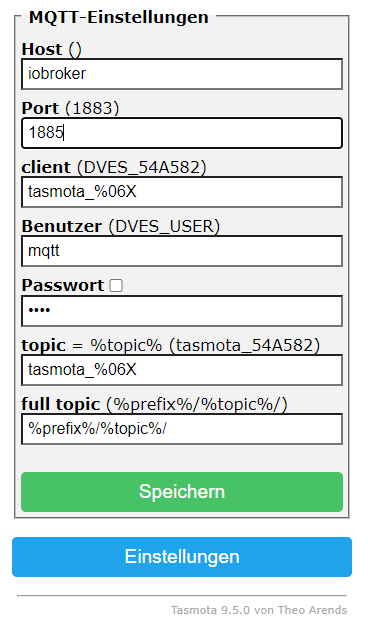
ich nehme mal an von der MQTT Seite.der Host "iobroker" wird übrigens tadellos aufgelöst.
19:28:04.494 RSL: STATUS6 = {"StatusMQT":{"MqttHost":"iobroker","MqttPort":1885,"MqttClientMask":"tasmota_%06X","MqttClient":"tasmota_54A582","MqttUser":"mqtt","MqttCount":0,"MAX_PACKET_SIZE":1200,"KEEPALIVE":30,"SOCKET_TIMEOUT":4}} 19:28:04.517 RSL: STATUS7 = {"StatusTIM":{"UTC":"2021-06-25T18:28:04","Local":"2021-06-25T19:28:04","StartDST":"2021-03-28T02:00:00","EndDST":"2021-10-31T03:00:00","Timezone":"+01:00","Sunrise":"04:48","Sunset":"20:57"}} 19:28:04.535 RSL: STATUS10 = {"StatusSNS":{"Time":"2021-06-25T19:28:04","AM2301":{"Temperature":null,"Humidity":null,"DewPoint":null},"TempUnit":"C"}} 19:28:04.549 RSL: STATUS11 = {"StatusSTS":{"Time":"2021-06-25T19:28:04","Uptime":"0T00:00:50","UptimeSec":50,"Heap":24,"SleepMode":"Dynamic","Sleep":50,"LoadAvg":19,"MqttCount":0,"POWER":"ON","Wifi":{"AP":1,"SSId":"SmartDevices","BSSId":"F0:9F:C2:21:D8:EF","Channel":6,"Mode":"11n","RSSI":74,"Signal":-63,"LinkCount":1,"Downtime":"0T00:00:05"}}} 19:28:12.124 MQT: Verbindungsversuch... 19:28:16.146 MQT: Verbindung fehlgeschlagen aufgrund von iobroker:1885, rc -4. Wiederversuch in 30 s 19:28:16.244 RSL: STATUS = {"Status":{"Module":4,"DeviceName":"tasmota-54A582-1410","FriendlyName":["tasmota-54A582-1410"],"Topic":"tasmota_54A582","ButtonTopic":"0","Power":1,"PowerOnState":3,"LedState":1,"LedMask":"FFFF","SaveData":1,"SaveState":1,"SwitchTopic":"0","SwitchMode":[0,0,0,0,0,0,0,0],"ButtonRetain":0,"SwitchRetain":0,"SensorRetain":0,"PowerRetain":0,"InfoRetain":0,"StateRetain":0}} 19:28:16.274 RSL: STATUS1 = {"StatusPRM":{"Baudrate":115200,"SerialConfig":"8N1","GroupTopic":"sonoffs","OtaUrl":"http://192.168.178.12:9999/data/firmwares/tasmota.bin","RestartReason":"Software/System restart","Uptime":"0T00:01:02","StartupUTC":"2021-06-25T18:27:14","Sleep":50,"CfgHolder":4617,"BootCount":995,"BCResetTime":"2020-05-02T16:41:10","SaveCount":3440,"SaveAddress":"F5000"}} 19:28:16.306 RSL: STATUS2 = {"StatusFWR":{"Version":"9.5.0(tasmota)","BuildDateTime":"2021.06.17 08:28:30","Boot":7,"Core":"2_7_4_9","SDK":"2.2.2-dev(38a443e)","CpuFrequency":80,"Hardware":"ESP8266EX","CR":"425/699"}} 19:28:16.325 RSL: STATUS3 = {"StatusLOG":{"SerialLog":2,"WebLog":2,"MqttLog":0,"SysLog":0,"LogHost":"domus1","LogPort":514,"SSId":["SmartDevices","FRITZ6591 Lenz"],"TelePeriod":300,"Resolution":"55A180C0","SetOption":["00000009","2805C8000100060000005AFF000000000000","00000081","00006000","00000000"]}} 19:28:16.357 RSL: STATUS4 = {"StatusMEM":{"ProgramSize":608,"Free":392,"Heap":23,"ProgramFlashSize":1024,"FlashSize":1024,"FlashChipId":"1420C2","FlashFrequency":40,"FlashMode":3,"Features":["00000407","8FDAC787","04368001","000000CF","010013C0","C000F981","00004004","00001000","00000020"],"Drivers":"1,2,3,4,5,6,7,8,9,10,12,16,18,19,20,21,22,24,26,27,29,30,35,37,45","Sensors":"1,2,3,4,5,6"}} 19:28:16.387 RSL: STATUS5 = {"StatusNET":{"Hostname":"tasmota_54A582-1410","IPAddress":"192.168.178.66","Gateway":"192.168.178.1","Subnetmask":"255.255.255.0","DNSServer":"192.168.178.1","Mac":"CC:50:E3:54:A5:82","Webserver":2,"WifiConfig":2,"WifiPower":17.0}} 19:28:16.408 RSL: STATUS6 = {"StatusMQT":{"MqttHost":"iobroker","MqttPort":1885,"MqttClientMask":"tasmota_%06X","MqttClient":"tasmota_54A582","MqttUser":"mqtt","MqttCount":0,"MAX_PACKET_SIZE":1200,"KEEPALIVE":30,"SOCKET_TIMEOUT":4}} 19:28:16.431 RSL: STATUS7 = {"StatusTIM":{"UTC":"2021-06-25T18:28:16","Local":"2021-06-25T19:28:16","StartDST":"2021-03-28T02:00:00","EndDST":"2021-10-31T03:00:00","Timezone":"+01:00","Sunrise":"04:48","Sunset":"20:57"}} 19:28:16.449 RSL: STATUS10 = {"StatusSNS":{"Time":"2021-06-25T19:28:16","AM2301":{"Temperature":null,"Humidity":null,"DewPoint":null},"TempUnit":"C"}} 19:28:16.462 RSL: STATUS11 = {"StatusSTS":{"Time":"2021-06-25T19:28:16","Uptime":"0T00:01:02","UptimeSec":62,"Heap":23,"SleepMode":"Dynamic","Sleep":50,"LoadAvg":409,"MqttCount":0,"POWER":"ON","Wifi":{"AP":1,"SSId":"SmartDevices","BSSId":"F0:9F:C2:21:D8:EF","Channel":6,"Mode":"11n","RSSI":76,"Signal":-62,"LinkCount":1,"Downtime":"0T00:00:05"}}} 19:28:19.061 UPP: Multicast (wieder-)verbunden 19:28:20.574 RSL: STATUS = {"Status":{"Module":4,"DeviceName":"tasmota-54A582-1410","FriendlyName":["tasmota-54A582-1410"],"Topic":"tasmota_54A582","ButtonTopic":"0","Power":1,"PowerOnState":3,"LedState":1,"LedMask":"FFFF","SaveData":1,"SaveState":1,"SwitchTopic":"0","SwitchMode":[0,0,0,0,0,0,0,0],"ButtonRetain":0,"SwitchRetain":0,"SensorRetain":0,"PowerRetain":0,"InfoRetain":0,"StateRetain":0}} 19:28:20.604 RSL: STATUS1 = {"StatusPRM":{"Baudrate":115200,"SerialConfig":"8N1","GroupTopic":"sonoffs","OtaUrl":"http://192.168.178.12:9999/data/firmwares/tasmota.bin","RestartReason":"Software/System restart","Uptime":"0T00:01:06","StartupUTC":"2021-06-25T18:27:14","Sleep":50,"CfgHolder":4617,"BootCount":995,"BCResetTime":"2020-05-02T16:41:10","SaveCount":3440,"SaveAddress":"F5000"}} 19:28:20.636 RSL: STATUS2 = {"StatusFWR":{"Version":"9.5.0(tasmota)","BuildDateTime":"2021.06.17 08:28:30","Boot":7,"Core":"2_7_4_9","SDK":"2.2.2-dev(38a443e)","CpuFrequency":80,"Hardware":"ESP8266EX","CR":"425/699"}} 19:28:20.656 RSL: STATUS3 = {"StatusLOG":{"SerialLog":2,"WebLog":2,"MqttLog":0,"SysLog":0,"LogHost":"domus1","LogPort":514,"SSId":["SmartDevices","FRITZ6591 Lenz"],"TelePeriod":300,"Resolution":"55A180C0","SetOption":["00000009","2805C8000100060000005AFF000000000000","00000081","00006000","00000000"]}} 19:28:20.687 RSL: STATUS4 = {"StatusMEM":{"ProgramSize":608,"Free":392,"Heap":24,"ProgramFlashSize":1024,"FlashSize":1024,"FlashChipId":"1420C2","FlashFrequency":40,"FlashMode":3,"Features":["00000407","8FDAC787","04368001","000000CF","010013C0","C000F981","00004004","00001000","00000020"],"Drivers":"1,2,3,4,5,6,7,8,9,10,12,16,18,19,20,21,22,24,26,27,29,30,35,37,45","Sensors":"1,2,3,4,5,6"}} 19:28:20.717 RSL: STATUS5 = {"StatusNET":{"Hostname":"tasmota_54A582-1410","IPAddress":"192.168.178.66","Gateway":"192.168.178.1","Subnetmask":"255.255.255.0","DNSServer":"192.168.178.1","Mac":"CC:50:E3:54:A5:82","Webserver":2,"WifiConfig":2,"WifiPower":17.0}} 19:28:20.738 RSL: STATUS6 = {"StatusMQT":{"MqttHost":"iobroker","MqttPort":1885,"MqttClientMask":"tasmota_%06X","MqttClient":"tasmota_54A582","MqttUser":"mqtt","MqttCount":0,"MAX_PACKET_SIZE":1200,"KEEPALIVE":30,"SOCKET_TIMEOUT":4}} 19:28:20.761 RSL: STATUS7 = {"StatusTIM":{"UTC":"2021-06-25T18:28:20","Local":"2021-06-25T19:28:20","StartDST":"2021-03-28T02:00:00","EndDST":"2021-10-31T03:00:00","Timezone":"+01:00","Sunrise":"04:48","Sunset":"20:57"}} 19:28:20.779 RSL: STATUS10 = {"StatusSNS":{"Time":"2021-06-25T19:28:20","AM2301":{"Temperature":null,"Humidity":null,"DewPoint":null},"TempUnit":"C"}} 19:28:20.793 RSL: STATUS11 = {"StatusSTS":{"Time":"2021-06-25T19:28:20","Uptime":"0T00:01:06","UptimeSec":66,"Heap":24,"SleepMode":"Dynamic","Sleep":50,"LoadAvg":106,"MqttCount":0,"POWER":"ON","Wifi":{"AP":1,"SSId":"SmartDevices","BSSId":"F0:9F:C2:21:D8:EF","Channel":6,"Mode":"11n","RSSI":76,"Signal":-62,"LinkCount":1,"Downtime":"0T00:00:05"}}} 19:28:28.263 RSL: STATUS = {"Status":{"Module":4,"DeviceName":"tasmota-54A582-1410","FriendlyName":["tasmota-54A582-1410"],"Topic":"tasmota_54A582","ButtonTopic":"0","Power":1,"PowerOnState":3,"LedState":1,"LedMask":"FFFF","SaveData":1,"SaveState":1,"SwitchTopic":"0","SwitchMode":[0,0,0,0,0,0,0,0],"ButtonRetain":0,"SwitchRetain":0,"SensorRetain":0,"PowerRetain":0,"InfoRetain":0,"StateRetain":0}} 19:28:28.293 RSL: STATUS1 = {"StatusPRM":{"Baudrate":115200,"SerialConfig":"8N1","GroupTopic":"sonoffs","OtaUrl":"http://192.168.178.12:9999/data/firmwares/tasmota.bin","RestartReason":"Software/System restart","Uptime":"0T00:01:14","StartupUTC":"2021-06-25T18:27:14","Sleep":50,"CfgHolder":4617,"BootCount":995,"BCResetTime":"2020-05-02T16:41:10","SaveCount":3440,"SaveAddress":"F5000"}} 19:28:28.326 RSL: STATUS2 = {"StatusFWR":{"Version":"9.5.0(tasmota)","BuildDateTime":"2021.06.17 08:28:30","Boot":7,"Core":"2_7_4_9","SDK":"2.2.2-dev(38a443e)","CpuFrequency":80,"Hardware":"ESP8266EX","CR":"425/699"}} 19:28:28.344 RSL: STATUS3 = {"StatusLOG":{"SerialLog":2,"WebLog":2,"MqttLog":0,"SysLog":0,"LogHost":"domus1","LogPort":514,"SSId":["SmartDevices","FRITZ6591 Lenz"],"TelePeriod":300,"Resolution":"55A180C0","SetOption":["00000009","2805C8000100060000005AFF000000000000","00000081","00006000","00000000"]}} 19:28:28.377 RSL: STATUS4 = {"StatusMEM":{"ProgramSize":608,"Free":392,"Heap":24,"ProgramFlashSize":1024,"FlashSize":1024,"FlashChipId":"1420C2","FlashFrequency":40,"FlashMode":3,"Features":["00000407","8FDAC787","04368001","000000CF","010013C0","C000F981","00004004","00001000","00000020"],"Drivers":"1,2,3,4,5,6,7,8,9,10,12,16,18,19,20,21,22,24,26,27,29,30,35,37,45","Sensors":"1,2,3,4,5,6"}} 19:28:28.406 RSL: STATUS5 = {"StatusNET":{"Hostname":"tasmota_54A582-1410","IPAddress":"192.168.178.66","Gateway":"192.168.178.1","Subnetmask":"255.255.255.0","DNSServer":"192.168.178.1","Mac":"CC:50:E3:54:A5:82","Webserver":2,"WifiConfig":2,"WifiPower":17.0}} 19:28:28.427 RSL: STATUS6 = {"StatusMQT":{"MqttHost":"iobroker","MqttPort":1885,"MqttClientMask":"tasmota_%06X","MqttClient":"tasmota_54A582","MqttUser":"mqtt","MqttCount":0,"MAX_PACKET_SIZE":1200,"KEEPALIVE":30,"SOCKET_TIMEOUT":4}} 19:28:28.450 RSL: STATUS7 = {"StatusTIM":{"UTC":"2021-06-25T18:28:28","Local":"2021-06-25T19:28:28","StartDST":"2021-03-28T02:00:00","EndDST":"2021-10-31T03:00:00","Timezone":"+01:00","Sunrise":"04:48","Sunset":"20:57"}} 19:28:28.468 RSL: STATUS10 = {"StatusSNS":{"Time":"2021-06-25T19:28:28","AM2301":{"Temperature":null,"Humidity":null,"DewPoint":null},"TempUnit":"C"}} 19:28:28.482 RSL: STATUS11 = {"StatusSTS":{"Time":"2021-06-25T19:28:28","Uptime":"0T00:01:14","UptimeSec":74,"Heap":24,"SleepMode":"Dynamic","Sleep":50,"LoadAvg":19,"MqttCount":0,"POWER":"ON","Wifi":{"AP":1,"SSId":"SmartDevices","BSSId":"F0:9F:C2:21:D8:EF","Channel":6,"Mode":"11n","RSSI":76,"Signal":-62,"LinkCount":1,"Downtime":"0T00:00:05"}}}unter Host trage die IP ein wo der Sonoff Adapter läuft. Meist 192.168.xxx.xxx .
Telemetrieperiode in Tasmota stellst du auf 10 anstatt 300. -
unter Host trage die IP ein wo der Sonoff Adapter läuft. Meist 192.168.xxx.xxx .
Telemetrieperiode in Tasmota stellst du auf 10 anstatt 300. -
@ralla66
Diese Einstellungen haben doch alle bis zum Hardwarewechsel funktioniert. Ich kann die umstellen, aber mit welchem Ziel? -
@ralla66
Diese Einstellungen haben doch alle bis zum Hardwarewechsel funktioniert. Ich kann die umstellen, aber mit welchem Ziel?@ceng
Deine Uhrzeit/Zeitzone ist nicht korrekt, scheint mir.
Das kann auch zu seltsamen Fehlern führen.19:28:20.761 RSL: STATUS7 = {"StatusTIM":{"UTC":"2021-06-25T18:28:20","Local":"2021-06-25T19:28:20","StartDST":"2021-03-28T02:00:00","EndDST":"2021-10-31T03:00:00","Timezone":"+01:00","Sunrise":"04:48","Sunset":"20:57"}} -
Ziel ? Weil das bei mir läuft !
Telemetrieperiode ist die Updatezeit im Sonoffadapter, statt 5 min ( 300 ) 10 ( 10 sec ).
Sonst kann du lange warten auf Reaktion.19:38:11.237 MQT: Verbindung fehlgeschlagen aufgrund von 192.168.178.12:1885, rc -4. Wiederversuch in 50 s 19:38:11.357 CMD: TelePeriod 10 19:38:11.363 RSL: RESULT = {"TelePeriod":10} 19:38:12.140 UPP: Multicast (wieder-)verbunden 19:38:12.293 RSL: STATE = {"Time":"2021-06-25T19:38:12","Uptime":"0T00:02:44","UptimeSec":164,"Heap":26,"SleepMode":"Dynamic","Sleep":50,"LoadAvg":229,"MqttCount":0,"POWER":"ON","Wifi":{"AP":1,"SSId":"SmartDevices","BSSId":"F0:9F:C2:21:D8:EF","Channel":6,"Mode":"11n","RSSI":74,"Signal":-63,"LinkCount":1,"Downtime":"0T00:00:05"}} 19:38:12.316 RSL: SENSOR = {"Time":"2021-06-25T19:38:12","AM2301":{"Temperature":null,"Humidity":null,"DewPoint":null},"TempUnit":"C"} -
@ceng
Deine Uhrzeit/Zeitzone ist nicht korrekt, scheint mir.
Das kann auch zu seltsamen Fehlern führen.19:28:20.761 RSL: STATUS7 = {"StatusTIM":{"UTC":"2021-06-25T18:28:20","Local":"2021-06-25T19:28:20","StartDST":"2021-03-28T02:00:00","EndDST":"2021-10-31T03:00:00","Timezone":"+01:00","Sunrise":"04:48","Sunset":"20:57"}}beim Hardwarewechsel?