NEWS
Installation MotionEye auf ubuntu 20.04 in Proxmox
-
@SMARTY-ML
So funktioniert es auch auf Ubuntu 20:
https://github.com/ccrisan/motioneye/issues/1851#issuecomment-664933266 -
Hallo
Ich hätte auch gerade versucht, Motioneye in einem Proxmox-Container unter Ubuntu 20.04 zu installieren.
Habe zig Tutorials versucht. Immer scheitert es an pip2!
Könnte mir jemand unter die Arme greifen?
-
https://github.com/ccrisan/motioneye/wiki/(Install-On-Ubuntu-(20.04-or-Newer)
versucht?
Und für's unter die Arme greifen ist das halt was dünn. Was konkret ist das Problem mit pip2? -
@thomas-braun sagte in Installation MotionEye auf ubuntu 20.04 in Proxmox:
versucht?
Ja, nach dieser Anleitung.
Dieses mal hat
pip2 install motioneyefunktioniert.Aber bei Punkt 6
cp /usr/local/share/motioneye/extra/motioneye.conf.sample /etc/motioneye/motioneye.confkommtnega@Motioneye:~$ mkdir -p /etc/motioneye nega@Motioneye:~$ cp /usr/local/share/motioneye/extra/motioneye.conf.sample /etc/motioneye/motioneye.conf cp: cannot create regular file '/etc/motioneye/motioneye.conf': Permission denied -
@negalein
Das darf der user nega halt nicht.
sudo davor sollte funktionieren. -
@thomas-braun sagte in Installation MotionEye auf ubuntu 20.04 in Proxmox:
sudo davor sollte funktionieren.
hat funktioniert.
Nächstes Problem ist, dass ich mit IP:8765 nicht auf die Oberfläche komme.
-
-
@thomas-braun sagte in Installation MotionEye auf ubuntu 20.04 in Proxmox:
Läuft der Dienst?
nega@Motioneye:~$ systemctl status motioneye * motioneye.service - motionEye Server Loaded: loaded (/etc/systemd/system/motioneye.service; enabled; vendor preset: enabled) Active: failed (Result: exit-code) since Fri 2021-09-10 18:28:43 UTC; 30s ago Process: 358 ExecStart=/usr/local/bin/meyectl startserver -c /etc/motioneye/motioneye.conf (code=exited, status=1/FAILURE) Main PID: 358 (code=exited, status=1/FAILURE) nega@Motioneye:~$ -
Das hattest du aber gemacht?
cp /usr/local/share/motioneye/extra/motioneye.systemd-unit-local /etc/systemd/system/motioneye.service systemctl daemon-reload systemctl enable motioneye systemctl start motioneye -
@thomas-braun sagte in Installation MotionEye auf ubuntu 20.04 in Proxmox:
Das hattest du aber gemacht?
Ja, jeweils mit
sudodavor. -
Dann fällt mir dazu nicht mehr viel ein.
Ich werde das aber nicht testweise auf meinem System installieren, das ist mir zu viel Klimbimm.
ls -l /usr/local/bin/meyectlbringt?
-
@thomas-braun sagte in Installation MotionEye auf ubuntu 20.04 in Proxmox:
bringt?
nega@Motioneye:~$ ls -l /usr/local/bin/meyectl -rwxr-xr-x 1 root root 216 Sep 10 17:34 /usr/local/bin/meyectl -
Es läuft!
Hab den Container gelöscht und nochmal neu aufgesetzt.
Jetzt läuft es!
-
@negalein
Hallo ich versuche es auch grade das Motioneye auf Ubuntu21.10 zu installiren aber schon beim Update bekomme ich Fehler ebenso bei Ubuntu 20.code_text root@motioneye:~# apt update && sudo apt upgrade -y Ign:1 http://archive.ubuntu.com/ubuntu impish InRelease Ign:2 http://archive.ubuntu.com/ubuntu impish-updates InRelease Ign:3 http://archive.ubuntu.com/ubuntu impish-security InRelease Err:4 http://archive.ubuntu.com/ubuntu impish Release 404 Not Found [IP: 91.189.91.39 80] Err:5 http://archive.ubuntu.com/ubuntu impish-updates Release 404 Not Found [IP: 91.189.91.39 80] Err:6 http://archive.ubuntu.com/ubuntu impish-security Release 404 Not Found [IP: 91.189.91.39 80] Reading package lists... Done E: The repository 'http://archive.ubuntu.com/ubuntu impish Release' no longer has a Release file. N: Updating from such a repository can't be done securely, and is therefore disabled by default. N: See apt-secure(8) manpage for repository creation and user configuration details. E: The repository 'http://archive.ubuntu.com/ubuntu impish-updates Release' no longer has a Release file. N: Updating from such a repository can't be done securely, and is therefore disabled by default. N: See apt-secure(8) manpage for repository creation and user configuration details. E: The repository 'http://archive.ubuntu.com/ubuntu impish-security Release' no longer has a Release file. N: Updating from such a repository can't be done securely, and is therefore disabled by default. N: See apt-secure(8) manpage for repository creation and user configuration details. und bei nächste schritt geht es eben so weiter -
Auf einem ubuntu hampelt man nie als root herum.
'impish' ist auch tot, daher die Meldungen. Installier die aktuelle LTS Version, wenn es ubuntu sein muss, alternativ Debian Bullseye. -
@hannes57 Ubuntu 21.10 ist seit 14.7.2022 "End of lifetime". Deshalb sind die Paketquellen nicht mehr gültig.
-
@thomas-braun said in Installation MotionEye auf ubuntu 20.04 in Proxmox:
LTS-Version
find aber keinen lts version Container unter Porxmox
-
Zu Pruxmurks kann ich nix weiter sagen. Würde mich aber wundern, wenn es die aktuelle LTS Version nicht gäbe. Alternativ halt ein Debian 11 'Bullseye'.
-
@hannes57 Gibt es aber:
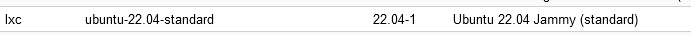
-
@hannes57 22.04 ist eine LTS Version.
Wenn der Container dann läuft würde ich empfehlen die "dev" Version von MotionEye zu installieren.
https://github.com/motioneye-project/motioneye/tree/dev
Läuft absolut stabil, und benötigt kein Python2 mehr.