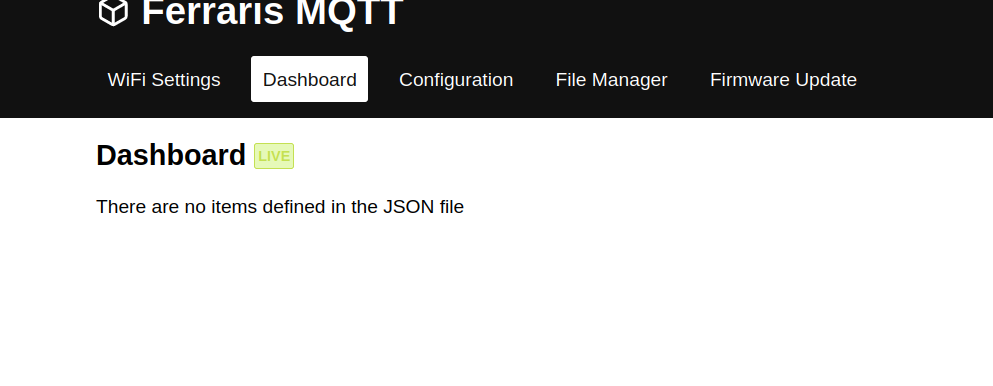NEWS
Ferraris Zähler mit TCRT5000 und esp8266
-
Hi,
ich versuche schon länger das Projekt zu bauen, was sich mit vscodium auf linux als recht anstrengend heraus gestellt hat. Aktuell baut es, aber auf dem Dashboard bekomme ich nur dir Meldung "There are no items defined in the JSON file". Hat jemand eine Idee, woran das liegen kann?
Grüße so
-
@so Hi. Wichtig sind die beiden files configuratlon.json und Dashboard.json.
Den Webserver hast du mit "npm ci" installiert?
Er sagt d doch bestimmt noch mehr, wo er z.b. das json file vermisst?
Gruß Eisbaeeer -
@eisbaeeer Hi.
Die beiden Dateien habe ich nicht angefasst.
Der Aufbau des gesamten ist mir allerdings immer noch schleierhaft.
Das Projekt von github habe ich geclonte und in vscodium integriert. Ebenso mit dem framework.Das Projekt nutzt ja das Framework als library, daher hatte ich keine weiteren Änderungen erwartet. Allerdings fehlt dann das script, was durch die platformio.io erwartet wird. Soll das so?
-
@so das framework installiert sich ja von alleine nach, da es in der platform.io referenziert ist. So wie du sagst als library. Lediglich der Webserver zum compilieren der react Webseiten muss im Verzeichnis des framework mit "npm ci" nachinstalliert werden. Ich vermute die fehlen noch ein paar libs.
-
@eisbaeeer Okay, das wusste ich nicht. Aber wie ist das mit dem Skript? Das exisitiert ja nicht an der Stelle, sondern im Framework.
-
Ich hatte immer wieder Abweichungen vom Zählerstand und fand eine simple Ursache.
Der Sensor war nicht 100%ig positioniert und scheint nicht jeden Impuls mitbekommen zu haben.
Nachdem ich ihn noch mal entfernt und mit Wasserwaage neu positioniert hatte, sind keine weiteren Messfehler aufgetreten.
Vielleicht hilft die Erkenntnis ja weiter, wenn die bisherige Versuche nicht geholfen haben.
-
@eisbaeeer Muss hier irgendwas bestimmtes gemacht werden?
Entering npm script environment at location: /home/so/workspace/Ferraris_MQTT_Energy_Counter_Meter_TCRT5000/source/Ferraris_MQTT_Energy_Counter_Meter_TCRT5000/.pio/libdeps/nodemcuv2/ESP8266 IoT Framework/scripts Type 'exit' or ^D when finishedBekomme es nicht ans laufen. Wäre über hilfe dankbar.
-
@so geh mal ein Verzeichnis zurück und führe dort das"npm ci" aus. Also hier: home/so/workspace/Ferraris_MQTT_Energy_Counter_Meter_TCRT5000/source/Ferraris_MQTT_Energy_Counter_Meter_TCRT5000/.pio/libdeps/nodemcuv2/
-
@eisbaeeer Hat leider nicht zu einem besseren Verhalten geführt.
-
@so ich installier morgen mal vscode auf meiner Ubuntu VM und teste das mal.
-
@eisbaeeer Ich nutze vscodium, falls du es genau nachvollziehen willst.
-
@eisbaeeer Hier noch mein log vom buid, vielleicht siehst du nochwas. Ich bin mir unsicher, ob da alles okay verlaufen ist. Ist allerdings ohne vorheriges 'clean'.
so@soso ~/workspace/Ferraris_MQTT_Energy_Counter_Meter_TCRT5000/source/Ferraris_MQTT_Energy_Counter_Meter_TCRT5000 master ● ? ⍟1 pio run Processing nodemcuv2 (platform: espressif8266@3.0.0; board: nodemcuv2; framework: arduino) -------------------------------------------------------------------------------------------------------------------------------------------------------------------- Verbose mode can be enabled via `-v, --verbose` option CONFIGURATION: https://docs.platformio.org/page/boards/espressif8266/nodemcuv2.html PLATFORM: Espressif 8266 (3.0.0) > NodeMCU 1.0 (ESP-12E Module) HARDWARE: ESP8266 160MHz, 80KB RAM, 4MB Flash PACKAGES: - framework-arduinoespressif8266 3.30000.210519 (3.0.0) - tool-esptool 1.413.0 (4.13) - tool-esptoolpy 1.30000.201119 (3.0.0) - toolchain-xtensa 2.100200.0 (10.2.0) LDF: Library Dependency Finder -> https://bit.ly/configure-pio-ldf LDF Modes: Finder ~ chain, Compatibility ~ soft Running npm ci... npm <command> Usage: npm install install all the dependencies in your project npm install <foo> add the <foo> dependency to your project npm test run this project's tests npm run <foo> run the script named <foo> npm <command> -h quick help on <command> npm -l display usage info for all commands npm help <term> search for help on <term> npm help npm more involved overview All commands: access, adduser, audit, bin, bugs, cache, ci, completion, config, dedupe, deprecate, diff, dist-tag, docs, doctor, edit, exec, explain, explore, find-dupes, fund, get, help, hook, init, install, install-ci-test, install-test, link, ll, login, logout, ls, org, outdated, owner, pack, ping, pkg, prefix, profile, prune, publish, rebuild, repo, restart, root, run-script, search, set, set-script, shrinkwrap, star, stars, start, stop, team, test, token, uninstall, unpublish, unstar, update, version, view, whoami Specify configs in the ini-formatted file: /home/so/.npmrc or on the command line via: npm <command> --key=value More configuration info: npm help config Configuration fields: npm help 7 config npm@8.1.4 /usr/local/lib/node_modules/npm Running npx browserslist@latest --update-db... Entering npm script environment at location: /home/so/workspace/Ferraris_MQTT_Energy_Counter_Meter_TCRT5000/source/Ferraris_MQTT_Energy_Counter_Meter_TCRT5000/.pio/libdeps/nodemcuv2/ESP8266 IoT Framework/scripts Type 'exit' or ^D when finished Running npm run build... npm <command> Usage: npm install install all the dependencies in your project npm install <foo> add the <foo> dependency to your project npm test run this project's tests npm run <foo> run the script named <foo> npm <command> -h quick help on <command> npm -l display usage info for all commands npm help <term> search for help on <term> npm help npm more involved overview All commands: access, adduser, audit, bin, bugs, cache, ci, completion, config, dedupe, deprecate, diff, dist-tag, docs, doctor, edit, exec, explain, explore, find-dupes, fund, get, help, hook, init, install, install-ci-test, install-test, link, ll, login, logout, ls, org, outdated, owner, pack, ping, pkg, prefix, profile, prune, publish, rebuild, repo, restart, root, run-script, search, set, set-script, shrinkwrap, star, stars, start, stop, team, test, token, uninstall, unpublish, unstar, update, version, view, whoami Specify configs in the ini-formatted file: /home/so/.npmrc or on the command line via: npm <command> --key=value More configuration info: npm help config Configuration fields: npm help 7 config npm@8.1.4 /usr/local/lib/node_modules/npm Found 41 compatible libraries Scanning dependencies... Dependency Graph |-- <ArduinoJson> 6.18.5 |-- <ESP8266 IoT Framework> 1.9.0 | |-- <ArduinoJson> 6.18.5 | |-- <ESP8266WiFi> 1.0 | |-- <ESP8266HTTPClient> 1.2 | | |-- <ESP8266WiFi> 1.0 | |-- <DNSServer> 1.1.0 | | |-- <ESP8266WiFi> 1.0 | |-- <EEPROM> 1.0 | |-- <LittleFS(esp8266)> 0.1.0 | |-- <ESP Async WebServer> 1.2.3 | | |-- <ESPAsyncTCP> 1.2.2 | | |-- <Hash> 1.0 | | |-- <ESP8266WiFi> 1.0 | | |-- <ArduinoJson> 6.18.5 |-- <ESP Async WebServer> 1.2.3 | |-- <ESPAsyncTCP> 1.2.2 | |-- <Hash> 1.0 | |-- <ESP8266WiFi> 1.0 | |-- <ArduinoJson> 6.18.5 |-- <PubSubClient> 2.8.0 |-- <LittleFS(esp8266)> 0.1.0 Building in debug mode warning: Calling missing SConscript without error is deprecated. Transition by adding must_exist=False to SConscript calls. Missing SConscript 'scripts/preBuild.py' File "/home/so/.platformio/penv/lib/python3.8/site-packages/platformio/builder/main.py", line 188, in <module> Retrieving maximum program size .pio/build/nodemcuv2/firmware.elf Checking size .pio/build/nodemcuv2/firmware.elf Advanced Memory Usage is available via "PlatformIO Home > Project Inspect" RAM: [====== ] 55.3% (used 45320 bytes from 81920 bytes) Flash: [========= ] 89.3% (used 932264 bytes from 1044464 bytes) =================================================================== [SUCCESS] Took 6.66 seconds =================================================================== -
@so Dein Log sieht doch erstmal gut aus. Ich sehe keinen Fehler. Was funktioniert nicht?
-
-
@so ok, da fehlt tatsächlich der Webserver. Da hat das npm ci nicht funktioniert. Ich teste das morgen mal bei mir. Hab bisher nur auf Windows compiliert.
-
@so Also ich habe das gleiche Phänomen. Scheinbar compiliert er die Webseite mit den Configuration und dashboard items nicht. Das "sudo npm ci" läuft bei mir durch. Kannst du diesbezüglich ein issue aufmachen? https://github.com/maakbaas/esp8266-iot-framework/issues
Gruß Lars -
@eisbaeeer
Okay, hab ein Issue aufgesetzt. -
Hallo zusammen,
ich habe jetzt echt mal eine Frage : Wie zum Geier funktioniert dieses Ding ?

Ich habe zuerst versucht, das ganze mit der Lichtschranke in Gang zu bekommen. Leider funktioniert das bei meinem Zähler überhaupt nicht und ich werde wohl ohnehin einen Digitalen bekommen.Jetzt habe ich noch einen weiteren Zähler, der hat einen Potenzialfreien S0 Kontakt per Optokoppler. Nun hätte ich versucht, statt des Digital Pins der Lichtschranke das Signal des S0 Kontaktes zu verwenden. Ich Schickte 3,3V zum S0 Eingang vom ESP und gehe vom S0 Ausgang auf den D1 Pin. Aber die Impulse werden nicht erkannt. Auch bringt ein Pulldown nix. Der Pulse Graph macht was er will.
Von der Lichtschranke kommt doch auch nur ein 3,3V Signal oder ein 0V per Pulldown (auf der Lichtschranke)Oder liege ich da falsch.
Lg Chris
-
@chr2002 Hallo Chris. Die Eingänge werden auf Ground gezogen. Versuche mal die Eingänge auf GND zu Brücken, dann solltest du einen Impuls bekommen. Den S0 kannst du mit der Schaltung auch verwenden.
Gruß Lars -
@eisbaeeer Das habe ich auch probiert. Also erst per Pullup gegen 3,3V und GND auf D1.
Dann auch mal ohne PullUP. Der Impuls geht mal auf Low, mal nicht. Und manchmal bleibt er auch auf Low, obwohl die Brücke zu gnd raus ist und der 10k Ohm Pullup gegen 3,3V drin ist.