NEWS
js-controller 3.0/3.1 jetzt im Latest!
-
Hallo zusammen, wollte auch mal meine Erfahrung zum Update auf 3.0.20 mitteilen.
Habe am Wochenende einen neuen Proxmox Container aufgesetzt und den iobroker neu installiert, mit Node 12.x.x
und aktuellen js-controller auf 3.x.xNach einigen Problemen läuft mein System fast wie zu 100%. Aktuell habe ich mit dem Ping- und Robonect Adapter Probleme.
Der Ping Adapter ist grün und zeigt keine Fehler an,jedoch werden keine Adressen angepingt.
Der Robonect Adapter erreeicht den Mäher nicht, obwohl ich über den Browser den Mäher erreiche.
Auch über den Proxmox Container, auf dem der iobroker läuft kann ich den Mäher anpingen.
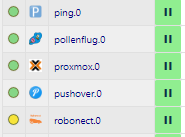
iobroker@iobroker-lxc:~# ping 192.168.30.77 PING 192.168.30.77 (192.168.30.77) 56(84) bytes of data. 64 bytes from 192.168.30.77: icmp_seq=1 ttl=128 time=6.70 ms 64 bytes from 192.168.30.77: icmp_seq=2 ttl=128 time=4.74 ms 64 bytes from 192.168.30.77: icmp_seq=3 ttl=128 time=5.07 ms 64 bytes from 192.168.30.77: icmp_seq=4 ttl=128 time=16.2 msGruß Michael
-
Hallo zusammen, wollte auch mal meine Erfahrung zum Update auf 3.0.20 mitteilen.
Habe am Wochenende einen neuen Proxmox Container aufgesetzt und den iobroker neu installiert, mit Node 12.x.x
und aktuellen js-controller auf 3.x.xNach einigen Problemen läuft mein System fast wie zu 100%. Aktuell habe ich mit dem Ping- und Robonect Adapter Probleme.
Der Ping Adapter ist grün und zeigt keine Fehler an,jedoch werden keine Adressen angepingt.
Der Robonect Adapter erreeicht den Mäher nicht, obwohl ich über den Browser den Mäher erreiche.
Auch über den Proxmox Container, auf dem der iobroker läuft kann ich den Mäher anpingen.
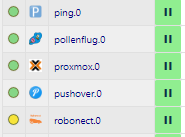
iobroker@iobroker-lxc:~# ping 192.168.30.77 PING 192.168.30.77 (192.168.30.77) 56(84) bytes of data. 64 bytes from 192.168.30.77: icmp_seq=1 ttl=128 time=6.70 ms 64 bytes from 192.168.30.77: icmp_seq=2 ttl=128 time=4.74 ms 64 bytes from 192.168.30.77: icmp_seq=3 ttl=128 time=5.07 ms 64 bytes from 192.168.30.77: icmp_seq=4 ttl=128 time=16.2 msGruß Michael
-
@2hot4you Was sagen denn die Logs so? Und welche Versionen der Adapter sind installiert?
ich habe den Log mal debug umgestellt, da der Pingadapter sonnst nichts angezeigt hatte
Ping adapter, version 1.4.5
Robonect adapter, Version 0.1.3ping.0 2020-04-28 16:54:10.139 debug (28637) system.adapter.admin.0: logging true ping.0 2020-04-28 16:55:04.778 debug (28637) Ping result for 192.168.30.102: false in -ms ping.0 2020-04-28 16:55:04.777 debug (28637) STDERR: /bin/ping: socket: Operation not permitted ping.0 2020-04-28 16:55:04.774 debug (28637) System command: /bin/ping -n -w 2 -c 1 192.168.30.102robonect.0 2020-04-28 16:56:40.348 debug (32227) system.adapter.admin.0: logging true robonect.0 2020-04-28 16:56:36.901 error (32227) No connection to lawn mower. Check network connection. robonect.0 2020-04-28 16:56:36.896 info (32227) Done robonect.0 2020-04-28 16:56:36.892 debug (32227) Object 'wlan.station.gateway' created robonect.0 2020-04-28 16:56:36.891 debug (32227) Object 'wlan.station.netmask' created -
ich habe den Log mal debug umgestellt, da der Pingadapter sonnst nichts angezeigt hatte
Ping adapter, version 1.4.5
Robonect adapter, Version 0.1.3ping.0 2020-04-28 16:54:10.139 debug (28637) system.adapter.admin.0: logging true ping.0 2020-04-28 16:55:04.778 debug (28637) Ping result for 192.168.30.102: false in -ms ping.0 2020-04-28 16:55:04.777 debug (28637) STDERR: /bin/ping: socket: Operation not permitted ping.0 2020-04-28 16:55:04.774 debug (28637) System command: /bin/ping -n -w 2 -c 1 192.168.30.102robonect.0 2020-04-28 16:56:40.348 debug (32227) system.adapter.admin.0: logging true robonect.0 2020-04-28 16:56:36.901 error (32227) No connection to lawn mower. Check network connection. robonect.0 2020-04-28 16:56:36.896 info (32227) Done robonect.0 2020-04-28 16:56:36.892 debug (32227) Object 'wlan.station.gateway' created robonect.0 2020-04-28 16:56:36.891 debug (32227) Object 'wlan.station.netmask' created -
@Diginix Du kennst "zless"? Und zcat? und zgrep?
 Alle diese tools einfach mit z vorne dran und du kannst Sie such mit nem .gz File aufrufen
Alle diese tools einfach mit z vorne dran und du kannst Sie such mit nem .gz File aufrufen@apollon77 Als Client läuft Windows und da nutze ich lieber Visual Studio Code o.ä. GUI Editoren.

-
habe den Fix durchlaufen lassen, keine Änderung.
Im Log zeigt er den Fehler an, wenn ich den Befehl in der Shell eingebe geht erping.0 2020-04-28 17:05:48.818 debug (7517) Ping result for 192.168.30.77: false in -ms
ping.0 2020-04-28 17:05:48.817 debug (7517) STDERR: /bin/ping: socket: Operation not permitted
ping.0 2020-04-28 17:05:48.815 debug (7517) System command: /bin/ping -n -w 2 -c 1 192.168.30.77
ping.0 2020-04-28 17:05:48.815 debug (7517) Pinging 192.168.30.77iobroker@iobroker-lxc:~# ping -n -w 2 -c 1 192.168.30.77 PING 192.168.30.77 (192.168.30.77) 56(84) bytes of data. 64 bytes from 192.168.30.77: icmp_seq=1 ttl=128 time=8.15 ms --- 192.168.30.77 ping statistics --- 1 packets transmitted, 1 received, 0% packet loss, time 0ms rtt min/avg/max/mdev = 8.145/8.145/8.145/0.000 ms iobroker@iobroker-lxc:~# ping 192.168.30.77 PING 192.168.30.77 (192.168.30.77) 56(84) bytes of data. 64 bytes from 192.168.30.77: icmp_seq=1 ttl=128 time=8.11 ms 64 bytes from 192.168.30.77: icmp_seq=2 ttl=128 time=5.80 ms 64 bytes from 192.168.30.77: icmp_seq=3 ttl=128 time=7.81 ms ^C --- 192.168.30.77 ping statistics --- 3 packets transmitted, 3 received, 0% packet loss, time 2003ms rtt min/avg/max/mdev = 5.802/7.238/8.106/1.022 ms iobroker@iobroker-lxc:~#robonect.0 2020-04-28 17:07:05.739 error (7908) No connection to lawn mower. Check network connection. robonect.0 2020-04-28 17:06:05.737 error (7908) No connection to lawn mower. Check network connection. robonect.0 2020-04-28 17:05:57.923 debug (7908) system.adapter.admin.0: logging true -
habe den Fix durchlaufen lassen, keine Änderung.
Im Log zeigt er den Fehler an, wenn ich den Befehl in der Shell eingebe geht erping.0 2020-04-28 17:05:48.818 debug (7517) Ping result for 192.168.30.77: false in -ms
ping.0 2020-04-28 17:05:48.817 debug (7517) STDERR: /bin/ping: socket: Operation not permitted
ping.0 2020-04-28 17:05:48.815 debug (7517) System command: /bin/ping -n -w 2 -c 1 192.168.30.77
ping.0 2020-04-28 17:05:48.815 debug (7517) Pinging 192.168.30.77iobroker@iobroker-lxc:~# ping -n -w 2 -c 1 192.168.30.77 PING 192.168.30.77 (192.168.30.77) 56(84) bytes of data. 64 bytes from 192.168.30.77: icmp_seq=1 ttl=128 time=8.15 ms --- 192.168.30.77 ping statistics --- 1 packets transmitted, 1 received, 0% packet loss, time 0ms rtt min/avg/max/mdev = 8.145/8.145/8.145/0.000 ms iobroker@iobroker-lxc:~# ping 192.168.30.77 PING 192.168.30.77 (192.168.30.77) 56(84) bytes of data. 64 bytes from 192.168.30.77: icmp_seq=1 ttl=128 time=8.11 ms 64 bytes from 192.168.30.77: icmp_seq=2 ttl=128 time=5.80 ms 64 bytes from 192.168.30.77: icmp_seq=3 ttl=128 time=7.81 ms ^C --- 192.168.30.77 ping statistics --- 3 packets transmitted, 3 received, 0% packet loss, time 2003ms rtt min/avg/max/mdev = 5.802/7.238/8.106/1.022 ms iobroker@iobroker-lxc:~#robonect.0 2020-04-28 17:07:05.739 error (7908) No connection to lawn mower. Check network connection. robonect.0 2020-04-28 17:06:05.737 error (7908) No connection to lawn mower. Check network connection. robonect.0 2020-04-28 17:05:57.923 debug (7908) system.adapter.admin.0: logging truels -la /bin/ping -
ls -la /bin/ping-rwxr-xr-x 1 root root 72776 Oct 5 2019 /bin/ping
-
-rwxr-xr-x 1 root root 72776 Oct 5 2019 /bin/ping
-
@Thomas-Braun ??? wozu? sein PING Befehl funktioniert ja unter Linux. Der Adapter hat ein Probelm damit.
-
@Thomas-Braun ??? wozu? sein PING Befehl funktioniert ja unter Linux. Der Adapter hat ein Probelm damit.
@harrym Weil da das setuid Bit fehlt.
-
@harrym Weil da das setuid Bit fehlt.
@Thomas-Braun lies mal den ganzen thread und auch die logs vom broker........
-
@Thomas-Braun lies mal den ganzen thread und auch die logs vom broker........
STDERR: /bin/ping: socket: Operation not permittedSchaut mir nach fehlenden Rechten aus.
Mein ping hat das setuid Bit jedenfalls:
pi@raspberrypi:~$ ls -la /bin/ping -rwsr-xr-x 1 root root 55720 Aug 3 2018 /bin/ping pi@raspberrypi:~$ -
STDERR: /bin/ping: socket: Operation not permittedSchaut mir nach fehlenden Rechten aus.
Mein ping hat das setuid Bit jedenfalls:
pi@raspberrypi:~$ ls -la /bin/ping -rwsr-xr-x 1 root root 55720 Aug 3 2018 /bin/ping pi@raspberrypi:~$@Thomas-Braun und das ganze hat jedenfalls genau NICHTS mim js-controller zu tun?
aber j4i .... x haben alle user und auch alle gruppen ... oug ... rechte ala unix/linux eben
-
@Thomas-Braun sagte in js-controller 3.0 jetzt im Latest!:
ls -la /bin/ping
immer noch das gleiche
iobroker@iobroker-lxc:~# ls -la /bin/ping -rwxr-xr-x 1 root root 72776 Oct 5 2019 /bin/ping -
@Thomas-Braun sagte in js-controller 3.0 jetzt im Latest!:
ls -la /bin/ping
immer noch das gleiche
iobroker@iobroker-lxc:~# ls -la /bin/ping -rwxr-xr-x 1 root root 72776 Oct 5 2019 /bin/ping -
@Thomas-Braun sagte in js-controller 3.0 jetzt im Latest!:
ls -la /bin/ping
immer noch das gleiche
iobroker@iobroker-lxc:~# ls -la /bin/ping -rwxr-xr-x 1 root root 72776 Oct 5 2019 /bin/pingsudo chmod u+s /bin/ping -
sudo chmod u+s /bin/ping@Thomas-Braun sag mal ! mer als ein x für alle kann nicht sein .... lass dein halbwissen jetzt mal beiseite. Das ist ein problem mit den Adaptern bzw. eine Konfigsache in denen
-
@Thomas-Braun sag mal ! mer als ein x für alle kann nicht sein .... lass dein halbwissen jetzt mal beiseite. Das ist ein problem mit den Adaptern bzw. eine Konfigsache in denen
@harrym setuid ist 'mehr' als x
Die Rechte in meinen Raspian lauten jedenfalls so:pi@raspberrypi:~$ ls -la /bin/ping -rwsr-xr-x 1 root root 55720 Aug 3 2018 /bin/ping pi@raspberrypi:~$Was bezeichnet jetzt das s?
-
@harrym setuid ist 'mehr' als x
Die Rechte in meinen Raspian lauten jedenfalls so:pi@raspberrypi:~$ ls -la /bin/ping -rwsr-xr-x 1 root root 55720 Aug 3 2018 /bin/ping pi@raspberrypi:~$Was bezeichnet jetzt das s?
@Thomas-Braun setzt dich mal mit den rechten unter linux/unix auseinander .... mir reicht das jetzt.


