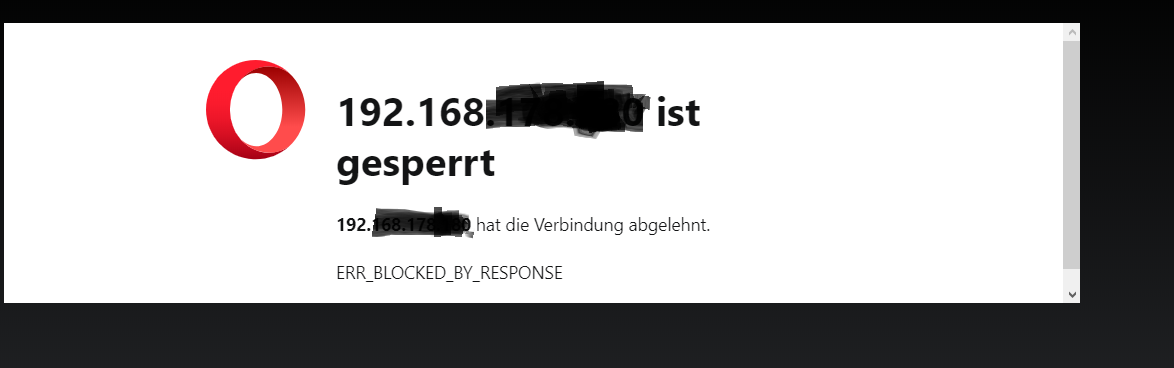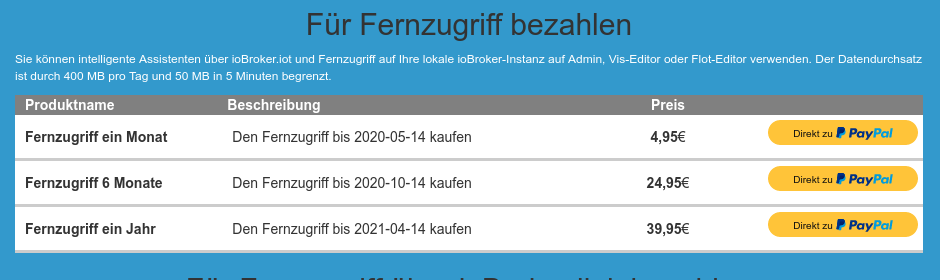NEWS
(gelöst)Grafana einbinden
-
Hat nichts gebracht.
Ich nutze VIS mit HTTPS (lets encrypt) nicht das es etwas damit zu tun hat ..:? -
@harrym said in (gelöst)Grafana einbinden:
@juanmax vis intern mit lets encrypt?????
Intern geht nicht mit lets encrypt, ich meinte damit das ich mit https auch local arbeite...
-
Es muss mit iobroker irgendwo ein Problem sein. Ich habe eben in mein Laptop iobroker installiert und da tuts es auf Anhieb.
Wo es nicht funktioniert ist in meine "normale" Installation auf dem Raspi. Es ist schon komisch.
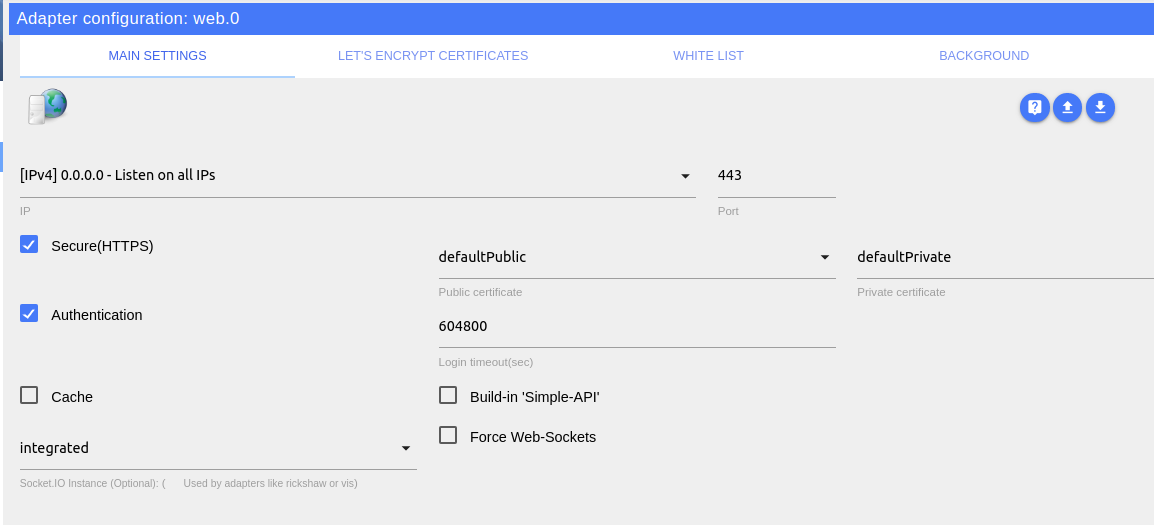
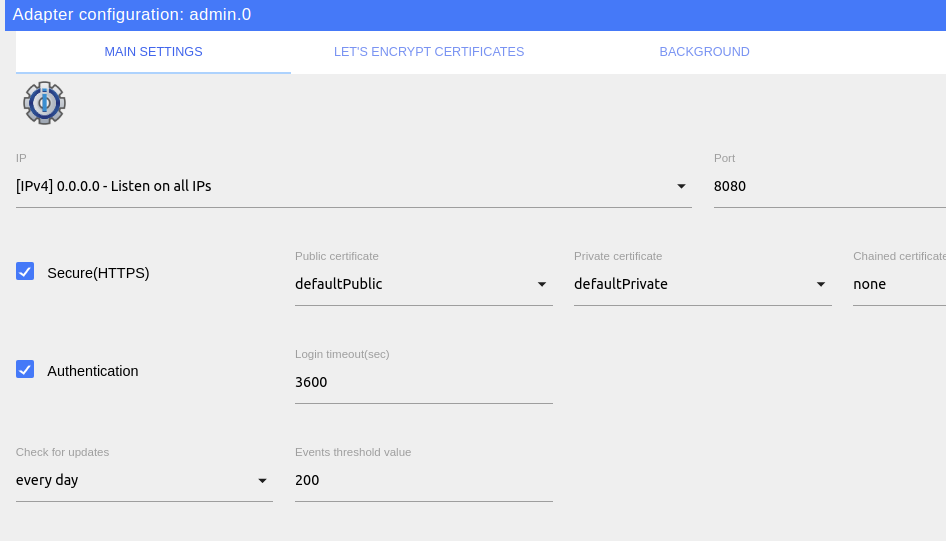
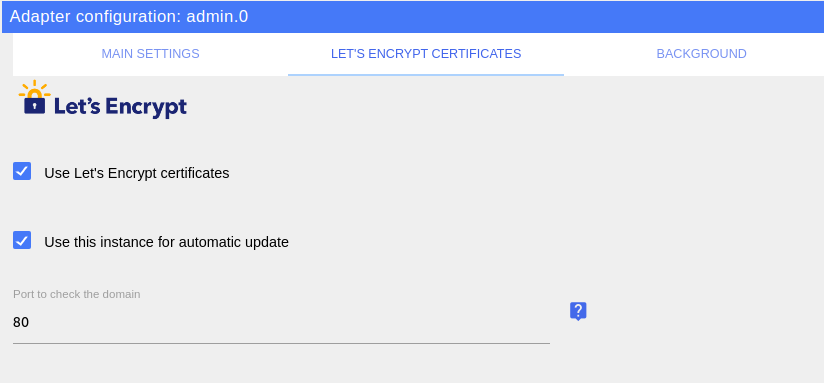
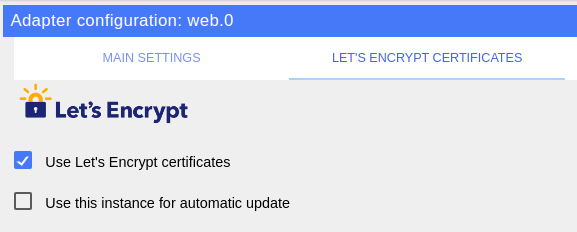
Also ich hab im Web.0 Port 8082 drin und bei securehttps und authentication keinen haken
Im Admin genauso nur dort hab ich Port 8081
Dazu hab ich wohl eine andere Version der Instanzen installiert als du, sieht bei mir etwas anders aus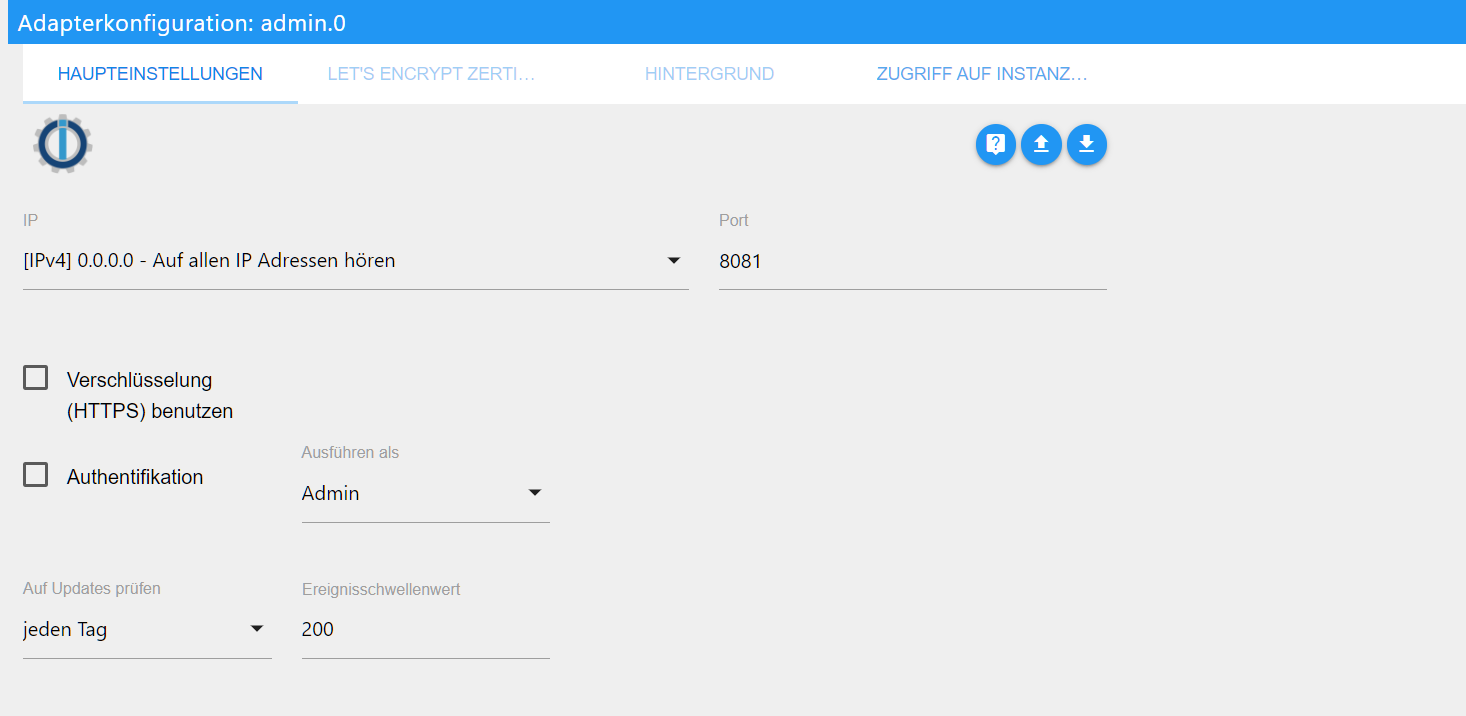
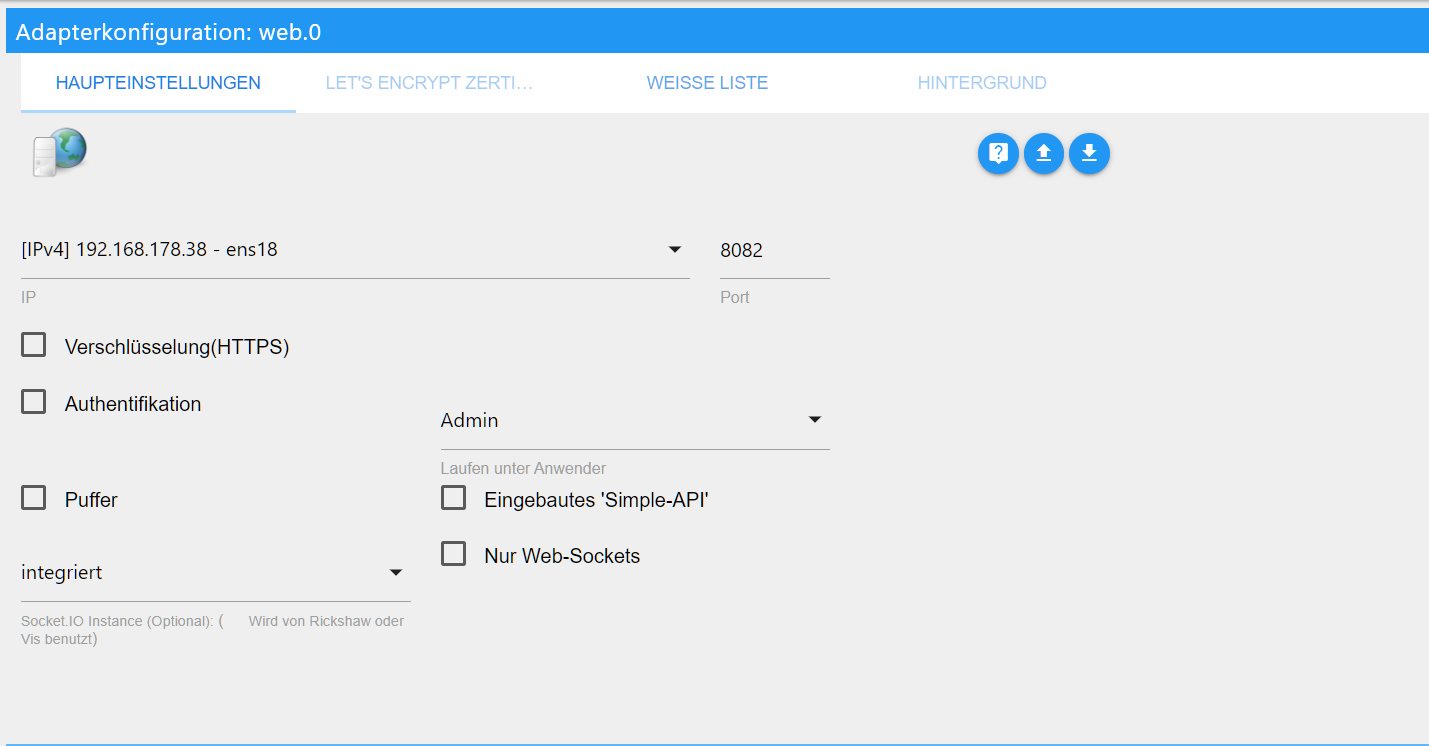
-
Also der problem scheint zu sein wenn man die Web adapter Secure HTTPS checkbox anklickt. Ich kann es reproduzieren, mache ich den Tick weg, kann ich der Grafana Graph in iFrame sehen :dizzy_face:
-
What?? Ich brauche in web adapter die HTTPS box damit ich von unterwegs und überall mein Flot / Vis seiten mit password anschauen kann.
Natürlich bringt mir nichts https local zu nutzen, da hast du völlig Recht, aber iobroker gibt es nicht die option es für intern/extern getrennt zu entscheiden. Wenn man den Haken setz, dann sind local auch VIS nur über https erreichbar.
-
What?? Ich brauche in web adapter die HTTPS box damit ich von unterwegs und überall mein Flot / Vis seiten mit password anschauen kann.
Natürlich bringt mir nichts https local zu nutzen, da hast du völlig Recht, aber iobroker gibt es nicht die option es für intern/extern getrennt zu entscheiden. Wenn man den Haken setz, dann sind local auch VIS nur über https erreichbar.
-
What?? Ich brauche in web adapter die HTTPS box damit ich von unterwegs und überall mein Flot / Vis seiten mit password anschauen kann.
Natürlich bringt mir nichts https local zu nutzen, da hast du völlig Recht, aber iobroker gibt es nicht die option es für intern/extern getrennt zu entscheiden. Wenn man den Haken setz, dann sind local auch VIS nur über https erreichbar.
Ich mache das bei mir über VPN. Brauche das nur im Handy aktivieren und kann von überall auf die Vis zugreifen
-
Ich mache das bei mir über VPN. Brauche das nur im Handy aktivieren und kann von überall auf die Vis zugreifen
@Dominik-F leider gibt es in D etliche inet provider, wo des mit VPN ned funzt .... wegen komischer ip vergabe. Mit dem Problem habe ich bei freenet funk zu kämpfen, 3 fach nat und somit keine chance, dass ich nen dyndns namen vergeben kann bei meinem router.
-
Ich mache das bei mir über VPN. Brauche das nur im Handy aktivieren und kann von überall auf die Vis zugreifen
@Dominik-F ja, ist aber nervig. Da der VPN nicht lange aktiv bliebt.
Bei der Arbeit in die pausen mit den richtigen Monitor etwas zu schauen ist schon gut.
iot adapter nutzen als workaround für ein Bug? Nein danke, dann trenne ich komplet VIS mit und ohne Grafana plots.
-
@Dominik-F ja, ist aber nervig. Da der VPN nicht lange aktiv bliebt.
Bei der Arbeit in die pausen mit den richtigen Monitor etwas zu schauen ist schon gut.
iot adapter nutzen als workaround für ein Bug? Nein danke, dann trenne ich komplet VIS mit und ohne Grafana plots.
-
@Dominik-F leider gibt es in D etliche inet provider, wo des mit VPN ned funzt .... wegen komischer ip vergabe. Mit dem Problem habe ich bei freenet funk zu kämpfen, 3 fach nat und somit keine chance, dass ich nen dyndns namen vergeben kann bei meinem router.
Ich bin bei der Telekom und nutze ne Fritzbox, da läuft das ohne Probleme.
Bei mir kann man am Handy einstellen, dass VPN dauerhaft aktiv bleibt. Ich hab es bisher noch nicht getestet wie lange das aktiv bleibt, bisher ist es noch nie von alleine ausgegangen, hab es immer so wieder getrennt.
-
wird es funtionieren wenn den link zu die Grafana Seite auch https ist? ich kann das hinkriegen...
-
Ich bin bei der Telekom und nutze ne Fritzbox, da läuft das ohne Probleme.
Bei mir kann man am Handy einstellen, dass VPN dauerhaft aktiv bleibt. Ich hab es bisher noch nicht getestet wie lange das aktiv bleibt, bisher ist es noch nie von alleine ausgegangen, hab es immer so wieder getrennt.
-
@juanmax https braucht eben das zertifikat .. und lets encrypt stellt das für ne echte ip aus ... ned für dein privates netzwerk
@harrym said in (gelöst)Grafana einbinden:
@juanmax https braucht eben das zertifikat .. und lets encrypt stellt das für ne echte ip aus ... ned für dein privates netzwerk
Das ist mir klar. Aber es funz auch nicht außer mein locales Netz.
Wie meine Vermutung, sobald die grafana linkt per https kommt, dann tuts es auch in VIS (trotz HTTPS) [egal ob local oder nicht...] Here
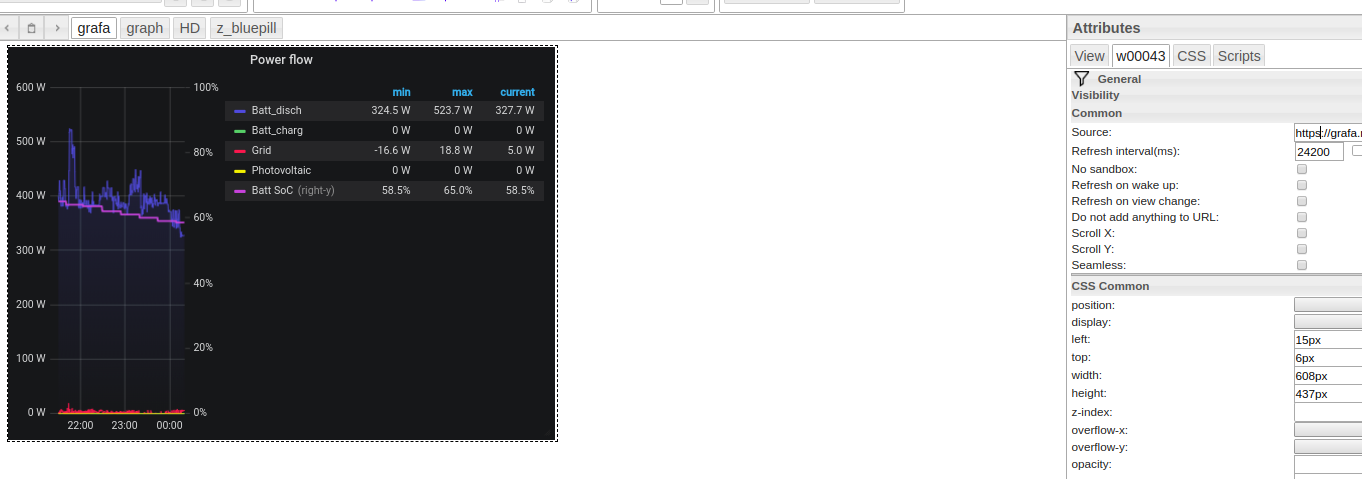 the proof
the proof -
Das Refresh einzubauen hat keine Lösung gebracht.
Hier mein Link von Grafana für das Iframe:
http://192.168.178.33:3000/d/3N6XyE_Wk/eg-temperaturen?orgId=1&refresh=15m&kiosk&from=1583364226556&to=1583450626556&theme=dark&panelId=2&fullscreenHier das Bild beim Öffnen der View:
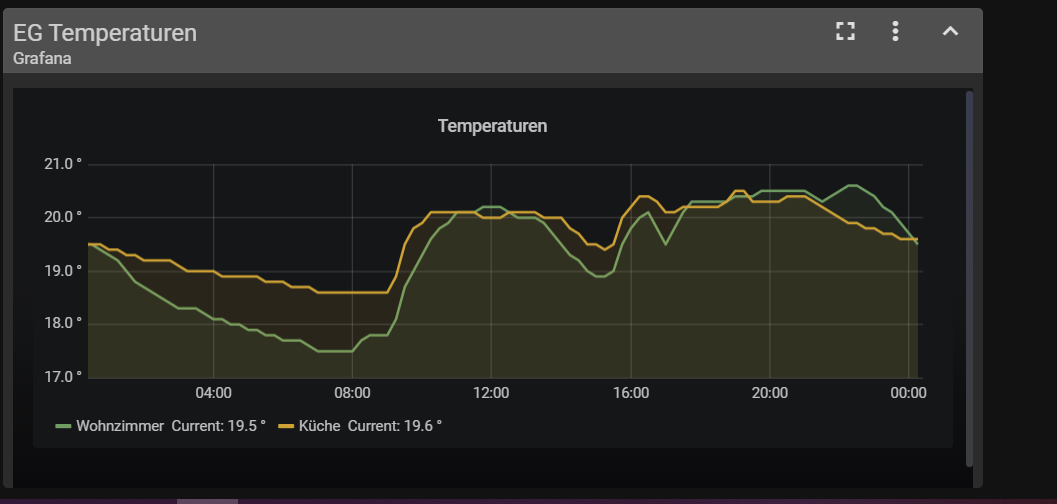
Hier das Bild nachdem ich in Vis aktualisiert habe :
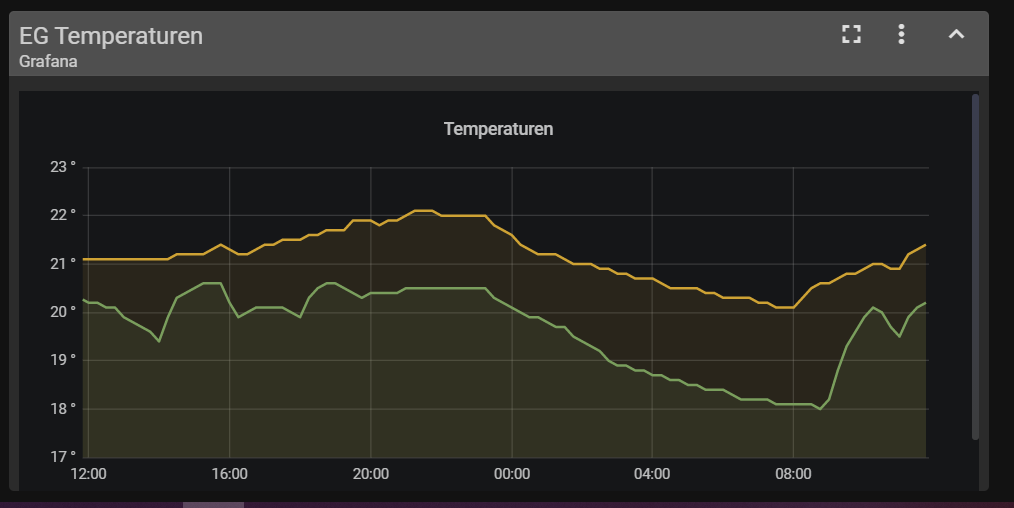
Ich glaube es könnte an dem Teil liegen :
from=1583364226556&to=1583450626556Ich lande nach jeder Aktualisierung der Vis wieder auf dem ersten Bild