NEWS
Vorstellung meiner VIS
-
Hallo,
würdest du das Bild mit der Heizung, Solar, Wasserspeicher... usw in der View Heizung zur verfügung stellen? Such sowas schon läger und bekomm das selbst nicht so gut hin.
Gruß
Nik
-
@Chaot sagte in Vorstellung meiner VIS:
@saeft_2003 Schaut bisher schon richtig Klasse aus.
Eine Frage noch: Könntest du die zugehörigen Bilder auch zur Verfügung stellen?
Vor allem die scheinbar unter /vis.0/mainneu3/img/ liegen.
Ich möchte ganz gerne die Netzwerkview nachbauen.hier bitte. Ich hoffe das sind alle, falls nicht einfach nochmal melden...

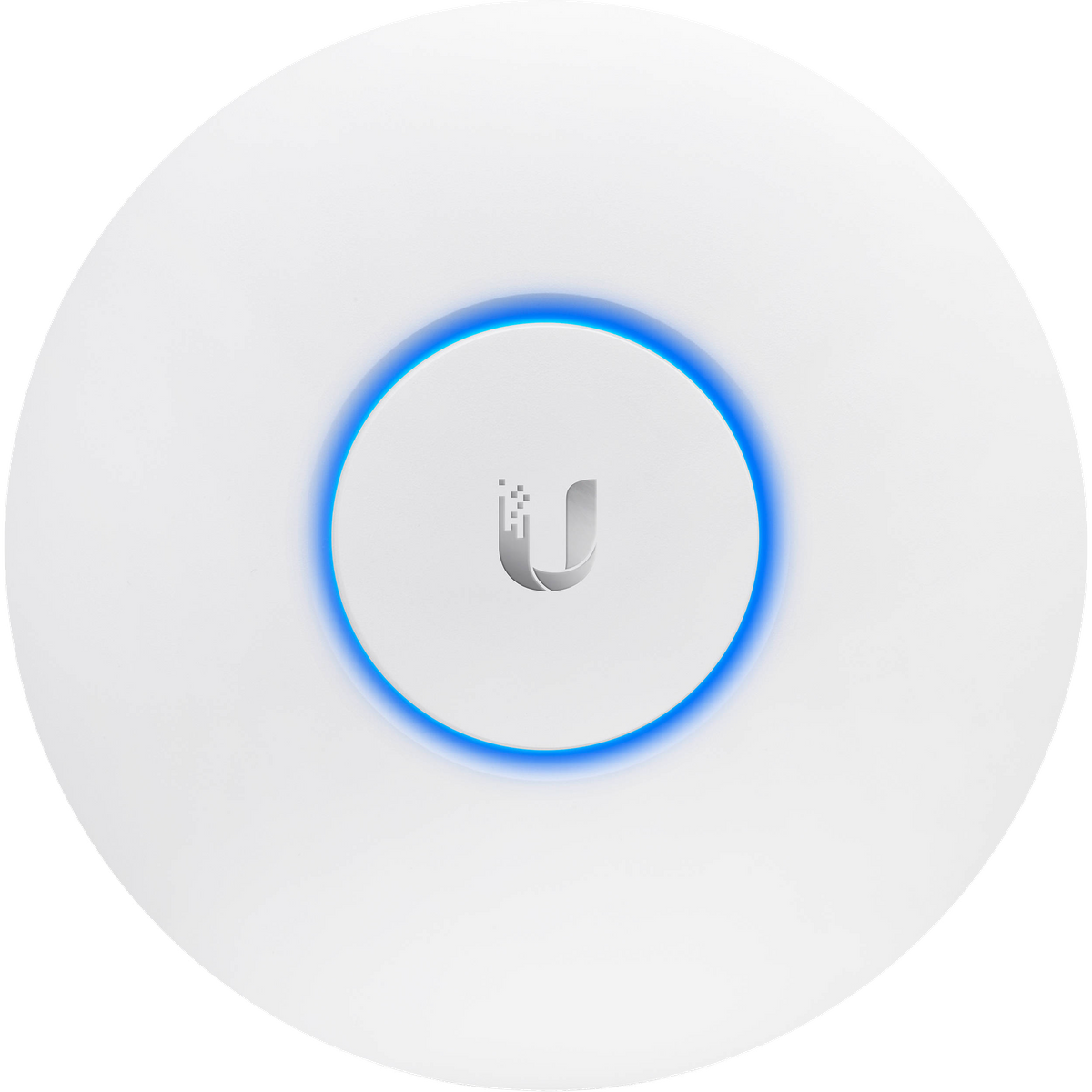










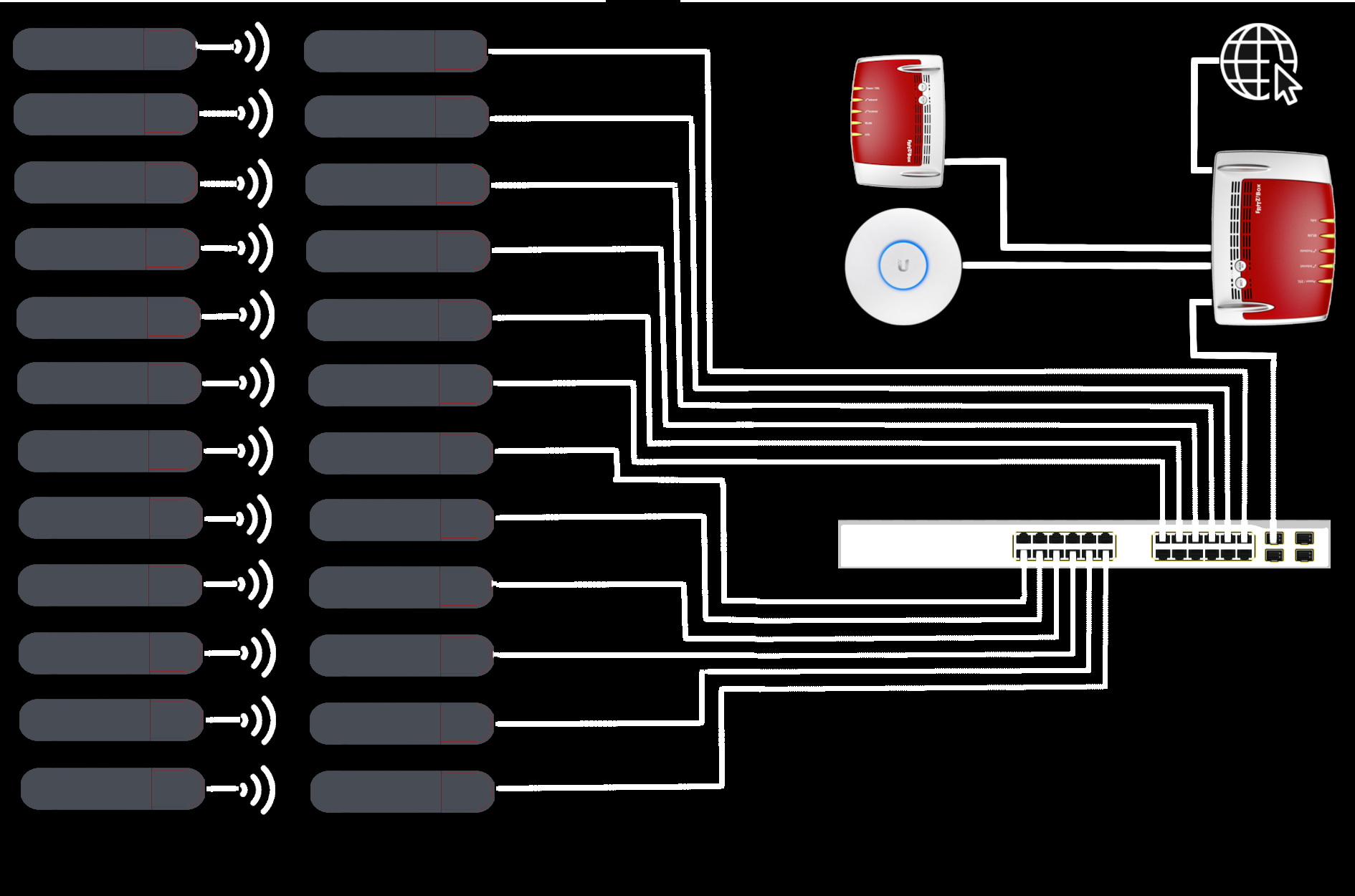




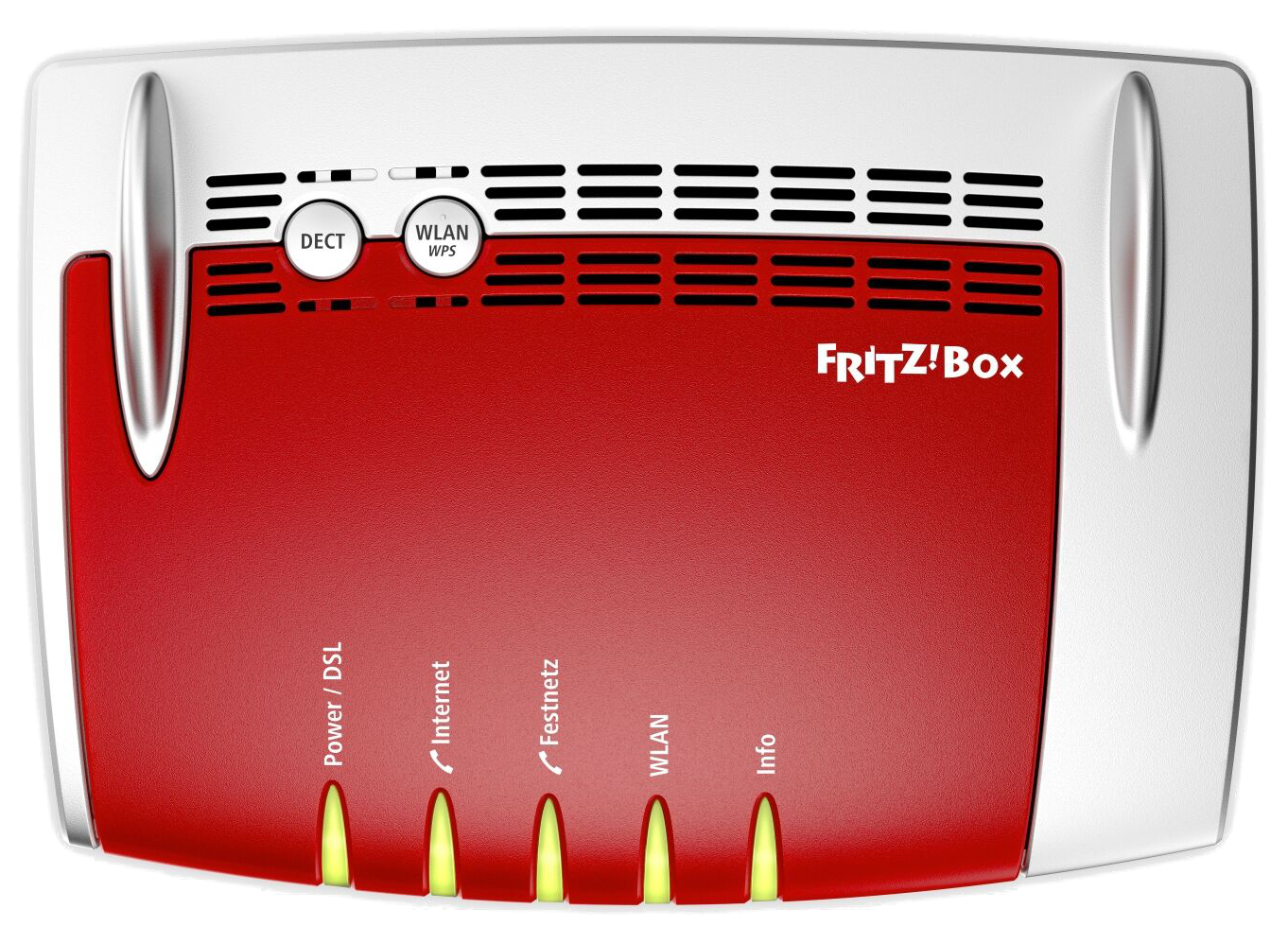

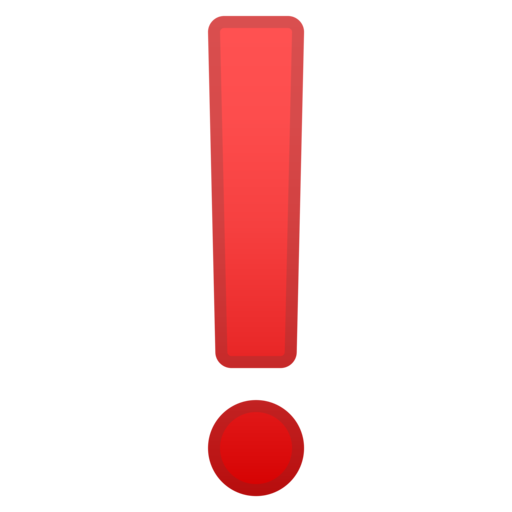
-
@0__Nik__0 sagte in Vorstellung meiner VIS:
Hallo,
würdest du das Bild mit der Heizung, Solar, Wasserspeicher... usw in der View Heizung zur verfügung stellen? Such sowas schon läger und bekomm das selbst nicht so gut hin.
Gruß
Nik
Ja kann ich...
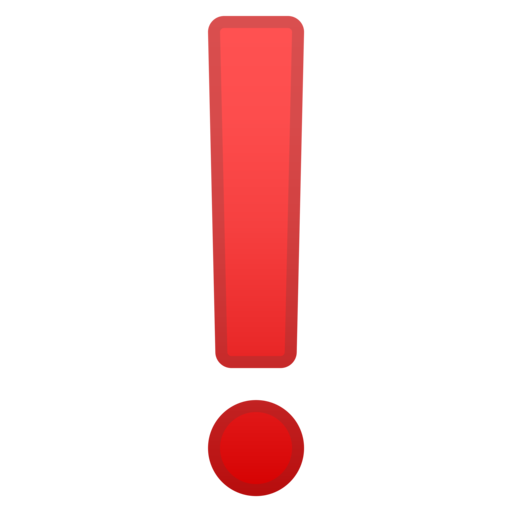
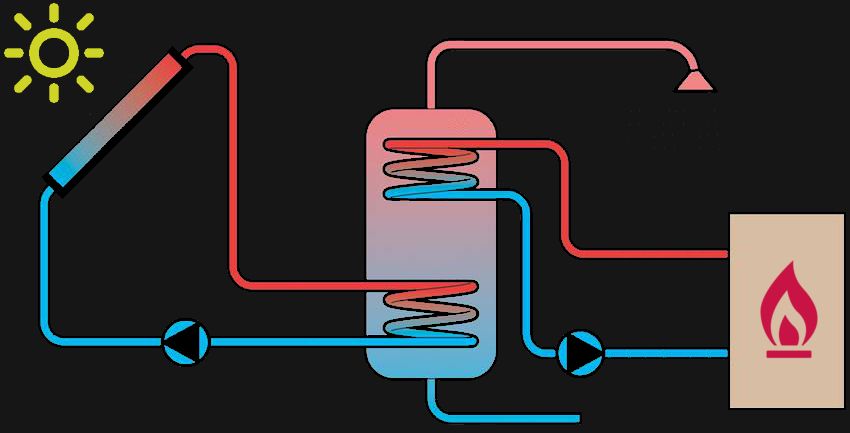
-
@saeft_2003 Danke schön.
Ich habe noch ein Problem. Ich bekomme das Video im Hintergrund nicht zum laufen. Das kommt immer nur im Standbild.
Gibt es da einen Trick? -
@Chaot
Ok, das Video mag nicht.
Ich habe Ersatz gefunden falls das jemand möchte:
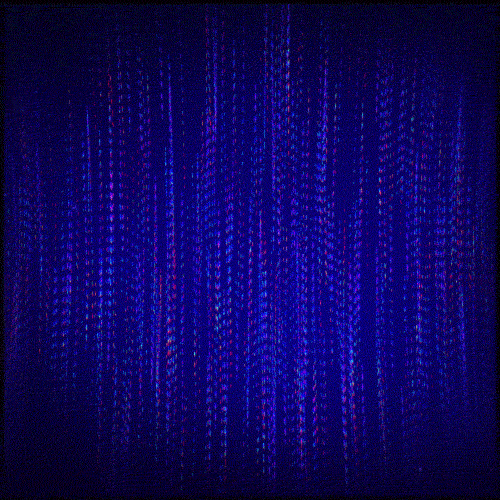
-
Ich habe in meinem Netzwerk View noch einen Button eingefügt mit dem kann man für 6 Stunden das Gäste WLAN aktivieren. Wenn es aktiviert ist erscheint ein QR code mit dem sich der Gast bequem einloggen kann.
Falls jemand Interesse hat einfach Bescheid sagen...
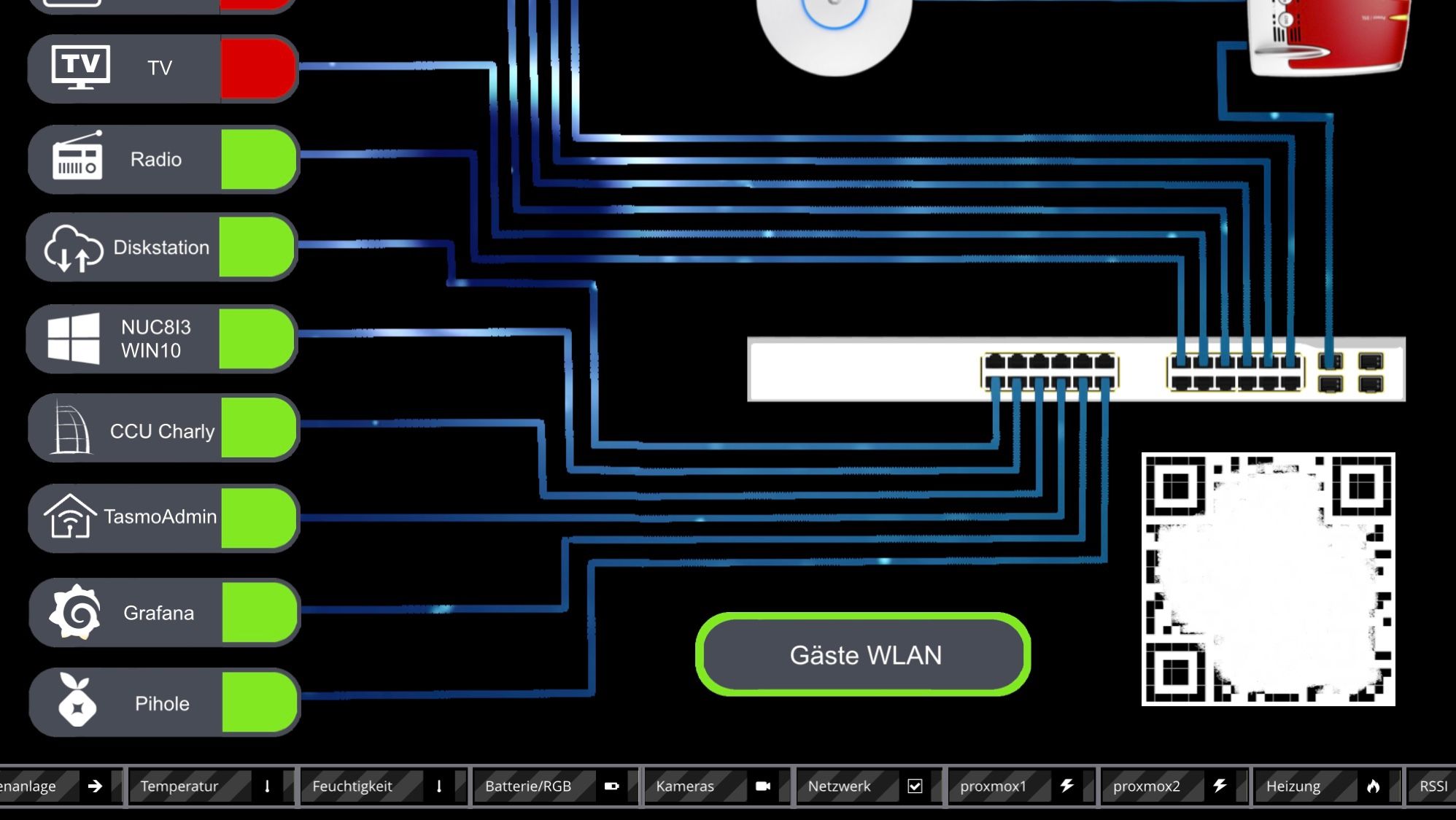
-
@saeft_2003
coole Idee

-
@saeft_2003 Gute Idee!
-
Hallo,
sieht super aus.
Wie hast du das mit der USV gemacht?
Habe ne APC 650 die auch an einem PC hängt und die Software läuft.
Grieg das nur über den Nut Adapter nicht hin. Die USV hängt an nem Windows PC.Hast du mir da ne Hilfestellung?
-
Ich hab in Proxmox eine debian VM laufen auf diesen habe ich nach einer Anleitung aus dem Netz den nut Service installiert, dieser holt sich über das USB Kabel die Daten direkt von der USV. Der Adapter nut im iobroker holt sich nun von dem nut Service auf der VM die Daten.
Natürlich könnte man den nut service auch auf dem host wo iobroker läuft installieren, aber da ich proxmox nutze trenne ich alles in VMs.
-
AH ok. Hm. Grieg ich das über nen Windows PC auch hin?
-
Ob das auch mit windows geht kann ich dir leider nicht beantworten, am besten mal google fragen.
Falls nicht kannst du doch einfach einen raspi mit debian laufen lassen.
-
und darauf dann ne VM mit Windows?
-
Ne eine VM kann man nur in proxmox oder ähnlichen laufen lassen.
Ich würde ein raspi mit einem debian image laufen lassen und dann auf diesem den nut Service installieren. Dann kannst du mit iobroker (windows) über den nut Adapter die Daten abfragen...
-
ah ok. und den Nut service für windows gibts wo?
-
Wie oben geschrieben weiß ich nicht ob es den nut Service für windows gibt —> googlen!
Nur der nut Adapter der im iobroker läuft, käuft logischerweise auch auf Windows.
-
Alles klar. danke.
Habe auf nem Raspberry den nut adapter drauf und auf dem Win PC grieg ich da irgendwie nichts.
Egal. Geht auch ohne -
@saeft_2003 Wie hast du das gemacht mit dem QR-Code? Ich bin schon die ganze Zeit am rätseln und komme nicht drauf.
Schaltest du das Gastnetz in der Fritzbox oder im UAP? -
-
@Chaot sagte in Vorstellung meiner VIS:
@saeft_2003 Wie hast du das gemacht mit dem QR-Code? Ich bin schon die ganze Zeit am rätseln und komme nicht drauf.
Schaltest du das Gastnetz in der Fritzbox oder im UAP?Ich denke Glasfaser hat schon viel gesagt, ich schalte das Gästenetzwerk von der fritzbox 7490 über einen Datenpunkt im Adapter....