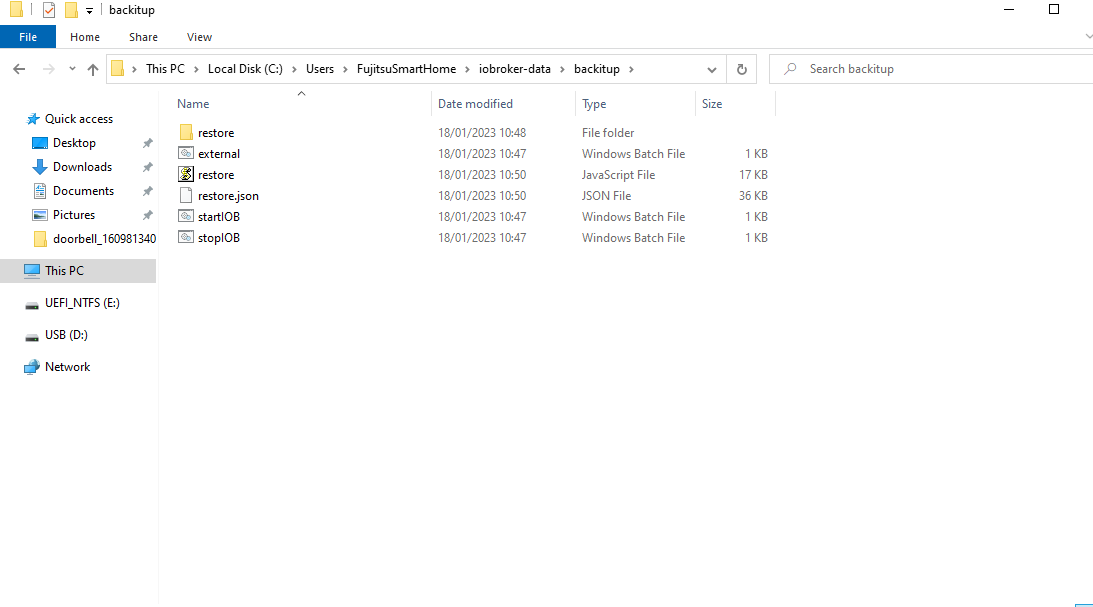NEWS
Test Adapter ioBroker.backitup v3.1.x
-
Ich hab da momentan ein Problem der dem von @JB_Sullivan ein bisschen ähnelt.
Ich habe einen Raspi 3b+ mit 2GB RAM der langsam Schwächelt.
Habe nun auf einem Mini pc Windows tiny10 installiert und auch iobroker mit dem neusten installer.
Grundsätzlich wäre ein System Umzug mit dem Backitup Adapter möglich oder? Gibt's da etwas zu beachten?
Da backitup schon vorinstalliert war habe ich die backup Datei (iobroker, zigbee und JavaScript) aus der Dropbox auf den Minipc geladen um eine Wiederherstellung durchzuführen .
Wenn ich jetzt mit iobroker anfange tut sich garnichts mehr. Die adminoberfäche lässt sich nicht mehr öffnen.
Mittels "obroker start" komme ich dann wieder drauf.
Hab nun den hostnamen des Mini PC auf den gleichen geändert wie beim Raspi in der Hoffnung dass es vielleicht daran liegen.
Es tut sich zwar immernoch nichts aber mittlerweile bleibt die Adminoberfäche erhalten.Ist ein Systemumzug mit backitup etwa nicht möglich?
-
@dk43 sagte in Test Adapter ioBroker.backitup v2.5.x:
Ist ein Systemumzug mit backitup etwa nicht möglich?
Doch, geht grundsätzlich.
Schau ins Log, wo es da klemmt.Wobei meiner Meinung nach ein Linux die bessere Basis für den Betrieb des ioBrokers darstellt.
-
@dk43 Momentan schein es ein Problem mit dem neuen Windows Installer und Backitup zu geben.
Ich konnte aufgrund keiner richtigen Testmöglichkeit noch nicht den fehler eingrenzen.
Habe neulich bei einem User per Anydesk geholfen und dort den Fehler entdeckt.Dies betrifft nur den iobroker restore.
Mache mal folgendes... Führe den Restore ganz normal über Backitup aus.
Wenn der iobroker gestoppt ist und nichts mehr passiert danach, gehe in das Verzeichnis C:/iobroker/iobroker-data/backitup (oder dein abweichender Installationspfad)Da mache ein Doppelklick auf die stopIOB.bat
Dann habe etwas Geduld, bis der iobroker Restore abgeschlossen ist.Bei anderen Restores wie zigbee usw. läuft es normal, da iobroker dort nicht gestoppt wird.
Ich suche noch nach dem Fehler... Wahrscheinlich killt iobroker auch den Restore Prozess beim stoppen -
@dk43 Ich pushe gerade die v2.5.11 auf Github, wo ich versucht habe den Fehler mal zu fixen.
Kannst du das bitte direkt in deiner Installation testen? -
beim installieren
und debug unmittelbar nach dem restore
komischerweise wird mir noch die v2.5.10 angezeigt.
-
@dk43 Kann es sein, dass dein altes System nicht up2date war?
Zeige mal bitte die Ausgabe voniobroker status -
@dk43 sagte in Test Adapter ioBroker.backitup v2.5.x:
komischerweise wird mir noch die v2.5.10 angezeigt.
Warte mal noch kurz, der push läuft noch
-
@simatec sagte in Test Adapter ioBroker.backitup v2.5.x:
@dk43 Kann es sein, dass dein altes System nicht up2date war?
Zeige mal bitte die Ausgabe voniobroker statusC:\Users\FujitsuSmartHome>iobroker status iobroker is running on this host. Objects type: jsonl States type: jsonlauf dem raspi siehts genauso aus bis auf
iobroker@iobroker-pi:~ $ iobroker status -
@dk43 Und was lief auf deinem alten System? auch die jsonl als Object und File DB?
-
Richtig. Also auf dem Raspi 3b+ mit 2GB RAM
so siehts aus wenn ich mit der Wiederherstellung starte
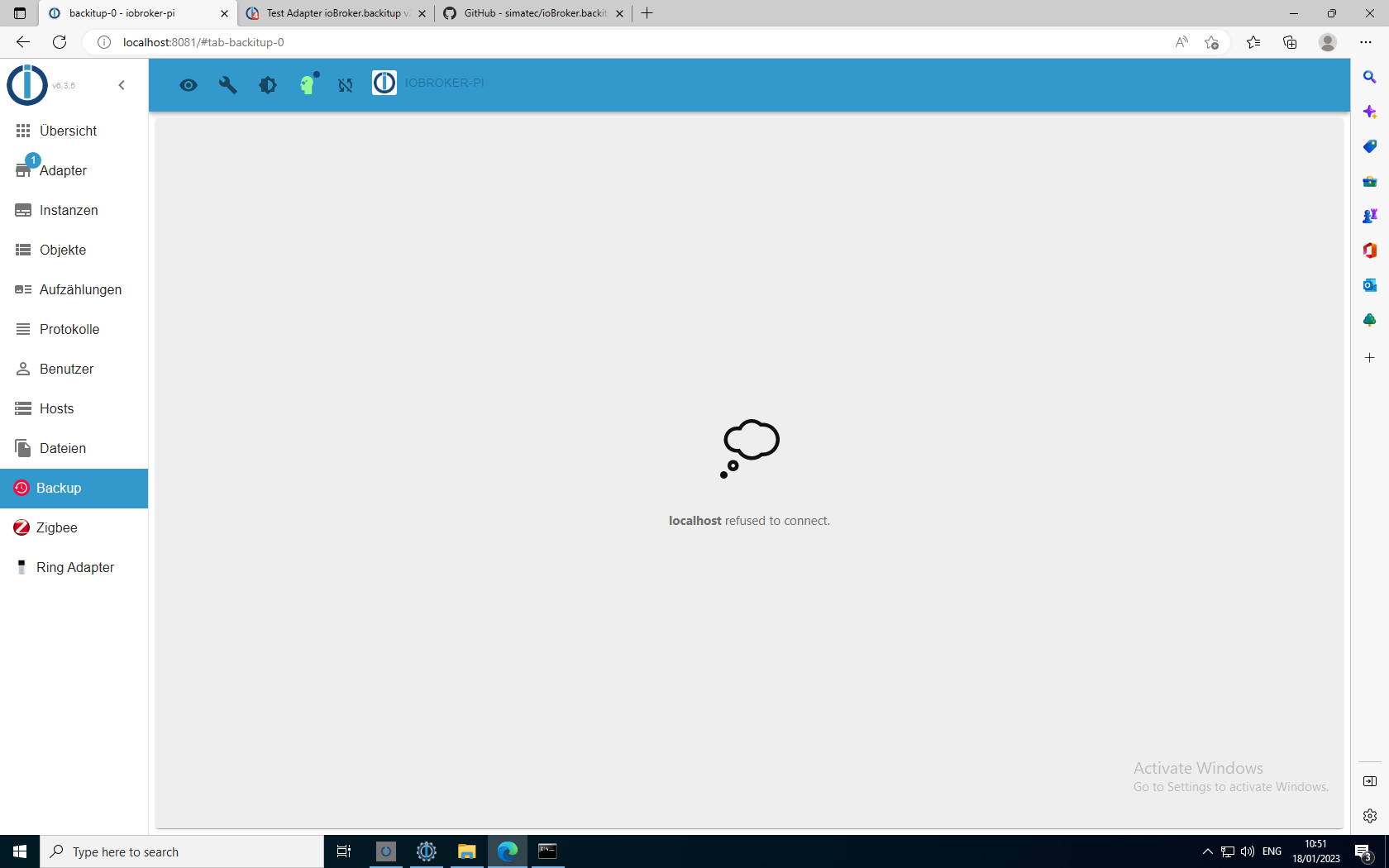
und bleibt auch so.
-
@dk43 Dann installiere mal über Github, mache danach zur Sicherheit einen Upload und zeige mir danach mal den Inhalt von C:\iobroker\iobroker-data\backitup
-
-
@dk43 Zeige mal den Inhalt von der external.bat und der stopIOB.bat
-
external.bat
cd "C:\Users\FujitsuSmartHome" call iobroker stop timeout /T 10 if exist "C:\Users\FujitsuSmartHome\iobroker-data\backitup\.redis.info" ( redis-server --service-stop ) if exist "C:/Users/FujitsuSmartHome/iobroker-data/backitup/.redis.info" ( cd "C:\Users\FujitsuSmartHome\node_modules\iobroker.backitup\lib" ) else ( cd "C:/Users/FujitsuSmartHome/iobroker-data/backitup" ) node restore.jsstop.bat
start "" "C:\Users\FujitsuSmartHome\iobroker-data\backitup\external.bat" -
@dk43 Mache mein ein Doppelklick auf die stopIOB.bat und poste mal die Ausgabe
-
============================= Running Admin shell ============================= ************************************** Invoking UAC for Privilege Escalation ************************************** Waiting for 0 seconds, press a key to continue ... [DEBUG] [iobroker] Start ioBroker Restore ... [ERROR] [iobroker] Stop iobroker first! [DEBUG] [iobroker] ioBroker Restore completed successfully [EXIT] 99 C:\Users\FujitsuSmartHome\iobroker-data\backitup> -
@dk43 sagte in Test Adapter ioBroker.backitup v2.5.x:
Waiting for 0 seconds, press a key to continue ...
Hast du bei Aufruf gewartet oder oder den Timeout abgebrochen?
Da musst du beim Aufruf warten, damit sich iobroker erstmal beenden kann -
Ich habe es so laufen lassen. Also keine Eingabe
-
@dk43
Ändere mal bitte den Inhalt von der external.bat wie folgt ab und versuche es nochmalcd "C:\Users\FujitsuSmartHome" iobroker stop timeout /T 15 if exist "C:\Users\FujitsuSmartHome\iobroker-data\backitup\.redis.info" ( redis-server --service-stop ) if exist "C:\Users\FujitsuSmartHome\iobroker-data\backitup\.redis.info" ( cd "C:\Users\FujitsuSmartHome\node_modules\iobroker.backitup\lib" ) else ( cd "C:\Users\FujitsuSmartHome\iobroker-data\backitup" ) node restore.js -
hab den inhalt der external.bat geändert.
Daraufhin in den Backitup adapter --> Wiederherstellen --> Sicherungsquelle lokal --> Sicherung abrufen und die Wiederherstellung gestartet.
Es erscheint wieder "localhost refused to connect". ( bei chrome oder einem anderen Browser würde denke ich mal jetzt was anderes stehen).
Habe dann direkt die stopIOB.bat gestartet und folgendes wurde geöffnet.
============================= Running Admin shell ============================= ************************************** Invoking UAC for Privilege Escalation ************************************** C:\Users\FujitsuSmartHome>Mehr auch nicht.