NEWS
Test Adapter ioBroker.backitup v3.0.x
-
sudo apt install mariadb-client-10.3 -
das System noch einmal neu gebootet. Nun nochmals manuell das Backup anstoßen?
-
Schaut schon ein wenig "besser" aus:
Started iobroker ... [DEBUG] [mount] - noserverino option: false [DEBUG] [mount] - cifs-mount command: "sudo mount -t cifs -o username=Uwe,password=****,rw,file_mode=0777,dir_mode=0777,vers=3.1.1 //192.168.178.20/300_SMARTHOME/310_BACKUP/IOB_1 /opt/iobroker/backups" [DEBUG] [mount] - mount successfully completed [DEBUG] [mount] - done [DEBUG] [iobroker] - host.raspberrypi 15818 states saved [DEBUG] [iobroker] - host.raspberrypi 18629 objects saved [DEBUG] [iobroker] - Backup created: /opt/iobroker/backups/iobroker_2021_12_14-18_36_25_backupiobroker.tar.gz [DEBUG] [iobroker] - done [DEBUG] [influxDB] - InfluxDB-Backup started ... [DEBUG] [influxDB] - Start InfluxDB Backup ... [DEBUG] [influxDB] - InfluxDB Backup tmp directory created [DEBUG] [influxDB] - Backup created: /opt/iobroker/backups/influxDB_2021_12_14-18_36_53_backupiobroker.tar.gz [DEBUG] [influxDB] - Try deleting the InfluxDB tmp directory [DEBUG] [influxDB] - InfluxDB tmp directory was successfully deleted [DEBUG] [influxDB] - InfluxDB-Backup for is finish [DEBUG] [influxDB] - done [DEBUG] [mysql] - MySql-Backup started ... [ERROR] [mysql] - [IGNORED] Error: Command failed: mysqldump -u ioBroker -p**** iobroker -h 192.168.178.20 -P 3307 > /opt/iobroker/backups/mysql_2021_12_14-18_36_55_backupiobroker.sql mysqldump: Got error: 1045: "Access denied for user 'ioBroker'@'raspberrypi-3.fritz.box' (using password: YES)" when trying to connect [DEBUG] [historyDB] - compress from historyDB started ... [ERROR] [historyDB] - [IGNORED] Backitup cannot found source "undefined" for compress! [DEBUG] [grafana] - Start Grafana Backup ... [DEBUG] [grafana] - Created grafana_tmp directory: "/opt/iobroker/backups/grafana_tmp" [DEBUG] [grafana] - Created dashboard directory [DEBUG] [grafana] - Created dashboards_manually_restore directory [DEBUG] [grafana] - Created datasource directory [DEBUG] [grafana] - start Grafana request ... [DEBUG] [grafana] - Grafana is available ... Status: 200 [DEBUG] [grafana] - Error on Grafana Dashoard Request: Error: Request failed with status code 401 [DEBUG] [grafana] - start Grafana backup compress ... [DEBUG] [grafana] - Try deleting the Grafana tmp directory: "/opt/iobroker/backups/grafana_tmp" [DEBUG] [grafana] - Grafana tmp directory "/opt/iobroker/backups/grafana_tmp" successfully deleted [DEBUG] [grafana] - cannot found Grafana Backup files [DEBUG] [grafana] - done [DEBUG] [cifs] - done [DEBUG] [googledrive] - Google Drive: Copy iobroker_2021_12_14-18_36_25_backupiobroker.tar.gz... [DEBUG] [googledrive] - Google Drive: Copy influxDB_2021_12_14-18_36_53_backupiobroker.tar.gz... [ERROR] [googledrive] - Google Drive: File "/opt/iobroker/backups/mysql_2021_12_14-18_36_55_backupiobroker.tar.gz" not found [ERROR] [googledrive] - Google Drive: File "/opt/iobroker/backups/historyDB_2021_12_14-18_36_58_backupiobroker.tar.gz" not found [DEBUG] [googledrive] - done [ERROR] [clean] - Backup files not deleted from /opt/iobroker/backups because some errors. [DEBUG] [clean] - done [DEBUG] [email] - done [DEBUG] [historyHTML] - new history html values created [DEBUG] [historyHTML] - done [DEBUG] [historyJSON] - new history json values created [DEBUG] [historyJSON] - done [DEBUG] [umount] - mount activ, umount is started ... [DEBUG] [umount] - umount successfully completed [DEBUG] [umount] - done [EXIT] 0Nun kommt diese Fehlermeldung:
Got error: 1045: "Access denied for user 'ioBroker'@'raspberrypi-3.fritz.box' (using password: YES)" when trying to connect
InFlux DB und ioBroker - Backup wurden geschrieben! Freu...
Jetzt nich die mySQL hinbekommen!Ich verstehe aber nicht, warum jetzt die GZ-Datei geschrieben wird!?
-
@ub-privat
Der User muss dann auf dem Server auch angelegt sein. Sonst darf der natürlich auch keinen mysqldump ausführen. -
ich muss nun in der MariaDB den Fritzbox-User mit dem entsprechenden Passwort anlegen/einrichten?
Puuh, da muss ich mal schauen, wie ich das hinbekomme...wäre dies die korrekte Vorgehensweise?
https://forum.iobroker.net/topic/3327/mariadb-auf-diskstation-als-datenbank-für-flot -
@ub-privat
Keine Ahnung von mariadb. -
OK, Schade.
Aktuell sind diese User eingerichtet:
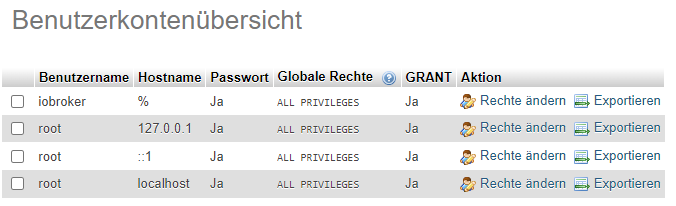
aber ist denn 'ioBroker'@'raspberrypi-3.fritz.box' nicht gleich der Benutzer "iobroker"?
Wie gesagt, alles "learning by doing" und die grenzenlose Forumshilfe!
-
dann werede ich erst einmal die iobroker- und influx-Backups beobachten!
Vielen Dank für deine Hilfe! DANKE.
-
gelöscht
-
@ub-privat Ich versteh das alles ehrlich gesagt nicht. Du gibst doch in dem SQL-Adapter einen Benutzer an und den musst Du in der mySQL (mariaDB) anlegen. Das hat doch nichts mit irgendwelchen Domänennamen etc. zu tun.
Bei mir heißt der auch zufälligerweise iobroker:
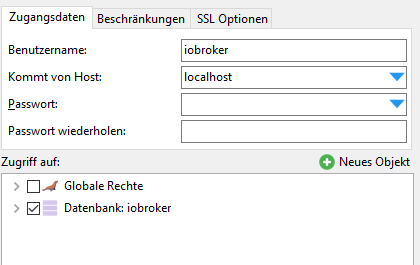
Im backitup Adapter musst Du den mySQL Benutzernamen dann ja auch nochmal eintragen. Verstehe momentan nicht, wo das Problem liegt.
-
die Einträge habe ich sowohl im SQL und Backitup-Adapter korrekt vorgenommen.
In der MariaDB ist er auch angelegt --> siehe Bild weiter oben.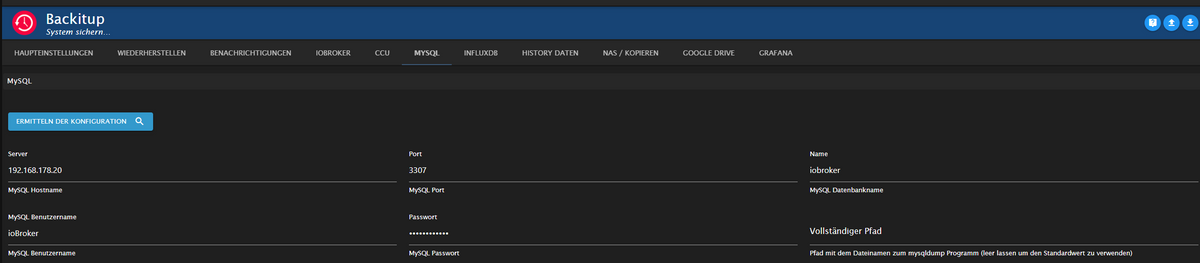
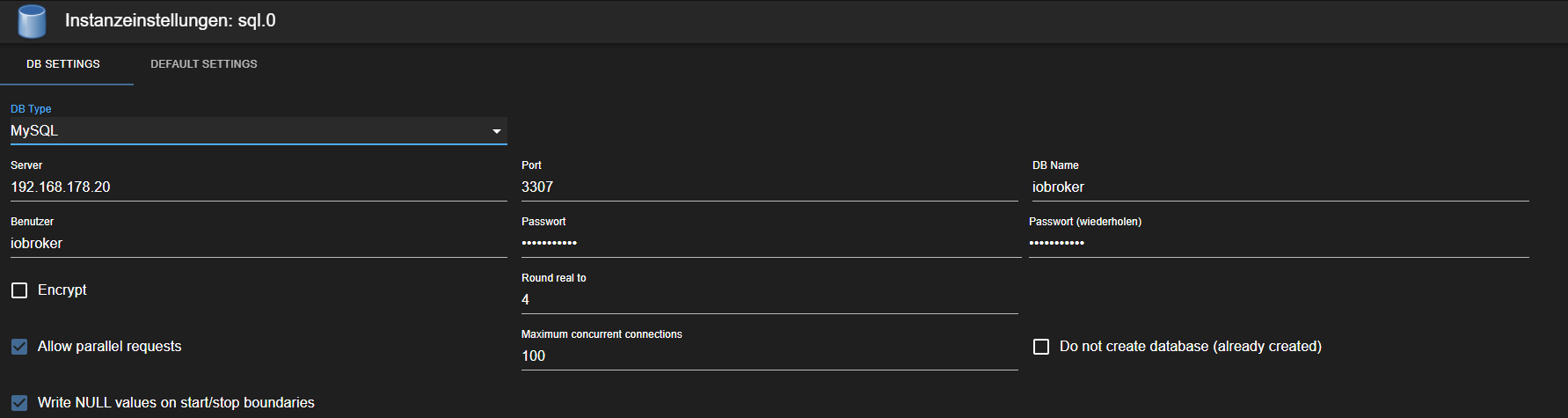
Adapter sind auch korrekt = grün.
Wo ist dein Bildauschnitt her?
-
@ub-privat Ich habe mir für Windows HeidiSQL installiert - damit kann ich die mariaDB easy mit der GUI administrieren.

-
ioBroker (im Backitup-Adapter) ist nicht iobroker (auf der Maria)
-
Da muss ich nch eine Menge lernen!
-
OK, nun ist der Faden weg! Das verstehe ich nicht... sorry.
-
@ub-privat Aber ich glaube @Thomas-Braun hat mit Luchs Augen entdeckt, dass Du den iobroker im backitup Adapter falsch geschrieben hast.

-
@mickym
Ja. Ich hab meine Nickelbrille extra poliert. -
ioBroker habe ich schnell in iobroker korrigiert! Fehlermeldung bleibt aber identisch!
[ERROR] [mysql] - [IGNORED] Error: Command failed: mysqldump -u iobroker -p**** iobroker -h 192.168.178.20 -P 3307 > /opt/iobroker/backups/mysql_2021_12_14-19_19_30_backupiobroker.sql mysqldump: Got error: 1045: "Access denied for user 'iobroker'@'raspberrypi-3.fritz.box' (using password: YES)" when trying to connect -
@ub-privat Hast Du den Port absichtlich verbogen - normalerweise ist der 3306
EDIT: 3306 nicht 3006
-
Nein definitv nicht. Werde ich auch noch einmal probieren.