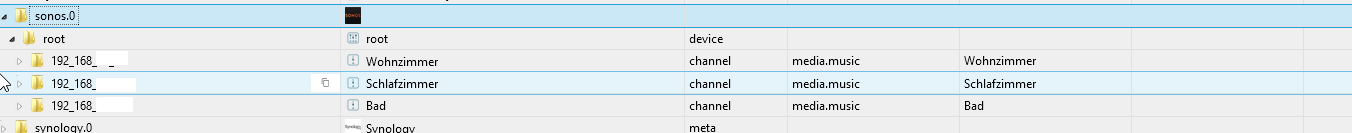NEWS
[Vorlage] Script für Sonos-Adapter
-
@leuchtturm said in [Vorlage] Script für Sonos-Adapter:
Ich schaue mal weiter
Hoffe auf Dich

Kann mangels Kenntnisse nicht gut unterstützen
-
Ok, bin gespannt.
-
@blacktigga
Hi,
habe doch das gleiche .
ich poste es trotzdem mal hier .bitte die ips noch ändern./******************************************************************************* * --------------------------- * SONOS-Script: Bietet diverse Zusatz-Funktionen zur Steuerung von SONOS-Geräten * mit dem SONOS-Adapter (https://github.com/ioBroker/ioBroker.sonos). * --------------------------- * Quelle: https://github.com/Mic-M/iobroker.sonos-script * Autor: Mic (ioBroker) | Mic-M (github) * Support: https://forum.iobroker.net/topic/24743/ * Change log: * 1.2 + Use new Sonos adapter state (since 2.0.0, pull request 55) 'favorites_list_array' to allow comma * in favorite name, see https://github.com/ioBroker/ioBroker.sonos/pull/55 * + Replaced state 'customFavoriteList' with 'customFavoriteListArray', to allow semicolon in fav name * 1.1 + On script start, push all Sonos favorites into custom favorites initially * 1.0 + Major release, added several additional functions and improvements * 0.3 + Create states for each Sonos device automatically * + New state 'allStop' to stop all Sonos devices * 0.2 - Fix: added missing function isLikeEmpty() * 0.1 - initial version ******************************************************************************/ /**************************************************************************************** * Einstellungen: Allgemein ****************************************************************************************/ // Datenpunkt-Pfad, unter dem die entsprechenden Script-Datenpunkte angelegt werden. const SCRIPT_STATE_PATH = 'javascript.'+ instance + '.' + 'Sonos'; // Instanz des SONOS-Adapters. Standard ist 0. const SONOS_ADAPTER_INSTANCE = 0; /**************************************************************************************** * Einstellungen: Favoriten-Liste für VIS ****************************************************************************************/ // Favoriten-Liste: alphabetisch sortieren? true = ja, false = nein const SORT_LIST = true; // Favoriten-Liste: Den Favoriten eine fortlaufende Nummer voranstellen (1, 2, 3, ...)? const LIST_NO_ADD = true; // auf false setzen, wenn nicht gewünscht. const LIST_NO_SEP = '. ' // Trennzeichen nach der Nummer. Gilt nur, wenn LIST_NO_ADD = true gesetzt. // Favoriten-Liste: CSS-Bezeichnungen. Kann man einfach so stehen lassen. const CSS_CURRENT_SEL = 'currentSonosFavorite'; // CSS-ID für die aktuelle Auswahl const CSS_FAVORITE_ELEM = 'favoriteSonosTitle' // CSS-Klasse für jeden Eintrag der Liste /**************************************************************************************** * Einstellungen: 'favoritesPlayPrevious' und 'favoritesPlayNext' ****************************************************************************************/ // Normalerweise wird bei Klicken auf Datenpunkt favoritesPlayNext/favoritesPlayPrevious // der nächste/vorherige Favorit lt. SONOS-App abgespielt. Wir können dies aber hiermit // alphabetisch sortieren, so dass der nächste/vorherige lt. Alphabet gespielt wird. // true = alphabetisch sortieren, false = nicht alphabetisch sortieren const FAVORITES_PLAY_PREV_NEXT_SORT = true; /**************************************************************************************** * Einstellungen: Buttons volumeUp/volumeDown zum erhöhen/verringern der Lautstärke ****************************************************************************************/ // um wie viel % wird erhöht/verringert beim klicken auf volumeUp/volumeDown? const VOL_VALUE = 3; // Maximale Lautstärke in %, mehr wird nicht erhöht. const MAX_VOLUME = 80; /**************************************************************************************** * Einstellungen: Beim Abspielen immer Sonos-Geräte als Gruppe hinzufügen ****************************************************************************************/ // Hiermit kann man Sonos-Geräte definieren, zu denen immer beim Abspielen weitere Geräte // als Gruppe hinzugefügt werden. // Zum Einschalten: auf true setzen. const GROUP_ON_PLAY = false; // Falls GROUP_ON_PLAY = false, fann kann man folgendes ignorieren. // Es können beliebig viele Zeilen hinzugefügt werden. // channelMain: Hier den Channel des 1. Gerätes eintragen, also die IP, aber "_" statt Punkt, also z.B. '192_168_10_12' // channelsToAdd: Hier Geräte eintragen, welche zum ersten Gerät als Gruppe hinzugefügt werden sollen // Außerdem unter volumeAdjust das Volumen gegenüber dem channelMain nach oben oder unten anpassen. const GROUP_ON_PLAY_DEVICES = [ {channelMain: '192_168_xxx_xxx', channelsToAdd: [{channel:'192_168_xxx_xxx', volumeAdjust:-3}]}, {channelMain: '192_168_xxx_xxx', channelsToAdd: [{channel:'192_168_xxx_xxx', volumeAdjust:-2}, {channel:'192_168_xxx_xxx', volumeAdjust:0}]}, ]; /**************************************************************************************** * Einstellungen: Sonstige ****************************************************************************************/ // Standard-Lautstärke beim Starten mit customFavoritesPlay / .customFavoritesPlayG const PRESET_VOLUME = 15; // Ein paar Infos im Log anzeigen? const LOG_INFO = true; /************************************************************************************************************************* * Das war es auch schon. Ab hier nichts mehr ändern! *************************************************************************************************************************/ /**************************************************************************************** * Global variables and constants ****************************************************************************************/ // Alle Sonos-States (Geräte) in Array, also z.B. ['sonos.0.root.192_168_0_12', 'sonos.0.root.192_168_0_13'] const SONOS_CHANNELS = getAllSonosChannels(SONOS_ADAPTER_INSTANCE); /**************************************************************************************** * Initialize ****************************************************************************************/ init(); function init() { createStates(); setTimeout(function(){ // Subscribe to states subscribeToStates(); for (let lpChannel of SONOS_CHANNELS) { let sonosFavsArray = sonosFavoritesArray(lpChannel); let customFavsArray = getState(scriptPath(lpChannel) + '.customFavoriteListArray').val; // If custom favorites list is empty, we push all Sonos Favorites into it in the beginning. if (isLikeEmpty(customFavsArray)) { let customFavsArray = [...sonosFavsArray]; // copy array if (SORT_LIST) customFavsArray = arraySortCaseInsensitive(customFavsArray); setState(scriptPath(lpChannel) + '.customFavoriteListArray', customFavsArray, true); } // Refresh global HTML playlist initially refreshFavoritesHtmlList(lpChannel, sonosFavsArray, scriptPath(lpChannel) + '.sonosFavoriteListHtml'); // Refresh custom HTML playlist initially refreshFavoritesHtmlList(lpChannel, customFavsArray, scriptPath(lpChannel) + '.customFavoriteListHtml'); // Refresh Configuration HTML refreshConfigurationHtml(lpChannel); setTimeout(function(){ // Clean Custom Favorites List, if Sonos Favorite was deleted. // We perfom this also in the beginning. cleanCustomFavoritesList(lpChannel); }, 2000); } }, 2000); } function createStates() { for (let lpChannel of SONOS_CHANNELS) { createState(scriptPath(lpChannel) + '.sonosFavoriteListHtml', {'name':'Sonos Favorites HTML List', 'type':'string', 'read':true, 'write':true, 'role':'media.list', 'def':'' }); createState(scriptPath(lpChannel) + '.sonosFavoritesPlayNext', {'name':'Favorites: play next', 'type':'boolean', 'read':false, 'write':true, 'role':'button', 'def':false }); createState(scriptPath(lpChannel) + '.sonosFavoritesPlayPrevious', {'name':'Favorites: play previous', 'type':'boolean', 'read':false, 'write':true, 'role':'button', 'def':false }); createState(scriptPath(lpChannel) + '.customFavoriteAdd', {'name':'Custom Favorites: Add a favorite', 'type':'string', 'read':true, 'write':true, 'role':'state', 'def':'' }); createState(scriptPath(lpChannel) + '.customFavoriteRemove', {'name':'Custom Favorites: Remove a favorite', 'type':'string', 'read':true, 'write':true, 'role':'state', 'def':'' }); createState(scriptPath(lpChannel) + '.customFavoriteListArray', {'name':'Custom Favorites List Array', 'type':'array', 'read':true, 'write':true, 'role':'state', 'def':'' }); createState(scriptPath(lpChannel) + '.customFavoriteListHtml', {'name':'Custom Favorites HTML List', 'type':'string', 'read':true, 'write':true, 'role':'media.list', 'def':'' }); createState(scriptPath(lpChannel) + '.customFavoriteConfigHtml', {'name':'Custom Favorites HTML Configuration', 'type':'string', 'read':true, 'write':true, 'role':'state', 'def':'' }); createState(scriptPath(lpChannel) + '.customFavoriteToggleConfigVis', {'name':'Custom Favorites: For Vis to toggle config', 'type':'boolean', 'read':true, 'write':true, 'role':'state', 'def':false }); createState(scriptPath(lpChannel) + '.customFavoritesPlay', {'name':'Custom Favorites: Start playing and set default volume for device', 'type':'boolean', 'read':false, 'write':true, 'role':'button', 'def':false }); createState(scriptPath(lpChannel) + '.customFavoritesPlayG', {'name':'Custom Favorites: Start playing and set default volume for GROUP', 'type':'boolean', 'read':false, 'write':true, 'role':'button', 'def':false }); createState(scriptPath(lpChannel) + '.customFavoritesPlayNext', {'name':'Custom Favorites: play next', 'type':'boolean', 'read':false, 'write':true, 'role':'button', 'def':false }); createState(scriptPath(lpChannel) + '.customFavoritesPlayPrevious', {'name':'Custom Favorites: play previous', 'type':'boolean', 'read':false, 'write':true, 'role':'button', 'def':false }); createState(scriptPath(lpChannel) + '.customFavoritesPlayByNumber', {'name':'Custom Favorites: Play a favorite by number (1-x)', 'type':'number', 'min':1, 'max':999, 'read':true, 'write':true, 'role':'state' }); createState(scriptPath(lpChannel) + '.volumeUp', {'name':'Increase volume', 'type':'boolean', 'read':false, 'write':true, 'role':'button', 'def':false }); createState(scriptPath(lpChannel) + '.volumeDown', {'name':'Decrease volume', 'type':'boolean', 'read':false, 'write':true, 'role':'button', 'def':false }); createState(scriptPath(lpChannel) + '.volumeGroupUp', {'name':'Increase volume of group', 'type':'boolean', 'read':false, 'write':true, 'role':'button', 'def':false }); createState(scriptPath(lpChannel) + '.volumeGroupDown', {'name':'Decrease volume of group', 'type':'boolean', 'read':false, 'write':true, 'role':'button', 'def':false }); } createState(SCRIPT_STATE_PATH + '.' + 'allStop', {'name':'Stop all Sonos devices', 'type':'boolean', 'read':false, 'write':true, 'role':'button', 'def':false }); } function subscribeToStates() { for (let lpChannel of SONOS_CHANNELS) { /******************************************* * Global Favorites *******************************************/ /** * Refresh if the Sonos Favorites list changes */ on({id: sonosPath(lpChannel) + '.favorites_list', change: 'ne'}, function (obj) { let channel = getChannel(obj.id); // Refresh HTML refreshFavoritesHtmlList(channel, sonosFavoritesArray(channel), scriptPath(channel) + '.sonosFavoriteListHtml'); // Nun können wir refreshen // Refresh Configuration HTML refreshConfigurationHtml(channel); // Clean Custom Favorites List, if Sonos Favorite was deleted cleanCustomFavoritesList(channel); }); /** * Refresh if the current favorite changes */ on({id: sonosPath(lpChannel) + '.favorites_set', change: 'ne'}, function (obj) { let channel = getChannel(obj.id) refreshFavoritesHtmlList(channel, sonosFavoritesArray(channel), scriptPath(channel) + '.sonosFavoriteListHtml'); // Nun können wir refreshen }); /** * Play next Sonos favorite */ on({id: scriptPath(lpChannel) + '.sonosFavoritesPlayNext', change: 'any', val:true}, function (obj) { let favsArray = sonosFavoritesArray(lpChannel); if (FAVORITES_PLAY_PREV_NEXT_SORT) favsArray = arraySortCaseInsensitive(favsArray); favoritesPlayNext(lpChannel, favsArray, true); }); /** * Play previous Sonos favorite */ on({id: scriptPath(lpChannel) + '.sonosFavoritesPlayPrevious', change: 'any', val:true}, function (obj) { let favsArray = sonosFavoritesArray(lpChannel); if (FAVORITES_PLAY_PREV_NEXT_SORT) favsArray = arraySortCaseInsensitive(favsArray); favoritesPlayNext(lpChannel, favsArray, false); }); /******************************************* * Custom Favorites *******************************************/ /** * Refresh if the Custom Favorites list changes */ on({id: scriptPath(lpChannel) + '.customFavoriteListArray', change: 'ne'}, function (obj) { let channel = getChannel(obj.id); // Refresh Custom Favorites HTML List refreshFavoritesHtmlList(channel, getState(scriptPath(channel) + '.customFavoriteListArray').val, scriptPath(channel) + '.customFavoriteListHtml'); // Nun können wir refreshen // Refresh Configuration HTML refreshConfigurationHtml(channel); }); /** * Refresh if the current Sonos favorite changes */ on({id: sonosPath(lpChannel) + '.favorites_set', change: 'ne'}, function (obj) { let channel = getChannel(obj.id); refreshFavoritesHtmlList(channel, getState(scriptPath(lpChannel) + '.customFavoriteListArray').val, scriptPath(channel) + '.customFavoriteListHtml'); // Nun können wir refreshen }); /** * Add a Favorite to Custom Favorite List */ on({id: scriptPath(lpChannel) + '.customFavoriteAdd', change: 'any'}, function (obj) { if(! isLikeEmpty(obj.state.val)) { customFavoritesAddRemove(lpChannel, obj.state.val, true); if(LOG_INFO) log('[' + obj.state.val + '] added to custom favorite list.'); setStateDelayed(obj.id, '', true, 500); } }); /** * Remove a Favorite from Custom Favorite List */ on({id: scriptPath(lpChannel) + '.customFavoriteRemove', change: 'any'}, function (obj) { if(! isLikeEmpty(obj.state.val)) { customFavoritesAddRemove(lpChannel, obj.state.val, false); if(LOG_INFO) log('[' + obj.state.val + '] removed from custom favorite list.'); setStateDelayed(obj.id, '', true, 500); } }); /** * Play next custom favorite */ on({id: scriptPath(lpChannel) + '.customFavoritesPlayNext', change: 'any', val:true}, function (obj) { let favsArray = getState(scriptPath(lpChannel) + '.customFavoriteListArray').val; favoritesPlayNext(lpChannel, favsArray, true); }); /** * Play previous custom favorite */ on({id: scriptPath(lpChannel) + '.customFavoritesPlayPrevious', change: 'any', val:true}, function (obj) { let favsArray = getState(scriptPath(lpChannel) + '.customFavoriteListArray').val; favoritesPlayNext(lpChannel, favsArray, false); }); /******************************************* * Volume *******************************************/ /** * Volume Up: Device */ on({id: scriptPath(lpChannel) + '.volumeUp', change: 'any', val:true}, function (obj) { let channel = getChannel(obj.id); volumeUp(channel, 'volume', true, VOL_VALUE); }); /** * Volume Down: Device */ on({id: scriptPath(lpChannel) + '.volumeDown', change: 'any', val:true}, function (obj) { let channel = getChannel(obj.id); volumeUp(channel, 'volume', false, VOL_VALUE); }); /** * Volume Up: Group */ on({id: scriptPath(lpChannel) + '.volumeGroupUp', change: 'any', val:true}, function (obj) { let channel = getChannel(obj.id); volumeUp(channel, 'group_volume', true, VOL_VALUE); }); /** * Volume Down: Group */ on({id: scriptPath(lpChannel) + '.volumeGroupDown', change: 'any', val:true}, function (obj) { let channel = getChannel(obj.id); volumeUp(channel, 'group_volume', false, VOL_VALUE); }); /******************************************* * Others *******************************************/ /** * Custom Favorites: Play favorite by number. */ on({id: scriptPath(lpChannel) + '.customFavoritesPlayByNumber', change: 'any'}, function (obj) { let channel = getChannel(obj.id); playCustomFavoriteByNumber(channel, obj.state.val); }); /** * Custom Favorites: Start playing and set standard volume level to device */ on({id: scriptPath(lpChannel) + '.customFavoritesPlay', change: 'any', val:true}, function (obj) { let channel = getChannel(obj.id); sonosStart(channel, 'volume', PRESET_VOLUME); }); /** * Custom Favorites: Start playing and set standard volume level to GROUP */ on({id: scriptPath(lpChannel) + '.customFavoritesPlayG', change: 'any', val:true}, function (obj) { let channel = getChannel(obj.id); sonosStart(channel, 'group_volume', PRESET_VOLUME); }); } /** * Group Sonos devices once status is play */ if (GROUP_ON_PLAY) { for (let lpItem of GROUP_ON_PLAY_DEVICES) { let channelMain = lpItem['channelMain']; on({id: sonosPath(channelMain) + '.state_simple', change: 'any', val:true}, function (obj) { let channel = getChannel(obj.id); groupSonos(channel); }); } } /** * Stop playing at all Sonos devices */ on({id: SCRIPT_STATE_PATH + '.' + 'allStop', change: "any", val: true}, function(obj) { for (let lpChannel of SONOS_CHANNELS) { setState(sonosPath(lpChannel) + '.stop', true); } setState(obj.id, false, true); // jetzt Datenpunkt wieder auf false setzen. https://forum.iobroker.net/topic/12708/ }); } /*********** * Clean custom favorites list, if a Sonos Favorite was removed. * @param {string} channel The channel xx_xx_xx_xx */ function cleanCustomFavoritesList(channel){ // Sonos Favorites in Array let sonosFavsArray = sonosFavoritesArray(channel); // Custom Favorites in Array let customFavsArray = getState(scriptPath(channel) + '.customFavoriteListArray').val; // Now remove all items from Custom Favs Array, if not existing in Sonos Favorites let resultArray = []; for (let lpCustomItem of customFavsArray) { if (sonosFavsArray.indexOf(lpCustomItem) != -1) { resultArray.push(lpCustomItem); } } setState(scriptPath(channel) + '.customFavoriteListArray', resultArray, true); } /*********** * Adds or removes a favorite to/from custom favorite list * @param {string} channel The channel xx_xx_xx_xx * @param {string} favorite The favorite to add or remove * @param {boolean} add add if true, or remove, if false */ function customFavoritesAddRemove(channel, favorite, add) { // favorite = favorite.replace (/,/g, ''); // Remove any comma from string. // 12-Sep-2019: removed as Sonos adapter now allows with state favorites_list_array commas as well let statePth = scriptPath(channel) + '.customFavoriteListArray'; let customFavorites = getState(statePth).val; if (! isLikeEmpty(favorite)) { if(add) { if (customFavorites.indexOf(favorite) == -1) { // Check if given favorite is member of Sonos favorites. let sonosFavs = sonosFavoritesArray(channel); if (sonosFavs.indexOf(favorite) != -1) { customFavorites.push(favorite); customFavorites = cleanArray(customFavorites); // just in case if (SORT_LIST) customFavorites = arraySortCaseInsensitive(customFavorites); setState(statePth, customFavorites, true); } } } else { // remove if (customFavorites.indexOf(favorite) != -1) { customFavorites = arrayRemoveElementsByValue(customFavorites, favorite, true); customFavorites = cleanArray(customFavorites); // just in case setState(statePth, customFavorites, true); // wegen {"val:..."} siehe https://forum.iobroker.net/topic/14699/array-in-state-speichern/4 } } } } /*********** * Returnes the Sonos path for a given channel. * @param {string} channel The channel xx_xx_xx_xx * @return {string} the Sonos path, e.g. 'sonos.0.root.192_168_0_15' */ function sonosPath(channel) { return 'sonos.' + SONOS_ADAPTER_INSTANCE + '.root.' + channel; } /*********** * Returnes the Script path for a given channel. * @param {string} channel The channel xx_xx_xx_xx * @return {string} the Script path, e.g. 'javascript.0.Sonos.192_168_0_15' */ function scriptPath(channel) { return SCRIPT_STATE_PATH + '.' + channel; } /*********** * Refreshes the current Favorites HTML List. * @param {string} channel The channel xx_xx_xx_xx * @param {string} favArray Array of the Favorites * @param {string} state The state to update */ function refreshFavoritesHtmlList(channel, favArray, state) { let current = getState(sonosPath(channel) + '.favorites_set').val; let favArrayDisplay; let htmlResult; /***** * Sort Array case insensitive ****/ if (SORT_LIST) favArray = arraySortCaseInsensitive(favArray); /***** * After sorting, we do some stuff to the displayed value ****/ favArrayDisplay = [...favArray]; // copy for (let i = 0; i < favArrayDisplay.length; i++) { let strResult = favArrayDisplay[i]; // Strip HTML: https://stackoverflow.com/questions/822452/strip-html-from-text-javascript strResult = strResult.replace(/<[^>]*>?/gm, ''); // Add number to each element if(LIST_NO_ADD) strResult = (i+1) + LIST_NO_SEP + strResult; // Finally, set to element favArrayDisplay[i] = strResult; } if (SORT_LIST) favArray = arraySortCaseInsensitive(favArray); /***** * Build Playlist ****/ htmlResult = '<table>' + '\n'; for (let i = 0; i < favArray.length; i++) { htmlResult += '\t' + '<tr onclick="vis.setValue(\'' + sonosPath(channel) + '.favorites_set' + '\', \'' + favArray[i] +'\')">' + '\n'; htmlResult += '\t\t' + '<td>'; let strCSSCurrPlaylist = ''; if (isLikeEmpty(current) === false) { if( current == favArray[i] ) { strCSSCurrPlaylist = ' id="' + CSS_CURRENT_SEL + '"'; } } htmlResult += '<div class="' + CSS_FAVORITE_ELEM + '"' + strCSSCurrPlaylist + '>'; htmlResult += favArrayDisplay[i]; htmlResult += '</div>'; htmlResult += '</td>' + '\n'; htmlResult += '\t' + '</tr>' + '\n'; } htmlResult += '</table>' + '\n'; /*************************** * Automatisches Scrollen der aktuellen Playlist * Abgeschaut von: https://forum.iobroker.net/viewtopic.php?f=30&t=18222#p196640 * 28-Aug-2018: Noch ergänzt: "if (element != undefined)". Sonst wird die Liste unsauber dargestellt. ***************************/ htmlResult += '<script>'; htmlResult += 'let element = document.getElementById("' + CSS_CURRENT_SEL + '");'; // ID von dem aktuellen DIV in der TABLE oben htmlResult += "if (element != undefined) element.scrollIntoView(true);"; //true = Position oben / false = Position unten htmlResult += '</script>'; /****************************/ // Finally: set state setState(state, htmlResult, true); } function refreshConfigurationHtml(channel) { let sonosFavsArray = sonosFavoritesArray(channel); if (SORT_LIST) sonosFavsArray = arraySortCaseInsensitive(sonosFavsArray); let customFavsArray = getState(scriptPath(channel) + '.customFavoriteListArray').val; let favArrayDisplay; let htmlResult; /***** * After sorting, we do some stuff to the displayed value ****/ favArrayDisplay = [...sonosFavsArray]; // copy for (let i = 0; i < favArrayDisplay.length; i++) { let strResult = favArrayDisplay[i]; // Strip HTML: https://stackoverflow.com/questions/822452/strip-html-from-text-javascript strResult = strResult.replace(/<[^>]*>?/gm, ''); // Add number to each element if(LIST_NO_ADD) strResult = (i+1) + LIST_NO_SEP + strResult; // Finally, set to element favArrayDisplay[i] = strResult; } /***** * Build Playlist ****/ htmlResult = '<table>' + '\n'; for (let i = 0; i < sonosFavsArray.length; i++) { // Indicates if current loop item is element of custom favorites list let isActive = (customFavsArray.indexOf(sonosFavsArray[i]) != -1) ? true : false; let stateAddRemove = (isActive) ? '.customFavoriteRemove' : '.customFavoriteAdd'; let classAddRemove = (isActive) ? 'removeFav' : 'addFav'; htmlResult += '\t' + '<tr onclick="vis.setValue(\'' + scriptPath(channel) + stateAddRemove + '\', \'' + sonosFavsArray[i] +'\')">' + '\n'; htmlResult += '\t\t' + '<td>'; htmlResult += '<div class="' + CSS_FAVORITE_ELEM + ' ' + classAddRemove + '"' + '>'; htmlResult += favArrayDisplay[i]; htmlResult += '</div>'; htmlResult += '</td>' + '\n'; htmlResult += '\t' + '</tr>' + '\n'; } htmlResult += '</table>' + '\n'; // Finally: set state setState(scriptPath(channel) + '.customFavoriteConfigHtml', htmlResult, true); } /** * Damit bekommen wir alle existierenden Sonos-Channels, wie 'xx_xx_xx_xx' von 'sonos.0.root.xx_xx_xx_xx' als Array * @param {number} instance Die Instanz des Sonos-Adapters. * @return {object} Array mit Channel aller Sonos-Geräte wie z.B. ['xx_xx_xx_xx', 'yy_yy_yy_yy'). * Falls nicht gefunden: leeres Array. */ function getAllSonosChannels(instance) { let resultArray = []; let mSelector = $('[id=^sonos.' + instance + '.root.*.pause]'); mSelector.each(function(id, i) { // Nun haben wir mit "id" die State-ID, z.B. sonos.0.root.xx_xx_xx_xx.pause // Wir trennen dieses String nun in ein Array auf. let lpArr = id.split("."); // Element Nr. 3 enthält xx_xx_xx_xx let loopChannel = lpArr[3]; // Ins Array setzen resultArray.push(loopChannel); }); return resultArray; } /** * Play next or previous favorite * @param {string} channel The channel xx_xx_xx_xx * @param {object} favArray Array with the favorites * @param {boolean} [playNext=true] Optional: If true: play next, if false: play previous. Default: true */ function favoritesPlayNext(channel, favArray, playNext) { if (playNext === undefined) playNext = true; // Current favorite from Sonos Adapter let currentFavSonosAdapter = getState(sonosPath(channel) + '.favorites_set').val; // Check if it is in our favorites list. // If not, we just set the first element of our custom list as current favorite. if ( (currentFavSonosAdapter == '') || (favArray.indexOf(currentFavSonosAdapter) == -1) ) { // indexOf() return the index of an element in the array, or -1 if it's not in the array. currentFavSonosAdapter = favArray[0]; } // Get next or previous favorite let nextFav = arrayGetNextOrPreviousValue(favArray, currentFavSonosAdapter, playNext); // set it to state setState(sonosPath(channel) + '.favorites_set', nextFav); if (LOG_INFO) log('Sonos umgeschaltet auf: ' + nextFav); } /** * Play favorite by number * @param {string} channel The channel xx_xx_xx_xx * @param {number} favNo Number of favorites. Start with 1 for first favorite (not 0). */ function playCustomFavoriteByNumber(channel, favNo) { if (favNo == 0) favNo = 1; let customFavorites = getState(scriptPath(channel) + '.customFavoriteListArray').val; if (customFavorites[favNo-1] != undefined) { setState(sonosPath(channel) + '.favorites_set', customFavorites[favNo-1]); if(LOG_INFO) log('Sonos umgeschaltet Favorit ' + favNo + ': ' + customFavorites[favNo-1]); } else { log('Sonos Favorit Nummer ' + favNo + ' wurde nicht gefunden.'); } } /** * Return the Sonos favorites as array * As of Sonos adapter version 2.0.0 / Pull request 55, there is a new state 'favorites_list_array' * If this state is existing, we use it, instead of favorites_list * @param {string} channel The channel xx_xx_xx_xx * @return {object} The favorites as array */ function sonosFavoritesArray(channel) { if (isState('favorites_list_array', true)) { return getState(sonosPath(channel) + '.favorites_list_array').val; } else { return getState(sonosPath(channel) + '.favorites_list').val.split(', '); } } /** * Custom Favorites: Start Playing * @param {string} channel The channel xx_xx_xx_xx * @param {string} volType 'volume': volume of device; 'group_volume': the group volume * @param {number} [volume=15] Optional: Volume * @param {number} [position] Optional: Position in Favorites (starts with 1, not 0). If not provided, we use current set favorite */ function sonosStart(channel, volType, volume, position) { if (volume === undefined) volume = 15; if (position === undefined) position = -1; // No position provided, so we set to -1, to use current pos later if (position === 0) position = 1; let customFavorites = getState(scriptPath(channel) + '.customFavoriteListArray').val; // get current favorite from Sonos Adapter let currentFavorite = getState(sonosPath(channel) + '.favorites_set').val; // Check if it is in our custom favorites list. // If not, we just set the first element of our custom list as current favorite. if ( (currentFavorite == '') || (customFavorites.indexOf(currentFavorite) == -1) ) { // indexOf() return the index of an element in the array, or -1 if it's not in the array. currentFavorite = customFavorites[0]; } // If position was provided, we set accordingly. if (position != -1) { if (customFavorites[position-1] != undefined) { currentFavorite = customFavorites[position-1] } } setState(sonosPath(channel) + '.favorites_set', currentFavorite); // play favorite setState(sonosPath(channel) + '.' + volType, volume) // Set volume log('Sonos gestartet (Lautstärke ' + volume + '): ' + currentFavorite); } /** * Increase or decrease volume * @param {string} channel The channel xx_xx_xx_xx * @param {string} volType 'volume': volume of device; 'group_volume': the group volume * @param {boolean} increase if true: increase, if false: decrease * @param {number} [value=3] Optional: increase by how much. Default: 3 */ function volumeUp(channel, volType, increase, value) { if (value === undefined) value = 3; let currentVolume = getState(sonosPath(channel) + '.' + volType).val; log (currentVolume); let newVolume; let logTxt; if (increase) { newVolume = currentVolume + value; if (newVolume > MAX_VOLUME) newVolume = MAX_VOLUME; logTxt = 'erhöht'; } else { newVolume = currentVolume - Math.abs(value); // We accept also positive numbers, so remove minus if (newVolume <= 1) newVolume = 1; // Mindestens auf Lautstärke 1 belassen logTxt = 'verringert'; } setState(sonosPath(channel) + '.' + volType, newVolume); if(LOG_INFO) log('Sonos-Lautstärke um ' + value + ' auf ' + newVolume + ' ' + logTxt + '.'); } /**************** * Groups Sonos devices, per GROUP_ON_PLAY_DEVICES * @param {string} channelMain The Main Channel, xx_xx_xx_xx ****************/ function groupSonos(channelMain) { let channelsToAdd = getConfigValuePerKey(GROUP_ON_PLAY_DEVICES, 'channelMain', channelMain, 'channelsToAdd'); let currentMemberChannels = getState(sonosPath(channelMain) + '.membersChannels').val.split(','); for (let lpChannelAddItem of channelsToAdd) { let lpChannelToAdd = lpChannelAddItem['channel']; let lpChannelToAddVolumeAdjust = lpChannelAddItem['volumeAdjust']; if (currentMemberChannels.indexOf(lpChannelToAdd) === -1) { // channel is not in the current member channels list, so we add it setState(sonosPath(channelMain) + '.add_to_group', lpChannelToAdd); // Next, we adjust the volume let currVolumeMain = getState(sonosPath(channelMain) + '.volume').val; let volForNewChannel = currVolumeMain + lpChannelToAddVolumeAdjust; setState(sonosPath(lpChannelToAdd) + '.volume', volForNewChannel); // Log if(LOG_INFO) log('Sonos device ' + lpChannelToAdd + ' added to ' + channelMain + '. Adjusted volume by [' + lpChannelToAddVolumeAdjust + '].') } } } /** * Get channel from Sonos or Script state. * @param {string} state Sonos State, e.g. sonos.0.root.xx_xx_xx_xx.favorites_set * Or Scrript state, e.g. javascript.0.Sonos.xx_xx_xx_xx.customFavoriteListArray * @return {string} The channel xx_xx_xx_xx */ function getChannel(state) { let lpArr = state.split("."); // Nun haben wir mit "obj.id" die State-ID, z.B. sonos.0.root.xx_xx_xx_xx.favorites_set. Wir trennen dieses String nun in ein Array auf. let channel = lpArr[lpArr.length - 2]; // Channel auslesen, also xx_xx_xx_xx return channel; } /** * Sort array case-insensitive * @param {object} arrayInput Array to be sorted * @return {object} case-insensitive sorted array */ function arraySortCaseInsensitive(arrayInput) { let arrayResult = [...arrayInput]; // We use array spreads '...' to copy array. If not, array is changed by reference and not value. arrayResult.sort(function (a, b) { return a.toLowerCase().localeCompare(b.toLowerCase()); }); return arrayResult; } /** * Checks if Array or String is not undefined, null or empty. * 08-Sep-2019: added check for [ and ] to also catch arrays with empty strings. * @param inputVar - Input Array or String, Number, etc. * @return true if it is undefined/null/empty, false if it contains value(s) * Array or String containing just whitespaces or >'< or >"< or >[< or >]< is considered empty */ function isLikeEmpty(inputVar) { if (typeof inputVar !== 'undefined' && inputVar !== null) { let strTemp = JSON.stringify(inputVar); strTemp = strTemp.replace(/\s+/g, ''); // remove all whitespaces strTemp = strTemp.replace(/\"+/g, ""); // remove all >"< strTemp = strTemp.replace(/\'+/g, ""); // remove all >'< strTemp = strTemp.replace(/[+/g, ""); // remove all >[< strTemp = strTemp.replace(/]+/g, ""); // remove all >]< if (strTemp !== '') { return false; } else { return true; } } else { return true; } } /** * Returns the next or previous element of an array for a given element. * Use case is to easily switch through an array of elements... * If it is the last element of the array, it will return the first one, if bNext is true. * If it is the first element of the array, it will return the last one, if bNext is false. * If not found, it will ALWAYS return the first element. * * @param {array} inputArray Array * @param {string} strElement for this String we want to get the next/previous array element * @param {boolean} bNext next element if true, previous element if false * @return {string} The next or previous element from the array */ function arrayGetNextOrPreviousValue(inputArray, strElement, bNext) { let iLength = inputArray.length; // Number of elements in the Array let iPosition = inputArray.indexOf(strElement) + 1; // Current position. We add 1 since first element is in position 0 let iPositionNext = iPosition + 1; let iPositionPrevious = iPosition - 1; if (bNext) { // if not found, it will return the first element... if (iPositionNext > iLength) iPositionNext = 1; return inputArray[iPositionNext - 1]; } else { if (iPosition === 0) { // will be zero if not found return inputArray[0]; // return the first element, if not found } else { if (iPositionPrevious < 1) iPositionPrevious = iLength; return inputArray[iPositionPrevious - 1]; } } } /** * Removing Array element(s) by input value. * @param {array} arr the input array * @param {string} valRemove the value to be removed * @param {boolean} [exact=true] OPTIONAL: default is true. if true, it must fully match. if false, it matches also if valRemove is part of element string * @return {array} the array without the element(s) */ function arrayRemoveElementsByValue(arr, valRemove, exact) { if (exact === undefined) exact = true; for ( let i = 0; i < arr.length; i++){ if (exact) { if ( arr[i] === valRemove) { arr.splice(i, 1); i--; // required, see https://love2dev.com/blog/javascript-remove-from-array/ } } else { if (arr[i].indexOf(valRemove) != -1) { arr.splice(i, 1); i--; // see above } } } return arr; } /** * Clean Array: Removes all falsy values: undefined, null, 0, false, NaN and "" (empty string) * Source: https://stackoverflow.com/questions/281264/remove-empty-elements-from-an-array-in-javascript * @param {array} inputArray Array to process * @return {array} Cleaned array */ function cleanArray(inputArray) { var newArray = []; for (let i = 0; i < inputArray.length; i++) { if (inputArray[i]) { newArray.push(inputArray[i]); } } return newArray; } /** * Removes all elements from an array contained in a second array. * It will ignore values of the second array, if not found in sourceArray. * Source: https://stackoverflow.com/questions/19957348/javascript-arrays-remove-all-elements-contained-in-another-array * @param {object} sourceArray The array from which to remove the elements * @param {object} arrayToRemove The array which elements we remove from sourceArray * @return {object} array without elements of arrayToRemove */ function arrayRemoveOtherArray(sourceArray, arrayToRemove) { let arrayResult = [...sourceArray]; // Copy given array, we use array spreads '...' arrayResult = arrayResult.filter( function(element) { return !arrayToRemove.includes(element); } ); return arrayResult; } /** * Retrieve values from a CONFIG variable, example: * const CONF = [{car: 'bmw', color: 'black', hp: '250'}, {car: 'audi', color: 'blue', hp: '190'}] * To get the color of the Audi, use: getConfigValuePerKey(CONF, 'car', 'audi', 'color') * To find out which car has 190 hp, use: getConfigValuePerKey(CONF, 'hp', '190', 'car') * @param {object} config The configuration variable/constant * @param {string} key1 Key to look for. * @param {string} key1Value The value the key should have * @param {string} key2 The key which value we return * @returns {any} Returns the element's value, or number -1 of nothing found. */ function getConfigValuePerKey(config, key1, key1Value, key2) { for (let lpConfDevice of config) { if ( lpConfDevice[key1] === key1Value ) { if (lpConfDevice[key2] === undefined) { return -1; } else { return lpConfDevice[key2]; } } } return -1; } /** * Checks if a a given state or part of state is existing. * This is a workaround, as getObject() or getState() throw warnings in the log. * Set strict to true if the state shall match exactly. If it is false, it will add a wildcard * to the end. * See: https://forum.iobroker.net/topic/11354/ * @param {string} strStatePath Input string of state, like 'javas-cript.0.switches.Osram.Bedroom' * @param {boolean} [strict=false] Optional: if true, it will work strict, if false, it will add a wildcard * to the end of the string * @return {boolean} true if state exists, false if not */ function isState(strStatePath, strict) { let mSelector; if (strict) { mSelector = $('state[id=' + strStatePath + '$]'); } else { mSelector = $('state[id=' + strStatePath + ']'); } if (mSelector.length > 0) { return true; } else { return false; } } -
Hi,
unter objekte sonso habe ich meine 3 Play1 Boxen stehen
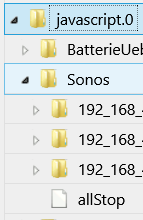
-
@alero Kannst Du mir bitte mal den Root Baum, deines SONOS Adapters posten?
-
-
@leuchtturm
Hast Du ggf. schon weitere Erkenntnisse? -
Hi,
so sieht es zur Zeit bei mir aus.
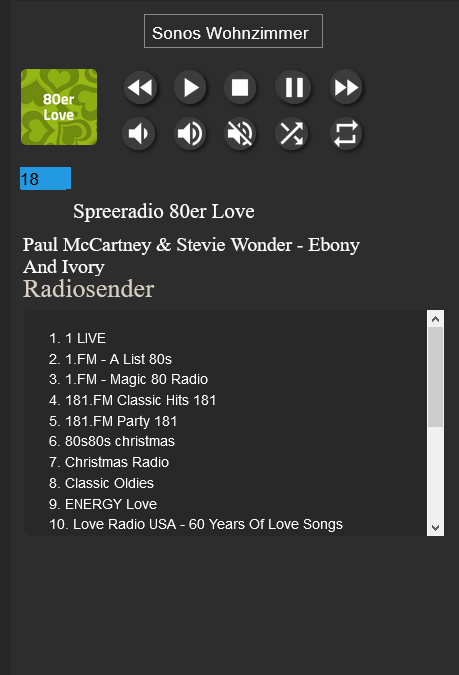
wenn ich in der Favliste einen Sender aussuche und anklicke wird er abgespielt.
ist noch nicht ganz fertig. Hier wäre ein dropdown vielleicht sehr schön.
Ich möchte hier auch noch eine Verbindung zu meinem NAS erstellen, damit ich auch Musik von meinem NAS auf den Sonos Boxen abspielen kann.Gruß
Alero -
@alero
Ja cool.
Ich hänge immer noch an dem Problem, dass sich nach dem einfügen und starten des Skripts die Struktur unter javascript.0/Sonos nicht aufbaut, so wie es bei dir wohl aussehen sollte:@alero sagte in [Vorlage] Script für Sonos-Adapter:
Hi,
unter objekte sonso habe ich meine 3 Play1 Boxen stehen
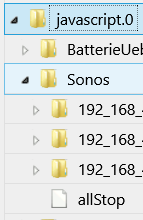
Bei mir sieht es weiterhin so aus:
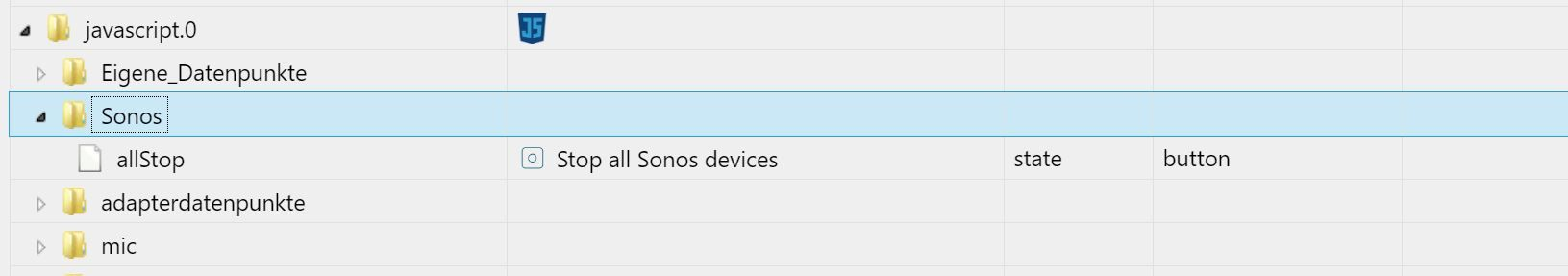
Dazu bräuchte ich jetzt fachliche Unterstützung, denn grundsätzlich funktioniert alles AUßER die Funktion mit den Favoritenlisten...
-
@blacktigga
Hi,ich habe den sonos adapter installiert.

dann habe ich unter dem schraubenschlüssel unter Sonos Adapter , Geräte meine sonos Boxen suchen lassen.. kann man aber auch man. eintragen.
Dann erscheinen die Boxen unter Objekte. so wie ich es gepostet habe.Gruß
alero -
@leuchtturm sagte in [Vorlage] Script für Sonos-Adapter:
@blacktigga
So ich habe mal das Script ein wenig debugged.
Das Problem was wir haben ist das die Funktion getAllSonoChannels ein leeres Array zurückgibt:function getAllSonosChannels(instance) {
let resultArray = []; let mSelector = $('[id=^sonos.' + instance + '.root.*.pause]'); mSelector.each(function(id, i) { // Nun haben wir mit "id" die State-ID, z.B. sonos.0.root.xx_xx_xx_xx.pause // Wir trennen dieses String nun in ein Array auf. let lpArr = id.split("."); // Element Nr. 3 enthält xx_xx_xx_xx let loopChannel = lpArr[3]; // Ins Array setzen resultArray.push(loopChannel); });if (LOG_INFO) log('resultArray: ' + resultArray);
return resultArray;Ich schaue mal weiter
da passt doch was mit dem Selector nicht...
id=^sonossollte das nicht so sein?
id=sonoszumindest wird dann das Array nicht leer zurück gegeben...
-
@lenny-cb
Danke, und schon klappt das auch mit den Channels und die Datenpunkte werden angelegt. -
PERFEKT!
Es funktioniert. Vielen Dank! -
Vielen Dank für dein Script!
Ich habe vorher noch nie ein Script eingefügt, und es hat mit deiner Anleitung auf Anhieb funktioniert.
Nur noch auf meine wünsche anpassen - (fast)fertig - super.Bonus wäre noch wenn man die Tracklist einer Playlist sehen könnte und von dort aus einzelne Lieder einer Playliste steuern könnte.
Verzeiht mir wenn dass schon Thema war, habe mir nicht alle Kommentare durchgelesen.
-
Irgendwie kapier ich nicht wie ich das ganze importieren muss. habe ein neues Javascript mit der Vorlage eingefügt. Nur was muss ich da noch anpassen? Über Hilfe wäre Ich Dankbar.
-
Hallo, beim Importieren der VIS sagt mir der Editor "Cannot render view SonosTest5. Invalid settings". Die IP habe ich geändert und das Script als neue View importiert. Was mache ich falsch?
Vielen Dank!
Tja, wer lesen kann ist echt im Vorteil. Ich hatte überlesen, dass der Import nicht als View sondern als Projekt erfolgen muss. Es funktioniert. Vielen Dank für die umfangreiche Arbeit.
-
@roeggi85 Im View muss vorher per Editor die IP komplett in Deine IP's Deines Sonos Geräts getauscht werden (im Editor mit Suchen alle finden und tauschen), dann das ganze als Projekt importieren, dann sollte es funktionieren.
-
@matten Nach dem ich den Sonos Adapter neu gestartet habe hat es funktioniert. Nur werden mir jetzt die Play Button nicht angezeigt, aber Favoriten und Lautstärke funktionieren. Hatte gesehen, dass dies schon ein paar andere hatten, hab aber noch keine Lösung gefunden
-
@roeggi85
Hi,
als erstes habe ich den sonos Adapter im Iobroker installiert.
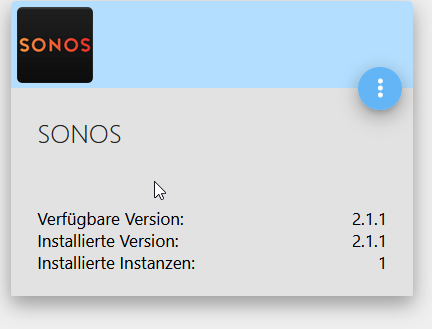
In dem Script habe ichd ie Sonos LSP suchen klassen. Hier kann man auch händisch einegeben.
Dannach, wenn der Adapter gestartet ist, solltest du unter Iobroker objekte dies sehen.
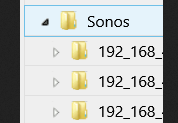
Dann kannst du unter iobroker scripte das Script importieren.
Auf das PLus gehen und Javascript auswählen.
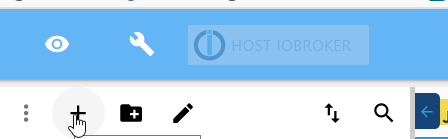
Gibt dem script einen aNamen und speichere es am besten unter common ab.
Dann klickst du in Zeile 1 und kopierst das script ein. Speichern nicht vergessen. Das script findest du hier in diesem Call.
in deiner view muss st jetzt das noch einfügen. IP Adresse entsprechend anpassen.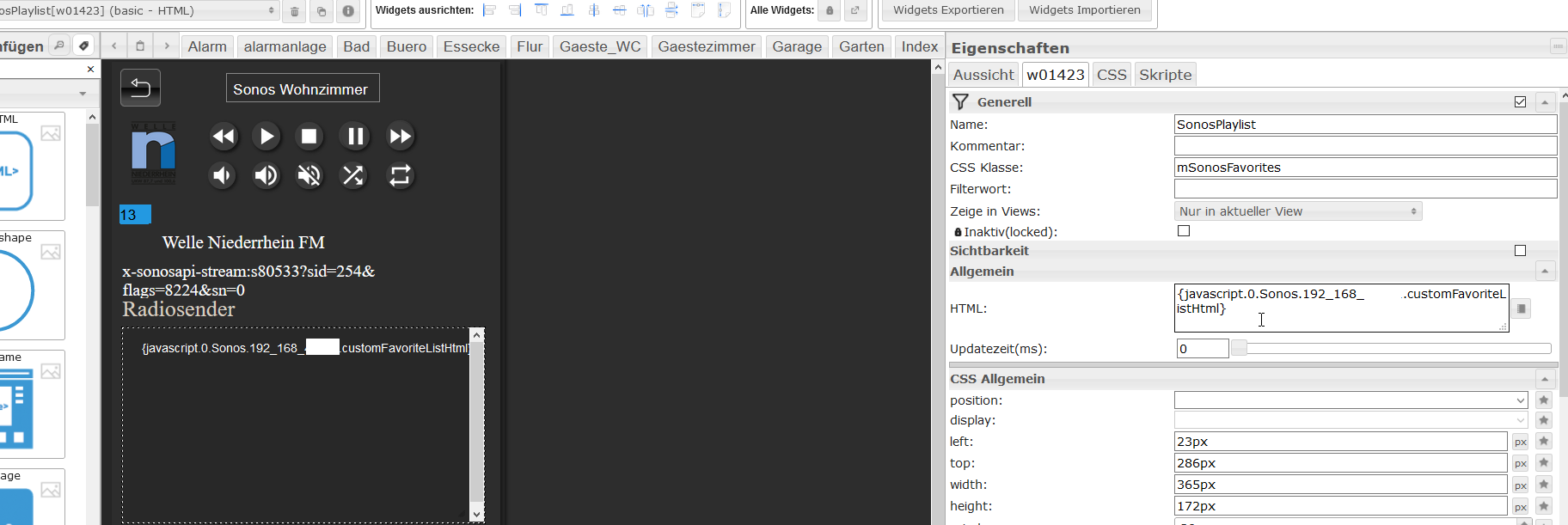
Gruß
Alero -
@alero Danke Bei mir hat es funktioniert, nachdem ich den Sonos Adapter neu gestartet habe. Nur zeigt es mir die Play, Stop etc Buttons nicht an. Wenn Ich Sie natürlich Manuell anlege funktioniert es auch.