NEWS
Wasserzähler - Selfmade
-
@jomjol
naja schicken wird schwierig. sind mehrere 100MB. Ich schaue mal ob ich es irgendwie über google drive freigeben kann. -
Guten Morgen,
habe den Zähler oder die Ausleseeinheit jetzt 2 Tage laufen gelassen. Ich frage mit dem Parser adapter die Seite vom Server alle 30 sec ab und parse mir das Ergebnis da raus. Gelogt werden sie mittels sql Adapter. Was mir aufgefallen ist.- die Werte springen teilweise durch falsche Erkennung der Zahlen. Sieht man hier sehr gut.
Auch die analogen Werte springen. Wobei ich nicht weiß ob es hier an der Spiegelung der LED´s liegt.
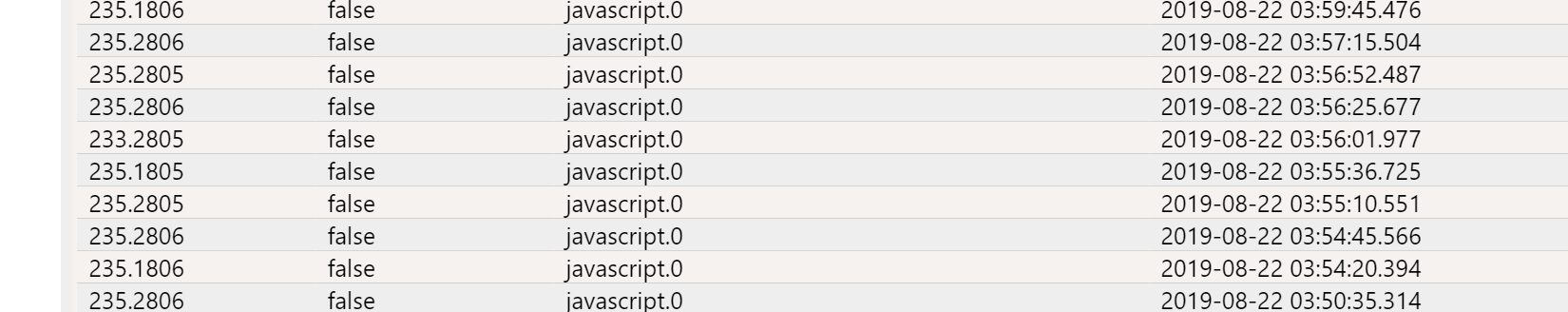
Habe den Punkt in einen Verbrauchswerte Skript mit eingebunden welches natürlich total unbrauchbare Werte liefert durch das vor und zurück.
2. Wenn aus irgendwelchen Gründen der ESP vom Server nicht erreichbar ist oder ein unbrauchbares Bild liefert weil WLAN zu schlecht , beendet sich der ganze Server. Das ist natürlich auch ungünstig. Das müsste irgendwie abgefangen werden.Ich teste weiter
- die Werte springen teilweise durch falsche Erkennung der Zahlen. Sieht man hier sehr gut.
-
Ich habe inzwischen auch ein Docker Image zu vereinfachten Installation der Bildverarbeitung erzeugt: https://hub.docker.com/r/jomjol/wasserzaehler
In Summe ist das Projekt jetzt aufgrund technischer Limitationen in NodeJS auf Python umgestellt worden - die Links im allerersten Post habe ich upgedated.
Viel Spass beim Ausprobieren und bitte gerne Feedback an mich.
Gruß,
jomjol -
Hi das mit dem Docker Image hört sich ja super an, werde ich mir heute Abend anschauen.
Ist es jetzt eigentlich möglich als Hardware den ESP 32 zu verwenden hat das schon jemand zum laufen bekommen?Gruß Julian
-
@mcchickents Prinzipiell ja. Ich habe mir probehalbe ein ESP32-CAM Modul gekauft (China ca 5 EUR, Amazon ca. 12 EUR), das ist ein ESP32 mit OV2640-Kamera. Bilder von der Kamera habe ich, aber die Ansteuerung der LEDs ist noch nicht implementiert, da ich im Urlaub bin und dort keine LEDs-Strips mit habe :-).
Habe jetzt die letzten beiden Wochen mit dem Docker Container und der Einbindung von Tensorflow zugebracht - musste einiges neu Lernen und Tensorflow ist etwas spezifisch, was die HW angeht. Ich wollte es unbedingt auf meiner Synology-DS zum Laufen bringen und die hat nur einen einfachen Intel-Prozessor.
Gruß, jomjol -
Hi,
auch von mir noch Mal ein großes Danke und Hochachtung für die schöne Umsetzung! Ich hab schon seit Jahren eine OCR für die Ziffern im Einsatz und hatte es mir als Projekt für den Urlaub vorgenommen, die analogen Nadeln mit Tensorflow zu lernen. Beim Googeln hab ich Dein Projekt gefunden und das ist natürlich viel schöner!
Blöderweise hatte ich es vor zwei Wochen angefangen, alles für nodejs installiert und als ich heute weiter machen wollte, ist es plötzlich in python ;-)) nee nee, viel besser, alles gut
Das pip install requirements hat bei mir nicht funktioniert.
Ich musste unter debian 10.0 / x86_64 das folgende machen, ich hoffe, es hilft jemandem :pip3 install requests Keras numpy Pillow opencv-python tensorflow --no-cache-dirIch hab die config.ini angepasst und kann den Server starten. Leider bekomme ich eine Fehlermeldung, mit der ich nicht weiter komme:
root@dasding:~/water-meter-system-complete/code# python3 wasseruhr.py Using TensorFlow backend. /usr/local/lib/python3.7/dist-packages/tensorflow/python/framework/dtypes.py:516: FutureWarning: Passing (type, 1) or '1type' as a synonym of type is deprecated; in a future version of numpy, it will be understood as (type, (1,)) / '(1,)type'. _np_qint8 = np.dtype([("qint8", np.int8, 1)]) /usr/local/lib/python3.7/dist-packages/tensorflow/python/framework/dtypes.py:517: FutureWarning: Passing (type, 1) or '1type' as a synonym of type is deprecated; in a future version of numpy, it will be understood as (type, (1,)) / '(1,)type'. _np_quint8 = np.dtype([("quint8", np.uint8, 1)]) /usr/local/lib/python3.7/dist-packages/tensorflow/python/framework/dtypes.py:518: FutureWarning: Passing (type, 1) or '1type' as a synonym of type is deprecated; in a future version of numpy, it will be understood as (type, (1,)) / '(1,)type'. _np_qint16 = np.dtype([("qint16", np.int16, 1)]) /usr/local/lib/python3.7/dist-packages/tensorflow/python/framework/dtypes.py:519: FutureWarning: Passing (type, 1) or '1type' as a synonym of type is deprecated; in a future version of numpy, it will be understood as (type, (1,)) / '(1,)type'. _np_quint16 = np.dtype([("quint16", np.uint16, 1)]) /usr/local/lib/python3.7/dist-packages/tensorflow/python/framework/dtypes.py:520: FutureWarning: Passing (type, 1) or '1type' as a synonym of type is deprecated; in a future version of numpy, it will be understood as (type, (1,)) / '(1,)type'. _np_qint32 = np.dtype([("qint32", np.int32, 1)]) /usr/local/lib/python3.7/dist-packages/tensorflow/python/framework/dtypes.py:525: FutureWarning: Passing (type, 1) or '1type' as a synonym of type is deprecated; in a future version of numpy, it will be understood as (type, (1,)) / '(1,)type'. np_resource = np.dtype([("resource", np.ubyte, 1)]) /usr/local/lib/python3.7/dist-packages/tensorboard/compat/tensorflow_stub/dtypes.py:541: FutureWarning: Passing (type, 1) or '1type' as a synonym of type is deprecated; in a future version of numpy, it will be understood as (type, (1,)) / '(1,)type'. _np_qint8 = np.dtype([("qint8", np.int8, 1)]) /usr/local/lib/python3.7/dist-packages/tensorboard/compat/tensorflow_stub/dtypes.py:542: FutureWarning: Passing (type, 1) or '1type' as a synonym of type is deprecated; in a future version of numpy, it will be understood as (type, (1,)) / '(1,)type'. _np_quint8 = np.dtype([("quint8", np.uint8, 1)]) /usr/local/lib/python3.7/dist-packages/tensorboard/compat/tensorflow_stub/dtypes.py:543: FutureWarning: Passing (type, 1) or '1type' as a synonym of type is deprecated; in a future version of numpy, it will be understood as (type, (1,)) / '(1,)type'. _np_qint16 = np.dtype([("qint16", np.int16, 1)]) /usr/local/lib/python3.7/dist-packages/tensorboard/compat/tensorflow_stub/dtypes.py:544: FutureWarning: Passing (type, 1) or '1type' as a synonym of type is deprecated; in a future version of numpy, it will be understood as (type, (1,)) / '(1,)type'. _np_quint16 = np.dtype([("quint16", np.uint16, 1)]) /usr/local/lib/python3.7/dist-packages/tensorboard/compat/tensorflow_stub/dtypes.py:545: FutureWarning: Passing (type, 1) or '1type' as a synonym of type is deprecated; in a future version of numpy, it will be understood as (type, (1,)) / '(1,)type'. _np_qint32 = np.dtype([("qint32", np.int32, 1)]) /usr/local/lib/python3.7/dist-packages/tensorboard/compat/tensorflow_stub/dtypes.py:550: FutureWarning: Passing (type, 1) or '1type' as a synonym of type is deprecated; in a future version of numpy, it will be understood as (type, (1,)) / '(1,)type'. np_resource = np.dtype([("resource", np.ubyte, 1)]) Start Init Zaehlerstand WARNING:tensorflow:From /usr/local/lib/python3.7/dist-packages/tensorflow/python/ops/init_ops.py:97: calling Zeros.__init__ (from tensorflow.python.ops.init_ops) with dtype is deprecated and will be removed in a future version. Instructions for updating: Call initializer instance with the dtype argument instead of passing it to the constructor WARNING:tensorflow:From /usr/local/lib/python3.7/dist-packages/tensorflow/python/ops/init_ops.py:97: calling Ones.__init__ (from tensorflow.python.ops.init_ops) with dtype is deprecated and will be removed in a future version. Instructions for updating: Call initializer instance with the dtype argument instead of passing it to the constructor WARNING:tensorflow:From /usr/local/lib/python3.7/dist-packages/tensorflow/python/ops/init_ops.py:97: calling GlorotUniform.__init__ (from tensorflow.python.ops.init_ops) with dtype is deprecated and will be removed in a future version. Instructions for updating: Call initializer instance with the dtype argument instead of passing it to the constructor WARNING:tensorflow:From /usr/local/lib/python3.7/dist-packages/tensorflow/python/ops/init_ops.py:1251: calling VarianceScaling.__init__ (from tensorflow.python.ops.init_ops) with dtype is deprecated and will be removed in a future version. Instructions for updating: Call initializer instance with the dtype argument instead of passing it to the constructor 2019-09-02 16:36:45.093960: I tensorflow/core/platform/cpu_feature_guard.cc:142] Your CPU supports instructions that this TensorFlow binary was not compiled to use: AVX2 FMA 2019-09-02 16:36:45.116365: I tensorflow/core/platform/profile_utils/cpu_utils.cc:94] CPU Frequency: 1992000000 Hz 2019-09-02 16:36:45.116783: I tensorflow/compiler/xla/service/service.cc:168] XLA service 0x43bb350 executing computations on platform Host. Devices: 2019-09-02 16:36:45.116823: I tensorflow/compiler/xla/service/service.cc:175] StreamExecutor device (0): <undefined>, <undefined> 2019-09-02 16:36:45.136602: W tensorflow/compiler/jit/mark_for_compilation_pass.cc:1412] (One-time warning): Not using XLA:CPU for cluster because envvar TF_XLA_FLAGS=--tf_xla_cpu_global_jit was not set. If you want XLA:CPU, either set that envvar, or use experimental_jit_scope to enable XLA:CPU. To confirm that XLA is active, pass --vmodule=xla_compilation_cache=1 (as a proper command-line flag, not via TF_XLA_FLAGS) or set the envvar XLA_FLAGS=--xla_hlo_profile. Analog Model Init Done Digital Model Init Done serving at port 3000 Picture Download done ---------------------------------------- Exception happened during processing of request from ('10.0.0.71', 55985) Traceback (most recent call last): File "/usr/lib/python3.7/socketserver.py", line 316, in _handle_request_noblock self.process_request(request, client_address) File "/usr/lib/python3.7/socketserver.py", line 347, in process_request self.finish_request(request, client_address) File "/usr/lib/python3.7/socketserver.py", line 360, in finish_request self.RequestHandlerClass(request, client_address, self) File "/usr/lib/python3.7/socketserver.py", line 720, in __init__ self.handle() File "/usr/lib/python3.7/http/server.py", line 426, in handle self.handle_one_request() File "/usr/lib/python3.7/http/server.py", line 414, in handle_one_request method() File "wasseruhr.py", line 30, in do_GET result = wasserzaehler.getZaehlerstand('./image_tmp/original.jpg', simple, preValue) NameError: name 'preValue' is not defined ----------------------------------------Kann jemand damit was anfangen und mir weiterhelfen? Der Server bleibt weiter am Leben und nimmt neue requests an. Die Fehlermeldung ist immer die gleiche.
Vielen Dank für alle Hinweise und schöne Grüße,
Ruebenschuss -
Echt stark, der Support für den Wasserzähler!
Aber als nächstes kommt einer um die Ecke und will das als Proxmox-Container
-
@ruebenschuss Danke für das schnelle Feedback. Es ist ein Fehler meinerseits. Ich hatte noch schnell eine Korrektur vor dem Upload machen wollen und dann eine Typo eingebaut, weswegen eine Variable nicht benannt ist.
Ich habe gerade eine neue Version hochgeladen - auch in einer der Files im Verzeichnis lib war noch ein Fehler.
Bitte /code erneut runterladen und nochmal probieren.
Sorry für den Zusatzaufwand - Anfängerfehler meinerseits
-
@ruebenschuss Noch ein Hinweis zur Testumgebung: ich habe alles zunächst in Windows in einer Python 3.7 Umgebung umgesetzt und erst dann den Übergang zu einem Linux in Docker gemacht.
Die Python-Umgebung habe ich über Anaconda installiert und gemanaged. Das funktioniert sehr gut.
Das ganze hatte für mich den Vorteil, dass du recht einfach Bibliotheken für Tensorflow, Keras, ... installieren kannst. Mittels iPython habe ich das Training der neuronalen Netze recht einfach steuern können, ohne viel Programmieren und gut dokumentierbar. Meine iPython Skripte für die CNN-Netze sollten recht einfach funktionieren und mit anderen Bildern auch trainiert werden.
Gleichzeit kannst du über VS-Code sehr komfortabel den Server programmieren und debuggen. -
@jomjol Hey, DU brauchst Dich doch für gar nichts zu entschuldigen !!!
 Du machst so eine tolle Arbeit und stellst sie allen zur Verfügung, ganz locker bleiben... Es war auch gar nicht als Kritik gemeint, sondern nur als Feedback und Frage, ob jemand Hilfe weiss... Und dass Du dann auch noch so schnellen Support gibst ist echt ein Traum. Wenn ich es zum Laufen bekommen hab, spendiere ich 'ne Kiste eines Kaltgetränkes Deiner Wahl
Du machst so eine tolle Arbeit und stellst sie allen zur Verfügung, ganz locker bleiben... Es war auch gar nicht als Kritik gemeint, sondern nur als Feedback und Frage, ob jemand Hilfe weiss... Und dass Du dann auch noch so schnellen Support gibst ist echt ein Traum. Wenn ich es zum Laufen bekommen hab, spendiere ich 'ne Kiste eines Kaltgetränkes Deiner Wahl 
Ich hab die neue Version gezogen. Er scheint jetzt ein bisschen weiter zu kommen, "Start CutImage" kommt jetzt, das gab es vorher noch nicht. Aber ich kriege immer noch Fehler geworfen:
---------------------------------------- Picture Download done Start CutImage ---------------------------------------- Exception happened during processing of request from ('10.0.0.71', 50101) Traceback (most recent call last): File "/usr/lib/python3.7/socketserver.py", line 316, in _handle_request_noblock self.process_request(request, client_address) File "/usr/lib/python3.7/socketserver.py", line 347, in process_request self.finish_request(request, client_address) File "/usr/lib/python3.7/socketserver.py", line 360, in finish_request self.RequestHandlerClass(request, client_address, self) File "/usr/lib/python3.7/socketserver.py", line 720, in __init__ self.handle() File "/usr/lib/python3.7/http/server.py", line 426, in handle self.handle_one_request() File "/usr/lib/python3.7/http/server.py", line 414, in handle_one_request method() File "wasseruhr.py", line 31, in do_GET result = wasserzaehler.getZaehlerstand('./image_tmp/original.jpg', simple, preValue) File "/root/water-meter-system-complete/code/lib/ZaehlerstandClass.py", line 34, in getZaehlerstand resultcut = self.CutImage.Cut(img_file) File "/root/water-meter-system-complete/code/lib/CutImageClass.py", line 58, in Cut target = self.Alignment(target) File "/root/water-meter-system-complete/code/lib/CutImageClass.py", line 96, in Alignment p0 = self.getRefCoordinate(source, ref0) File "/root/water-meter-system-complete/code/lib/CutImageClass.py", line 111, in getRefCoordinate res = cv2.matchTemplate(image, template, method) cv2.error: OpenCV(4.1.0) /io/opencv/modules/imgproc/src/templmatch.cpp:1107: error: (-215:Assertion failed) (depth == CV_8U || depth == CV_32F) && type == _templ.type() && _img.dims() <= 2 in function 'matchTemplate' ----------------------------------------Hab ich ein falsches Bildformat? Ich gucke auch mal in den Code ob ich was erahnen kann...
Danke noch Mal und beste Grüße, Ruebenschuss -
@jomjol Meine Webcam macht Bilder in ca der halben Auflösung wie Deine. Mein Zähler sieht fast exakt so wie Deiner aus, die Referenz-Bilder würden also exakt passen, aber die Koordinaten im Bild und Pixel-Dimensionen sind alle ca die Hälfte von Deinen. Macht das Probleme mit den Referenz-Bildern? Muss ich die bei mir ausschneiden und in exakt der gleichen Pixel-Dimension ablegen?
-
Mein Bild, das der Server hochgeladen und rotiert hat:
root@dasding:~/water-meter-system-complete/code# jpeginfo image_tmp/rot.jpg
image_tmp/rot.jpg 480 x 640 24bit JFIF N 195283Dein Referenz Bild.
root@dasding:~/water-meter-system-complete/code# jpeginfo image_tmp/Referenz.jpg
image_tmp/Referenz.jpg 800 x 600 24bit Exif N 92628 -
okay: ich habe jetzt mein Bild erst Mal so ausgeschnitten, wie der Referenzausschnitt ist und dann auf 800x600 skaliert und nun läuft es durch.
convert -rotate 90 -crop 452x339+0+114 -scale 800x600 /data/webcam/in.jpg /data/webcam/out.jpgIm Moment kann er noch gar nichts Sinnvolles erkennen und die Bilder, die er auf "&full" zurück geben sollte, sind alle leer. Aber zumindest läuft er nun ohne Fehlermeldung durch.
Ich gucke mir jetzt mal die Bilder an, die er extrahiert, eventuell hab ich noch einen Fehler in meiner config.ini
Dies nur schnell, damit ihr wisst, dass das Problem gelöst ist, wenn man das Bild vorher ordentlich skaliert.
-
Und noch ein Update:
Der Grund, warum bei mir die Bilder nicht angezeigt wurden ist, dass ich Safari als Browser benutzt habe. Im Debugging Modus zeigt er die Nachricht :"Failed to load resource: Cancelled load from ... because it is using HTTP/0.9"
Wenn ich Firefox nehme, dann sehe ich alle Bilder.
 und ich hab im python code tausend debug messages eingebaut...
und ich hab im python code tausend debug messages eingebaut...Jetzt sind die ausgelesenen Werte noch grützig, die Ziffern gehen gar nicht. Muss noch an der config.ini schrauben oder eventuell bei meinem Bild vorher noch den Kontrast erhöhen.
-
@ruebenschuss Klingt super -- vielleicht willst du deinen Code als "branch" oder commit-request hochladen. Dann können auch andere deine Verbesserungen nutzen.
-
@mcchickents Ich habe jetzt eine lauffähige Version auf einem ESP32-CAM hochgeladen: https://github.com/jomjol/water-meter-picture-provider/blob/master/ESP32-CAM_Server-GitHub
Qualität der Bilder ist nicht ganz so gut wie bei der ArduCAM - keine Ahnung woran das liegt, aber die Software funktioniert inkl. der Beleuchtungssteuerung. Das ESP32-CAM Modul passt natürlich nicht in die von mir gepostete Halterung. -
@jomjol said in Wasserzähler - Selfmade:
@mcchickents Ich habe jetzt eine lauffähige Version auf einem ESP32-CAM hochgeladen: https://github.com/jomjol/water-meter-picture-provider/blob/master/ESP32-CAM_Server-GitHub
Qualität der Bilder ist nicht ganz so gut wie bei der ArduCAM - keine Ahnung woran das liegt, aber die Software funktioniert inkl. der Beleuchtungssteuerung. Das ESP32-CAM Modul passt natürlich nicht in die von mir gepostete Halterung.Super Vielen Dank werde ich schnellstmöglich testen und berichten.
-
@jomjol ich würde deine Arbeit gerne mal testen. jedoch musst du mir etwas helfen.
Dein Docker Image habe ich jetzt auf meinem QNAP NAS in der Container Station installiert. Könntest du mir deine erweiterten Einstellungen posten? Ich kenne mich mit Docker/Container Station nicht wirklich aus. Wo muss ich das hier eingeben "docker run -p 3000:3000 wasserzaehler"?
Und vielleicht noch deine Einstellungen für den ESP32-CAM oder hast du da alles gelassen wie es ist unter dem Wrover Mosul?
-
@coyote im Prinzip genau so. Ich würde noch empfehlen, ein externes Config-Verzeichnis anzulegen, dort eine Kopie des /config aus dem Github und dieses dann auch beim Start des Containers einzubinden:
"docker run -p 3000:3000 -v /deinpfad/deinverzeichnis:/config"
Dann kannst du dort im lokalen Verzeichnis die Änderungen in der Config vornehmen und einfach mit einem Neustart des Containers aktualisieren und testen. Zudem überstehen die Config-Daten so auch einen Neustart des Containers.
Ähnliches kannst du auch mit /log machen, dann siehst du die detailierten Ergebnisse inkl. Bilder der Bilderkennung. -
@coyote ich habe es gelassen, wie unte dem Wrover-Module (glaube ich zumindest): zur Sicherheit noch ein Screenshot aus der Arduino-Umgebung:
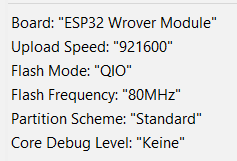
Eine Frage noch: welche Kamera hast du genau auf dem ESP32-CAM. Genau genommen geht es mir um das Objektiv: 66°, 120° oder FishEye?
Ich habe folgendes Problem: meine jetzige Halterung (ArduCAM) hat einen Abstand von ca. 11cm von der Oberfläche und über die Linse kann ich das Bild scharf stellen. Bei meinem ESP32-CAM ist ein Fix-Fokus OV2640 dabei und das ist erst ab ca. 20cm scharf.
Damit passt meine Halteung nicht und das Bild wird viel kleiner. Hast du dazu eine Lösung?