NEWS
Test Adapter lovelace v0.2.x
-
@sigi234 Das muss ich noch fixen/implementieren. Die müssen als Errinerung für mich da bleiben

-
Ich versuche gerade eine Custom Card zu verwenden. Genauer gesagt diese hier...
https://github.com/kalkih/mini-graph-card
Hier ist mein Code:
type: 'custom:mini-graph-card' name: CPU Load icon: mdi:server entities: - entity: sensor.System_CPU_Load1 name: Load 1 - entity: sensor.System_CPU_Load5 name: Load 5 - entity: sensor.System_CPU_Load15 name: Load 15Als Fehlermeldung bekomme ich dann das hier:
Custom element doesn't exist: mini-graph-card. { "type": "custom:mini-graph-card", "name": "CPU Load", "icon": "mdi:server", "entities": [ { "entity": "sensor.System_CPU_Load1", "name": "Load 1" }, { "entity": "sensor.System_CPU_Load5", "name": "Load 5" }, { "entity": "sensor.System_CPU_Load15", "name": "Load 15" } ] }Die JS Datei habe ich im Admin per Drag & Drop eingespielt und der Adapter wurde neugestartet.
Vielleicht mache ich etwas falsch oder die Custom Card klappt nicht.
-
@dontobi sagte in [Aufruf] Test lovelace Adapter:
Die JS Datei habe ich im Admin per Drag & Drop eingespielt
Wohin genau?
-
-
Участник @dontobi написал в [Aufruf] Test lovelace Adapter:
type: 'custom:mini-graph-card'
name: CPU Load
icon: mdi:server
entities:- entity: sensor.System_CPU_Load1
name: Load 1 - entity: sensor.System_CPU_Load5
name: Load 5 - entity: sensor.System_CPU_Load15
name: Load 15
Welche Datei hast du uploaded?
Diese hier: https://github.com/kalkih/mini-graph-card/releases/download/v0.4.3/mini-graph-card-bundle.js
?
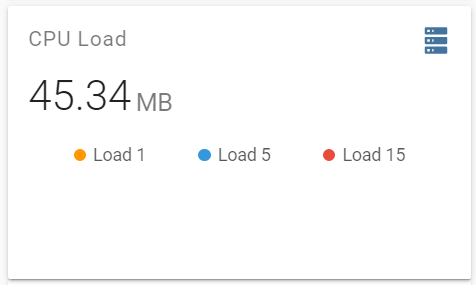
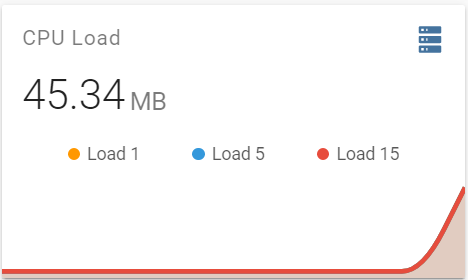
- entity: sensor.System_CPU_Load1
-
Hallo Leute,
Vielen Dank für die Info.
Hab noch wie ihr schon vermutet eine alte Version draufIch hab iobroker auf einer Synology unter Docker laufen.
node hab ich bereits auf die 10.16.0 bringen können.Kann mir jemand eventuell noch sagen wie ich gefahrlos (Backup mit Backitup ist vorhanden) ein Update von nodejs und npm machen kann ?
Hab schon einiges hier gefunden aber hab ein wenig die Scheu das was schiefgehen könnte.Müsste es so funktionieren ?
iobroker stop
apt-get --purge remove node nodejs
apt-get autoremove
rebootNach dem Reboot geht es mit diesen Befehlen weiter:
curl -sL https://deb.nodesource.com/setup_8.x | sudo -E bash -
apt-get install -y build-essential libavahi-compat-libdnssd-dev libudev-dev libpam0g-dev nodejs
rebootVielen Dank nochmals
lg
mandragora -
-
Bin gespannt, auf die schnelle sieht es gut aus. Hoffe nur, dass es besser als Material UI wird. Da werden, trotz zugewiesen Räumen usw usw nicht alle Geräte angezeigt.
Mal sehen was dieser Adapter kann.Update:
Soeben installiert und versucht zwei identisch eingerichtete Temp Sensoren von Xiaomi einzubinden. Einer geht. Einer nicht und wird in der Auswahl schon erst gar nicht angezeigt.UpDate 2:
Schaltet man in iobroker wird der Status nicht übergeben.Ist ja noch ein Test aber selbe Probleme wie bei Material bisher aber an sich schon cooler von der Bedienung!
-
@Bluefox ja, genau den. Hab ich was falsch gemacht?
-
Hallo !
Ich bekomme Ihn nicht einmal installiert.....0 info it worked if it ends with ok 1 verbose cli [ '/usr/bin/node', 1 verbose cli '/usr/bin/npm', 1 verbose cli 'install', 1 verbose cli 'https://www.home-assistant.io/lovelace/', 1 verbose cli '--production', 1 verbose cli '--save', 1 verbose cli '--prefix', 1 verbose cli '/opt/iobroker' ] 2 info using npm@6.4.1 3 info using node@v8.16.0 4 verbose npm-session 675c4ef117ea92cb 5 silly install loadCurrentTree 6 silly install readLocalPackageData 7 http fetch GET 200 https://www.home-assistant.io/lovelace/ 55ms (from cache) 8 silly fetchPackageMetaData error for https://www.home-assistant.io/lovelace/ Non-registry package missing package.json: https://www.home-assistant.io/lovelace/. 9 timing stage:rollbackFailedOptional Completed in 1ms 10 timing stage:runTopLevelLifecycles Completed in 6676ms 11 verbose stack Error: Non-registry package missing package.json: https://www.home-assistant.io/lovelace/. 11 verbose stack at BB.join (/usr/lib/node_modules/npm/node_modules/pacote/lib/finalize-manifest.js:162:23) 11 verbose stack at tryCatcher (/usr/lib/node_modules/npm/node_modules/bluebird/js/release/util.js:16:23) 11 verbose stack at Holder$5._callFunction (eval at generateHolderClass (/usr/lib/node_modules/npm/node_modules/bluebird/js/release/join.js:92:16), <anonymous>:14:44) 11 verbose stack at Holder$5.checkFulfillment (eval at generateHolderClass (/usr/lib/node_modules/npm/node_modules/bluebird/js/release/join.js:92:16), <anonymous>:29:30) 11 verbose stack at Promise.eval (eval at thenCallback (/usr/lib/node_modules/npm/node_modules/bluebird/js/release/join.js:14:16), <anonymous>:6:20) 11 verbose stack at Promise._settlePromise (/usr/lib/node_modules/npm/node_modules/bluebird/js/release/promise.js:566:21) 11 verbose stack at Promise._settlePromise0 (/usr/lib/node_modules/npm/node_modules/bluebird/js/release/promise.js:614:10) 11 verbose stack at Promise._settlePromises (/usr/lib/node_modules/npm/node_modules/bluebird/js/release/promise.js:693:18) 11 verbose stack at Async._drainQueue (/usr/lib/node_modules/npm/node_modules/bluebird/js/release/async.js:133:16) 11 verbose stack at Async._drainQueues (/usr/lib/node_modules/npm/node_modules/bluebird/js/release/async.js:143:10) 11 verbose stack at Immediate.Async.drainQueues (/usr/lib/node_modules/npm/node_modules/bluebird/js/release/async.js:17:14) 11 verbose stack at runCallback (timers.js:810:20) 11 verbose stack at tryOnImmediate (timers.js:768:5) 11 verbose stack at processImmediate [as _immediateCallback] (timers.js:745:5) 12 verbose cwd / 13 verbose Linux 4.15.0-20-generic 14 verbose argv "/usr/bin/node" "/usr/bin/npm" "install" "https://www.home-assistant.io/lovelace/" "--production" "--save" "--prefix" "/opt/iobroker" 15 verbose node v8.16.0 16 verbose npm v6.4.1 17 error code ENOPACKAGEJSON 18 error package.json Non-registry package missing package.json: https://www.home-assistant.io/lovelace/. 19 error package.json npm can't find a package.json file in your current directory. 20 verbose exit [ 1, true ]MOD Edit Jey Cee: Bitte Code und logs in code Tags packen
-
@chmilli1 Du benutzt den falschen Link.
Das was du eingibst ist nicht der Github link sondern einfach nur die Infoseite von lovelance.https://github.com/ioBroker/ioBroker.lovelace
Das ist der richtige. -
-
Bei mir werden einige Aufzählungen, z.B. Lampen die definiert sind in Aufzählungen nicht angezeigt?
Nutze Material Ui, da sind sie alle vorhanden.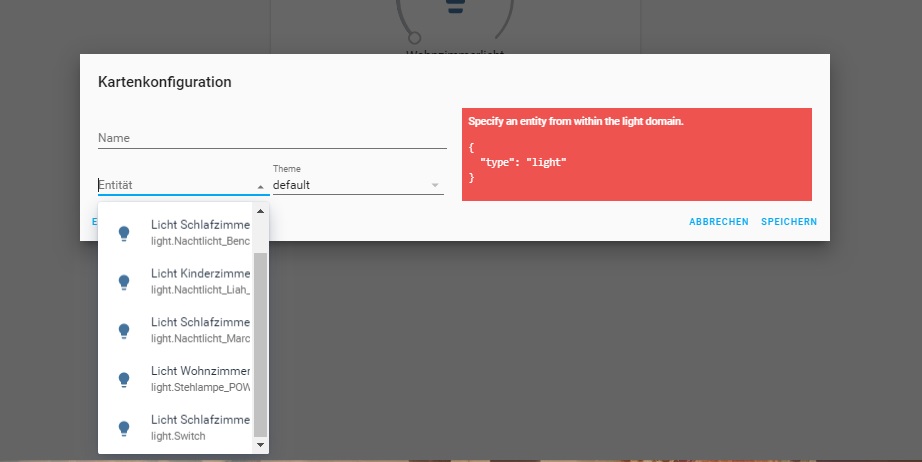
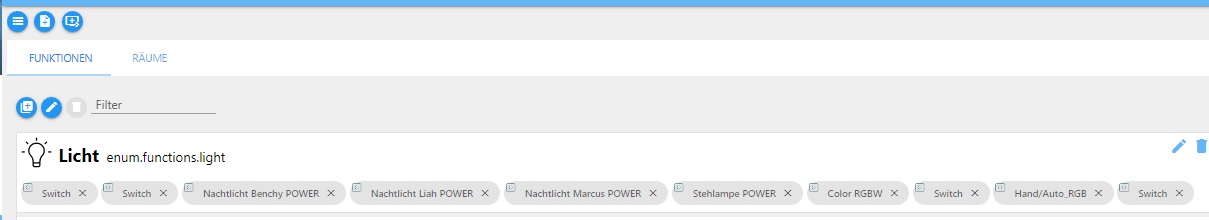
-
Raum und Funktion zugeordnet?
-
Jap, habs sogar nochmal geprüft aber passt alles.
Sonst würde es ja im Material Ui Adapter auch net gehen. -
@marcuskl sagte in [Aufruf] Test lovelace Adapter:
Jap, habs sogar nochmal geprüft aber passt alles.
Sonst würde es ja im Material Ui Adapter auch net gehen.der Adapter ist noch sehr neu, habe ich auch. Da musst du experimentieren. Vielleicht ist manches noch nicht implementiert.
-
So, hab mich die letzten Tage mit dem LoveLace Adapter beschäftigt und bin echt begeistert:
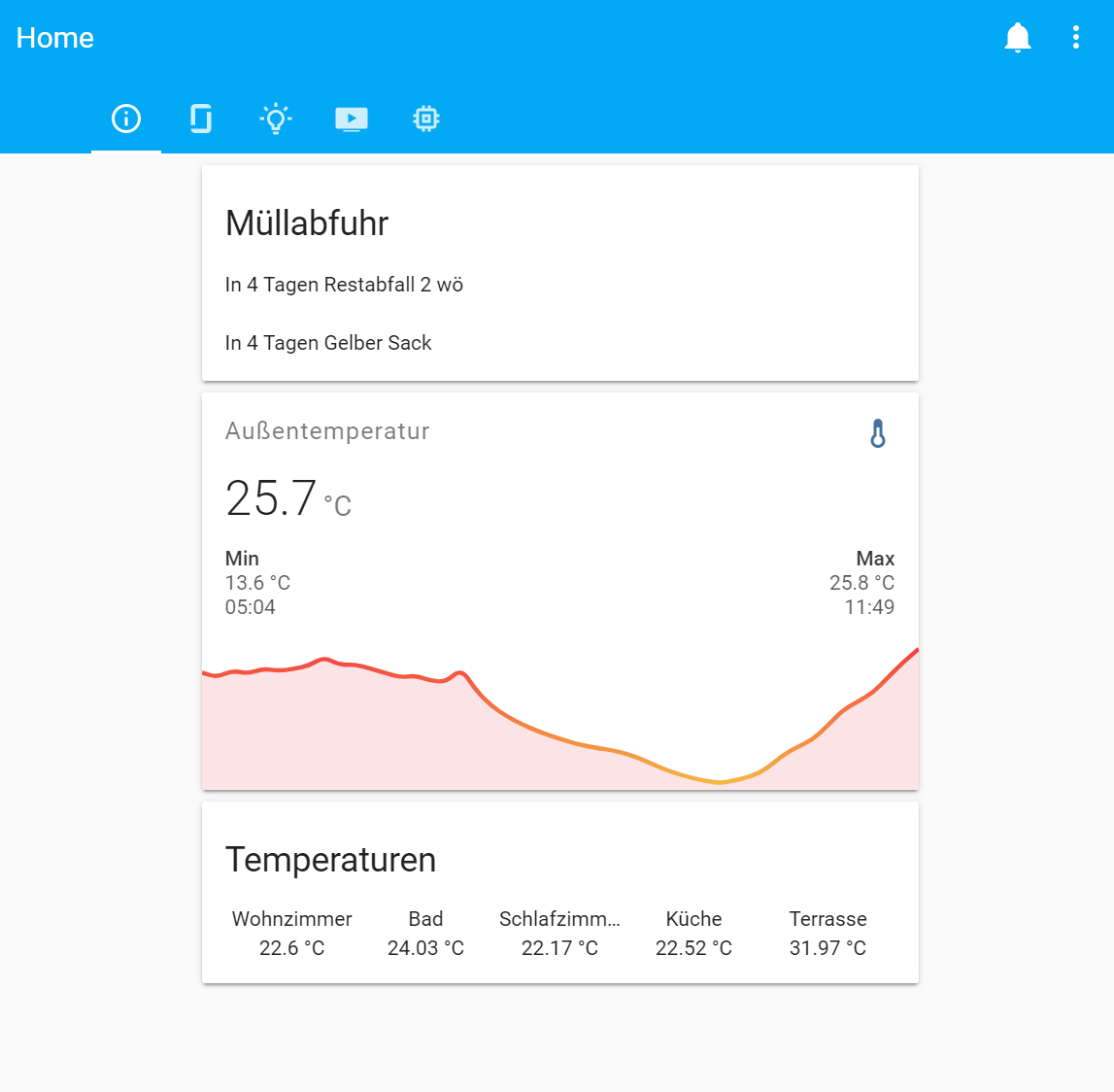
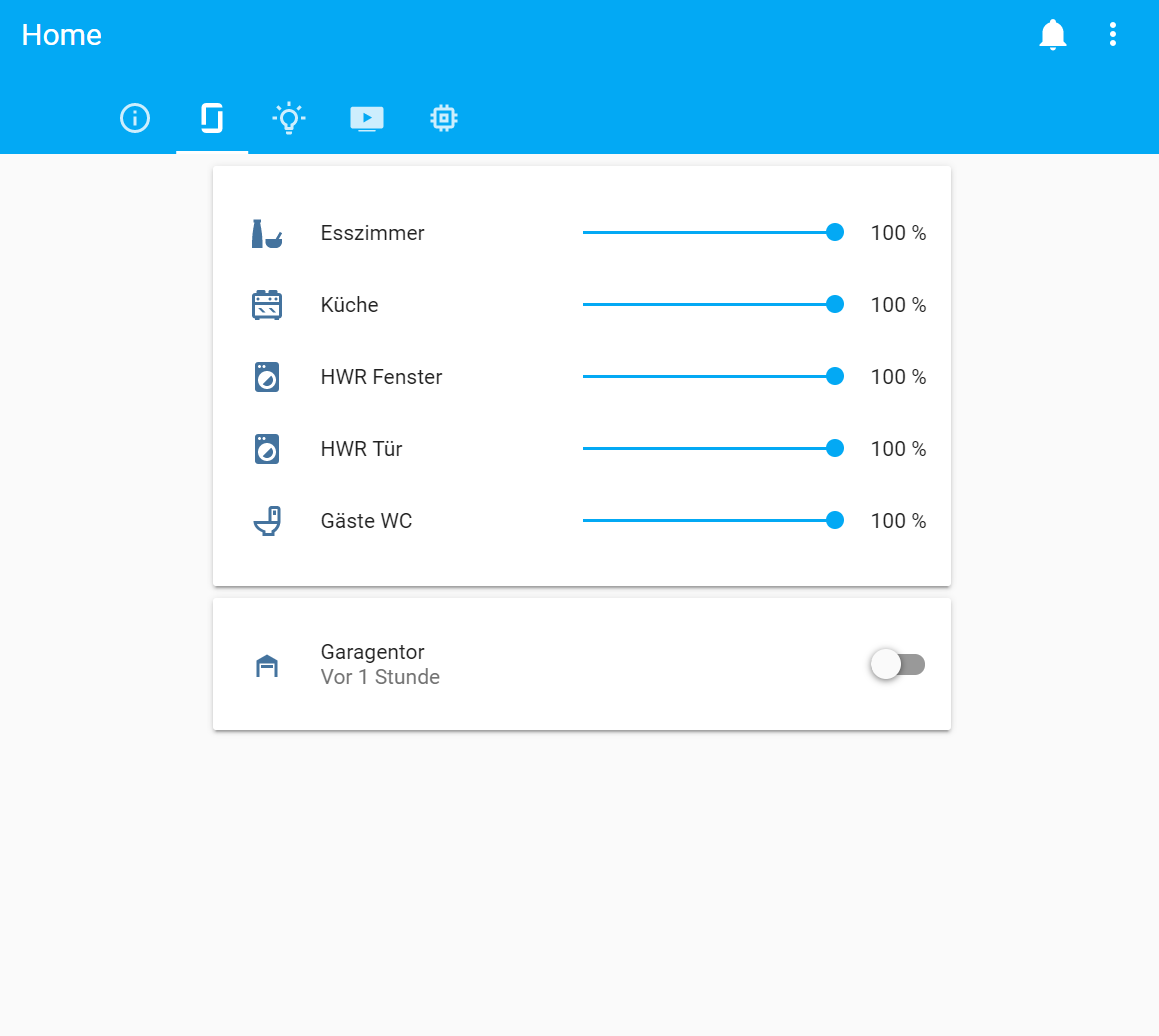
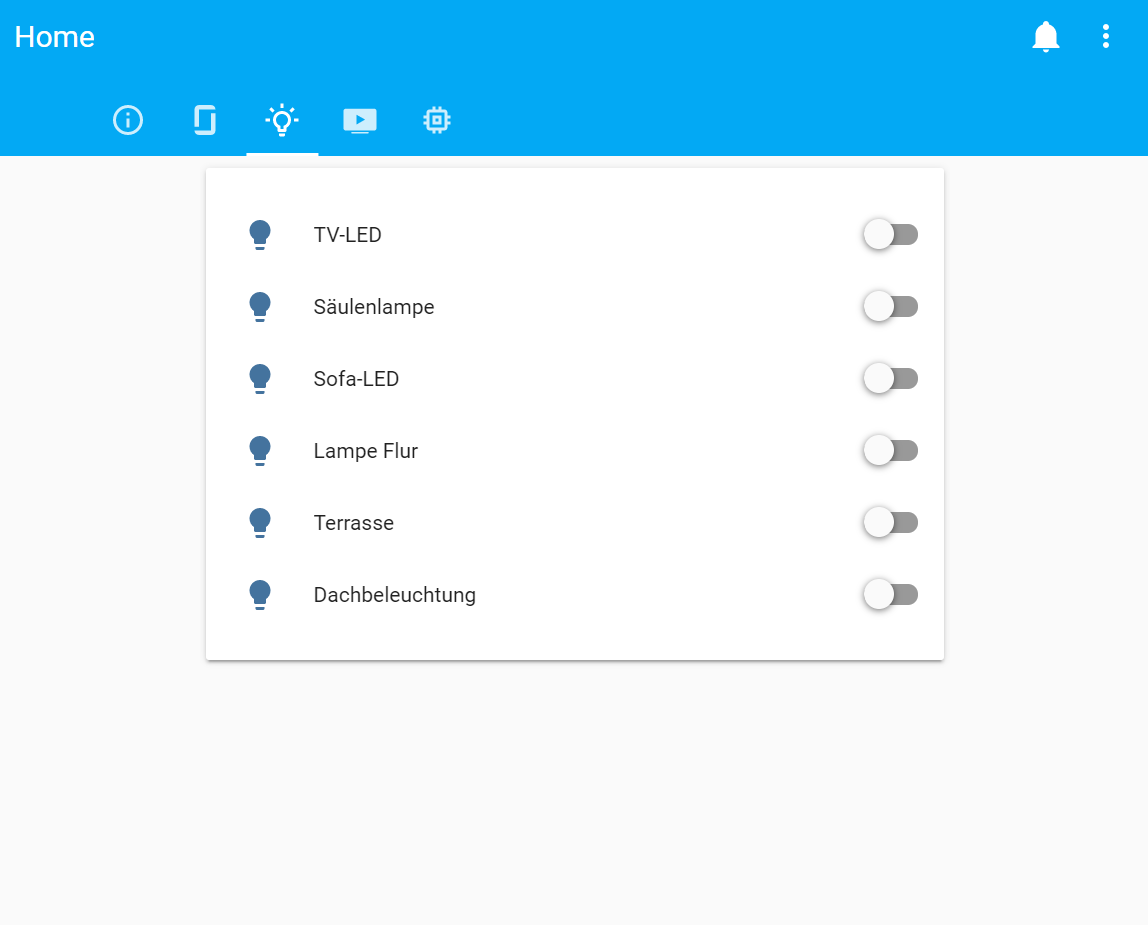
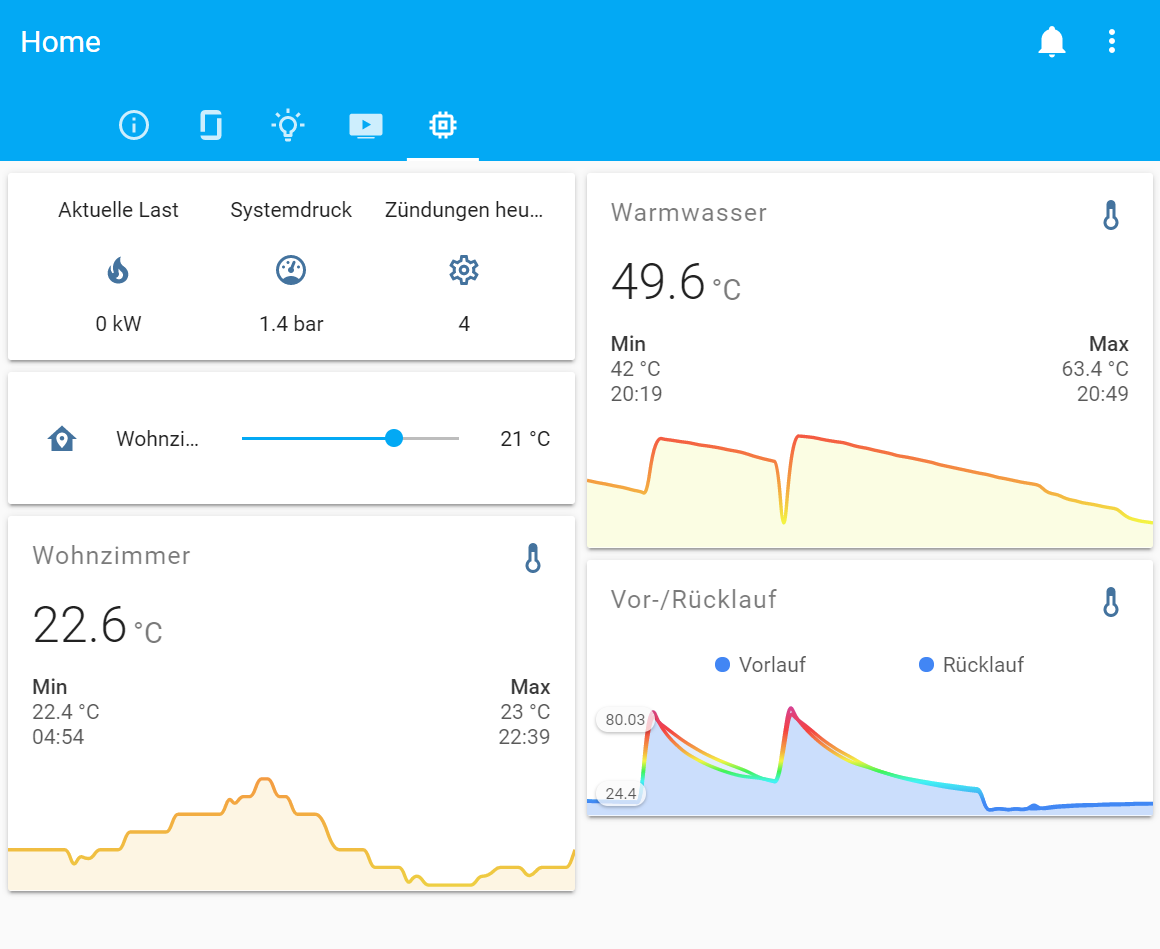
Die Übersicht welche Card was macht finde ich noch etwas schwirig, aber dort hilft die Home Assistant Seite gut weiter.
Eine Frage habe ich noch zum Screenshot im Einleitungspost:
https://forum.iobroker.net/assets/uploads/files/1559078898665-617ff2c4-59f2-4b49-8b2e-9cb7f030eafc-image.png
Welche Card ist das Rechts/Mitte "Heizung Schlafzimmer"? -
@ Bluefox.. vielen Dank
 hat jetzt super funktioniert.
hat jetzt super funktioniert. -
@Raducanu Das ist die Thermostat Karte (type: 'custom:simple-thermostat')
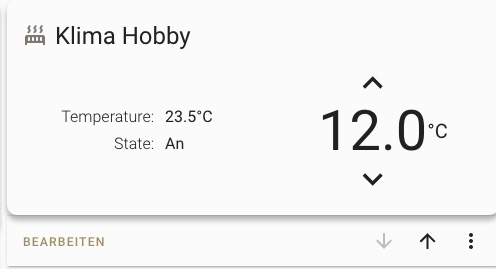
-
@holgerwolf sagte in [Aufruf] Test lovelace Adapter:
'custom:simple-thermostat
Kannst du mal den Editor von der Karte zeigen, was hast du da drinnen?