NEWS
ASTRO function. Does not work again
-
schön das es jetzt läuft, hab noch viel Spass mit iobroker.
Vielleicht kannst du noch Deine Version posten und den Tread auf gelöst setzen.
Viele Grüße
Ralph -
Have this issue with ASTRO again after adding few different lights to control by ASTRO. Same problem as before, function ASTRO is ignored by the system - nothing in debug log.
Here is my script:
schedule({astro: "goldenHour", shift: 0}, function () {
console.log('astro_on_golden_hour');
// Florida Room
setState("zwave.0.NODE7.SWITCH_MULTILEVEL.Level_1"/Level/, 99);
// Living
setState("zwave.0.NODE2.SWITCH_BINARY.Switch_1"/Switch/, true);
// TV Room
setState("zigbee.0.000b57fffebcfc39.state"/TRADFRI bulb E26 W opal 1000lm Switch state/, true);
// Office
setState("zigbee.0.90fd9ffffe2bad6b.state"/TRADFRI bulb E26 W opal 1000lm Switch state/, true);
});
schedule({astro: "dusk", shift: 0}, function () {
console.log('astro_on_sunset');
// Outside
setState("zwave.0.NODE11.SWITCH_BINARY.Switch_1"/Switch/, true);
// Front Door
setState("zigbee.0.d0cf5efffe7d475c.state"/TRADFRI bulb E26 W opal 1000lm Switch state/, true);
});
schedule("30 23 * * *", function () {
console.log('schedule_off');
// Florida Room
setState("zwave.0.NODE7.SWITCH_MULTILEVEL.Level_1"/Level/, 0);
// Living
setState("zwave.0.NODE2.SWITCH_BINARY.Switch_1"/Switch/, false);
// Outside
setState("zwave.0.NODE11.SWITCH_BINARY.Switch_1"/Switch/, false);
// TV Room
setState("zigbee.0.000b57fffebcfc39.state"/TRADFRI bulb E26 W opal 1000lm Switch state/, false);
// Office
setState("zigbee.0.90fd9ffffe2bad6b.state"/TRADFRI bulb E26 W opal 1000lm Switch state/, false);
// Front Door
setState("zigbee.0.d0cf5efffe7d475c.state"/TRADFRI bulb E26 W opal 1000lm Switch state/, false);
});
// Basement Light
on({id: "mysensors.0.9.3_DOOR.V_TRIPPED"/9.3_DOOR.V_TRIPPED/, val: true}, function (obj) {
var value = obj.state.val;
var oldValue = obj.oldState.val;
setState("zwave.0.NODE15.SWITCH_BINARY.Switch_1"/Switch/, true);
setState("zwave.0.NODE16.SWITCH_BINARY.Switch_1"/Switch/, true);
});
on({id: "mysensors.0.9.3_DOOR.V_TRIPPED"/9.3_DOOR.V_TRIPPED/, val: false}, function (obj) {
var value = obj.state.val;
var oldValue = obj.oldState.val;
setState("zwave.0.NODE15.SWITCH_BINARY.Switch_1"/Switch/, false);
setState("zwave.0.NODE16.SWITCH_BINARY.Switch_1"/Switch/, false);
}); -
Hello everybody,
first of all I'm new to ioBroker (I installed it on a Raspberry Pi 4 just recently).
However I'm having a similar problem.I have two scripts:
Switch by ping
Switch by power
In both of them I use:
schedule({astro: "sunset", shift: -20}, function () { console.log('Sonne untergegangen -20 Min'); /* additional code */ });However the astro function today only triggered for the "Switch by ping" script- see logfile:
2020-04-01 19:35:27.992 - ^[[32minfo^[[39m: javascript.0 (665) script.js.common.Switch_by_ping: Sonne untergegangen -20 MinYesterday it was working for both scripts. (Also the days before it was already inconsistent - however I only had the "Switch by power" script at that time.)
I'm restarting my raspberry every night and only added the console.log by today so I cannot tell about the recent days.Any idea what could cause this issue?
-
Hello everybody,
first of all I'm new to ioBroker (I installed it on a Raspberry Pi 4 just recently).
However I'm having a similar problem.I have two scripts:
Switch by ping
Switch by power
In both of them I use:
schedule({astro: "sunset", shift: -20}, function () { console.log('Sonne untergegangen -20 Min'); /* additional code */ });However the astro function today only triggered for the "Switch by ping" script- see logfile:
2020-04-01 19:35:27.992 - ^[[32minfo^[[39m: javascript.0 (665) script.js.common.Switch_by_ping: Sonne untergegangen -20 MinYesterday it was working for both scripts. (Also the days before it was already inconsistent - however I only had the "Switch by power" script at that time.)
I'm restarting my raspberry every night and only added the console.log by today so I cannot tell about the recent days.Any idea what could cause this issue?
@cbr Any luck with astro? I was not using it for a while, got back to it - same issue, works intermittent. Some days it works, some does not. Where are you located? I was thinking this is related to iobroker incorrectly interpreting my astro location settings. I am in US, most other users in Europe and they are not complaning about it.
-
@cbr Any luck with astro? I was not using it for a while, got back to it - same issue, works intermittent. Some days it works, some does not. Where are you located? I was thinking this is related to iobroker incorrectly interpreting my astro location settings. I am in US, most other users in Europe and they are not complaning about it.
@ap2017 You have multiple triggers in you blockly. That is not possible.
-
@ap2017 You have multiple triggers in you blockly. That is not possible.
@Thomas-Braun What do you mean? Why?
-
@Thomas-Braun What do you mean? Why?
@ap2017 Do you still have two purple blocks on the left side of your blockly? Please upload a screenshot of the current version.
-
@ap2017 Do you still have two purple blocks on the left side of your blockly? Please upload a screenshot of the current version.
@Thomas-Braun here we go, in two parts. Script works stable except for astro triggers.
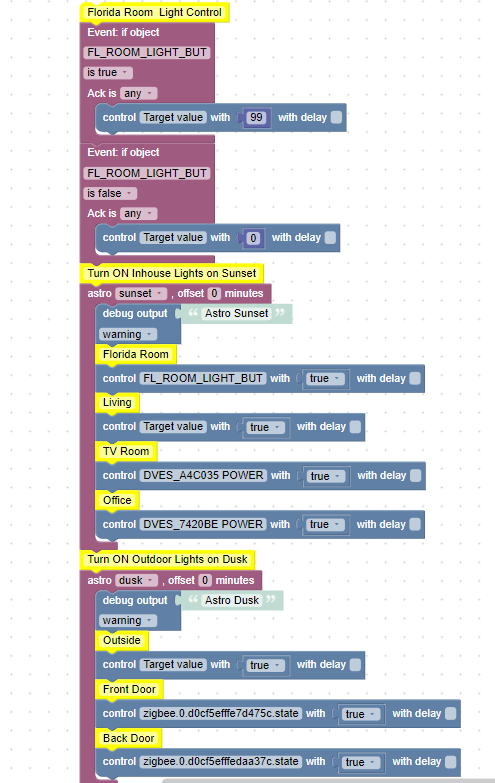
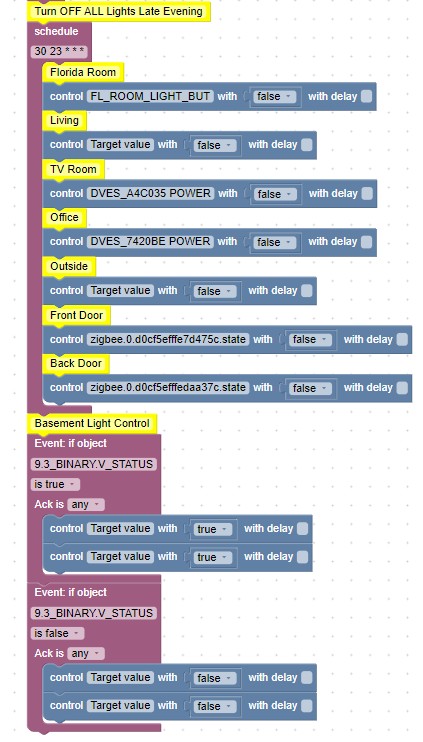
-
@Thomas-Braun here we go, in two parts. Script works stable except for astro triggers.
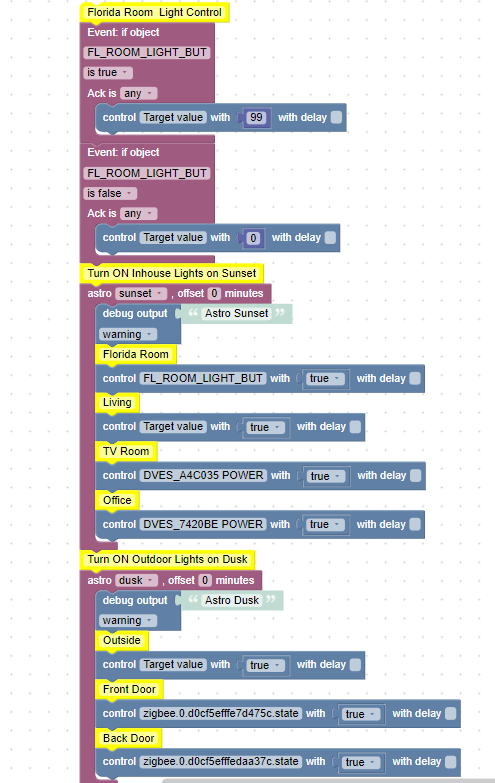
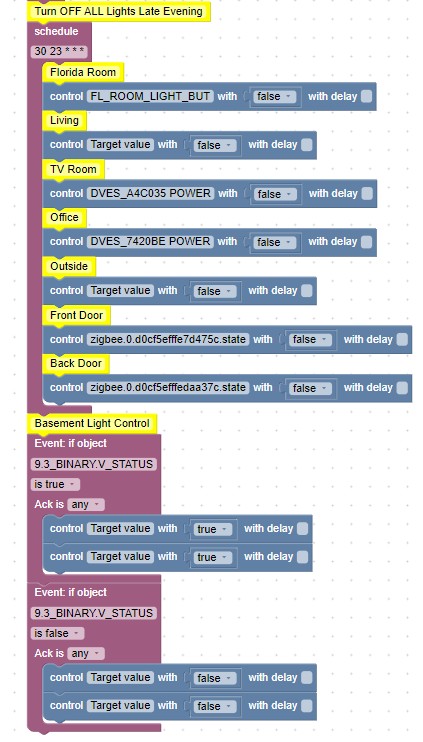
@ap2017
You should have only one trigger element per action.
Separate it into independent blocks. -
@ap2017 You have multiple triggers in you blockly. That is not possible.
@Thomas-Braun sagte in ASTRO function. Does not work again:
You have multiple triggers in you blockly. That is not possible.
That is not true. You can have as many as you like, but you should NEVER nest them.

