NEWS
Raspi Memory geht aus
-
Hallo Rainer
@Homoran:Oben steht memory limit, da musst du den Wert von 0 mal testweise auf 256 ändern `
Hab ich mal gemacht. Soll das bei dem VIS Problem helfen?
Mal sehen:
Also nach dem Restart und Aufruf IOBroker Site, sieht es so aus:
Every 5,0s: free -m Tue Jan 1 15:17:02 2019 total used free shared buffers cached Mem: 923 819 104 17 49 240 -/+ buffers/cache: 528 395 Swap: 0 0 0Dann VIS geöffnet und hin und her geklickt:
Every 5,0s: free -m Tue Jan 1 15:19:38 2019 total used free shared buffers cached Mem: 923 793 129 17 41 80 -/+ buffers/cache: 672 250 Swap: 0 0 0Danach in edit gegangen:
20s sah es gut aus, dann kam die Meldung dass der Putty die Connection geclosed hat. Memory sah dabei so aus:
Every 5,0s: free -m Tue Jan 1 15:26:31 2019 total used free shared buffers cached Mem: 923 869 53 17 9 53 -/+ buffers/cache: 805 117 Swap: 0 0 0Gruss Ralf
-
Mach’s bitte nochmal aber lass top laufen.
-
Ich muß mich auch mal einklinken.
Ich habe eine Beebox I5 mit 8GB RAM und 120GB SSD.
Welche Linux-Version haben hier die NUC Besitzer?
Ich hatte vorher Ubuntu Server 16.04 Server LTS. System lief 2 Jahre einwandfrei durch. Nach einem Festplattencrash 18.04 installiert und habe nichts als Probleme.
Gruß, Mathias
Gesendet von meinem MI 8 mit Tapatalk
-
Hast Du wirklich die gleichen probleme wie hier mit ausgehendem Speicher? Bei 8GB sehr unwahrscheinlich , oder ?!
Ansonsten bitte neuen Thread mit mehr Details. Was sind die probleme, node verrsion, npm version? und so weiter
-
Ok.
Also nochmal mit top. Ich habe nach %MEM sortiert, weil die Anzeige sonst zu dynamsch war.
Also: Webinterface gestartet, ein wenig rumgeklickt und dann eine Weile in Ruhe gelassen:
top - 02:45:47 up 2 days, 1:21, 1 user, load average: 0,26, 0,19, 0,16 Tasks: 145 total, 1 running, 144 sleeping, 0 stopped, 0 zombie %Cpu(s): 1,2 us, 0,2 sy, 0,0 ni, 98,7 id, 0,0 wa, 0,0 hi, 0,0 si, 0,0 st PID USER PR NI VIRT RES SHR S %CPU %MEM TIME+ COMMAND 2103 root 20 0 213292 110160 17292 S 0,0 11,7 10:40.23 iobroker.js-con 2113 root 20 0 183872 93168 17192 S 0,3 9,9 4:56.65 io.admin.0 2151 root 20 0 161048 63652 17060 S 0,3 6,7 29:06.92 io.javascript.0 2385 root 20 0 145892 45220 17888 S 0,0 4,8 2:27.90 io.cloud.0 2133 root 20 0 134408 42484 17888 S 0,0 4,5 1:49.93 io.vis.0 2335 root 20 0 143216 41592 27628 S 0,3 4,4 3:08.17 io.amazon-dash. 2379 root 20 0 141004 41364 17272 S 3,3 4,4 26:06.60 io.hm-rega.0 2395 root 20 0 141620 40800 17992 S 0,0 4,3 1:55.02 io.alexa2.0 2120 root 20 0 142220 39616 17148 S 0,0 4,2 2:14.46 io.web.0 2359 root 20 0 131124 39488 17284 S 0,0 4,2 22:05.29 io.hm-rpc.0 18628 root 20 0 138636 38380 17976 S 0,0 4,1 0:07.32 io.tvspielfilm. 2286 root 20 0 129744 36936 17920 S 0,0 3,9 1:57.92 io.sayit.0 2160 root 20 0 122928 32604 17120 S 0,0 3,4 1:47.15 io.socketio.0 2369 root 20 0 132104 31756 17336 S 0,0 3,4 32:10.83 io.hm-rpc.1 2309 root 20 0 123124 31648 17144 S 0,0 3,3 2:09.91 io.fritzbox.0 2238 root 20 0 122620 31300 17148 S 0,0 3,3 1:47.97 io.text2command 2405 root 20 0 122788 30992 17216 S 0,0 3,3 1:49.29 io.scenes.0 2349 root 20 0 122056 30616 17216 S 0,0 3,2 1:46.96 io.simple-api.0 638 redis 20 0 62592 29700 1648 S 0,7 3,1 29:19.87 redis-server 460 root 20 0 14728 7664 3592 S 0,0 0,8 0:57.95 python 17481 root 20 0 12360 5440 4724 S 0,3 0,6 0:03.23 sshd 17487 root 20 0 6720 4200 2912 S 0,0 0,4 0:00.24 bash 653 www-data 20 0 7856 3624 2808 S 0,0 0,4 0:06.13 lighttpd 1 root 20 0 23824 3468 2320 S 0,0 0,4 0:07.43 systemd 647 root 20 0 7860 3036 2580 S 0,0 0,3 0:00.06 sshd 352 root 20 0 32140 2956 1868 S 0,0 0,3 0:10.00 rsyslogd 718 ntp 20 0 5772 2736 2296 S 0,0 0,3 0:18.97 ntpd 17494 root 20 0 5728 2636 2136 R 1,0 0,3 0:25.33 top 362 message+ 20 0 5488 2576 2212 S 0,0 0,3 0:00.23 dbus-daemon 353 avahi 20 0 4004 2476 2168 S 0,0 0,3 0:31.42 avahi-daemon 145 root 20 0 9928 2380 2108 S 0,0 0,3 0:45.55 systemd-journal 385 root 20 0 7124 2252 1888 S 0,0 0,2 0:00.02 cron 144 root 20 0 11984 2244 1516 S 0,0 0,2 0:00.33 systemd-udevd 1996 root 20 0 4516 2244 1908 S 0,0 0,2 0:00.05 systemd 435 root 20 0 7476 2192 1832 S 0,0 0,2 0:00.02 sudo 360 root 20 0 3848 2188 1940 S 0,0 0,2 0:00.97 systemd-logind 758 root 20 0 4436 2068 1772 S 0,0 0,2 0:00.45 rpcbind 356 root 20 0 5572 1948 1724 S 0,0 0,2 0:04.16 cron 628 root 20 0 2560 1732 1448 S 0,0 0,2 0:04.48 dhcpcd 442 root 20 0 7152 1540 1120 S 0,0 0,2 0:01.97 wpa_supplicant 726 root 20 0 4524 1528 1400 S 0,0 0,2 0:00.02 agetty 708 nobody 20 0 2288 1444 1320 S 0,0 0,2 0:01.58 thd 1999 root 20 0 25336 1248 0 S 0,0 0,1 0:00.00 (sd-pam) 748 root 20 0 4808 668 488 S 0,0 0,1 0:00.03 bluetoothd 430 root 20 0 1908 324 260 S 0,0 0,0 0:00.00 sh 433 root 20 0 1908 312 248 S 0,0 0,0 0:00.00 sh 386 avahi 20 0 3872 228 0 S 0,0 0,0 0:00.00 avahi-daemon 742 root 20 0 2064 116 0 S 0,0 0,0 0:00.00 hciattach 2 root 20 0 0 0 0 S 0,0 0,0 0:00.13 kthreadd 3 root 20 0 0 0 0 S 0,0 0,0 0:22.47 ksoftirqd/0 5 root 0 -20 0 0 0 S 0,0 0,0 0:00.00 kworker/0:0H 7 root 20 0 0 0 0 S 0,3 0,0 2:54.30 rcu_sched 8 root 20 0 0 0 0 S 0,0 0,0 0:00.00 rcu_bh 9 root rt 0 0 0 0 S 0,0 0,0 0:00.51 migration/0 10 root 0 -20 0 0 0 S 0,0 0,0 0:00.00 lru-add-drain 11 root 20 0 0 0 0 S 0,0 0,0 0:00.00 cpuhp/0 12 root 20 0 0 0 0 S 0,0 0,0 0:00.00 cpuhp/1 13 root rt 0 0 0 0 S 0,0 0,0 0:00.51 migration/1VIS gestartet und ein wenig drin rumgeklickt:
top - 02:47:36 up 2 days, 1:23, 1 user, load average: 0,12, 0,17, 0,16 Tasks: 144 total, 1 running, 143 sleeping, 0 stopped, 0 zombie %Cpu(s): 1,6 us, 0,5 sy, 0,0 ni, 97,9 id, 0,0 wa, 0,0 hi, 0,0 si, 0,0 st PID USER PR NI VIRT RES SHR S %CPU %MEM TIME+ COMMAND 2120 root 20 0 242076 151044 17148 S 1,3 16,0 2:20.85 io.web.0 2103 root 20 0 179100 78864 17292 S 5,0 8,3 10:46.01 iobroker.js-con 2113 root 20 0 164312 64236 17192 S 0,0 6,8 4:57.23 io.admin.0 2151 root 20 0 161048 64180 17060 S 0,7 6,8 29:07.72 io.javascript.0 2385 root 20 0 145892 44608 17888 S 0,0 4,7 2:27.98 io.cloud.0 2133 root 20 0 134408 41764 17888 S 0,3 4,4 1:50.00 io.vis.0 2379 root 20 0 141004 41752 17272 S 0,0 4,4 26:06.95 io.hm-rega.0 2395 root 20 0 141620 41172 17992 S 0,3 4,4 1:55.09 io.alexa2.0 2335 root 20 0 143216 41068 27628 S 0,0 4,3 3:08.29 io.amazon-dash. 2359 root 20 0 131124 40504 17284 S 0,0 4,3 22:06.05 io.hm-rpc.0 2286 root 20 0 129744 36412 17920 S 0,0 3,9 1:57.99 io.sayit.0 2369 root 20 0 135176 35464 17336 S 0,0 3,8 32:11.80 io.hm-rpc.1 2160 root 20 0 122928 32956 17120 S 0,0 3,5 1:47.21 io.socketio.0 2309 root 20 0 123124 32004 17144 S 0,0 3,4 2:09.97 io.fritzbox.0 2405 root 20 0 122788 31292 17216 S 0,0 3,3 1:49.35 io.scenes.0 2349 root 20 0 122056 30980 17216 S 0,0 3,3 1:47.02 io.simple-api.0 2238 root 20 0 122620 30544 17148 S 0,0 3,2 1:48.03 io.text2command 638 redis 20 0 62592 29712 1648 S 0,7 3,1 29:20.86 redis-server 460 root 20 0 14728 7664 3592 S 0,0 0,8 0:57.99 python 17481 root 20 0 12360 5440 4724 S 0,0 0,6 0:03.35 sshd 17487 root 20 0 6720 4200 2912 S 0,0 0,4 0:00.24 bash 653 www-data 20 0 7856 3624 2808 S 0,0 0,4 0:06.14 lighttpd 1 root 20 0 23824 3468 2320 S 0,0 0,4 0:07.43 systemd 647 root 20 0 7860 3036 2580 S 0,0 0,3 0:00.06 sshd 352 root 20 0 32140 2984 1868 S 0,0 0,3 0:10.00 rsyslogd 718 ntp 20 0 5772 2736 2296 S 0,0 0,3 0:18.98 ntpd 17494 root 20 0 5728 2636 2136 R 1,0 0,3 0:26.31 top 362 message+ 20 0 5488 2576 2212 S 0,0 0,3 0:00.23 dbus-daemon 353 avahi 20 0 4004 2476 2168 S 0,0 0,3 0:31.42 avahi-daemon 145 root 20 0 9928 2392 2120 S 0,0 0,3 0:45.57 systemd-journal 385 root 20 0 7124 2252 1888 S 0,0 0,2 0:00.02 cron 144 root 20 0 11984 2244 1516 S 0,0 0,2 0:00.33 systemd-udevd 1996 root 20 0 4516 2244 1908 S 0,0 0,2 0:00.05 systemd 435 root 20 0 7476 2192 1832 S 0,0 0,2 0:00.02 sudo 360 root 20 0 3848 2188 1940 S 0,0 0,2 0:00.97 systemd-logind 758 root 20 0 4436 2068 1772 S 0,0 0,2 0:00.45 rpcbind 356 root 20 0 5572 1948 1724 S 0,0 0,2 0:04.16 cron 628 root 20 0 2560 1732 1448 S 0,0 0,2 0:04.48 dhcpcd 442 root 20 0 7152 1540 1120 S 0,0 0,2 0:01.97 wpa_supplicant 726 root 20 0 4524 1528 1400 S 0,0 0,2 0:00.02 agetty 708 nobody 20 0 2288 1444 1320 S 0,0 0,2 0:01.58 thd 1999 root 20 0 25336 1248 0 S 0,0 0,1 0:00.00 (sd-pam) 748 root 20 0 4808 668 488 S 0,0 0,1 0:00.03 bluetoothd 430 root 20 0 1908 324 260 S 0,0 0,0 0:00.00 sh 433 root 20 0 1908 312 248 S 0,0 0,0 0:00.00 sh 386 avahi 20 0 3872 228 0 S 0,0 0,0 0:00.00 avahi-daemon 742 root 20 0 2064 116 0 S 0,0 0,0 0:00.00 hciattach 2 root 20 0 0 0 0 S 0,0 0,0 0:00.13 kthreadd 3 root 20 0 0 0 0 S 0,0 0,0 0:22.48 ksoftirqd/0 5 root 0 -20 0 0 0 S 0,0 0,0 0:00.00 kworker/0:0H 7 root 20 0 0 0 0 S 0,3 0,0 2:54.42 rcu_sched 8 root 20 0 0 0 0 S 0,0 0,0 0:00.00 rcu_bh 9 root rt 0 0 0 0 S 0,0 0,0 0:00.51 migration/0 10 root 0 -20 0 0 0 S 0,0 0,0 0:00.00 lru-add-drain 11 root 20 0 0 0 0 S 0,0 0,0 0:00.00 cpuhp/0 12 root 20 0 0 0 0 S 0,0 0,0 0:00.00 cpuhp/1 13 root rt 0 0 0 0 S 0,0 0,0 0:00.51 migration/1 14 root 20 0 0 0 0 S 0,0 0,0 0:01.69 ksoftirqd/1Dann edit (ging nur als screenshot, da putty aussteigt)
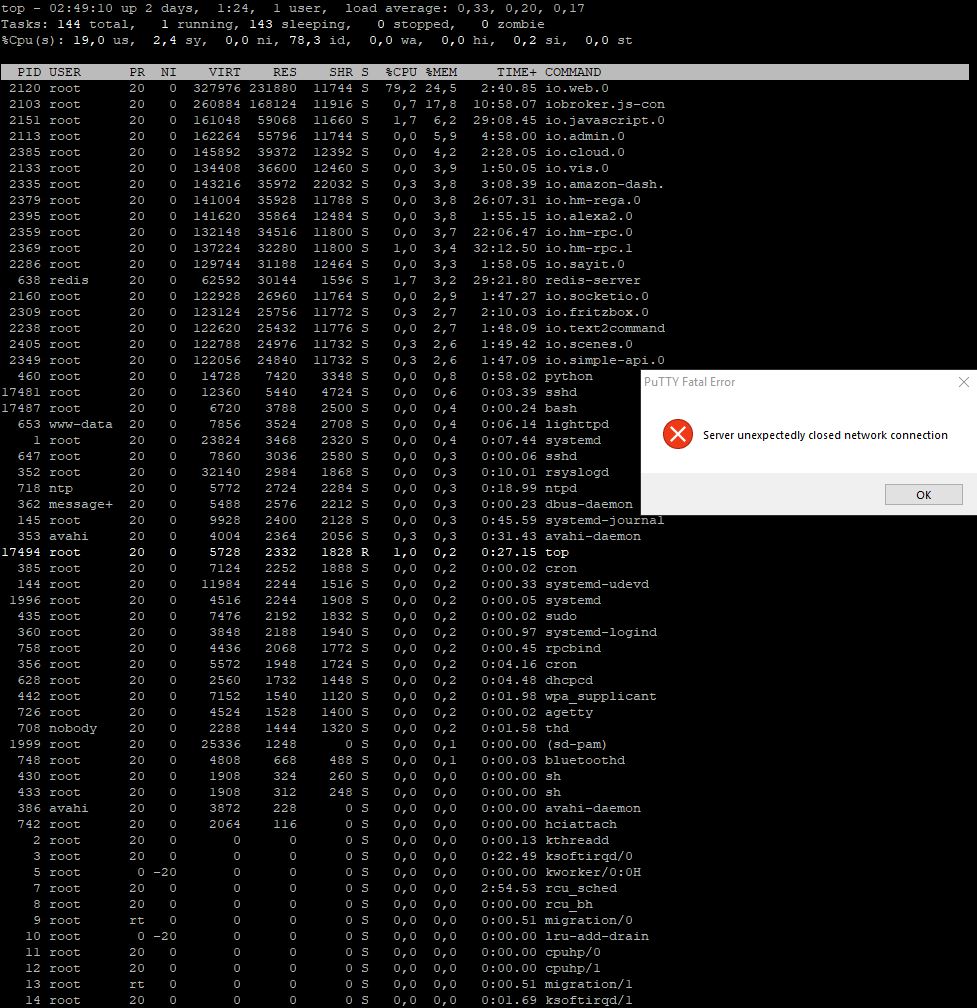
Gruss Ralf
-
Hallo Ralf,
da muss meiner Meinung nach etwas anderes faul sein.
Die %CPU in den Spalten beziehen sich nur auf einen Kern, davon hat der RasPi 4. Dementsprechend siehst du in der Titelzeile (Screenshot) dass nur 19% der CPU belastet und 78,3% idle (ohne Aufgabe) waren.
Auch die Load ist sehr niedrig.
Beim Speicher bin ICH mir nicht sicher.
Habe die einzelenen Werte nicht addiert, aber überschlagsweise könnten es 100% sein. Hier weiß ich aber nicht, ob das die linuxtypische Verteilung incl. Cache ist, oder ob das echte Nutzung ist.
Da muss noch einer etwas zu sagen, der es weiß
Ich weiß jetzt auch nicht, ob es schon gefragt wurde:
Was nutzst du für ein Netzteil?
Gruß
Rainer
-
Sonst: welche nodejs Version nutzt du?
Gesendet vom Handy …
-
Hallo
@apollon77:Sonst: welche nodejs Version nutzt du? `
root@ioBroker-Pi2:~# nodejs -vv6.14.2
Wegen dem Netzteil vom Raspi: Das ist ein 220V stecker mit zwei USB Ausgängen. Sowas:https://www.arktis.de/media/image/9d/01 … 00x600.jpg
Habe die einzelenen Werte nicht addiert, aber überschlagsweise könnten es 100% sein. `
Also ich hab die Werte mal addiert und komme auf 108% Also schon ziemlich voll der Speicher….
Also schon ziemlich voll der Speicher….Was anderes: Ich habe gestern das Tinkerbord bekommen und Hormorans Image auf eine SD Karte gebrannt. Das Tinkerboard gibt aber kein Signal am HDMI aus.
Die rote LED leuchtet dauerhaft, die gebe und grüne blinken hektisch, irgendwann blibkt dann nur noch die gelbe. Und zwar immer kurz, kurz, pause
Image kaputt? Board am A..??
Netzteil ist eines das ich früher am Raspi hatte (1,2 A) . Aber auch mit einem 2A Netzteil von einem Acer Tablet sieht es nicht besser aus.
Könnt ihr Netzteile empfehlen?
Gruss Ralf
-
Das ist ein 220V stecker mit zwei USB Ausgängen. Sowas: `
Dem würde ich nicht trauenAber auch mit einem 2A Netzteil von einem Acer Tablet `
Das solltest du mindestens am RasPi haben.Das Tinker braucht ein sehr gutes Netzteil und ein sehr gutes Kabel.
@derrapf:Das Tinkerboard gibt aber kein Signal am HDMI aus. `
Hab ich nicht getestet, arbeite nur headless per puttyDas Tinkerboard gibt aber kein Signal am HDMI aus.
Die rote LED leuchtet dauerhaft, die gebe und grüne blinken hektisch, irgendwann blibkt dann nur noch die gelbe. Und zwar immer kurz, kurz, pause `
seh ich mir mal bei meinen produktiven anEDIT:
Blinken ist korrekt. HDMI gibt ggf. nur bestimmte Auflösuungen aus. Wie gesagt nicht getestet.
Gruß
Rainer
-
Hallo Rainer
Zum Netzteil des Raspi. Hat bisher keine Sorgen gemacht. Und es sieht ja gemäss top tatsächlich so aus als ob das Memory ausgeht, oder?
Eben auch das Tinkerboard mit dem Image von Asus getestet.
Auch keine Ausgabe an HDMI.
Hier leuchtet die Rote dauerhaft. Aber weder die Grüne noch die Gelbe.
Headless arbeite ich normalerweise auch, aber beim Einrichten hab ich ja noch keine IP (Hab kein LAN Kabel hier) und muss erstmal das WLAN einrichten.
Normalerweise funktioniert das aber doch mit der HDMI Ausgabe. Zumindest hatte ich weder beim Raspi noch beim Bananapi Probleme.
Aber ich check nochmal mit dem Bananapi. Vielleicht hat das Display oder das Kabel einen Hau.
Und dann geh ich mal wo LAN Kabel rumliegen….Man das könnte alles so einfach sein...
Gruss Ralf
-
OK. Also erster Zwischenbericht. Das Image von Asus läuft headless.
Aber immer noch kein HDMI Output. Scheint aber öfter vorzukommen:
https://www.google.com/search?client=fi … dmi+output
Jetzt probiere ich mal das Image von Hormoran. HDMI Output wäe aber schon nicht schlecht….
edit: Hormorans image läuft auch. Aber:
root@ioBroker-Tinker:/opt# du -sh 540M .Die Karte hat aber 32GB
Wie kann man den Speicher nochmal erweitern?
Gruss Ralf
-
Hab das Erweitern mit der Anleitung unter viewtopic.php?t=9327 hinbekommen.
Jetzt ist mir aufgefallen dass die /etc/init.d/iobroker.sh fehlt. Damit dürfte IoBroker nach dem Reboot nicht starten. Absicht? Vergessen?
Reicht es die Datei da hin zu kopieren?
Gruss Ralf
-
Oh Menno. Das Ding mag mich nicht.
Was hab ich gemacht.
-
iobroker Verzeichnis von Rainer umbenannt in iobroker.alt
-
IoBroker Verzeichnis vom Raspi nach /opt kopiert
-
iobroker gestartet.
root@ioBroker-Tinker:~# cd /opt/iobroker root@ioBroker-Tinker:/opt/iobroker# iobroker start Starting iobroker controller daemon... iobroker controller daemon started. PID: 3321 root@ioBroker-Tinker:/opt/iobroker# iobroker status No connection to states 127.0.0.1:6379[redis]Ok. geht schon mal nicht so einfach.
Iobroker angehalten.
Gesucht im Forum nach obigem Fehler. Ergebnis redis scheint nicht installiert zu sein (obwohl in der Doku steht es wäre)
Also:
root@ioBroker-Tinker:/opt/iobroker# sudo apt-get install redis-server Paketlisten werden gelesen... Fertig Abhängigkeitsbaum wird aufgebaut. Statusinformationen werden eingelesen.... Fertig The following additional packages will be installed: libjemalloc1 redis-tools Vorgeschlagene Pakete: ruby-redis Die folgenden NEUEN Pakete werden installiert: libjemalloc1 redis-server redis-tools 0 aktualisiert, 3 neu installiert, 0 zu entfernen und 0 nicht aktualisiert. Es müssen 846 kB an Archiven heruntergeladen werden. Nach dieser Operation werden 1.765 kB Plattenplatz zusätzlich benutzt. Möchten Sie fortfahren? [Y/n] y Holen:1 http://cdn-fastly.deb.debian.org/debian stretch/main armhf libjemalloc1 armhf 3.6.0-9.1 [82,9 kB] Holen:2 http://cdn-fastly.deb.debian.org/debian stretch/main armhf redis-tools a rmhf 3:3.2.6-3+deb9u2 [402 kB] Holen:3 http://cdn-fastly.deb.debian.org/debian stretch/main armhf redis-server armhf 3:3.2.6-3+deb9u2 [361 kB] Es wurden 846 kB in 5 s geholt (151 kB/s). Vormals nicht ausgewähltes Paket libjemalloc1 wird gewählt. (Lese Datenbank ... 35362 Dateien und Verzeichnisse sind derzeit installiert.) Vorbereitung zum Entpacken von .../libjemalloc1_3.6.0-9.1_armhf.deb ... Entpacken von libjemalloc1 (3.6.0-9.1) ... Vormals nicht ausgewähltes Paket redis-tools wird gewählt. Vorbereitung zum Entpacken von .../redis-tools_3%3a3.2.6-3+deb9u2_armhf.deb ... Entpacken von redis-tools (3:3.2.6-3+deb9u2) ... Vormals nicht ausgewähltes Paket redis-server wird gewählt. Vorbereitung zum Entpacken von .../redis-server_3%3a3.2.6-3+deb9u2_armhf.deb ... Entpacken von redis-server (3:3.2.6-3+deb9u2) ... libjemalloc1 (3.6.0-9.1) wird eingerichtet ... Trigger für libc-bin (2.24-11+deb9u3) werden verarbeitet ... Trigger für systemd (232-25+deb9u6) werden verarbeitet ... Trigger für man-db (2.7.6.1-2) werden verarbeitet ... redis-tools (3:3.2.6-3+deb9u2) wird eingerichtet ... redis-server (3:3.2.6-3+deb9u2) wird eingerichtet ... Created symlink /etc/systemd/system/redis.service → /lib/systemd/system/redis-se rver.service. Created symlink /etc/systemd/system/multi-user.target.wants/redis-server.service → /lib/systemd/system/redis-server.service. Trigger für systemd (232-25+deb9u6) werden verarbeitet ...Ok, da scheint was installiert worden zu sein
Nächter Schritt gemäß dem gefundenen Post:
root@ioBroker-Tinker:/opt/iobroker# sudo iobroker host this No instances found for host "this".Hmmm…no instances found klingt ungesund, oder?
Dann:
root@ioBroker-Tinker:/opt/iobroker# sudo iobroker setup custom Type of objects DB [(f)ile, (c)ouch, (r)edis], default [file]: r Host / Unix Socket of objects DB(redis), default[127.0.0.1]: Port of objects DB(redis), default[6379]: Type of states DB [(f)file, (r)edis], default [redis]: Host / Unix Socket of states DB (redis), default[127.0.0.1]: Port of states DB (redis), default[6379]: Host name of this machine [ioBroker-Tinker]: creating conf/iobroker.jsonDauemen drücken und neu starten
root@ioBroker-Tinker:/opt/iobroker# iobroker start Starting iobroker controller daemon... /opt/iobroker/node_modules/iobroker.js-controller/node_modules/daemonize2/lib/da emonize.js:136 throw new Error(msg.error); ^ Error: ReferenceError: id is not defined at checkObjectRights (/opt/iobroker/node_modules/iobroker.js-controller/lib/ objects/objectsInRedis.js:990:26) at ObjectsInRedis.subscribe (/opt/iobroker/node_modules/iobroker.js-controll er/lib/objects/objectsInRedis.js:1062:13) at init (/opt/iobroker/node_modules/iobroker.js-controller/controller.js:257 3:13) at Object. <anonymous>(/opt/iobroker/node_modules/iobroker.js-controller/con troller.js:2624:1) at Module._compile (module.js:653:30) at Object.Module._extensions..js (module.js:664:10) at Module.load (module.js:566:32) at tryModuleLoad (module.js:506:12) at Function.Module._load (module.js:498:3) at Module.require (module.js:597:17) at ChildProcess. <anonymous>(/opt/iobroker/node_modules/iobroker.js-controll er/node_modules/daemonize2/lib/daemonize.js:136:19) at emitTwo (events.js:126:13) at ChildProcess.emit (events.js:214:7) at emit (internal/child_process.js:762:12) at _combinedTickCallback (internal/process/next_tick.js:142:11) at process._tickCallback (internal/process/next_tick.js:181:9) root@ioBroker-Tinker:/opt/iobroker#</anonymous></anonymous>Bäääh. Sch… Hätte ja zur Abwechslung mal funktionieren können.
Was mach ich jetzt?
Gruss Ralf
-
-
Was machst du denn?
No connection to states 127.0.0.1:6379[redis] `
In den neueren Images ist Redis nicht installiert:SD-Image Tinkerboard ioBroker Image -nodejs 8.14.0 - npm 6.4.1 -ioBroker minimal user: root pass: 1234 Armbian Stretch Servernix redis.
obwohl in der Doku steht es wäre `
welche Doku - zum neuen Image gibt es keine
Welches Image hast du?
Du brauchst auch nit redis zu installieren, stell per````
iobroker setup customBist du sicher, dass deine Kopie des /opt/iobroker Ordners richtig ist? Hast du ein npm reconfigure oder reinstall.sh ausgeführt. Die Pakete sind für einen RasPi kompiliert, das Tinkerboard hat eine ganz andere Hardware. Sicheres Vorgehen ist: - auf dem Pi ein backup - Backup auf PC sichern - Image nehmen - Verzeichnis /opt/iobroker /backups anlegen - gesichertes Backup da rein - iobroker restore 0 ausführen - 2 Stunden Kaffe (oder jetzt eher Bier) trinken gehen - sollte laufen Gruß Rainer Gruß Rainer -
Was machst du denn? `
Kaputt.welche Doku - zum neuen Image gibt es keine

Welches Image hast du? `
Die Doku ist von da:
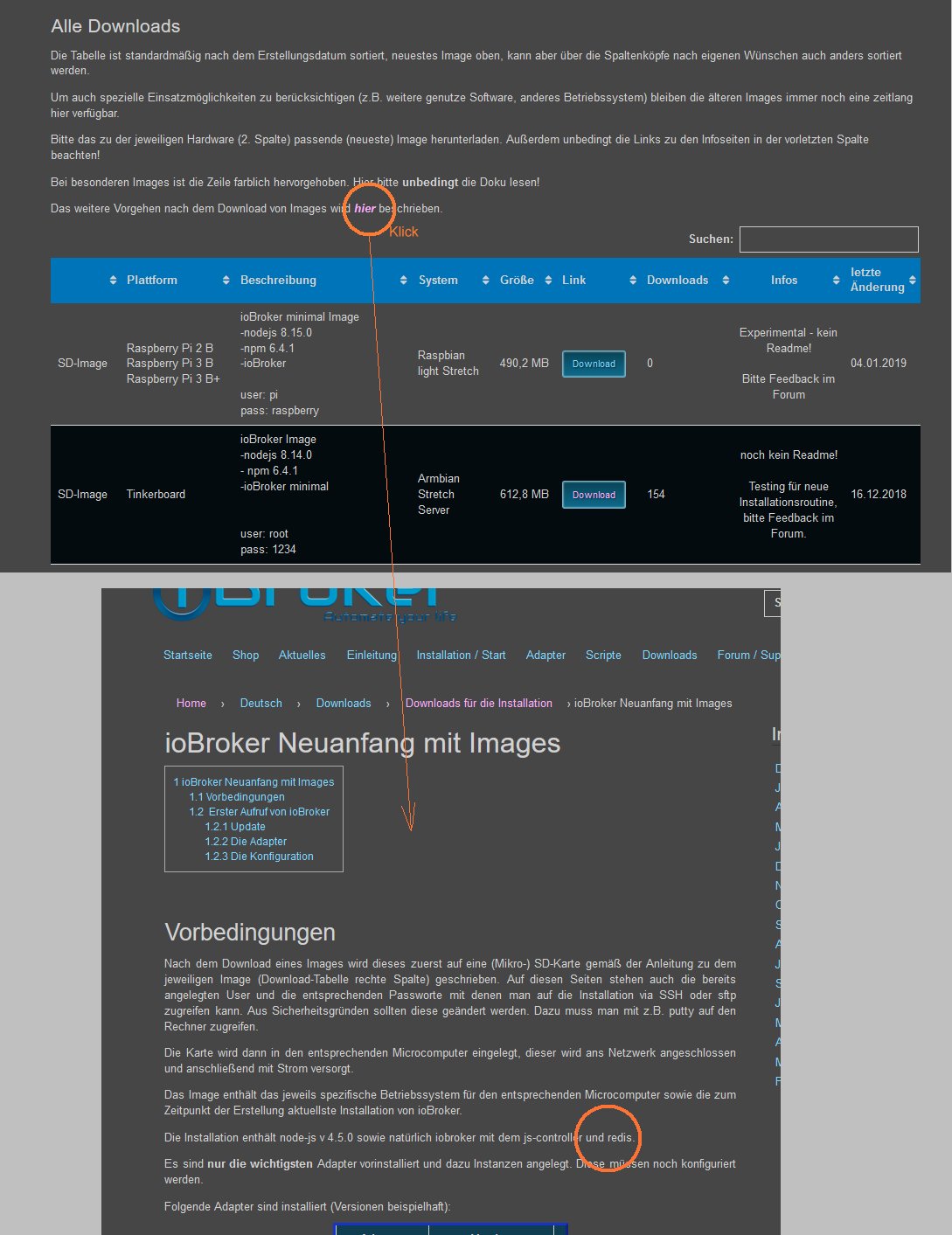
Wenn man von der Seite wo die Images gelistet sind auf die oben gezeigte kommt, dann denkt man natürich das gilt für alle Images.Bist du sicher, dass deine Kopie des /opt/iobroker Ordners richtig ist? `
Das hab ich jetzt auch vermutet. Dass bei der Kopie was schiefgegangen ist. Ich hab also nochmal die Kopie nach /opt kopiert, rebootet
Und siehe da: Es löppt! Juhu!!
Ach nee .. das log ist rot.
Die Pakete sind für einen RasPi kompiliert, das Tinkerboard hat eine ganz andere Hardware. `
Mist, stimmt. Hab ich völlig verdrängt.Ich probier mal Deine Vorgensweise.
Melde mich
Gruss Ralf
-
Die Doku ist von da: `
Danke, muss ich ändern!Ich probier mal Deine Vorgensweise. `
oder reinstall.sh ausführen; dauert etwas (bis zwei Stunden)Viel Glück
Gruß
Rainer
-
Hallo Rainer
Ich habe jetzt in der Reihenfolge folgendes gemacht
-
sudo -i und passwd um dass root password zu ändern
-
/etc/network/interfaces angepasst und statische IP vergeben
-
fstab geändert um mein NAS zu mounten dazu nfs-common installiert
-
SD Karte erweitert gemäß :viewtopic.php?t=9327
-
iobroker.sh nach /etc/init.d kopiert (die hat gefehlt)
-
reboot
-
iobroker übers webinterface getestet. Läuft. iobroker verzeichnis gebackuppt
-
sudo apt-get install redis-server
-
iobroker stop
-
sudo iobroker host this
-
sudo iobroker setup custom hier auf redis umgestellt
-
iobroker start
Ergebnis
root@ioBroker-Tinker:/opt# iobroker start Starting iobroker controller daemon... /opt/iobroker/node_modules/daemonize2/lib/daemonize.js:136 throw new Error(msg.error); ^ Error: ReferenceError: id is not defined at checkObjectRights (/opt/iobroker/node_modules/iobroker.js-controller/lib/objects/objectsInRedis.js:990:26) at ObjectsInRedis.subscribe (/opt/iobroker/node_modules/iobroker.js-controller/lib/objects/objectsInRedis.js:1062:13) at init (/opt/iobroker/node_modules/iobroker.js-controller/controller.js:2573:13) at Object. <anonymous>(/opt/iobroker/node_modules/iobroker.js-controller/controller.js:2624:1) at Module._compile (module.js:653:30) at Object.Module._extensions..js (module.js:664:10) at Module.load (module.js:566:32) at tryModuleLoad (module.js:506:12) at Function.Module._load (module.js:498:3) at Module.require (module.js:597:17) at ChildProcess. <anonymous>(/opt/iobroker/node_modules/daemonize2/lib/daemonize.js:136:19) at emitTwo (events.js:126:13) at ChildProcess.emit (events.js:214:7) at emit (internal/child_process.js:762:12) at _combinedTickCallback (internal/process/next_tick.js:142:11) at process._tickCallback (internal/process/next_tick.js:181:9) root@ioBroker-Tinker:/opt#</anonymous></anonymous>
Hab ich irgendwas mit dem redis falsch gemacht?
Wenn ich wieder auf File zurück stelle gehts wieder.
Gruss Ralf
-
-
Ja, Objects darf nicht auf Redis zeigen!!objects muss bei iobroker setup custom immer file sein aktuell
-
Ah! Danke. Das war's
Jetzt läuft er unter redis.
So. Dann wäre der nächte Schritt das Backup einzuspielen.
Daumen drücken.
Danke
Ralf
-
kopiere dir vorher das ioBroker Vezeichnis weg, dann kannst Du ggf zu dem Stand zurück