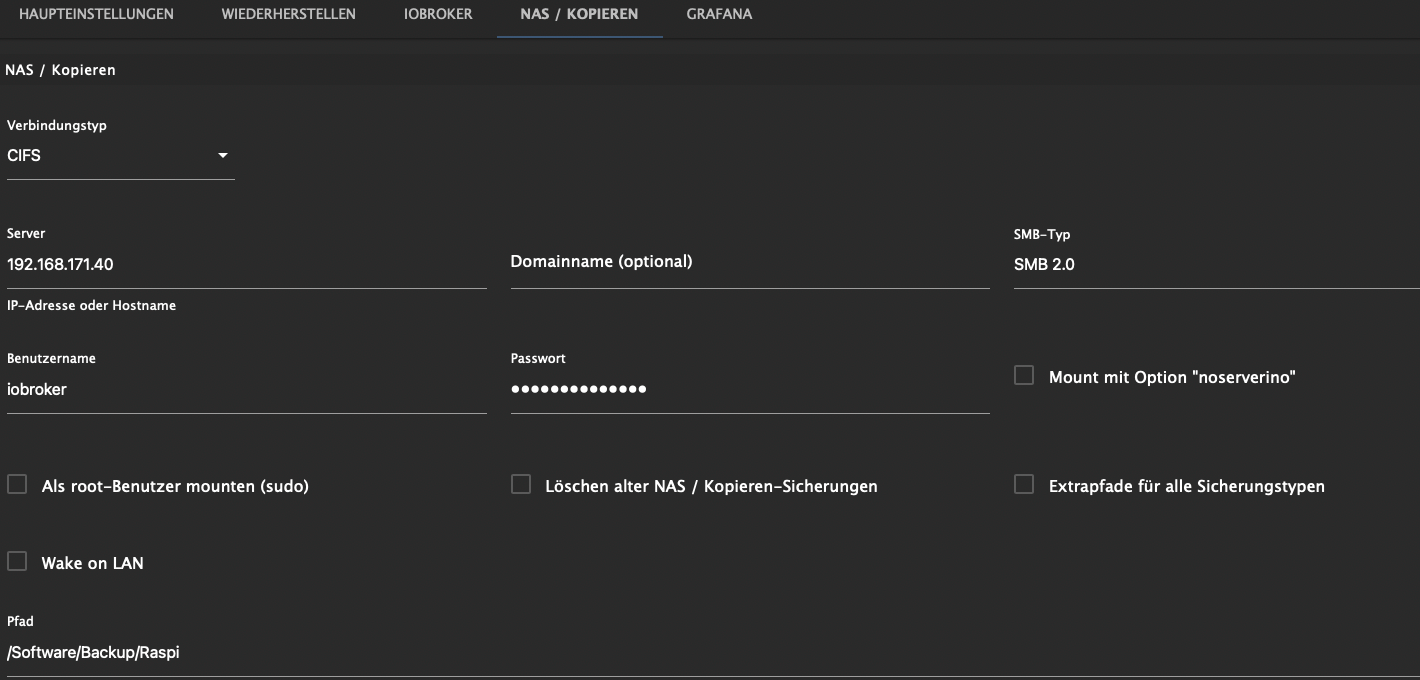NEWS
Backitup probleme
-
moin, ich scheiter auch gerade an dem Backitup Adapter. Ich möchte die Backups auf der Synology NAS speichern und folgender Fehler kommt:
Error: Command failed: mount -t cifs -o username=iobroker,password=****,rw,file_mode=0777,dir_mode=0777 //192.168.171.40/Software/Backup/Raspi /opt/iobroker/backups mount.cifs: permission denied: no match for /opt/iobroker/backups found in /etc/fstab
Jemand eine Idee?
-
Wie sehen die Einstellungen aus?
In die fstab kann man, aber man muss die Freigabe nicht unbedingt einstellen.
Hängt davon ab wie gemountet wird.Mit Eintrag in der fstab kann u. U. von einem user gemountet werden, ohne Eintrag muss es mit root-Rechten gemacht werden.
-
-
@waterchill
Als root mouten (sudo)
und das Protokoll würde ich wenn möglich auch auf SMB3.1.1 drehen. -
Mit den SMB habe ich schon rumgespielt. Aber die Option als root mounten war die Lösung. Danke!
-
@waterchill sagte in Backitup probleme:
Mit den SMB habe ich schon rumgespielt
Und steht das jetzt auf der höchstmöglichen Version?
-
Jo geht einwandfrei

-
[DEBUG] [iobroker] - done [DEBUG] [influxDB] - InfluxDB-Backup started ... [DEBUG] [influxDB] - Start InfluxDB Backup ... [DEBUG] [influxDB] - InfluxDB Backup tmp directory created [DEBUG] [influxDB] - Try deleting the InfluxDB tmp directory [DEBUG] [influxDB] - InfluxDB tmp directory was successfully deleted [DEBUG] [influxDB] - [ERROR] [influxDB] - Error: Command failed: influxd backup -portable -database iobroker "/opt/iobroker/backups/influxDB_2022_11_02-21_26_37_backupiobroker" Error: unknown shorthand flag: 'p' in -portable See 'influxd -h' for helphast du ne Idee warum er die Influx DB nicht sichert.
Das Backup vom iobroker läuft ganz normal durch, bei der influx db bricht er immer mit error ab.Gemountet wird über cifs, smb 3.1.1, mount as root ist auch aktiv.
Gruß
-
Ich hab influxdb nicht laufen.
Keine Ahnung welche Optionen da gesetzt sein müssen.
I.d.R. würde ich aber Paramter solcher Art erwarten: --portable -
danke für die schnelle Rückmeldung. Evtl. ist das ein Bug im Backitup Script.
gibts hier noch Leute die evtl. die selbe Konstellation am laufen haben?Grüße
-
Was ist denn da alles von influx installiert? Die cli-Programme auch?
apt policy influxdb* -
pi4b@pi4b:~ $ apt policy influxdb* N: Paket influxdb.key kann nicht gefunden werden. N: Mittels des Musters »influxdb.key« konnte kein Paket gefunden werden. N: Paket influxdb.key.1 kann nicht gefunden werden. N: Mittels des Musters »influxdb.key.1« konnte kein Paket gefunden werden.das ist seltsam. Influx DB ist eigentlich installiert?!
-
@diamand2k22 sagte in Backitup probleme:
Influx DB ist eigentlich installiert?!
Aber nicht 'ordentlich' über deinen Paketmanager, der würde das sonst kennen. Die Ausgabe sollte eigentlich so (ähnlich) aussehen:
echad@chet:~ $ apt policy influxdb* influxdb2-cli: Installed: (none) Candidate: 2.5.0 Version table: 2.5.0 500 500 https://repos.influxdata.com/debian bullseye/stable arm64 Packages 2.4.0 500 500 https://repos.influxdata.com/debian bullseye/stable arm64 Packages 2.3.0 500 500 https://repos.influxdata.com/debian bullseye/stable arm64 Packages influxdb-client: Installed: (none) Candidate: 1.6.7~rc0-1+b5 Version table: 1.6.7~rc0-1+b5 500 500 http://deb.debian.org/debian bullseye/main arm64 Packages influxdb-dev: Installed: (none) Candidate: (none) Version table: influxdb: Installed: (none) Candidate: 1.8.10-1 Version table: 1.8.10-1 500 500 https://repos.influxdata.com/debian bullseye/stable arm64 Packages 1.6.7~rc0-1+b5 500 500 http://deb.debian.org/debian bullseye/main arm64 Packages influxdb2: Installed: (none) Candidate: 2.4.0-1 Version table: 2.4.0-1 500 500 https://repos.influxdata.com/debian bullseye/stable arm64 Packages 2.3.0-1 500 500 https://repos.influxdata.com/debian bullseye/stable arm64 Packages 2.2.0 500 500 https://repos.influxdata.com/debian bullseye/stable arm64 PackagesDie vmtl. unorthodoxe Installation könnte auch deine Probleme erklären.
-
ohje...
service influxdb status ● influxdb.service - InfluxDB is an open-source, distributed, time series database Loaded: loaded (/lib/systemd/system/influxdb.service; enabled; vendor preset: enabled) Active: active (running) since Tue 2022-11-01 22:40:09 CET; 23h ago Docs: https://docs.influxdata.com/influxdb/ Main PID: 579 (influxd) Tasks: 10 (limit: 8986) CPU: 1min 21.809s CGroup: /system.slice/influxdb.service └─579 /usr/bin/influxdalso heißt nochmal neu installieren?
-
Wie hast du es denn installiert, wenn nicht über deinen Paketmanager?
-
-
-
Führ das mal aus:
wget -q -O - https://repos.influxdata.com/influxdb.key | sudo gpg --dearmor -o /usr/share/keyrings/influxdb.gpg export DISTRIB_ID=$(lsb_release -si); export DISTRIB_CODENAME=$(lsb_release -sc) echo "deb [signed-by=/usr/share/keyrings/influxdb.gpg] https://repos.influxdata.com/${DISTRIB_ID,,} ${DISTRIB_CODENAME} stable" | sudo tee /etc/apt/sources.list.d/influxdb.list > /dev/null -
pi4b@pi4b:~ $ sudo apt update OK:1 http://deb.debian.org/debian bullseye InRelease Holen:2 http://deb.debian.org/debian bullseye-updates InRelease [44,1 kB] Holen:3 http://security.debian.org/debian-security bullseye-security InRelease [48,4 kB] Holen:4 http://archive.raspberrypi.org/debian bullseye InRelease [23,6 kB] Holen:5 https://repos.influxdata.com/debian stable InRelease [4.668 B] OK:6 https://deb.nodesource.com/node_16.x bullseye InRelease Holen:7 https://packages.grafana.com/oss/deb stable InRelease [5.812 B] Holen:8 https://packages.grafana.com/enterprise/deb stable InRelease [5.812 B] Holen:9 http://security.debian.org/debian-security bullseye-security/main armhf Packages [192 kB] Holen:10 http://security.debian.org/debian-security bullseye-security/main arm64 Packages [192 kB] Holen:11 http://security.debian.org/debian-security bullseye-security/main Translation-en [123 kB] Holen:12 https://repos.influxdata.com/debian stable/main arm64 Packages [2.497 B] Holen:13 https://repos.influxdata.com/debian stable/main armhf Packages [1.447 B] E: Für das Depot »https://packages.grafana.com/oss/deb stable InRelease« wurde der »Origin«-Wert von »grafana stable« in ». stable« geändert. E: Für das Depot »https://packages.grafana.com/oss/deb stable InRelease« wurde der »Label«-Wert von »grafana stable« in ». stable« geändert. N: Sie müssen dies explizit bestätigen, bevor Aktualisierungen von diesem Depot angewendet werden können. Lesen Sie die apt-secure(8)-Handbuchseite, wenn Sie weitere Informationen benötigen. Möchten Sie diese Änderungen übernehmen und mit der Aktualisierung von diesem Depot fortfahren? [j/N] -
Ja, möchtest du übernehmen.