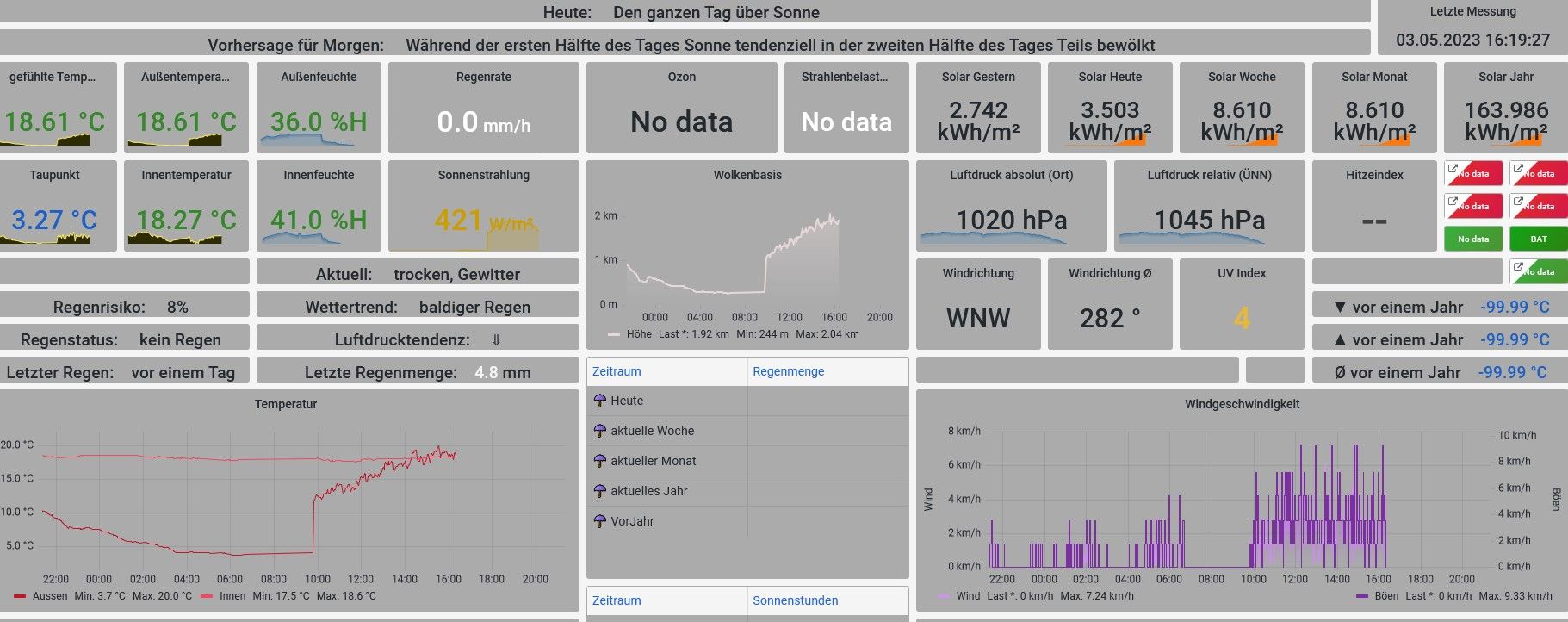NEWS
Proxmox / Influxdb V1 zu V2... wie?
-
Für (unter anderem) Backups wird noch der
influxdb2-client
benötigt.@thomas-braun sagte in Proxmox / Influxdb V1 zu V2... wie?:
influxdb2-client
Bin nach der offiziellen Anleitung gegangen
Download from the command line # amd64 wget https://dl.influxdata.com/influxdb/releases/influxdb2-client-2.7.1-linux-amd64.tar.gz # arm wget https://dl.influxdata.com/influxdb/releases/influxdb2-client-2.7.1-linux-arm64.tar.gz Unpackage the downloaded package. Note: The following commands are examples. Adjust the filenames, paths, and utilities if necessary. # amd64 tar xvzf path/to/influxdb2-client-2.7.1-linux-amd64.tar.gz # arm tar xvzf path/to/influxdb2-client-2.7.1-linux-arm64.tar.gzAber scheint nicht zufunktionieren
chris@influxdb3test:~$ wget https://dl.influxdata.com/influxdb/releases/influxdb2-client-2.7.1-linux-amd64.tar.gz --2023-05-03 16:02:32-- https://dl.influxdata.com/influxdb/releases/influxdb2-client-2.7.1-linux-amd64.tar.gz Resolving dl.influxdata.com (dl.influxdata.com)... 18.154.63.120, 18.154.63.100, 18.154.63.19, ... Connecting to dl.influxdata.com (dl.influxdata.com)|18.154.63.120|:443... connected. HTTP request sent, awaiting response... 200 OK Length: 11265848 (11M) [application/x-tar] Saving to: 'influxdb2-client-2.7.1-linux-amd64.tar.gz' influxdb2-client-2.7.1-linux-amd64.tar. 100%[===============================================================================>] 10.74M --.-KB/s in 0.1s 2023-05-03 16:02:33 (82.0 MB/s) - 'influxdb2-client-2.7.1-linux-amd64.tar.gz' saved [11265848/11265848] chris@influxdb3test:~$ tar xvzf ./influxdb2-client-2.7.1-linux-amd64.tar.gz ./ ./LICENSE ./README.md ./influxchris@influxdb3test:~$ apt policy influxdb* influxdb2-cli: Installed: (none) Candidate: 2.7.3-1 Version table: 2.7.3-1 500 500 https://repos.influxdata.com/debian stable/main amd64 Packages 2.7.1-2 500 500 https://repos.influxdata.com/debian stable/main amd64 Packages 2.6.1 500 500 https://repos.influxdata.com/debian stable/main amd64 Packages 2.6.0 500 500 https://repos.influxdata.com/debian stable/main amd64 Packages 2.5.0 500 500 https://repos.influxdata.com/debian stable/main amd64 Packages 2.4.0 500 500 https://repos.influxdata.com/debian stable/main amd64 Packages 2.3.0 500 500 https://repos.influxdata.com/debian stable/main amd64 Packages influxdb-client: Installed: (none) Candidate: 1.6.7~rc0-1ubuntu0.22.04.2 Version table: 1.6.7~rc0-1ubuntu0.22.04.2 500 500 http://archive.ubuntu.com/ubuntu jammy-updates/universe amd64 Packages 500 http://archive.ubuntu.com/ubuntu jammy-security/universe amd64 Packages 1.6.7~rc0-1 500 500 http://archive.ubuntu.com/ubuntu jammy/universe amd64 Packages influxdb-dev: Installed: (none) Candidate: (none) Version table: influxdb2-client: Installed: (none) Candidate: 2.7.1-1 Version table: 2.7.1-1 500 500 https://repos.influxdata.com/debian stable/main amd64 Packages influxdb: Installed: (none) Candidate: 1.8.10-1 Version table: 1.8.10-1 500 500 https://repos.influxdata.com/debian stable/main amd64 Packages 1.6.7~rc0-1ubuntu0.22.04.2 500 500 http://archive.ubuntu.com/ubuntu jammy-updates/universe amd64 Packages 500 http://archive.ubuntu.com/ubuntu jammy-security/universe amd64 Packages 1.6.7~rc0-1ubuntu0.22.04.1 -1 100 /var/lib/dpkg/status 1.6.7~rc0-1 500 500 http://archive.ubuntu.com/ubuntu jammy/universe amd64 Packages influxdb2: Installed: 2.7.1-1 Candidate: 2.7.1-1 Version table: *** 2.7.1-1 500 500 https://repos.influxdata.com/debian stable/main amd64 Packages 100 /var/lib/dpkg/status 2.7.0-1 500 500 https://repos.influxdata.com/debian stable/main amd64 Packages 2.6.1-1 500 500 https://repos.influxdata.com/debian stable/main amd64 Packages 2.6.0-1 500 500 https://repos.influxdata.com/debian stable/main amd64 Packages 2.5.1-1 500 500 https://repos.influxdata.com/debian stable/main amd64 Packages 2.4.0-1 500 500 https://repos.influxdata.com/debian stable/main amd64 Packages 2.3.0-1 500 500 https://repos.influxdata.com/debian stable/main amd64 Packages 2.2.0 500 500 https://repos.influxdata.com/debian stable/main amd64 Packages chris@influxdb3test:~$ -
@thomas-braun sagte in Proxmox / Influxdb V1 zu V2... wie?:
influxdb2-client
Bin nach der offiziellen Anleitung gegangen
Download from the command line # amd64 wget https://dl.influxdata.com/influxdb/releases/influxdb2-client-2.7.1-linux-amd64.tar.gz # arm wget https://dl.influxdata.com/influxdb/releases/influxdb2-client-2.7.1-linux-arm64.tar.gz Unpackage the downloaded package. Note: The following commands are examples. Adjust the filenames, paths, and utilities if necessary. # amd64 tar xvzf path/to/influxdb2-client-2.7.1-linux-amd64.tar.gz # arm tar xvzf path/to/influxdb2-client-2.7.1-linux-arm64.tar.gzAber scheint nicht zufunktionieren
chris@influxdb3test:~$ wget https://dl.influxdata.com/influxdb/releases/influxdb2-client-2.7.1-linux-amd64.tar.gz --2023-05-03 16:02:32-- https://dl.influxdata.com/influxdb/releases/influxdb2-client-2.7.1-linux-amd64.tar.gz Resolving dl.influxdata.com (dl.influxdata.com)... 18.154.63.120, 18.154.63.100, 18.154.63.19, ... Connecting to dl.influxdata.com (dl.influxdata.com)|18.154.63.120|:443... connected. HTTP request sent, awaiting response... 200 OK Length: 11265848 (11M) [application/x-tar] Saving to: 'influxdb2-client-2.7.1-linux-amd64.tar.gz' influxdb2-client-2.7.1-linux-amd64.tar. 100%[===============================================================================>] 10.74M --.-KB/s in 0.1s 2023-05-03 16:02:33 (82.0 MB/s) - 'influxdb2-client-2.7.1-linux-amd64.tar.gz' saved [11265848/11265848] chris@influxdb3test:~$ tar xvzf ./influxdb2-client-2.7.1-linux-amd64.tar.gz ./ ./LICENSE ./README.md ./influxchris@influxdb3test:~$ apt policy influxdb* influxdb2-cli: Installed: (none) Candidate: 2.7.3-1 Version table: 2.7.3-1 500 500 https://repos.influxdata.com/debian stable/main amd64 Packages 2.7.1-2 500 500 https://repos.influxdata.com/debian stable/main amd64 Packages 2.6.1 500 500 https://repos.influxdata.com/debian stable/main amd64 Packages 2.6.0 500 500 https://repos.influxdata.com/debian stable/main amd64 Packages 2.5.0 500 500 https://repos.influxdata.com/debian stable/main amd64 Packages 2.4.0 500 500 https://repos.influxdata.com/debian stable/main amd64 Packages 2.3.0 500 500 https://repos.influxdata.com/debian stable/main amd64 Packages influxdb-client: Installed: (none) Candidate: 1.6.7~rc0-1ubuntu0.22.04.2 Version table: 1.6.7~rc0-1ubuntu0.22.04.2 500 500 http://archive.ubuntu.com/ubuntu jammy-updates/universe amd64 Packages 500 http://archive.ubuntu.com/ubuntu jammy-security/universe amd64 Packages 1.6.7~rc0-1 500 500 http://archive.ubuntu.com/ubuntu jammy/universe amd64 Packages influxdb-dev: Installed: (none) Candidate: (none) Version table: influxdb2-client: Installed: (none) Candidate: 2.7.1-1 Version table: 2.7.1-1 500 500 https://repos.influxdata.com/debian stable/main amd64 Packages influxdb: Installed: (none) Candidate: 1.8.10-1 Version table: 1.8.10-1 500 500 https://repos.influxdata.com/debian stable/main amd64 Packages 1.6.7~rc0-1ubuntu0.22.04.2 500 500 http://archive.ubuntu.com/ubuntu jammy-updates/universe amd64 Packages 500 http://archive.ubuntu.com/ubuntu jammy-security/universe amd64 Packages 1.6.7~rc0-1ubuntu0.22.04.1 -1 100 /var/lib/dpkg/status 1.6.7~rc0-1 500 500 http://archive.ubuntu.com/ubuntu jammy/universe amd64 Packages influxdb2: Installed: 2.7.1-1 Candidate: 2.7.1-1 Version table: *** 2.7.1-1 500 500 https://repos.influxdata.com/debian stable/main amd64 Packages 100 /var/lib/dpkg/status 2.7.0-1 500 500 https://repos.influxdata.com/debian stable/main amd64 Packages 2.6.1-1 500 500 https://repos.influxdata.com/debian stable/main amd64 Packages 2.6.0-1 500 500 https://repos.influxdata.com/debian stable/main amd64 Packages 2.5.1-1 500 500 https://repos.influxdata.com/debian stable/main amd64 Packages 2.4.0-1 500 500 https://repos.influxdata.com/debian stable/main amd64 Packages 2.3.0-1 500 500 https://repos.influxdata.com/debian stable/main amd64 Packages 2.2.0 500 500 https://repos.influxdata.com/debian stable/main amd64 Packages chris@influxdb3test:~$@chris76e sagte in Proxmox / Influxdb V1 zu V2... wie?:
Moin,
was versuchst Du gerade?
Die erste Frage ist, nutzt Du den
ioBrober Backitup Adapter?
Wenn, ja, dann musst Du auf demioBrokerden Client installieren, damit derioBrokerdas Bucket, in welches Du schreibst, mit sichern kann, fehlt der Client, kann man nicht remote auf dieinfluxDBzugreifen.
Wenn allesioBroker u. influxDBauf demselben Server läuft, dann ist das nicht nötig.Sollte der
ioBrokerim eigenen Container laufen, dann musst Du da auch das korrekten Repository anlegen und dann mit# sudo apt install influxdb2-clientinstallieren
VG
Bernd -
@chris76e sagte in Proxmox / Influxdb V1 zu V2... wie?:
Moin,
was versuchst Du gerade?
Die erste Frage ist, nutzt Du den
ioBrober Backitup Adapter?
Wenn, ja, dann musst Du auf demioBrokerden Client installieren, damit derioBrokerdas Bucket, in welches Du schreibst, mit sichern kann, fehlt der Client, kann man nicht remote auf dieinfluxDBzugreifen.
Wenn allesioBroker u. influxDBauf demselben Server läuft, dann ist das nicht nötig.Sollte der
ioBrokerim eigenen Container laufen, dann musst Du da auch das korrekten Repository anlegen und dann mit# sudo apt install influxdb2-clientinstallieren
VG
Bernd -
@thomas-braun sagte in Proxmox / Influxdb V1 zu V2... wie?:
influxdb2-client
Bin nach der offiziellen Anleitung gegangen
Download from the command line # amd64 wget https://dl.influxdata.com/influxdb/releases/influxdb2-client-2.7.1-linux-amd64.tar.gz # arm wget https://dl.influxdata.com/influxdb/releases/influxdb2-client-2.7.1-linux-arm64.tar.gz Unpackage the downloaded package. Note: The following commands are examples. Adjust the filenames, paths, and utilities if necessary. # amd64 tar xvzf path/to/influxdb2-client-2.7.1-linux-amd64.tar.gz # arm tar xvzf path/to/influxdb2-client-2.7.1-linux-arm64.tar.gzAber scheint nicht zufunktionieren
chris@influxdb3test:~$ wget https://dl.influxdata.com/influxdb/releases/influxdb2-client-2.7.1-linux-amd64.tar.gz --2023-05-03 16:02:32-- https://dl.influxdata.com/influxdb/releases/influxdb2-client-2.7.1-linux-amd64.tar.gz Resolving dl.influxdata.com (dl.influxdata.com)... 18.154.63.120, 18.154.63.100, 18.154.63.19, ... Connecting to dl.influxdata.com (dl.influxdata.com)|18.154.63.120|:443... connected. HTTP request sent, awaiting response... 200 OK Length: 11265848 (11M) [application/x-tar] Saving to: 'influxdb2-client-2.7.1-linux-amd64.tar.gz' influxdb2-client-2.7.1-linux-amd64.tar. 100%[===============================================================================>] 10.74M --.-KB/s in 0.1s 2023-05-03 16:02:33 (82.0 MB/s) - 'influxdb2-client-2.7.1-linux-amd64.tar.gz' saved [11265848/11265848] chris@influxdb3test:~$ tar xvzf ./influxdb2-client-2.7.1-linux-amd64.tar.gz ./ ./LICENSE ./README.md ./influxchris@influxdb3test:~$ apt policy influxdb* influxdb2-cli: Installed: (none) Candidate: 2.7.3-1 Version table: 2.7.3-1 500 500 https://repos.influxdata.com/debian stable/main amd64 Packages 2.7.1-2 500 500 https://repos.influxdata.com/debian stable/main amd64 Packages 2.6.1 500 500 https://repos.influxdata.com/debian stable/main amd64 Packages 2.6.0 500 500 https://repos.influxdata.com/debian stable/main amd64 Packages 2.5.0 500 500 https://repos.influxdata.com/debian stable/main amd64 Packages 2.4.0 500 500 https://repos.influxdata.com/debian stable/main amd64 Packages 2.3.0 500 500 https://repos.influxdata.com/debian stable/main amd64 Packages influxdb-client: Installed: (none) Candidate: 1.6.7~rc0-1ubuntu0.22.04.2 Version table: 1.6.7~rc0-1ubuntu0.22.04.2 500 500 http://archive.ubuntu.com/ubuntu jammy-updates/universe amd64 Packages 500 http://archive.ubuntu.com/ubuntu jammy-security/universe amd64 Packages 1.6.7~rc0-1 500 500 http://archive.ubuntu.com/ubuntu jammy/universe amd64 Packages influxdb-dev: Installed: (none) Candidate: (none) Version table: influxdb2-client: Installed: (none) Candidate: 2.7.1-1 Version table: 2.7.1-1 500 500 https://repos.influxdata.com/debian stable/main amd64 Packages influxdb: Installed: (none) Candidate: 1.8.10-1 Version table: 1.8.10-1 500 500 https://repos.influxdata.com/debian stable/main amd64 Packages 1.6.7~rc0-1ubuntu0.22.04.2 500 500 http://archive.ubuntu.com/ubuntu jammy-updates/universe amd64 Packages 500 http://archive.ubuntu.com/ubuntu jammy-security/universe amd64 Packages 1.6.7~rc0-1ubuntu0.22.04.1 -1 100 /var/lib/dpkg/status 1.6.7~rc0-1 500 500 http://archive.ubuntu.com/ubuntu jammy/universe amd64 Packages influxdb2: Installed: 2.7.1-1 Candidate: 2.7.1-1 Version table: *** 2.7.1-1 500 500 https://repos.influxdata.com/debian stable/main amd64 Packages 100 /var/lib/dpkg/status 2.7.0-1 500 500 https://repos.influxdata.com/debian stable/main amd64 Packages 2.6.1-1 500 500 https://repos.influxdata.com/debian stable/main amd64 Packages 2.6.0-1 500 500 https://repos.influxdata.com/debian stable/main amd64 Packages 2.5.1-1 500 500 https://repos.influxdata.com/debian stable/main amd64 Packages 2.4.0-1 500 500 https://repos.influxdata.com/debian stable/main amd64 Packages 2.3.0-1 500 500 https://repos.influxdata.com/debian stable/main amd64 Packages 2.2.0 500 500 https://repos.influxdata.com/debian stable/main amd64 Packages chris@influxdb3test:~$Hatten wir nicht oben bereits gesagt, dass man keine tar.gz wildherunterlädt, sondern seinen PAKETTMANAGER benutzt? Dafür ist der nämlich da.
Lösch den Mist wieder.
-
Hatten wir nicht oben bereits gesagt, dass man keine tar.gz wildherunterlädt, sondern seinen PAKETTMANAGER benutzt? Dafür ist der nämlich da.
Lösch den Mist wieder.
was soll man denn machen wenn man nicht viel Ahnung von Linux hat? Das ist doch die offizielle Anleitung von influx. https://docs.influxdata.com/influxdb/v2.7/tools/influx-cli/?t=Linux
Du schreibst:
Für (unter anderem) Backups wird noch der
influxdb2-client
benötigt.dann habe ich nach influxdb2-client gesucht.....
-
was soll man denn machen wenn man nicht viel Ahnung von Linux hat? Das ist doch die offizielle Anleitung von influx. https://docs.influxdata.com/influxdb/v2.7/tools/influx-cli/?t=Linux
Du schreibst:
Für (unter anderem) Backups wird noch der
influxdb2-client
benötigt.dann habe ich nach influxdb2-client gesucht.....
@chris76e
So installiert man Software unter Debian:sudo apt install PAKETNAMEEntsprechende Quelle muss u.U. noch angelegt werden.
Andere Linux-Geschmacksrichtungen haben andere Paketmanager.
-
@chris76e
So installiert man Software unter Debian:sudo apt install PAKETNAMEEntsprechende Quelle muss u.U. noch angelegt werden.
Andere Linux-Geschmacksrichtungen haben andere Paketmanager.
So sieht es jetzt aus
chris@influxdb3test:~$ apt policy influxdb* influxdb2-cli: Installed: (none) Candidate: 2.7.3-1 Version table: 2.7.3-1 500 500 https://repos.influxdata.com/debian stable/main amd64 Packages 2.7.1-2 500 500 https://repos.influxdata.com/debian stable/main amd64 Packages 2.6.1 500 500 https://repos.influxdata.com/debian stable/main amd64 Packages 2.6.0 500 500 https://repos.influxdata.com/debian stable/main amd64 Packages 2.5.0 500 500 https://repos.influxdata.com/debian stable/main amd64 Packages 2.4.0 500 500 https://repos.influxdata.com/debian stable/main amd64 Packages 2.3.0 500 500 https://repos.influxdata.com/debian stable/main amd64 Packages influxdb-client: Installed: (none) Candidate: 1.6.7~rc0-1ubuntu0.22.04.2 Version table: 1.6.7~rc0-1ubuntu0.22.04.2 500 500 http://archive.ubuntu.com/ubuntu jammy-updates/universe amd64 Packages 500 http://archive.ubuntu.com/ubuntu jammy-security/universe amd64 Packages 1.6.7~rc0-1 500 500 http://archive.ubuntu.com/ubuntu jammy/universe amd64 Packages influxdb-dev: Installed: (none) Candidate: (none) Version table: influxdb2-client: Installed: 2.7.1-1 Candidate: 2.7.1-1 Version table: *** 2.7.1-1 500 500 https://repos.influxdata.com/debian stable/main amd64 Packages 100 /var/lib/dpkg/status influxdb: Installed: (none) Candidate: 1.8.10-1 Version table: 1.8.10-1 500 500 https://repos.influxdata.com/debian stable/main amd64 Packages 1.6.7~rc0-1ubuntu0.22.04.2 500 500 http://archive.ubuntu.com/ubuntu jammy-updates/universe amd64 Packages 500 http://archive.ubuntu.com/ubuntu jammy-security/universe amd64 Packages 1.6.7~rc0-1ubuntu0.22.04.1 -1 100 /var/lib/dpkg/status 1.6.7~rc0-1 500 500 http://archive.ubuntu.com/ubuntu jammy/universe amd64 Packages influxdb2: Installed: 2.7.1-1 Candidate: 2.7.1-1 Version table: *** 2.7.1-1 500 500 https://repos.influxdata.com/debian stable/main amd64 Packages 100 /var/lib/dpkg/status 2.7.0-1 500 500 https://repos.influxdata.com/debian stable/main amd64 Packages 2.6.1-1 500 500 https://repos.influxdata.com/debian stable/main amd64 Packages 2.6.0-1 500 500 https://repos.influxdata.com/debian stable/main amd64 Packages 2.5.1-1 500 500 https://repos.influxdata.com/debian stable/main amd64 Packages 2.4.0-1 500 500 https://repos.influxdata.com/debian stable/main amd64 Packages 2.3.0-1 500 500 https://repos.influxdata.com/debian stable/main amd64 Packages 2.2.0 500 500 https://repos.influxdata.com/debian stable/main amd64 Packages chris@influxdb3test:~$ -
@chris76e sagte in Proxmox / Influxdb V1 zu V2... wie?:
@dp20eic
InfluxDB läuft auf einem eigene LXC, Backups werden mit Proxmox gemacht
Moin,
dann bist Du erst einmal fertig, denn nur wenn Du den
ioBrokerAdapter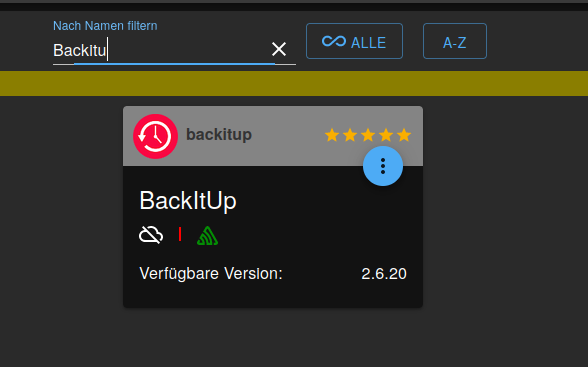 nutzt, brauchst Du den Client auf dem
nutzt, brauchst Du den Client auf dem ioBrokerServer.Solange Du die Backups mit Proxmox machst, ist das dann nicht nötig.
VG
BerndP.S.: und wie @Thomas-Braun schon sagte, lösche das, was Du da heruntergeladen hast.
-
@chris76e sagte in Proxmox / Influxdb V1 zu V2... wie?:
@dp20eic
InfluxDB läuft auf einem eigene LXC, Backups werden mit Proxmox gemacht
Moin,
dann bist Du erst einmal fertig, denn nur wenn Du den
ioBrokerAdapter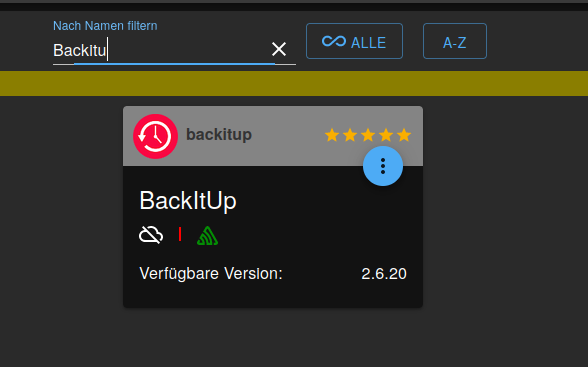 nutzt, brauchst Du den Client auf dem
nutzt, brauchst Du den Client auf dem ioBrokerServer.Solange Du die Backups mit Proxmox machst, ist das dann nicht nötig.
VG
BerndP.S.: und wie @Thomas-Braun schon sagte, lösche das, was Du da heruntergeladen hast.
-
@chris76e sagte in Proxmox / Influxdb V1 zu V2... wie?:
@dp20eic
InfluxDB läuft auf einem eigene LXC, Backups werden mit Proxmox gemacht
Moin,
dann bist Du erst einmal fertig, denn nur wenn Du den
ioBrokerAdapter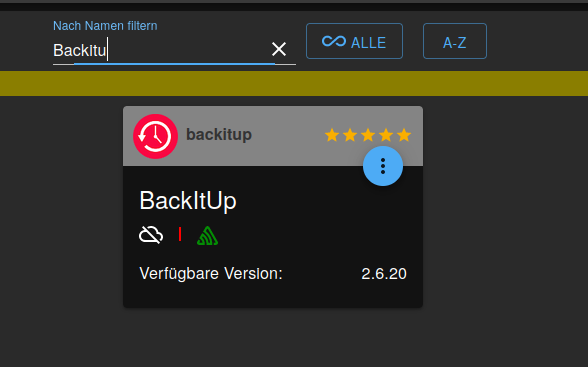 nutzt, brauchst Du den Client auf dem
nutzt, brauchst Du den Client auf dem ioBrokerServer.Solange Du die Backups mit Proxmox machst, ist das dann nicht nötig.
VG
BerndP.S.: und wie @Thomas-Braun schon sagte, lösche das, was Du da heruntergeladen hast.
@dp20eic
Wobei ich vermutlich bei den Backups zweigleisig fahren würde. Falls entsprechend ausreichend Speicherplatz vorhanden ist jedenfalls.
-
So sieht es jetzt aus
chris@influxdb3test:~$ apt policy influxdb* influxdb2-cli: Installed: (none) Candidate: 2.7.3-1 Version table: 2.7.3-1 500 500 https://repos.influxdata.com/debian stable/main amd64 Packages 2.7.1-2 500 500 https://repos.influxdata.com/debian stable/main amd64 Packages 2.6.1 500 500 https://repos.influxdata.com/debian stable/main amd64 Packages 2.6.0 500 500 https://repos.influxdata.com/debian stable/main amd64 Packages 2.5.0 500 500 https://repos.influxdata.com/debian stable/main amd64 Packages 2.4.0 500 500 https://repos.influxdata.com/debian stable/main amd64 Packages 2.3.0 500 500 https://repos.influxdata.com/debian stable/main amd64 Packages influxdb-client: Installed: (none) Candidate: 1.6.7~rc0-1ubuntu0.22.04.2 Version table: 1.6.7~rc0-1ubuntu0.22.04.2 500 500 http://archive.ubuntu.com/ubuntu jammy-updates/universe amd64 Packages 500 http://archive.ubuntu.com/ubuntu jammy-security/universe amd64 Packages 1.6.7~rc0-1 500 500 http://archive.ubuntu.com/ubuntu jammy/universe amd64 Packages influxdb-dev: Installed: (none) Candidate: (none) Version table: influxdb2-client: Installed: 2.7.1-1 Candidate: 2.7.1-1 Version table: *** 2.7.1-1 500 500 https://repos.influxdata.com/debian stable/main amd64 Packages 100 /var/lib/dpkg/status influxdb: Installed: (none) Candidate: 1.8.10-1 Version table: 1.8.10-1 500 500 https://repos.influxdata.com/debian stable/main amd64 Packages 1.6.7~rc0-1ubuntu0.22.04.2 500 500 http://archive.ubuntu.com/ubuntu jammy-updates/universe amd64 Packages 500 http://archive.ubuntu.com/ubuntu jammy-security/universe amd64 Packages 1.6.7~rc0-1ubuntu0.22.04.1 -1 100 /var/lib/dpkg/status 1.6.7~rc0-1 500 500 http://archive.ubuntu.com/ubuntu jammy/universe amd64 Packages influxdb2: Installed: 2.7.1-1 Candidate: 2.7.1-1 Version table: *** 2.7.1-1 500 500 https://repos.influxdata.com/debian stable/main amd64 Packages 100 /var/lib/dpkg/status 2.7.0-1 500 500 https://repos.influxdata.com/debian stable/main amd64 Packages 2.6.1-1 500 500 https://repos.influxdata.com/debian stable/main amd64 Packages 2.6.0-1 500 500 https://repos.influxdata.com/debian stable/main amd64 Packages 2.5.1-1 500 500 https://repos.influxdata.com/debian stable/main amd64 Packages 2.4.0-1 500 500 https://repos.influxdata.com/debian stable/main amd64 Packages 2.3.0-1 500 500 https://repos.influxdata.com/debian stable/main amd64 Packages 2.2.0 500 500 https://repos.influxdata.com/debian stable/main amd64 Packages chris@influxdb3test:~$@chris76e sagte in Proxmox / Influxdb V1 zu V2... wie?:
So sieht es jetzt aus
Moin,
das ist für den aktuellen Betrieb erst einmal ausreichend.
Du kannst bei der 2er-Version viel mittels der WEB-UI einstellen und administrieren, aber manches geht nur auf der Kommandozeile, dafür brauchst Du dann das
influxDB2-cli, das kann entweder auf deminfluxDBServer mit installiert sein oder auf irgendeinem anderen.
Mach aber erst mal weiter und wenn alles erst mal läuft eine Sicherung nicht vergessen :)VG
Bernd -
@dp20eic
Wobei ich vermutlich bei den Backups zweigleisig fahren würde. Falls entsprechend ausreichend Speicherplatz vorhanden ist jedenfalls.
@thomas-braun sagte in Proxmox / Influxdb V1 zu V2... wie?:
@dp20eic
Wobei ich vermutlich bei den Backups zweigleisig fahren würde. Falls entsprechend ausreichend Speicherplatz vorhanden ist jedenfalls.
Moin,
ja, ist mit Sicherheit ein wichtiger Hinweis, aber wieso schon wieder Rennen, wenn man erst einmal Laufen lernen sollte :)
VG
Bernd -
@chris76e sagte in Proxmox / Influxdb V1 zu V2... wie?:
So sieht es jetzt aus
Moin,
das ist für den aktuellen Betrieb erst einmal ausreichend.
Du kannst bei der 2er-Version viel mittels der WEB-UI einstellen und administrieren, aber manches geht nur auf der Kommandozeile, dafür brauchst Du dann das
influxDB2-cli, das kann entweder auf deminfluxDBServer mit installiert sein oder auf irgendeinem anderen.
Mach aber erst mal weiter und wenn alles erst mal läuft eine Sicherung nicht vergessen :)VG
Bernd -
@chris76e sagte in Proxmox / Influxdb V1 zu V2... wie?:
@dp20eic noch läuft es auf dem test lxc, daten werden jetzt mit flux übernommen
Moin,
sieht doch gut aus.
Dann viel Spaß beimioBrokern undinfluxen :)VG
Bernd -
Hallo,
ich habe unter proxmox versucht die influxdb von v1 auf v2 upgraden, leider ohne Erfolg...
Nun habe ich einen LXC mit influxdb V2.7 erstellt. Wie bekomme ich die alte DB möglichst einfach in den neuen LXC?
-
Hallo,
ich habe unter proxmox versucht die influxdb von v1 auf v2 upgraden, leider ohne Erfolg...
Nun habe ich einen LXC mit influxdb V2.7 erstellt. Wie bekomme ich die alte DB möglichst einfach in den neuen LXC?
@saeft_2003 gibt es einen speziellen Grund warum du auf die "alte" 2.7 umstellen willst? Den Aufwand mit Flux würde ich mir nicht mehr antun.
-
@saeft_2003 gibt es einen speziellen Grund warum du auf die "alte" 2.7 umstellen willst? Den Aufwand mit Flux würde ich mir nicht mehr antun.
Das die 2.7 alt ist ist mir nicht bewusst, wieso ist das so?
Ich denke man kann flux parallel verwenden, oder?
-
@saeft_2003 gibt es einen speziellen Grund warum du auf die "alte" 2.7 umstellen willst? Den Aufwand mit Flux würde ich mir nicht mehr antun.
-
Doch, das ist stable, aber InfluxDB steht meines Wissens in den Startlöchern und es wird nicht mehr Flux verwendet. Flux wird dort offenbar als ein Irrweg gesehen. Es geht wieder zu SQL.
-
Doch, das ist stable, aber InfluxDB steht meines Wissens in den Startlöchern und es wird nicht mehr Flux verwendet. Flux wird dort offenbar als ein Irrweg gesehen. Es geht wieder zu SQL.
@meister-mopper sagte in Proxmox / Influxdb V1 zu V2... wie?:
Doch, das ist stable, aber InfluxDB steht meines Wissens in den Startlöchern und es wird nicht mehr Flux verwendet. Flux wird dort offenbar als ein Irrweg gesehen. Es geht wieder zu SQL.
Das heißt lieber auf die 3.0 warten?
Wie ich dann meine DB mit umziehen kann hab ich leider noch nicht gecheckt :cold_sweat: