NEWS
Proxmox / Influxdb V1 zu V2... wie?
-
@sborg sagte in Proxmox / Influxdb V1 zu V2... wie?:
@kueppert sagte in Proxmox / Influxdb V1 zu V2... wie?:
Das frisst dann aber nen ganzen Haufen RAM...
Ist so bald ein Killerargument gegen den PI.
Ich habe es auf drei Instanzen reduziert. Nicht Themen abhängig, sondern Retention abhängig.- 0: 1 Jahr
- 1: Never
- 2: temporäre Daten 1 Woche
Moin,
das ist eine Möglichkeit :)
Ich lasse nur eine Instanz imiobrokerlaufen, die schaufelt mir die Daten in einbucketdas nur 30 Tage die Daten hält, dann habe ich ininfluxDBTasksangelegt, die mir die Daten je nach dem in diebucketsmit der entsprechendenRetentionschreibt und so es den von nöten ist auch eindowngradeder Daten macht.Somit bleibt
iobrokerschlank, aktuell fressen dieTasksnicht viel Speicher oder CPU auf meineminfluxDbLXC Container.VG
Bernd -
Hi,
kann mir jemand helfen wie ich die InfluxDB v1.6.7 auf Version 2.x bekomme. Schaffe es einfach nicht, vermute bald das es an der Version liegt.
Läuft bei mir auf einen LXC.
chris@influxtest:~$ uname -m x86_64 chris@influxtest:~$ lsb_release -a No LSB modules are available. Distributor ID: Ubuntu Description: Ubuntu 22.04.2 LTS Release: 22.04 Codename: jammy chris@influxtest:~$ influx Connected to http://localhost:8086 version 1.6.7~rc0 InfluxDB shell version: 1.6.7~rc0 -
Hi,
kann mir jemand helfen wie ich die InfluxDB v1.6.7 auf Version 2.x bekomme. Schaffe es einfach nicht, vermute bald das es an der Version liegt.
Läuft bei mir auf einen LXC.
chris@influxtest:~$ uname -m x86_64 chris@influxtest:~$ lsb_release -a No LSB modules are available. Distributor ID: Ubuntu Description: Ubuntu 22.04.2 LTS Release: 22.04 Codename: jammy chris@influxtest:~$ influx Connected to http://localhost:8086 version 1.6.7~rc0 InfluxDB shell version: 1.6.7~rc0@chris76e sagte in Proxmox / Influxdb V1 zu V2... wie?:
kann mir jemand helfen wie ich die InfluxDB v1.6.7 auf Version 2.x bekomme.
Moin,
hast Du den auch die korrekten Repositorien eingerichtet, um Dir die
influxDB V2.xzu installieren, denninfluxDB> 1.6, denke ich kommt nicht automatisch mit der Distribution?Der offizielle Weg:
https://docs.influxdata.com/influxdb/v2.2/install/?t=Linux!!!
Achtung!!!
Bitte nicht bei den aktuellen Releases > 2.2 nachschauen, denn da ist nur der Weg beschrieben, wie man am Paketmanager vorbei installiert und das kann über kurz oder lang zu Problemen führenOder
https://linux.how2shout.com/how-to-install-influxdb-on-ubuntu-22-04-to-create-database/VG
Bernd -
@dp20eic sagte in Proxmox / Influxdb V1 zu V2... wie?:
hast Du den auch die korrekten Repositorien eingerichtet, um Dir die influxDB V2.x zu installieren, denn influxDB > 1.6, denke ich kommt nicht automatisch mit der Distribution?
Habe letzte woche den container aktualisiert, von ubuntu 20.04 auf die aktuelle, mehr nicht. Habe dann meherer Anleitungen ausprobiert, aber bei keiner hat das bis zum ende funktioniert.
Bei der Anleitung von EddyD´s auf YT scheiter es schon bei diesem befehl
chris@influxtest:~$ influx > Connected to http://localhost:8086 version 1.6.7~rc0 > InfluxDB shell version: 1.6.7~rc0 > > show databases > ERR: unable to parse authentication credentials > Warning: It is possible this error is due to not setting a database. > Please set a database with the command "use <database>".Habe von Linux nicht soviel ahnung. Mit der offiziellen Anleitung komme ich nicht klar :-(
Wenn ich diesen weg gehen, macht der dann ein update oder installiert nur die neue Version?
https://linux.how2shout.com/how-to-install-influxdb-on-ubuntu-22-04-to-create-database/ -
@dp20eic sagte in Proxmox / Influxdb V1 zu V2... wie?:
hast Du den auch die korrekten Repositorien eingerichtet, um Dir die influxDB V2.x zu installieren, denn influxDB > 1.6, denke ich kommt nicht automatisch mit der Distribution?
Habe letzte woche den container aktualisiert, von ubuntu 20.04 auf die aktuelle, mehr nicht. Habe dann meherer Anleitungen ausprobiert, aber bei keiner hat das bis zum ende funktioniert.
Bei der Anleitung von EddyD´s auf YT scheiter es schon bei diesem befehl
chris@influxtest:~$ influx > Connected to http://localhost:8086 version 1.6.7~rc0 > InfluxDB shell version: 1.6.7~rc0 > > show databases > ERR: unable to parse authentication credentials > Warning: It is possible this error is due to not setting a database. > Please set a database with the command "use <database>".Habe von Linux nicht soviel ahnung. Mit der offiziellen Anleitung komme ich nicht klar :-(
Wenn ich diesen weg gehen, macht der dann ein update oder installiert nur die neue Version?
https://linux.how2shout.com/how-to-install-influxdb-on-ubuntu-22-04-to-create-database/@chris76e sagte in Proxmox / Influxdb V1 zu V2... wie?:
ERR: unable to parse authentication credentials
Das ist aber influxdb, da kommst du auch mit Linux-Kenntnissen nicht unbedingt weiter... ;)
Du bist schlichtweg nicht eingeloggt. Mach nach deminflux-Befehl zuerst mal einauth, dann fragt er nach User + Password für die Influxdb, danach sollte auchshow databasesetc. funktionieren. -
@dp20eic sagte in Proxmox / Influxdb V1 zu V2... wie?:
hast Du den auch die korrekten Repositorien eingerichtet, um Dir die influxDB V2.x zu installieren, denn influxDB > 1.6, denke ich kommt nicht automatisch mit der Distribution?
Habe letzte woche den container aktualisiert, von ubuntu 20.04 auf die aktuelle, mehr nicht. Habe dann meherer Anleitungen ausprobiert, aber bei keiner hat das bis zum ende funktioniert.
Bei der Anleitung von EddyD´s auf YT scheiter es schon bei diesem befehl
chris@influxtest:~$ influx > Connected to http://localhost:8086 version 1.6.7~rc0 > InfluxDB shell version: 1.6.7~rc0 > > show databases > ERR: unable to parse authentication credentials > Warning: It is possible this error is due to not setting a database. > Please set a database with the command "use <database>".Habe von Linux nicht soviel ahnung. Mit der offiziellen Anleitung komme ich nicht klar :-(
Wenn ich diesen weg gehen, macht der dann ein update oder installiert nur die neue Version?
https://linux.how2shout.com/how-to-install-influxdb-on-ubuntu-22-04-to-create-database/@chris76e sagte in Proxmox / Influxdb V1 zu V2... wie?:
Habe letzte woche den container aktualisiert, von ubuntu 20.04 auf die aktuelle, mehr nicht. Habe dann meherer Anleitungen ausprobiert, aber bei keiner hat das bis zum ende funktioniert.
Bei der Anleitung von EddyD´s auf YT scheiter es schon bei diesem befehlMoin,
keine Ahnung wer EddyD ist oder was man sich da auf YT anschauen muss, um etwas zu installieren. Die Installationsanleitungen auf den Produktseiten sollten eigentlich selbsterklärend sein ;)
Ok, fangen wir mal an :)
Bitte bis zum Ende lesen und nichts vorher machen :)-
Du hast dir schon
influxDbinstalliert, denn ansonsten würdest du nicht diese Fehlermeldung bekommenchris@influxtest:~$ influx > Connected to http://localhost:8086 version 1.6.7~rc0 > InfluxDB shell version: 1.6.7~rc0 > > show databases > ERR: unable to parse authentication credentials > Warning: It is possible this error is due to not setting a database. > Please set a database with the command "use <database>". -
Da du dir noch nicht das aktuelle Repositorien, das ist das wo all die wunderschönen Softwarepakete herkommen, eingerichtet hast, wird dir das letzte bekannte Softwarepaket installiert, das ist die Version 1.6.7~rc0.
-
wenn du in der jetzt installierten Version mit
influxDBarbeiten möchtest, musst du erst eine Datenbank anlegen, das geht entweder überinfluxDBoder über denioBroker Adapter
influxDB> create iobroker_datenbankioBroker
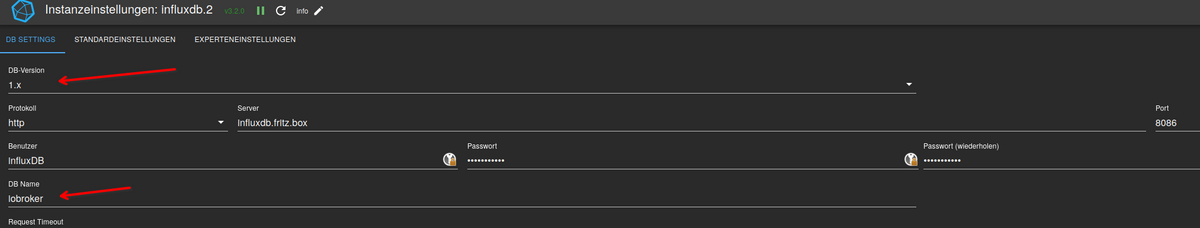
-
jetzt zum wichtigen :) Da du gerade erst anfängst, solltest du dich nicht mit den alten und irgendwann nicht mehr supporteten Versionen befassen, sondern gleich auf die aktuellen setzen.
- ein Check, ob es schon ein
influxDB2gibt, den Output bitte hier in code Tags</>sudo apt policy influxdb*
- ein Check, ob es schon ein
Wenn du die Information geliefert hast, schauen wir weiter.
VG
Bernd -
-
@chris76e sagte in Proxmox / Influxdb V1 zu V2... wie?:
Habe letzte woche den container aktualisiert, von ubuntu 20.04 auf die aktuelle, mehr nicht. Habe dann meherer Anleitungen ausprobiert, aber bei keiner hat das bis zum ende funktioniert.
Bei der Anleitung von EddyD´s auf YT scheiter es schon bei diesem befehlMoin,
keine Ahnung wer EddyD ist oder was man sich da auf YT anschauen muss, um etwas zu installieren. Die Installationsanleitungen auf den Produktseiten sollten eigentlich selbsterklärend sein ;)
Ok, fangen wir mal an :)
Bitte bis zum Ende lesen und nichts vorher machen :)-
Du hast dir schon
influxDbinstalliert, denn ansonsten würdest du nicht diese Fehlermeldung bekommenchris@influxtest:~$ influx > Connected to http://localhost:8086 version 1.6.7~rc0 > InfluxDB shell version: 1.6.7~rc0 > > show databases > ERR: unable to parse authentication credentials > Warning: It is possible this error is due to not setting a database. > Please set a database with the command "use <database>". -
Da du dir noch nicht das aktuelle Repositorien, das ist das wo all die wunderschönen Softwarepakete herkommen, eingerichtet hast, wird dir das letzte bekannte Softwarepaket installiert, das ist die Version 1.6.7~rc0.
-
wenn du in der jetzt installierten Version mit
influxDBarbeiten möchtest, musst du erst eine Datenbank anlegen, das geht entweder überinfluxDBoder über denioBroker Adapter
influxDB> create iobroker_datenbankioBroker
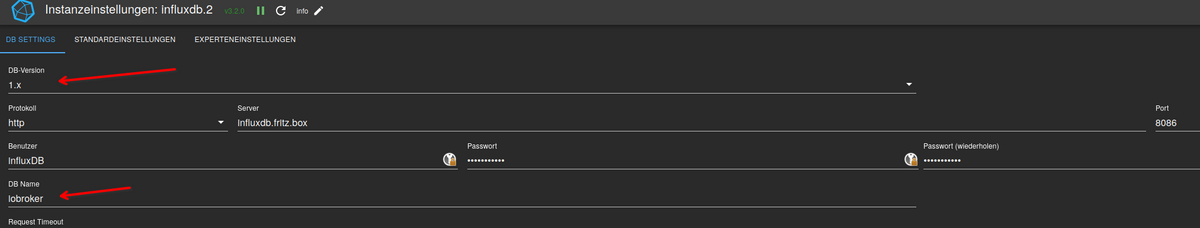
-
jetzt zum wichtigen :) Da du gerade erst anfängst, solltest du dich nicht mit den alten und irgendwann nicht mehr supporteten Versionen befassen, sondern gleich auf die aktuellen setzen.
- ein Check, ob es schon ein
influxDB2gibt, den Output bitte hier in code Tags</>sudo apt policy influxdb*
- ein Check, ob es schon ein
Wenn du die Information geliefert hast, schauen wir weiter.
VG
Bernd@dp20eic sagte in Proxmox / Influxdb V1 zu V2... wie?:
wenn du in der jetzt installierten Version mit influxDB arbeiten möchtest, musst du erst eine Datenbank anlegen, das geht entweder über influxDB oder über den
Möchte ja keine neue Datenbank anlegen, sondern meine Datenbank auf 2.x updaten.
Mit dem hinweis von @SBorg ist das meine Datenbank
> show databases name: databases name ---- _internal iobroker@dp20eic
das ist der check
chris@influxtest:~$ sudo apt policy influxdb* [sudo] password for chris: N: Unable to locate package influxdb2-client-2.7.1-linux-arm64.tar.gz N: Couldn't find any package by glob 'influxdb2-client-2.7.1-linux-arm64.tar.gz' -
-
@dp20eic sagte in Proxmox / Influxdb V1 zu V2... wie?:
wenn du in der jetzt installierten Version mit influxDB arbeiten möchtest, musst du erst eine Datenbank anlegen, das geht entweder über influxDB oder über den
Möchte ja keine neue Datenbank anlegen, sondern meine Datenbank auf 2.x updaten.
Mit dem hinweis von @SBorg ist das meine Datenbank
> show databases name: databases name ---- _internal iobroker@dp20eic
das ist der check
chris@influxtest:~$ sudo apt policy influxdb* [sudo] password for chris: N: Unable to locate package influxdb2-client-2.7.1-linux-arm64.tar.gz N: Couldn't find any package by glob 'influxdb2-client-2.7.1-linux-arm64.tar.gz'Hoffentlich kommt der Mumpitz nicht vom Eddy.
rm influxdb2-client-2.7.1-linux-arm64.tar.gzInstalliert man nicht so, man bindet das Repo ein un benutzt seinen Paketmanager für Installationen.
-
Hoffentlich kommt der Mumpitz nicht vom Eddy.
rm influxdb2-client-2.7.1-linux-arm64.tar.gzInstalliert man nicht so, man bindet das Repo ein un benutzt seinen Paketmanager für Installationen.
@thomas-braun sagte in Proxmox / Influxdb V1 zu V2... wie?:
Hoffentlich kommt der Mumpitz nicht vom Eddy.
rm influxdb2-client-2.7.1-linux-arm64.tar.gzDas kommt nicht von Ihm, bin ja garnicht soweit gekommen, wegen dem fehlenden auth unter influx :blush:
-
@thomas-braun sagte in Proxmox / Influxdb V1 zu V2... wie?:
Hoffentlich kommt der Mumpitz nicht vom Eddy.
rm influxdb2-client-2.7.1-linux-arm64.tar.gzDas kommt nicht von Ihm, bin ja garnicht soweit gekommen, wegen dem fehlenden auth unter influx :blush:
Das tar.gz. enthält das Paket, hat also mit der Bedienung von influxdb noch nichts zu tun. Trotzdem bzw. gerade deswegen muss das gelöscht werden.
-
Das tar.gz. enthält das Paket, hat also mit der Bedienung von influxdb noch nichts zu tun. Trotzdem bzw. gerade deswegen muss das gelöscht werden.
Ok,
das ist jetzt die Ausgabe
influxdb-client: Installed: 1.6.7~rc0-1ubuntu0.22.04.2 Candidate: 1.6.7~rc0-1ubuntu0.22.04.2 Version table: *** 1.6.7~rc0-1ubuntu0.22.04.2 500 500 http://archive.ubuntu.com/ubuntu jammy-updates/universe amd64 Packages 500 http://archive.ubuntu.com/ubuntu jammy-security/universe amd64 Packages 100 /var/lib/dpkg/status 1.6.7~rc0-1 500 500 http://archive.ubuntu.com/ubuntu jammy/universe amd64 Packages influxdb-dev: Installed: (none) Candidate: (none) Version table: influxdb: Installed: 1.6.7~rc0-1ubuntu0.22.04.2 Candidate: 1.6.7~rc0-1ubuntu0.22.04.2 Version table: *** 1.6.7~rc0-1ubuntu0.22.04.2 500 500 http://archive.ubuntu.com/ubuntu jammy-updates/universe amd64 Packages 500 http://archive.ubuntu.com/ubuntu jammy-security/universe amd64 Packages 100 /var/lib/dpkg/status 1.6.7~rc0-1 500 500 http://archive.ubuntu.com/ubuntu jammy/universe amd64 Packages -
@dp20eic sagte in Proxmox / Influxdb V1 zu V2... wie?:
wenn du in der jetzt installierten Version mit influxDB arbeiten möchtest, musst du erst eine Datenbank anlegen, das geht entweder über influxDB oder über den
Möchte ja keine neue Datenbank anlegen, sondern meine Datenbank auf 2.x updaten.
Mit dem hinweis von @SBorg ist das meine Datenbank
> show databases name: databases name ---- _internal iobroker@dp20eic
das ist der check
chris@influxtest:~$ sudo apt policy influxdb* [sudo] password for chris: N: Unable to locate package influxdb2-client-2.7.1-linux-arm64.tar.gz N: Couldn't find any package by glob 'influxdb2-client-2.7.1-linux-arm64.tar.gz'@chris76e sagte in Proxmox / Influxdb V1 zu V2... wie?:
Möchte ja keine neue Datenbank anlegen, sondern meine Datenbank auf 2.x updaten.
Moin,
ok, dann habe ich Dich falsch verstanden :(
Also ist bei Dir immer noch die V 1.6.7 installiert und aktiv, also erst einmal dafür sorgen, dass man aktuelle Backups hat und dann das Repository für
influxDBanlegen.
Vorgehen stand in beiden meiner Links.Welcher Befehl macht Dir denn Sorgen?
VG
Bernd -
@chris76e sagte in Proxmox / Influxdb V1 zu V2... wie?:
Möchte ja keine neue Datenbank anlegen, sondern meine Datenbank auf 2.x updaten.
Moin,
ok, dann habe ich Dich falsch verstanden :(
Also ist bei Dir immer noch die V 1.6.7 installiert und aktiv, also erst einmal dafür sorgen, dass man aktuelle Backups hat und dann das Repository für
influxDBanlegen.
Vorgehen stand in beiden meiner Links.Welcher Befehl macht Dir denn Sorgen?
VG
Bernd@dp20eic
Backup habe ich, teste das zuerst auch mit einem Clone LXC unter Proxmox.
gehe jetzt nach dieser Anleitung
https://linux.how2shout.com/how-to-install-influxdb-on-ubuntu-22-04-to-create-database/Jetzt kommen aber die ersten Fehler wenn ich an Punkt 4 der Anleitung bin
chris@influxtest:~$ sudo apt update Hit:1 https://repos.influxdata.com/debian stable InRelease Hit:2 http://archive.ubuntu.com/ubuntu jammy InRelease Hit:3 http://archive.ubuntu.com/ubuntu jammy-updates InRelease Hit:4 http://archive.ubuntu.com/ubuntu jammy-security InRelease Hit:5 http://archive.ubuntu.com/ubuntu jammy-backports InRelease Reading package lists... Done Building dependency tree... Done Reading state information... Done 1 package can be upgraded. Run 'apt list --upgradable' to see it. chris@influxtest:~$ sudo apt list --upgradable Listing... Done influxdb/unknown 1.8.10-1 amd64 [upgradable from: 1.6.7~rc0-1ubuntu0.22.04.2] N: There are 2 additional versions. Please use the '-a' switch to see them. chris@influxtest:~$ ^C chris@influxtest:~$ sudo apt install influxdb2 Reading package lists... Done Building dependency tree... Done Reading state information... Done The following additional packages will be installed: influxdb2-cli The following packages will be REMOVED: influxdb The following NEW packages will be installed: influxdb2 influxdb2-cli 0 upgraded, 2 newly installed, 1 to remove and 0 not upgraded. 1 not fully installed or removed. Need to get 57.3 MB of archives. After this operation, 112 MB of additional disk space will be used. Do you want to continue? [Y/n] y Get:1 https://repos.influxdata.com/debian stable/main amd64 influxdb2 amd64 2.7.1-1 [45.9 MB] Get:2 https://repos.influxdata.com/debian stable/main amd64 influxdb2-cli amd64 2.7.3-1 [11.5 MB] Fetched 57.3 MB in 1s (48.9 MB/s) (Reading database ... 20839 files and directories currently installed.) Removing influxdb (1.6.7~rc0-1ubuntu0.22.04.2) ... Selecting previously unselected package influxdb2. (Reading database ... 20833 files and directories currently installed.) Preparing to unpack .../influxdb2_2.7.1-1_amd64.deb ... Unpacking influxdb2 (2.7.1-1) ... Selecting previously unselected package influxdb2-cli. Preparing to unpack .../influxdb2-cli_2.7.3-1_amd64.deb ... Unpacking influxdb2-cli (2.7.3-1) ... dpkg: error processing archive /var/cache/apt/archives/influxdb2-cli_2.7.3-1_amd64.deb (--unpack): trying to overwrite '/usr/bin/influx', which is also in package influxdb-client 1.6.7~rc0-1ubuntu0.22.04.2 dpkg-deb: error: paste subprocess was killed by signal (Broken pipe) Errors were encountered while processing: /var/cache/apt/archives/influxdb2-cli_2.7.3-1_amd64.deb E: Sub-process /usr/bin/dpkg returned an error code (1) chris@influxtest:~$ -
@dp20eic
Backup habe ich, teste das zuerst auch mit einem Clone LXC unter Proxmox.
gehe jetzt nach dieser Anleitung
https://linux.how2shout.com/how-to-install-influxdb-on-ubuntu-22-04-to-create-database/Jetzt kommen aber die ersten Fehler wenn ich an Punkt 4 der Anleitung bin
chris@influxtest:~$ sudo apt update Hit:1 https://repos.influxdata.com/debian stable InRelease Hit:2 http://archive.ubuntu.com/ubuntu jammy InRelease Hit:3 http://archive.ubuntu.com/ubuntu jammy-updates InRelease Hit:4 http://archive.ubuntu.com/ubuntu jammy-security InRelease Hit:5 http://archive.ubuntu.com/ubuntu jammy-backports InRelease Reading package lists... Done Building dependency tree... Done Reading state information... Done 1 package can be upgraded. Run 'apt list --upgradable' to see it. chris@influxtest:~$ sudo apt list --upgradable Listing... Done influxdb/unknown 1.8.10-1 amd64 [upgradable from: 1.6.7~rc0-1ubuntu0.22.04.2] N: There are 2 additional versions. Please use the '-a' switch to see them. chris@influxtest:~$ ^C chris@influxtest:~$ sudo apt install influxdb2 Reading package lists... Done Building dependency tree... Done Reading state information... Done The following additional packages will be installed: influxdb2-cli The following packages will be REMOVED: influxdb The following NEW packages will be installed: influxdb2 influxdb2-cli 0 upgraded, 2 newly installed, 1 to remove and 0 not upgraded. 1 not fully installed or removed. Need to get 57.3 MB of archives. After this operation, 112 MB of additional disk space will be used. Do you want to continue? [Y/n] y Get:1 https://repos.influxdata.com/debian stable/main amd64 influxdb2 amd64 2.7.1-1 [45.9 MB] Get:2 https://repos.influxdata.com/debian stable/main amd64 influxdb2-cli amd64 2.7.3-1 [11.5 MB] Fetched 57.3 MB in 1s (48.9 MB/s) (Reading database ... 20839 files and directories currently installed.) Removing influxdb (1.6.7~rc0-1ubuntu0.22.04.2) ... Selecting previously unselected package influxdb2. (Reading database ... 20833 files and directories currently installed.) Preparing to unpack .../influxdb2_2.7.1-1_amd64.deb ... Unpacking influxdb2 (2.7.1-1) ... Selecting previously unselected package influxdb2-cli. Preparing to unpack .../influxdb2-cli_2.7.3-1_amd64.deb ... Unpacking influxdb2-cli (2.7.3-1) ... dpkg: error processing archive /var/cache/apt/archives/influxdb2-cli_2.7.3-1_amd64.deb (--unpack): trying to overwrite '/usr/bin/influx', which is also in package influxdb-client 1.6.7~rc0-1ubuntu0.22.04.2 dpkg-deb: error: paste subprocess was killed by signal (Broken pipe) Errors were encountered while processing: /var/cache/apt/archives/influxdb2-cli_2.7.3-1_amd64.deb E: Sub-process /usr/bin/dpkg returned an error code (1) chris@influxtest:~$Moin,
Du hast bei Dir auch die CLI aus dem
influxDBV 1.6 installiert, daher kannaptnicht die Version 2.x darüber installieren, Du musst erst das Paket deinstallierenVG
BerndP.S.: bevor Du weiter machst, schau auch mal hier wie es weitergeht, nach dem Update von
influxDbhttps://docs.influxdata.com/influxdb/v2.7/upgrade/v1-to-v2/ da ist beschrieben wie man die V1.x Datenbank nach V. 2.x migriert. -
Moin,
Du hast bei Dir auch die CLI aus dem
influxDBV 1.6 installiert, daher kannaptnicht die Version 2.x darüber installieren, Du musst erst das Paket deinstallierenVG
BerndP.S.: bevor Du weiter machst, schau auch mal hier wie es weitergeht, nach dem Update von
influxDbhttps://docs.influxdata.com/influxdb/v2.7/upgrade/v1-to-v2/ da ist beschrieben wie man die V1.x Datenbank nach V. 2.x migriert.@dp20eic sagte in Proxmox / Influxdb V1 zu V2... wie?:
P.S.: bevor Du weiter machst, schau auch mal hier wie es weitergeht, nach dem Update von influxDb https://docs.influxdata.com/influxdb/v2.7/upgrade/v1-to-v2/ da ist beschrieben wie man die V1.x Datenbank nach V. 2.x migriert.
Die Anleitung ist ja die, die ich nicht verstehe???
-
@dp20eic sagte in Proxmox / Influxdb V1 zu V2... wie?:
P.S.: bevor Du weiter machst, schau auch mal hier wie es weitergeht, nach dem Update von influxDb https://docs.influxdata.com/influxdb/v2.7/upgrade/v1-to-v2/ da ist beschrieben wie man die V1.x Datenbank nach V. 2.x migriert.
Die Anleitung ist ja die, die ich nicht verstehe???
sudo apt remove influxdb-client sudo apt updateErst danach kann influxdb2 und des Client-Paket dazu installiert werden.
-
Jetzt bin ich weiter gekommen, kann aber influx nicht mehr starten
Failed to start influxdb.service: Unit influxdb.service is maskedchris@influxdbtest:~$ sudo apt install influxdb2 Reading package lists... Done Building dependency tree... Done Reading state information... Done The following additional packages will be installed: influxdb2-cli The following packages will be REMOVED: influxdb The following NEW packages will be installed: influxdb2 influxdb2-cli 0 upgraded, 2 newly installed, 1 to remove and 1 not upgraded. Need to get 57.3 MB of archives. After this operation, 112 MB of additional disk space will be used. Do you want to continue? [Y/n] y Get:1 https://repos.influxdata.com/debian stable/main amd64 influxdb2 amd64 2.7.1-1 [45.9 MB] Get:2 https://repos.influxdata.com/debian stable/main amd64 influxdb2-cli amd64 2.7.3-1 [11.5 MB] Fetched 57.3 MB in 1s (51.1 MB/s) (Reading database ... 20833 files and directories currently installed.) Removing influxdb (1.6.7~rc0-1ubuntu0.22.04.1) ... Selecting previously unselected package influxdb2. (Reading database ... 20826 files and directories currently installed.) Preparing to unpack .../influxdb2_2.7.1-1_amd64.deb ... Unpacking influxdb2 (2.7.1-1) ... Selecting previously unselected package influxdb2-cli. Preparing to unpack .../influxdb2-cli_2.7.3-1_amd64.deb ... Unpacking influxdb2-cli (2.7.3-1) ... Setting up influxdb2 (2.7.1-1) ... Synchronizing state of influxdb.service with SysV service script with /lib/systemd/systemd-sysv-install. Executing: /lib/systemd/systemd-sysv-install enable influxdb Failed to enable unit: Unit file /etc/systemd/system/influxdb.service is masked. !!!!!!!!!!!!!!!!!!!!!!!!!!!!!!!!!!!!!!! ! Important 1.x to 2.x Upgrade Notice ! !!!!!!!!!!!!!!!!!!!!!!!!!!!!!!!!!!!!!!! Thank you for installing InfluxDB v2. Due to significant changes between the v1 and v2 versions, upgrading to v2 requires additional steps. If upgrading to v2 was not intended, simply re-install the v1 package now. An upgrade helper script is available that should be reviewed and executed prior to starting the influxdb systemd service. In order to start the v2 upgrade, execute the following: sudo /usr/share/influxdb/influxdb2-upgrade.sh Visit our website for complete details on the v1 to v2 upgrade process: https://docs.influxdata.com/influxdb/latest/upgrade/v1-to-v2/ For new or upgrade installations, please review the getting started guide: https://docs.influxdata.com/influxdb/latest/get-started/ Setting up influxdb2-cli (2.7.3-1) ... Processing triggers for man-db (2.10.2-1) ... chris@influxdbtest:~$ sudo -u influxdb influxd upgrade {"level":"info","ts":1683120477.123403,"caller":"upgrade/upgrade.go:401","msg":"Starting InfluxDB 1.x upgrade"} {"level":"info","ts":1683120477.123551,"caller":"upgrade/upgrade.go:404","msg":"Upgrading config file","file":"/etc/influxdb/influxdb.conf"} {"level":"info","ts":1683120477.1238437,"caller":"upgrade/upgrade.go:408","msg":"Config file upgraded.","1.x config":"/etc/influxdb/influxdb.conf","2.x config":"/var/lib/influxdb/.influxdbv2/config.toml"} {"level":"info","ts":1683120477.1238594,"caller":"upgrade/upgrade.go:418","msg":"Upgrade source paths","meta":"/var/lib/influxdb/meta","data":"/var/lib/influxdb/data"} {"level":"info","ts":1683120477.1239064,"caller":"upgrade/upgrade.go:419","msg":"Upgrade target paths","bolt":"/var/lib/influxdb/.influxdbv2/influxd.bolt","engine":"/var/lib/influxdb/.influxdbv2/engine"} {"level":"info","ts":1683120477.147437,"caller":"bolt/bbolt.go:83","msg":"Resources opened","service":"bolt","path":"/var/lib/influxdb/.influxdbv2/influxd.bolt"} {"level":"info","ts":1683120477.1527815,"caller":"migration/migration.go:175","msg":"Bringing up metadata migrations","service":"migrations","migration_count":20} > Welcome to InfluxDB 2.0! ? Please type your primary username admin ? Please type your password ****** X Sorry, your reply was invalid: value is too short. Min length is 8 ? Please type your password ********** ? Please type your password again ********** ? Please type your primary organization name iob ? Please type your primary bucket name iobroker3 ? Please type your retention period in hours, or 0 for infinite 0 ? Setup with these parameters? Username: admin Organization: iob Bucket: iobroker3 Retention Period: infinite Yes {"level":"info","ts":1683120634.533276,"caller":"upgrade/setup.go:73","msg":"CLI config has been stored.","path":"/var/lib/influxdb/.influxdbv2/configs"} {"level":"info","ts":1683120634.533326,"caller":"upgrade/database.go:202","msg":"Checking available disk space"} {"level":"info","ts":1683120634.5367415,"caller":"upgrade/database.go:223","msg":"Computed disk space","free":"17 GB","required":"595 MB"} ? Proceeding will copy all V1 data to "/var/lib/influxdb/.influxdbv2" Space available: 17 GB Space required: 595 MB Yes {"level":"info","ts":1683120639.156735,"caller":"upgrade/database.go:51","msg":"Upgrading databases"} {"level":"info","ts":1683120639.1700745,"caller":"upgrade/database.go:101","msg":"Creating mapping","database":"iobroker","retention policy":"autogen","orgID":"e285f69fcf72fc03","bucketID":"f93ed287dd616025"} {"level":"info","ts":1683120641.8099163,"caller":"upgrade/database.go:195","msg":"Database upgrade complete","upgraded_count":1} {"level":"info","ts":1683120641.8100085,"caller":"upgrade/security.go:45","msg":"Upgrading 1.x users"} {"level":"warn","ts":1683120641.8101015,"caller":"upgrade/security.go:50","msg":"User is admin and will not be upgraded","username":"admin"} {"level":"info","ts":1683120641.8379087,"caller":"upgrade/security.go:115","msg":"User upgrade complete","upgraded_count":2} {"level":"info","ts":1683120641.838016,"caller":"upgrade/upgrade.go:488","msg":"Upgrade successfully completed. Start the influxd service now, then log in","login_url":"http://localhost:8086"} chris@influxdbtest:~$ sudo systemctl start influxdb Failed to start influxdb.service: Unit influxdb.service is masked. chris@influxdbtest:~$ service influxdb start Failed to start influxdb.service: Access denied See system logs and 'systemctl status influxdb.service' for details. chris@influxdbtest:~$ sudo systemctl status influxdb * influxdb.service Loaded: masked (Reason: Unit influxdb.service is masked.) Active: inactive (dead) since Wed 2023-05-03 13:25:29 UTC; 7min ago Main PID: 912 (code=exited, status=0/SUCCESS) CPU: 2.201s May 03 13:25:29 influxdbtest influxd[912]: ts=2023-05-03T13:25:29.439535Z lvl=info msg="Shutting down monitor service" log_id=0h_S6k~0000 service=monitor May 03 13:25:29 influxdbtest influxd[912]: ts=2023-05-03T13:25:29.439539Z lvl=info msg="Terminating storage of statistics" log_id=0h_S6k~0000 service=monitor May 03 13:25:29 influxdbtest influxd[912]: ts=2023-05-03T13:25:29.439547Z lvl=info msg="Terminating precreation service" log_id=0h_S6k~0000 service=shard-precr> May 03 13:25:29 influxdbtest influxd[912]: ts=2023-05-03T13:25:29.439552Z lvl=info msg="Terminating continuous query service" log_id=0h_S6k~0000 service=contin> May 03 13:25:29 influxdbtest influxd[912]: ts=2023-05-03T13:25:29.439572Z lvl=info msg="Closing retention policy enforcement service" log_id=0h_S6k~0000 servic> May 03 13:25:29 influxdbtest influxd[912]: ts=2023-05-03T13:25:29.446068Z lvl=info msg="Closed service" log_id=0h_S6k~0000 service=subscriber May 03 13:25:29 influxdbtest influxd[912]: ts=2023-05-03T13:25:29.446118Z lvl=info msg="Server shutdown completed" log_id=0h_S6k~0000 May 03 13:25:29 influxdbtest systemd[1]: influxdb.service: Deactivated successfully. May 03 13:25:29 influxdbtest systemd[1]: Stopped InfluxDB is an open-source, distributed, time series database. May 03 13:25:29 influxdbtest systemd[1]: influxdb.service: Consumed 2.201s CPU time. -
Jetzt bin ich weiter gekommen, kann aber influx nicht mehr starten
Failed to start influxdb.service: Unit influxdb.service is maskedchris@influxdbtest:~$ sudo apt install influxdb2 Reading package lists... Done Building dependency tree... Done Reading state information... Done The following additional packages will be installed: influxdb2-cli The following packages will be REMOVED: influxdb The following NEW packages will be installed: influxdb2 influxdb2-cli 0 upgraded, 2 newly installed, 1 to remove and 1 not upgraded. Need to get 57.3 MB of archives. After this operation, 112 MB of additional disk space will be used. Do you want to continue? [Y/n] y Get:1 https://repos.influxdata.com/debian stable/main amd64 influxdb2 amd64 2.7.1-1 [45.9 MB] Get:2 https://repos.influxdata.com/debian stable/main amd64 influxdb2-cli amd64 2.7.3-1 [11.5 MB] Fetched 57.3 MB in 1s (51.1 MB/s) (Reading database ... 20833 files and directories currently installed.) Removing influxdb (1.6.7~rc0-1ubuntu0.22.04.1) ... Selecting previously unselected package influxdb2. (Reading database ... 20826 files and directories currently installed.) Preparing to unpack .../influxdb2_2.7.1-1_amd64.deb ... Unpacking influxdb2 (2.7.1-1) ... Selecting previously unselected package influxdb2-cli. Preparing to unpack .../influxdb2-cli_2.7.3-1_amd64.deb ... Unpacking influxdb2-cli (2.7.3-1) ... Setting up influxdb2 (2.7.1-1) ... Synchronizing state of influxdb.service with SysV service script with /lib/systemd/systemd-sysv-install. Executing: /lib/systemd/systemd-sysv-install enable influxdb Failed to enable unit: Unit file /etc/systemd/system/influxdb.service is masked. !!!!!!!!!!!!!!!!!!!!!!!!!!!!!!!!!!!!!!! ! Important 1.x to 2.x Upgrade Notice ! !!!!!!!!!!!!!!!!!!!!!!!!!!!!!!!!!!!!!!! Thank you for installing InfluxDB v2. Due to significant changes between the v1 and v2 versions, upgrading to v2 requires additional steps. If upgrading to v2 was not intended, simply re-install the v1 package now. An upgrade helper script is available that should be reviewed and executed prior to starting the influxdb systemd service. In order to start the v2 upgrade, execute the following: sudo /usr/share/influxdb/influxdb2-upgrade.sh Visit our website for complete details on the v1 to v2 upgrade process: https://docs.influxdata.com/influxdb/latest/upgrade/v1-to-v2/ For new or upgrade installations, please review the getting started guide: https://docs.influxdata.com/influxdb/latest/get-started/ Setting up influxdb2-cli (2.7.3-1) ... Processing triggers for man-db (2.10.2-1) ... chris@influxdbtest:~$ sudo -u influxdb influxd upgrade {"level":"info","ts":1683120477.123403,"caller":"upgrade/upgrade.go:401","msg":"Starting InfluxDB 1.x upgrade"} {"level":"info","ts":1683120477.123551,"caller":"upgrade/upgrade.go:404","msg":"Upgrading config file","file":"/etc/influxdb/influxdb.conf"} {"level":"info","ts":1683120477.1238437,"caller":"upgrade/upgrade.go:408","msg":"Config file upgraded.","1.x config":"/etc/influxdb/influxdb.conf","2.x config":"/var/lib/influxdb/.influxdbv2/config.toml"} {"level":"info","ts":1683120477.1238594,"caller":"upgrade/upgrade.go:418","msg":"Upgrade source paths","meta":"/var/lib/influxdb/meta","data":"/var/lib/influxdb/data"} {"level":"info","ts":1683120477.1239064,"caller":"upgrade/upgrade.go:419","msg":"Upgrade target paths","bolt":"/var/lib/influxdb/.influxdbv2/influxd.bolt","engine":"/var/lib/influxdb/.influxdbv2/engine"} {"level":"info","ts":1683120477.147437,"caller":"bolt/bbolt.go:83","msg":"Resources opened","service":"bolt","path":"/var/lib/influxdb/.influxdbv2/influxd.bolt"} {"level":"info","ts":1683120477.1527815,"caller":"migration/migration.go:175","msg":"Bringing up metadata migrations","service":"migrations","migration_count":20} > Welcome to InfluxDB 2.0! ? Please type your primary username admin ? Please type your password ****** X Sorry, your reply was invalid: value is too short. Min length is 8 ? Please type your password ********** ? Please type your password again ********** ? Please type your primary organization name iob ? Please type your primary bucket name iobroker3 ? Please type your retention period in hours, or 0 for infinite 0 ? Setup with these parameters? Username: admin Organization: iob Bucket: iobroker3 Retention Period: infinite Yes {"level":"info","ts":1683120634.533276,"caller":"upgrade/setup.go:73","msg":"CLI config has been stored.","path":"/var/lib/influxdb/.influxdbv2/configs"} {"level":"info","ts":1683120634.533326,"caller":"upgrade/database.go:202","msg":"Checking available disk space"} {"level":"info","ts":1683120634.5367415,"caller":"upgrade/database.go:223","msg":"Computed disk space","free":"17 GB","required":"595 MB"} ? Proceeding will copy all V1 data to "/var/lib/influxdb/.influxdbv2" Space available: 17 GB Space required: 595 MB Yes {"level":"info","ts":1683120639.156735,"caller":"upgrade/database.go:51","msg":"Upgrading databases"} {"level":"info","ts":1683120639.1700745,"caller":"upgrade/database.go:101","msg":"Creating mapping","database":"iobroker","retention policy":"autogen","orgID":"e285f69fcf72fc03","bucketID":"f93ed287dd616025"} {"level":"info","ts":1683120641.8099163,"caller":"upgrade/database.go:195","msg":"Database upgrade complete","upgraded_count":1} {"level":"info","ts":1683120641.8100085,"caller":"upgrade/security.go:45","msg":"Upgrading 1.x users"} {"level":"warn","ts":1683120641.8101015,"caller":"upgrade/security.go:50","msg":"User is admin and will not be upgraded","username":"admin"} {"level":"info","ts":1683120641.8379087,"caller":"upgrade/security.go:115","msg":"User upgrade complete","upgraded_count":2} {"level":"info","ts":1683120641.838016,"caller":"upgrade/upgrade.go:488","msg":"Upgrade successfully completed. Start the influxd service now, then log in","login_url":"http://localhost:8086"} chris@influxdbtest:~$ sudo systemctl start influxdb Failed to start influxdb.service: Unit influxdb.service is masked. chris@influxdbtest:~$ service influxdb start Failed to start influxdb.service: Access denied See system logs and 'systemctl status influxdb.service' for details. chris@influxdbtest:~$ sudo systemctl status influxdb * influxdb.service Loaded: masked (Reason: Unit influxdb.service is masked.) Active: inactive (dead) since Wed 2023-05-03 13:25:29 UTC; 7min ago Main PID: 912 (code=exited, status=0/SUCCESS) CPU: 2.201s May 03 13:25:29 influxdbtest influxd[912]: ts=2023-05-03T13:25:29.439535Z lvl=info msg="Shutting down monitor service" log_id=0h_S6k~0000 service=monitor May 03 13:25:29 influxdbtest influxd[912]: ts=2023-05-03T13:25:29.439539Z lvl=info msg="Terminating storage of statistics" log_id=0h_S6k~0000 service=monitor May 03 13:25:29 influxdbtest influxd[912]: ts=2023-05-03T13:25:29.439547Z lvl=info msg="Terminating precreation service" log_id=0h_S6k~0000 service=shard-precr> May 03 13:25:29 influxdbtest influxd[912]: ts=2023-05-03T13:25:29.439552Z lvl=info msg="Terminating continuous query service" log_id=0h_S6k~0000 service=contin> May 03 13:25:29 influxdbtest influxd[912]: ts=2023-05-03T13:25:29.439572Z lvl=info msg="Closing retention policy enforcement service" log_id=0h_S6k~0000 servic> May 03 13:25:29 influxdbtest influxd[912]: ts=2023-05-03T13:25:29.446068Z lvl=info msg="Closed service" log_id=0h_S6k~0000 service=subscriber May 03 13:25:29 influxdbtest influxd[912]: ts=2023-05-03T13:25:29.446118Z lvl=info msg="Server shutdown completed" log_id=0h_S6k~0000 May 03 13:25:29 influxdbtest systemd[1]: influxdb.service: Deactivated successfully. May 03 13:25:29 influxdbtest systemd[1]: Stopped InfluxDB is an open-source, distributed, time series database. May 03 13:25:29 influxdbtest systemd[1]: influxdb.service: Consumed 2.201s CPU time.Unit influxdb.service is masked.
Ich denke das wird in der entsprechenden Anleitung zu influxdb2 erwähnt.
-
@dp20eic sagte in Proxmox / Influxdb V1 zu V2... wie?:
P.S.: bevor Du weiter machst, schau auch mal hier wie es weitergeht, nach dem Update von influxDb https://docs.influxdata.com/influxdb/v2.7/upgrade/v1-to-v2/ da ist beschrieben wie man die V1.x Datenbank nach V. 2.x migriert.
Die Anleitung ist ja die, die ich nicht verstehe???
@chris76e sagte in Proxmox / Influxdb V1 zu V2... wie?:
Die Anleitung ist ja die, die ich nicht verstehe???
Moin,
ich erstelle gerade eine Kopie meiner 1.8
influxDBInstanz. Dann kann ich das alles einmal durchgehen.VG
Bernd -
@chris76e sagte in Proxmox / Influxdb V1 zu V2... wie?:
Die Anleitung ist ja die, die ich nicht verstehe???
Moin,
ich erstelle gerade eine Kopie meiner 1.8
influxDBInstanz. Dann kann ich das alles einmal durchgehen.VG
Bernd@dp20eic sagte in Proxmox / Influxdb V1 zu V2... wie?:
ich erstelle gerade eine Kopie meiner 1.8 influxDB Instanz. Dann kann ich das alles einmal durchgehen.
Danke, warte dann auf dich.
Habe zwar jetzt was hinbekommen, aber keine Ahnung ob es richtig ist.


