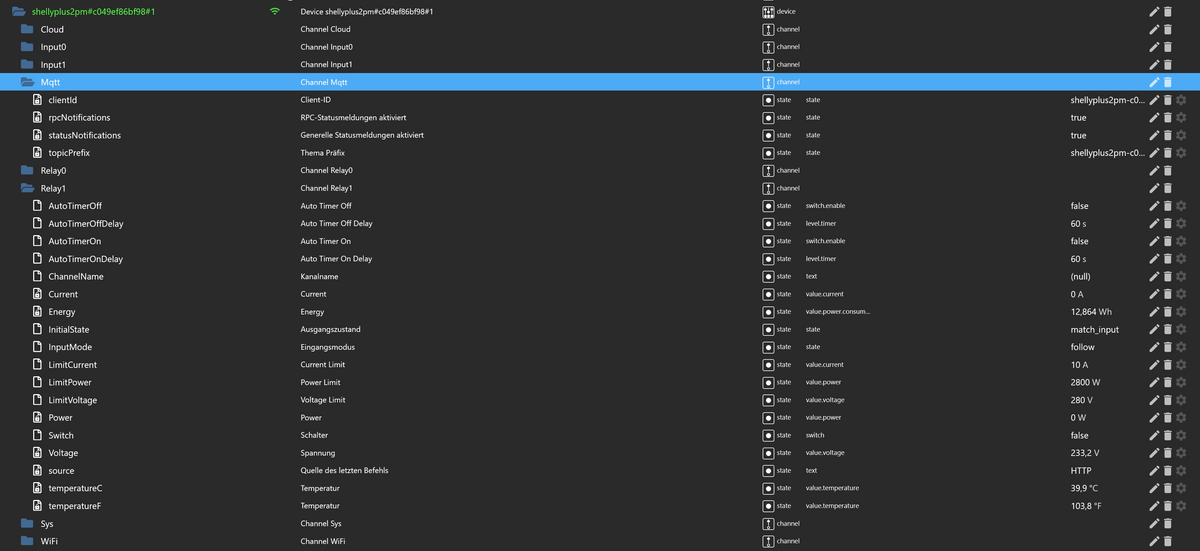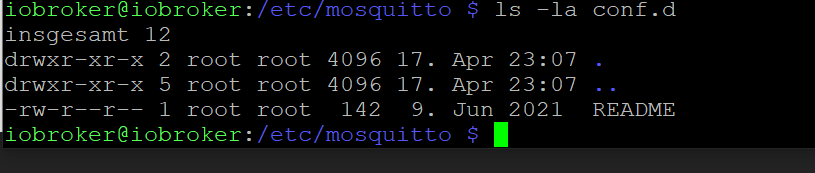NEWS
Shelly addon über Node Red
-
@mickym https://forum.iobroker.net/post/969266
Ich hab 4 Shellys auf Port 8085
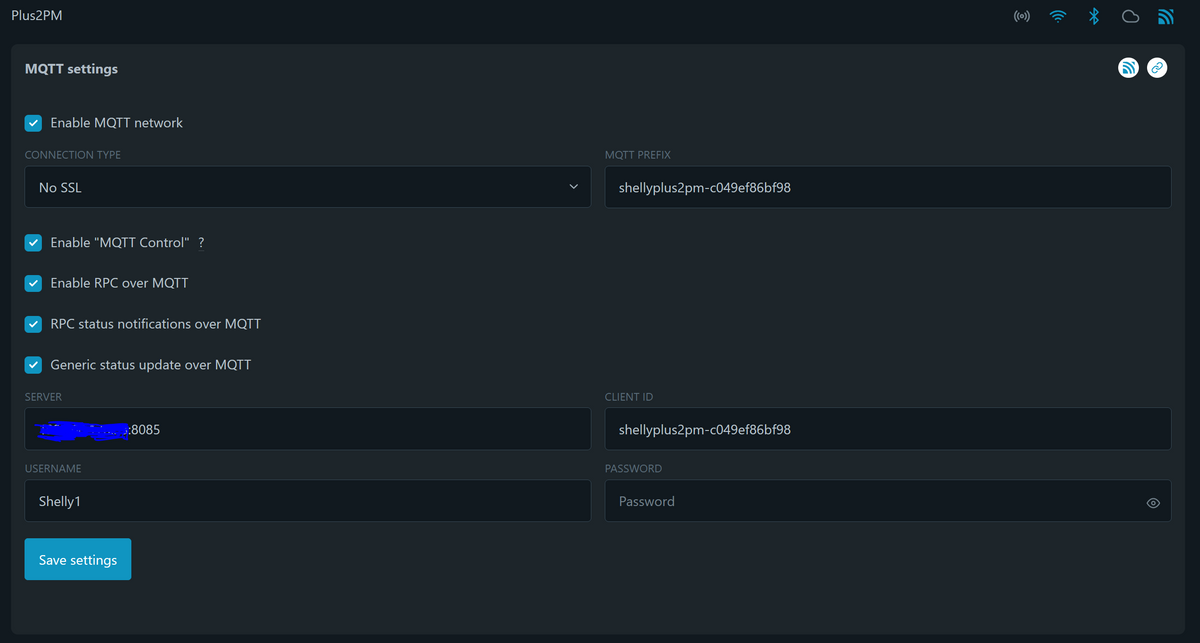
@dirk-4 gut und der Shelly-Adapter läuft weiter auf Port 1882 bzw. 1883? - Wie kommst Du auf 8085? Hast Du mal geschaut, ob da nicht was anders drauf hört?
Kannst Du mal auf der Kommadozeile folgenden Befehl eingeben?
sudo netstat -tulpeAktive Internetverbindungen (Nur Server) Proto Recv-Q Send-Q Local Address Foreign Address State Benutzer Inode PID/Program name tcp 0 0 0.0.0.0:ssh 0.0.0.0:* LISTEN root 16113 636/sshd: /usr/sbin tcp 0 0 0.0.0.0:34927 0.0.0.0:* LISTEN iobroker 2392329 440005/io.yahka.0 tcp 0 0 localhost:9000 0.0.0.0:* LISTEN iobroker 2388099 438679/iobroker.js- tcp 0 0 localhost:9001 0.0.0.0:* LISTEN iobroker 2385849 438679/iobroker.js- tcp 0 0 localhost:33649 0.0.0.0:* LISTEN fhem 136393 32504/perl tcp 0 0 localhost:ipp 0.0.0.0:* LISTEN root 2278364 410231/cupsd tcp 0 0 localhost:40031 0.0.0.0:* LISTEN iobroker 2401641 440005/io.yahka.0 tcp 0 0 0.0.0.0:1883 0.0.0.0:* LISTEN mosquitto 16122 604/mosquitto tcp 0 0 0.0.0.0:1881 0.0.0.0:* LISTEN iobroker 2389213 438878/node-red tcp 0 0 0.0.0.0:1880 0.0.0.0:* LISTEN iobroker 2388474 438807/node-red tcp 0 0 0.0.0.0:8083 0.0.0.0:* LISTEN fhem 133590 32504/perl tcp 0 0 0.0.0.0:http-alt 0.0.0.0:* LISTEN pi 18089 1098/node tcp6 0 0 localhost:3350 [::]:* LISTEN root 14826 609/xrdp-sesman tcp6 0 0 [::]:ssh [::]:* LISTEN root 16115 636/sshd: /usr/sbin tcp6 0 0 [::]:ms-wbt-server [::]:* LISTEN xrdp 14922 696/xrdp tcp6 0 0 [::]:mysql [::]:* LISTEN mysql 2385783 438575/mariadbd tcp6 0 0 [::]:1883 [::]:* LISTEN mosquitto 16123 604/mosquitto tcp6 0 0 [::]:8082 [::]:* LISTEN iobroker 2391684 439834/io.web.0 tcp6 0 0 [::]:tproxy [::]:* LISTEN iobroker 2386736 438709/io.admin.0 tcp6 0 0 [::]:8087 [::]:* LISTEN iobroker 2392134 439751/io.simple-ap tcp6 0 0 [::]:8084 [::]:* LISTEN iobroker 2389924 439783/io.socketio. tcp6 0 0 localhost:ipp [::]:* LISTEN root 2278363 410231/cupsd udp 0 0 0.0.0.0:47582 0.0.0.0:* avahi 14725 396/avahi-daemon: r udp 0 0 0.0.0.0:6666 0.0.0.0:* iobroker 2390080 439022/io.tuya.0 udp 0 0 0.0.0.0:6667 0.0.0.0:* iobroker 2390081 439022/io.tuya.0 udp 0 0 0.0.0.0:631 0.0.0.0:* root 2278373 410233/cups-browsed udp 0 0 mwhome.fritz.box:mdns 0.0.0.0:* iobroker 2387895 438989/io.tr-064.0 udp 0 0 0.0.0.0:mdns 0.0.0.0:* avahi 14723 396/avahi-daemon: r udp 0 0 0.0.0.0:bootpc 0.0.0.0:* root 13132 607/dhcpcd udp6 0 0 [::]:dhcpv6-client [::]:* root 13282 607/dhcpcd udp6 0 0 [::]:mdns [::]:* avahi 14724 396/avahi-daemon: r udp6 0 0 [::]:51111 [::]:* avahi 14726 396/avahi-daemon: rdann sollte so eine Liste rauskommen, um zu sehen welcher Prozesse auf welchen Port hört.
Welchen mqtt- Broker nutzt Du denn?
-
@dirk-4 gut und der Shelly-Adapter läuft weiter auf Port 1882 bzw. 1883? - Wie kommst Du auf 8085? Hast Du mal geschaut, ob da nicht was anders drauf hört?
Kannst Du mal auf der Kommadozeile folgenden Befehl eingeben?
sudo netstat -tulpeAktive Internetverbindungen (Nur Server) Proto Recv-Q Send-Q Local Address Foreign Address State Benutzer Inode PID/Program name tcp 0 0 0.0.0.0:ssh 0.0.0.0:* LISTEN root 16113 636/sshd: /usr/sbin tcp 0 0 0.0.0.0:34927 0.0.0.0:* LISTEN iobroker 2392329 440005/io.yahka.0 tcp 0 0 localhost:9000 0.0.0.0:* LISTEN iobroker 2388099 438679/iobroker.js- tcp 0 0 localhost:9001 0.0.0.0:* LISTEN iobroker 2385849 438679/iobroker.js- tcp 0 0 localhost:33649 0.0.0.0:* LISTEN fhem 136393 32504/perl tcp 0 0 localhost:ipp 0.0.0.0:* LISTEN root 2278364 410231/cupsd tcp 0 0 localhost:40031 0.0.0.0:* LISTEN iobroker 2401641 440005/io.yahka.0 tcp 0 0 0.0.0.0:1883 0.0.0.0:* LISTEN mosquitto 16122 604/mosquitto tcp 0 0 0.0.0.0:1881 0.0.0.0:* LISTEN iobroker 2389213 438878/node-red tcp 0 0 0.0.0.0:1880 0.0.0.0:* LISTEN iobroker 2388474 438807/node-red tcp 0 0 0.0.0.0:8083 0.0.0.0:* LISTEN fhem 133590 32504/perl tcp 0 0 0.0.0.0:http-alt 0.0.0.0:* LISTEN pi 18089 1098/node tcp6 0 0 localhost:3350 [::]:* LISTEN root 14826 609/xrdp-sesman tcp6 0 0 [::]:ssh [::]:* LISTEN root 16115 636/sshd: /usr/sbin tcp6 0 0 [::]:ms-wbt-server [::]:* LISTEN xrdp 14922 696/xrdp tcp6 0 0 [::]:mysql [::]:* LISTEN mysql 2385783 438575/mariadbd tcp6 0 0 [::]:1883 [::]:* LISTEN mosquitto 16123 604/mosquitto tcp6 0 0 [::]:8082 [::]:* LISTEN iobroker 2391684 439834/io.web.0 tcp6 0 0 [::]:tproxy [::]:* LISTEN iobroker 2386736 438709/io.admin.0 tcp6 0 0 [::]:8087 [::]:* LISTEN iobroker 2392134 439751/io.simple-ap tcp6 0 0 [::]:8084 [::]:* LISTEN iobroker 2389924 439783/io.socketio. tcp6 0 0 localhost:ipp [::]:* LISTEN root 2278363 410231/cupsd udp 0 0 0.0.0.0:47582 0.0.0.0:* avahi 14725 396/avahi-daemon: r udp 0 0 0.0.0.0:6666 0.0.0.0:* iobroker 2390080 439022/io.tuya.0 udp 0 0 0.0.0.0:6667 0.0.0.0:* iobroker 2390081 439022/io.tuya.0 udp 0 0 0.0.0.0:631 0.0.0.0:* root 2278373 410233/cups-browsed udp 0 0 mwhome.fritz.box:mdns 0.0.0.0:* iobroker 2387895 438989/io.tr-064.0 udp 0 0 0.0.0.0:mdns 0.0.0.0:* avahi 14723 396/avahi-daemon: r udp 0 0 0.0.0.0:bootpc 0.0.0.0:* root 13132 607/dhcpcd udp6 0 0 [::]:dhcpv6-client [::]:* root 13282 607/dhcpcd udp6 0 0 [::]:mdns [::]:* avahi 14724 396/avahi-daemon: r udp6 0 0 [::]:51111 [::]:* avahi 14726 396/avahi-daemon: rdann sollte so eine Liste rauskommen, um zu sehen welcher Prozesse auf welchen Port hört.
Welchen mqtt- Broker nutzt Du denn?
@mickym Aktive Internetverbindungen (Nur Server)
Proto Recv-Q Send-Q Local Address Foreign Address State Benutzer Inode PID/Program name
tcp 0 0 localhost:omniorb 0.0.0.0:* LISTEN influxdb 14684 616/influxd
tcp 0 0 0.0.0.0:8085 0.0.0.0:* LISTEN iobroker 104952393 2635893/io.shelly.0
tcp 0 0 0.0.0.0:1883 0.0.0.0:* LISTEN iobroker 15790 1176/io.sonoff.0
tcp 0 0 0.0.0.0:1880 0.0.0.0:* LISTEN iobroker 16592 1113/node-red
tcp 0 0 localhost:9001 0.0.0.0:* LISTEN iobroker 12268 685/iobroker.js-con
tcp 0 0 localhost:9000 0.0.0.0:* LISTEN iobroker 12275 685/iobroker.js-con
tcp 0 0 0.0.0.0:8400 0.0.0.0:* LISTEN iobroker 18622 1419/io.jarvis.0
tcp 0 0 0.0.0.0:ssh 0.0.0.0:* LISTEN root 11876 544/sshd: /usr/sbin
tcp6 0 0 [::]:8090 [::]:* LISTEN iobroker 12726 612/hyperiond
tcp6 0 0 [::]:8092 [::]:* LISTEN iobroker 14703 612/hyperiond
tcp6 0 0 [::]:8082 [::]:* LISTEN iobroker 17638 1362/io.web.0
tcp6 0 0 [::]:tproxy [::]:* LISTEN iobroker 9159 924/io.admin.0
tcp6 0 0 [::]:8086 [::]:* LISTEN influxdb 8987 616/influxd
tcp6 0 0 [::]:ssh [::]:* LISTEN root 11878 544/sshd: /usr/sbin
tcp6 0 0 [::]:19400 [::]:* LISTEN iobroker 12225 612/hyperiond
tcp6 0 0 [::]:19445 [::]:* LISTEN iobroker 12724 612/hyperiond
tcp6 0 0 [::]:19444 [::]:* LISTEN iobroker 8944 612/hyperiond
udp 0 0 0.0.0.0:mdns 0.0.0.0:* iobroker 17349 1892/io.wled.0
udp 0 0 0.0.0.0:mdns 0.0.0.0:* iobroker 14688 612/hyperiond
udp 0 0 0.0.0.0:mdns 0.0.0.0:* iobroker 8939 612/hyperiond
udp 0 0 0.0.0.0:mdns 0.0.0.0:* avahi 8756 410/avahi-daemon: r
udp 0 0 0.0.0.0:1900 0.0.0.0:* iobroker 8959 612/hyperiond
udp 0 0 0.0.0.0:bootpc 0.0.0.0:* root 8803 611/dhcpcd
udp 0 0 0.0.0.0:56330 0.0.0.0:* avahi 8758 410/avahi-daemon: r
udp6 0 0 [::]:mdns [::]:* iobroker 14689 612/hyperiond
udp6 0 0 [::]:mdns [::]:* iobroker 8940 612/hyperiond
udp6 0 0 [::]:mdns [::]:* avahi 8757 410/avahi-daemon: r
udp6 0 0 [::]:dhcpv6-client [::]:* root 12793 611/dhcpcd
udp6 0 0 [::]:48052 [::]:* avahi 8759 410/avahi-daemon: r -
@mickym Aktive Internetverbindungen (Nur Server)
Proto Recv-Q Send-Q Local Address Foreign Address State Benutzer Inode PID/Program name
tcp 0 0 localhost:omniorb 0.0.0.0:* LISTEN influxdb 14684 616/influxd
tcp 0 0 0.0.0.0:8085 0.0.0.0:* LISTEN iobroker 104952393 2635893/io.shelly.0
tcp 0 0 0.0.0.0:1883 0.0.0.0:* LISTEN iobroker 15790 1176/io.sonoff.0
tcp 0 0 0.0.0.0:1880 0.0.0.0:* LISTEN iobroker 16592 1113/node-red
tcp 0 0 localhost:9001 0.0.0.0:* LISTEN iobroker 12268 685/iobroker.js-con
tcp 0 0 localhost:9000 0.0.0.0:* LISTEN iobroker 12275 685/iobroker.js-con
tcp 0 0 0.0.0.0:8400 0.0.0.0:* LISTEN iobroker 18622 1419/io.jarvis.0
tcp 0 0 0.0.0.0:ssh 0.0.0.0:* LISTEN root 11876 544/sshd: /usr/sbin
tcp6 0 0 [::]:8090 [::]:* LISTEN iobroker 12726 612/hyperiond
tcp6 0 0 [::]:8092 [::]:* LISTEN iobroker 14703 612/hyperiond
tcp6 0 0 [::]:8082 [::]:* LISTEN iobroker 17638 1362/io.web.0
tcp6 0 0 [::]:tproxy [::]:* LISTEN iobroker 9159 924/io.admin.0
tcp6 0 0 [::]:8086 [::]:* LISTEN influxdb 8987 616/influxd
tcp6 0 0 [::]:ssh [::]:* LISTEN root 11878 544/sshd: /usr/sbin
tcp6 0 0 [::]:19400 [::]:* LISTEN iobroker 12225 612/hyperiond
tcp6 0 0 [::]:19445 [::]:* LISTEN iobroker 12724 612/hyperiond
tcp6 0 0 [::]:19444 [::]:* LISTEN iobroker 8944 612/hyperiond
udp 0 0 0.0.0.0:mdns 0.0.0.0:* iobroker 17349 1892/io.wled.0
udp 0 0 0.0.0.0:mdns 0.0.0.0:* iobroker 14688 612/hyperiond
udp 0 0 0.0.0.0:mdns 0.0.0.0:* iobroker 8939 612/hyperiond
udp 0 0 0.0.0.0:mdns 0.0.0.0:* avahi 8756 410/avahi-daemon: r
udp 0 0 0.0.0.0:1900 0.0.0.0:* iobroker 8959 612/hyperiond
udp 0 0 0.0.0.0:bootpc 0.0.0.0:* root 8803 611/dhcpcd
udp 0 0 0.0.0.0:56330 0.0.0.0:* avahi 8758 410/avahi-daemon: r
udp6 0 0 [::]:mdns [::]:* iobroker 14689 612/hyperiond
udp6 0 0 [::]:mdns [::]:* iobroker 8940 612/hyperiond
udp6 0 0 [::]:mdns [::]:* avahi 8757 410/avahi-daemon: r
udp6 0 0 [::]:dhcpv6-client [::]:* root 12793 611/dhcpcd
udp6 0 0 [::]:48052 [::]:* avahi 8759 410/avahi-daemon: r -
@mickym Aktive Internetverbindungen (Nur Server)
Proto Recv-Q Send-Q Local Address Foreign Address State Benutzer Inode PID/Program name
tcp 0 0 localhost:omniorb 0.0.0.0:* LISTEN influxdb 14684 616/influxd
tcp 0 0 0.0.0.0:8085 0.0.0.0:* LISTEN iobroker 104952393 2635893/io.shelly.0
tcp 0 0 0.0.0.0:1883 0.0.0.0:* LISTEN iobroker 15790 1176/io.sonoff.0
tcp 0 0 0.0.0.0:1880 0.0.0.0:* LISTEN iobroker 16592 1113/node-red
tcp 0 0 localhost:9001 0.0.0.0:* LISTEN iobroker 12268 685/iobroker.js-con
tcp 0 0 localhost:9000 0.0.0.0:* LISTEN iobroker 12275 685/iobroker.js-con
tcp 0 0 0.0.0.0:8400 0.0.0.0:* LISTEN iobroker 18622 1419/io.jarvis.0
tcp 0 0 0.0.0.0:ssh 0.0.0.0:* LISTEN root 11876 544/sshd: /usr/sbin
tcp6 0 0 [::]:8090 [::]:* LISTEN iobroker 12726 612/hyperiond
tcp6 0 0 [::]:8092 [::]:* LISTEN iobroker 14703 612/hyperiond
tcp6 0 0 [::]:8082 [::]:* LISTEN iobroker 17638 1362/io.web.0
tcp6 0 0 [::]:tproxy [::]:* LISTEN iobroker 9159 924/io.admin.0
tcp6 0 0 [::]:8086 [::]:* LISTEN influxdb 8987 616/influxd
tcp6 0 0 [::]:ssh [::]:* LISTEN root 11878 544/sshd: /usr/sbin
tcp6 0 0 [::]:19400 [::]:* LISTEN iobroker 12225 612/hyperiond
tcp6 0 0 [::]:19445 [::]:* LISTEN iobroker 12724 612/hyperiond
tcp6 0 0 [::]:19444 [::]:* LISTEN iobroker 8944 612/hyperiond
udp 0 0 0.0.0.0:mdns 0.0.0.0:* iobroker 17349 1892/io.wled.0
udp 0 0 0.0.0.0:mdns 0.0.0.0:* iobroker 14688 612/hyperiond
udp 0 0 0.0.0.0:mdns 0.0.0.0:* iobroker 8939 612/hyperiond
udp 0 0 0.0.0.0:mdns 0.0.0.0:* avahi 8756 410/avahi-daemon: r
udp 0 0 0.0.0.0:1900 0.0.0.0:* iobroker 8959 612/hyperiond
udp 0 0 0.0.0.0:bootpc 0.0.0.0:* root 8803 611/dhcpcd
udp 0 0 0.0.0.0:56330 0.0.0.0:* avahi 8758 410/avahi-daemon: r
udp6 0 0 [::]:mdns [::]:* iobroker 14689 612/hyperiond
udp6 0 0 [::]:mdns [::]:* iobroker 8940 612/hyperiond
udp6 0 0 [::]:mdns [::]:* avahi 8757 410/avahi-daemon: r
udp6 0 0 [::]:dhcpv6-client [::]:* root 12793 611/dhcpcd
udp6 0 0 [::]:48052 [::]:* avahi 8759 410/avahi-daemon: rSo was bitte in Zukunft immer in Code-Tags posten:

Aktive Internetverbindungen (Nur Server) Proto Recv-Q Send-Q Local Address Foreign Address State Benutzer Inode PID/Program name tcp 0 0 localhost:omniorb 0.0.0.0:* LISTEN influxdb 14684 616/influxd tcp 0 0 0.0.0.0:8085 0.0.0.0:* LISTEN iobroker 104952393 2635893/io.shelly.0 tcp 0 0 0.0.0.0:1883 0.0.0.0:* LISTEN iobroker 15790 1176/io.sonoff.0 tcp 0 0 0.0.0.0:1880 0.0.0.0:* LISTEN iobroker 16592 1113/node-red tcp 0 0 localhost:9001 0.0.0.0:* LISTEN iobroker 12268 685/iobroker.js-con tcp 0 0 localhost:9000 0.0.0.0:* LISTEN iobroker 12275 685/iobroker.js-con tcp 0 0 0.0.0.0:8400 0.0.0.0:* LISTEN iobroker 18622 1419/io.jarvis.0 tcp 0 0 0.0.0.0:ssh 0.0.0.0:* LISTEN root 11876 544/sshd: /usr/sbin tcp6 0 0 [::]:8090 [::]:* LISTEN iobroker 12726 612/hyperiond tcp6 0 0 [::]:8092 [::]:* LISTEN iobroker 14703 612/hyperiond tcp6 0 0 [::]:8082 [::]:* LISTEN iobroker 17638 1362/io.web.0 tcp6 0 0 [::]:tproxy [::]:* LISTEN iobroker 9159 924/io.admin.0 tcp6 0 0 [::]:8086 [::]:* LISTEN influxdb 8987 616/influxd tcp6 0 0 [::]:ssh [::]:* LISTEN root 11878 544/sshd: /usr/sbin tcp6 0 0 [::]:19400 [::]:* LISTEN iobroker 12225 612/hyperiond tcp6 0 0 [::]:19445 [::]:* LISTEN iobroker 12724 612/hyperiond tcp6 0 0 [::]:19444 [::]:* LISTEN iobroker 8944 612/hyperiond udp 0 0 0.0.0.0:mdns 0.0.0.0:* iobroker 17349 1892/io.wled.0 udp 0 0 0.0.0.0:mdns 0.0.0.0:* iobroker 14688 612/hyperiond udp 0 0 0.0.0.0:mdns 0.0.0.0:* iobroker 8939 612/hyperiond udp 0 0 0.0.0.0:mdns 0.0.0.0:* avahi 8756 410/avahi-daemon: r udp 0 0 0.0.0.0:1900 0.0.0.0:* iobroker 8959 612/hyperiond udp 0 0 0.0.0.0:bootpc 0.0.0.0:* root 8803 611/dhcpcd udp 0 0 0.0.0.0:56330 0.0.0.0:* avahi 8758 410/avahi-daemon: r udp6 0 0 [::]:mdns [::]:* iobroker 14689 612/hyperiond udp6 0 0 [::]:mdns [::]:* iobroker 8940 612/hyperiond udp6 0 0 [::]:mdns [::]:* avahi 8757 410/avahi-daemon: r udp6 0 0 [::]:dhcpv6-client [::]:* root 12793 611/dhcpcd udp6 0 0 [::]:48052 [::]:* avahi 8759 410/avahi-daemon: r -
So was bitte in Zukunft immer in Code-Tags posten:

Aktive Internetverbindungen (Nur Server) Proto Recv-Q Send-Q Local Address Foreign Address State Benutzer Inode PID/Program name tcp 0 0 localhost:omniorb 0.0.0.0:* LISTEN influxdb 14684 616/influxd tcp 0 0 0.0.0.0:8085 0.0.0.0:* LISTEN iobroker 104952393 2635893/io.shelly.0 tcp 0 0 0.0.0.0:1883 0.0.0.0:* LISTEN iobroker 15790 1176/io.sonoff.0 tcp 0 0 0.0.0.0:1880 0.0.0.0:* LISTEN iobroker 16592 1113/node-red tcp 0 0 localhost:9001 0.0.0.0:* LISTEN iobroker 12268 685/iobroker.js-con tcp 0 0 localhost:9000 0.0.0.0:* LISTEN iobroker 12275 685/iobroker.js-con tcp 0 0 0.0.0.0:8400 0.0.0.0:* LISTEN iobroker 18622 1419/io.jarvis.0 tcp 0 0 0.0.0.0:ssh 0.0.0.0:* LISTEN root 11876 544/sshd: /usr/sbin tcp6 0 0 [::]:8090 [::]:* LISTEN iobroker 12726 612/hyperiond tcp6 0 0 [::]:8092 [::]:* LISTEN iobroker 14703 612/hyperiond tcp6 0 0 [::]:8082 [::]:* LISTEN iobroker 17638 1362/io.web.0 tcp6 0 0 [::]:tproxy [::]:* LISTEN iobroker 9159 924/io.admin.0 tcp6 0 0 [::]:8086 [::]:* LISTEN influxdb 8987 616/influxd tcp6 0 0 [::]:ssh [::]:* LISTEN root 11878 544/sshd: /usr/sbin tcp6 0 0 [::]:19400 [::]:* LISTEN iobroker 12225 612/hyperiond tcp6 0 0 [::]:19445 [::]:* LISTEN iobroker 12724 612/hyperiond tcp6 0 0 [::]:19444 [::]:* LISTEN iobroker 8944 612/hyperiond udp 0 0 0.0.0.0:mdns 0.0.0.0:* iobroker 17349 1892/io.wled.0 udp 0 0 0.0.0.0:mdns 0.0.0.0:* iobroker 14688 612/hyperiond udp 0 0 0.0.0.0:mdns 0.0.0.0:* iobroker 8939 612/hyperiond udp 0 0 0.0.0.0:mdns 0.0.0.0:* avahi 8756 410/avahi-daemon: r udp 0 0 0.0.0.0:1900 0.0.0.0:* iobroker 8959 612/hyperiond udp 0 0 0.0.0.0:bootpc 0.0.0.0:* root 8803 611/dhcpcd udp 0 0 0.0.0.0:56330 0.0.0.0:* avahi 8758 410/avahi-daemon: r udp6 0 0 [::]:mdns [::]:* iobroker 14689 612/hyperiond udp6 0 0 [::]:mdns [::]:* iobroker 8940 612/hyperiond udp6 0 0 [::]:mdns [::]:* avahi 8757 410/avahi-daemon: r udp6 0 0 [::]:dhcpv6-client [::]:* root 12793 611/dhcpcd udp6 0 0 [::]:48052 [::]:* avahi 8759 410/avahi-daemon: r -
@dirk-4 said in Shelly addon über Node Red:
@mickym OK Mache ich
Die anderen werte hab ich alle nur halt das vom addon nicht@dirk-4 sagte in Shelly addon über Node Red:
Die anderen werte hab ich alle nur halt das vom addon nicht
Ja das habe ich nun alles verstanden. ;)
Die Sache klar, Du nutzt den Shelly- Adapter- der ist aber kein MQTT-Broker, sondern verhält sich nur gegenüber dem Shelly - wie ein mqtt-Broker. Er interpretiert aber nur die Nachrichten und wenn der was nicht kennt, dann bekommst Du diese Informationen nicht.
Das mit den Adapter ist zwar bequem, aber wie gesagt, wenn er was nicht kennt, dann bist Du halt aufgeschmissen.Nun hast Du 2 Möglichkeiten:
- Du fragst Leute bzw. gehst an die Threads von dem Shelly Adapter und fragst dort. Vielleicht kann auch @da_Woody oder @haus-automatisierung helfen.
- Du nutzt für den Shelly einen eigenen mqtt-Broker und verarbeitest die originalen Mqtt-Nachrichten.
Mit Nutzung des Shelly-Adapters bist Du darauf angewiesen, was der ausspukt.
ad 1: da kann ich Dir nicht helfen
ad 2: kann ich helfen, aber Du müsstest dann noch einen mqtt-Broker installieren und Dich entscheiden, den Shelly 2PM nicht über den Shelly Adapter zu steuern.Deshalb haben wir auch in dem anderen Thread einen eigenen mqtt-Broker auf Basis von mosquitto installiert. Du könntest ggf. auch den mqtt-Broker im Adapter nutzen, der spukt aber manchmal Fehler aus.
Wie gesagt in dem anderen Thread haben wir mosquitto und den mqtt-Adadpter installiert - aber diese Umgebung läuft dann völlig unabhängig von Deinen bisherigen Shellies.
Wie willst Du weiter vorgehen?
Ich sehe gerade Du hast auch noch den sonoff - der simuliert auch noch einen mqtt-Broker. Das ist genau die Konfiguration mit den x-Adaptern die alle mqtt-Nachrichten interpretieren - das ist der Grund warum ich diese Adapter nicht so mag. ;)
Du hast also mqtt-Broker, die auf den Ports:
1883, 8085 hören.Wenn Du nun noch einen mqtt-Broker hast, dann ist noch ein Port weg - und das finde ich nicht so prickelnd. Aber Du musst wissen, ob Du eben diese Adapter nutzen willst oder lieber mit originalen mqtt-Nachrichten arbeitest.
-
@dirk-4 sagte in Shelly addon über Node Red:
Die anderen werte hab ich alle nur halt das vom addon nicht
Ja das habe ich nun alles verstanden. ;)
Die Sache klar, Du nutzt den Shelly- Adapter- der ist aber kein MQTT-Broker, sondern verhält sich nur gegenüber dem Shelly - wie ein mqtt-Broker. Er interpretiert aber nur die Nachrichten und wenn der was nicht kennt, dann bekommst Du diese Informationen nicht.
Das mit den Adapter ist zwar bequem, aber wie gesagt, wenn er was nicht kennt, dann bist Du halt aufgeschmissen.Nun hast Du 2 Möglichkeiten:
- Du fragst Leute bzw. gehst an die Threads von dem Shelly Adapter und fragst dort. Vielleicht kann auch @da_Woody oder @haus-automatisierung helfen.
- Du nutzt für den Shelly einen eigenen mqtt-Broker und verarbeitest die originalen Mqtt-Nachrichten.
Mit Nutzung des Shelly-Adapters bist Du darauf angewiesen, was der ausspukt.
ad 1: da kann ich Dir nicht helfen
ad 2: kann ich helfen, aber Du müsstest dann noch einen mqtt-Broker installieren und Dich entscheiden, den Shelly 2PM nicht über den Shelly Adapter zu steuern.Deshalb haben wir auch in dem anderen Thread einen eigenen mqtt-Broker auf Basis von mosquitto installiert. Du könntest ggf. auch den mqtt-Broker im Adapter nutzen, der spukt aber manchmal Fehler aus.
Wie gesagt in dem anderen Thread haben wir mosquitto und den mqtt-Adadpter installiert - aber diese Umgebung läuft dann völlig unabhängig von Deinen bisherigen Shellies.
Wie willst Du weiter vorgehen?
Ich sehe gerade Du hast auch noch den sonoff - der simuliert auch noch einen mqtt-Broker. Das ist genau die Konfiguration mit den x-Adaptern die alle mqtt-Nachrichten interpretieren - das ist der Grund warum ich diese Adapter nicht so mag. ;)
Du hast also mqtt-Broker, die auf den Ports:
1883, 8085 hören.Wenn Du nun noch einen mqtt-Broker hast, dann ist noch ein Port weg - und das finde ich nicht so prickelnd. Aber Du musst wissen, ob Du eben diese Adapter nutzen willst oder lieber mit originalen mqtt-Nachrichten arbeitest.
-
@mickym Mit dem mosquitto das wuste ich nicht. Wenn du Zeit hast können wir das gerne machen den kan ich ja dann vielleicht auch für andere sachen nutzen. Den mosquitto instalieren.
@dirk-4 Ja - wobei ich Dir dann empfehlen würde, lieber den Standard mqtt-Port zu nutzen. Deswegen eine andere Frage, wieviele Geräte verbinden sich mit deinem Sonoff Adapter? Und wäre es ein vertretbarer Aufwand diesen Port und den der entsprechenden Geräte zu ändern?
-
@dirk-4 Ja - wobei ich Dir dann empfehlen würde, lieber den Standard mqtt-Port zu nutzen. Deswegen eine andere Frage, wieviele Geräte verbinden sich mit deinem Sonoff Adapter? Und wäre es ein vertretbarer Aufwand diesen Port und den der entsprechenden Geräte zu ändern?
-
@dirk-4 sagte in Shelly addon über Node Red:
@mickym mit dem Sonoff Adapter sind das 8 Geräte.
Na ich hätte es Dir zwar empfohlen die zu ändern, da die den Standard - Mqtt Port verwenden, aber man kann den mosquitto natürlich auch umbiegen.
Also dann installiere halt mal mosquitto - du brauchst nur den Server. ;)
Also
sudo apt install mosquitto -
@dirk-4 sagte in Shelly addon über Node Red:
@mickym mit dem Sonoff Adapter sind das 8 Geräte.
Na ich hätte es Dir zwar empfohlen die zu ändern, da die den Standard - Mqtt Port verwenden, aber man kann den mosquitto natürlich auch umbiegen.
Also dann installiere halt mal mosquitto - du brauchst nur den Server. ;)
Also
sudo apt install mosquitto -
-
@dirk-4 Dann solltest Du ein Verzeichnis
/etc/mosquittohaben.
Dann schau mal was in der mosquitto.conf steht.
cd /etc/mosquitto cat mosquitto.confund den Inhalt posten.
-
-
@dirk-4 Auch diese Ausgaben bitte in Codetags. ;)
Gut dann wechsle mal in das Verzeichnis
conf.d
und schau, ob es da irgendwelche Konigurationsdateien gibt?
-
-
@dirk-4 Ok wie gesagt die Ausgaben kopieren und in CodeTags hier rein.
Gut dann wechselst Du in das Verzeichnis.
cd conf.dund erstellst dort eine Konfigurationsdatei:
sudo nano local.confin diese Datei trägst Du dann mal folgende beiden Zeilen ein:
listener 1884 allow_anonymous trueEine Leerzeile als letztes machen.
Dann abspeichern.
Später kannst du Authentifizierung noch dazu konfigurieren. Nun machen wir alles einfach. -
@dirk-4 Ok wie gesagt die Ausgaben kopieren und in CodeTags hier rein.
Gut dann wechselst Du in das Verzeichnis.
cd conf.dund erstellst dort eine Konfigurationsdatei:
sudo nano local.confin diese Datei trägst Du dann mal folgende beiden Zeilen ein:
listener 1884 allow_anonymous trueEine Leerzeile als letztes machen.
Dann abspeichern.
Später kannst du Authentifizierung noch dazu konfigurieren. Nun machen wir alles einfach.