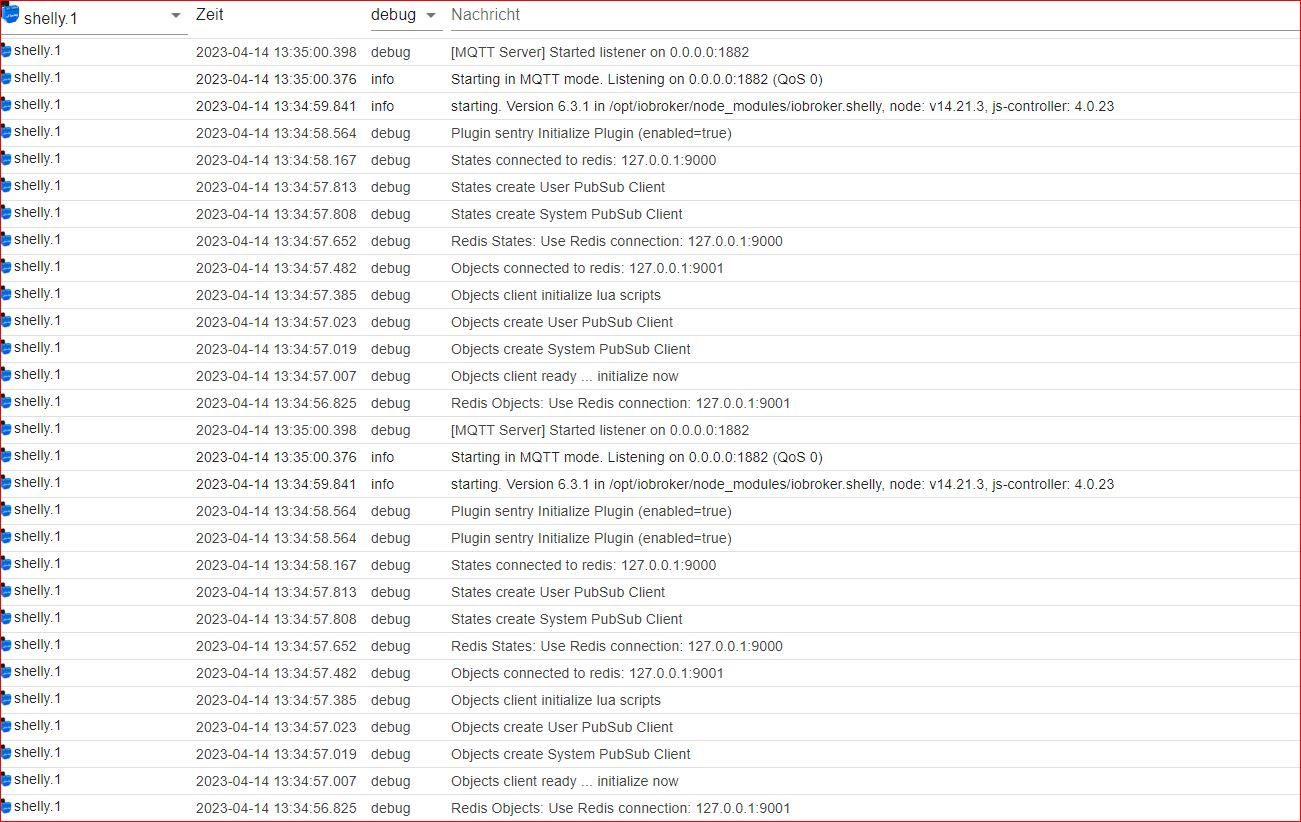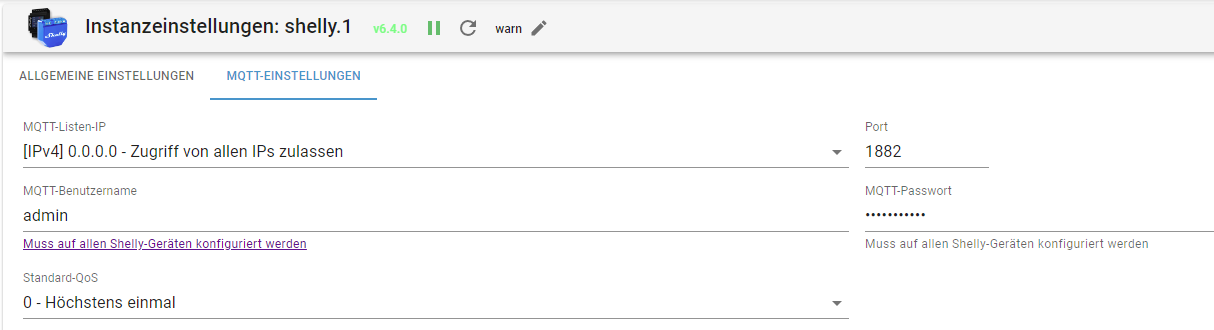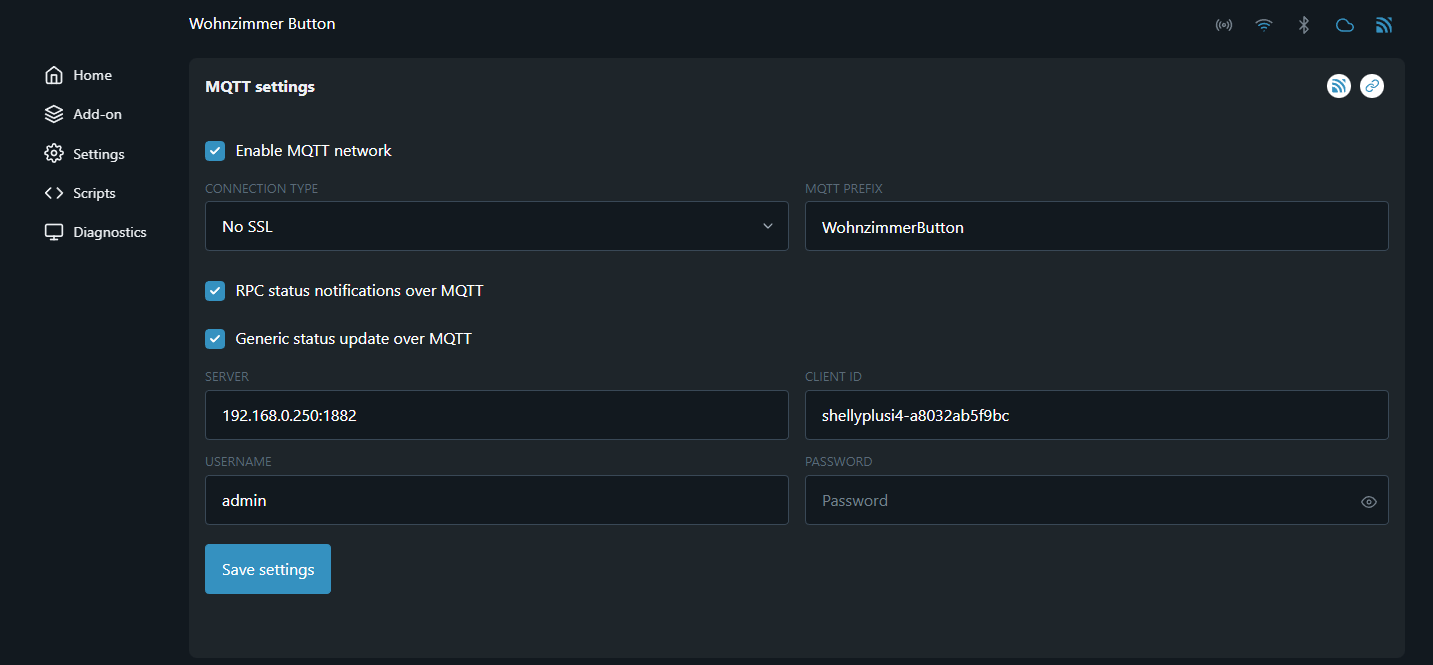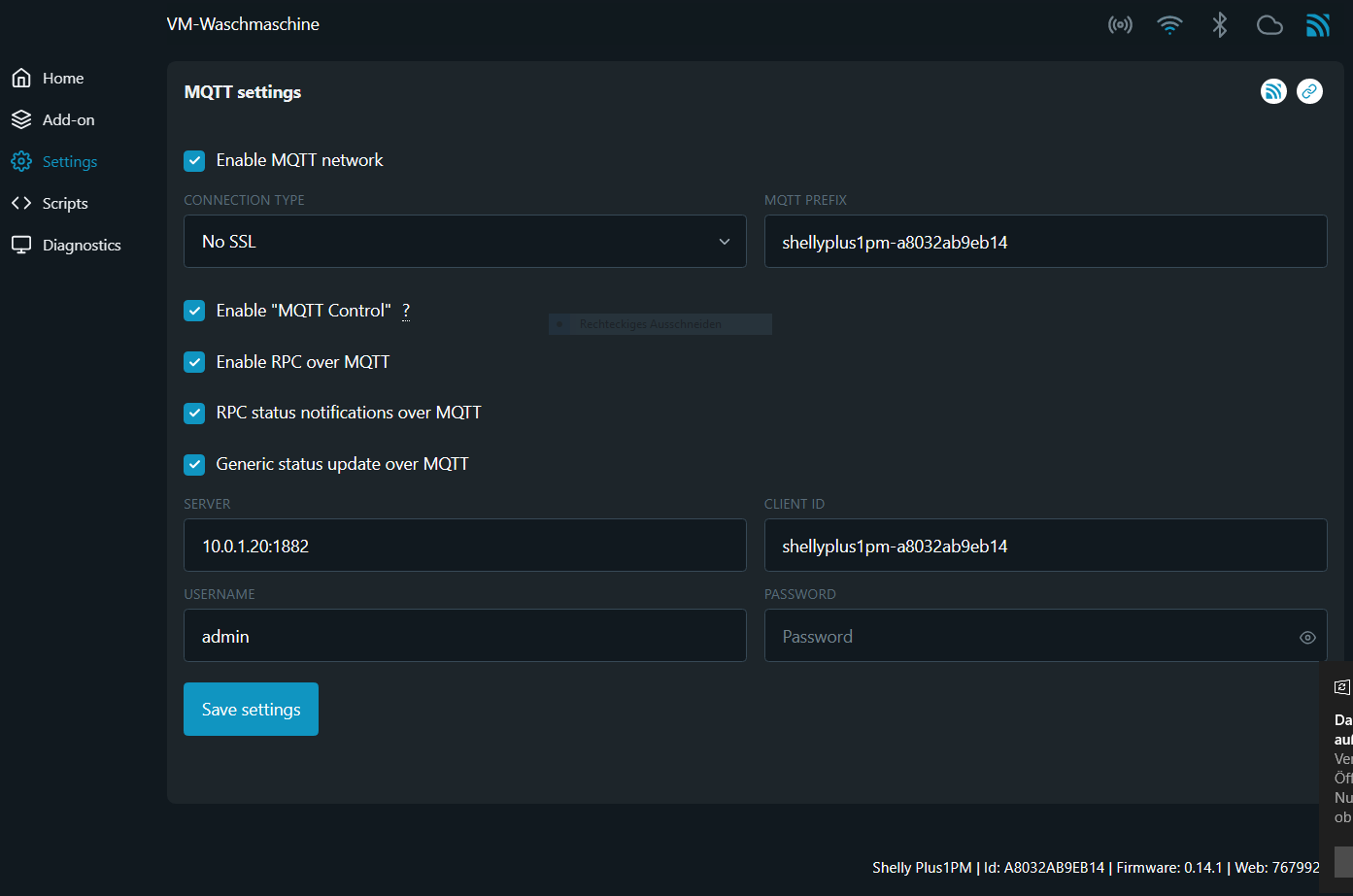NEWS
ShellyPLUS 1PM in ioBroker einbinden
-
@atticus ich seh keinen Fehler, steht nun die Verbindung?
-
Nein, es kommt keine Verbindung zu Stande.
Die Instanz sieht immer noch so aus: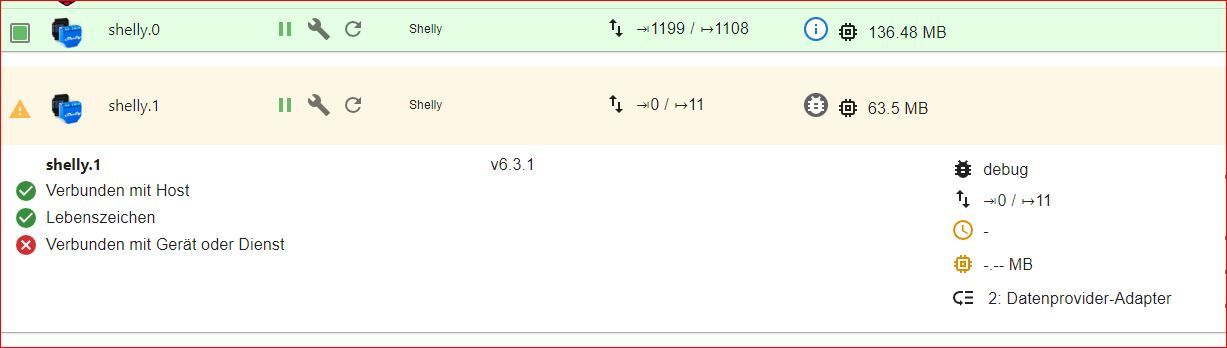
Soll ich den Shelly noch mal auf Werkseinstellungen resetten? Die Instanz hab ich schon noch mal gelöscht und neu installiert.
@atticus sagte in ShellyPLUS 1PM in ioBroker einbinden:
Soll ich den Shelly noch mal auf Werkseinstellungen resetten?
kannst du probieren
ansonsten, geh mal mit der Firmware zurück, vllt liegt es daran
http://archive.shelly-tools.de/ -
@atticus sagte in ShellyPLUS 1PM in ioBroker einbinden:
Soll ich den Shelly noch mal auf Werkseinstellungen resetten?
kannst du probieren
ansonsten, geh mal mit der Firmware zurück, vllt liegt es daran
http://archive.shelly-tools.de/ -
Auf der Archive Seite von Shelly ist dem Shelly Plus 1PM nicht zu finden, das Ding hat aktuell FW 0.14.1 installiert, da ist nichts vergleichbares zu sehen
@atticus
Moin,
habe auch Probleme den Shelly Plus 1 pm einzubinden.
Die Plug S 2 und 3EM wurden sofort erkannt.
Der Plus 1 PM ist der für das Balkonkraftwerk. Wäre wichtig den einzubinden, weil ich mit dem 3EM den Energiefluß darstellen wollte und noch paar andere Sachen.
Kann bestätigen, daß man dort kein Benutzer/Passwort anlegen kann. Ich gehe aber nicht über MQTT sondern CoAP.
Beim start wird auch die IP-Adresse des PM garn nicht gefunden.
Grüße -
@atticus
Moin,
habe auch Probleme den Shelly Plus 1 pm einzubinden.
Die Plug S 2 und 3EM wurden sofort erkannt.
Der Plus 1 PM ist der für das Balkonkraftwerk. Wäre wichtig den einzubinden, weil ich mit dem 3EM den Energiefluß darstellen wollte und noch paar andere Sachen.
Kann bestätigen, daß man dort kein Benutzer/Passwort anlegen kann. Ich gehe aber nicht über MQTT sondern CoAP.
Beim start wird auch die IP-Adresse des PM garn nicht gefunden.
GrüßeEdit: Sorry war eine Fehlbedienung.:blush:
Der Shelly Plus 1PM unterstütz doch gar kein COAP!
-
Edit: Sorry war eine Fehlbedienung.:blush:
Der Shelly Plus 1PM unterstütz doch gar kein COAP!
@spacerx
meinst du mich mit MQTT ? - falls ja - ich habe nix bei MQTT aktiviert - nutze ich nicht -
@spacerx
meinst du mich mit MQTT ? - falls ja - ich habe nix bei MQTT aktiviert - nutze ich nicht@friedhofsblond aber die plus funktionieren nur mit MQTT
-
@friedhofsblond aber die plus funktionieren nur mit MQTT
@da_woody
also muß ich dann bei allen MQTT aktivieren?
Mist - hab da keinen Schimmer von. -
Nein, es kommt keine Verbindung zu Stande.
Die Instanz sieht immer noch so aus: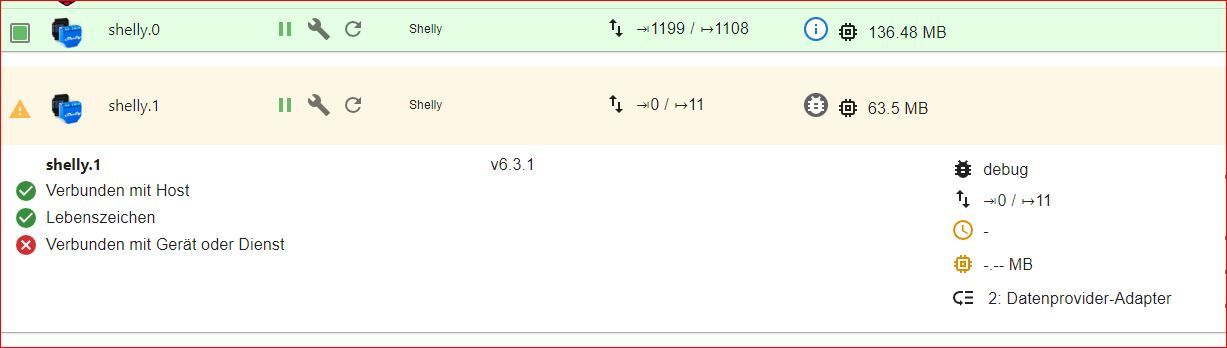
Soll ich den Shelly noch mal auf Werkseinstellungen resetten? Die Instanz hab ich schon noch mal gelöscht und neu installiert.
@atticus Noch mal der Auszug aus der md zu Plus Geräten.
-
Aktiviere MQTT und gib die gerade konfigurierten Benutzerdaten und die IP-Adresse deiner ioBroker-Installation ein - gefolgt vom konfigurierten Port (beispielsweise 192.168.1.2:1882)
Speichere die Konfiguration - der Shelly startet automatisch neu -
Ändere nicht die "client id" in dieser Konfiguration
-
Für Generation 2 Geräte müssen alle RPC-Optionen aktiviert werden (siehe Screenshots)!
-
SSL darf nicht aktiviert werden
In deinem letzten Screenshot der Einstellungen ist zu sehen das du die Client-ID geändert hast.
-
-
@da_woody
also muß ich dann bei allen MQTT aktivieren?
Mist - hab da keinen Schimmer von.@friedhofsblond ist keine raketen wissenschaft.
entweder für die neuen dinger ne 2. instanz, oder alle auf mqtt umstellen. da brauchst du keinen schimmer haben. ist easy, weil kein extra mqtt server benötigt wird. -
@da_woody
also muß ich dann bei allen MQTT aktivieren?
Mist - hab da keinen Schimmer von.@friedhofsblond Da COAP bei den neuen Geräten nicht mehr unterstützt wird wäre es doch naheliegend alle Shelly's auf MQTT umzustellen. So Brauchst du nur eine Instanz.
-
@friedhofsblond Da COAP bei den neuen Geräten nicht mehr unterstützt wird wäre es doch naheliegend alle Shelly's auf MQTT umzustellen. So Brauchst du nur eine Instanz.
-
@friedhofsblond Da COAP bei den neuen Geräten nicht mehr unterstützt wird wäre es doch naheliegend alle Shelly's auf MQTT umzustellen. So Brauchst du nur eine Instanz.
@spacerx
Ah, jetzt dämmerts. Ich dachte ich muß noch irgendwo einen MQTT-Server hinbasteln.
OK, dann versuche ich morgen mal was.
Muß jetzt meine GEZ abnutzen ... Gute Nacht -
@spacerx
Ah, jetzt dämmerts. Ich dachte ich muß noch irgendwo einen MQTT-Server hinbasteln.
OK, dann versuche ich morgen mal was.
Muß jetzt meine GEZ abnutzen ... Gute Nacht -
@spacerx
Ah, jetzt dämmerts. Ich dachte ich muß noch irgendwo einen MQTT-Server hinbasteln.
OK, dann versuche ich morgen mal was.
Muß jetzt meine GEZ abnutzen ... Gute Nacht -
Danke Euch :+1: