NEWS
Backitup und Grafana
-
@kratan75 sagte in Backitup und Grafana:
Kann es sein das beim Update ein paar Pakete nicht installiert wurden ?
Gab es beim Update Fehlermeldungen?
Es ist grundsätzlch nicht sinnvoll als root zu arbeiten. Wie @Thomas-Braun schrieb, damt macht ihr euch nur Probleme -
@simatec Hi, da scheint es eine Menge Probleme zu geben. Hier mal die Ausgabe. Kann es sein das beim Update ein paar Pakete nicht installiert wurden ?
root@iobroker:/home/pi# cd /opt/iobroker/node_modules/iobroker.backitup
root@iobroker:/opt/iobroker/node_modules/iobroker.backitup# npm list
iobroker.backitup@2.6.16 /opt/iobroker/node_modules/iobroker.backitup
├── UNMET DEPENDENCY @googleapis/drive@^4.0.2
├─┬ @iobroker/adapter-core@2.6.8
│ └─┬ @types/iobroker@4.0.5
│ └── UNMET DEPENDENCY @types/node@*
├─┬ axios@1.3.5
│ ├── UNMET DEPENDENCY follow-redirects@^1.15.0
│ ├── UNMET DEPENDENCY form-data@^4.0.0
│ └── UNMET DEPENDENCY proxy-from-env@^1.1.0
├── UNMET DEPENDENCY dropbox-v2-api@^2.5.10
├─┬ express@4.18.2
│ ├── UNMET DEPENDENCY accepts@~1.3.8
│ ├── UNMET DEPENDENCY array-flatten@1.1.1
│ ├─┬ body-parser@1.20.1
│ │ ├── UNMET DEPENDENCY bytes@3.1.2
│ │ ├── UNMET DEPENDENCY content-type@~1.0.4
│ │ ├── UNMET DEPENDENCY debug@2.6.9
│ │ ├── UNMET DEPENDENCY depd@2.0.0
│ │ ├── UNMET DEPENDENCY destroy@1.2.0
│ │ ├── UNMET DEPENDENCY http-errors@2.0.0
│ │ ├── UNMET DEPENDENCY iconv-lite@0.4.24
│ │ ├── UNMET DEPENDENCY on-finished@2.4.1
│ │ ├── qs@6.11.0 deduped
│ │ ├── UNMET DEPENDENCY raw-body@2.5.1
│ │ ├── UNMET DEPENDENCY type-is@~1.6.18
│ │ └── UNMET DEPENDENCY unpipe@1.0.0
│ ├── UNMET DEPENDENCY content-disposition@0.5.4
│ ├── UNMET DEPENDENCY content-type@~1.0.4
│ ├── cookie@0.5.0
│ ├── UNMET DEPENDENCY cookie-signature@1.0.6
│ ├── UNMET DEPENDENCY debug@2.6.9
│ ├── UNMET DEPENDENCY depd@2.0.0
│ ├── UNMET DEPENDENCY encodeurl@~1.0.2
│ ├── UNMET DEPENDENCY escape-html@~1.0.3
│ ├── UNMET DEPENDENCY etag@~1.8.1
│ ├── UNMET DEPENDENCY finalhandler@1.2.0
│ ├── UNMET DEPENDENCY fresh@0.5.2
│ ├── UNMET DEPENDENCY http-errors@2.0.0
│ ├── UNMET DEPENDENCY merge-descriptors@1.0.1
│ ├── UNMET DEPENDENCY methods@~1.1.2
│ ├── UNMET DEPENDENCY on-finished@2.4.1
│ ├── UNMET DEPENDENCY parseurl@~1.3.3
│ ├── UNMET DEPENDENCY path-to-regexp@0.1.7
│ ├── UNMET DEPENDENCY proxy-addr@~2.0.7
│ ├─┬ qs@6.11.0
│ │ └── UNMET DEPENDENCY side-channel@^1.0.4
│ ├── UNMET DEPENDENCY range-parser@~1.2.1
│ ├── safe-buffer@5.2.1
│ ├── UNMET DEPENDENCY send@0.18.0
│ ├── UNMET DEPENDENCY serve-static@1.15.0
│ ├── UNMET DEPENDENCY setprototypeof@1.2.0
│ ├── UNMET DEPENDENCY statuses@2.0.1
│ ├── UNMET DEPENDENCY type-is@~1.6.18
│ ├── UNMET DEPENDENCY utils-merge@1.0.1
│ └── UNMET DEPENDENCY vary@~1.1.2
├─┬ fs-extra@11.1.1
│ ├── UNMET DEPENDENCY graceful-fs@^4.2.0
│ ├── UNMET DEPENDENCY jsonfile@^6.0.1
│ └── UNMET DEPENDENCY universalify@^2.0.0
├── UNMET DEPENDENCY ftp@^0.3.10
├── UNMET DEPENDENCY google-auth-library@^8.7.0
├─┬ node-schedule@2.1.1
│ ├─┬ cron-parser@4.8.1
│ │ └── luxon@3.3.0
│ ├── UNMET DEPENDENCY long-timeout@0.1.1
│ └── UNMET DEPENDENCY sorted-array-functions@^1.3.0
├── UNMET DEPENDENCY node-wol@^0.1.1
├── UNMET DEPENDENCY onedrive-api@^1.0.7
├── UNMET DEPENDENCY request@^2.88.2
├── UNMET DEPENDENCY tar-fs@^2.1.1
└── UNMET DEPENDENCY webdav@^4.11.2npm ERR! missing: @googleapis/drive@^4.0.2, required by iobroker.backitup@2.6.16
npm ERR! missing: dropbox-v2-api@^2.5.10, required by iobroker.backitup@2.6.16
npm ERR! missing: ftp@^0.3.10, required by iobroker.backitup@2.6.16
npm ERR! missing: google-auth-library@^8.7.0, required by iobroker.backitup@2.6. 16
npm ERR! missing: node-wol@^0.1.1, required by iobroker.backitup@2.6.16
npm ERR! missing: onedrive-api@^1.0.7, required by iobroker.backitup@2.6.16
npm ERR! missing: request@^2.88.2, required by iobroker.backitup@2.6.16
npm ERR! missing: tar-fs@^2.1.1, required by iobroker.backitup@2.6.16
npm ERR! missing: webdav@^4.11.2, required by iobroker.backitup@2.6.16
npm ERR! missing: @types/node@*, required by @types/iobroker@4.0.5
npm ERR! missing: follow-redirects@^1.15.0, required by axios@1.3.5
npm ERR! missing: form-data@^4.0.0, required by axios@1.3.5
npm ERR! missing: proxy-from-env@^1.1.0, required by axios@1.3.5
npm ERR! missing: accepts@~1.3.8, required by express@4.18.2
npm ERR! missing: array-flatten@1.1.1, required by express@4.18.2
npm ERR! missing: content-disposition@0.5.4, required by express@4.18.2
npm ERR! missing: content-type@~1.0.4, required by express@4.18.2
npm ERR! missing: cookie-signature@1.0.6, required by express@4.18.2
npm ERR! missing: debug@2.6.9, required by express@4.18.2
npm ERR! missing: depd@2.0.0, required by express@4.18.2
npm ERR! missing: encodeurl@~1.0.2, required by express@4.18.2
npm ERR! missing: escape-html@~1.0.3, required by express@4.18.2
npm ERR! missing: etag@~1.8.1, required by express@4.18.2
npm ERR! missing: finalhandler@1.2.0, required by express@4.18.2
npm ERR! missing: fresh@0.5.2, required by express@4.18.2
npm ERR! missing: http-errors@2.0.0, required by express@4.18.2
npm ERR! missing: merge-descriptors@1.0.1, required by express@4.18.2
npm ERR! missing: methods@~1.1.2, required by express@4.18.2
npm ERR! missing: on-finished@2.4.1, required by express@4.18.2
npm ERR! missing: parseurl@~1.3.3, required by express@4.18.2
npm ERR! missing: path-to-regexp@0.1.7, required by express@4.18.2
npm ERR! missing: proxy-addr@~2.0.7, required by express@4.18.2
npm ERR! missing: range-parser@~1.2.1, required by express@4.18.2
npm ERR! missing: send@0.18.0, required by express@4.18.2
npm ERR! missing: serve-static@1.15.0, required by express@4.18.2
npm ERR! missing: setprototypeof@1.2.0, required by express@4.18.2
npm ERR! missing: statuses@2.0.1, required by express@4.18.2
npm ERR! missing: type-is@~1.6.18, required by express@4.18.2
npm ERR! missing: utils-merge@1.0.1, required by express@4.18.2
npm ERR! missing: vary@~1.1.2, required by express@4.18.2
npm ERR! missing: bytes@3.1.2, required by body-parser@1.20.1
npm ERR! missing: content-type@~1.0.4, required by body-parser@1.20.1
npm ERR! missing: debug@2.6.9, required by body-parser@1.20.1
npm ERR! missing: depd@2.0.0, required by body-parser@1.20.1
npm ERR! missing: destroy@1.2.0, required by body-parser@1.20.1
npm ERR! missing: http-errors@2.0.0, required by body-parser@1.20.1
npm ERR! missing: iconv-lite@0.4.24, required by body-parser@1.20.1
npm ERR! missing: on-finished@2.4.1, required by body-parser@1.20.1
npm ERR! missing: raw-body@2.5.1, required by body-parser@1.20.1
npm ERR! missing: type-is@~1.6.18, required by body-parser@1.20.1
npm ERR! missing: unpipe@1.0.0, required by body-parser@1.20.1
npm ERR! missing: side-channel@^1.0.4, required by qs@6.11.0
npm ERR! missing: graceful-fs@^4.2.0, required by fs-extra@11.1.1
npm ERR! missing: jsonfile@^6.0.1, required by fs-extra@11.1.1
npm ERR! missing: universalify@^2.0.0, required by fs-extra@11.1.1
npm ERR! missing: long-timeout@0.1.1, required by node-schedule@2.1.1
npm ERR! missing: sorted-array-functions@^1.3.0, required by node-schedule@2.1.1Als root ausloggen und niemehr direkt als root einloggen.
iob stop iob fix iob startcd /opt/iobroker npm ls -
@kratan75 Hmmm sieht etwas komisch aus...
cd /opt/iobroker/node_modules/iobroker.backitup sudo -u iobroker npm installUnd arbeite nicht als root auf dem System
@simatec Ich habe es jetzt so gemacht wie Du und Thomas gesagt haben.
Alos nicht als root eingeloggt und den npm installiert nun sieht die Ausgabe zwar besser aus, jedoch kommt immer noch ein Fehler am Ende der Liste.
Grafana lässt sich trotzdem nicht sichern. Auch nicht mit der IP des Hosts 127.0.0.1, localhost oder die direkte IP-Adresse.cd /opt/iobroker/node_modules/iobroker.backitup
sudo -u iobroker npm install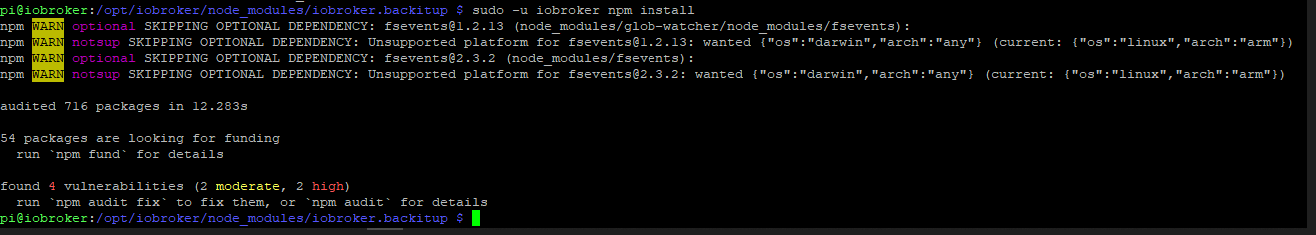
iob stop
iob fix
iob startcd /opt/iobroker
npm ls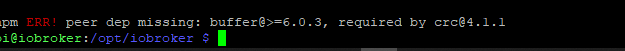
Was bedeutet das nun schon wieder ? Was ist "peer dep" ?
pi@iobroker:/opt/iobroker $ npm ls
iobroker.inst@3.0.0 /opt/iobroker
├─┬ iobroker.admin@6.3.5
│ ├─┬ @iobroker/adapter-core@2.6.7
│ │ └─┬ @types/iobroker@4.0.5
│ │ └── @types/node@18.0.0 deduped
│ ├─┬ @iobroker/socket-classes@1.0.2
│ │ ├─┬ @iobroker/adapter-core@2.6.7
│ │ │ └─┬ @types/iobroker@4.0.5
│ │ │ └── @types/node@18.0.0 deduped
.
.
.
.
.
│ │ ├─┬ engine.io-client@3.5.2
│ │ │ ├── component-emitter@1.3.0 deduped
│ │ │ ├── component-inherit@0.0.3
│ │ │ ├─┬ debug@3.1.0
│ │ │ │ └── ms@2.0.0 deduped
│ │ │ ├── engine.io-parser@2.2.1 deduped
│ │ │ ├── has-cors@1.1.0
│ │ │ ├── indexof@0.0.1 deduped
│ │ │ ├── parseqs@0.0.6 deduped
│ │ │ ├── parseuri@0.0.6 deduped
│ │ │ ├── ws@7.4.6
│ │ │ ├── xmlhttprequest-ssl@1.6.3
│ │ │ └── yeast@0.1.2
│ │ ├── has-binary2@1.0.3 deduped
│ │ ├── indexof@0.0.1
│ │ ├── parseqs@0.0.6
│ │ ├── parseuri@0.0.6
│ │ ├─┬ socket.io-parser@3.3.2
│ │ │ ├── component-emitter@1.3.0 deduped
│ │ │ ├── debug@3.1.0 deduped
│ │ │ └── isarray@2.0.1
│ │ └── to-array@0.1.4
│ └─┬ socket.io-parser@3.4.1
│ ├── component-emitter@1.2.1
│ ├─┬ debug@4.1.1
│ │ └── ms@2.1.3
│ └── isarray@2.0.1
├─┬ iobroker.ws@1.3.0
│ ├── @iobroker/adapter-core@2.6.0 deduped
│ ├── axios@0.26.1 deduped
│ ├── cookie-parser@1.4.6 deduped
│ ├── express-session@1.17.3 deduped
│ ├─┬ iobroker.ws.server@1.0.1
│ │ └── ws@8.8.0 deduped
│ └── passport@0.5.3 deduped
├─┬ mime-types@2.1.35
│ └── mime-db@1.52.0
├─┬ passport@0.5.3
│ ├── passport-strategy@1.0.0 deduped
│ └── pause@0.0.1 deduped
├── passport-local@1.0.0 deduped
└── xtend@4.0.2npm ERR! peer dep missing: buffer@>=6.0.3, required by crc@4.1.1
Die Ausgabe bei der Instance ist dieselbe wie vorher.
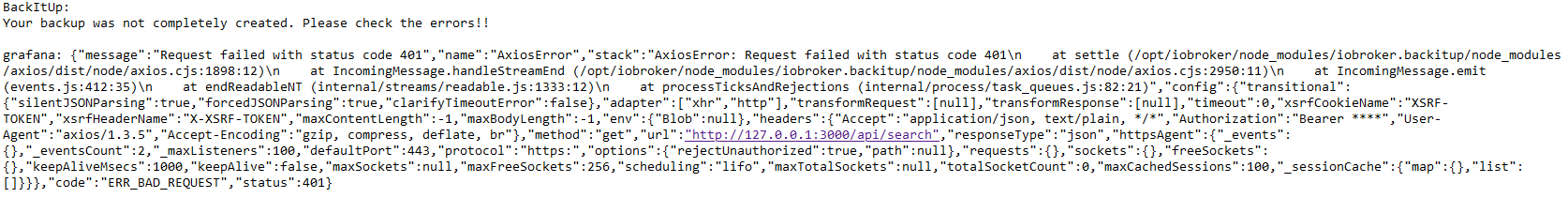 :angry:
:angry:Was kann das sein ?
Gruß Andi
-
@simatec Ich habe es jetzt so gemacht wie Du und Thomas gesagt haben.
Alos nicht als root eingeloggt und den npm installiert nun sieht die Ausgabe zwar besser aus, jedoch kommt immer noch ein Fehler am Ende der Liste.
Grafana lässt sich trotzdem nicht sichern. Auch nicht mit der IP des Hosts 127.0.0.1, localhost oder die direkte IP-Adresse.cd /opt/iobroker/node_modules/iobroker.backitup
sudo -u iobroker npm install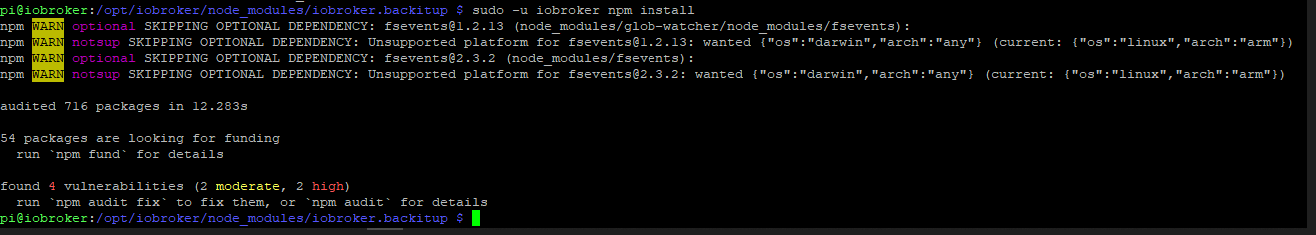
iob stop
iob fix
iob startcd /opt/iobroker
npm ls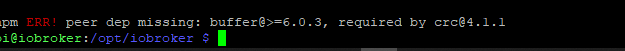
Was bedeutet das nun schon wieder ? Was ist "peer dep" ?
pi@iobroker:/opt/iobroker $ npm ls
iobroker.inst@3.0.0 /opt/iobroker
├─┬ iobroker.admin@6.3.5
│ ├─┬ @iobroker/adapter-core@2.6.7
│ │ └─┬ @types/iobroker@4.0.5
│ │ └── @types/node@18.0.0 deduped
│ ├─┬ @iobroker/socket-classes@1.0.2
│ │ ├─┬ @iobroker/adapter-core@2.6.7
│ │ │ └─┬ @types/iobroker@4.0.5
│ │ │ └── @types/node@18.0.0 deduped
.
.
.
.
.
│ │ ├─┬ engine.io-client@3.5.2
│ │ │ ├── component-emitter@1.3.0 deduped
│ │ │ ├── component-inherit@0.0.3
│ │ │ ├─┬ debug@3.1.0
│ │ │ │ └── ms@2.0.0 deduped
│ │ │ ├── engine.io-parser@2.2.1 deduped
│ │ │ ├── has-cors@1.1.0
│ │ │ ├── indexof@0.0.1 deduped
│ │ │ ├── parseqs@0.0.6 deduped
│ │ │ ├── parseuri@0.0.6 deduped
│ │ │ ├── ws@7.4.6
│ │ │ ├── xmlhttprequest-ssl@1.6.3
│ │ │ └── yeast@0.1.2
│ │ ├── has-binary2@1.0.3 deduped
│ │ ├── indexof@0.0.1
│ │ ├── parseqs@0.0.6
│ │ ├── parseuri@0.0.6
│ │ ├─┬ socket.io-parser@3.3.2
│ │ │ ├── component-emitter@1.3.0 deduped
│ │ │ ├── debug@3.1.0 deduped
│ │ │ └── isarray@2.0.1
│ │ └── to-array@0.1.4
│ └─┬ socket.io-parser@3.4.1
│ ├── component-emitter@1.2.1
│ ├─┬ debug@4.1.1
│ │ └── ms@2.1.3
│ └── isarray@2.0.1
├─┬ iobroker.ws@1.3.0
│ ├── @iobroker/adapter-core@2.6.0 deduped
│ ├── axios@0.26.1 deduped
│ ├── cookie-parser@1.4.6 deduped
│ ├── express-session@1.17.3 deduped
│ ├─┬ iobroker.ws.server@1.0.1
│ │ └── ws@8.8.0 deduped
│ └── passport@0.5.3 deduped
├─┬ mime-types@2.1.35
│ └── mime-db@1.52.0
├─┬ passport@0.5.3
│ ├── passport-strategy@1.0.0 deduped
│ └── pause@0.0.1 deduped
├── passport-local@1.0.0 deduped
└── xtend@4.0.2npm ERR! peer dep missing: buffer@>=6.0.3, required by crc@4.1.1
Die Ausgabe bei der Instance ist dieselbe wie vorher.
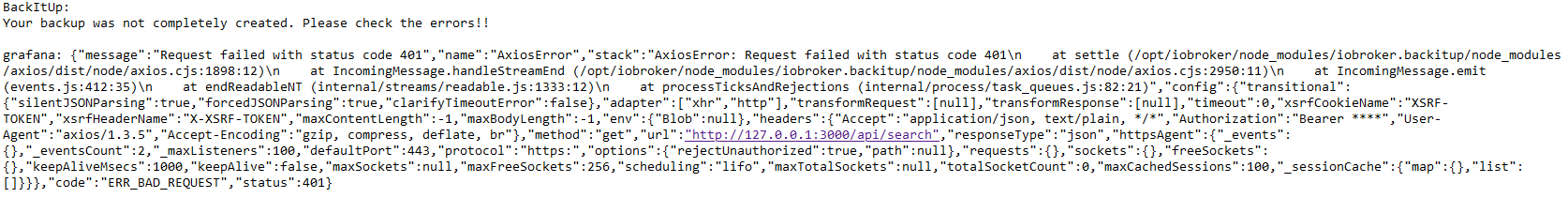 :angry:
:angry:Was kann das sein ?
Gruß Andi
Bitte keine Scteenshots aus der Konsole sondern den Text in CodeTags eingebettet hier rein.
iob diagsagt nun zu deiner Installation?
Ich vermute da ist deine nodejs-Installation nicht auf Stand.
-
Bitte keine Scteenshots aus der Konsole sondern den Text in CodeTags eingebettet hier rein.
iob diagsagt nun zu deiner Installation?
Ich vermute da ist deine nodejs-Installation nicht auf Stand.
@thomas-braun sieht mir auch so aus. Da sind teilweise ganz alte Versionen
-
@thomas-braun sieht mir auch so aus. Da sind teilweise ganz alte Versionen
@simatec
Ja, npm>7 sollte auch eigentlich für eine andere Ausgabe bei npm ls sorgen. -
@simatec Meinst du den js-controller ?
Installed ioBroker-Instances Used repository: stable Adapter "admin" : 6.3.5 , installed 6.3.5 Adapter "backitup" : 2.6.16 , installed 2.6.16 Adapter "countdown" : 1.2.5 , installed 1.2.5 Adapter "discovery" : 3.1.0 , installed 3.1.0 Adapter "email" : 1.1.4 , installed 1.1.4 Adapter "fronius" : 1.1.3 , installed 1.1.3 Adapter "i2c" : 1.2.1 , installed 1.2.1 Adapter "icons-addictive-flavour-png": 0.1.0, installed 0.1.0 Adapter "icons-icons8" : 0.0.1 , installed 0.0.1 Adapter "icons-material-png": 0.1.0, installed 0.1.0 Adapter "icons-mfd-png": 1.1.0 , installed 1.1.0 Adapter "icons-mfd-svg": 1.1.0 , installed 1.1.0 Adapter "icons-open-icon-library-png": 0.1.2, installed 0.1.2 Adapter "icons-ultimate-png": 1.0.1, installed 1.0.1 Adapter "influxdb" : 3.2.0 , installed 3.2.0 Adapter "javascript" : 6.1.4 , installed 6.1.4 Controller "js-controller": 4.0.24 , installed 4.0.23 [Updatable] Adapter "kecontact" : 1.5.2 , installed 1.5.2 Adapter "modbus" : 5.0.11 , installed 5.0.11 Adapter "openweathermap": 0.3.3 , installed 0.3.3 Adapter "ping" : 1.5.3 , installed 1.5.3 Adapter "pvforecast" : 2.3.0 , installed 2.3.0 Adapter "rpi2" : 1.3.2 , installed 1.3.2 Adapter "simple-api" : 2.7.2 , installed 2.7.2 Adapter "smartmeter" : 3.3.4 , installed 3.3.4 Adapter "socketio" : 4.2.0 , installed 4.2.0 Adapter "vis" : 1.4.16 , installed 1.4.15 [Updatable] Adapter "vis-icontwo" : 0.90.0 , installed 0.90.0 Adapter "vis-inventwo" : 3.3.1 , installed 3.3.1 Adapter "vis-timeandweather": 1.2.2, installed 1.2.2 Adapter "weatherunderground": 3.4.2, installed 3.4.2 Adapter "web" : 4.3.0 , installed 4.3.0 Adapter "ws" : 1.3.0 , installed 1.3.0 -
@simatec Meinst du den js-controller ?
Installed ioBroker-Instances Used repository: stable Adapter "admin" : 6.3.5 , installed 6.3.5 Adapter "backitup" : 2.6.16 , installed 2.6.16 Adapter "countdown" : 1.2.5 , installed 1.2.5 Adapter "discovery" : 3.1.0 , installed 3.1.0 Adapter "email" : 1.1.4 , installed 1.1.4 Adapter "fronius" : 1.1.3 , installed 1.1.3 Adapter "i2c" : 1.2.1 , installed 1.2.1 Adapter "icons-addictive-flavour-png": 0.1.0, installed 0.1.0 Adapter "icons-icons8" : 0.0.1 , installed 0.0.1 Adapter "icons-material-png": 0.1.0, installed 0.1.0 Adapter "icons-mfd-png": 1.1.0 , installed 1.1.0 Adapter "icons-mfd-svg": 1.1.0 , installed 1.1.0 Adapter "icons-open-icon-library-png": 0.1.2, installed 0.1.2 Adapter "icons-ultimate-png": 1.0.1, installed 1.0.1 Adapter "influxdb" : 3.2.0 , installed 3.2.0 Adapter "javascript" : 6.1.4 , installed 6.1.4 Controller "js-controller": 4.0.24 , installed 4.0.23 [Updatable] Adapter "kecontact" : 1.5.2 , installed 1.5.2 Adapter "modbus" : 5.0.11 , installed 5.0.11 Adapter "openweathermap": 0.3.3 , installed 0.3.3 Adapter "ping" : 1.5.3 , installed 1.5.3 Adapter "pvforecast" : 2.3.0 , installed 2.3.0 Adapter "rpi2" : 1.3.2 , installed 1.3.2 Adapter "simple-api" : 2.7.2 , installed 2.7.2 Adapter "smartmeter" : 3.3.4 , installed 3.3.4 Adapter "socketio" : 4.2.0 , installed 4.2.0 Adapter "vis" : 1.4.16 , installed 1.4.15 [Updatable] Adapter "vis-icontwo" : 0.90.0 , installed 0.90.0 Adapter "vis-inventwo" : 3.3.1 , installed 3.3.1 Adapter "vis-timeandweather": 1.2.2, installed 1.2.2 Adapter "weatherunderground": 3.4.2, installed 3.4.2 Adapter "web" : 4.3.0 , installed 4.3.0 Adapter "ws" : 1.3.0 , installed 1.3.0@kratan75 Hier nochmal die ganze Ausgabe.
======== Start marking the full check here =========Skript v.2023-04-02
*** BASE SYSTEM ***
Model : Raspberry Pi 4 Model B Rev 1.5
Architecture : armv7l
Docker : false
Virtualization : none
Distributor ID: Raspbian
Description: Raspbian GNU/Linux 10 (buster)
Release: 10
Codename: busterPRETTY_NAME="Raspbian GNU/Linux 10 (buster)"
NAME="Raspbian GNU/Linux"
VERSION_ID="10"
VERSION="10 (buster)"
VERSION_CODENAME=buster
ID=raspbian
ID_LIKE=debian
HOME_URL="http://www.raspbian.org/"
SUPPORT_URL="http://www.raspbian.org/RaspbianForums"
BUG_REPORT_URL="http://www.raspbian.org/RaspbianBugs"Systemuptime and Load:
15:36:22 up 19:59, 1 user, load average: 0.54, 0.64, 0.79
CPU threads: 4*** Time and Time Zones ***
Local time: Sat 2023-04-08 15:36:22 CEST
Universal time: Sat 2023-04-08 13:36:22 UTC
RTC time: n/a
Time zone: Europe/Berlin (CEST, +0200)
System clock synchronized: yes
NTP service: active
RTC in local TZ: no*** User and Groups ***
pi
/home/pi
pi adm dialout cdrom sudo audio video plugdev games users input netdev gpio i2c spi*** X-Server-Setup ***
X-Server: false
Desktop:
Terminal: tty
Boot Target: graphical.target*** MEMORY ***
total used free shared buff/cache available
Mem: 3.8G 1.1G 1.5G 48M 1.2G 2.9G
Swap: 99M 0B 99M
Total: 3.9G 1.1G 1.6G3838 M total memory 1141 M used memory 401 M active memory 1774 M inactive memory 1478 M free memory 130 M buffer memory 1088 M swap cache 99 M total swap 0 M used swap 99 M free swap*** FILESYSTEM ***
Filesystem Type Size Used Avail Use% Mounted on
/dev/root ext4 30G 4.8G 24G 18% /
devtmpfs devtmpfs 1.8G 0 1.8G 0% /dev
tmpfs tmpfs 1.9G 0 1.9G 0% /dev/shm
tmpfs tmpfs 1.9G 49M 1.9G 3% /run
tmpfs tmpfs 5.0M 4.0K 5.0M 1% /run/lock
tmpfs tmpfs 1.9G 0 1.9G 0% /sys/fs/cgroup
/dev/loop1 squashfs 99M 99M 0 100% /snap/core/14788
/dev/loop0 squashfs 384K 384K 0 100% /snap/minicom/1
/dev/loop2 squashfs 99M 99M 0 100% /snap/core/14950
/dev/mmcblk0p1 vfat 253M 49M 204M 20% /boot
tmpfs tmpfs 384M 0 384M 0% /run/user/1000Messages concerning ext4 filesystem in dmesg:
[Fri Apr 7 19:36:26 2023] Kernel command line: coherent_pool=1M 8250.nr_uarts=0 snd_bcm2835.enable_compat_alsa=0 snd_bcm2835.enable_hdmi=1 smsc95xx.macaddr=E4 :5F:01:A9:73:27 vc_mem.mem_base=0x3ec00000 vc_mem.mem_size=0x40000000 console=t tyS0,115200 console=tty1 root=PARTUUID=a62f624d-02 rootfstype=ext4 fsck.repair=y es rootwait
[Fri Apr 7 19:36:27 2023] EXT4-fs (mmcblk0p2): mounted filesystem with ordered data mode. Opts: (null)
[Fri Apr 7 19:36:27 2023] VFS: Mounted root (ext4 filesystem) readonly on devic e 179:2.
[Fri Apr 7 19:36:29 2023] EXT4-fs (mmcblk0p2): re-mounted. Opts: (null)Show mounted filesystems (real ones only):
TARGET SOURCE FSTYPE OPTIONS
/ /dev/mmcblk0p2 ext4 rw,noatime
|-/sys/fs/bpf none bpf rw,nosuid,nodev,noexec,relatime,mode= 700
|-/snap/core/14788 /dev/loop1 squashfs ro,nodev,relatime
|-/snap/minicom/1 /dev/loop0 squashfs ro,nodev,relatime
|-/snap/core/14950 /dev/loop2 squashfs ro,nodev,relatime
`-/boot /dev/mmcblk0p1 vfat rw,relatime,fmask=0022,dmask=0022,cod epage=437,iocharset=ascii,shortname=mixed,errors=remount-roFiles in neuralgic directories:
/var:
1.2G /var/
510M /var/lib
325M /var/log
294M /var/lib/snapd
197M /var/lib/snapd/snaps/opt/iobroker/backups:
461M /opt/iobroker/backups//opt/iobroker/iobroker-data:
302M /opt/iobroker/iobroker-data/
252M /opt/iobroker/iobroker-data/files
78M /opt/iobroker/iobroker-data/files/icons-open-icon-library-png
51M /opt/iobroker/iobroker-data/files/javascript.admin
35M /opt/iobroker/iobroker-data/backup-objectsThe five largest files in iobroker-data are:
11M /opt/iobroker/iobroker-data/objects.jsonl
6.9M /opt/iobroker/iobroker-data/files/javascript.admin/static/js/610.de0231c 9.chunk.js.map
6.6M /opt/iobroker/iobroker-data/files/modbus.admin/static/js/main.8083c40d.j s.map
6.3M /opt/iobroker/iobroker-data/files/admin.admin/custom/static/js/vendors-n ode_modules_iobroker_adapter-react-v5_assets_devices_parseNames_js-node_modules_ iobr-99c23e.847b8ad9.chunk.js.map
5.3M /opt/iobroker/iobroker-data/states.jsonl*** NodeJS-Installation ***
/usr/bin/nodejs v14.19.3
/usr/bin/node v14.19.3
/usr/bin/npm 6.14.17
/usr/bin/npx 6.14.17nodejs:
Installed: 14.19.3-deb-1nodesource1
Candidate: 14.21.3-deb-1nodesource1
Version table:
14.21.3-deb-1nodesource1 500
500 https://deb.nodesource.com/node_14.x buster/main armhf Packages
*** 14.19.3-deb-1nodesource1 100
100 /var/lib/dpkg/status
10.24.0~dfsg-1~deb10u3 500
500 http://raspbian.raspberrypi.org/raspbian buster/main armhf PackagesTemp directories causing npm8 problem: 0
No problems detected*** ioBroker-Installation ***
ioBroker Status
iobroker is running on this host.Objects type: jsonl
States type: jsonlCore adapters versions
js-controller: 4.0.23
admin: 6.3.5
javascript: 6.1.4npm ERR! peer dep missing: buffer@>=6.0.3, required by crc@4.1.1
Adapters from github: 5Adapter State
-
system.adapter.admin.0 : admin : iobroker - enabled, port: 8081, bind: 0.0.0.0, run as: admi n
-
system.adapter.backitup.0 : backitup : iobroker - enabled
-
system.adapter.countdown.0 : countdown : iobroker - enabled
-
system.adapter.discovery.0 : discovery : iobroker - enabled
-
system.adapter.email.0 : email : iobroker - enabled
-
system.adapter.fronius.0 : fronius : iobroker - enabled
system.adapter.icons-addictive-flavour-png.0: icons-addictive-flavour-png: iob roker - enabled
system.adapter.icons-icons8.0 : icons-icons8 : iobroker - enabled
system.adapter.icons-material-png.0 : icons-material-png : iobroker - enabled
system.adapter.icons-mfd-png.0 : icons-mfd-png : iobroker - enabled
system.adapter.icons-mfd-svg.0 : icons-mfd-svg : iobroker - enabled
system.adapter.icons-open-icon-library-png.0: icons-open-icon-library-png: iob roker - enabled
system.adapter.icons-ultimate-png.0 : icons-ultimate-png : iobroker - enabled -
system.adapter.influxdb.1 : influxdb : iobroker - enabled, port: 8086
-
system.adapter.javascript.0 : javascript : iobroker - enabled
-
system.adapter.kecontact.0 : kecontact : iobroker - enabled
-
system.adapter.modbus.0 : modbus : iobroker - enabled
-
system.adapter.modbus.1 : modbus : iobroker - enabled
-
system.adapter.modbus.2 : modbus : iobroker - enabled
-
system.adapter.modbus.3 : modbus : iobroker - enabled
system.adapter.openweathermap.0 : openweathermap : iobroker - enabled -
system.adapter.ping.0 : ping : iobroker - enabled
-
system.adapter.pvforecast.0 : pvforecast : iobroker - enabled
-
system.adapter.rpi2.0 : rpi2 : iobroker - enabled
-
system.adapter.smartmeter.0 : smartmeter : iobroker - enabled
system.adapter.vis-icontwo.0 : vis-icontwo : iobroker - enabled -
system.adapter.vis-inventwo.0 : vis-inventwo : iobroker - enabled
system.adapter.vis-timeandweather.0 : vis-timeandweather : iobroker - enabled
system.adapter.vis.0 : vis : iobroker - enabled
system.adapter.weatherunderground.0 : weatherunderground : iobroker - enabled -
system.adapter.web.0 : web : iobroker - enabled, port: 8082, bind: 0.0.0.0, run as: admi n
-
instance is alive
Enabled adapters with bindings
- system.adapter.admin.0 : admin : iobroker - enabled, port: 8081, bind: 0.0.0.0, run as: admi n
- system.adapter.influxdb.1 : influxdb : iobroker - enabled, port: 8086
- system.adapter.web.0 : web : iobroker - enabled, port: 8082, bind: 0.0.0.0, run as: admi n
ioBroker-Repositories
stable : http://download.iobroker.net/sources-dist.json
beta : http://download.iobroker.net/sources-dist-latest.jsonActive repo(s): stable
Installed ioBroker-Instances
Used repository: stable
Adapter "admin" : 6.3.5 , installed 6.3.5
Adapter "backitup" : 2.6.16 , installed 2.6.16
Adapter "countdown" : 1.2.5 , installed 1.2.5
Adapter "discovery" : 3.1.0 , installed 3.1.0
Adapter "email" : 1.1.4 , installed 1.1.4
Adapter "fronius" : 1.1.3 , installed 1.1.3
Adapter "i2c" : 1.2.1 , installed 1.2.1
Adapter "icons-addictive-flavour-png": 0.1.0, installed 0.1.0
Adapter "icons-icons8" : 0.0.1 , installed 0.0.1
Adapter "icons-material-png": 0.1.0, installed 0.1.0
Adapter "icons-mfd-png": 1.1.0 , installed 1.1.0
Adapter "icons-mfd-svg": 1.1.0 , installed 1.1.0
Adapter "icons-open-icon-library-png": 0.1.2, installed 0.1.2
Adapter "icons-ultimate-png": 1.0.1, installed 1.0.1
Adapter "influxdb" : 3.2.0 , installed 3.2.0
Adapter "javascript" : 6.1.4 , installed 6.1.4
Controller "js-controller": 4.0.24 , installed 4.0.23 [Updatable]
Adapter "kecontact" : 1.5.2 , installed 1.5.2
Adapter "modbus" : 5.0.11 , installed 5.0.11
Adapter "openweathermap": 0.3.3 , installed 0.3.3
Adapter "ping" : 1.5.3 , installed 1.5.3
Adapter "pvforecast" : 2.3.0 , installed 2.3.0
Adapter "rpi2" : 1.3.2 , installed 1.3.2
Adapter "simple-api" : 2.7.2 , installed 2.7.2
Adapter "smartmeter" : 3.3.4 , installed 3.3.4
Adapter "socketio" : 4.2.0 , installed 4.2.0
Adapter "vis" : 1.4.16 , installed 1.4.15 [Updatable]
Adapter "vis-icontwo" : 0.90.0 , installed 0.90.0
Adapter "vis-inventwo" : 3.3.1 , installed 3.3.1
Adapter "vis-timeandweather": 1.2.2, installed 1.2.2
Adapter "weatherunderground": 3.4.2, installed 3.4.2
Adapter "web" : 4.3.0 , installed 4.3.0
Adapter "ws" : 1.3.0 , installed 1.3.0Objects and States
Please stand by - This may take a while
Objects: 3680
States: 3190*** OS-Repositories and Updates ***
W: An error occurred during the signature verification. The repository is not updated and the previous index files will be used. GPG error: https://repos.influxdata.com/debian buster InRelease: The following signatures couldn't be verified because the public key is not available: NO_PUBKEY D8FF8E1F7DF8B07E
W: Failed to fetch https://repos.influxdata.com/debian/dists/buster/InRelease The following signatures couldn't be verified because the public key is not available: NO_PUBKEY D8FF8E1F7DF8B07E
W: Some index files failed to download. They have been ignored, or old ones used instead.
Hit:1 http://archive.raspberrypi.org/debian buster InRelease
Hit:2 http://raspbian.raspberrypi.org/raspbian buster InRelease
Hit:3 http://archive.raspbian.org/raspbian buster InRelease
Get:4 https://repos.influxdata.com/debian buster InRelease [7029 B]
Hit:5 https://deb.nodesource.com/node_14.x buster InRelease
Err:4 https://repos.influxdata.com/debian buster InRelease
The following signatures couldn't be verified because the public key is not available: NO_PUBKEY D8FF8E1F7DF8B07E
Fetched 7029 B in 2s (4352 B/s)
Reading package lists...
W: An error occurred during the signature verification. The repository is not updated and the previous index files will be used. GPG error: https://repos.influxdata.com/debian buster InRelease: The following signatures couldn't be verified because the public key is not available: NO_PUBKEY D8FF8E1F7DF8B07E
W: Failed to fetch https://repos.influxdata.com/debian/dists/buster/InRelease The following signatures couldn't be verified because the public key is not available: NO_PUBKEY D8FF8E1F7DF8B07E
W: Some index files failed to download. They have been ignored, or old ones used instead.
Pending Updates: 107*** Listening Ports ***
Active Internet connections (only servers)
Proto Recv-Q Send-Q Local Address Foreign Address State User Inode PID/Program name
tcp 0 0 0.0.0.0:22 0.0.0.0:* LISTEN 0 18055 659/sshd
tcp 0 0 127.0.0.1:8088 0.0.0.0:* LISTEN 999 15205 652/influxd
tcp 0 0 127.0.0.1:9000 0.0.0.0:* LISTEN 1001 1140135 19291/iobroker.js-c
tcp 0 0 127.0.0.1:9001 0.0.0.0:* LISTEN 1001 1140128 19291/iobroker.js-c
tcp6 0 0 :::8081 :::* LISTEN 1001 1141192 19309/io.admin.0
tcp6 0 0 :::8082 :::* LISTEN 1001 1140639 19686/io.web.0
tcp6 0 0 :::8086 :::* LISTEN 999 18118 652/influxd
tcp6 0 0 :::22 :::* LISTEN 0 18057 659/sshd
tcp6 0 0 :::3000 :::* LISTEN 109 16125 643/grafana-server
udp 0 0 0.0.0.0:60833 0.0.0.0:* 108 16868 396/avahi-daemon: r
udp 0 0 0.0.0.0:7090 0.0.0.0:* 1001 1141592 19670/io.kecontact.
udp 0 0 0.0.0.0:7092 0.0.0.0:* 1001 1141593 19670/io.kecontact.
udp 0 0 0.0.0.0:68 0.0.0.0:* 0 15891 633/dhcpcd
udp 0 0 0.0.0.0:47717 0.0.0.0:* 1001 1141594 19670/io.kecontact.
udp 0 0 0.0.0.0:5353 0.0.0.0:* 108 16866 396/avahi-daemon: r
udp6 0 0 :::49312 :::* 108 16869 396/avahi-daemon: r
udp6 0 0 :::5353 :::* 108 16867 396/avahi-daemon: r*** Log File - Last 25 Lines ***
2023-04-08 15:34:52.440 - info: smartmeter.0 (19375) Received 13 values, 6 updated
2023-04-08 15:34:58.571 - info: smartmeter.0 (19375) Received 13 values, 5 updated
2023-04-08 15:35:04.644 - info: smartmeter.0 (19375) Received 13 values, 6 updated
2023-04-08 15:35:10.874 - info: smartmeter.0 (19375) Received 13 values, 6 updated
2023-04-08 15:35:17.246 - info: smartmeter.0 (19375) Received 13 values, 6 updated
2023-04-08 15:35:23.619 - info: smartmeter.0 (19375) Received 13 values, 6 updated
2023-04-08 15:35:30.126 - info: smartmeter.0 (19375) Received 13 values, 6 updated
2023-04-08 15:35:36.534 - info: smartmeter.0 (19375) Received 13 values, 6 updated
2023-04-08 15:35:42.060 - info: smartmeter.0 (19375) Received 13 values, 6 updated
2023-04-08 15:35:47.670 - info: smartmeter.0 (19375) Received 13 values, 6 updated
2023-04-08 15:35:53.339 - info: smartmeter.0 (19375) Received 13 values, 5 updated
2023-04-08 15:35:59.067 - info: smartmeter.0 (19375) Received 13 values, 6 updated
2023-04-08 15:36:04.617 - info: smartmeter.0 (19375) Received 13 values, 6 updated
2023-04-08 15:36:10.358 - info: smartmeter.0 (19375) Received 13 values, 6 updated
2023-04-08 15:36:16.341 - info: smartmeter.0 (19375) Received 13 values, 6 updated
2023-04-08 15:36:22.283 - info: smartmeter.0 (19375) Received 13 values, 6 updated
2023-04-08 15:36:28.263 - info: smartmeter.0 (19375) Received 13 values, 6 updated
2023-04-08 15:36:34.442 - info: smartmeter.0 (19375) Received 13 values, 6 updated
2023-04-08 15:36:40.609 - info: smartmeter.0 (19375) Received 13 values, 6 updated
2023-04-08 15:36:47.138 - info: smartmeter.0 (19375) Received 13 values, 6 updated
2023-04-08 15:36:54.256 - info: smartmeter.0 (19375) Received 13 values, 6 updated
2023-04-08 15:37:00.904 - info: smartmeter.0 (19375) Received 13 values, 5 updated
2023-04-08 15:37:07.485 - info: smartmeter.0 (19375) Received 13 values, 6 updated
2023-04-08 15:37:16.405 - info: smartmeter.0 (19375) Received 13 values, 6 updated
2023-04-08 15:37:23.365 - info: smartmeter.0 (19375) Received 13 values, 6 updated============ Mark until here for C&P ============= iob diag has finished. -
-
@kratan75 Hier nochmal die ganze Ausgabe.
======== Start marking the full check here =========Skript v.2023-04-02
*** BASE SYSTEM ***
Model : Raspberry Pi 4 Model B Rev 1.5
Architecture : armv7l
Docker : false
Virtualization : none
Distributor ID: Raspbian
Description: Raspbian GNU/Linux 10 (buster)
Release: 10
Codename: busterPRETTY_NAME="Raspbian GNU/Linux 10 (buster)"
NAME="Raspbian GNU/Linux"
VERSION_ID="10"
VERSION="10 (buster)"
VERSION_CODENAME=buster
ID=raspbian
ID_LIKE=debian
HOME_URL="http://www.raspbian.org/"
SUPPORT_URL="http://www.raspbian.org/RaspbianForums"
BUG_REPORT_URL="http://www.raspbian.org/RaspbianBugs"Systemuptime and Load:
15:36:22 up 19:59, 1 user, load average: 0.54, 0.64, 0.79
CPU threads: 4*** Time and Time Zones ***
Local time: Sat 2023-04-08 15:36:22 CEST
Universal time: Sat 2023-04-08 13:36:22 UTC
RTC time: n/a
Time zone: Europe/Berlin (CEST, +0200)
System clock synchronized: yes
NTP service: active
RTC in local TZ: no*** User and Groups ***
pi
/home/pi
pi adm dialout cdrom sudo audio video plugdev games users input netdev gpio i2c spi*** X-Server-Setup ***
X-Server: false
Desktop:
Terminal: tty
Boot Target: graphical.target*** MEMORY ***
total used free shared buff/cache available
Mem: 3.8G 1.1G 1.5G 48M 1.2G 2.9G
Swap: 99M 0B 99M
Total: 3.9G 1.1G 1.6G3838 M total memory 1141 M used memory 401 M active memory 1774 M inactive memory 1478 M free memory 130 M buffer memory 1088 M swap cache 99 M total swap 0 M used swap 99 M free swap*** FILESYSTEM ***
Filesystem Type Size Used Avail Use% Mounted on
/dev/root ext4 30G 4.8G 24G 18% /
devtmpfs devtmpfs 1.8G 0 1.8G 0% /dev
tmpfs tmpfs 1.9G 0 1.9G 0% /dev/shm
tmpfs tmpfs 1.9G 49M 1.9G 3% /run
tmpfs tmpfs 5.0M 4.0K 5.0M 1% /run/lock
tmpfs tmpfs 1.9G 0 1.9G 0% /sys/fs/cgroup
/dev/loop1 squashfs 99M 99M 0 100% /snap/core/14788
/dev/loop0 squashfs 384K 384K 0 100% /snap/minicom/1
/dev/loop2 squashfs 99M 99M 0 100% /snap/core/14950
/dev/mmcblk0p1 vfat 253M 49M 204M 20% /boot
tmpfs tmpfs 384M 0 384M 0% /run/user/1000Messages concerning ext4 filesystem in dmesg:
[Fri Apr 7 19:36:26 2023] Kernel command line: coherent_pool=1M 8250.nr_uarts=0 snd_bcm2835.enable_compat_alsa=0 snd_bcm2835.enable_hdmi=1 smsc95xx.macaddr=E4 :5F:01:A9:73:27 vc_mem.mem_base=0x3ec00000 vc_mem.mem_size=0x40000000 console=t tyS0,115200 console=tty1 root=PARTUUID=a62f624d-02 rootfstype=ext4 fsck.repair=y es rootwait
[Fri Apr 7 19:36:27 2023] EXT4-fs (mmcblk0p2): mounted filesystem with ordered data mode. Opts: (null)
[Fri Apr 7 19:36:27 2023] VFS: Mounted root (ext4 filesystem) readonly on devic e 179:2.
[Fri Apr 7 19:36:29 2023] EXT4-fs (mmcblk0p2): re-mounted. Opts: (null)Show mounted filesystems (real ones only):
TARGET SOURCE FSTYPE OPTIONS
/ /dev/mmcblk0p2 ext4 rw,noatime
|-/sys/fs/bpf none bpf rw,nosuid,nodev,noexec,relatime,mode= 700
|-/snap/core/14788 /dev/loop1 squashfs ro,nodev,relatime
|-/snap/minicom/1 /dev/loop0 squashfs ro,nodev,relatime
|-/snap/core/14950 /dev/loop2 squashfs ro,nodev,relatime
`-/boot /dev/mmcblk0p1 vfat rw,relatime,fmask=0022,dmask=0022,cod epage=437,iocharset=ascii,shortname=mixed,errors=remount-roFiles in neuralgic directories:
/var:
1.2G /var/
510M /var/lib
325M /var/log
294M /var/lib/snapd
197M /var/lib/snapd/snaps/opt/iobroker/backups:
461M /opt/iobroker/backups//opt/iobroker/iobroker-data:
302M /opt/iobroker/iobroker-data/
252M /opt/iobroker/iobroker-data/files
78M /opt/iobroker/iobroker-data/files/icons-open-icon-library-png
51M /opt/iobroker/iobroker-data/files/javascript.admin
35M /opt/iobroker/iobroker-data/backup-objectsThe five largest files in iobroker-data are:
11M /opt/iobroker/iobroker-data/objects.jsonl
6.9M /opt/iobroker/iobroker-data/files/javascript.admin/static/js/610.de0231c 9.chunk.js.map
6.6M /opt/iobroker/iobroker-data/files/modbus.admin/static/js/main.8083c40d.j s.map
6.3M /opt/iobroker/iobroker-data/files/admin.admin/custom/static/js/vendors-n ode_modules_iobroker_adapter-react-v5_assets_devices_parseNames_js-node_modules_ iobr-99c23e.847b8ad9.chunk.js.map
5.3M /opt/iobroker/iobroker-data/states.jsonl*** NodeJS-Installation ***
/usr/bin/nodejs v14.19.3
/usr/bin/node v14.19.3
/usr/bin/npm 6.14.17
/usr/bin/npx 6.14.17nodejs:
Installed: 14.19.3-deb-1nodesource1
Candidate: 14.21.3-deb-1nodesource1
Version table:
14.21.3-deb-1nodesource1 500
500 https://deb.nodesource.com/node_14.x buster/main armhf Packages
*** 14.19.3-deb-1nodesource1 100
100 /var/lib/dpkg/status
10.24.0~dfsg-1~deb10u3 500
500 http://raspbian.raspberrypi.org/raspbian buster/main armhf PackagesTemp directories causing npm8 problem: 0
No problems detected*** ioBroker-Installation ***
ioBroker Status
iobroker is running on this host.Objects type: jsonl
States type: jsonlCore adapters versions
js-controller: 4.0.23
admin: 6.3.5
javascript: 6.1.4npm ERR! peer dep missing: buffer@>=6.0.3, required by crc@4.1.1
Adapters from github: 5Adapter State
-
system.adapter.admin.0 : admin : iobroker - enabled, port: 8081, bind: 0.0.0.0, run as: admi n
-
system.adapter.backitup.0 : backitup : iobroker - enabled
-
system.adapter.countdown.0 : countdown : iobroker - enabled
-
system.adapter.discovery.0 : discovery : iobroker - enabled
-
system.adapter.email.0 : email : iobroker - enabled
-
system.adapter.fronius.0 : fronius : iobroker - enabled
system.adapter.icons-addictive-flavour-png.0: icons-addictive-flavour-png: iob roker - enabled
system.adapter.icons-icons8.0 : icons-icons8 : iobroker - enabled
system.adapter.icons-material-png.0 : icons-material-png : iobroker - enabled
system.adapter.icons-mfd-png.0 : icons-mfd-png : iobroker - enabled
system.adapter.icons-mfd-svg.0 : icons-mfd-svg : iobroker - enabled
system.adapter.icons-open-icon-library-png.0: icons-open-icon-library-png: iob roker - enabled
system.adapter.icons-ultimate-png.0 : icons-ultimate-png : iobroker - enabled -
system.adapter.influxdb.1 : influxdb : iobroker - enabled, port: 8086
-
system.adapter.javascript.0 : javascript : iobroker - enabled
-
system.adapter.kecontact.0 : kecontact : iobroker - enabled
-
system.adapter.modbus.0 : modbus : iobroker - enabled
-
system.adapter.modbus.1 : modbus : iobroker - enabled
-
system.adapter.modbus.2 : modbus : iobroker - enabled
-
system.adapter.modbus.3 : modbus : iobroker - enabled
system.adapter.openweathermap.0 : openweathermap : iobroker - enabled -
system.adapter.ping.0 : ping : iobroker - enabled
-
system.adapter.pvforecast.0 : pvforecast : iobroker - enabled
-
system.adapter.rpi2.0 : rpi2 : iobroker - enabled
-
system.adapter.smartmeter.0 : smartmeter : iobroker - enabled
system.adapter.vis-icontwo.0 : vis-icontwo : iobroker - enabled -
system.adapter.vis-inventwo.0 : vis-inventwo : iobroker - enabled
system.adapter.vis-timeandweather.0 : vis-timeandweather : iobroker - enabled
system.adapter.vis.0 : vis : iobroker - enabled
system.adapter.weatherunderground.0 : weatherunderground : iobroker - enabled -
system.adapter.web.0 : web : iobroker - enabled, port: 8082, bind: 0.0.0.0, run as: admi n
-
instance is alive
Enabled adapters with bindings
- system.adapter.admin.0 : admin : iobroker - enabled, port: 8081, bind: 0.0.0.0, run as: admi n
- system.adapter.influxdb.1 : influxdb : iobroker - enabled, port: 8086
- system.adapter.web.0 : web : iobroker - enabled, port: 8082, bind: 0.0.0.0, run as: admi n
ioBroker-Repositories
stable : http://download.iobroker.net/sources-dist.json
beta : http://download.iobroker.net/sources-dist-latest.jsonActive repo(s): stable
Installed ioBroker-Instances
Used repository: stable
Adapter "admin" : 6.3.5 , installed 6.3.5
Adapter "backitup" : 2.6.16 , installed 2.6.16
Adapter "countdown" : 1.2.5 , installed 1.2.5
Adapter "discovery" : 3.1.0 , installed 3.1.0
Adapter "email" : 1.1.4 , installed 1.1.4
Adapter "fronius" : 1.1.3 , installed 1.1.3
Adapter "i2c" : 1.2.1 , installed 1.2.1
Adapter "icons-addictive-flavour-png": 0.1.0, installed 0.1.0
Adapter "icons-icons8" : 0.0.1 , installed 0.0.1
Adapter "icons-material-png": 0.1.0, installed 0.1.0
Adapter "icons-mfd-png": 1.1.0 , installed 1.1.0
Adapter "icons-mfd-svg": 1.1.0 , installed 1.1.0
Adapter "icons-open-icon-library-png": 0.1.2, installed 0.1.2
Adapter "icons-ultimate-png": 1.0.1, installed 1.0.1
Adapter "influxdb" : 3.2.0 , installed 3.2.0
Adapter "javascript" : 6.1.4 , installed 6.1.4
Controller "js-controller": 4.0.24 , installed 4.0.23 [Updatable]
Adapter "kecontact" : 1.5.2 , installed 1.5.2
Adapter "modbus" : 5.0.11 , installed 5.0.11
Adapter "openweathermap": 0.3.3 , installed 0.3.3
Adapter "ping" : 1.5.3 , installed 1.5.3
Adapter "pvforecast" : 2.3.0 , installed 2.3.0
Adapter "rpi2" : 1.3.2 , installed 1.3.2
Adapter "simple-api" : 2.7.2 , installed 2.7.2
Adapter "smartmeter" : 3.3.4 , installed 3.3.4
Adapter "socketio" : 4.2.0 , installed 4.2.0
Adapter "vis" : 1.4.16 , installed 1.4.15 [Updatable]
Adapter "vis-icontwo" : 0.90.0 , installed 0.90.0
Adapter "vis-inventwo" : 3.3.1 , installed 3.3.1
Adapter "vis-timeandweather": 1.2.2, installed 1.2.2
Adapter "weatherunderground": 3.4.2, installed 3.4.2
Adapter "web" : 4.3.0 , installed 4.3.0
Adapter "ws" : 1.3.0 , installed 1.3.0Objects and States
Please stand by - This may take a while
Objects: 3680
States: 3190*** OS-Repositories and Updates ***
W: An error occurred during the signature verification. The repository is not updated and the previous index files will be used. GPG error: https://repos.influxdata.com/debian buster InRelease: The following signatures couldn't be verified because the public key is not available: NO_PUBKEY D8FF8E1F7DF8B07E
W: Failed to fetch https://repos.influxdata.com/debian/dists/buster/InRelease The following signatures couldn't be verified because the public key is not available: NO_PUBKEY D8FF8E1F7DF8B07E
W: Some index files failed to download. They have been ignored, or old ones used instead.
Hit:1 http://archive.raspberrypi.org/debian buster InRelease
Hit:2 http://raspbian.raspberrypi.org/raspbian buster InRelease
Hit:3 http://archive.raspbian.org/raspbian buster InRelease
Get:4 https://repos.influxdata.com/debian buster InRelease [7029 B]
Hit:5 https://deb.nodesource.com/node_14.x buster InRelease
Err:4 https://repos.influxdata.com/debian buster InRelease
The following signatures couldn't be verified because the public key is not available: NO_PUBKEY D8FF8E1F7DF8B07E
Fetched 7029 B in 2s (4352 B/s)
Reading package lists...
W: An error occurred during the signature verification. The repository is not updated and the previous index files will be used. GPG error: https://repos.influxdata.com/debian buster InRelease: The following signatures couldn't be verified because the public key is not available: NO_PUBKEY D8FF8E1F7DF8B07E
W: Failed to fetch https://repos.influxdata.com/debian/dists/buster/InRelease The following signatures couldn't be verified because the public key is not available: NO_PUBKEY D8FF8E1F7DF8B07E
W: Some index files failed to download. They have been ignored, or old ones used instead.
Pending Updates: 107*** Listening Ports ***
Active Internet connections (only servers)
Proto Recv-Q Send-Q Local Address Foreign Address State User Inode PID/Program name
tcp 0 0 0.0.0.0:22 0.0.0.0:* LISTEN 0 18055 659/sshd
tcp 0 0 127.0.0.1:8088 0.0.0.0:* LISTEN 999 15205 652/influxd
tcp 0 0 127.0.0.1:9000 0.0.0.0:* LISTEN 1001 1140135 19291/iobroker.js-c
tcp 0 0 127.0.0.1:9001 0.0.0.0:* LISTEN 1001 1140128 19291/iobroker.js-c
tcp6 0 0 :::8081 :::* LISTEN 1001 1141192 19309/io.admin.0
tcp6 0 0 :::8082 :::* LISTEN 1001 1140639 19686/io.web.0
tcp6 0 0 :::8086 :::* LISTEN 999 18118 652/influxd
tcp6 0 0 :::22 :::* LISTEN 0 18057 659/sshd
tcp6 0 0 :::3000 :::* LISTEN 109 16125 643/grafana-server
udp 0 0 0.0.0.0:60833 0.0.0.0:* 108 16868 396/avahi-daemon: r
udp 0 0 0.0.0.0:7090 0.0.0.0:* 1001 1141592 19670/io.kecontact.
udp 0 0 0.0.0.0:7092 0.0.0.0:* 1001 1141593 19670/io.kecontact.
udp 0 0 0.0.0.0:68 0.0.0.0:* 0 15891 633/dhcpcd
udp 0 0 0.0.0.0:47717 0.0.0.0:* 1001 1141594 19670/io.kecontact.
udp 0 0 0.0.0.0:5353 0.0.0.0:* 108 16866 396/avahi-daemon: r
udp6 0 0 :::49312 :::* 108 16869 396/avahi-daemon: r
udp6 0 0 :::5353 :::* 108 16867 396/avahi-daemon: r*** Log File - Last 25 Lines ***
2023-04-08 15:34:52.440 - info: smartmeter.0 (19375) Received 13 values, 6 updated
2023-04-08 15:34:58.571 - info: smartmeter.0 (19375) Received 13 values, 5 updated
2023-04-08 15:35:04.644 - info: smartmeter.0 (19375) Received 13 values, 6 updated
2023-04-08 15:35:10.874 - info: smartmeter.0 (19375) Received 13 values, 6 updated
2023-04-08 15:35:17.246 - info: smartmeter.0 (19375) Received 13 values, 6 updated
2023-04-08 15:35:23.619 - info: smartmeter.0 (19375) Received 13 values, 6 updated
2023-04-08 15:35:30.126 - info: smartmeter.0 (19375) Received 13 values, 6 updated
2023-04-08 15:35:36.534 - info: smartmeter.0 (19375) Received 13 values, 6 updated
2023-04-08 15:35:42.060 - info: smartmeter.0 (19375) Received 13 values, 6 updated
2023-04-08 15:35:47.670 - info: smartmeter.0 (19375) Received 13 values, 6 updated
2023-04-08 15:35:53.339 - info: smartmeter.0 (19375) Received 13 values, 5 updated
2023-04-08 15:35:59.067 - info: smartmeter.0 (19375) Received 13 values, 6 updated
2023-04-08 15:36:04.617 - info: smartmeter.0 (19375) Received 13 values, 6 updated
2023-04-08 15:36:10.358 - info: smartmeter.0 (19375) Received 13 values, 6 updated
2023-04-08 15:36:16.341 - info: smartmeter.0 (19375) Received 13 values, 6 updated
2023-04-08 15:36:22.283 - info: smartmeter.0 (19375) Received 13 values, 6 updated
2023-04-08 15:36:28.263 - info: smartmeter.0 (19375) Received 13 values, 6 updated
2023-04-08 15:36:34.442 - info: smartmeter.0 (19375) Received 13 values, 6 updated
2023-04-08 15:36:40.609 - info: smartmeter.0 (19375) Received 13 values, 6 updated
2023-04-08 15:36:47.138 - info: smartmeter.0 (19375) Received 13 values, 6 updated
2023-04-08 15:36:54.256 - info: smartmeter.0 (19375) Received 13 values, 6 updated
2023-04-08 15:37:00.904 - info: smartmeter.0 (19375) Received 13 values, 5 updated
2023-04-08 15:37:07.485 - info: smartmeter.0 (19375) Received 13 values, 6 updated
2023-04-08 15:37:16.405 - info: smartmeter.0 (19375) Received 13 values, 6 updated
2023-04-08 15:37:23.365 - info: smartmeter.0 (19375) Received 13 values, 6 updated============ Mark until here for C&P ============= iob diag has finished.@kratan75 Hier die NodeJS Installation. Denke die wolltet Ihr sehen.
*** NodeJS-Installation *** /usr/bin/nodejs v14.19.3 /usr/bin/node v14.19.3 /usr/bin/npm 6.14.17 /usr/bin/npx 6.14.17 nodejs: Installed: 14.19.3-deb-1nodesource1 Candidate: 14.21.3-deb-1nodesource1 Version table: 14.21.3-deb-1nodesource1 500 500 https://deb.nodesource.com/node_14.x buster/main armhf Packages *** 14.19.3-deb-1nodesource1 100 100 /var/lib/dpkg/status 10.24.0~dfsg-1~deb10u3 500 500 http://raspbian.raspberrypi.org/raspbian buster/main armhf Packages Temp directories causing npm8 problem: 0 No problems detected -
-
@kratan75 Hier die NodeJS Installation. Denke die wolltet Ihr sehen.
*** NodeJS-Installation *** /usr/bin/nodejs v14.19.3 /usr/bin/node v14.19.3 /usr/bin/npm 6.14.17 /usr/bin/npx 6.14.17 nodejs: Installed: 14.19.3-deb-1nodesource1 Candidate: 14.21.3-deb-1nodesource1 Version table: 14.21.3-deb-1nodesource1 500 500 https://deb.nodesource.com/node_14.x buster/main armhf Packages *** 14.19.3-deb-1nodesource1 100 100 /var/lib/dpkg/status 10.24.0~dfsg-1~deb10u3 500 500 http://raspbian.raspberrypi.org/raspbian buster/main armhf Packages Temp directories causing npm8 problem: 0 No problems detected@kratan75 ```
======================= SUMMARY ======================= v.2023-04-02 Operatingsystem: Raspbian GNU/Linux 10 (buster) Kernel: 5.10.103-v7l+ Installation: Native Timezone: Europe/Berlin (CEST, +0200) User-ID: 1000 X-Server: false Boot Target: graphical.target Pending OS-Updates: 107 Pending iob updates: 2 Nodejs-Installation: /usr/bin/nodejs v14.19.3 /usr/bin/node v14.19.3 /usr/bin/npm 6.14.17 /usr/bin/npx 6.14.17 Recommended versions are nodejs 18.x.y and npm 9.x.y MEMORY: total used free shared buff/cache available Mem: 3.8G 1.2G 1.5G 48M 1.2G 2.9G Swap: 99M 0B 99M Total: 3.9G 1.2G 1.6G Active iob-Instances: 20 Active repo(s): stable ioBroker Core: js-controller 4.0.23 admin 6.3.5 ioBroker Status: iobroker is running on this host. Objects type: jsonl States type: jsonl Status admin and web instance: + system.adapter.admin.0 : admin : iobroker - enabled, port: 8081, bind: 0.0.0.0, run as: admin + system.adapter.web.0 : web : iobroker - enabled, port: 8082, bind: 0.0.0.0, run as: admin Objects: 3680 States: 3190 Size of iob-Database: 11M /opt/iobroker/iobroker-data/objects.jsonl 6.9M /opt/iobroker/iobroker-data/states.jsonl =================== END OF SUMMARY ==================== ext -
@kratan75 Hier die NodeJS Installation. Denke die wolltet Ihr sehen.
*** NodeJS-Installation *** /usr/bin/nodejs v14.19.3 /usr/bin/node v14.19.3 /usr/bin/npm 6.14.17 /usr/bin/npx 6.14.17 nodejs: Installed: 14.19.3-deb-1nodesource1 Candidate: 14.21.3-deb-1nodesource1 Version table: 14.21.3-deb-1nodesource1 500 500 https://deb.nodesource.com/node_14.x buster/main armhf Packages *** 14.19.3-deb-1nodesource1 100 100 /var/lib/dpkg/status 10.24.0~dfsg-1~deb10u3 500 500 http://raspbian.raspberrypi.org/raspbian buster/main armhf Packages Temp directories causing npm8 problem: 0 No problems detected@kratan75
Die influxdb-Quelle muss angepackt werden.
Dann funktionieren auch Upgrades wieder und du kannst die 107 geschluderten Upgrades einspielen.
Und was haste da mit snapd gemacht? Vollkommen unüblich für Server.
Dann das Ganze auf nodejs 18 bringen.Und zu guter Letzt den abgekündigten Buster beerdigen und Bullseye installieren.
Das wiederum würde ich in der 64bit-Version gleich neu installieren.
-
@kratan75
Die influxdb-Quelle muss angepackt werden.
Dann funktionieren auch Upgrades wieder und du kannst die 107 geschluderten Upgrades einspielen.
Und was haste da mit snapd gemacht? Vollkommen unüblich für Server.
Dann das Ganze auf nodejs 18 bringen.Und zu guter Letzt den abgekündigten Buster beerdigen und Bullseye installieren.
Das wiederum würde ich in der 64bit-Version gleich neu installieren.
@thomas-braun Kannst mir das bitte etwas näher erklären ?
Vor dem Update hat ja alles noch wunderbar funktioniert.
Wie passe ich die influxdb-Quelle an ?Die Upgrades denke ich bekomme ich mitsudo apt-get update
sudo apt-get upgradenoch hin, aber wo passe ich zum Henker die InfluxDB Quelle an.
Sorry, ich arbeite eigentlich fast nur mit IObroker selbst, nicht mit dem Linuxsystem dahinter.
Gruß Andi
-
@thomas-braun Kannst mir das bitte etwas näher erklären ?
Vor dem Update hat ja alles noch wunderbar funktioniert.
Wie passe ich die influxdb-Quelle an ?Die Upgrades denke ich bekomme ich mitsudo apt-get update
sudo apt-get upgradenoch hin, aber wo passe ich zum Henker die InfluxDB Quelle an.
Sorry, ich arbeite eigentlich fast nur mit IObroker selbst, nicht mit dem Linuxsystem dahinter.
Gruß Andi
Steht hier mit drin:
https://forum.iobroker.net/topic/62040/linux-debian-grafana-repo-muss-aktualisiert-werden
Der Grund für die notwendigen Anpassungen bei influxdb und grafana ist der gleiche.
-
Steht hier mit drin:
https://forum.iobroker.net/topic/62040/linux-debian-grafana-repo-muss-aktualisiert-werden
Der Grund für die notwendigen Anpassungen bei influxdb und grafana ist der gleiche.
@thomas-braun
Ok Danke, ich lese mich da mal ein und probiere es aus. Ich berichte dann wieder wie es gelaufen ist.
Frohe OsternGruß Andi
-
@thomas-braun Kannst mir das bitte etwas näher erklären ?
Vor dem Update hat ja alles noch wunderbar funktioniert.
Wie passe ich die influxdb-Quelle an ?Die Upgrades denke ich bekomme ich mitsudo apt-get update
sudo apt-get upgradenoch hin, aber wo passe ich zum Henker die InfluxDB Quelle an.
Sorry, ich arbeite eigentlich fast nur mit IObroker selbst, nicht mit dem Linuxsystem dahinter.
Gruß Andi
@kratan75 sagte in Backitup und Grafana:
Sorry, ich arbeite eigentlich fast nur mit IObroker selbst, nicht mit dem Linuxsystem dahinter.
Dann musst du das ändern. Ein wenig Systempflege ist durchaus abgebracht.
-
@kratan75 sagte in Backitup und Grafana:
Sorry, ich arbeite eigentlich fast nur mit IObroker selbst, nicht mit dem Linuxsystem dahinter.
Dann musst du das ändern. Ein wenig Systempflege ist durchaus abgebracht.
@thomas-braun @simatec
ich häng' mich mal hier rein. Seit dem 25.3. lässt sich kein erfolgreiches Grafana Backup mehr durchführen. Ich kann leider nicht nachvollziehen, was sich zu diesem Zeitpunkt hin verändert hat. Ich tippe aber auf Adapter Updates oder System Updates.Hier der (denke ich) relevante Auszug aus dem BackItUp Log im iobroker:
[DEBUG] [grafana] - Start Grafana Backup ...
[DEBUG] [grafana] - Created grafana_tmp directory: "/opt/iobroker/backups/grafana_tmp"
[DEBUG] [grafana] - Created dashboard directory
[DEBUG] [grafana] - Created dashboards_manually_restore directory
[DEBUG] [grafana] - Created datasource directory
[DEBUG] [grafana] - start Grafana request ...
[ERROR] [grafana] - Grafana is not available: Error: getaddrinfo ENOTFOUND http
[ERROR] [grafana] - Grafana is not available!
[DEBUG] [grafana] - Try deleting the Grafana tmp directory: "/opt/iobroker/backups/grafana_tmp"
[DEBUG] [grafana] - Grafana tmp directory "/opt/iobroker/backups/grafana_tmp" successfully deleted
[ERROR] [grafana] - Grafana Backup cannot created ...
[DEBUG] [grafana] - doneHier der Output von "iob diag"
======================= SUMMARY ======================= v.2023-04-02 Operatingsystem: Raspbian GNU/Linux 10 (buster) Kernel: 5.10.103-v7l+ Installation: Native Timezone: Europe/London (BST, +0100) User-ID: 1000 X-Server: false Boot Target: multi-user.target Pending OS-Updates: 0 Pending iob updates: 0 Nodejs-Installation: /usr/bin/nodejs v16.19.1 /usr/bin/node v16.19.1 /usr/bin/npm 8.19.3 /usr/bin/npx 8.19.3 Recommended versions are nodejs 18.x.y and npm 9.x.y MEMORY: total used free shared buff/cache available Mem: 3.8G 1.8G 577M 24M 1.5G 2.5G Swap: 99M 2.0M 97M Total: 3.9G 1.8G 675M Active iob-Instances: 24 Active repo(s): stable ioBroker Core: js-controller 4.0.24 admin 6.3.5 ioBroker Status: iobroker is running on this host. Objects type: jsonl States type: jsonl Status admin and web instance: + system.adapter.admin.0 : admin : raspberrypiIOB - enabled, port: 8081, bind: 0.0.0.0, run as: admin + system.adapter.web.0 : web : raspberrypiIOB - enabled, port: 8082, bind: 0.0.0.0, run as: admin Objects: 23901 States: 21127 Size of iob-Database: 26M /opt/iobroker/iobroker-data/objects.jsonl 12M /opt/iobroker/iobroker-data/objects.json.migrated 12M /opt/iobroker/iobroker-data/objects.json.bak.migrated 27M /opt/iobroker/iobroker-data/states.jsonl 3.8M /opt/iobroker/iobroker-data/states.json.migrated 3.8M /opt/iobroker/iobroker-data/states.json.bak.migrated =================== END OF SUMMARY ====================iobroker, influxdb, grafana laufen alle auf dem gleichen Raspi. Systemupdates alle durchgeführt. Infos und Anweisungen aus diesem Thread angeschaut und durchgeführt. Ergebnis ist nach wie vor das gleiche.
Was kann/soll ich noch tun um das Problem zu beheben?
Danke und viele Grüße, Volker
-
@thomas-braun @simatec
ich häng' mich mal hier rein. Seit dem 25.3. lässt sich kein erfolgreiches Grafana Backup mehr durchführen. Ich kann leider nicht nachvollziehen, was sich zu diesem Zeitpunkt hin verändert hat. Ich tippe aber auf Adapter Updates oder System Updates.Hier der (denke ich) relevante Auszug aus dem BackItUp Log im iobroker:
[DEBUG] [grafana] - Start Grafana Backup ...
[DEBUG] [grafana] - Created grafana_tmp directory: "/opt/iobroker/backups/grafana_tmp"
[DEBUG] [grafana] - Created dashboard directory
[DEBUG] [grafana] - Created dashboards_manually_restore directory
[DEBUG] [grafana] - Created datasource directory
[DEBUG] [grafana] - start Grafana request ...
[ERROR] [grafana] - Grafana is not available: Error: getaddrinfo ENOTFOUND http
[ERROR] [grafana] - Grafana is not available!
[DEBUG] [grafana] - Try deleting the Grafana tmp directory: "/opt/iobroker/backups/grafana_tmp"
[DEBUG] [grafana] - Grafana tmp directory "/opt/iobroker/backups/grafana_tmp" successfully deleted
[ERROR] [grafana] - Grafana Backup cannot created ...
[DEBUG] [grafana] - doneHier der Output von "iob diag"
======================= SUMMARY ======================= v.2023-04-02 Operatingsystem: Raspbian GNU/Linux 10 (buster) Kernel: 5.10.103-v7l+ Installation: Native Timezone: Europe/London (BST, +0100) User-ID: 1000 X-Server: false Boot Target: multi-user.target Pending OS-Updates: 0 Pending iob updates: 0 Nodejs-Installation: /usr/bin/nodejs v16.19.1 /usr/bin/node v16.19.1 /usr/bin/npm 8.19.3 /usr/bin/npx 8.19.3 Recommended versions are nodejs 18.x.y and npm 9.x.y MEMORY: total used free shared buff/cache available Mem: 3.8G 1.8G 577M 24M 1.5G 2.5G Swap: 99M 2.0M 97M Total: 3.9G 1.8G 675M Active iob-Instances: 24 Active repo(s): stable ioBroker Core: js-controller 4.0.24 admin 6.3.5 ioBroker Status: iobroker is running on this host. Objects type: jsonl States type: jsonl Status admin and web instance: + system.adapter.admin.0 : admin : raspberrypiIOB - enabled, port: 8081, bind: 0.0.0.0, run as: admin + system.adapter.web.0 : web : raspberrypiIOB - enabled, port: 8082, bind: 0.0.0.0, run as: admin Objects: 23901 States: 21127 Size of iob-Database: 26M /opt/iobroker/iobroker-data/objects.jsonl 12M /opt/iobroker/iobroker-data/objects.json.migrated 12M /opt/iobroker/iobroker-data/objects.json.bak.migrated 27M /opt/iobroker/iobroker-data/states.jsonl 3.8M /opt/iobroker/iobroker-data/states.json.migrated 3.8M /opt/iobroker/iobroker-data/states.json.bak.migrated =================== END OF SUMMARY ====================iobroker, influxdb, grafana laufen alle auf dem gleichen Raspi. Systemupdates alle durchgeführt. Infos und Anweisungen aus diesem Thread angeschaut und durchgeführt. Ergebnis ist nach wie vor das gleiche.
Was kann/soll ich noch tun um das Problem zu beheben?
Danke und viele Grüße, Volker
@vstrasser sagte in Backitup und Grafana:
buster
Muss durch 'Bullseye' ersetzt werden.
Timezone: Europe/London
Mutmaßlich wohnt der ioBroker nicht in dieser Zeitzone
nodejs v16.19.1
nodejs 18 ist die derzeitige Empfehlung.
Zum Thema:
Grafana is not available: Error: getaddrinfo ENOTFOUND http
Ich würde sagen, da fehlt entweder im log was oder der Grafana-Server ist nicht richtig eingetragen.
-
@thomas-braun @simatec
ich häng' mich mal hier rein. Seit dem 25.3. lässt sich kein erfolgreiches Grafana Backup mehr durchführen. Ich kann leider nicht nachvollziehen, was sich zu diesem Zeitpunkt hin verändert hat. Ich tippe aber auf Adapter Updates oder System Updates.Hier der (denke ich) relevante Auszug aus dem BackItUp Log im iobroker:
[DEBUG] [grafana] - Start Grafana Backup ...
[DEBUG] [grafana] - Created grafana_tmp directory: "/opt/iobroker/backups/grafana_tmp"
[DEBUG] [grafana] - Created dashboard directory
[DEBUG] [grafana] - Created dashboards_manually_restore directory
[DEBUG] [grafana] - Created datasource directory
[DEBUG] [grafana] - start Grafana request ...
[ERROR] [grafana] - Grafana is not available: Error: getaddrinfo ENOTFOUND http
[ERROR] [grafana] - Grafana is not available!
[DEBUG] [grafana] - Try deleting the Grafana tmp directory: "/opt/iobroker/backups/grafana_tmp"
[DEBUG] [grafana] - Grafana tmp directory "/opt/iobroker/backups/grafana_tmp" successfully deleted
[ERROR] [grafana] - Grafana Backup cannot created ...
[DEBUG] [grafana] - doneHier der Output von "iob diag"
======================= SUMMARY ======================= v.2023-04-02 Operatingsystem: Raspbian GNU/Linux 10 (buster) Kernel: 5.10.103-v7l+ Installation: Native Timezone: Europe/London (BST, +0100) User-ID: 1000 X-Server: false Boot Target: multi-user.target Pending OS-Updates: 0 Pending iob updates: 0 Nodejs-Installation: /usr/bin/nodejs v16.19.1 /usr/bin/node v16.19.1 /usr/bin/npm 8.19.3 /usr/bin/npx 8.19.3 Recommended versions are nodejs 18.x.y and npm 9.x.y MEMORY: total used free shared buff/cache available Mem: 3.8G 1.8G 577M 24M 1.5G 2.5G Swap: 99M 2.0M 97M Total: 3.9G 1.8G 675M Active iob-Instances: 24 Active repo(s): stable ioBroker Core: js-controller 4.0.24 admin 6.3.5 ioBroker Status: iobroker is running on this host. Objects type: jsonl States type: jsonl Status admin and web instance: + system.adapter.admin.0 : admin : raspberrypiIOB - enabled, port: 8081, bind: 0.0.0.0, run as: admin + system.adapter.web.0 : web : raspberrypiIOB - enabled, port: 8082, bind: 0.0.0.0, run as: admin Objects: 23901 States: 21127 Size of iob-Database: 26M /opt/iobroker/iobroker-data/objects.jsonl 12M /opt/iobroker/iobroker-data/objects.json.migrated 12M /opt/iobroker/iobroker-data/objects.json.bak.migrated 27M /opt/iobroker/iobroker-data/states.jsonl 3.8M /opt/iobroker/iobroker-data/states.json.migrated 3.8M /opt/iobroker/iobroker-data/states.json.bak.migrated =================== END OF SUMMARY ====================iobroker, influxdb, grafana laufen alle auf dem gleichen Raspi. Systemupdates alle durchgeführt. Infos und Anweisungen aus diesem Thread angeschaut und durchgeführt. Ergebnis ist nach wie vor das gleiche.
Was kann/soll ich noch tun um das Problem zu beheben?
Danke und viele Grüße, Volker
@vstrasser Zeige doch mal den vollständigen Debuglog vom Backup und deine Config von Backitup.
Mit welchem Protokoll ist Grafana erreichbar? http oder https? -
@vstrasser Zeige doch mal den vollständigen Debuglog vom Backup und deine Config von Backitup.
Mit welchem Protokoll ist Grafana erreichbar? http oder https?@simatec DANKE - dein Hinweis (http / https) hat mir die Lösung gezeigt. Ich hatte im "host-feld" ein "http" vorgestellt. Frag' mich bitte nicht, warum. Nun steht wieder "nur" die IP Adresse drin und das Backup läuft erfolgreich durch.
viele Grüße, Volker
-
@vstrasser sagte in Backitup und Grafana:
buster
Muss durch 'Bullseye' ersetzt werden.
Timezone: Europe/London
Mutmaßlich wohnt der ioBroker nicht in dieser Zeitzone
nodejs v16.19.1
nodejs 18 ist die derzeitige Empfehlung.
Zum Thema:
Grafana is not available: Error: getaddrinfo ENOTFOUND http
Ich würde sagen, da fehlt entweder im log was oder der Grafana-Server ist nicht richtig eingetragen.
@thomas-braun das mit buster --> bullseye hab' ich bereits gesehen und es steht auf dem Plan. Bin noch nicht dazu gekommen. TimeZone-settings korrigiere ich. Danke. Den Update von nodejs hab' ich ebenfalls auf dem Radar. Hab's nur noch nicht hingekriegt.
viele Grüße, Volker


