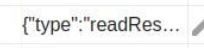NEWS
IKEA VINDSTYRKA wird als unbekanntes Gerät angezeigt
-
Moin zusammen,
gestern habe ich bei Ikea den neuen Vindstyrka gefunden. Scheinbar ist der noch so neu, dass er noch nicht mal auf der Ikea-Seite angezeigt wird.
Ich habe das Gerät über Iobroker/Conbee II als neues Gerät gepairt. Es wird aber als unbekanntes Gerät mit einem Fragezeichen angezeigt.
Da ich noch recht neu im Bereich iobroker unterwegs bin, stelle ich mir jetzt die Frage, wie ich die gemessenen Werte abfragen kann. Im Bereich Objekte wird das Gerät zwar angezeigt, aber nur reine Funktionswerte. Keine Messwerte also.
Was kann ich tun...?
Ich freue mich auf eure Antworten.
VG
Olli!
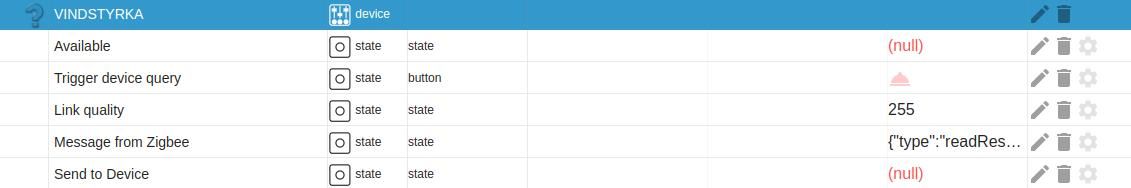
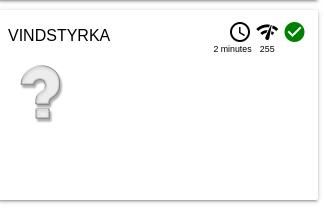
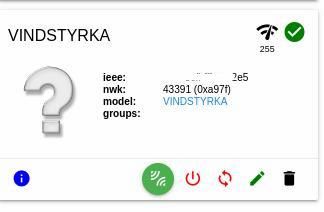
-
Moin zusammen,
gestern habe ich bei Ikea den neuen Vindstyrka gefunden. Scheinbar ist der noch so neu, dass er noch nicht mal auf der Ikea-Seite angezeigt wird.
Ich habe das Gerät über Iobroker/Conbee II als neues Gerät gepairt. Es wird aber als unbekanntes Gerät mit einem Fragezeichen angezeigt.
Da ich noch recht neu im Bereich iobroker unterwegs bin, stelle ich mir jetzt die Frage, wie ich die gemessenen Werte abfragen kann. Im Bereich Objekte wird das Gerät zwar angezeigt, aber nur reine Funktionswerte. Keine Messwerte also.
Was kann ich tun...?
Ich freue mich auf eure Antworten.
VG
Olli!
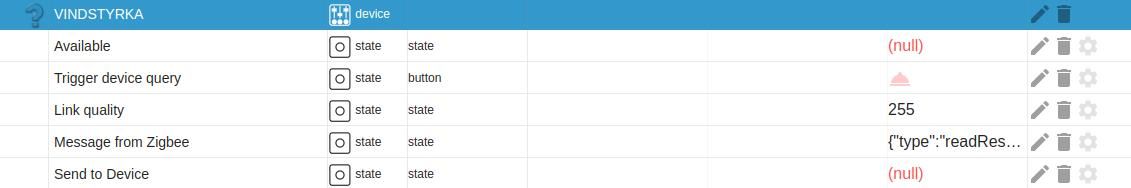
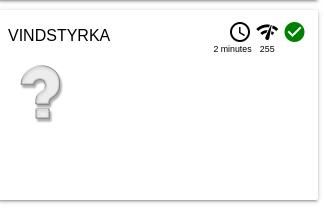
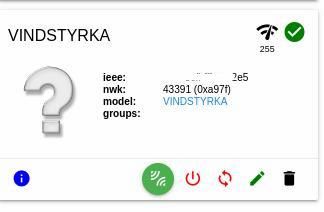
@ollimaloche
Welches JSON steht in "Message from Zigbee"? Wird es regelmäßig aktualisiert? -
Moin zusammen,
gestern habe ich bei Ikea den neuen Vindstyrka gefunden. Scheinbar ist der noch so neu, dass er noch nicht mal auf der Ikea-Seite angezeigt wird.
Ich habe das Gerät über Iobroker/Conbee II als neues Gerät gepairt. Es wird aber als unbekanntes Gerät mit einem Fragezeichen angezeigt.
Da ich noch recht neu im Bereich iobroker unterwegs bin, stelle ich mir jetzt die Frage, wie ich die gemessenen Werte abfragen kann. Im Bereich Objekte wird das Gerät zwar angezeigt, aber nur reine Funktionswerte. Keine Messwerte also.
Was kann ich tun...?
Ich freue mich auf eure Antworten.
VG
Olli!
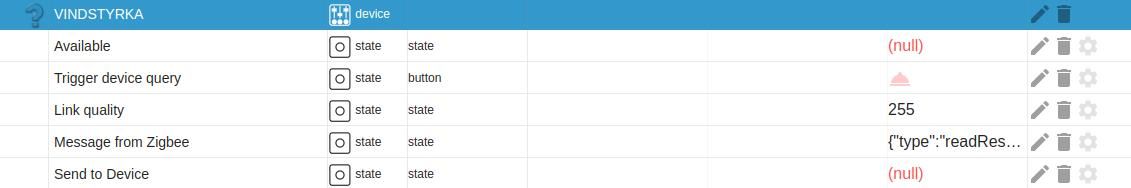
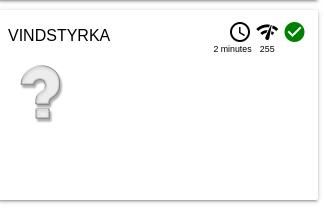
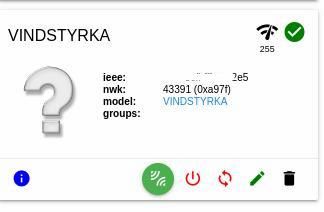
@ollimaloche warum im Englischen Forum und Warum unter Hardware?
ich hab es mal hierher verschoben!
-
@ollimaloche
Welches JSON steht in "Message from Zigbee"? Wird es regelmäßig aktualisiert?@paul53
Danke für die Antwort.Meinst du das hier?
code_text { "type": "state", "common": { "name": "Message from Zigbee", "type": "string", "read": true, "write": false, "role": "state" }, "native": {}, "from": "system.adapter.zigbee.0", "user": "system.user.admin", "ts": 1678218877402, "_id": "zigbee.0.385cfbfffeafb2e5.msg_from_zigbee", "acl": { "object": 1636, "state": 1636, "owner": "system.user.admin", "ownerGroup": "system.group.administrator" } }Es aktualisiert sich alle 10 Minuten.
-
@ollimaloche warum im Englischen Forum und Warum unter Hardware?
ich hab es mal hierher verschoben!
@homoran
Sorry...Danke fürs Verschieben. -
@paul53
Danke für die Antwort.Meinst du das hier?
code_text { "type": "state", "common": { "name": "Message from Zigbee", "type": "string", "read": true, "write": false, "role": "state" }, "native": {}, "from": "system.adapter.zigbee.0", "user": "system.user.admin", "ts": 1678218877402, "_id": "zigbee.0.385cfbfffeafb2e5.msg_from_zigbee", "acl": { "object": 1636, "state": 1636, "owner": "system.user.admin", "ownerGroup": "system.group.administrator" } }Es aktualisiert sich alle 10 Minuten.
@ollimaloche sagte: Meinst du das hier?
Nein, nicht die Objekteigenschaften sondern den Wert (Inhalt). Evtl. als Log-Ausgabe in Code tags:
log(getState('zigbee.0.385cfbfffeafb2e5.msg_from_zigbee').val); -
Moin zusammen,
gestern habe ich bei Ikea den neuen Vindstyrka gefunden. Scheinbar ist der noch so neu, dass er noch nicht mal auf der Ikea-Seite angezeigt wird.
Ich habe das Gerät über Iobroker/Conbee II als neues Gerät gepairt. Es wird aber als unbekanntes Gerät mit einem Fragezeichen angezeigt.
Da ich noch recht neu im Bereich iobroker unterwegs bin, stelle ich mir jetzt die Frage, wie ich die gemessenen Werte abfragen kann. Im Bereich Objekte wird das Gerät zwar angezeigt, aber nur reine Funktionswerte. Keine Messwerte also.
Was kann ich tun...?
Ich freue mich auf eure Antworten.
VG
Olli!
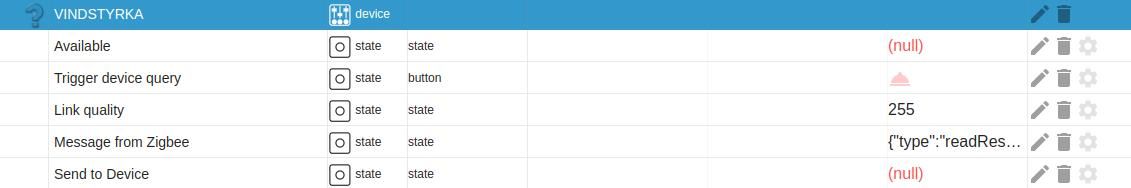
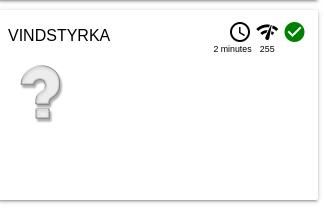
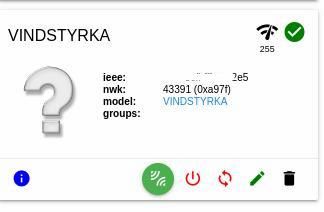
@ollimaloche was hat der Conbee 2 denn für eine Firmware und Version?
-
@ollimaloche was hat der Conbee 2 denn für eine Firmware und Version?
@fa-bio
Moin Fa-bio.
Es wird kein Wert angezeigt.Die Conbee II-Daten:
type:ConBee2/RaspBee2
version:0-0.38.120.0.
revision:0x26780700 -
@fa-bio
Moin Fa-bio.
Es wird kein Wert angezeigt.Die Conbee II-Daten:
type:ConBee2/RaspBee2
version:0-0.38.120.0.
revision:0x26780700@ollimaloche damit kann ich leider nichts anfangen kannst du den Stick über http://phoscon.de/app aufrufen
-
@fa-bio
Moin Fa-bio.
Es wird kein Wert angezeigt.Die Conbee II-Daten:
type:ConBee2/RaspBee2
version:0-0.38.120.0.
revision:0x26780700 -
@fa-bio
Moin Fa-bio.
Es wird kein Wert angezeigt.Die Conbee II-Daten:
type:ConBee2/RaspBee2
version:0-0.38.120.0.
revision:0x26780700@ollimaloche es gibt eine neue Version da wird es unterstüzt
https://github.com/dresden-elektronik/deconz-rest-plugin/releases/tag/v2.21.0-beta lies dir das mal durch da findest du DDF Vindstyrka -
@ollimaloche es gibt eine neue Version da wird es unterstüzt
https://github.com/dresden-elektronik/deconz-rest-plugin/releases/tag/v2.21.0-beta lies dir das mal durch da findest du DDF Vindstyrka@fa-bio
Danke für den Tip.Nun geht es :-)
-
@fa-bio
Danke für den Tip.Nun geht es :-)
Hallo ich scheine zu blöd dazu zu sein. Was muss ich denn machen damit ich das Teil zum Laufen bekomme?
-
Hallo ich scheine zu blöd dazu zu sein. Was muss ich denn machen damit ich das Teil zum Laufen bekomme?
@cokie0088 sagte in IKEA VINDSTYRKA wird als unbekanntes Gerät angezeigt:
Was muss ich denn machen damit ich das Teil zum Laufen bekomme?
Was hast du denn bislang versucht?
-
Hallo ich scheine zu blöd dazu zu sein. Was muss ich denn machen damit ich das Teil zum Laufen bekomme?
@cokie0088 sagte in IKEA VINDSTYRKA wird als unbekanntes Gerät angezeigt:
Was muss ich denn machen damit ich das Teil zum Laufen bekomme?
installier den adapter mal von GIT
https://github.com/ioBroker/ioBroker.zigbee/wiki/GIT-install -
@cokie0088 sagte in IKEA VINDSTYRKA wird als unbekanntes Gerät angezeigt:
Was muss ich denn machen damit ich das Teil zum Laufen bekomme?
installier den adapter mal von GIT
https://github.com/ioBroker/ioBroker.zigbee/wiki/GIT-install -
@ollimaloche es gibt eine neue Version da wird es unterstüzt
https://github.com/dresden-elektronik/deconz-rest-plugin/releases/tag/v2.21.0-beta lies dir das mal durch da findest du DDF Vindstyrka@fa-bio Hi, wie kriege ich denn am besten die die Beta installiert, habe bis jetzt nur stabe benutzt?
Ich habe hier ein headless System auf nem Pi4 mit Conbee 2, Phoscon ohne die Gui. -
@fa-bio Hi, wie kriege ich denn am besten die die Beta installiert, habe bis jetzt nur stabe benutzt?
Ich habe hier ein headless System auf nem Pi4 mit Conbee 2, Phoscon ohne die Gui.@frankyboy73 nimm jetzt die Latest 2.21.02 das ist alles drin, damit fährts du jetzt am besten.
Ansonten dann so:
sudo systemctl stop deconz wget -O deconz-latest-beta.deb https://deconz.dresden-elektronik.de/raspbian/beta/deconz-latest-beta.deb sudo dpkg -i deconz-latest-beta.deb sudo systemctl start deconz -
@fa-bio Hi, wie kriege ich denn am besten die die Beta installiert, habe bis jetzt nur stabe benutzt?
Ich habe hier ein headless System auf nem Pi4 mit Conbee 2, Phoscon ohne die Gui.Es gibt ein Repository für die Beta-Version. Besser darüber installieren.
echad@chet:~ $ apt policy deconz deconz: Installed: (none) Candidate: 2.21.02-debian-buster-stable Version table: 2.21.02-debian-buster-stable 500 500 http://phoscon.de/apt/deconz bullseye/main arm64 Packages 2.21.02-debian-buster-beta 500 500 http://phoscon.de/apt/deconz bullseye-beta/main arm64 Packages echad@chet:~ $ -
@frankyboy73 nimm jetzt die Latest 2.21.02 das ist alles drin, damit fährts du jetzt am besten.
Ansonten dann so:
sudo systemctl stop deconz wget -O deconz-latest-beta.deb https://deconz.dresden-elektronik.de/raspbian/beta/deconz-latest-beta.deb sudo dpkg -i deconz-latest-beta.deb sudo systemctl start deconz@fa-bio @Thomas-Braun vielen Dank für die Infos und Möglichkeiten.
Hatte ich noch gar nicht gesehen, das es ne neue stable gibt, weder auf der Phoscon Seite noch auf der DresdenElektronik Git Seite. Aber egal.
Ist jetzt mit meinem normalen Raspi Update mitinstalliert worden und der Sensor wird erkannt und ich bekomme Werte in den Iobroker.
Danke