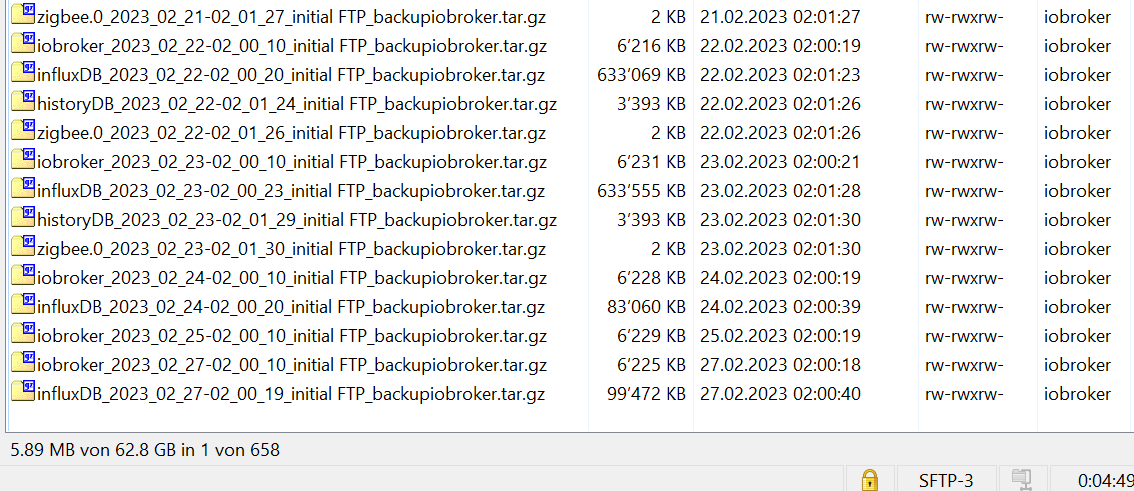NEWS
Riesige tägliche Backups
-
@chrisprefect Was soll es da für Probleme geben?
Backup läuft jedenfalls jetzt sauber durch.
nodeJS wirst du in Angriff nehmen müssen, die V14 erreicht Ende April das 'End of Life'.
Wenn du die Ausgabe von
iob diagpostest kann man sich das auch nochmal anschauen.
@thomas-braun Ja, aber wir haben ja noch keines der Probleme gelöst :blush:
Wenn alles durchläuft kommt eine Telegram-Meldung:
BackItUp: Eine neue iobroker (initial) Sicherung wurde am 07. Maerz 2023 um 21:30 Uhr erstellt, und nach 192.168.20.100 via FTP kopiert/verschoben, und in der Dropbox gespeichert.Bei Fehlern, so wie sie heute zweimal aufgetreten sind, mit Dropbox oder auch vor dem Volllaufen der Platte, kommt keine Meldung.
Manchmal schlägt der Upload auf Dropbox fehl, manchmal nicht. Das Backup ist ja immer gleich gross. Woran liegts also? Und wie kann ich sicher sein, dass es funktioniert?
Unter /opt/iobroker/backup sammeln sich wieder die Backups. Ich möchte da eigentlich nichts lokal zwischenspeichern. Wie kann ich das verhindern bzw. wie kann ich backitup sagen, dass er nur die Ziele verwenden soll, die ich auch aktiviert habe (FTP und Dropbox) und nicht auch noch lokal Backups speichern soll?
Das mit Node sollte sich lösen, wenn ich eh eine komplett neue virtuelle Maschine mit Bullseye aufsetze. Aber das wird noch viele, viele Stunden Arbeit für mich bedeuten. Da würde ich wirklich gerne bezahlte Hilfe von jemandem annehmen.
-
@thomas-braun Ja, aber wir haben ja noch keines der Probleme gelöst :blush:
Wenn alles durchläuft kommt eine Telegram-Meldung:
BackItUp: Eine neue iobroker (initial) Sicherung wurde am 07. Maerz 2023 um 21:30 Uhr erstellt, und nach 192.168.20.100 via FTP kopiert/verschoben, und in der Dropbox gespeichert.Bei Fehlern, so wie sie heute zweimal aufgetreten sind, mit Dropbox oder auch vor dem Volllaufen der Platte, kommt keine Meldung.
Manchmal schlägt der Upload auf Dropbox fehl, manchmal nicht. Das Backup ist ja immer gleich gross. Woran liegts also? Und wie kann ich sicher sein, dass es funktioniert?
Unter /opt/iobroker/backup sammeln sich wieder die Backups. Ich möchte da eigentlich nichts lokal zwischenspeichern. Wie kann ich das verhindern bzw. wie kann ich backitup sagen, dass er nur die Ziele verwenden soll, die ich auch aktiviert habe (FTP und Dropbox) und nicht auch noch lokal Backups speichern soll?
Das mit Node sollte sich lösen, wenn ich eh eine komplett neue virtuelle Maschine mit Bullseye aufsetze. Aber das wird noch viele, viele Stunden Arbeit für mich bedeuten. Da würde ich wirklich gerne bezahlte Hilfe von jemandem annehmen.
@chrisprefect sagte in Riesige tägliche Backups:
Manchmal schlägt der Upload auf Dropbox fehl, manchmal nicht.
Was steht im Log?
-
@thomas-braun Ja, aber wir haben ja noch keines der Probleme gelöst :blush:
Wenn alles durchläuft kommt eine Telegram-Meldung:
BackItUp: Eine neue iobroker (initial) Sicherung wurde am 07. Maerz 2023 um 21:30 Uhr erstellt, und nach 192.168.20.100 via FTP kopiert/verschoben, und in der Dropbox gespeichert.Bei Fehlern, so wie sie heute zweimal aufgetreten sind, mit Dropbox oder auch vor dem Volllaufen der Platte, kommt keine Meldung.
Manchmal schlägt der Upload auf Dropbox fehl, manchmal nicht. Das Backup ist ja immer gleich gross. Woran liegts also? Und wie kann ich sicher sein, dass es funktioniert?
Unter /opt/iobroker/backup sammeln sich wieder die Backups. Ich möchte da eigentlich nichts lokal zwischenspeichern. Wie kann ich das verhindern bzw. wie kann ich backitup sagen, dass er nur die Ziele verwenden soll, die ich auch aktiviert habe (FTP und Dropbox) und nicht auch noch lokal Backups speichern soll?
Das mit Node sollte sich lösen, wenn ich eh eine komplett neue virtuelle Maschine mit Bullseye aufsetze. Aber das wird noch viele, viele Stunden Arbeit für mich bedeuten. Da würde ich wirklich gerne bezahlte Hilfe von jemandem annehmen.
@chrisprefect sagte in Riesige tägliche Backups:
Wie kann ich das verhindern bzw. wie kann ich backitup sagen, dass er nur die Ziele verwenden soll, die ich auch aktiviert habe (FTP und Dropbox) und nicht auch noch lokal Backups speichern soll?
Verwende CIFS. Haben wir schon diverse Male gesagt.
-
@chrisprefect sagte in Riesige tägliche Backups:
Manchmal schlägt der Upload auf Dropbox fehl, manchmal nicht.
Was steht im Log?
@thomas-braun sagte in Riesige tägliche Backups:
@chrisprefect sagte in Riesige tägliche Backups:
Manchmal schlägt der Upload auf Dropbox fehl, manchmal nicht.
Was steht im Log?
Das Log mit dem Fehler hatte ich hochgeladen, das wurde aber glaube jetzt gelöscht.
Das Bildschirm-Log hatte ich ja gepostet, da hing er einfach beim Upload zu Dropbox.
-
@thomas-braun Ja, aber wir haben ja noch keines der Probleme gelöst :blush:
Wenn alles durchläuft kommt eine Telegram-Meldung:
BackItUp: Eine neue iobroker (initial) Sicherung wurde am 07. Maerz 2023 um 21:30 Uhr erstellt, und nach 192.168.20.100 via FTP kopiert/verschoben, und in der Dropbox gespeichert.Bei Fehlern, so wie sie heute zweimal aufgetreten sind, mit Dropbox oder auch vor dem Volllaufen der Platte, kommt keine Meldung.
Manchmal schlägt der Upload auf Dropbox fehl, manchmal nicht. Das Backup ist ja immer gleich gross. Woran liegts also? Und wie kann ich sicher sein, dass es funktioniert?
Unter /opt/iobroker/backup sammeln sich wieder die Backups. Ich möchte da eigentlich nichts lokal zwischenspeichern. Wie kann ich das verhindern bzw. wie kann ich backitup sagen, dass er nur die Ziele verwenden soll, die ich auch aktiviert habe (FTP und Dropbox) und nicht auch noch lokal Backups speichern soll?
Das mit Node sollte sich lösen, wenn ich eh eine komplett neue virtuelle Maschine mit Bullseye aufsetze. Aber das wird noch viele, viele Stunden Arbeit für mich bedeuten. Da würde ich wirklich gerne bezahlte Hilfe von jemandem annehmen.
@chrisprefect sagte in Riesige tägliche Backups:
Das mit Node sollte sich lösen, wenn ich eh eine komplett neue virtuelle Maschine mit Bullseye aufsetze.
Oder du schaust dir an wie man es richtig macht. Steht z. B. in meiner Signatur drin.
-
@thomas-braun Ja, aber wir haben ja noch keines der Probleme gelöst :blush:
Wenn alles durchläuft kommt eine Telegram-Meldung:
BackItUp: Eine neue iobroker (initial) Sicherung wurde am 07. Maerz 2023 um 21:30 Uhr erstellt, und nach 192.168.20.100 via FTP kopiert/verschoben, und in der Dropbox gespeichert.Bei Fehlern, so wie sie heute zweimal aufgetreten sind, mit Dropbox oder auch vor dem Volllaufen der Platte, kommt keine Meldung.
Manchmal schlägt der Upload auf Dropbox fehl, manchmal nicht. Das Backup ist ja immer gleich gross. Woran liegts also? Und wie kann ich sicher sein, dass es funktioniert?
Unter /opt/iobroker/backup sammeln sich wieder die Backups. Ich möchte da eigentlich nichts lokal zwischenspeichern. Wie kann ich das verhindern bzw. wie kann ich backitup sagen, dass er nur die Ziele verwenden soll, die ich auch aktiviert habe (FTP und Dropbox) und nicht auch noch lokal Backups speichern soll?
Das mit Node sollte sich lösen, wenn ich eh eine komplett neue virtuelle Maschine mit Bullseye aufsetze. Aber das wird noch viele, viele Stunden Arbeit für mich bedeuten. Da würde ich wirklich gerne bezahlte Hilfe von jemandem annehmen.
@chrisprefect sagte in Riesige tägliche Backups:
Wie kann ich das verhindern
das ist ein notwendiges fallback!
@chrisprefect sagte in Riesige tägliche Backups:
Unter /opt/iobroker/backup sammeln sich wieder die Backups.
auch die als erfolgreich gemeldeten?
-
@thomas-braun sagte in Riesige tägliche Backups:
@chrisprefect sagte in Riesige tägliche Backups:
Manchmal schlägt der Upload auf Dropbox fehl, manchmal nicht.
Was steht im Log?
Das Log mit dem Fehler hatte ich hochgeladen, das wurde aber glaube jetzt gelöscht.
Das Bildschirm-Log hatte ich ja gepostet, da hing er einfach beim Upload zu Dropbox.
@chrisprefect sagte in Riesige tägliche Backups:
Du hast ja jetzt die ganzen Kinken in deiner Konfiguration beseitigt. Wer sagt denn das jetzt Fehler nicht auch benachrichtigt werden?
-
@chrisprefect sagte in Riesige tägliche Backups:
Wie kann ich das verhindern bzw. wie kann ich backitup sagen, dass er nur die Ziele verwenden soll, die ich auch aktiviert habe (FTP und Dropbox) und nicht auch noch lokal Backups speichern soll?
Verwende CIFS. Haben wir schon diverse Male gesagt.
@thomas-braun sagte in Riesige tägliche Backups:
@chrisprefect sagte in Riesige tägliche Backups:
Wie kann ich das verhindern bzw. wie kann ich backitup sagen, dass er nur die Ziele verwenden soll, die ich auch aktiviert habe (FTP und Dropbox) und nicht auch noch lokal Backups speichern soll?
Verwende CIFS. Haben wir schon diverse Male gesagt.
Also wenn dann SMB. Ich habe keinen Linux-Server, sondern nur Windows als Host. Und was passiert nun mit Dropbox, wenn SMB wieder mal nicht geht? Dann habe ich gar kein Backup mehr, richtig?
Dropbox und FTP funktioniert zuverlässig. Eigentlich könnte ich auch Dropbox alleine nutzen. Aber auch dann hätte ich noch die Überbleibsel auf der lokalen Platte. Warum werden die nicht einfach sauber aufgeräumt vom Adapter? "Lokal" sollte ein Backup-Ziel wie alle anderen sein, das man aktivieren und deaktivieren kann.
-
@thomas-braun sagte in Riesige tägliche Backups:
@chrisprefect sagte in Riesige tägliche Backups:
Wie kann ich das verhindern bzw. wie kann ich backitup sagen, dass er nur die Ziele verwenden soll, die ich auch aktiviert habe (FTP und Dropbox) und nicht auch noch lokal Backups speichern soll?
Verwende CIFS. Haben wir schon diverse Male gesagt.
Also wenn dann SMB. Ich habe keinen Linux-Server, sondern nur Windows als Host. Und was passiert nun mit Dropbox, wenn SMB wieder mal nicht geht? Dann habe ich gar kein Backup mehr, richtig?
Dropbox und FTP funktioniert zuverlässig. Eigentlich könnte ich auch Dropbox alleine nutzen. Aber auch dann hätte ich noch die Überbleibsel auf der lokalen Platte. Warum werden die nicht einfach sauber aufgeräumt vom Adapter? "Lokal" sollte ein Backup-Ziel wie alle anderen sein, das man aktivieren und deaktivieren kann.
-
@thomas-braun sagte in Riesige tägliche Backups:
@chrisprefect sagte in Riesige tägliche Backups:
Wie kann ich das verhindern bzw. wie kann ich backitup sagen, dass er nur die Ziele verwenden soll, die ich auch aktiviert habe (FTP und Dropbox) und nicht auch noch lokal Backups speichern soll?
Verwende CIFS. Haben wir schon diverse Male gesagt.
Also wenn dann SMB. Ich habe keinen Linux-Server, sondern nur Windows als Host. Und was passiert nun mit Dropbox, wenn SMB wieder mal nicht geht? Dann habe ich gar kein Backup mehr, richtig?
Dropbox und FTP funktioniert zuverlässig. Eigentlich könnte ich auch Dropbox alleine nutzen. Aber auch dann hätte ich noch die Überbleibsel auf der lokalen Platte. Warum werden die nicht einfach sauber aufgeräumt vom Adapter? "Lokal" sollte ein Backup-Ziel wie alle anderen sein, das man aktivieren und deaktivieren kann.
-
@thomas-braun sagte in Riesige tägliche Backups:
@chrisprefect sagte in Riesige tägliche Backups:
Wie kann ich das verhindern bzw. wie kann ich backitup sagen, dass er nur die Ziele verwenden soll, die ich auch aktiviert habe (FTP und Dropbox) und nicht auch noch lokal Backups speichern soll?
Verwende CIFS. Haben wir schon diverse Male gesagt.
Also wenn dann SMB. Ich habe keinen Linux-Server, sondern nur Windows als Host. Und was passiert nun mit Dropbox, wenn SMB wieder mal nicht geht? Dann habe ich gar kein Backup mehr, richtig?
Dropbox und FTP funktioniert zuverlässig. Eigentlich könnte ich auch Dropbox alleine nutzen. Aber auch dann hätte ich noch die Überbleibsel auf der lokalen Platte. Warum werden die nicht einfach sauber aufgeräumt vom Adapter? "Lokal" sollte ein Backup-Ziel wie alle anderen sein, das man aktivieren und deaktivieren kann.
@chrisprefect sagte in Riesige tägliche Backups:
wenn SMB wieder mal nicht geht?
Dann hast du es nicht richtig aufgesetzt...
-
@thomas-braun sagte in Riesige tägliche Backups:
@chrisprefect sagte in Riesige tägliche Backups:
Wie kann ich das verhindern bzw. wie kann ich backitup sagen, dass er nur die Ziele verwenden soll, die ich auch aktiviert habe (FTP und Dropbox) und nicht auch noch lokal Backups speichern soll?
Verwende CIFS. Haben wir schon diverse Male gesagt.
Also wenn dann SMB. Ich habe keinen Linux-Server, sondern nur Windows als Host. Und was passiert nun mit Dropbox, wenn SMB wieder mal nicht geht? Dann habe ich gar kein Backup mehr, richtig?
Dropbox und FTP funktioniert zuverlässig. Eigentlich könnte ich auch Dropbox alleine nutzen. Aber auch dann hätte ich noch die Überbleibsel auf der lokalen Platte. Warum werden die nicht einfach sauber aufgeräumt vom Adapter? "Lokal" sollte ein Backup-Ziel wie alle anderen sein, das man aktivieren und deaktivieren kann.
@chrisprefect sagte in Riesige tägliche Backups:
"Lokal" sollte ein Backup-Ziel wie alle anderen sein, das man aktivieren und deaktivieren kann.
kann man doch!
aber ein lokales "Backup" ist kein Backup. Das wird dir Backitup auch per popupmsagen, wenn du es auf lokal konfiguriert hast. -
@chrisprefect sagte in Riesige tägliche Backups:
"Lokal" sollte ein Backup-Ziel wie alle anderen sein, das man aktivieren und deaktivieren kann.
kann man doch!
aber ein lokales "Backup" ist kein Backup. Das wird dir Backitup auch per popupmsagen, wenn du es auf lokal konfiguriert hast.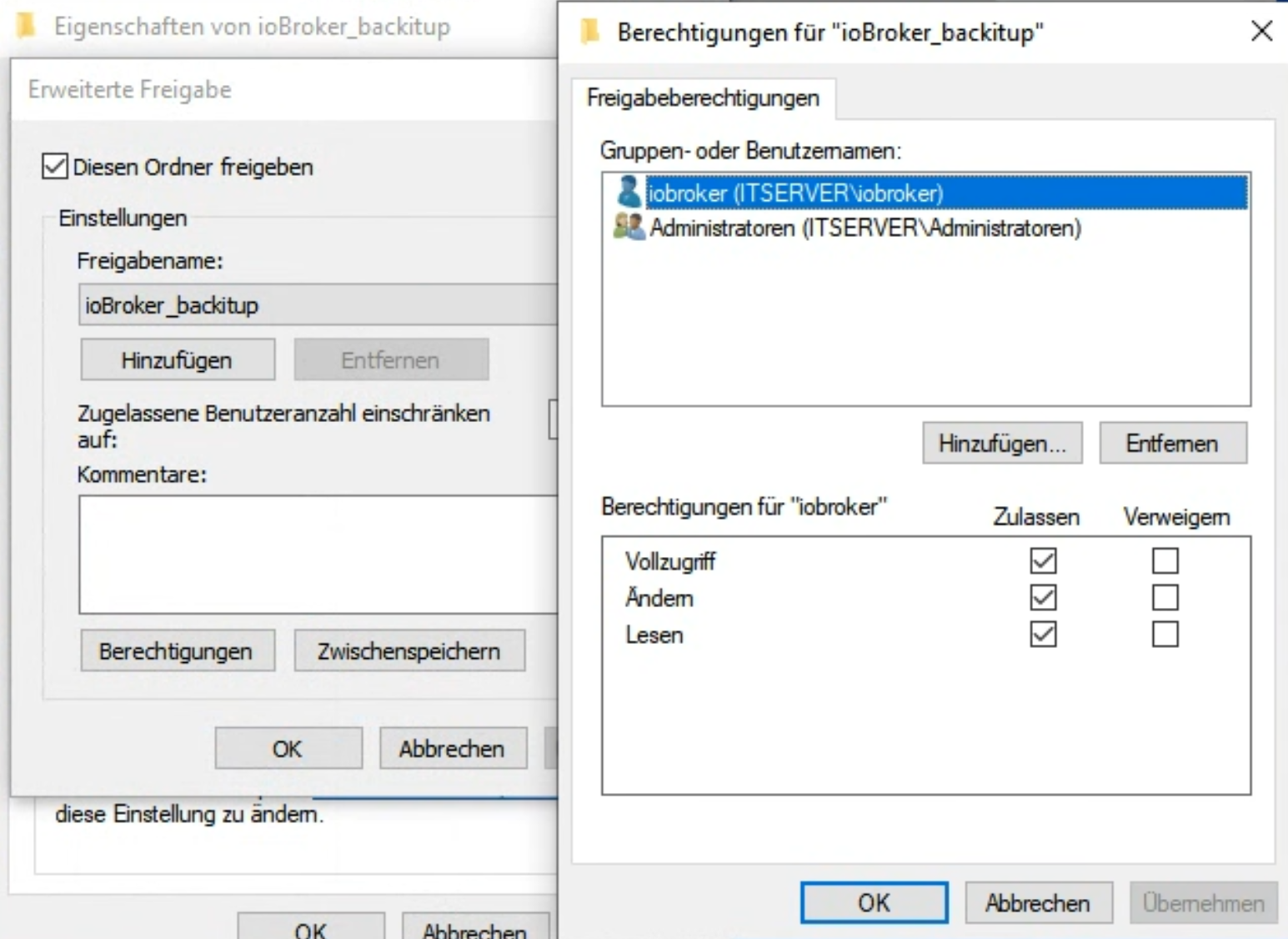
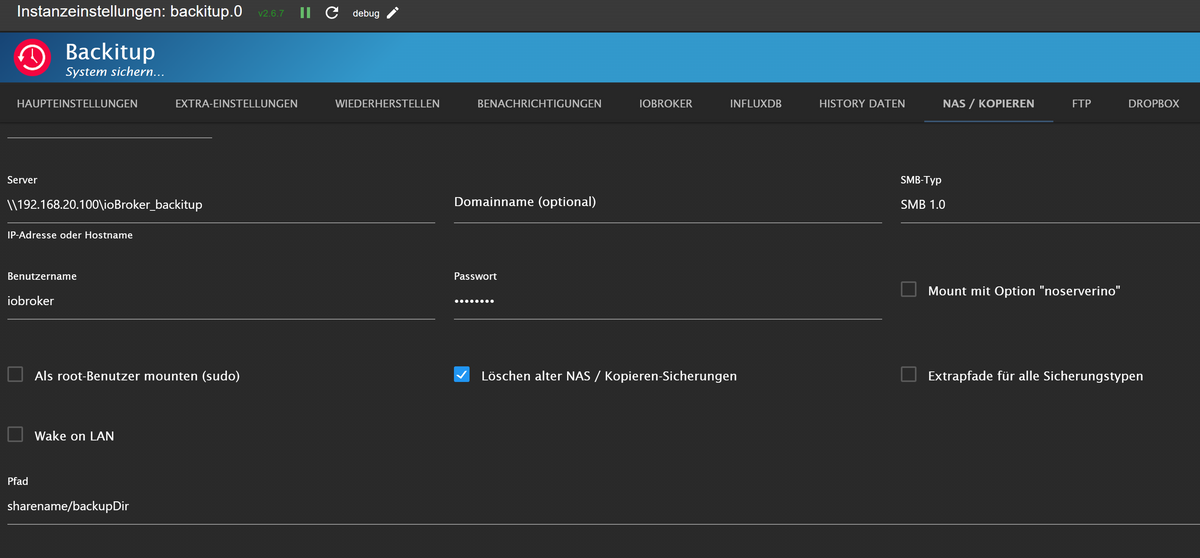
Started iobroker ... [DEBUG] [mount] - noserverino option: false [DEBUG] [mount] - cifs-mount command: "mount -t cifs -o username=iobroker,password=****,rw,uid=iobroker,gid=iobroker,file_mode=0777,dir_mode=0777,vers=1.0 //\\192.168.20.100\ioBroker_backitup/sharename/backupDir /opt/iobroker/backups" [DEBUG] [mount] - first mount attempt with smb option failed. try next mount attempt without smb option ... [DEBUG] [mount] - cifs-mount command: "mount -t cifs -o username=iobroker,password=****,rw,uid=iobroker,gid=iobroker,file_mode=0777,dir_mode=0777 //\\192.168.20.100\ioBroker_backitup/sharename/backupDir /opt/iobroker/backups" [ERROR] [mount] - [undefined Error: Command failed: mount -t cifs -o username=iobroker,password=****,rw,uid=iobroker,gid=iobroker,file_mode=0777,dir_mode=0777 //\\192.168.20.100\ioBroker_backitup/sharename/backupDir /opt/iobroker/backups mount: only root can use "--options" option [ERROR] [mount] - Error: Command failed: mount -t cifs -o username=iobroker,password=****,rw,uid=iobroker,gid=iobroker,file_mode=0777,dir_mode=0777 //\\192.168.20.100\ioBroker_backitup/sharename/backupDir /opt/iobroker/backups mount: only root can use "--options" optionWas muss ich umstellen?
-
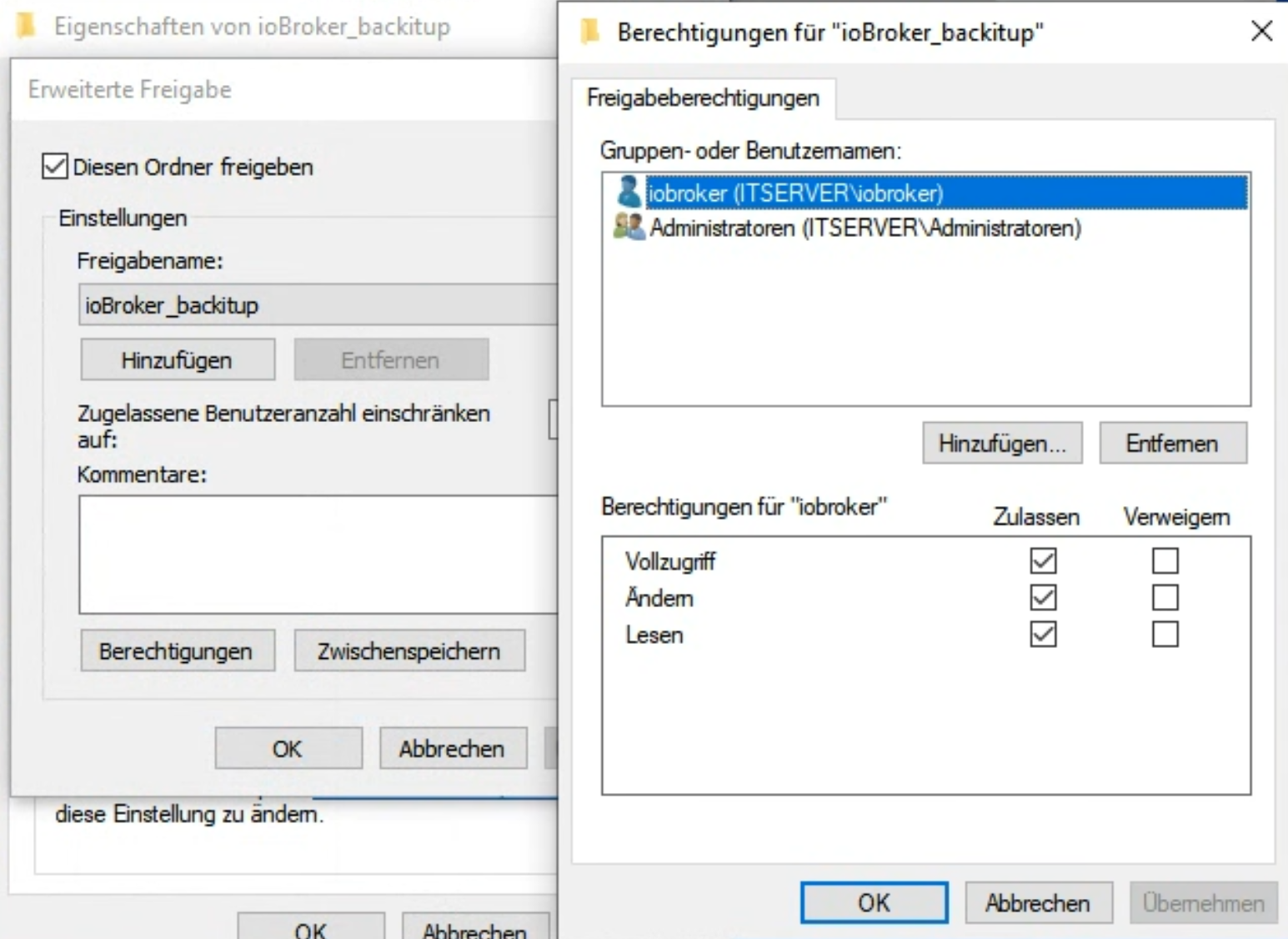
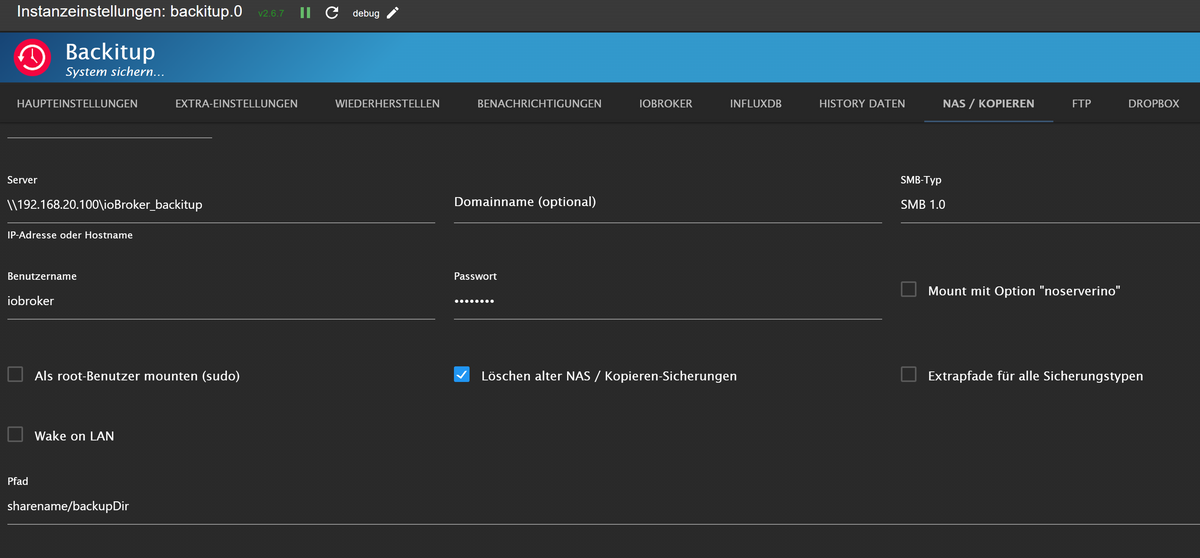
Started iobroker ... [DEBUG] [mount] - noserverino option: false [DEBUG] [mount] - cifs-mount command: "mount -t cifs -o username=iobroker,password=****,rw,uid=iobroker,gid=iobroker,file_mode=0777,dir_mode=0777,vers=1.0 //\\192.168.20.100\ioBroker_backitup/sharename/backupDir /opt/iobroker/backups" [DEBUG] [mount] - first mount attempt with smb option failed. try next mount attempt without smb option ... [DEBUG] [mount] - cifs-mount command: "mount -t cifs -o username=iobroker,password=****,rw,uid=iobroker,gid=iobroker,file_mode=0777,dir_mode=0777 //\\192.168.20.100\ioBroker_backitup/sharename/backupDir /opt/iobroker/backups" [ERROR] [mount] - [undefined Error: Command failed: mount -t cifs -o username=iobroker,password=****,rw,uid=iobroker,gid=iobroker,file_mode=0777,dir_mode=0777 //\\192.168.20.100\ioBroker_backitup/sharename/backupDir /opt/iobroker/backups mount: only root can use "--options" option [ERROR] [mount] - Error: Command failed: mount -t cifs -o username=iobroker,password=****,rw,uid=iobroker,gid=iobroker,file_mode=0777,dir_mode=0777 //\\192.168.20.100\ioBroker_backitup/sharename/backupDir /opt/iobroker/backups mount: only root can use "--options" optionWas muss ich umstellen?
@chrisprefect läuft das bei dir auf WIN?
-
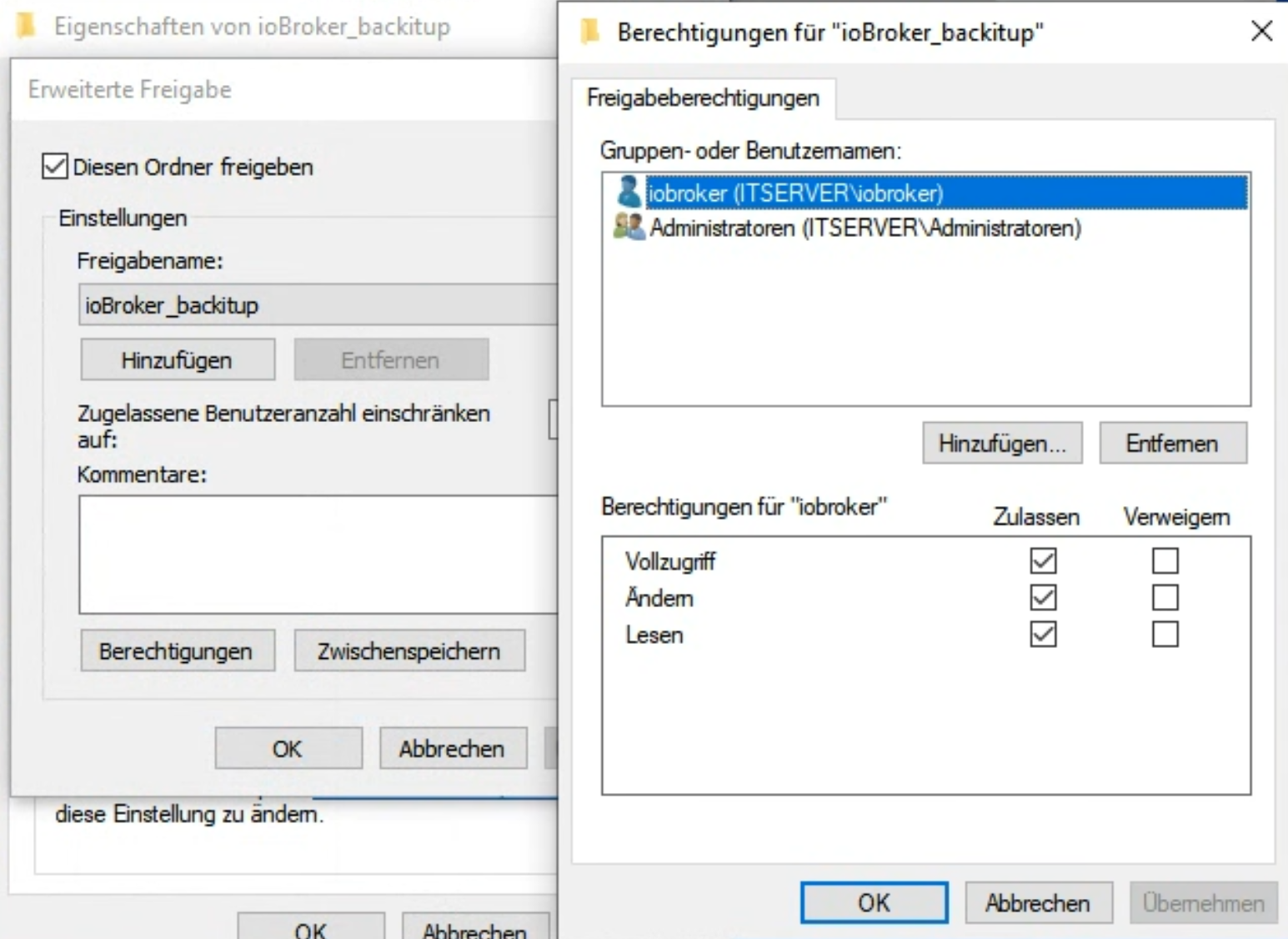
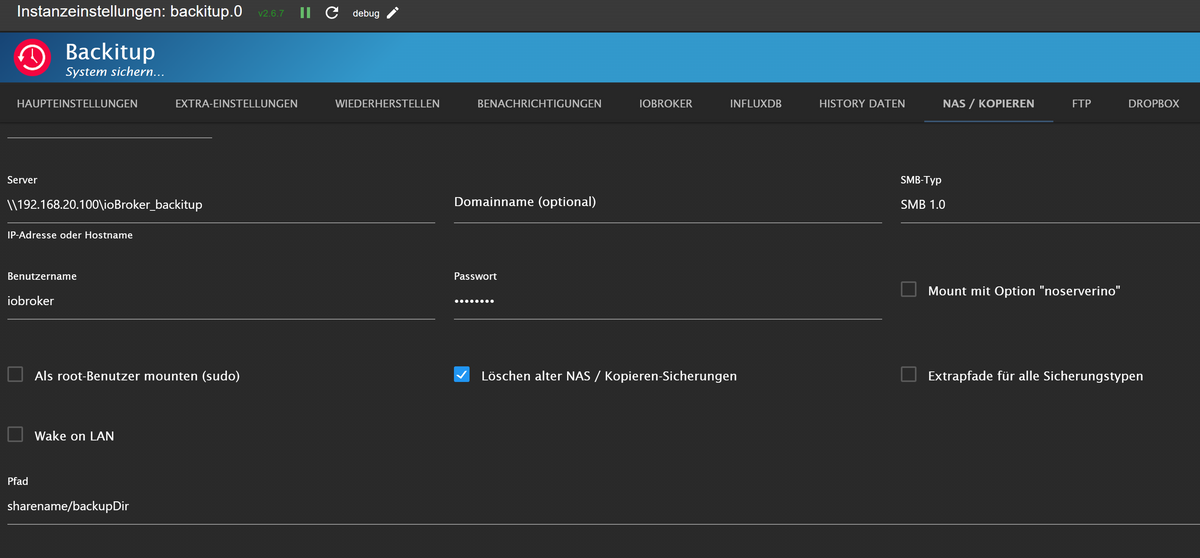
Started iobroker ... [DEBUG] [mount] - noserverino option: false [DEBUG] [mount] - cifs-mount command: "mount -t cifs -o username=iobroker,password=****,rw,uid=iobroker,gid=iobroker,file_mode=0777,dir_mode=0777,vers=1.0 //\\192.168.20.100\ioBroker_backitup/sharename/backupDir /opt/iobroker/backups" [DEBUG] [mount] - first mount attempt with smb option failed. try next mount attempt without smb option ... [DEBUG] [mount] - cifs-mount command: "mount -t cifs -o username=iobroker,password=****,rw,uid=iobroker,gid=iobroker,file_mode=0777,dir_mode=0777 //\\192.168.20.100\ioBroker_backitup/sharename/backupDir /opt/iobroker/backups" [ERROR] [mount] - [undefined Error: Command failed: mount -t cifs -o username=iobroker,password=****,rw,uid=iobroker,gid=iobroker,file_mode=0777,dir_mode=0777 //\\192.168.20.100\ioBroker_backitup/sharename/backupDir /opt/iobroker/backups mount: only root can use "--options" option [ERROR] [mount] - Error: Command failed: mount -t cifs -o username=iobroker,password=****,rw,uid=iobroker,gid=iobroker,file_mode=0777,dir_mode=0777 //\\192.168.20.100\ioBroker_backitup/sharename/backupDir /opt/iobroker/backups mount: only root can use "--options" optionWas muss ich umstellen?
@chrisprefect sagte in Riesige tägliche Backups:
mount: only root can use "--options" option
Also als root (mit sudo) mounten. Und hoffentlich ist das nicht SMBv1 da. Stell das auf die richtige Protokollversion ein.
-
@chrisprefect läuft das bei dir auf WIN?
@homoran Windows ist der Host. ioBroker läuft in Virtualbox als VM mit Debian. SMB ist mega mühsam.
-
@chrisprefect sagte in Riesige tägliche Backups:
mount: only root can use "--options" option
Also als root (mit sudo) mounten. Und hoffentlich ist das nicht SMBv1 da. Stell das auf die richtige Protokollversion ein.
@thomas-braun sagte in Riesige tägliche Backups:
@chrisprefect sagte in Riesige tägliche Backups:
mount: only root can use "--options" option
Also als root (mit sudo) mounten. Und hoffentlich ist das nicht SMBv1 da. Stell das auf die richtige Protokollversion ein.
Was ist die richtige Protokollversion?
-
@homoran Windows ist der Host. ioBroker läuft in Virtualbox als VM mit Debian. SMB ist mega mühsam.
-
@thomas-braun sagte in Riesige tägliche Backups:
@chrisprefect sagte in Riesige tägliche Backups:
mount: only root can use "--options" option
Also als root (mit sudo) mounten. Und hoffentlich ist das nicht SMBv1 da. Stell das auf die richtige Protokollversion ein.
Was ist die richtige Protokollversion?
@chrisprefect sagte in Riesige tägliche Backups:
Was ist die richtige Protokollversion?
Die von deinem SMB-Server verwendete. Keine Ahnung was das bei dir ist. Du bist der admin dort.
Üblich sollte im Jahre 2023 die v3.1.1 sein. -
@thomas-braun sagte in Riesige tägliche Backups:
//\\192.168.20.100ist auch falsch. Die \ gehören da nicht hin.
Der Pfad lautet \192.168.20.100\ioBroker_backitup. Das ist auch so in der Konfiguration eingetragen. Schreibt Linux das demnach anders?