NEWS
ioBroker App 2023 [Android & iOS] - jetzt erhältlich
-
Hallo, erstmal danke für deine neue App.
Ich nutze Android und bekomme nach dem Einrichten folgende Bildschirme angezeigt: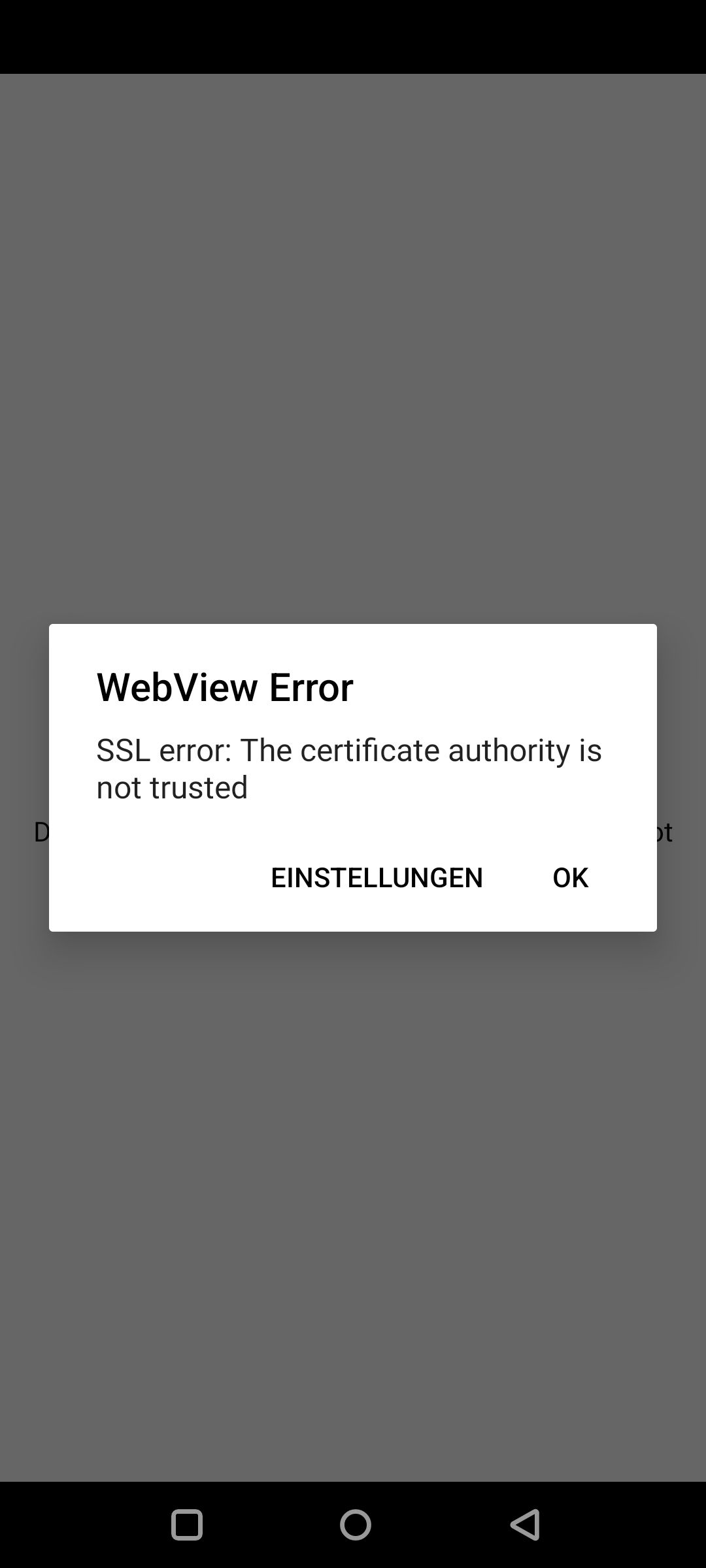
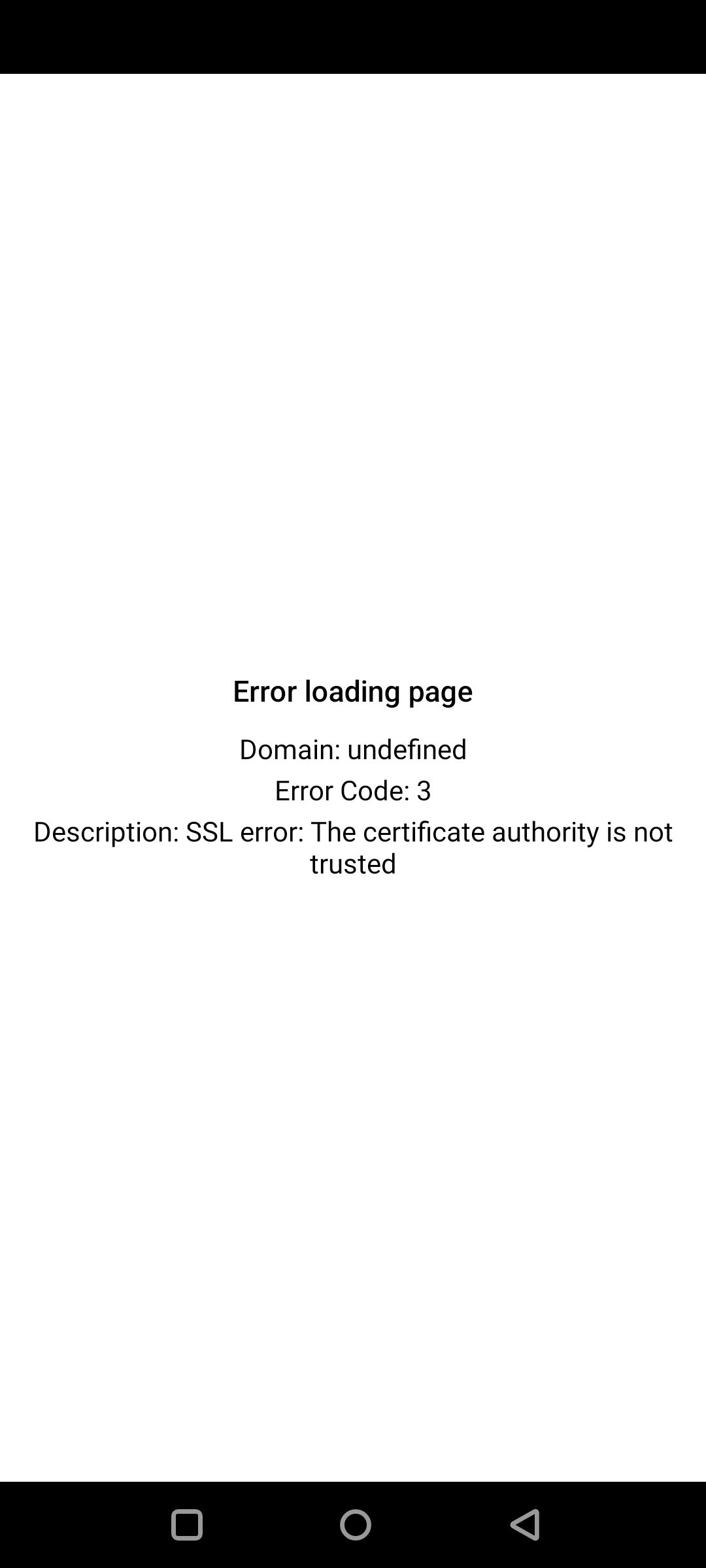
Kann ich die Ssl Zertifikat überprüfung abschalten?
Mfg
David -
@david83 Wie in den vorherigen Apps, self-signed Certificates werden voraussichtlich leider nicht funktionieren.
Das ist sehr schade, da ich nur selbst erstellte Ssl Zertifikate im Heimnetz nutzen kann. Pro Account werde ich nicht nutzen da ich mit Wireguard arbeite.
-
@david83 Wie in den vorherigen Apps, self-signed Certificates werden voraussichtlich leider nicht funktionieren.
In der Iobroker.vis App waren selbst signierte Zertifikate erlaubt. Es gab ein extra Button dafür...
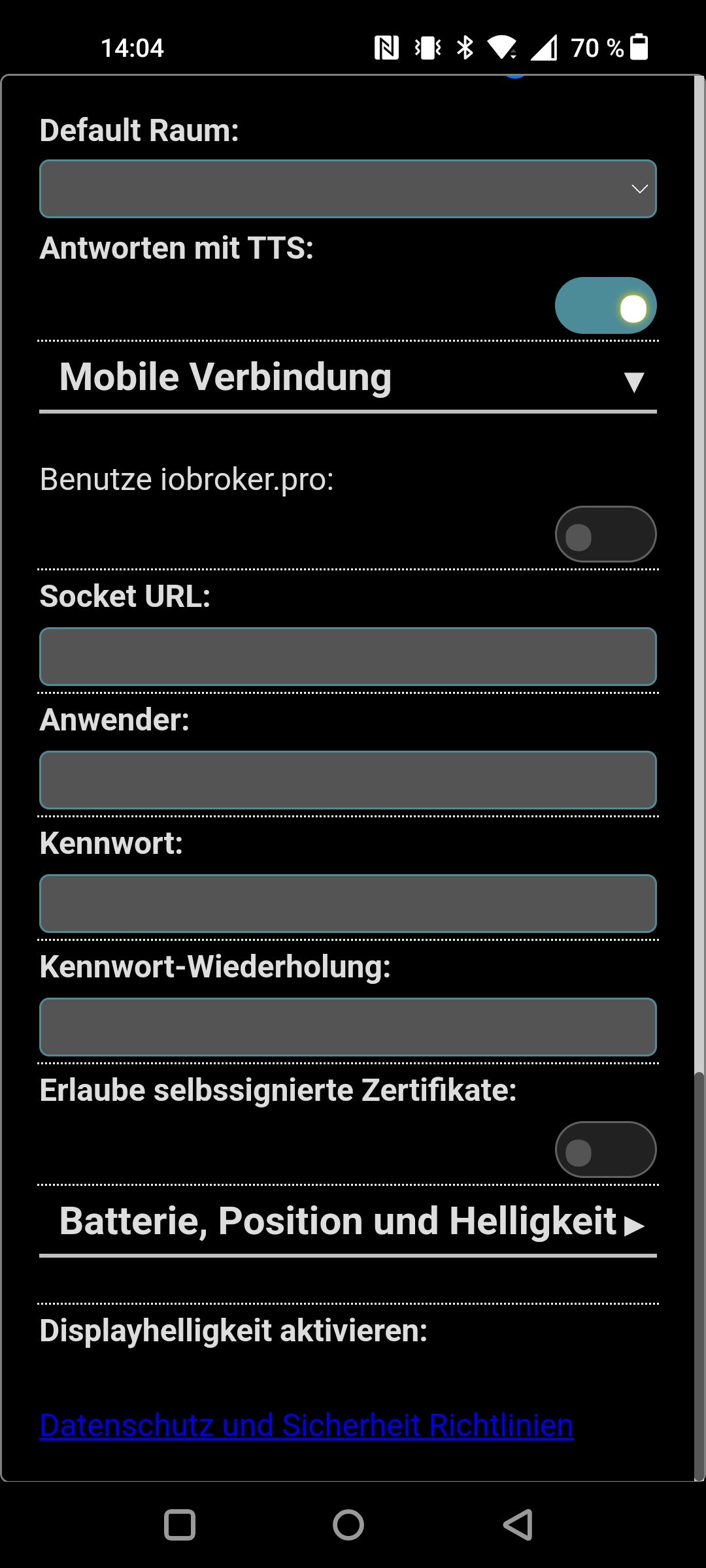
-
Herzlichen Dank für die APP. Ist ja TOP geworden. :+1:
Allerdings möchte ich folgendes Anmerken:
Bild 1 ist im lokalen Netz:
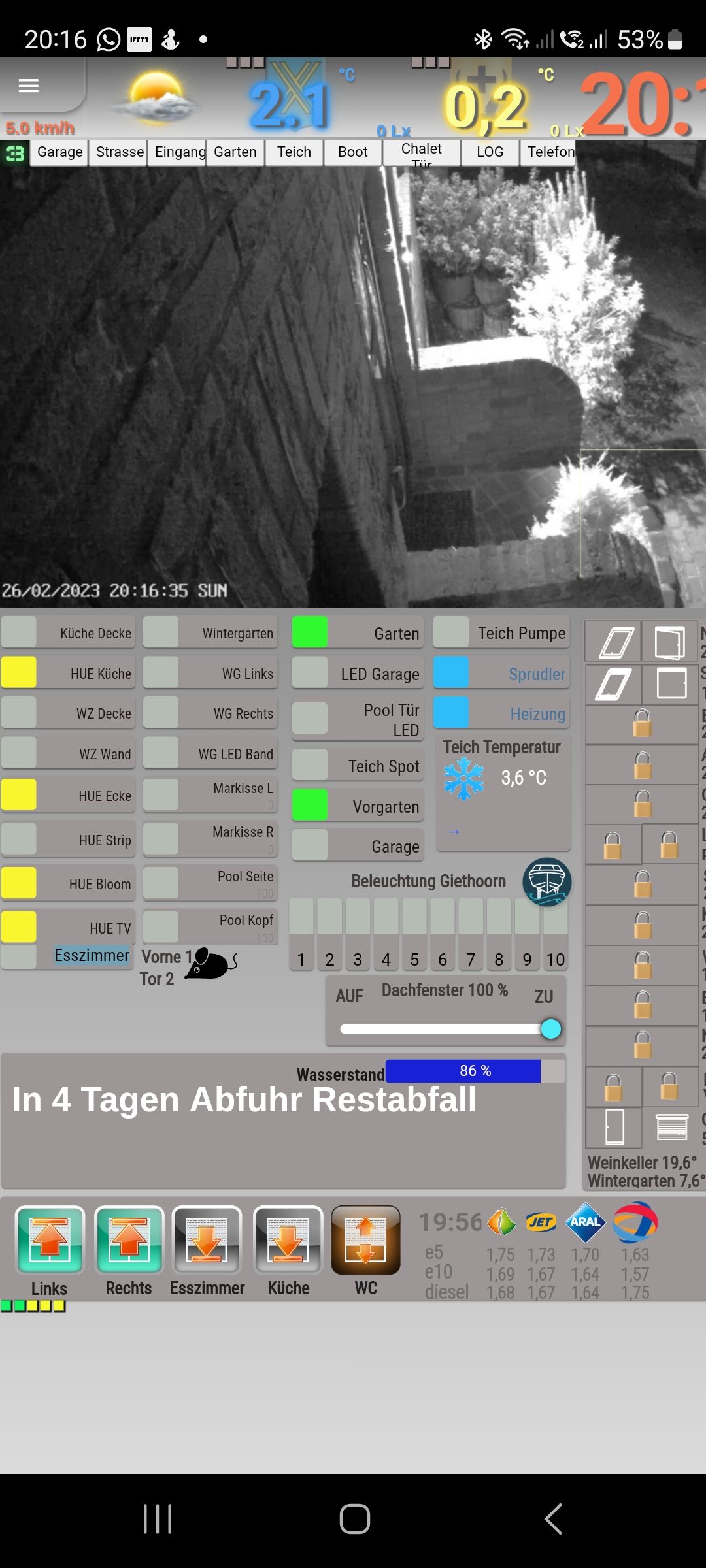
Bild2 ist über die Cloud:
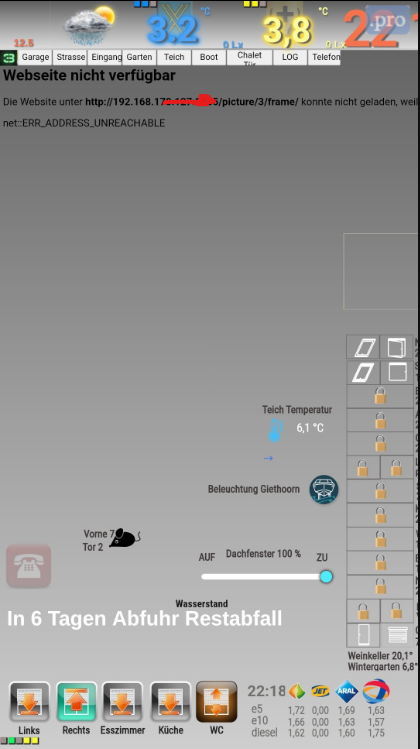
hier fehlende die Widgets von materialdesign sowie die Inhalte vom iFrame8, die auch werden auch nicht dargestellt.
Beim Zoom wäre es toll wenn 0.00 also zwei Stellen nachdem Komma möglich wären
Gruß
Michael -
Hallo zusammen,
ich wünsche euch einen schönen Start ins Wochenende.
Es gibt ab sofort eine neue App für iOS & Android, diese ist als eigenständige App auf beiden Plattformen unter
ioBroker Visuim Store zu finden.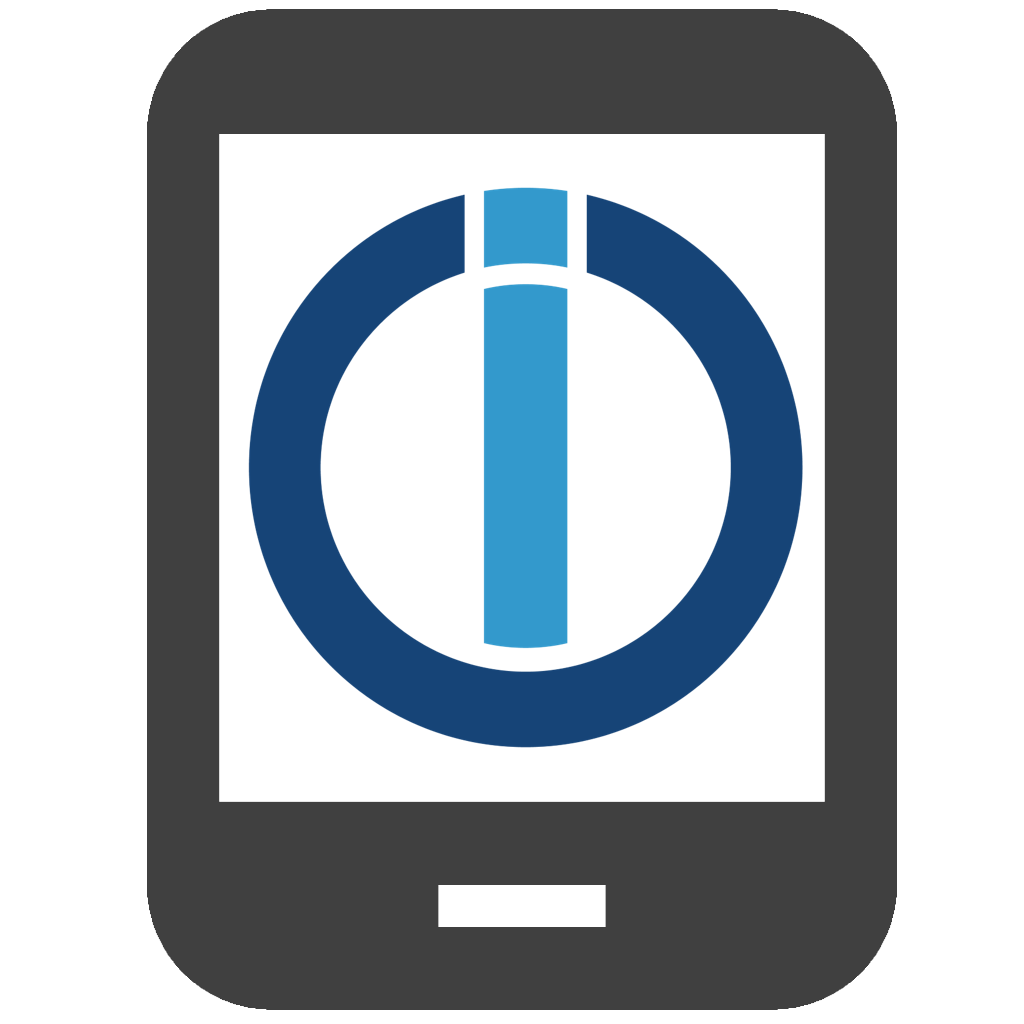
Für die Android App haben wir schon einige Testiterationen hinter uns gebracht in https://forum.iobroker.net/topic/63026/iobroker-android-app-2023/202 - vielen lieben Dank an alle Tester. Die iOS App ist zwar inhaltlich zu großen Teilen identisch, allerdings kann es durchaus sein, dass sich im Detail das Verhalten unterscheidet. Hier bin ich auf euer Feedback angewiesen.
Überblick der Funktionen:
Settings
Local
- Host IP:PORT: Specify the local vis url + port e.g.
192.168.144.4:8082(you can also addhttps://prefix here) - Username: Local username if specified login is performed
- Password: Password to corresponding username
External
- Type: Choose how you want to connect if outside of given WLAN SSIDs, if you choose
url, you can provide same information as
underLocal - Username: The ioBroker Pro username, often an E-Mail address, if given, the App connects to the Pro Cloud if not
connected with a SSID listed underGeneral - Password: The corresponding password
- WLAN SSIDs: allows to set Wi-Fi SSID (comma-separated), if the current connected SSID is equal to one listed here, we use the local vis
General
- Application: choose between
vis,materialand other adapters, just changes the uri of the WebView - Project: Value will be added behind
url:port/vis/index.html#(only for vis) - Instance ID: used to e.g. change vis views or detect active views on device via
vis.0.control
(it will be synchronized tovis.0if at least one sync option is active)
Functionalities & Appearance
- Multi-Project Support: You can set up multiple projects (current limit is 2), these can be launched via Quick Actions.
Starting the App without Quick Action will always launch the default project. When a specific project is launched,
the app cannot change to another project until restarted. Long press on the app icon to launch a Quick Action. - Allow Zoom: If false, Zoom is deactivated in the WebView
- Allow Scrolling: If false, Scrolling is deactivated in the WebView
- Send battery to vis.0: If true, battery level and state are sent to
vis.0via JS injection usingservConn - Keep display awake: If true, screen will never go to sleep on WebView
- Status Bar Active: If true, the status bar is shown
- Light Status Bar Text: If true, white color is used for status bar text
- Status bar color: Specify the color of the status bar as
csscolor property - Orientation: Force
orientationof screen - Zoom (Portrait): Initial Zoom for Portrait mode (0 - 5)
- Zoom (Landscape): Initial Zoom for Landscape mode (0 - 5)
- Reload on orientation change: should be activated if problems on orientation change occur
- Show Pro Logo: If true, a pro logo will be used in the upper right corner to indicate a pro connection
- Auto Zoom: Sets
width=device-widthtometa.content - Force Fullscreen: Sets
viewport-fit=covertometa.content - Location to
vis.0: The Location object will be sent to vis - Synchronize Brightness to
vis.0: The brightness of the device will be set invis.0changing the state will change the brightness (only works withvis) - Device name: Device name used for states in
vis.0 - Show Navigation Bar (Android only) if
true, the Navigation bar is permanently shown, else immersive - Dim after seconds: Dim display after
xseconds of inactivity (no tap) set0to disable - Dim to level: Value in
%to dim to ifDim after secondstriggers. On next tap, it is dimmed up to previous value - Reload if app gets active: Forces a hard reload if app goes from background to foreground (default:
trueoniOS,falseonAndroid) - URL Postfix: this text will be appended to the URL, e.g. to specify a start view
#customStartView - Back to start page after X seconds: The app navigates back to the start page after X seconds of inactivity (0 to disable)
- Protect app start: The first app start will be protected by devices biometric authentication (affects all projects)
- Protect settings: Every call to settings will be protected by devices biometric authentication (affects all projects)
Known behaviors
- Settings can be opened via a triple tap (3 fingers touching the screen at the same time)
- Force reload via 2 finger double tap on screen on Android and Pull to refresh on iOS (on Android the Component is remounted)
- Status bar settings are also applied to the settings screen, but only after changing to runtime and back or reopening app
- Reconnection Handling for vis: It is known, that vis has problems reconnecting to the socket, thus the App detects
socket disconnection of vis and if it is not reconnected after 30 seconds, it will reload the page - If on page load an error occurs, a popup is shown where you can reload or go to settings
- If app goes from background to foreground, the NavBar on Android is ensured to be in the right state and for
vis and material a socket reconnect is triggered, to avoid 10 seconds timeout screen (android detects background more than 1 second as being in background) - If the "Keep screen awake" functionality is deactivated via vis, you should not change the view afterwards, else it is activated again
- Whenever the user is not in a Wi-Fi and using a VPN and has an external connection configured, he can decide if he wants to access local url or external
Wermutstropfen: Bzgl. der VPN Option, welche in der vorherigen iOS App besteht, ist aktuell aufgrund von technischen Limitationen keine Option geplant, insgeheim hoffe ich hier, dass Apple mal in die Pötte kommt und VPN Steuerung per Automation zulässt. Wer darauf angewiesen ist, ist für mobile Zwecke mit der aktuellen App evtl. besser beraten, ansonsten bietet sich von unterwegs natürlich der Pro Zugang an.
Issues und Feature Requests bitte hier anlegen.
Ich freue mich auf euer Feedback.
beste Grüße
fox
- Host IP:PORT: Specify the local vis url + port e.g.
-
-
@marcus007 vis installiert?
-
@marcus007 vis installiert?
@foxriver76
Ja -
@marcus007 sagte in ioBroker App 2023 [Android & iOS] - jetzt erhältlich:
Hi, ich hänge nach dem Login in diesem Bildschirm fest:
Viele Grüße
MarcusFehler hatte ich auch. schau mal auf dem Bild. Was wo eingetragen wird

-
-
@marcus007 sagte in ioBroker App 2023 [Android & iOS] - jetzt erhältlich:
Hi, ich hänge nach dem Login in diesem Bildschirm fest:
Viele Grüße
MarcusFehler hatte ich auch. schau mal auf dem Bild. Was wo eingetragen wird

-
@emil70
Ich komm aber aus diesem Screen nicht mehr raus.
Nach Beendigung und Neustart bin ich wieder an der gleichen Stellen.
Es kommt auch keine Tastatur.
Gibt es eine Geheimkombination ;-) ?Gruß
Marcusmit 3 Fingern auf das Display touchen
Known behaviors
Settings can be opened via a triple tap (3 fingers touching the screen at the same time) Force reload via 2 finger double tap on screen -
Gibt es auch eine andere Möglichkeit für den Reload?
Problem bei mir ist, das durch den "double tap" direkt die Navigation ausgelöst wird und auf eine andere View gewechselt wird.
Das "Runterziehen" fand ich da einfacher und auch intuitiver.
Außerdem klappt der "double tap" auf ios nur sehr sporadisch. -
Gibt es auch eine andere Möglichkeit für den Reload?
Problem bei mir ist, das durch den "double tap" direkt die Navigation ausgelöst wird und auf eine andere View gewechselt wird.
Das "Runterziehen" fand ich da einfacher und auch intuitiver.
Außerdem klappt der "double tap" auf ios nur sehr sporadisch.@htrecksler sagte in ioBroker App 2023 [Android & iOS] - jetzt erhältlich:
Außerdem klappt der "double tap" auf ios nur sehr sporadisch.
kann ich bestätigen
-
@htrecksler sagte in ioBroker App 2023 [Android & iOS] - jetzt erhältlich:
Außerdem klappt der "double tap" auf ios nur sehr sporadisch.
kann ich bestätigen
-
@ice987 danke für das Feedback ich werde pull to refresh in die nächste Version einbauen
@foxriver76 sagte in ioBroker App 2023 [Android & iOS] - jetzt erhältlich:
@ice987 danke für das Feedback ich werde pull to refresh in die nächste Version einbauen
Super, als Option?
-
@foxriver76 sagte in ioBroker App 2023 [Android & iOS] - jetzt erhältlich:
@ice987 danke für das Feedback ich werde pull to refresh in die nächste Version einbauen
Super, als Option?
-
@sigi234 ist die Frage, wenn Double Tap auf iOS nicht funktioniert müsste es da fast ersetzt werden. Ich teste mal damit.
Kleine "Schönheits"-Verbesserung (Android)
Nach dem Download und der Installation kommt beim ersten Start die Konfiguratoinsseite (i.O.).
Wenn man aber zu diesem Zeitpunkt aber aus welchem Grund aus immer die Config nicht durchführen kann (oder will) dann kommt man dort nicht mehr raus. Sowohl "speichern" als auch "verlassen" werden abgelehnt da keine URL eingetragen ist. Man kann nur die App via Taskansicht abschießen.
Schöner wäre es - meiner Ansicht nach - "verlassen" zuzulassen und mangels Konfiguration die App ganz zu schließen.
Ist aber nur ne Anregung meinerseits. Ev. sehen das manche auch anders.
-
Release 1.0.1 wurde zur Überprüfung eingereicht:
Changes:
- fix settings dark mode and added dark mode live update
- fix colors of picker and number selector in dark mode
- only show SSID disabled popup if local url and pro url given or location to vis is required
- added footer to settings with version info
- iOS fashioned pull to refresh on iOS (2 Finger double tap remains for Android)
- also apply
instanceIdfor lovelace
-
Release 1.0.1 wurde zur Überprüfung eingereicht:
Changes:
- fix settings dark mode and added dark mode live update
- fix colors of picker and number selector in dark mode
- only show SSID disabled popup if local url and pro url given or location to vis is required
- added footer to settings with version info
- iOS fashioned pull to refresh on iOS (2 Finger double tap remains for Android)
- also apply
instanceIdfor lovelace
Sorry für meine späte Antwort (noch vom alten Thread):
Der Double Tap Reload funktioniert bei mir nun und macht scheinbar jetzt das gleiche wie beim Verlassen der Einstellungen. Zumindest am Huawei P30 hatte ich jetzt keine Probleme mehr.
Bei Android bitte aber auf jeden fall den Double Tap lassen und nicht auf den pull to refresh wechseln (falls wirklich notwendig, dann bitte wahlweise). Mit dem Pull to refresh hatte ich mit dem Fullybrwoser schon immer Probleme, dass man den irrtümlich auslöste und hab ihn dort deaktivert gehabt.Ein anderes Problem ist mir aufgefallen:
Habe zwei verschiedene Zoomraten eingestellt. Eine für Hoch- und eine für Querformat. Außerdem habe ich die automatische Aktualisierung beim wechseln eingeschaltet.
Wenn ich von Hochformat auf querformat wechsle dann passt es. Drehe ich das Handy zurück auf Hochformat, dann wird zwar der Zoom richtig eingestellt. Das Bild ist aber nur genau bis zur Mitte des Bildschirms vorhanden und wird dort abgeschnitten.
In der oberen Hälfte ist die Anzeige normal sichbar aber der mitte ist es weiß. Im oberen teil kann man ganz normal scrollen und auch einen Double Tap durchführen (der aber nichts bringt, weil trotzdem nur bis zur Hälfte das Bild vorhanden ist. Im unteren leeren Bereich funktioniert auch kein Double Tap.Einzige LÖsung ist die App killen und neu öfnen.



