NEWS
web wrong version. Installed '4.3.0', required '>=5.4.0'!
-
Hi!
Ich möchte gerne Erfahrungen mit vis-2-beta sammeln und an der Beta teilnehmen. Während ich den Adapter ohne Probleme installieren konnte, gelingt es aber nicht, ihn zu starten. Folgende Fehlermeldung wird dazu erzeugt:
startInstance system.adapter.vis-2-beta.0 Adapter dependency not fulfilled on "iobroker": required adapter "web" has wrong version. Installed "4.3.0", required ">=5.4.0"!Nun ist es aber so, dass ich mir bereits die latest version vom Web-Adapter installiert habe:
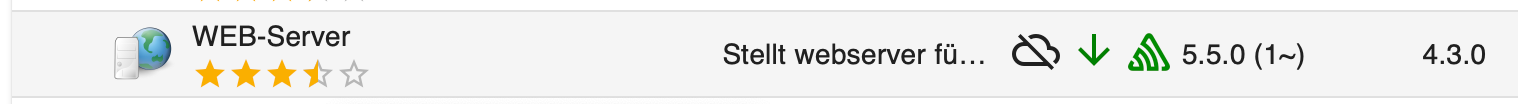
Allerdings glaubt er selbst, er sei noch auf Version 4.3.0:
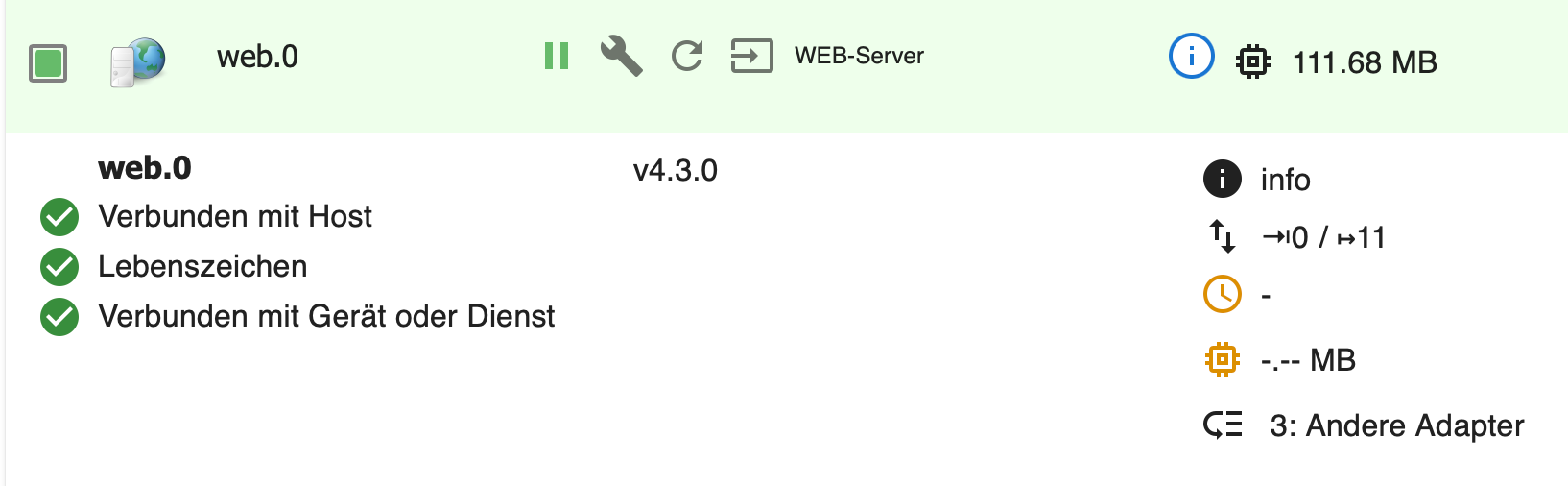
Wer kann mir helfen? Warum läuft meine Webinstanz nicht mit der Version die im Adapter angezeigt wird?
-
Hi!
Ich möchte gerne Erfahrungen mit vis-2-beta sammeln und an der Beta teilnehmen. Während ich den Adapter ohne Probleme installieren konnte, gelingt es aber nicht, ihn zu starten. Folgende Fehlermeldung wird dazu erzeugt:
startInstance system.adapter.vis-2-beta.0 Adapter dependency not fulfilled on "iobroker": required adapter "web" has wrong version. Installed "4.3.0", required ">=5.4.0"!Nun ist es aber so, dass ich mir bereits die latest version vom Web-Adapter installiert habe:
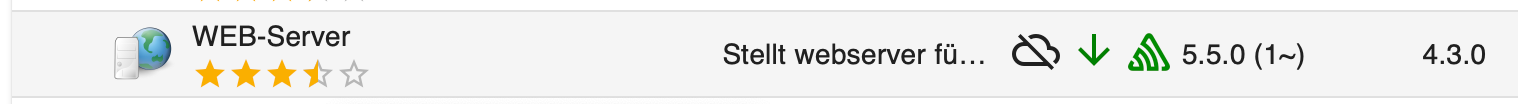
Allerdings glaubt er selbst, er sei noch auf Version 4.3.0:
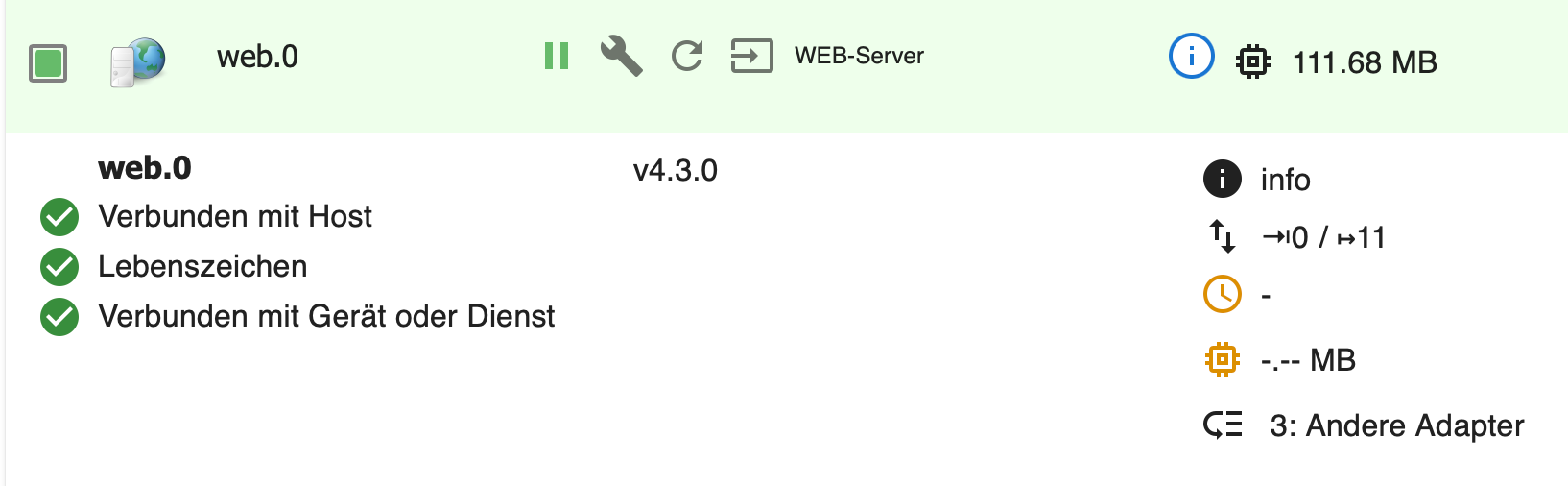
Wer kann mir helfen? Warum läuft meine Webinstanz nicht mit der Version die im Adapter angezeigt wird?
iob repo list iob update iob upload all -
Hi!
Ich möchte gerne Erfahrungen mit vis-2-beta sammeln und an der Beta teilnehmen. Während ich den Adapter ohne Probleme installieren konnte, gelingt es aber nicht, ihn zu starten. Folgende Fehlermeldung wird dazu erzeugt:
startInstance system.adapter.vis-2-beta.0 Adapter dependency not fulfilled on "iobroker": required adapter "web" has wrong version. Installed "4.3.0", required ">=5.4.0"!Nun ist es aber so, dass ich mir bereits die latest version vom Web-Adapter installiert habe:
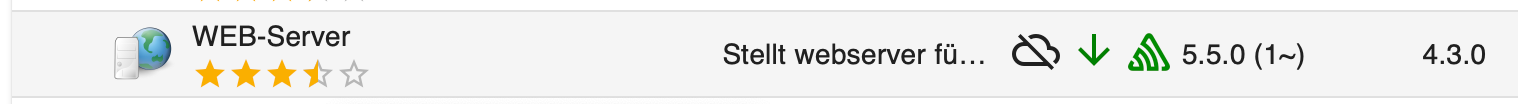
Allerdings glaubt er selbst, er sei noch auf Version 4.3.0:
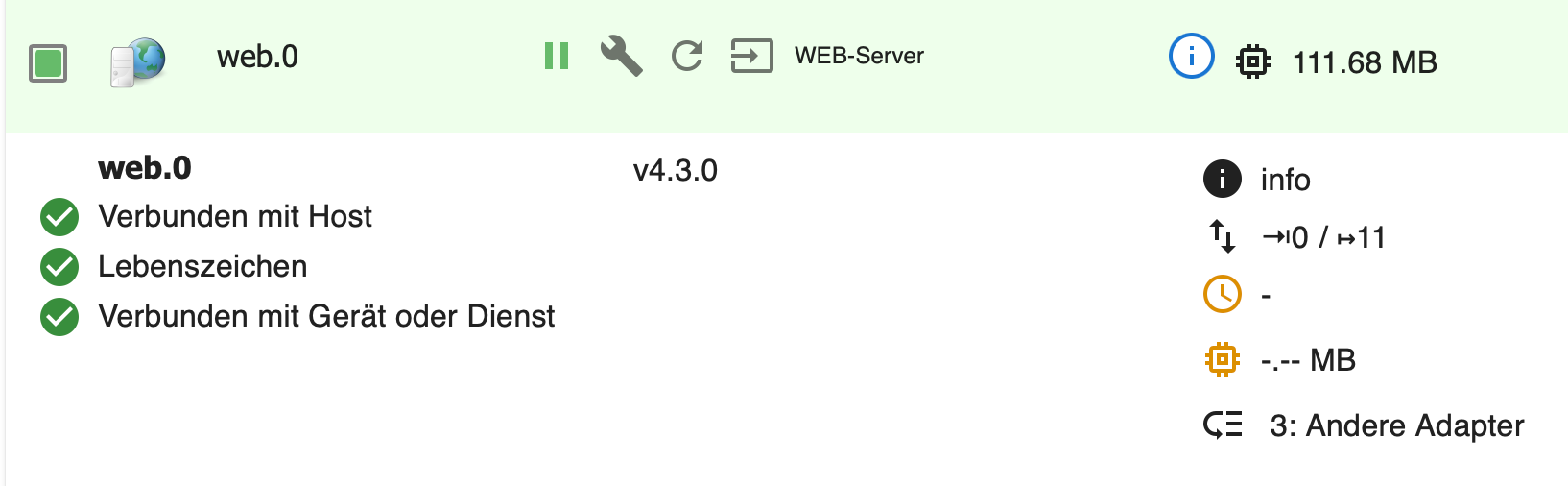
Wer kann mir helfen? Warum läuft meine Webinstanz nicht mit der Version die im Adapter angezeigt wird?
@rdzipzap sagte in web wrong version. Installed '4.3.0', required '>=5.4.0'!:
Warum läuft meine Webinstanz nicht mit der Version die im Adapter angezeigt wird?
weil du die nicht installiert hast!
die erste Version (5.5.0) ist die verfügbare, dahinter steht die installierte (4.3.0).
Das steht auch in der Instanz und im log -
@thomas-braun said in web wrong version. Installed '4.3.0', required '>=5.4.0'!:
iob repo list
iob update
iob upload allTop! Danke, Thomas.
Nur kurz als Test, ob ich es richtig verstanden habe:
Wenn ich eine Version per NPM installiere und nur periob add <adapter>hinzufüge muss ich noch einiob uploadausführen, damit die Instanz richtig funktioniert. Das macht einiob install <adapter>alles implizit?Vielen Dank :+1:
-
@thomas-braun said in web wrong version. Installed '4.3.0', required '>=5.4.0'!:
iob repo list
iob update
iob upload allTop! Danke, Thomas.
Nur kurz als Test, ob ich es richtig verstanden habe:
Wenn ich eine Version per NPM installiere und nur periob add <adapter>hinzufüge muss ich noch einiob uploadausführen, damit die Instanz richtig funktioniert. Das macht einiob install <adapter>alles implizit?Vielen Dank :+1:
@rdzipzap sagte in web wrong version. Installed '4.3.0', required '>=5.4.0'!:
Das macht ein iob install <adapter> alles implizit?
ja, aber auch ein
iob add adaptersollte das machen.https://www.iobroker.net/#de/documentation/tutorial/adapter.md
warum das bei dir nicht passiert ist, kann ich dir nicht sagen.
Warum hast du den web Adapter denn per npm installiert?
über Konsole im richtigen Verzeichnis oder als Experte über das Octocat Icon? -
@rdzipzap sagte in web wrong version. Installed '4.3.0', required '>=5.4.0'!:
Warum läuft meine Webinstanz nicht mit der Version die im Adapter angezeigt wird?
weil du die nicht installiert hast!
die erste Version (5.5.0) ist die verfügbare, dahinter steht die installierte (4.3.0).
Das steht auch in der Instanz und im log@homoran sagte in web wrong version. Installed '4.3.0', required '>=5.4.0'!:
@rdzipzap sagte in web wrong version. Installed '4.3.0', required '>=5.4.0'!:
Warum läuft meine Webinstanz nicht mit der Version die im Adapter angezeigt wird?
weil du die nicht installiert hast!
die erste Version (5.5.0) ist die verfügbare, dahinter steht die installierte (4.3.0).
Das steht auch in der Instanz und im logSicher? Die (1~) zeigt doch an, daß 1 Instanz installiert ist. Und oben in den Reitern steht auch erst "installiert" und rechts davon "verfügbar". Zumindest bei mir.
-
@homoran sagte in web wrong version. Installed '4.3.0', required '>=5.4.0'!:
@rdzipzap sagte in web wrong version. Installed '4.3.0', required '>=5.4.0'!:
Warum läuft meine Webinstanz nicht mit der Version die im Adapter angezeigt wird?
weil du die nicht installiert hast!
die erste Version (5.5.0) ist die verfügbare, dahinter steht die installierte (4.3.0).
Das steht auch in der Instanz und im logSicher? Die (1~) zeigt doch an, daß 1 Instanz installiert ist. Und oben in den Reitern steht auch erst "installiert" und rechts davon "verfügbar". Zumindest bei mir.
@1topf sagte in web wrong version. Installed '4.3.0', required '>=5.4.0'!:
Die (1~) zeigt doch an, daß 1 Instanz installiert ist.
korrekt!
@1topf sagte in web wrong version. Installed '4.3.0', required '>=5.4.0'!:
in den Reitern steht auch erst "installiert" und rechts davon "verfügbar". Zumindest bei mir.
dann hab ich das verwechselt, sorry. Ich nutze die Kachelanzeige. Deshalb sind solche Ausschnitte ohne Zusammenhang auch nicht hilfreich.
dann wurde wahrscheinlich die 5.5.0 aus github installiert und kein upload durchgeführt -
@1topf sagte in web wrong version. Installed '4.3.0', required '>=5.4.0'!:
Die (1~) zeigt doch an, daß 1 Instanz installiert ist.
korrekt!
@1topf sagte in web wrong version. Installed '4.3.0', required '>=5.4.0'!:
in den Reitern steht auch erst "installiert" und rechts davon "verfügbar". Zumindest bei mir.
dann hab ich das verwechselt, sorry. Ich nutze die Kachelanzeige. Deshalb sind solche Ausschnitte ohne Zusammenhang auch nicht hilfreich.
dann wurde wahrscheinlich die 5.5.0 aus github installiert und kein upload durchgeführtHallo,
ich hänge mich hier mal dran.
Ich habe - um die vis-2 anzuschauen - eine ganz frische Installation auf einer Proxmox-VM mit Debian 12 erstellt. Es sind nur wenige Adapter aktiv, die vis-2-beta habe ich gemäß Anleitung installiert, sie ist auch in der Ansicht "Adapter" aufgeführt. Die vis-2-widget sind ebenfalls vorhanden.
Ich erhalte beim Versuch die vis-2-beta zu aktivieren (fast) denselben Fehler wie RDZipZap:
"host.iobroker-neu Invalid version of "web". Installed "4.3.0", required ">=5.4.0""
iob repro list hat folgendes Ergebnis
stable : http://download.iobroker.net/sources-dist.json
beta : http://download.iobroker.net/sources-dist-latest.jsoniob update
iob upload all
habe ich auch gemacht, keine Änderung.Meine Lizenz habe ich noch auf einer Praxis-Installation ohne vis-2-beta
Ich bekomme allerdings bei dem web-Adapter weder in der Admin-Sicht noch in den Instanzen und auch nicht auf der Konsole (mit dem Befehl "iob list adapters") ein upgrade angezeigt. Es wird die aktuelle v4.3.0 angezeigt und fertig.
Ich bin hier leider mit meinem Latein am Ende, vielleicht bekomme ich hier den entscheidenden Tipp.
Gruß
chralt -
Hallo,
ich hänge mich hier mal dran.
Ich habe - um die vis-2 anzuschauen - eine ganz frische Installation auf einer Proxmox-VM mit Debian 12 erstellt. Es sind nur wenige Adapter aktiv, die vis-2-beta habe ich gemäß Anleitung installiert, sie ist auch in der Ansicht "Adapter" aufgeführt. Die vis-2-widget sind ebenfalls vorhanden.
Ich erhalte beim Versuch die vis-2-beta zu aktivieren (fast) denselben Fehler wie RDZipZap:
"host.iobroker-neu Invalid version of "web". Installed "4.3.0", required ">=5.4.0""
iob repro list hat folgendes Ergebnis
stable : http://download.iobroker.net/sources-dist.json
beta : http://download.iobroker.net/sources-dist-latest.jsoniob update
iob upload all
habe ich auch gemacht, keine Änderung.Meine Lizenz habe ich noch auf einer Praxis-Installation ohne vis-2-beta
Ich bekomme allerdings bei dem web-Adapter weder in der Admin-Sicht noch in den Instanzen und auch nicht auf der Konsole (mit dem Befehl "iob list adapters") ein upgrade angezeigt. Es wird die aktuelle v4.3.0 angezeigt und fertig.
Ich bin hier leider mit meinem Latein am Ende, vielleicht bekomme ich hier den entscheidenden Tipp.
Gruß
chralt@chralt sagte in web wrong version. Installed '4.3.0', required '>=5.4.0'!:
Ich bin hier leider mit meinem Latein am Ende,
ich kan leider nicht nachvollziehen was du mit den ganzen "Informationen" zeigen willst
https://forum.iobroker.net/topic/51555/hinweise-für-gute-forenbeiträge/1
am besten
iob diagin der Langversion pisten. da sollte alkes notwendige drin stehen -
Hallo,
ich hänge mich hier mal dran.
Ich habe - um die vis-2 anzuschauen - eine ganz frische Installation auf einer Proxmox-VM mit Debian 12 erstellt. Es sind nur wenige Adapter aktiv, die vis-2-beta habe ich gemäß Anleitung installiert, sie ist auch in der Ansicht "Adapter" aufgeführt. Die vis-2-widget sind ebenfalls vorhanden.
Ich erhalte beim Versuch die vis-2-beta zu aktivieren (fast) denselben Fehler wie RDZipZap:
"host.iobroker-neu Invalid version of "web". Installed "4.3.0", required ">=5.4.0""
iob repro list hat folgendes Ergebnis
stable : http://download.iobroker.net/sources-dist.json
beta : http://download.iobroker.net/sources-dist-latest.jsoniob update
iob upload all
habe ich auch gemacht, keine Änderung.Meine Lizenz habe ich noch auf einer Praxis-Installation ohne vis-2-beta
Ich bekomme allerdings bei dem web-Adapter weder in der Admin-Sicht noch in den Instanzen und auch nicht auf der Konsole (mit dem Befehl "iob list adapters") ein upgrade angezeigt. Es wird die aktuelle v4.3.0 angezeigt und fertig.
Ich bin hier leider mit meinem Latein am Ende, vielleicht bekomme ich hier den entscheidenden Tipp.
Gruß
chralt -
Hallo,
ich hänge mich hier mal dran.
Ich habe - um die vis-2 anzuschauen - eine ganz frische Installation auf einer Proxmox-VM mit Debian 12 erstellt. Es sind nur wenige Adapter aktiv, die vis-2-beta habe ich gemäß Anleitung installiert, sie ist auch in der Ansicht "Adapter" aufgeführt. Die vis-2-widget sind ebenfalls vorhanden.
Ich erhalte beim Versuch die vis-2-beta zu aktivieren (fast) denselben Fehler wie RDZipZap:
"host.iobroker-neu Invalid version of "web". Installed "4.3.0", required ">=5.4.0""
iob repro list hat folgendes Ergebnis
stable : http://download.iobroker.net/sources-dist.json
beta : http://download.iobroker.net/sources-dist-latest.jsoniob update
iob upload all
habe ich auch gemacht, keine Änderung.Meine Lizenz habe ich noch auf einer Praxis-Installation ohne vis-2-beta
Ich bekomme allerdings bei dem web-Adapter weder in der Admin-Sicht noch in den Instanzen und auch nicht auf der Konsole (mit dem Befehl "iob list adapters") ein upgrade angezeigt. Es wird die aktuelle v4.3.0 angezeigt und fertig.
Ich bin hier leider mit meinem Latein am Ende, vielleicht bekomme ich hier den entscheidenden Tipp.
Gruß
chralt@chralt Hi, vis-2-beta ist nicht mehr der aktuelle Entwicklungszeig.
Der neue Adapter heißt vis-2 , siehe https://forum.iobroker.net/topic/67676/vis-2-0-neuer-adapter-als-beta -
@chralt Hi, vis-2-beta ist nicht mehr der aktuelle Entwicklungszeig.
Der neue Adapter heißt vis-2 , siehe https://forum.iobroker.net/topic/67676/vis-2-0-neuer-adapter-als-betaHallo,
hier das vollständige Ergebnis von iob diag:
======== Start marking the full check here ========= Skript v.2023-04-16 *** BASE SYSTEM *** Architecture : x86_64 Docker : false Virtualization : kvm Distributor ID: Debian Description: Debian GNU/Linux 12 (bookworm) Release: 12 Codename: bookworm PRETTY_NAME="Debian GNU/Linux 12 (bookworm)" NAME="Debian GNU/Linux" VERSION_ID="12" VERSION="12 (bookworm)" VERSION_CODENAME=bookworm ID=debian HOME_URL="https://www.debian.org/" SUPPORT_URL="https://www.debian.org/support" BUG_REPORT_URL="https://bugs.debian.org/" Systemuptime and Load: 21:11:04 up 1 day, 2:59, 2 users, load average: 0.01, 0.05, 0.11 CPU threads: 8 *** Time and Time Zones *** Local time: Thu 2023-08-24 21:11:05 CEST Universal time: Thu 2023-08-24 19:11:05 UTC RTC time: Thu 2023-08-24 19:11:05 Time zone: Europe/Berlin (CEST, +0200) System clock synchronized: yes NTP service: active RTC in local TZ: no *** User and Groups *** root /root root *** X-Server-Setup *** X-Server: false Desktop: Terminal: tty Boot Target: graphical.target *** MEMORY *** total used free shared buff/cache available Mem: 4.1G 2.0G 1.0G 503K 1.3G 2.1G Swap: 1.0G 0B 1.0G Total: 5.1G 2.0G 2.1G 3915 M total memory 1918 M used memory 421 M active memory 2288 M inactive memory 986 M free memory 139 M buffer memory 1108 M swap cache 974 M total swap 0 M used swap 974 M free swap *** FILESYSTEM *** Filesystem Type Size Used Avail Use% Mounted on udev devtmpfs 1.9G 0 1.9G 0% /dev tmpfs tmpfs 392M 492K 392M 1% /run /dev/sda1 ext4 19G 4.5G 14G 26% / tmpfs tmpfs 2.0G 0 2.0G 0% /dev/shm tmpfs tmpfs 5.0M 0 5.0M 0% /run/lock tmpfs tmpfs 392M 0 392M 0% /run/user/1000 Messages concerning ext4 filesystem in dmesg: [Wed Aug 23 18:11:54 2023] EXT4-fs (sda1): mounted filesystem with ordered data mode. Quota mode: none. [Wed Aug 23 18:11:55 2023] EXT4-fs (sda1): re-mounted. Quota mode: none. Show mounted filesystems (real ones only): TARGET SOURCE FSTYPE OPTIONS / /dev/sda1 ext4 rw,relatime,errors=remount-ro Files in neuralgic directories: /var: 478M /var/ 255M /var/cache 248M /var/cache/apt 175M /var/lib 172M /var/cache/apt/archives Archived and active journals take up 32.0M in the file system. /opt/iobroker/backups: 5.6M /opt/iobroker/backups/ /opt/iobroker/iobroker-data: 398M /opt/iobroker/iobroker-data/ 372M /opt/iobroker/iobroker-data/files 106M /opt/iobroker/iobroker-data/files/vis-2-beta 88M /opt/iobroker/iobroker-data/files/echarts.admin 57M /opt/iobroker/iobroker-data/files/echarts The five largest files in iobroker-data are: 23M /opt/iobroker/iobroker-data/files/echarts/static/js/main.eb0afecd.js.map 23M /opt/iobroker/iobroker-data/files/echarts.admin/static/js/main.7952f0f7.js.map 23M /opt/iobroker/iobroker-data/files/echarts.admin/chart/static/js/main.eb0afecd.js.map 17M /opt/iobroker/iobroker-data/files/echarts/preview/static/js/main.1b04901d.js.map 17M /opt/iobroker/iobroker-data/files/echarts.admin/preview/static/js/main.1b04901d.js.map *** NodeJS-Installation *** /usr/bin/nodejs v18.13.0 /usr/bin/node v18.13.0 /usr/bin/npm 9.2.0 /usr/bin/npx 9.2.0 nodejs: Installed: 18.13.0+dfsg1-1 Candidate: 18.13.0+dfsg1-1 Version table: *** 18.13.0+dfsg1-1 500 500 http://deb.debian.org/debian bookworm/main amd64 Packages 100 /var/lib/dpkg/status Temp directories causing npm8 problem: 0 No problems detected *** ioBroker-Installation *** ioBroker Status iobroker is running on this host. Objects type: jsonl States type: jsonl MULTIHOSTSERVICE/enabled: false Core adapters versions js-controller: 4.0.24 admin: 6.8.0 javascript: 7.0.3 Adapters from github: 0 Adapter State + system.adapter.admin.0 : admin : iobroker-neu - enabled, port: 8081, bind: 0.0.0.0, run as: admin + system.adapter.backitup.0 : backitup : iobroker-neu - enabled + system.adapter.chromecast.0 : chromecast : iobroker-neu - enabled + system.adapter.discovery.0 : discovery : iobroker-neu - enabled + system.adapter.echarts.0 : echarts : iobroker-neu - enabled system.adapter.hm-rega.0 : hm-rega : iobroker-neu - disabled system.adapter.hm-rpc.0 : hm-rpc : iobroker-neu - disabled, port: 12001 system.adapter.hm-rpc.1 : hm-rpc : iobroker-neu - disabled, port: 12010 + system.adapter.influxdb.0 : influxdb : iobroker-neu - enabled, port: 8086 + system.adapter.jarvis.0 : jarvis : iobroker-neu - enabled + system.adapter.javascript.0 : javascript : iobroker-neu - enabled + system.adapter.net-tools.0 : net-tools : iobroker-neu - enabled system.adapter.openweathermap.0 : openweathermap : iobroker-neu - enabled + system.adapter.ping.0 : ping : iobroker-neu - enabled + system.adapter.proxmox.0 : proxmox : iobroker-neu - enabled, port: 8006 + system.adapter.proxmox.1 : proxmox : iobroker-neu - enabled, port: 8006 + system.adapter.tr-064.0 : tr-064 : iobroker-neu - enabled + system.adapter.tr-064.1 : tr-064 : iobroker-neu - enabled system.adapter.vis-2-widgets-energy.0 : vis-2-widgets-energy : iobroker-neu - enabled system.adapter.vis-2-widgets-gauges.0 : vis-2-widgets-gauges : iobroker-neu - enabled system.adapter.vis-metro.0 : vis-metro : iobroker-neu - enabled system.adapter.vis.0 : vis : iobroker-neu - enabled + system.adapter.web.0 : web : iobroker-neu - enabled, port: 8082, bind: 0.0.0.0, run as: admin + instance is alive Enabled adapters with bindings + system.adapter.admin.0 : admin : iobroker-neu - enabled, port: 8081, bind: 0.0.0.0, run as: admin + system.adapter.influxdb.0 : influxdb : iobroker-neu - enabled, port: 8086 + system.adapter.proxmox.0 : proxmox : iobroker-neu - enabled, port: 8006 + system.adapter.proxmox.1 : proxmox : iobroker-neu - enabled, port: 8006 + system.adapter.web.0 : web : iobroker-neu - enabled, port: 8082, bind: 0.0.0.0, run as: admin ioBroker-Repositories stable : http://download.iobroker.net/sources-dist.json beta : http://download.iobroker.net/sources-dist-latest.json Active repo(s): stable Installed ioBroker-Instances Used repository: stable ^[[BAdapter "admin" : 6.8.0 , installed 6.8.0 Adapter "backitup" : 2.6.23 , installed 2.6.23 Adapter "chromecast" : 3.0.3 , installed 3.0.3 Adapter "discovery" : 3.1.0 , installed 3.1.0 Adapter "echarts" : 1.5.1 , installed 1.5.1 Adapter "hm-rega" : 3.0.47 , installed 3.0.47 Adapter "hm-rpc" : 1.15.19 , installed 1.15.19 Adapter "influxdb" : 3.2.0 , installed 3.2.0 Adapter "jarvis" : 3.1.2 , installed 3.1.2 Adapter "javascript" : 7.0.3 , installed 7.0.3 Controller "js-controller": 4.0.24 , installed 4.0.24 Adapter "net-tools" : 0.2.0 , installed 0.2.0 Adapter "openweathermap": 0.3.9 , installed 0.3.9 Adapter "ping" : 1.6.2 , installed 1.6.2 Adapter "proxmox" : 1.3.5 , installed 1.3.5 Adapter "simple-api" : 2.7.2 , installed 2.7.2 Adapter "socketio" : 4.2.0 , installed 4.2.0 Adapter "tr-064" : 4.2.18 , installed 4.2.18 Adapter "vis" : 1.4.16 , installed 1.4.16 Adapter "vis-metro" : 1.2.0 , installed 1.2.0 Adapter "web" : 4.3.0 , installed 4.3.0 Adapter "ws" : 1.3.0 , installed 1.3.0 ^[[B^[[B^[[B^[[B^[[B^[[B^[[B^[[B^[[B Objects and States Please stand by - This may take a while Objects: 946 States: 707 *** OS-Repositories and Updates *** ^[[B^[[B^[[B^[[B^[[B^[[B^[[B^[[B^[[B^[Hit:1 http://security.debian.org/debian-security bookworm-security InRelease Hit:2 http://deb.debian.org/debian bookworm InRelease Hit:3 http://deb.debian.org/debian bookworm-updates InRelease Reading package lists... Pending Updates: 0 *** Listening Ports *** Active Internet connections (only servers) Proto Recv-Q Send-Q Local Address Foreign Address State User Inode PID/Program name tcp 0 0 127.0.0.1:9001 0.0.0.0:* LISTEN 1001 14679 473/iobroker.js-con tcp 0 0 127.0.0.1:9000 0.0.0.0:* LISTEN 1001 16924 473/iobroker.js-con tcp 0 0 0.0.0.0:111 0.0.0.0:* LISTEN 0 14379 1/init tcp 0 0 0.0.0.0:22 0.0.0.0:* LISTEN 0 17504 493/sshd: /usr/sbin tcp 0 0 0.0.0.0:8400 0.0.0.0:* LISTEN 1001 17174 732/io.jarvis.0 tcp6 0 0 :::8081 :::* LISTEN 1001 17552 518/io.admin.0 tcp6 0 0 :::8082 :::* LISTEN 1001 485322 31567/io.web.0 tcp6 0 0 :::111 :::* LISTEN 0 15392 1/init tcp6 0 0 :::22 :::* LISTEN 0 17506 493/sshd: /usr/sbin udp 0 0 0.0.0.0:68 0.0.0.0:* 0 14541 380/dhclient udp 0 0 0.0.0.0:111 0.0.0.0:* 0 2391 1/init udp 0 0 0.0.0.0:5353 0.0.0.0:* 1001 15889 593/io.chromecast.0 udp6 0 0 :::111 :::* 0 2392 1/init *** Log File - Last 25 Lines *** 2023-08-24 16:41:00.130 - info: host.iobroker-neu instance system.adapter.openweathermap.0 started with pid 35699 2023-08-24 16:41:09.772 - info: openweathermap.0 (35699) starting. Version 0.3.9 in /opt/iobroker/node_modules/iobroker.openweathermap, node: v18.13.0, js-controller: 4.0.24 2023-08-24 16:41:37.192 - error: openweathermap.0 (35699) Error: 401 2023-08-24 16:41:37.260 - info: openweathermap.0 (35699) Terminated (NO_ERROR): Without reason 2023-08-24 16:41:37.834 - info: host.iobroker-neu instance system.adapter.openweathermap.0 terminated with code 0 (NO_ERROR) 2023-08-24 17:41:00.112 - info: host.iobroker-neu instance system.adapter.openweathermap.0 started with pid 37255 2023-08-24 17:41:09.033 - info: openweathermap.0 (37255) starting. Version 0.3.9 in /opt/iobroker/node_modules/iobroker.openweathermap, node: v18.13.0, js-controller: 4.0.24 2023-08-24 17:41:34.666 - error: openweathermap.0 (37255) Error: 401 2023-08-24 17:41:34.706 - info: openweathermap.0 (37255) Terminated (NO_ERROR): Without reason 2023-08-24 17:41:35.362 - info: host.iobroker-neu instance system.adapter.openweathermap.0 terminated with code 0 (NO_ERROR) 2023-08-24 18:41:00.427 - info: host.iobroker-neu instance system.adapter.openweathermap.0 started with pid 38792 2023-08-24 18:41:13.907 - info: openweathermap.0 (38792) starting. Version 0.3.9 in /opt/iobroker/node_modules/iobroker.openweathermap, node: v18.13.0, js-controller: 4.0.24 2023-08-24 18:41:36.421 - error: openweathermap.0 (38792) Error: 401 2023-08-24 18:41:36.517 - info: openweathermap.0 (38792) Terminated (NO_ERROR): Without reason 2023-08-24 18:41:38.407 - info: host.iobroker-neu instance system.adapter.openweathermap.0 terminated with code 0 (NO_ERROR) 2023-08-24 19:41:00.118 - info: host.iobroker-neu instance system.adapter.openweathermap.0 started with pid 40323 2023-08-24 19:41:07.184 - info: openweathermap.0 (40323) starting. Version 0.3.9 in /opt/iobroker/node_modules/iobroker.openweathermap, node: v18.13.0, js-controller: 4.0.24 2023-08-24 19:41:22.350 - error: openweathermap.0 (40323) Error: 401 2023-08-24 19:41:22.413 - info: openweathermap.0 (40323) Terminated (NO_ERROR): Without reason 2023-08-24 19:41:22.979 - info: host.iobroker-neu instance system.adapter.openweathermap.0 terminated with code 0 (NO_ERROR) 2023-08-24 20:41:00.145 - info: host.iobroker-neu instance system.adapter.openweathermap.0 started with pid 41858 2023-08-24 20:41:08.765 - info: openweathermap.0 (41858) starting. Version 0.3.9 in /opt/iobroker/node_modules/iobroker.openweathermap, node: v18.13.0, js-controller: 4.0.24 2023-08-24 20:41:17.786 - error: openweathermap.0 (41858) Error: 401 2023-08-24 20:41:17.862 - info: openweathermap.0 (41858) Terminated (NO_ERROR): Without reason 2023-08-24 20:41:18.434 - info: host.iobroker-neu instance system.adapter.openweathermap.0 terminated with code 0 (NO_ERROR) ============ Mark until here for C&P ============= iob diag has finished. Ich verauche mal ob ich daraus schlau werde.Gruß
chralt -
Hallo,
hier das vollständige Ergebnis von iob diag:
======== Start marking the full check here ========= Skript v.2023-04-16 *** BASE SYSTEM *** Architecture : x86_64 Docker : false Virtualization : kvm Distributor ID: Debian Description: Debian GNU/Linux 12 (bookworm) Release: 12 Codename: bookworm PRETTY_NAME="Debian GNU/Linux 12 (bookworm)" NAME="Debian GNU/Linux" VERSION_ID="12" VERSION="12 (bookworm)" VERSION_CODENAME=bookworm ID=debian HOME_URL="https://www.debian.org/" SUPPORT_URL="https://www.debian.org/support" BUG_REPORT_URL="https://bugs.debian.org/" Systemuptime and Load: 21:11:04 up 1 day, 2:59, 2 users, load average: 0.01, 0.05, 0.11 CPU threads: 8 *** Time and Time Zones *** Local time: Thu 2023-08-24 21:11:05 CEST Universal time: Thu 2023-08-24 19:11:05 UTC RTC time: Thu 2023-08-24 19:11:05 Time zone: Europe/Berlin (CEST, +0200) System clock synchronized: yes NTP service: active RTC in local TZ: no *** User and Groups *** root /root root *** X-Server-Setup *** X-Server: false Desktop: Terminal: tty Boot Target: graphical.target *** MEMORY *** total used free shared buff/cache available Mem: 4.1G 2.0G 1.0G 503K 1.3G 2.1G Swap: 1.0G 0B 1.0G Total: 5.1G 2.0G 2.1G 3915 M total memory 1918 M used memory 421 M active memory 2288 M inactive memory 986 M free memory 139 M buffer memory 1108 M swap cache 974 M total swap 0 M used swap 974 M free swap *** FILESYSTEM *** Filesystem Type Size Used Avail Use% Mounted on udev devtmpfs 1.9G 0 1.9G 0% /dev tmpfs tmpfs 392M 492K 392M 1% /run /dev/sda1 ext4 19G 4.5G 14G 26% / tmpfs tmpfs 2.0G 0 2.0G 0% /dev/shm tmpfs tmpfs 5.0M 0 5.0M 0% /run/lock tmpfs tmpfs 392M 0 392M 0% /run/user/1000 Messages concerning ext4 filesystem in dmesg: [Wed Aug 23 18:11:54 2023] EXT4-fs (sda1): mounted filesystem with ordered data mode. Quota mode: none. [Wed Aug 23 18:11:55 2023] EXT4-fs (sda1): re-mounted. Quota mode: none. Show mounted filesystems (real ones only): TARGET SOURCE FSTYPE OPTIONS / /dev/sda1 ext4 rw,relatime,errors=remount-ro Files in neuralgic directories: /var: 478M /var/ 255M /var/cache 248M /var/cache/apt 175M /var/lib 172M /var/cache/apt/archives Archived and active journals take up 32.0M in the file system. /opt/iobroker/backups: 5.6M /opt/iobroker/backups/ /opt/iobroker/iobroker-data: 398M /opt/iobroker/iobroker-data/ 372M /opt/iobroker/iobroker-data/files 106M /opt/iobroker/iobroker-data/files/vis-2-beta 88M /opt/iobroker/iobroker-data/files/echarts.admin 57M /opt/iobroker/iobroker-data/files/echarts The five largest files in iobroker-data are: 23M /opt/iobroker/iobroker-data/files/echarts/static/js/main.eb0afecd.js.map 23M /opt/iobroker/iobroker-data/files/echarts.admin/static/js/main.7952f0f7.js.map 23M /opt/iobroker/iobroker-data/files/echarts.admin/chart/static/js/main.eb0afecd.js.map 17M /opt/iobroker/iobroker-data/files/echarts/preview/static/js/main.1b04901d.js.map 17M /opt/iobroker/iobroker-data/files/echarts.admin/preview/static/js/main.1b04901d.js.map *** NodeJS-Installation *** /usr/bin/nodejs v18.13.0 /usr/bin/node v18.13.0 /usr/bin/npm 9.2.0 /usr/bin/npx 9.2.0 nodejs: Installed: 18.13.0+dfsg1-1 Candidate: 18.13.0+dfsg1-1 Version table: *** 18.13.0+dfsg1-1 500 500 http://deb.debian.org/debian bookworm/main amd64 Packages 100 /var/lib/dpkg/status Temp directories causing npm8 problem: 0 No problems detected *** ioBroker-Installation *** ioBroker Status iobroker is running on this host. Objects type: jsonl States type: jsonl MULTIHOSTSERVICE/enabled: false Core adapters versions js-controller: 4.0.24 admin: 6.8.0 javascript: 7.0.3 Adapters from github: 0 Adapter State + system.adapter.admin.0 : admin : iobroker-neu - enabled, port: 8081, bind: 0.0.0.0, run as: admin + system.adapter.backitup.0 : backitup : iobroker-neu - enabled + system.adapter.chromecast.0 : chromecast : iobroker-neu - enabled + system.adapter.discovery.0 : discovery : iobroker-neu - enabled + system.adapter.echarts.0 : echarts : iobroker-neu - enabled system.adapter.hm-rega.0 : hm-rega : iobroker-neu - disabled system.adapter.hm-rpc.0 : hm-rpc : iobroker-neu - disabled, port: 12001 system.adapter.hm-rpc.1 : hm-rpc : iobroker-neu - disabled, port: 12010 + system.adapter.influxdb.0 : influxdb : iobroker-neu - enabled, port: 8086 + system.adapter.jarvis.0 : jarvis : iobroker-neu - enabled + system.adapter.javascript.0 : javascript : iobroker-neu - enabled + system.adapter.net-tools.0 : net-tools : iobroker-neu - enabled system.adapter.openweathermap.0 : openweathermap : iobroker-neu - enabled + system.adapter.ping.0 : ping : iobroker-neu - enabled + system.adapter.proxmox.0 : proxmox : iobroker-neu - enabled, port: 8006 + system.adapter.proxmox.1 : proxmox : iobroker-neu - enabled, port: 8006 + system.adapter.tr-064.0 : tr-064 : iobroker-neu - enabled + system.adapter.tr-064.1 : tr-064 : iobroker-neu - enabled system.adapter.vis-2-widgets-energy.0 : vis-2-widgets-energy : iobroker-neu - enabled system.adapter.vis-2-widgets-gauges.0 : vis-2-widgets-gauges : iobroker-neu - enabled system.adapter.vis-metro.0 : vis-metro : iobroker-neu - enabled system.adapter.vis.0 : vis : iobroker-neu - enabled + system.adapter.web.0 : web : iobroker-neu - enabled, port: 8082, bind: 0.0.0.0, run as: admin + instance is alive Enabled adapters with bindings + system.adapter.admin.0 : admin : iobroker-neu - enabled, port: 8081, bind: 0.0.0.0, run as: admin + system.adapter.influxdb.0 : influxdb : iobroker-neu - enabled, port: 8086 + system.adapter.proxmox.0 : proxmox : iobroker-neu - enabled, port: 8006 + system.adapter.proxmox.1 : proxmox : iobroker-neu - enabled, port: 8006 + system.adapter.web.0 : web : iobroker-neu - enabled, port: 8082, bind: 0.0.0.0, run as: admin ioBroker-Repositories stable : http://download.iobroker.net/sources-dist.json beta : http://download.iobroker.net/sources-dist-latest.json Active repo(s): stable Installed ioBroker-Instances Used repository: stable ^[[BAdapter "admin" : 6.8.0 , installed 6.8.0 Adapter "backitup" : 2.6.23 , installed 2.6.23 Adapter "chromecast" : 3.0.3 , installed 3.0.3 Adapter "discovery" : 3.1.0 , installed 3.1.0 Adapter "echarts" : 1.5.1 , installed 1.5.1 Adapter "hm-rega" : 3.0.47 , installed 3.0.47 Adapter "hm-rpc" : 1.15.19 , installed 1.15.19 Adapter "influxdb" : 3.2.0 , installed 3.2.0 Adapter "jarvis" : 3.1.2 , installed 3.1.2 Adapter "javascript" : 7.0.3 , installed 7.0.3 Controller "js-controller": 4.0.24 , installed 4.0.24 Adapter "net-tools" : 0.2.0 , installed 0.2.0 Adapter "openweathermap": 0.3.9 , installed 0.3.9 Adapter "ping" : 1.6.2 , installed 1.6.2 Adapter "proxmox" : 1.3.5 , installed 1.3.5 Adapter "simple-api" : 2.7.2 , installed 2.7.2 Adapter "socketio" : 4.2.0 , installed 4.2.0 Adapter "tr-064" : 4.2.18 , installed 4.2.18 Adapter "vis" : 1.4.16 , installed 1.4.16 Adapter "vis-metro" : 1.2.0 , installed 1.2.0 Adapter "web" : 4.3.0 , installed 4.3.0 Adapter "ws" : 1.3.0 , installed 1.3.0 ^[[B^[[B^[[B^[[B^[[B^[[B^[[B^[[B^[[B Objects and States Please stand by - This may take a while Objects: 946 States: 707 *** OS-Repositories and Updates *** ^[[B^[[B^[[B^[[B^[[B^[[B^[[B^[[B^[[B^[Hit:1 http://security.debian.org/debian-security bookworm-security InRelease Hit:2 http://deb.debian.org/debian bookworm InRelease Hit:3 http://deb.debian.org/debian bookworm-updates InRelease Reading package lists... Pending Updates: 0 *** Listening Ports *** Active Internet connections (only servers) Proto Recv-Q Send-Q Local Address Foreign Address State User Inode PID/Program name tcp 0 0 127.0.0.1:9001 0.0.0.0:* LISTEN 1001 14679 473/iobroker.js-con tcp 0 0 127.0.0.1:9000 0.0.0.0:* LISTEN 1001 16924 473/iobroker.js-con tcp 0 0 0.0.0.0:111 0.0.0.0:* LISTEN 0 14379 1/init tcp 0 0 0.0.0.0:22 0.0.0.0:* LISTEN 0 17504 493/sshd: /usr/sbin tcp 0 0 0.0.0.0:8400 0.0.0.0:* LISTEN 1001 17174 732/io.jarvis.0 tcp6 0 0 :::8081 :::* LISTEN 1001 17552 518/io.admin.0 tcp6 0 0 :::8082 :::* LISTEN 1001 485322 31567/io.web.0 tcp6 0 0 :::111 :::* LISTEN 0 15392 1/init tcp6 0 0 :::22 :::* LISTEN 0 17506 493/sshd: /usr/sbin udp 0 0 0.0.0.0:68 0.0.0.0:* 0 14541 380/dhclient udp 0 0 0.0.0.0:111 0.0.0.0:* 0 2391 1/init udp 0 0 0.0.0.0:5353 0.0.0.0:* 1001 15889 593/io.chromecast.0 udp6 0 0 :::111 :::* 0 2392 1/init *** Log File - Last 25 Lines *** 2023-08-24 16:41:00.130 - info: host.iobroker-neu instance system.adapter.openweathermap.0 started with pid 35699 2023-08-24 16:41:09.772 - info: openweathermap.0 (35699) starting. Version 0.3.9 in /opt/iobroker/node_modules/iobroker.openweathermap, node: v18.13.0, js-controller: 4.0.24 2023-08-24 16:41:37.192 - error: openweathermap.0 (35699) Error: 401 2023-08-24 16:41:37.260 - info: openweathermap.0 (35699) Terminated (NO_ERROR): Without reason 2023-08-24 16:41:37.834 - info: host.iobroker-neu instance system.adapter.openweathermap.0 terminated with code 0 (NO_ERROR) 2023-08-24 17:41:00.112 - info: host.iobroker-neu instance system.adapter.openweathermap.0 started with pid 37255 2023-08-24 17:41:09.033 - info: openweathermap.0 (37255) starting. Version 0.3.9 in /opt/iobroker/node_modules/iobroker.openweathermap, node: v18.13.0, js-controller: 4.0.24 2023-08-24 17:41:34.666 - error: openweathermap.0 (37255) Error: 401 2023-08-24 17:41:34.706 - info: openweathermap.0 (37255) Terminated (NO_ERROR): Without reason 2023-08-24 17:41:35.362 - info: host.iobroker-neu instance system.adapter.openweathermap.0 terminated with code 0 (NO_ERROR) 2023-08-24 18:41:00.427 - info: host.iobroker-neu instance system.adapter.openweathermap.0 started with pid 38792 2023-08-24 18:41:13.907 - info: openweathermap.0 (38792) starting. Version 0.3.9 in /opt/iobroker/node_modules/iobroker.openweathermap, node: v18.13.0, js-controller: 4.0.24 2023-08-24 18:41:36.421 - error: openweathermap.0 (38792) Error: 401 2023-08-24 18:41:36.517 - info: openweathermap.0 (38792) Terminated (NO_ERROR): Without reason 2023-08-24 18:41:38.407 - info: host.iobroker-neu instance system.adapter.openweathermap.0 terminated with code 0 (NO_ERROR) 2023-08-24 19:41:00.118 - info: host.iobroker-neu instance system.adapter.openweathermap.0 started with pid 40323 2023-08-24 19:41:07.184 - info: openweathermap.0 (40323) starting. Version 0.3.9 in /opt/iobroker/node_modules/iobroker.openweathermap, node: v18.13.0, js-controller: 4.0.24 2023-08-24 19:41:22.350 - error: openweathermap.0 (40323) Error: 401 2023-08-24 19:41:22.413 - info: openweathermap.0 (40323) Terminated (NO_ERROR): Without reason 2023-08-24 19:41:22.979 - info: host.iobroker-neu instance system.adapter.openweathermap.0 terminated with code 0 (NO_ERROR) 2023-08-24 20:41:00.145 - info: host.iobroker-neu instance system.adapter.openweathermap.0 started with pid 41858 2023-08-24 20:41:08.765 - info: openweathermap.0 (41858) starting. Version 0.3.9 in /opt/iobroker/node_modules/iobroker.openweathermap, node: v18.13.0, js-controller: 4.0.24 2023-08-24 20:41:17.786 - error: openweathermap.0 (41858) Error: 401 2023-08-24 20:41:17.862 - info: openweathermap.0 (41858) Terminated (NO_ERROR): Without reason 2023-08-24 20:41:18.434 - info: host.iobroker-neu instance system.adapter.openweathermap.0 terminated with code 0 (NO_ERROR) ============ Mark until here for C&P ============= iob diag has finished. Ich verauche mal ob ich daraus schlau werde.Gruß
chraltDu hampelst als root herum und hast die falsche Version von nodejs installiert.
Du willst nicht die dfsg sondern von nodesource gepackte Version haben. -
Hallo,
hier das vollständige Ergebnis von iob diag:
======== Start marking the full check here ========= Skript v.2023-04-16 *** BASE SYSTEM *** Architecture : x86_64 Docker : false Virtualization : kvm Distributor ID: Debian Description: Debian GNU/Linux 12 (bookworm) Release: 12 Codename: bookworm PRETTY_NAME="Debian GNU/Linux 12 (bookworm)" NAME="Debian GNU/Linux" VERSION_ID="12" VERSION="12 (bookworm)" VERSION_CODENAME=bookworm ID=debian HOME_URL="https://www.debian.org/" SUPPORT_URL="https://www.debian.org/support" BUG_REPORT_URL="https://bugs.debian.org/" Systemuptime and Load: 21:11:04 up 1 day, 2:59, 2 users, load average: 0.01, 0.05, 0.11 CPU threads: 8 *** Time and Time Zones *** Local time: Thu 2023-08-24 21:11:05 CEST Universal time: Thu 2023-08-24 19:11:05 UTC RTC time: Thu 2023-08-24 19:11:05 Time zone: Europe/Berlin (CEST, +0200) System clock synchronized: yes NTP service: active RTC in local TZ: no *** User and Groups *** root /root root *** X-Server-Setup *** X-Server: false Desktop: Terminal: tty Boot Target: graphical.target *** MEMORY *** total used free shared buff/cache available Mem: 4.1G 2.0G 1.0G 503K 1.3G 2.1G Swap: 1.0G 0B 1.0G Total: 5.1G 2.0G 2.1G 3915 M total memory 1918 M used memory 421 M active memory 2288 M inactive memory 986 M free memory 139 M buffer memory 1108 M swap cache 974 M total swap 0 M used swap 974 M free swap *** FILESYSTEM *** Filesystem Type Size Used Avail Use% Mounted on udev devtmpfs 1.9G 0 1.9G 0% /dev tmpfs tmpfs 392M 492K 392M 1% /run /dev/sda1 ext4 19G 4.5G 14G 26% / tmpfs tmpfs 2.0G 0 2.0G 0% /dev/shm tmpfs tmpfs 5.0M 0 5.0M 0% /run/lock tmpfs tmpfs 392M 0 392M 0% /run/user/1000 Messages concerning ext4 filesystem in dmesg: [Wed Aug 23 18:11:54 2023] EXT4-fs (sda1): mounted filesystem with ordered data mode. Quota mode: none. [Wed Aug 23 18:11:55 2023] EXT4-fs (sda1): re-mounted. Quota mode: none. Show mounted filesystems (real ones only): TARGET SOURCE FSTYPE OPTIONS / /dev/sda1 ext4 rw,relatime,errors=remount-ro Files in neuralgic directories: /var: 478M /var/ 255M /var/cache 248M /var/cache/apt 175M /var/lib 172M /var/cache/apt/archives Archived and active journals take up 32.0M in the file system. /opt/iobroker/backups: 5.6M /opt/iobroker/backups/ /opt/iobroker/iobroker-data: 398M /opt/iobroker/iobroker-data/ 372M /opt/iobroker/iobroker-data/files 106M /opt/iobroker/iobroker-data/files/vis-2-beta 88M /opt/iobroker/iobroker-data/files/echarts.admin 57M /opt/iobroker/iobroker-data/files/echarts The five largest files in iobroker-data are: 23M /opt/iobroker/iobroker-data/files/echarts/static/js/main.eb0afecd.js.map 23M /opt/iobroker/iobroker-data/files/echarts.admin/static/js/main.7952f0f7.js.map 23M /opt/iobroker/iobroker-data/files/echarts.admin/chart/static/js/main.eb0afecd.js.map 17M /opt/iobroker/iobroker-data/files/echarts/preview/static/js/main.1b04901d.js.map 17M /opt/iobroker/iobroker-data/files/echarts.admin/preview/static/js/main.1b04901d.js.map *** NodeJS-Installation *** /usr/bin/nodejs v18.13.0 /usr/bin/node v18.13.0 /usr/bin/npm 9.2.0 /usr/bin/npx 9.2.0 nodejs: Installed: 18.13.0+dfsg1-1 Candidate: 18.13.0+dfsg1-1 Version table: *** 18.13.0+dfsg1-1 500 500 http://deb.debian.org/debian bookworm/main amd64 Packages 100 /var/lib/dpkg/status Temp directories causing npm8 problem: 0 No problems detected *** ioBroker-Installation *** ioBroker Status iobroker is running on this host. Objects type: jsonl States type: jsonl MULTIHOSTSERVICE/enabled: false Core adapters versions js-controller: 4.0.24 admin: 6.8.0 javascript: 7.0.3 Adapters from github: 0 Adapter State + system.adapter.admin.0 : admin : iobroker-neu - enabled, port: 8081, bind: 0.0.0.0, run as: admin + system.adapter.backitup.0 : backitup : iobroker-neu - enabled + system.adapter.chromecast.0 : chromecast : iobroker-neu - enabled + system.adapter.discovery.0 : discovery : iobroker-neu - enabled + system.adapter.echarts.0 : echarts : iobroker-neu - enabled system.adapter.hm-rega.0 : hm-rega : iobroker-neu - disabled system.adapter.hm-rpc.0 : hm-rpc : iobroker-neu - disabled, port: 12001 system.adapter.hm-rpc.1 : hm-rpc : iobroker-neu - disabled, port: 12010 + system.adapter.influxdb.0 : influxdb : iobroker-neu - enabled, port: 8086 + system.adapter.jarvis.0 : jarvis : iobroker-neu - enabled + system.adapter.javascript.0 : javascript : iobroker-neu - enabled + system.adapter.net-tools.0 : net-tools : iobroker-neu - enabled system.adapter.openweathermap.0 : openweathermap : iobroker-neu - enabled + system.adapter.ping.0 : ping : iobroker-neu - enabled + system.adapter.proxmox.0 : proxmox : iobroker-neu - enabled, port: 8006 + system.adapter.proxmox.1 : proxmox : iobroker-neu - enabled, port: 8006 + system.adapter.tr-064.0 : tr-064 : iobroker-neu - enabled + system.adapter.tr-064.1 : tr-064 : iobroker-neu - enabled system.adapter.vis-2-widgets-energy.0 : vis-2-widgets-energy : iobroker-neu - enabled system.adapter.vis-2-widgets-gauges.0 : vis-2-widgets-gauges : iobroker-neu - enabled system.adapter.vis-metro.0 : vis-metro : iobroker-neu - enabled system.adapter.vis.0 : vis : iobroker-neu - enabled + system.adapter.web.0 : web : iobroker-neu - enabled, port: 8082, bind: 0.0.0.0, run as: admin + instance is alive Enabled adapters with bindings + system.adapter.admin.0 : admin : iobroker-neu - enabled, port: 8081, bind: 0.0.0.0, run as: admin + system.adapter.influxdb.0 : influxdb : iobroker-neu - enabled, port: 8086 + system.adapter.proxmox.0 : proxmox : iobroker-neu - enabled, port: 8006 + system.adapter.proxmox.1 : proxmox : iobroker-neu - enabled, port: 8006 + system.adapter.web.0 : web : iobroker-neu - enabled, port: 8082, bind: 0.0.0.0, run as: admin ioBroker-Repositories stable : http://download.iobroker.net/sources-dist.json beta : http://download.iobroker.net/sources-dist-latest.json Active repo(s): stable Installed ioBroker-Instances Used repository: stable ^[[BAdapter "admin" : 6.8.0 , installed 6.8.0 Adapter "backitup" : 2.6.23 , installed 2.6.23 Adapter "chromecast" : 3.0.3 , installed 3.0.3 Adapter "discovery" : 3.1.0 , installed 3.1.0 Adapter "echarts" : 1.5.1 , installed 1.5.1 Adapter "hm-rega" : 3.0.47 , installed 3.0.47 Adapter "hm-rpc" : 1.15.19 , installed 1.15.19 Adapter "influxdb" : 3.2.0 , installed 3.2.0 Adapter "jarvis" : 3.1.2 , installed 3.1.2 Adapter "javascript" : 7.0.3 , installed 7.0.3 Controller "js-controller": 4.0.24 , installed 4.0.24 Adapter "net-tools" : 0.2.0 , installed 0.2.0 Adapter "openweathermap": 0.3.9 , installed 0.3.9 Adapter "ping" : 1.6.2 , installed 1.6.2 Adapter "proxmox" : 1.3.5 , installed 1.3.5 Adapter "simple-api" : 2.7.2 , installed 2.7.2 Adapter "socketio" : 4.2.0 , installed 4.2.0 Adapter "tr-064" : 4.2.18 , installed 4.2.18 Adapter "vis" : 1.4.16 , installed 1.4.16 Adapter "vis-metro" : 1.2.0 , installed 1.2.0 Adapter "web" : 4.3.0 , installed 4.3.0 Adapter "ws" : 1.3.0 , installed 1.3.0 ^[[B^[[B^[[B^[[B^[[B^[[B^[[B^[[B^[[B Objects and States Please stand by - This may take a while Objects: 946 States: 707 *** OS-Repositories and Updates *** ^[[B^[[B^[[B^[[B^[[B^[[B^[[B^[[B^[[B^[Hit:1 http://security.debian.org/debian-security bookworm-security InRelease Hit:2 http://deb.debian.org/debian bookworm InRelease Hit:3 http://deb.debian.org/debian bookworm-updates InRelease Reading package lists... Pending Updates: 0 *** Listening Ports *** Active Internet connections (only servers) Proto Recv-Q Send-Q Local Address Foreign Address State User Inode PID/Program name tcp 0 0 127.0.0.1:9001 0.0.0.0:* LISTEN 1001 14679 473/iobroker.js-con tcp 0 0 127.0.0.1:9000 0.0.0.0:* LISTEN 1001 16924 473/iobroker.js-con tcp 0 0 0.0.0.0:111 0.0.0.0:* LISTEN 0 14379 1/init tcp 0 0 0.0.0.0:22 0.0.0.0:* LISTEN 0 17504 493/sshd: /usr/sbin tcp 0 0 0.0.0.0:8400 0.0.0.0:* LISTEN 1001 17174 732/io.jarvis.0 tcp6 0 0 :::8081 :::* LISTEN 1001 17552 518/io.admin.0 tcp6 0 0 :::8082 :::* LISTEN 1001 485322 31567/io.web.0 tcp6 0 0 :::111 :::* LISTEN 0 15392 1/init tcp6 0 0 :::22 :::* LISTEN 0 17506 493/sshd: /usr/sbin udp 0 0 0.0.0.0:68 0.0.0.0:* 0 14541 380/dhclient udp 0 0 0.0.0.0:111 0.0.0.0:* 0 2391 1/init udp 0 0 0.0.0.0:5353 0.0.0.0:* 1001 15889 593/io.chromecast.0 udp6 0 0 :::111 :::* 0 2392 1/init *** Log File - Last 25 Lines *** 2023-08-24 16:41:00.130 - info: host.iobroker-neu instance system.adapter.openweathermap.0 started with pid 35699 2023-08-24 16:41:09.772 - info: openweathermap.0 (35699) starting. Version 0.3.9 in /opt/iobroker/node_modules/iobroker.openweathermap, node: v18.13.0, js-controller: 4.0.24 2023-08-24 16:41:37.192 - error: openweathermap.0 (35699) Error: 401 2023-08-24 16:41:37.260 - info: openweathermap.0 (35699) Terminated (NO_ERROR): Without reason 2023-08-24 16:41:37.834 - info: host.iobroker-neu instance system.adapter.openweathermap.0 terminated with code 0 (NO_ERROR) 2023-08-24 17:41:00.112 - info: host.iobroker-neu instance system.adapter.openweathermap.0 started with pid 37255 2023-08-24 17:41:09.033 - info: openweathermap.0 (37255) starting. Version 0.3.9 in /opt/iobroker/node_modules/iobroker.openweathermap, node: v18.13.0, js-controller: 4.0.24 2023-08-24 17:41:34.666 - error: openweathermap.0 (37255) Error: 401 2023-08-24 17:41:34.706 - info: openweathermap.0 (37255) Terminated (NO_ERROR): Without reason 2023-08-24 17:41:35.362 - info: host.iobroker-neu instance system.adapter.openweathermap.0 terminated with code 0 (NO_ERROR) 2023-08-24 18:41:00.427 - info: host.iobroker-neu instance system.adapter.openweathermap.0 started with pid 38792 2023-08-24 18:41:13.907 - info: openweathermap.0 (38792) starting. Version 0.3.9 in /opt/iobroker/node_modules/iobroker.openweathermap, node: v18.13.0, js-controller: 4.0.24 2023-08-24 18:41:36.421 - error: openweathermap.0 (38792) Error: 401 2023-08-24 18:41:36.517 - info: openweathermap.0 (38792) Terminated (NO_ERROR): Without reason 2023-08-24 18:41:38.407 - info: host.iobroker-neu instance system.adapter.openweathermap.0 terminated with code 0 (NO_ERROR) 2023-08-24 19:41:00.118 - info: host.iobroker-neu instance system.adapter.openweathermap.0 started with pid 40323 2023-08-24 19:41:07.184 - info: openweathermap.0 (40323) starting. Version 0.3.9 in /opt/iobroker/node_modules/iobroker.openweathermap, node: v18.13.0, js-controller: 4.0.24 2023-08-24 19:41:22.350 - error: openweathermap.0 (40323) Error: 401 2023-08-24 19:41:22.413 - info: openweathermap.0 (40323) Terminated (NO_ERROR): Without reason 2023-08-24 19:41:22.979 - info: host.iobroker-neu instance system.adapter.openweathermap.0 terminated with code 0 (NO_ERROR) 2023-08-24 20:41:00.145 - info: host.iobroker-neu instance system.adapter.openweathermap.0 started with pid 41858 2023-08-24 20:41:08.765 - info: openweathermap.0 (41858) starting. Version 0.3.9 in /opt/iobroker/node_modules/iobroker.openweathermap, node: v18.13.0, js-controller: 4.0.24 2023-08-24 20:41:17.786 - error: openweathermap.0 (41858) Error: 401 2023-08-24 20:41:17.862 - info: openweathermap.0 (41858) Terminated (NO_ERROR): Without reason 2023-08-24 20:41:18.434 - info: host.iobroker-neu instance system.adapter.openweathermap.0 terminated with code 0 (NO_ERROR) ============ Mark until here for C&P ============= iob diag has finished. Ich verauche mal ob ich daraus schlau werde.Gruß
chralt@chralt sagte in web wrong version. Installed '4.3.0', required '>=5.4.0'!:
^[[B^[[B^[[B^[[B^[[B^[[B^[[B^[[B^[[B^[Hit
und wo kommt das her?
-
@chralt sagte in web wrong version. Installed '4.3.0', required '>=5.4.0'!:
^[[B^[[B^[[B^[[B^[[B^[[B^[[B^[[B^[[B^[Hit
und wo kommt das her?


