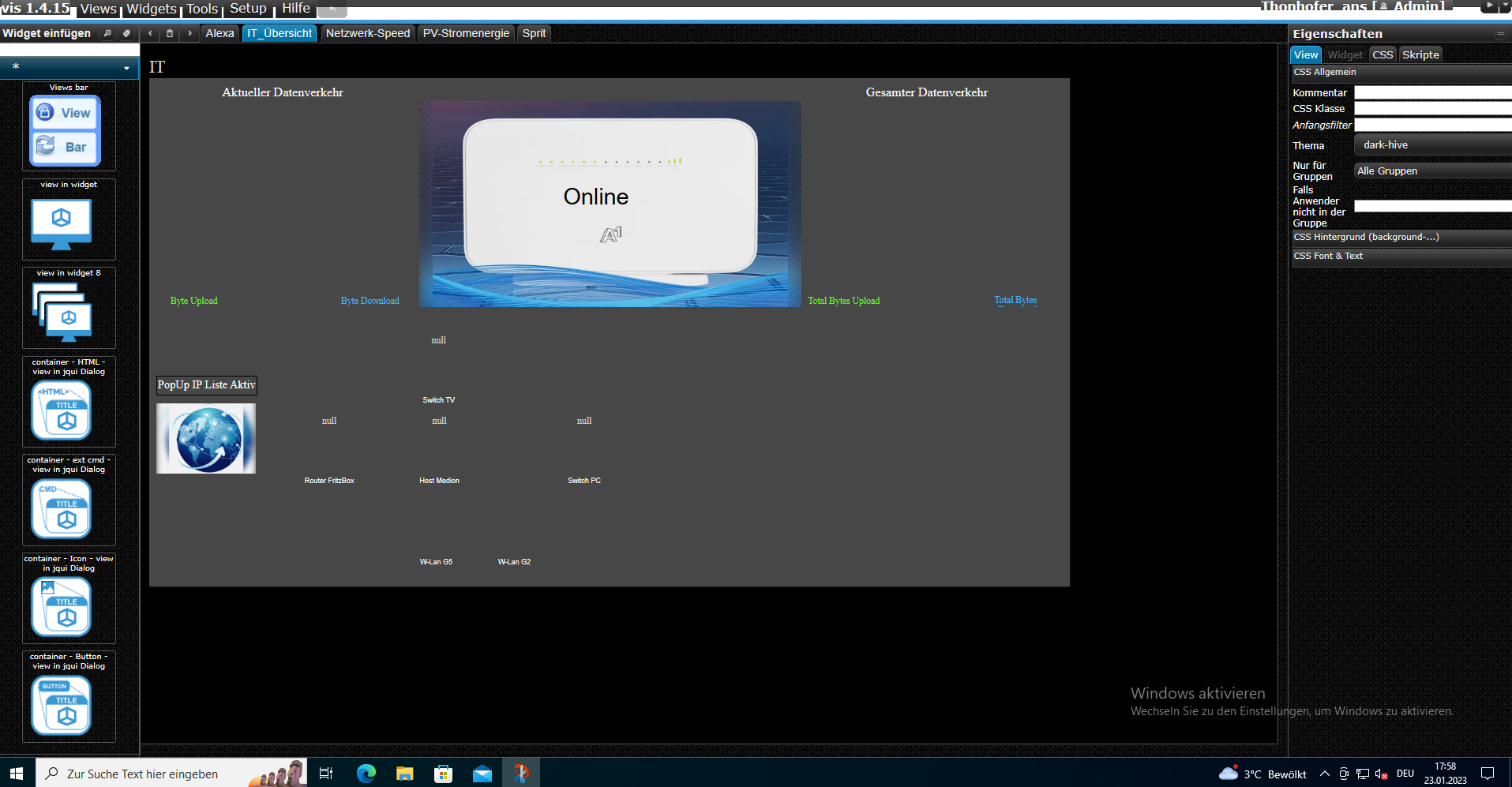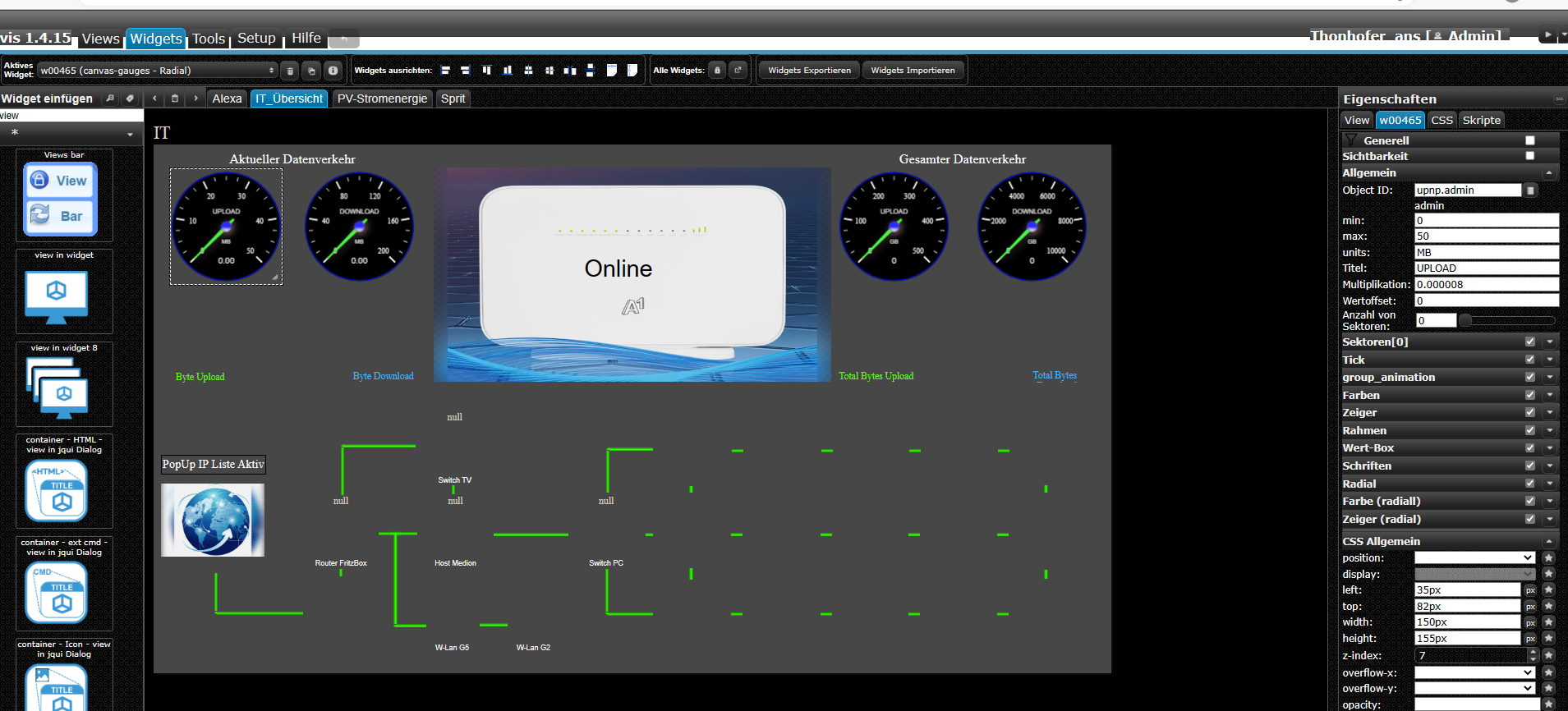NEWS
Neuling benötigt Hilfe beim Projekt import und Anpassung
-
Bin erst dabei die Bilder einzufügen, da sie so nicht finde.
Bzgl. den einzelnen Konfigurationen, weiß ich leider nicht, wie das funktioniert.
bin gerade am nachlesen, wie das geht.
aber diese kurzen Beschreibungen bzw. Fehler der einzelnen Nutzer verliere ich mich so viel Zeit
YouTube hilft auch nur bedingt....
Bin schon am verzweifeln, weil ich alleine so nicht weiter komm bzw. eben sehr träge... -
Bin erst dabei die Bilder einzufügen, da sie so nicht finde.
Bzgl. den einzelnen Konfigurationen, weiß ich leider nicht, wie das funktioniert.
bin gerade am nachlesen, wie das geht.
aber diese kurzen Beschreibungen bzw. Fehler der einzelnen Nutzer verliere ich mich so viel Zeit
YouTube hilft auch nur bedingt....
Bin schon am verzweifeln, weil ich alleine so nicht weiter komm bzw. eben sehr träge...@thoninho7 So haben wir alle angefangen.
Wenn du mal auf das Bild in der Mitte klickst erscheint recht etwas in den Feldern. Objekte oder anderes. Das musst du dann anpassen wenn du die entsprechenden Adapter installiert, konfiguriert hast und diese laufen.
-
Bin erst dabei die Bilder einzufügen, da sie so nicht finde.
Bzgl. den einzelnen Konfigurationen, weiß ich leider nicht, wie das funktioniert.
bin gerade am nachlesen, wie das geht.
aber diese kurzen Beschreibungen bzw. Fehler der einzelnen Nutzer verliere ich mich so viel Zeit
YouTube hilft auch nur bedingt....
Bin schon am verzweifeln, weil ich alleine so nicht weiter komm bzw. eben sehr träge...@thoninho7 sagte in Neuling benötigt Hilfe beim Projekt import und Anpassung:
Bin erst dabei die Bilder einzufügen, da sie so nicht finde.
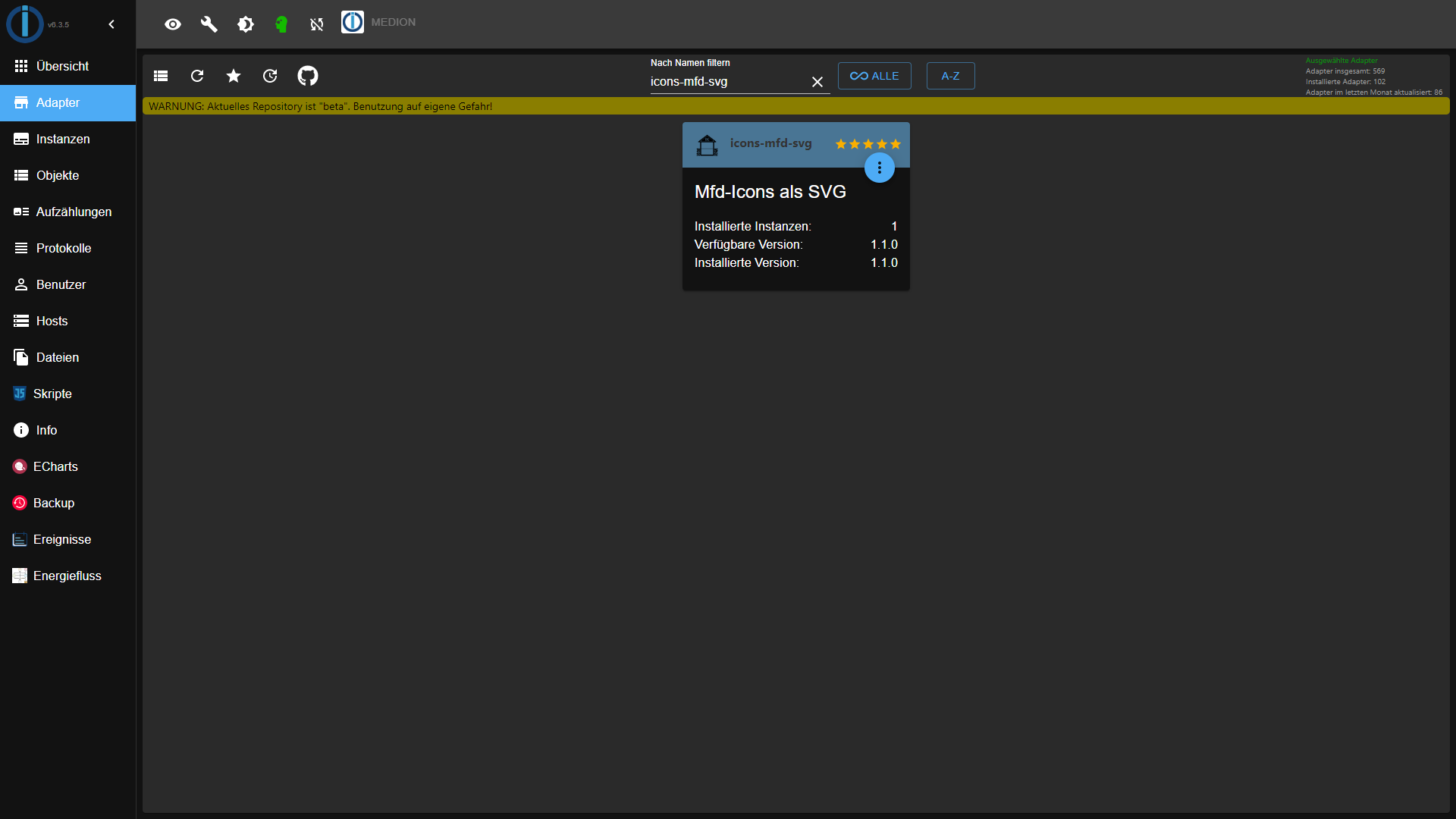
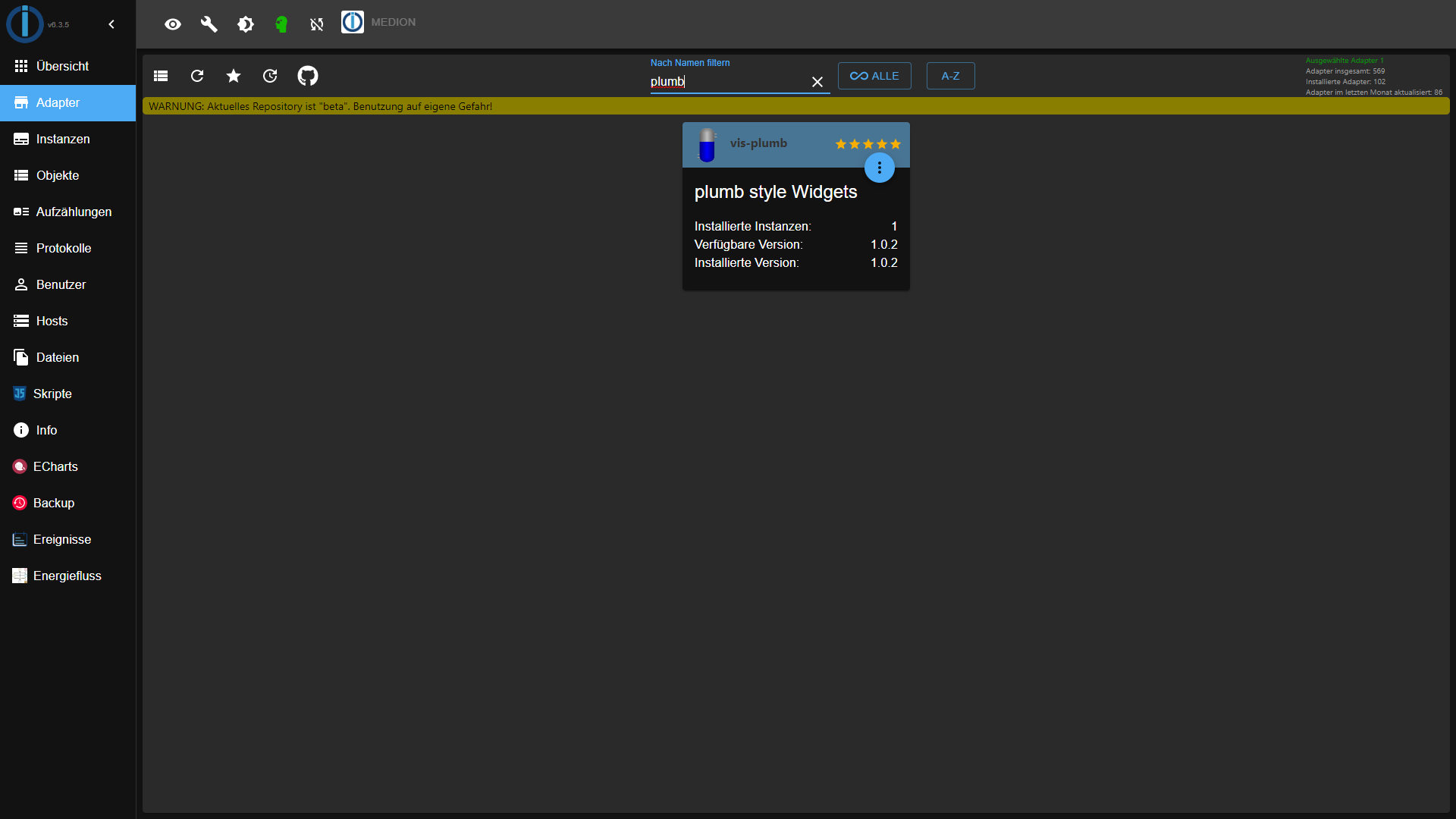
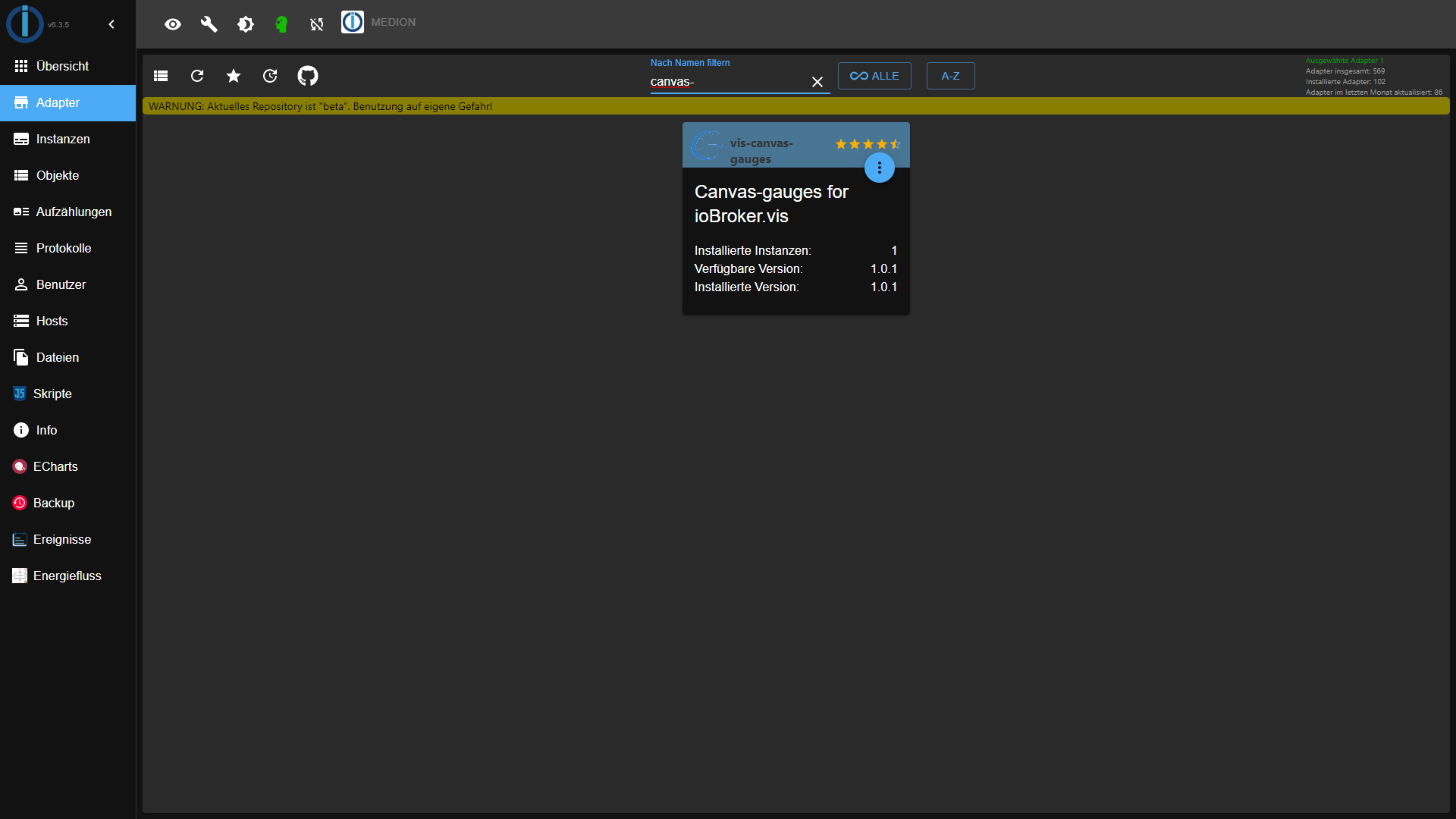
-
@thoninho7 So haben wir alle angefangen.
Wenn du mal auf das Bild in der Mitte klickst erscheint recht etwas in den Feldern. Objekte oder anderes. Das musst du dann anpassen wenn du die entsprechenden Adapter installiert, konfiguriert hast und diese laufen.
@wendy2702
Hab mal B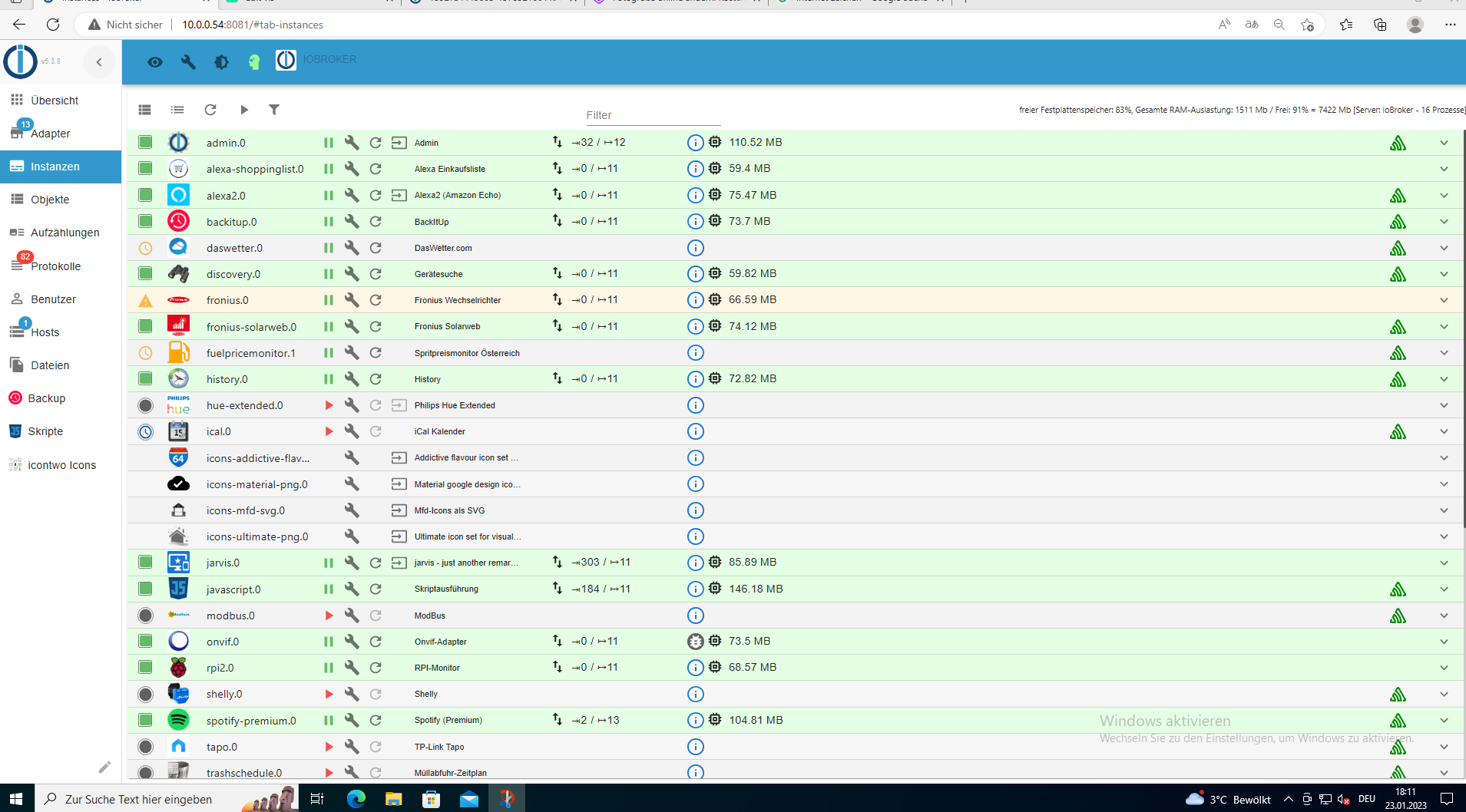 ilder angehängt, wo ihr/du sehen könnt, was ich alles installiert habe.
ilder angehängt, wo ihr/du sehen könnt, was ich alles installiert habe.
Einige sind zwar noch gelb, da muss ich erst nachlesen, was bzw. warum das so ist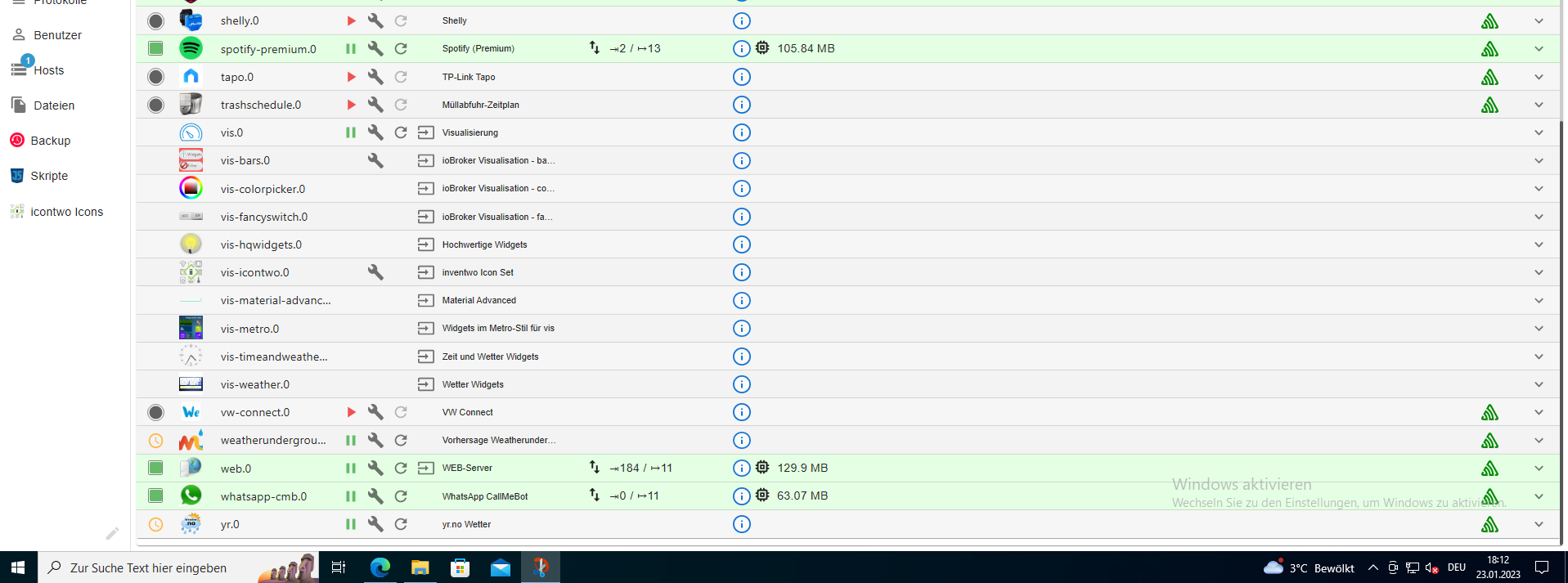
-
@thoninho7 sagte in Neuling benötigt Hilfe beim Projekt import und Anpassung:
Bin erst dabei die Bilder einzufügen, da sie so nicht finde.
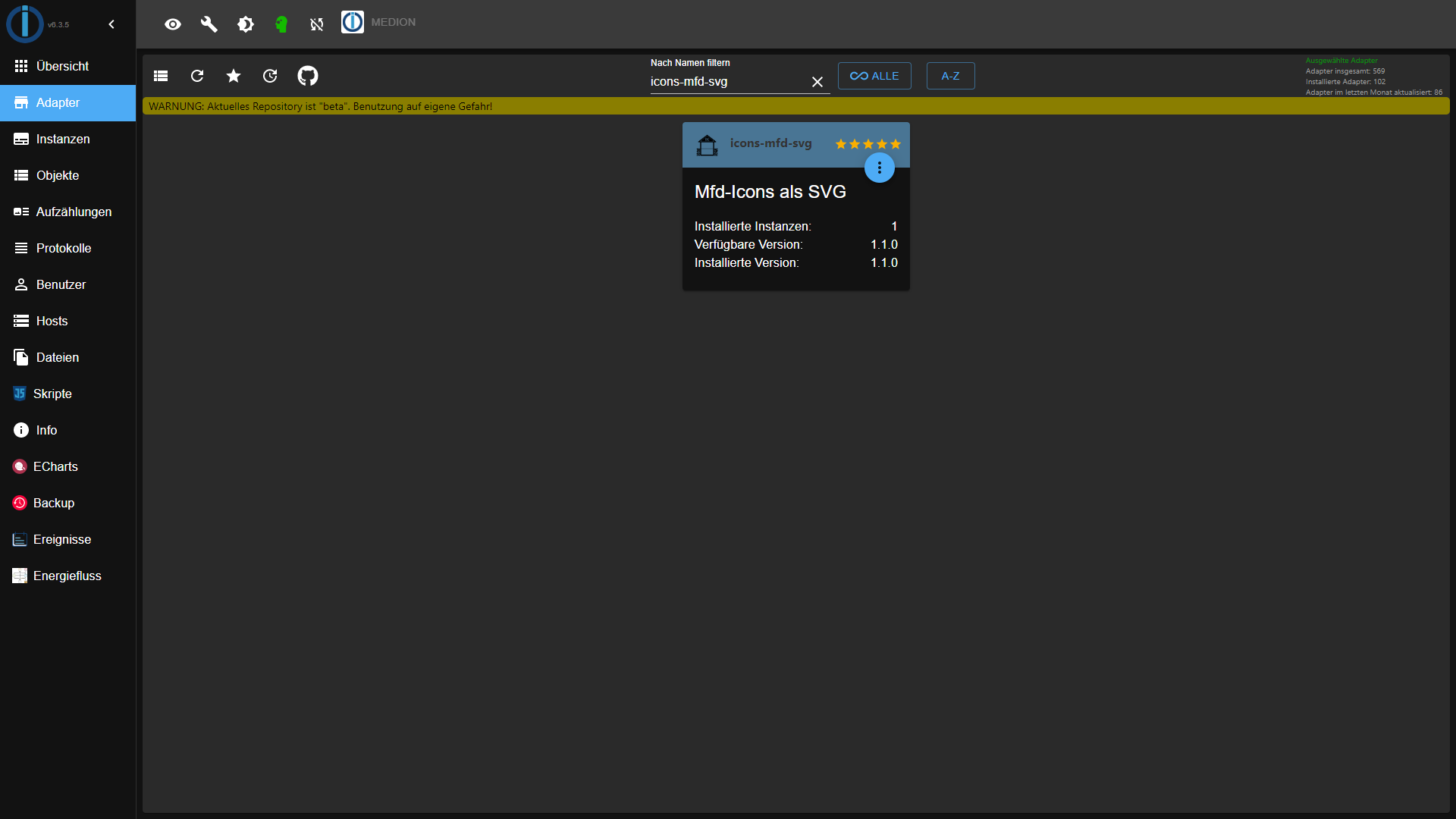
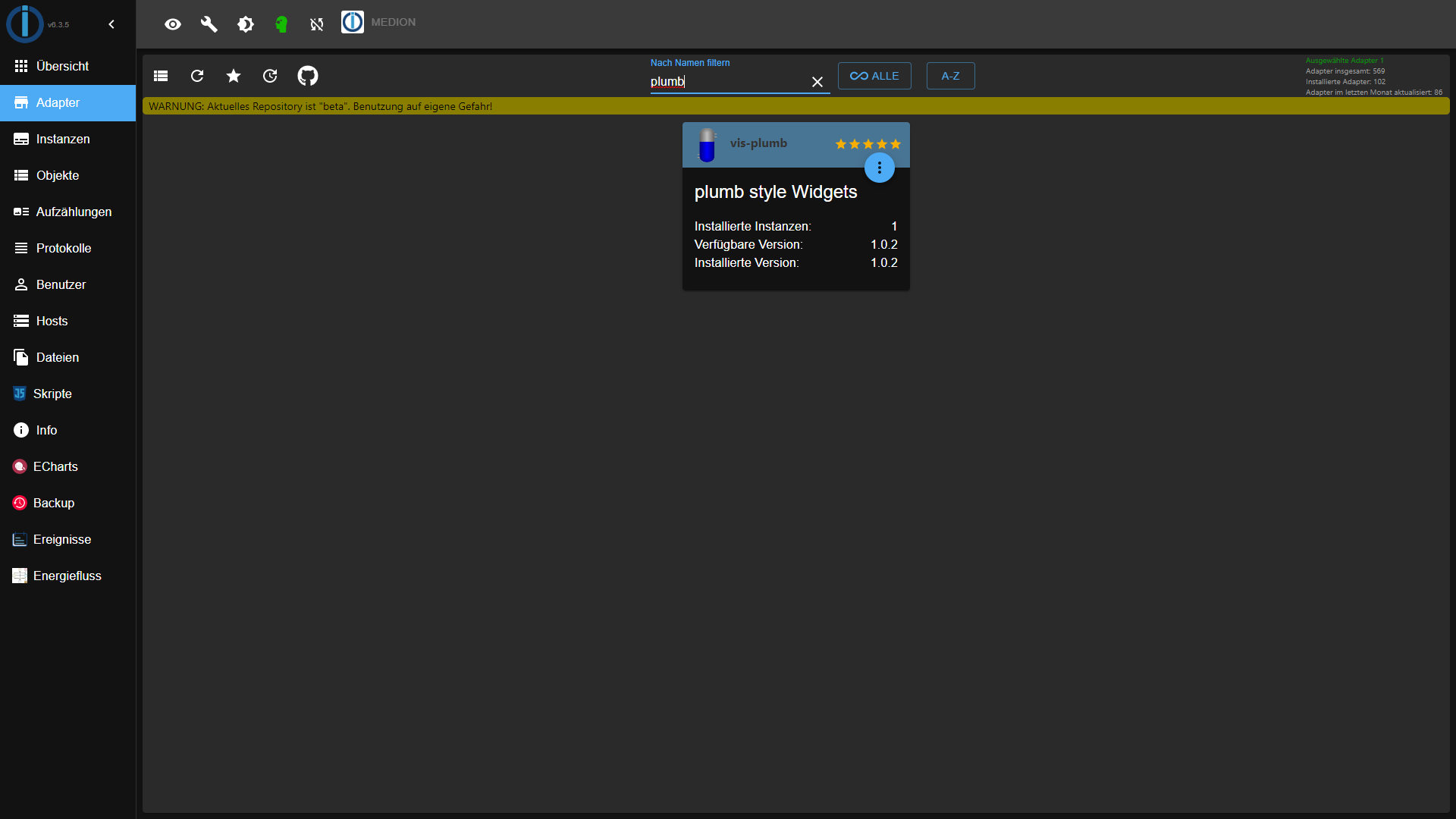
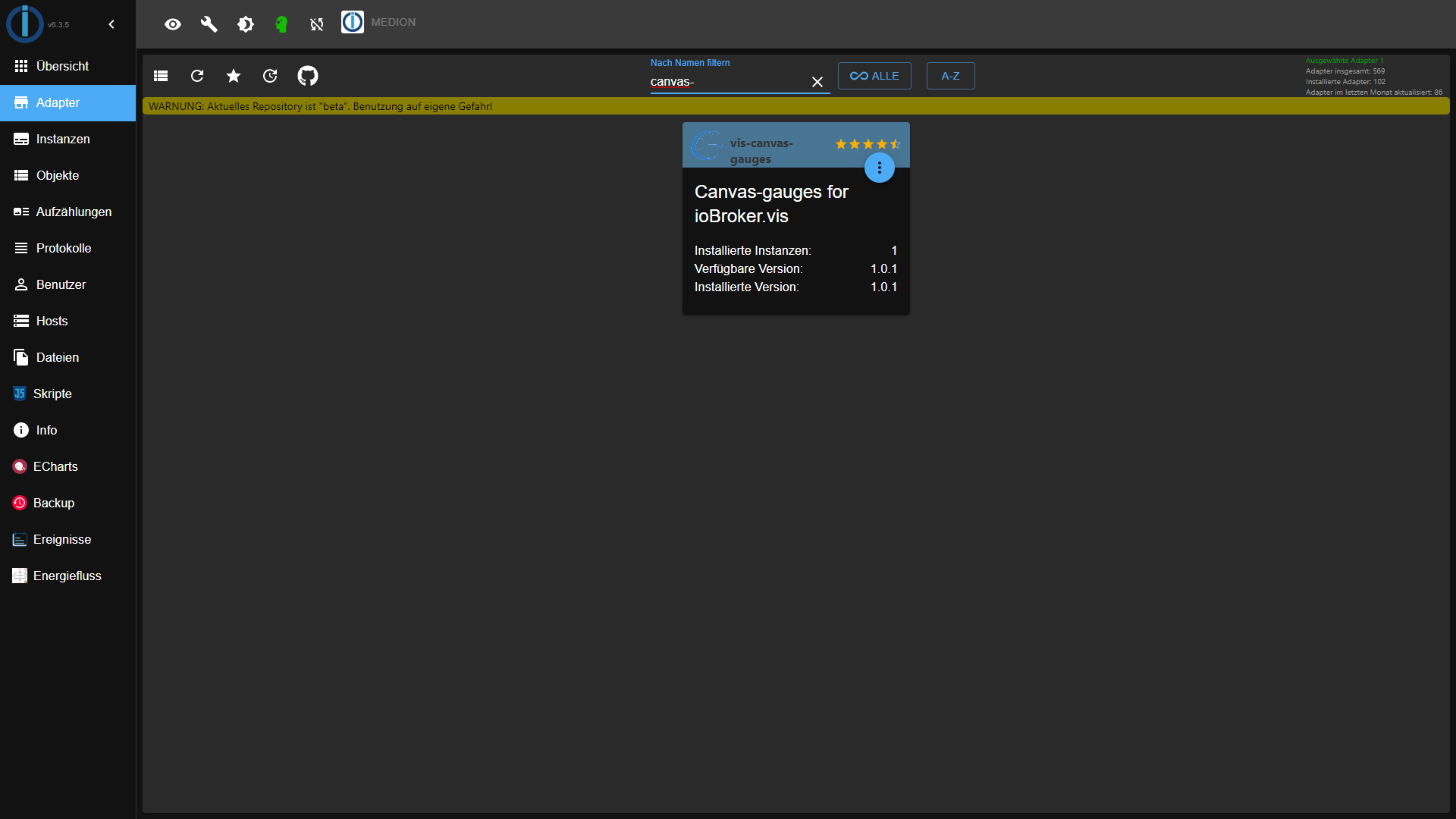
-
@thoninho7 sagte in Neuling benötigt Hilfe beim Projekt import und Anpassung:
@sigi234
Danke, hab die mal alle installiertFür die Anzeige des Datenverkehrs brauchst du richtig konfiguriert das:
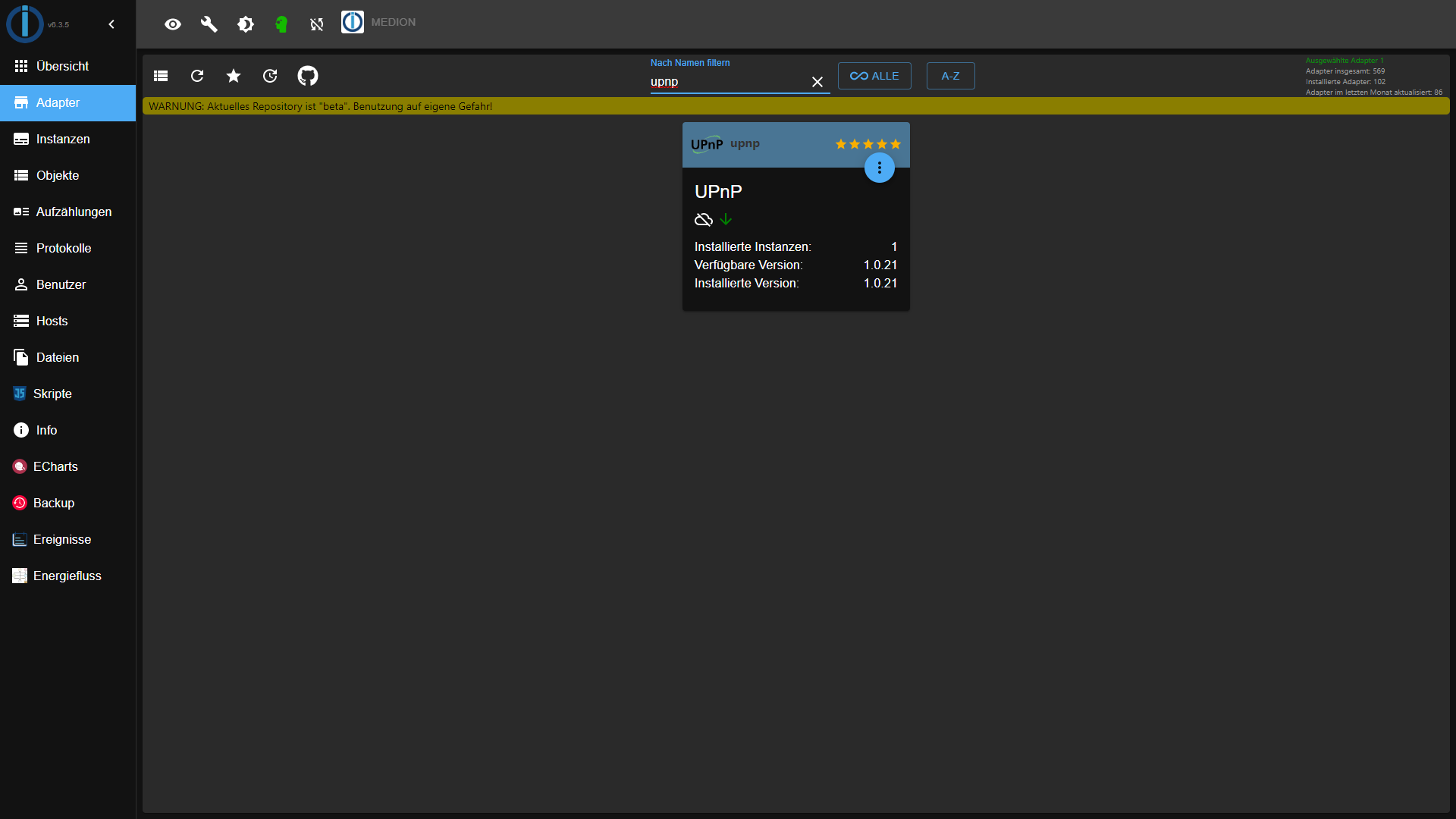
-
@wendy2702
Hab mal B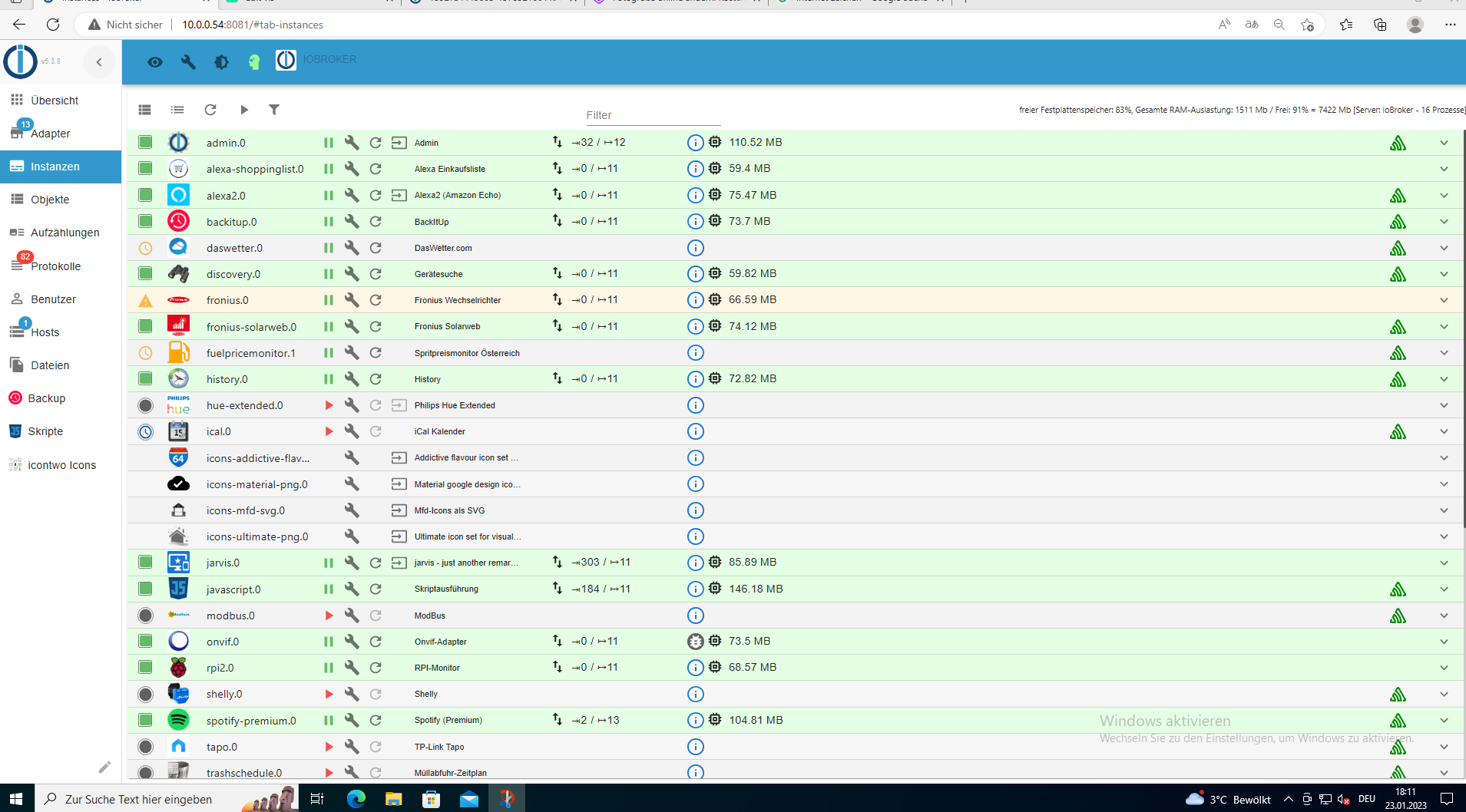 ilder angehängt, wo ihr/du sehen könnt, was ich alles installiert habe.
ilder angehängt, wo ihr/du sehen könnt, was ich alles installiert habe.
Einige sind zwar noch gelb, da muss ich erst nachlesen, was bzw. warum das so ist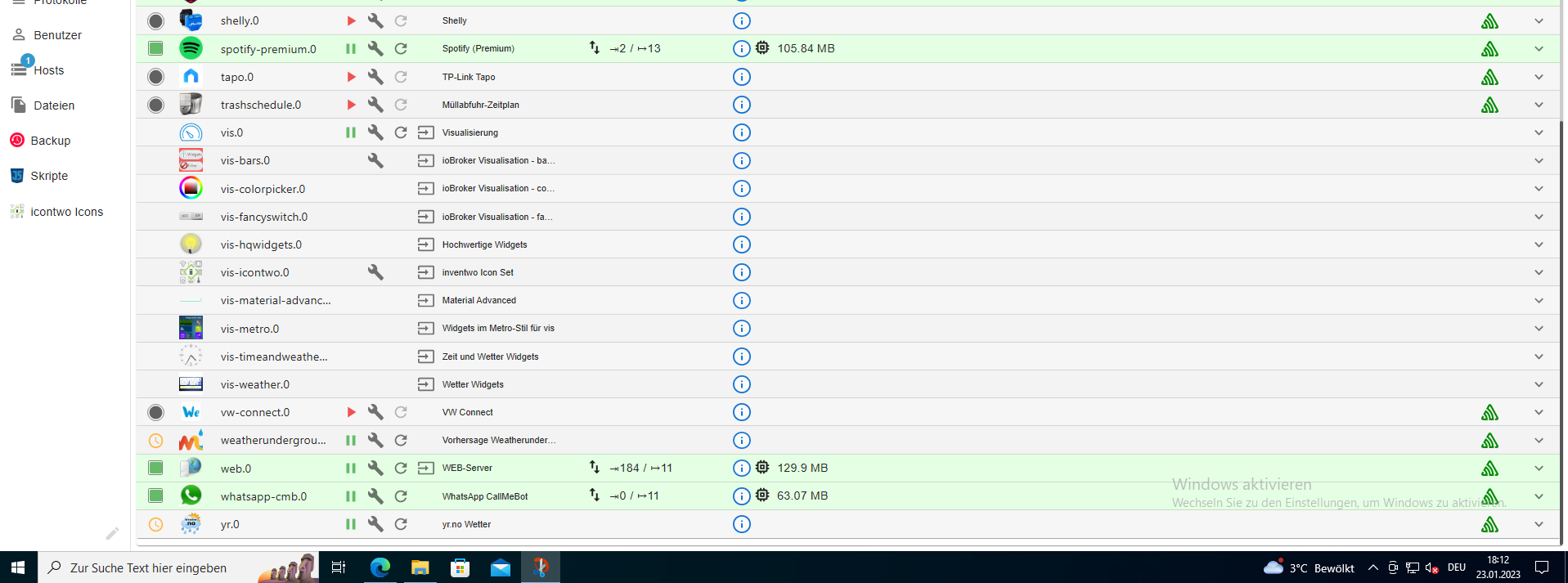
@thoninho7 sagte in Neuling benötigt Hilfe beim Projekt import und Anpassung:
Einige sind zwar noch gelb
Das ist normal weil die erst mit einen Cron gestartet werden. Also per vor eingestellter Zeit im Adapter.
-
@thoninho7 sagte in Neuling benötigt Hilfe beim Projekt import und Anpassung:
Einige sind zwar noch gelb
Das ist normal weil die erst mit einen Cron gestartet werden. Also per vor eingestellter Zeit im Adapter.
-
@thoninho7 sagte in Neuling benötigt Hilfe beim Projekt import und Anpassung:
@sigi234
Danke, hab die mal alle installiertFür die Anzeige des Datenverkehrs brauchst du richtig konfiguriert das:
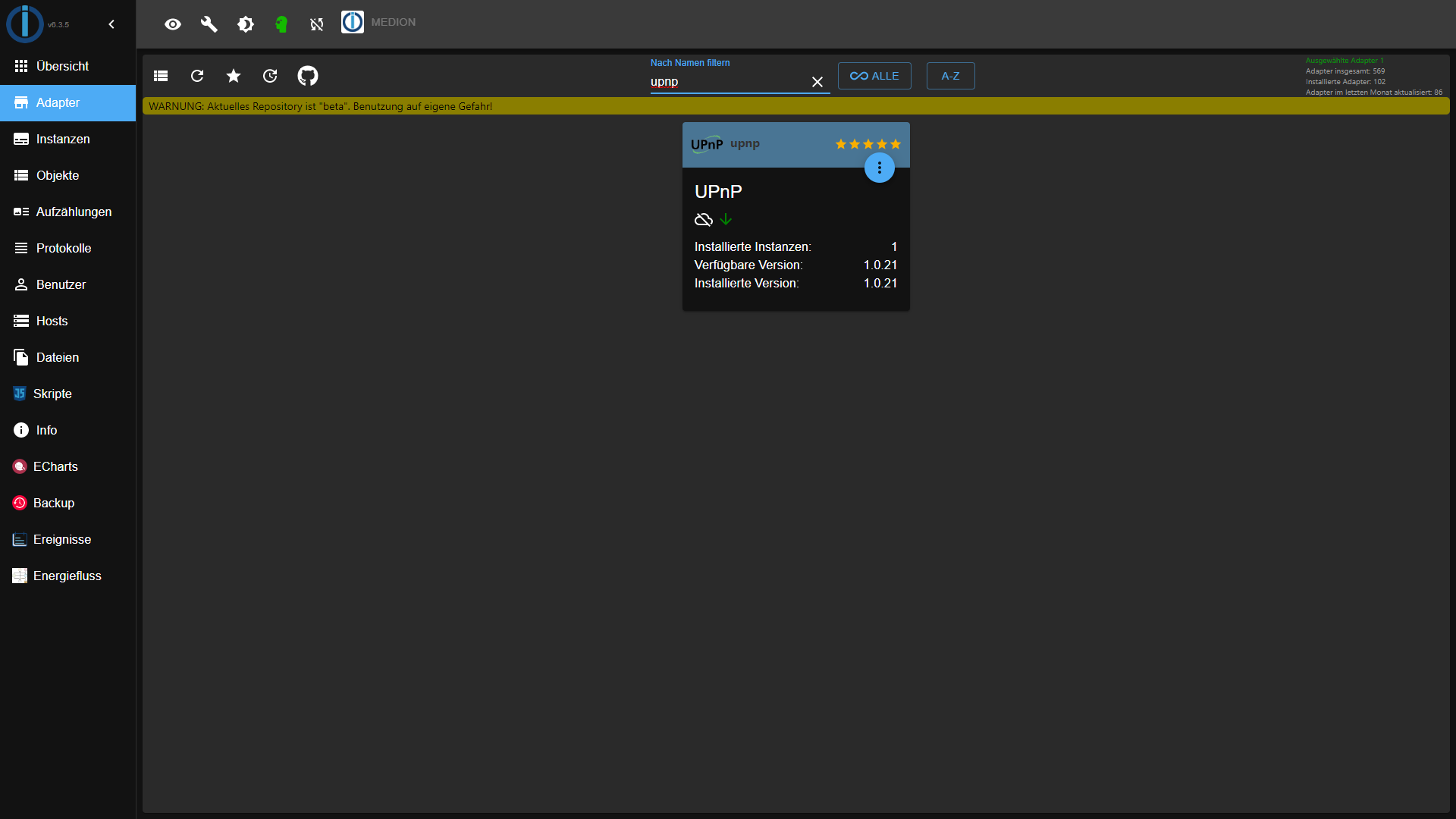
-
Webb Speedy läuft nicht mehr
-
Webb Speedy läuft nicht mehr
-
Webb Speedy läuft nicht mehr
-
@thoninho7 sagte in Neuling benötigt Hilfe beim Projekt import und Anpassung:
Hoffe, das dieser noch funktioniert
Ja, aber du musst den UPNP Adapter installieren und konfigurieren und dann die Objekt ID unter Allgemein eintragen.
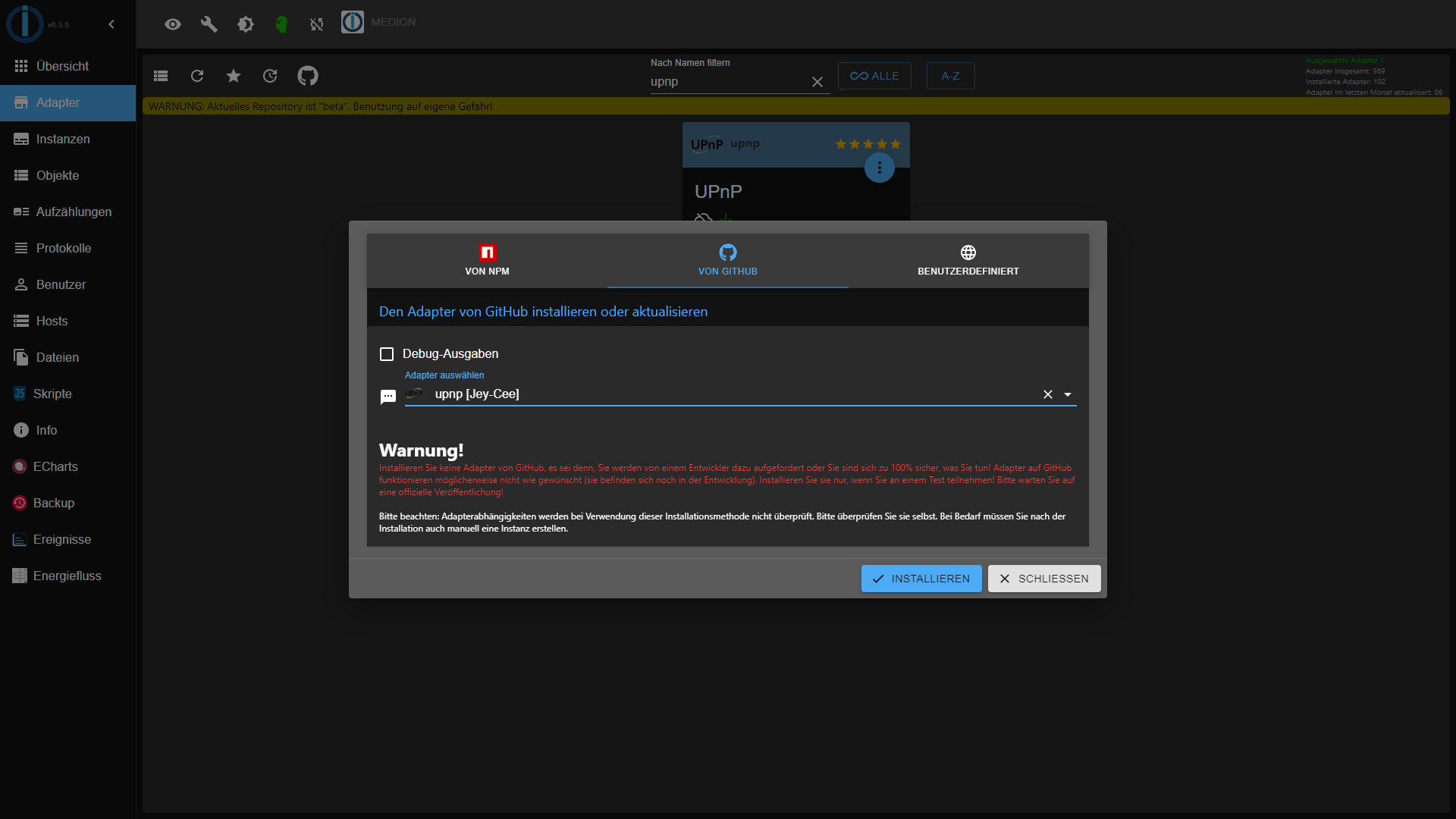
-
@thoninho7 sagte in Neuling benötigt Hilfe beim Projekt import und Anpassung:
Hoffe, das dieser noch funktioniert
Ja, aber du musst den UPNP Adapter installieren und konfigurieren und dann die Objekt ID unter Allgemein eintragen.
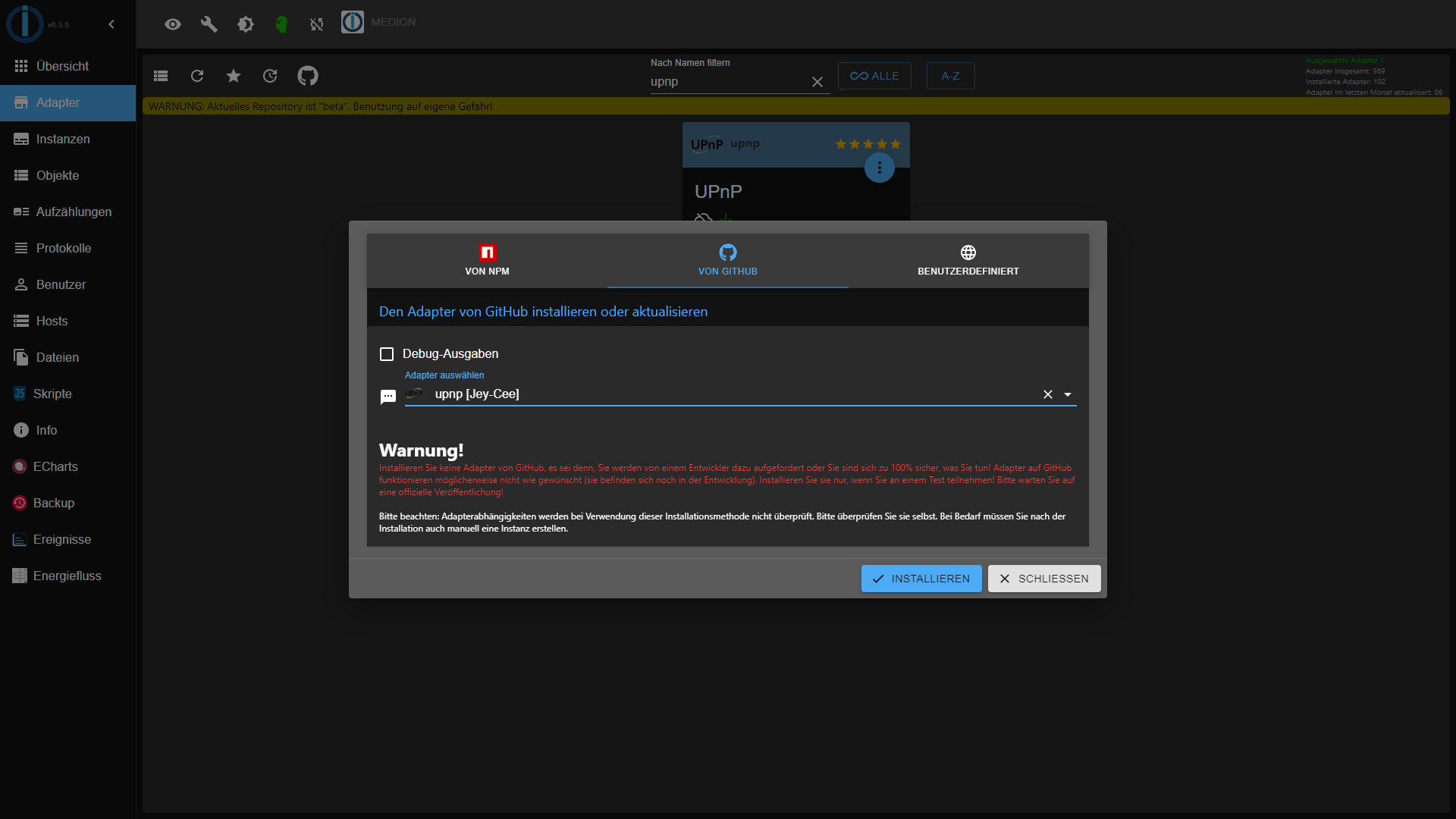
-
@sigi234
Muss ich den UPNP Adapter von Github nehmen?
Hab den ja schon installiert, aber nicht von Github..@thoninho7 sagte in Neuling benötigt Hilfe beim Projekt import und Anpassung:
@sigi234
Muss ich den UPNP Adapter von Github nehmen?
Hab den ja schon installiert, aber nicht von Github..Nein, aber Objekt ID anpassen!

-
@thoninho7 sagte in Neuling benötigt Hilfe beim Projekt import und Anpassung:
@sigi234
Muss ich den UPNP Adapter von Github nehmen?
Hab den ja schon installiert, aber nicht von Github..Nein, aber Objekt ID anpassen!

-
@sigi234
Hab jetzt vieles versucht, ist die ID hier anzupassen??

oder muss ich hier etwas ändern??
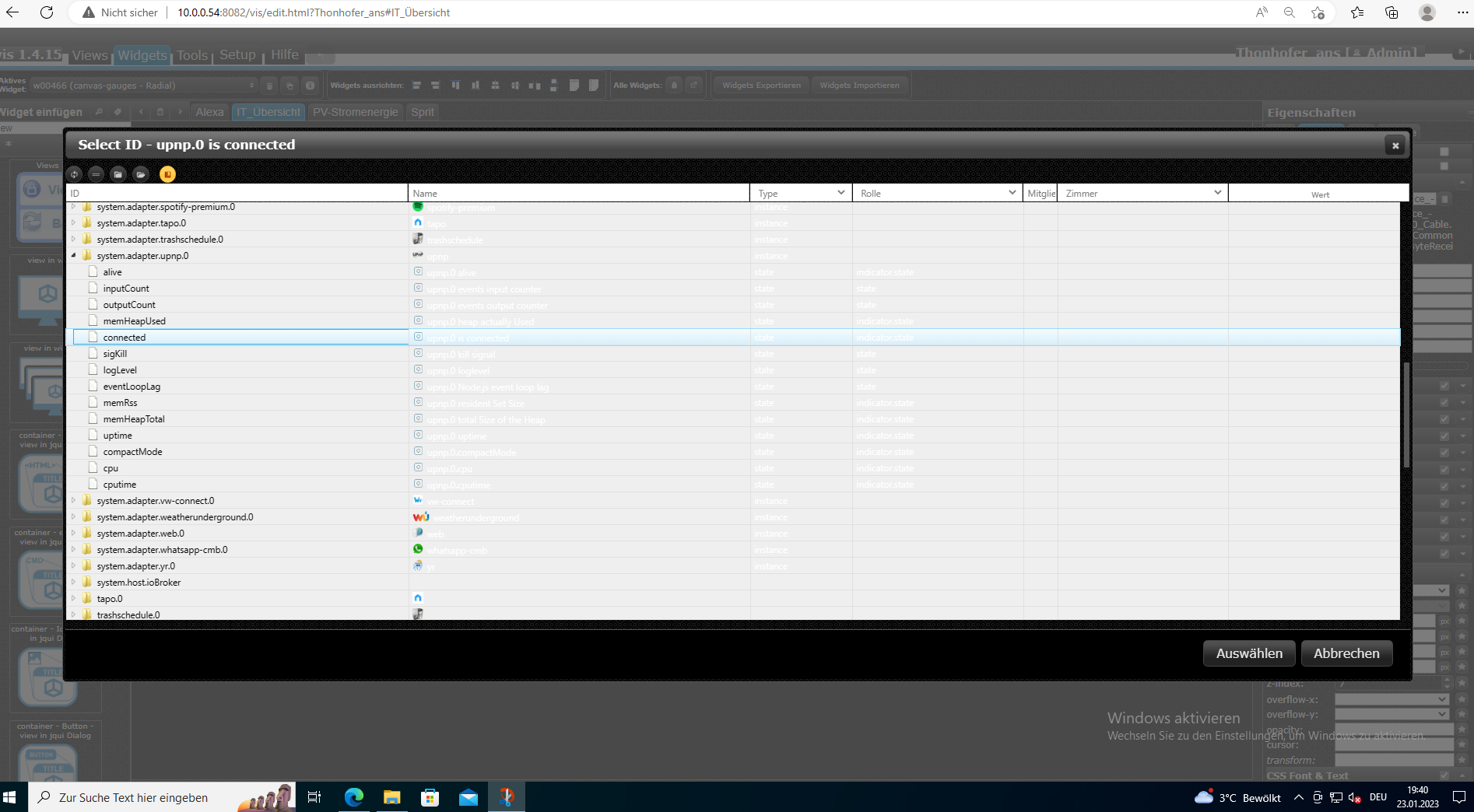
kann allerdings fast nicht erkennen
Kann man hier die anschicht ändern? -
@thoninho7 sagte in Neuling benötigt Hilfe beim Projekt import und Anpassung:
das hab ich eingegeben
Nein, der Dp ist in den Objekten unter upnp
-
@sigi234
Guten Morgen,
komm endlich wieder mal dazu, um bei meiner Vis weiterzuarbeiten.Leider komm ich abermals nicht weiter, weil ich nicht weiß wo ich das bei upnp in Objekten eingeben muss.
Ich finde da nichts, wo darauf hingewiesen wird, das hier mein Router ist...Danke abermals für eure Hilfe
-
@sigi234
Guten Morgen,
komm endlich wieder mal dazu, um bei meiner Vis weiterzuarbeiten.Leider komm ich abermals nicht weiter, weil ich nicht weiß wo ich das bei upnp in Objekten eingeben muss.
Ich finde da nichts, wo darauf hingewiesen wird, das hier mein Router ist...Danke abermals für eure Hilfe
@thoninho7
Adapter Grün?