NEWS
Welche HW, der PI4 scheint zu langsam
-
Moin zusammen,
mein System läuft schon ne ganze Zeit auf dem PI4 mit 4GB Ram und das auch relativ solide.
Zudem läuft auf dem PI parallel noch DeConz mit dem ConBee II.Wenn alles läuft sucht man ja beklanntlich nach Optimierungen. Hier und da genehmigt sich der PI doch schon etwas lange zum laden. Auch das reagieren von Bewegungsmelden ( DeConz --> Blockly-Script --> HUE Leuchten über Adapter und eigenen Bridge) dauert doch manchmal etwas lange.
Ich habe hier noch einen alten Intel NUC (Intel DCCP847DYE NUC (Intel Celeron 847 CPU 2x 1.1) rumstehen, würde der besser performen als der PI? vergleichenede Benchmarks finde ich dazu nicht, ist wohl zu sehr Nische.
Der PI könnte sich dann weiterhin mit DeConz und ggf. noch Pi-Hole beschäftigen und der NUC macht ioBroker.Was sind eure Meinungen dazu?
Wäre ggf. eine solide Neuanschaffung besser wenn mir die Perfomance so wichtig ist?
Natürlich stellt sich mir auch die Frage ob meine gefühlten Verzögerungen überhautp auf die HW zurückzuführen sind oder eine unsaubere SW dafür verantworltich ist, gibt es hier Möglichkeiten mein System ggf. vorab mal zu testen?
Danek vorab
-
Moin zusammen,
mein System läuft schon ne ganze Zeit auf dem PI4 mit 4GB Ram und das auch relativ solide.
Zudem läuft auf dem PI parallel noch DeConz mit dem ConBee II.Wenn alles läuft sucht man ja beklanntlich nach Optimierungen. Hier und da genehmigt sich der PI doch schon etwas lange zum laden. Auch das reagieren von Bewegungsmelden ( DeConz --> Blockly-Script --> HUE Leuchten über Adapter und eigenen Bridge) dauert doch manchmal etwas lange.
Ich habe hier noch einen alten Intel NUC (Intel DCCP847DYE NUC (Intel Celeron 847 CPU 2x 1.1) rumstehen, würde der besser performen als der PI? vergleichenede Benchmarks finde ich dazu nicht, ist wohl zu sehr Nische.
Der PI könnte sich dann weiterhin mit DeConz und ggf. noch Pi-Hole beschäftigen und der NUC macht ioBroker.Was sind eure Meinungen dazu?
Wäre ggf. eine solide Neuanschaffung besser wenn mir die Perfomance so wichtig ist?
Natürlich stellt sich mir auch die Frage ob meine gefühlten Verzögerungen überhautp auf die HW zurückzuführen sind oder eine unsaubere SW dafür verantworltich ist, gibt es hier Möglichkeiten mein System ggf. vorab mal zu testen?
Danek vorab
@manu4771 sagte in Welche HW, der PI4 scheint zu langsam:
gibt es hier Möglichkeiten mein System ggf. vorab mal zu testen?
Kannst ja mal schauen ob
iob diagwas dazu ausspuckt.
-
Moin zusammen,
mein System läuft schon ne ganze Zeit auf dem PI4 mit 4GB Ram und das auch relativ solide.
Zudem läuft auf dem PI parallel noch DeConz mit dem ConBee II.Wenn alles läuft sucht man ja beklanntlich nach Optimierungen. Hier und da genehmigt sich der PI doch schon etwas lange zum laden. Auch das reagieren von Bewegungsmelden ( DeConz --> Blockly-Script --> HUE Leuchten über Adapter und eigenen Bridge) dauert doch manchmal etwas lange.
Ich habe hier noch einen alten Intel NUC (Intel DCCP847DYE NUC (Intel Celeron 847 CPU 2x 1.1) rumstehen, würde der besser performen als der PI? vergleichenede Benchmarks finde ich dazu nicht, ist wohl zu sehr Nische.
Der PI könnte sich dann weiterhin mit DeConz und ggf. noch Pi-Hole beschäftigen und der NUC macht ioBroker.Was sind eure Meinungen dazu?
Wäre ggf. eine solide Neuanschaffung besser wenn mir die Perfomance so wichtig ist?
Natürlich stellt sich mir auch die Frage ob meine gefühlten Verzögerungen überhautp auf die HW zurückzuführen sind oder eine unsaubere SW dafür verantworltich ist, gibt es hier Möglichkeiten mein System ggf. vorab mal zu testen?
Danek vorab
-
-
Moin zusammen,
mein System läuft schon ne ganze Zeit auf dem PI4 mit 4GB Ram und das auch relativ solide.
Zudem läuft auf dem PI parallel noch DeConz mit dem ConBee II.Wenn alles läuft sucht man ja beklanntlich nach Optimierungen. Hier und da genehmigt sich der PI doch schon etwas lange zum laden. Auch das reagieren von Bewegungsmelden ( DeConz --> Blockly-Script --> HUE Leuchten über Adapter und eigenen Bridge) dauert doch manchmal etwas lange.
Ich habe hier noch einen alten Intel NUC (Intel DCCP847DYE NUC (Intel Celeron 847 CPU 2x 1.1) rumstehen, würde der besser performen als der PI? vergleichenede Benchmarks finde ich dazu nicht, ist wohl zu sehr Nische.
Der PI könnte sich dann weiterhin mit DeConz und ggf. noch Pi-Hole beschäftigen und der NUC macht ioBroker.Was sind eure Meinungen dazu?
Wäre ggf. eine solide Neuanschaffung besser wenn mir die Perfomance so wichtig ist?
Natürlich stellt sich mir auch die Frage ob meine gefühlten Verzögerungen überhautp auf die HW zurückzuführen sind oder eine unsaubere SW dafür verantworltich ist, gibt es hier Möglichkeiten mein System ggf. vorab mal zu testen?
Danek vorab
@manu4771 sagte in Welche HW, der PI4 scheint zu langsam:
Intel Celeron 847
Passmark von 487!
vergiss es! mit Faktorv5 könnte man drüber reden -
da schua an, nach dem fix hat es funktionert.
reicht dir die Zusammenfassung?======================= SUMMARY =======================
v.2022-12-31Operatingsystem: Raspbian GNU/Linux 10 (buster)
Installation: Native
Timezone: Europe/Berlin
User-ID: 1000
X-Server: true
Boot Target: graphical.targetPending OS-Updates: 0
Nodejs-Installation: /usr/bin/nodejs v14.21.1
/usr/bin/node v14.21.1
/usr/bin/npm 6.14.17ioBroker Core: js-controller 4.0.23
admin 6.2.23ioBroker Status: iobroker is running on this host.
Objects type: jsonl
States type: jsonlStatus admin:
- system.adapter.admin.0 : admin : raspberrypi - enabled, port: 8081, bind: 0.0.0.0 (SSL), run as: admin
Pending iob updates: 18
Active repo(s): stable
Objects: 18240
States: 15338Size of iob-Database:
18M /opt/iobroker/iobroker-data/objects.jsonl
4.6M /opt/iobroker/iobroker-data/states.jsonl=================== END OF SUMMARY ====================
Bin selbst drauf gekommen, NEIN!
======== Start marking the full check here ========= Skript v.2022-12-31 *** BASE SYSTEM *** Model : Raspberry Pi 4 Model B Rev 1.2 Architecture: armv7l Docker: false Virtualization: none Distributor ID: Raspbian Description: Raspbian GNU/Linux 10 (buster) Release: 10 Codename: buster PRETTY_NAME="Raspbian GNU/Linux 10 (buster)" NAME="Raspbian GNU/Linux" VERSION_ID="10" VERSION="10 (buster)" VERSION_CODENAME=buster ID=raspbian ID_LIKE=debian HOME_URL="http://www.raspbian.org/" SUPPORT_URL="http://www.raspbian.org/RaspbianForums" BUG_REPORT_URL="http://www.raspbian.org/RaspbianBugs" Systemuptime and Load: 20:46:10 up 2 days, 18:32, 2 users, load average: 1.71, 1.83, 1.21 CPU threads: 4 *** Time and Time Zones *** Fri Jan 6 19:46:10 UTC 2023 Fri Jan 6 20:46:10 CET 2023 CET +0100 Europe/Berlin *** User and Groups *** pi /home/pi pi adm dialout cdrom sudo audio video plugdev games users input netdev lpadmin gpio i2c spi iobroker *** X-Server-Setup *** X-Server: true Desktop: Terminal: tty Boot Target: graphical.target *** MEMORY *** total used free shared buff/cache available Mem: 3.8G 1.4G 1.0G 220M 1.4G 2.4G Swap: 99M 0B 99M Total: 3.9G 1.4G 1.1G 3838 M total memory 1399 M used memory 607 M active memory 1986 M inactive memory 1023 M free memory 202 M buffer memory 1213 M swap cache 99 M total swap 0 M used swap 99 M free swap *** FILESYSTEM *** Filesystem Type Size Used Avail Use% Mounted on /dev/root ext4 59G 6.5G 50G 12% / devtmpfs devtmpfs 1.8G 0 1.8G 0% /dev tmpfs tmpfs 1.9G 5.0M 1.9G 1% /dev/shm tmpfs tmpfs 1.9G 177M 1.8G 10% /run tmpfs tmpfs 5.0M 4.0K 5.0M 1% /run/lock tmpfs tmpfs 1.9G 0 1.9G 0% /sys/fs/cgroup /dev/mmcblk0p1 vfat 253M 49M 204M 20% /boot tmpfs tmpfs 384M 8.0K 384M 1% /run/user/1000 Show mounted filesystems (real ones only): TARGET SOURCE FSTYPE OPTIONS / /dev/mmcblk0p2 ext4 rw,noatime,commit=600 |-/sys/fs/bpf none bpf rw,nosuid,nodev,noexec,relatime,mode=700 |-/run/user/1000/gvfs gvfsd-fuse fuse.gvfsd-fuse rw,nosuid,nodev,relatime,user_id=1000,group_id=1000 `-/boot /dev/mmcblk0p1 vfat rw,relatime,fmask=0022,dmask=0022,codepage=437,iocharset=ascii,shortname=mixed,errors=remount-ro Files in neuralgic directories: /var: 858M /var/ 506M /var/cache 494M /var/cache/apt 434M /var/cache/apt/archives 126M /var/lib /opt/iobroker/backups: 205M /opt/iobroker/backups/ /opt/iobroker/iobroker-data: 423M /opt/iobroker/iobroker-data/ 339M /opt/iobroker/iobroker-data/files 78M /opt/iobroker/iobroker-data/files/icons-open-icon-library-png 59M /opt/iobroker/iobroker-data/backup-objects 48M /opt/iobroker/iobroker-data/files/javascript.admin The five largest files in iobroker-data are: 21M /opt/iobroker/iobroker-data/files/devices.admin/static/js/2.00a59c14.chunk.js.map 20M /opt/iobroker/iobroker-data/objects.jsonl 12M /opt/iobroker/iobroker-data/files/javascript.admin/static/js/790.1eb1f33b.chunk.js.map 6.3M /opt/iobroker/iobroker-data/files/admin.admin/custom/static/js/vendors-node_modules_iobroker_adapter-react-v5_assets_devices_parseNames_js-node_modules_iobr-99c23e.847b8ad9.chunk.js.map 6.2M /opt/iobroker/iobroker-data/files/javascript.admin/static/js/790.1eb1f33b.chunk.js *** NodeJS-Installation *** /usr/bin/nodejs v14.21.1 /usr/bin/node v14.21.1 /usr/bin/npm 6.14.17 nodejs: Installed: 14.21.1-deb-1nodesource1 Candidate: 14.21.1-deb-1nodesource1 Version table: *** 14.21.1-deb-1nodesource1 500 500 https://deb.nodesource.com/node_14.x buster/main armhf Packages 100 /var/lib/dpkg/status 10.24.0~dfsg-1~deb10u2 500 500 http://raspbian.raspberrypi.org/raspbian buster/main armhf Packages Temp directories causing npm8 problem: 0 *** ioBroker-Installation *** ioBroker Status iobroker is running on this host. Objects type: jsonl States type: jsonl Core adapters versions js-controller: 4.0.23 admin: 6.2.23 javascript: 6.0.3 Adapters from github: 8 Adapter State + system.adapter.admin.0 : admin : raspberrypi - enabled, port: 8081, bind: 0.0.0.0 (SSL), run as: admin + system.adapter.alexa2.0 : alexa2 : raspberrypi - enabled + system.adapter.backitup.0 : backitup : raspberrypi - enabled + system.adapter.bring.0 : bring : raspberrypi - enabled system.adapter.daswetter.0 : daswetter : raspberrypi - enabled + system.adapter.deconz.0 : deconz : raspberrypi - enabled, port: 80 system.adapter.devices.0 : devices : raspberrypi - enabled + system.adapter.discovery.0 : discovery : raspberrypi - enabled system.adapter.dwd.0 : dwd : raspberrypi - enabled system.adapter.fb-checkpresence.0 : fb-checkpresence : raspberrypi - disabled system.adapter.flot.0 : flot : raspberrypi - enabled + system.adapter.fullybrowser.0 : fullybrowser : raspberrypi - enabled + system.adapter.harmony.0 : harmony : raspberrypi - enabled + system.adapter.history.0 : history : raspberrypi - enabled + system.adapter.hue.0 : hue : raspberrypi - enabled, port: 443 system.adapter.ical.0 : ical : raspberrypi - enabled system.adapter.ical.1 : ical : raspberrypi - enabled system.adapter.ical.2 : ical : raspberrypi - enabled system.adapter.ical.3 : ical : raspberrypi - enabled system.adapter.ical.4 : ical : raspberrypi - enabled system.adapter.icons-material-png.0 : icons-material-png : raspberrypi - enabled system.adapter.icons-mfd-png.0 : icons-mfd-png : raspberrypi - enabled system.adapter.icons-mfd-svg.0 : icons-mfd-svg : raspberrypi - enabled system.adapter.icons-open-icon-library-png.0: icons-open-icon-library-png: raspberrypi - enabled system.adapter.icons-ultimate-png.0 : icons-ultimate-png : raspberrypi - enabled + system.adapter.info.0 : info : raspberrypi - enabled + system.adapter.iot.0 : iot : raspberrypi - enabled + system.adapter.javascript.0 : javascript : raspberrypi - enabled system.adapter.kodi.0 : kodi : raspberrypi - disabled, port: 9090 + system.adapter.linkeddevices.0 : linkeddevices : raspberrypi - enabled system.adapter.luftdaten.0 : luftdaten : raspberrypi - enabled + system.adapter.meross.0 : meross : raspberrypi - enabled system.adapter.mihome-lamp.1 : mihome-lamp : raspberrypi - disabled, port: 54321 system.adapter.mobile-alerts.0 : mobile-alerts : raspberrypi - enabled + system.adapter.pi-hole.0 : pi-hole : raspberrypi - enabled system.adapter.rickshaw.0 : rickshaw : raspberrypi - enabled system.adapter.roomba.0 : roomba : raspberrypi - disabled system.adapter.rpi2.0 : rpi2 : raspberrypi - disabled system.adapter.simple-api.0 : simple-api : raspberrypi - disabled, port: 8087, bind: 0.0.0.0, run as: admin system.adapter.socketio.0 : socketio : raspberrypi - disabled, port: 8084, bind: 0.0.0.0, run as: admin + system.adapter.sonoff.0 : sonoff : raspberrypi - enabled, port: 1883, bind: 192.168.2.2 + system.adapter.sony-bravia.0 : sony-bravia : raspberrypi - enabled system.adapter.spotify-premium.0 : spotify-premium : raspberrypi - disabled + system.adapter.tankerkoenig.0 : tankerkoenig : raspberrypi - enabled + system.adapter.tr-064.0 : tr-064 : raspberrypi - enabled system.adapter.tuya.0 : tuya : raspberrypi - disabled system.adapter.vis-bars.0 : vis-bars : raspberrypi - enabled system.adapter.vis-colorpicker.0 : vis-colorpicker : raspberrypi - enabled system.adapter.vis-fancyswitch.0 : vis-fancyswitch : raspberrypi - enabled system.adapter.vis-google-fonts.0 : vis-google-fonts : raspberrypi - enabled system.adapter.vis-history.0 : vis-history : raspberrypi - enabled system.adapter.vis-hqwidgets.0 : vis-hqwidgets : raspberrypi - enabled system.adapter.vis-icontwo.0 : vis-icontwo : raspberrypi - enabled + system.adapter.vis-inventwo.0 : vis-inventwo : raspberrypi - enabled system.adapter.vis-jqui-mfd.0 : vis-jqui-mfd : raspberrypi - enabled system.adapter.vis-justgage.0 : vis-justgage : raspberrypi - enabled system.adapter.vis-lcars.0 : vis-lcars : raspberrypi - enabled system.adapter.vis-material-advanced.0 : vis-material-advanced : raspberrypi - enabled system.adapter.vis-metro.0 : vis-metro : raspberrypi - enabled system.adapter.vis-players.0 : vis-players : raspberrypi - enabled system.adapter.vis-timeandweather.0 : vis-timeandweather : raspberrypi - enabled system.adapter.vis-weather.0 : vis-weather : raspberrypi - enabled system.adapter.vis.0 : vis : raspberrypi - enabled system.adapter.weatherunderground.0 : weatherunderground : raspberrypi - disabled + system.adapter.web.0 : web : raspberrypi - enabled, port: 8082, bind: 192.168.2.2, run as: admin + system.adapter.whatsapp-cmb.0 : whatsapp-cmb : raspberrypi - enabled system.adapter.windows-control.0 : windows-control : raspberrypi - disabled + system.adapter.yahka.0 : yahka : raspberrypi - enabled system.adapter.yeelight-2.0 : yeelight-2 : raspberrypi - disabled system.adapter.zigbee.0 : zigbee : raspberrypi - disabled + instance is alive Enabled adapters with bindings + system.adapter.admin.0 : admin : raspberrypi - enabled, port: 8081, bind: 0.0.0.0 (SSL), run as: admin + system.adapter.deconz.0 : deconz : raspberrypi - enabled, port: 80 + system.adapter.hue.0 : hue : raspberrypi - enabled, port: 443 + system.adapter.sonoff.0 : sonoff : raspberrypi - enabled, port: 1883, bind: 192.168.2.2 + system.adapter.web.0 : web : raspberrypi - enabled, port: 8082, bind: 192.168.2.2, run as: admin ioBroker-Repositories stable : http://download.iobroker.net/sources-dist.json beta : http://download.iobroker.net/sources-dist-latest.json Active repo(s): stable Installed ioBroker-Instances Used repository: stable Adapter "admin" : 6.3.5 , installed 6.2.23 [Updatable] Adapter "alexa2" : 3.23.2 , installed 3.23.2 Adapter "backitup" : 2.5.9 , installed 2.4.12 [Updatable] Adapter "bring" : 1.8.1 , installed 1.8.1 Adapter "daswetter" : 3.1.4 , installed 3.1.4 Adapter "deconz" : 1.3.21 , installed 1.3.21 Adapter "devices" : 1.1.2 , installed 1.0.12 [Updatable] Adapter "discovery" : 3.1.0 , installed 3.0.5 [Updatable] Adapter "dwd" : 2.8.3 , installed 2.8.3 Adapter "fb-checkpresence": 1.1.20, installed 1.1.19 [Updatable] Adapter "flot" : 1.11.0 , installed 1.11.0 Adapter "fullybrowser" : 2.1.2 , installed 2.1.2 Adapter "harmony" : 1.2.2 , installed 1.2.2 Adapter "history" : 2.2.4 , installed 2.2.0 [Updatable] Adapter "homekit-controller": 0.5.1, installed 0.5.1 Adapter "hue" : 3.7.1 , installed 3.7.1 Adapter "ical" : 1.13.2 , installed 1.13.1 [Updatable] Adapter "icons-material-png": 0.1.0, installed 0.1.0 Adapter "icons-mfd-png": 1.1.0 , installed 1.1.0 Adapter "icons-mfd-svg": 1.1.0 , installed 1.1.0 Adapter "icons-open-icon-library-png": 0.1.2, installed 0.1.2 Adapter "icons-ultimate-png": 1.0.1, installed 1.0.1 Adapter "info" : 1.9.19 , installed 1.9.19 Adapter "iot" : 1.11.9 , installed 1.11.9 Adapter "javascript" : 6.1.4 , installed 6.0.3 [Updatable] Controller "js-controller": 4.0.24 , installed 4.0.23 [Updatable] Adapter "kodi" : 2.0.8 , installed 2.0.8 Adapter "linkeddevices": 1.5.5 , installed 1.5.5 Adapter "luftdaten" : 2.2.4 , installed 2.2.4 Adapter "meross" : 1.14.0 , installed 1.14.0 Adapter "mihome-lamp" : 1.1.0 , installed 1.1.0 Adapter "pi-hole" : 1.3.4 , installed 1.3.4 Adapter "rickshaw" : 1.0.0 , installed 1.0.0 Adapter "roomba" : 1.1.4 , installed 1.1.4 Adapter "rpi2" : 1.3.2 , installed 1.3.2 Adapter "simple-api" : 2.7.2 , installed 2.7.0 [Updatable] Adapter "socketio" : 4.2.0 , installed 4.2.0 Adapter "sonoff" : 2.5.1 , installed 2.5.1 Adapter "sony-bravia" : 1.0.9 , installed 1.0.9 Adapter "spotify-premium": 1.2.1 , installed 1.2.1 Adapter "tankerkoenig" : 3.1.0 , installed 2.1.1 [Updatable] Adapter "tr-064" : 4.2.17 , installed 4.2.16 [Updatable] Adapter "tuya" : 3.12.1 , installed 3.8.1 [Updatable] Adapter "vis" : 1.4.15 , installed 1.4.15 Adapter "vis-bars" : 0.1.4 , installed 0.1.4 Adapter "vis-colorpicker": 1.2.0 , installed 1.2.0 Adapter "vis-fancyswitch": 1.1.0 , installed 1.1.0 Adapter "vis-google-fonts": 1.0.4 , installed 1.0.3 [Updatable] Adapter "vis-history" : 1.0.0 , installed 1.0.0 Adapter "vis-hqwidgets": 1.3.0 , installed 1.3.0 Adapter "vis-icontwo" : 0.90.0 , installed 0.89.0 [Updatable] Adapter "vis-inventwo" : 3.3.1 , installed 3.3.1 Adapter "vis-jqui-mfd" : 1.0.12 , installed 1.0.12 Adapter "vis-justgage" : 1.0.2 , installed 1.0.2 Adapter "vis-lcars" : 1.0.4 , installed 1.0.4 Adapter "vis-material-advanced": 1.7.2, installed 1.7.2 Adapter "vis-metro" : 1.2.0 , installed 1.2.0 Adapter "vis-players" : 0.1.6 , installed 0.1.6 Adapter "vis-timeandweather": 1.2.2, installed 1.2.2 Adapter "vis-weather" : 2.5.6 , installed 2.5.5 [Updatable] Adapter "weatherunderground": 3.4.2, installed 3.4.2 Adapter "web" : 4.3.0 , installed 4.3.0 Adapter "whatsapp-cmb" : 0.2.3 , installed 0.2.2 [Updatable] Adapter "windows-control": 0.1.5 , installed 0.1.5 Adapter "ws" : 1.3.0 , installed 1.3.0 Adapter "yahka" : 0.13.1 , installed 0.13.1 Adapter "yeelight-2" : 1.1.2 , installed 1.1.2 Adapter "zigbee" : 1.8.10 , installed 1.7.5 [Updatable] Objects and States Please stand by - This may take a while Objects: 18227 States: 15325 *** OS-Repositories and Updates *** Hit:1 http://phoscon.de/apt/deconz buster InRelease Hit:2 http://raspbian.raspberrypi.org/raspbian buster InRelease Hit:3 http://archive.raspberrypi.org/debian buster InRelease Hit:4 https://deb.nodesource.com/node_14.x buster InRelease Reading package lists... Pending Updates: 0 *** Listening Ports *** Active Internet connections (only servers) Proto Recv-Q Send-Q Local Address Foreign Address State User Inode PID/Program name tcp 0 0 0.0.0.0:80 0.0.0.0:* LISTEN 1000 27036 1775/deCONZ tcp 0 0 192.168.2.2:8082 0.0.0.0:* LISTEN 1001 10738821 17212/io.web.0 tcp 0 0 0.0.0.0:53 0.0.0.0:* LISTEN 0 17191 564/dnsmasq tcp 0 0 0.0.0.0:22 0.0.0.0:* LISTEN 0 17241 558/sshd tcp 0 0 127.0.0.1:631 0.0.0.0:* LISTEN 0 7392835 3926/cupsd tcp 0 0 0.0.0.0:8088 0.0.0.0:* LISTEN 1000 27191 1775/deCONZ tcp 0 0 192.168.2.2:1883 0.0.0.0:* LISTEN 1001 10726888 15105/io.sonoff.0 tcp 0 0 127.0.0.1:33345 0.0.0.0:* LISTEN 1001 10738142 17408/io.yahka.0 tcp 0 0 127.0.0.1:9000 0.0.0.0:* LISTEN 1001 10723191 14262/iobroker.js-c tcp 0 0 127.0.0.1:9001 0.0.0.0:* LISTEN 1001 10723184 14262/iobroker.js-c tcp6 0 0 :::8081 :::* LISTEN 1001 10723285 14341/io.admin.0 tcp6 0 0 :::53 :::* LISTEN 0 17193 564/dnsmasq tcp6 0 0 :::22 :::* LISTEN 0 17251 558/sshd tcp6 0 0 ::1:3350 :::* LISTEN 0 18655 546/xrdp-sesman tcp6 0 0 ::1:631 :::* LISTEN 0 7392834 3926/cupsd tcp6 0 0 :::3389 :::* LISTEN 115 18283 581/xrdp tcp6 0 0 :::33605 :::* LISTEN 1001 10738049 17408/io.yahka.0 tcp6 0 0 :::61991 :::* LISTEN 1001 10731009 15750/io.harmony.0 udp 0 0 0.0.0.0:61991 0.0.0.0:* 1001 10731010 15750/io.harmony.0 udp 0 0 0.0.0.0:53 0.0.0.0:* 0 17190 564/dnsmasq udp 0 0 0.0.0.0:68 0.0.0.0:* 0 20547 455/dhcpcd udp 0 0 0.0.0.0:631 0.0.0.0:* 0 7392854 3927/cups-browsed udp 0 0 0.0.0.0:5353 0.0.0.0:* 1001 10738050 17408/io.yahka.0 udp 0 0 192.168.2.240:5353 0.0.0.0:* 1001 10725358 15215/io.tr-064.0 udp 0 0 192.168.2.2:5353 0.0.0.0:* 1001 10725357 15215/io.tr-064.0 udp 0 0 0.0.0.0:5353 0.0.0.0:* 108 14998 363/avahi-daemon: r udp 0 0 0.0.0.0:1900 0.0.0.0:* 1001 10728750 15591/io.deconz.0 udp 0 0 0.0.0.0:1900 0.0.0.0:* 1001 10728747 15591/io.deconz.0 udp 0 0 0.0.0.0:1900 0.0.0.0:* 1000 27202 1775/deCONZ udp 0 0 0.0.0.0:34690 0.0.0.0:* 108 15000 363/avahi-daemon: r udp6 0 0 :::45582 :::* 108 15001 363/avahi-daemon: r udp6 0 0 :::546 :::* 0 20927 455/dhcpcd udp6 0 0 :::53 :::* 0 17192 564/dnsmasq udp6 0 0 :::5353 :::* 108 14999 363/avahi-daemon: r udp6 0 0 :::1900 :::* 1001 10728752 15591/io.deconz.0 udp6 0 0 :::1900 :::* 1001 10728751 15591/io.deconz.0 udp6 0 0 :::1900 :::* 1001 10728749 15591/io.deconz.0 udp6 0 0 :::1900 :::* 1001 10728748 15591/io.deconz.0 *** Log File - Last 25 Lines *** 2023-01-06 20:47:06.126 - error: pi-hole.0 (16615) Error: connect EHOSTUNREACH 192.168.2.5:80 2023-01-06 20:47:06.127 - error: pi-hole.0 (16615) Error: connect EHOSTUNREACH 192.168.2.5:80 2023-01-06 20:47:06.128 - error: pi-hole.0 (16615) Error: connect EHOSTUNREACH 192.168.2.5:80 2023-01-06 20:47:06.129 - error: pi-hole.0 (16615) Error: connect EHOSTUNREACH 192.168.2.5:80 2023-01-06 20:47:06.130 - error: pi-hole.0 (16615) Error: connect EHOSTUNREACH 192.168.2.5:80 2023-01-06 20:47:06.130 - error: pi-hole.0 (16615) Error: connect EHOSTUNREACH 192.168.2.5:80 2023-01-06 20:47:06.131 - error: pi-hole.0 (16615) Error: connect EHOSTUNREACH 192.168.2.5:80 2023-01-06 20:47:13.004 - error: pi-hole.0 (16615) Error: connect EHOSTUNREACH 192.168.2.5:80 2023-01-06 20:47:13.006 - error: pi-hole.0 (16615) Error: connect EHOSTUNREACH 192.168.2.5:80 2023-01-06 20:47:13.007 - error: pi-hole.0 (16615) Error: connect EHOSTUNREACH 192.168.2.5:80 2023-01-06 20:47:13.008 - error: pi-hole.0 (16615) Error: connect EHOSTUNREACH 192.168.2.5:80 2023-01-06 20:47:13.008 - error: pi-hole.0 (16615) Error: connect EHOSTUNREACH 192.168.2.5:80 2023-01-06 20:47:13.009 - error: pi-hole.0 (16615) Error: connect EHOSTUNREACH 192.168.2.5:80 2023-01-06 20:47:13.010 - error: pi-hole.0 (16615) Error: connect EHOSTUNREACH 192.168.2.5:80 2023-01-06 20:47:13.011 - error: pi-hole.0 (16615) Error: connect EHOSTUNREACH 192.168.2.5:80 2023-01-06 20:47:13.012 - error: pi-hole.0 (16615) Error: connect EHOSTUNREACH 192.168.2.5:80 2023-01-06 20:47:16.114 - error: pi-hole.0 (16615) Error: connect EHOSTUNREACH 192.168.2.5:80 2023-01-06 20:47:16.115 - error: pi-hole.0 (16615) Error: connect EHOSTUNREACH 192.168.2.5:80 2023-01-06 20:47:16.116 - error: pi-hole.0 (16615) Error: connect EHOSTUNREACH 192.168.2.5:80 2023-01-06 20:47:16.117 - error: pi-hole.0 (16615) Error: connect EHOSTUNREACH 192.168.2.5:80 2023-01-06 20:47:16.118 - error: pi-hole.0 (16615) Error: connect EHOSTUNREACH 192.168.2.5:80 2023-01-06 20:47:16.119 - error: pi-hole.0 (16615) Error: connect EHOSTUNREACH 192.168.2.5:80 2023-01-06 20:47:16.120 - error: pi-hole.0 (16615) Error: connect EHOSTUNREACH 192.168.2.5:80 2023-01-06 20:47:16.122 - error: pi-hole.0 (16615) Error: connect EHOSTUNREACH 192.168.2.5:80 2023-01-06 20:47:16.123 - error: pi-hole.0 (16615) Error: connect EHOSTUNREACH 192.168.2.5:80 ============ Mark until here for C&P =============Da piHole aktuell nicht läuft habe ich die Instanz mal gleich gestoppt. =)
-
@manu4771 sagte in Welche HW, der PI4 scheint zu langsam:
Intel Celeron 847
Passmark von 487!
vergiss es! mit Faktorv5 könnte man drüber reden -
da schua an, nach dem fix hat es funktionert.
reicht dir die Zusammenfassung?======================= SUMMARY =======================
v.2022-12-31Operatingsystem: Raspbian GNU/Linux 10 (buster)
Installation: Native
Timezone: Europe/Berlin
User-ID: 1000
X-Server: true
Boot Target: graphical.targetPending OS-Updates: 0
Nodejs-Installation: /usr/bin/nodejs v14.21.1
/usr/bin/node v14.21.1
/usr/bin/npm 6.14.17ioBroker Core: js-controller 4.0.23
admin 6.2.23ioBroker Status: iobroker is running on this host.
Objects type: jsonl
States type: jsonlStatus admin:
- system.adapter.admin.0 : admin : raspberrypi - enabled, port: 8081, bind: 0.0.0.0 (SSL), run as: admin
Pending iob updates: 18
Active repo(s): stable
Objects: 18240
States: 15338Size of iob-Database:
18M /opt/iobroker/iobroker-data/objects.jsonl
4.6M /opt/iobroker/iobroker-data/states.jsonl=================== END OF SUMMARY ====================
Bin selbst drauf gekommen, NEIN!
======== Start marking the full check here ========= Skript v.2022-12-31 *** BASE SYSTEM *** Model : Raspberry Pi 4 Model B Rev 1.2 Architecture: armv7l Docker: false Virtualization: none Distributor ID: Raspbian Description: Raspbian GNU/Linux 10 (buster) Release: 10 Codename: buster PRETTY_NAME="Raspbian GNU/Linux 10 (buster)" NAME="Raspbian GNU/Linux" VERSION_ID="10" VERSION="10 (buster)" VERSION_CODENAME=buster ID=raspbian ID_LIKE=debian HOME_URL="http://www.raspbian.org/" SUPPORT_URL="http://www.raspbian.org/RaspbianForums" BUG_REPORT_URL="http://www.raspbian.org/RaspbianBugs" Systemuptime and Load: 20:46:10 up 2 days, 18:32, 2 users, load average: 1.71, 1.83, 1.21 CPU threads: 4 *** Time and Time Zones *** Fri Jan 6 19:46:10 UTC 2023 Fri Jan 6 20:46:10 CET 2023 CET +0100 Europe/Berlin *** User and Groups *** pi /home/pi pi adm dialout cdrom sudo audio video plugdev games users input netdev lpadmin gpio i2c spi iobroker *** X-Server-Setup *** X-Server: true Desktop: Terminal: tty Boot Target: graphical.target *** MEMORY *** total used free shared buff/cache available Mem: 3.8G 1.4G 1.0G 220M 1.4G 2.4G Swap: 99M 0B 99M Total: 3.9G 1.4G 1.1G 3838 M total memory 1399 M used memory 607 M active memory 1986 M inactive memory 1023 M free memory 202 M buffer memory 1213 M swap cache 99 M total swap 0 M used swap 99 M free swap *** FILESYSTEM *** Filesystem Type Size Used Avail Use% Mounted on /dev/root ext4 59G 6.5G 50G 12% / devtmpfs devtmpfs 1.8G 0 1.8G 0% /dev tmpfs tmpfs 1.9G 5.0M 1.9G 1% /dev/shm tmpfs tmpfs 1.9G 177M 1.8G 10% /run tmpfs tmpfs 5.0M 4.0K 5.0M 1% /run/lock tmpfs tmpfs 1.9G 0 1.9G 0% /sys/fs/cgroup /dev/mmcblk0p1 vfat 253M 49M 204M 20% /boot tmpfs tmpfs 384M 8.0K 384M 1% /run/user/1000 Show mounted filesystems (real ones only): TARGET SOURCE FSTYPE OPTIONS / /dev/mmcblk0p2 ext4 rw,noatime,commit=600 |-/sys/fs/bpf none bpf rw,nosuid,nodev,noexec,relatime,mode=700 |-/run/user/1000/gvfs gvfsd-fuse fuse.gvfsd-fuse rw,nosuid,nodev,relatime,user_id=1000,group_id=1000 `-/boot /dev/mmcblk0p1 vfat rw,relatime,fmask=0022,dmask=0022,codepage=437,iocharset=ascii,shortname=mixed,errors=remount-ro Files in neuralgic directories: /var: 858M /var/ 506M /var/cache 494M /var/cache/apt 434M /var/cache/apt/archives 126M /var/lib /opt/iobroker/backups: 205M /opt/iobroker/backups/ /opt/iobroker/iobroker-data: 423M /opt/iobroker/iobroker-data/ 339M /opt/iobroker/iobroker-data/files 78M /opt/iobroker/iobroker-data/files/icons-open-icon-library-png 59M /opt/iobroker/iobroker-data/backup-objects 48M /opt/iobroker/iobroker-data/files/javascript.admin The five largest files in iobroker-data are: 21M /opt/iobroker/iobroker-data/files/devices.admin/static/js/2.00a59c14.chunk.js.map 20M /opt/iobroker/iobroker-data/objects.jsonl 12M /opt/iobroker/iobroker-data/files/javascript.admin/static/js/790.1eb1f33b.chunk.js.map 6.3M /opt/iobroker/iobroker-data/files/admin.admin/custom/static/js/vendors-node_modules_iobroker_adapter-react-v5_assets_devices_parseNames_js-node_modules_iobr-99c23e.847b8ad9.chunk.js.map 6.2M /opt/iobroker/iobroker-data/files/javascript.admin/static/js/790.1eb1f33b.chunk.js *** NodeJS-Installation *** /usr/bin/nodejs v14.21.1 /usr/bin/node v14.21.1 /usr/bin/npm 6.14.17 nodejs: Installed: 14.21.1-deb-1nodesource1 Candidate: 14.21.1-deb-1nodesource1 Version table: *** 14.21.1-deb-1nodesource1 500 500 https://deb.nodesource.com/node_14.x buster/main armhf Packages 100 /var/lib/dpkg/status 10.24.0~dfsg-1~deb10u2 500 500 http://raspbian.raspberrypi.org/raspbian buster/main armhf Packages Temp directories causing npm8 problem: 0 *** ioBroker-Installation *** ioBroker Status iobroker is running on this host. Objects type: jsonl States type: jsonl Core adapters versions js-controller: 4.0.23 admin: 6.2.23 javascript: 6.0.3 Adapters from github: 8 Adapter State + system.adapter.admin.0 : admin : raspberrypi - enabled, port: 8081, bind: 0.0.0.0 (SSL), run as: admin + system.adapter.alexa2.0 : alexa2 : raspberrypi - enabled + system.adapter.backitup.0 : backitup : raspberrypi - enabled + system.adapter.bring.0 : bring : raspberrypi - enabled system.adapter.daswetter.0 : daswetter : raspberrypi - enabled + system.adapter.deconz.0 : deconz : raspberrypi - enabled, port: 80 system.adapter.devices.0 : devices : raspberrypi - enabled + system.adapter.discovery.0 : discovery : raspberrypi - enabled system.adapter.dwd.0 : dwd : raspberrypi - enabled system.adapter.fb-checkpresence.0 : fb-checkpresence : raspberrypi - disabled system.adapter.flot.0 : flot : raspberrypi - enabled + system.adapter.fullybrowser.0 : fullybrowser : raspberrypi - enabled + system.adapter.harmony.0 : harmony : raspberrypi - enabled + system.adapter.history.0 : history : raspberrypi - enabled + system.adapter.hue.0 : hue : raspberrypi - enabled, port: 443 system.adapter.ical.0 : ical : raspberrypi - enabled system.adapter.ical.1 : ical : raspberrypi - enabled system.adapter.ical.2 : ical : raspberrypi - enabled system.adapter.ical.3 : ical : raspberrypi - enabled system.adapter.ical.4 : ical : raspberrypi - enabled system.adapter.icons-material-png.0 : icons-material-png : raspberrypi - enabled system.adapter.icons-mfd-png.0 : icons-mfd-png : raspberrypi - enabled system.adapter.icons-mfd-svg.0 : icons-mfd-svg : raspberrypi - enabled system.adapter.icons-open-icon-library-png.0: icons-open-icon-library-png: raspberrypi - enabled system.adapter.icons-ultimate-png.0 : icons-ultimate-png : raspberrypi - enabled + system.adapter.info.0 : info : raspberrypi - enabled + system.adapter.iot.0 : iot : raspberrypi - enabled + system.adapter.javascript.0 : javascript : raspberrypi - enabled system.adapter.kodi.0 : kodi : raspberrypi - disabled, port: 9090 + system.adapter.linkeddevices.0 : linkeddevices : raspberrypi - enabled system.adapter.luftdaten.0 : luftdaten : raspberrypi - enabled + system.adapter.meross.0 : meross : raspberrypi - enabled system.adapter.mihome-lamp.1 : mihome-lamp : raspberrypi - disabled, port: 54321 system.adapter.mobile-alerts.0 : mobile-alerts : raspberrypi - enabled + system.adapter.pi-hole.0 : pi-hole : raspberrypi - enabled system.adapter.rickshaw.0 : rickshaw : raspberrypi - enabled system.adapter.roomba.0 : roomba : raspberrypi - disabled system.adapter.rpi2.0 : rpi2 : raspberrypi - disabled system.adapter.simple-api.0 : simple-api : raspberrypi - disabled, port: 8087, bind: 0.0.0.0, run as: admin system.adapter.socketio.0 : socketio : raspberrypi - disabled, port: 8084, bind: 0.0.0.0, run as: admin + system.adapter.sonoff.0 : sonoff : raspberrypi - enabled, port: 1883, bind: 192.168.2.2 + system.adapter.sony-bravia.0 : sony-bravia : raspberrypi - enabled system.adapter.spotify-premium.0 : spotify-premium : raspberrypi - disabled + system.adapter.tankerkoenig.0 : tankerkoenig : raspberrypi - enabled + system.adapter.tr-064.0 : tr-064 : raspberrypi - enabled system.adapter.tuya.0 : tuya : raspberrypi - disabled system.adapter.vis-bars.0 : vis-bars : raspberrypi - enabled system.adapter.vis-colorpicker.0 : vis-colorpicker : raspberrypi - enabled system.adapter.vis-fancyswitch.0 : vis-fancyswitch : raspberrypi - enabled system.adapter.vis-google-fonts.0 : vis-google-fonts : raspberrypi - enabled system.adapter.vis-history.0 : vis-history : raspberrypi - enabled system.adapter.vis-hqwidgets.0 : vis-hqwidgets : raspberrypi - enabled system.adapter.vis-icontwo.0 : vis-icontwo : raspberrypi - enabled + system.adapter.vis-inventwo.0 : vis-inventwo : raspberrypi - enabled system.adapter.vis-jqui-mfd.0 : vis-jqui-mfd : raspberrypi - enabled system.adapter.vis-justgage.0 : vis-justgage : raspberrypi - enabled system.adapter.vis-lcars.0 : vis-lcars : raspberrypi - enabled system.adapter.vis-material-advanced.0 : vis-material-advanced : raspberrypi - enabled system.adapter.vis-metro.0 : vis-metro : raspberrypi - enabled system.adapter.vis-players.0 : vis-players : raspberrypi - enabled system.adapter.vis-timeandweather.0 : vis-timeandweather : raspberrypi - enabled system.adapter.vis-weather.0 : vis-weather : raspberrypi - enabled system.adapter.vis.0 : vis : raspberrypi - enabled system.adapter.weatherunderground.0 : weatherunderground : raspberrypi - disabled + system.adapter.web.0 : web : raspberrypi - enabled, port: 8082, bind: 192.168.2.2, run as: admin + system.adapter.whatsapp-cmb.0 : whatsapp-cmb : raspberrypi - enabled system.adapter.windows-control.0 : windows-control : raspberrypi - disabled + system.adapter.yahka.0 : yahka : raspberrypi - enabled system.adapter.yeelight-2.0 : yeelight-2 : raspberrypi - disabled system.adapter.zigbee.0 : zigbee : raspberrypi - disabled + instance is alive Enabled adapters with bindings + system.adapter.admin.0 : admin : raspberrypi - enabled, port: 8081, bind: 0.0.0.0 (SSL), run as: admin + system.adapter.deconz.0 : deconz : raspberrypi - enabled, port: 80 + system.adapter.hue.0 : hue : raspberrypi - enabled, port: 443 + system.adapter.sonoff.0 : sonoff : raspberrypi - enabled, port: 1883, bind: 192.168.2.2 + system.adapter.web.0 : web : raspberrypi - enabled, port: 8082, bind: 192.168.2.2, run as: admin ioBroker-Repositories stable : http://download.iobroker.net/sources-dist.json beta : http://download.iobroker.net/sources-dist-latest.json Active repo(s): stable Installed ioBroker-Instances Used repository: stable Adapter "admin" : 6.3.5 , installed 6.2.23 [Updatable] Adapter "alexa2" : 3.23.2 , installed 3.23.2 Adapter "backitup" : 2.5.9 , installed 2.4.12 [Updatable] Adapter "bring" : 1.8.1 , installed 1.8.1 Adapter "daswetter" : 3.1.4 , installed 3.1.4 Adapter "deconz" : 1.3.21 , installed 1.3.21 Adapter "devices" : 1.1.2 , installed 1.0.12 [Updatable] Adapter "discovery" : 3.1.0 , installed 3.0.5 [Updatable] Adapter "dwd" : 2.8.3 , installed 2.8.3 Adapter "fb-checkpresence": 1.1.20, installed 1.1.19 [Updatable] Adapter "flot" : 1.11.0 , installed 1.11.0 Adapter "fullybrowser" : 2.1.2 , installed 2.1.2 Adapter "harmony" : 1.2.2 , installed 1.2.2 Adapter "history" : 2.2.4 , installed 2.2.0 [Updatable] Adapter "homekit-controller": 0.5.1, installed 0.5.1 Adapter "hue" : 3.7.1 , installed 3.7.1 Adapter "ical" : 1.13.2 , installed 1.13.1 [Updatable] Adapter "icons-material-png": 0.1.0, installed 0.1.0 Adapter "icons-mfd-png": 1.1.0 , installed 1.1.0 Adapter "icons-mfd-svg": 1.1.0 , installed 1.1.0 Adapter "icons-open-icon-library-png": 0.1.2, installed 0.1.2 Adapter "icons-ultimate-png": 1.0.1, installed 1.0.1 Adapter "info" : 1.9.19 , installed 1.9.19 Adapter "iot" : 1.11.9 , installed 1.11.9 Adapter "javascript" : 6.1.4 , installed 6.0.3 [Updatable] Controller "js-controller": 4.0.24 , installed 4.0.23 [Updatable] Adapter "kodi" : 2.0.8 , installed 2.0.8 Adapter "linkeddevices": 1.5.5 , installed 1.5.5 Adapter "luftdaten" : 2.2.4 , installed 2.2.4 Adapter "meross" : 1.14.0 , installed 1.14.0 Adapter "mihome-lamp" : 1.1.0 , installed 1.1.0 Adapter "pi-hole" : 1.3.4 , installed 1.3.4 Adapter "rickshaw" : 1.0.0 , installed 1.0.0 Adapter "roomba" : 1.1.4 , installed 1.1.4 Adapter "rpi2" : 1.3.2 , installed 1.3.2 Adapter "simple-api" : 2.7.2 , installed 2.7.0 [Updatable] Adapter "socketio" : 4.2.0 , installed 4.2.0 Adapter "sonoff" : 2.5.1 , installed 2.5.1 Adapter "sony-bravia" : 1.0.9 , installed 1.0.9 Adapter "spotify-premium": 1.2.1 , installed 1.2.1 Adapter "tankerkoenig" : 3.1.0 , installed 2.1.1 [Updatable] Adapter "tr-064" : 4.2.17 , installed 4.2.16 [Updatable] Adapter "tuya" : 3.12.1 , installed 3.8.1 [Updatable] Adapter "vis" : 1.4.15 , installed 1.4.15 Adapter "vis-bars" : 0.1.4 , installed 0.1.4 Adapter "vis-colorpicker": 1.2.0 , installed 1.2.0 Adapter "vis-fancyswitch": 1.1.0 , installed 1.1.0 Adapter "vis-google-fonts": 1.0.4 , installed 1.0.3 [Updatable] Adapter "vis-history" : 1.0.0 , installed 1.0.0 Adapter "vis-hqwidgets": 1.3.0 , installed 1.3.0 Adapter "vis-icontwo" : 0.90.0 , installed 0.89.0 [Updatable] Adapter "vis-inventwo" : 3.3.1 , installed 3.3.1 Adapter "vis-jqui-mfd" : 1.0.12 , installed 1.0.12 Adapter "vis-justgage" : 1.0.2 , installed 1.0.2 Adapter "vis-lcars" : 1.0.4 , installed 1.0.4 Adapter "vis-material-advanced": 1.7.2, installed 1.7.2 Adapter "vis-metro" : 1.2.0 , installed 1.2.0 Adapter "vis-players" : 0.1.6 , installed 0.1.6 Adapter "vis-timeandweather": 1.2.2, installed 1.2.2 Adapter "vis-weather" : 2.5.6 , installed 2.5.5 [Updatable] Adapter "weatherunderground": 3.4.2, installed 3.4.2 Adapter "web" : 4.3.0 , installed 4.3.0 Adapter "whatsapp-cmb" : 0.2.3 , installed 0.2.2 [Updatable] Adapter "windows-control": 0.1.5 , installed 0.1.5 Adapter "ws" : 1.3.0 , installed 1.3.0 Adapter "yahka" : 0.13.1 , installed 0.13.1 Adapter "yeelight-2" : 1.1.2 , installed 1.1.2 Adapter "zigbee" : 1.8.10 , installed 1.7.5 [Updatable] Objects and States Please stand by - This may take a while Objects: 18227 States: 15325 *** OS-Repositories and Updates *** Hit:1 http://phoscon.de/apt/deconz buster InRelease Hit:2 http://raspbian.raspberrypi.org/raspbian buster InRelease Hit:3 http://archive.raspberrypi.org/debian buster InRelease Hit:4 https://deb.nodesource.com/node_14.x buster InRelease Reading package lists... Pending Updates: 0 *** Listening Ports *** Active Internet connections (only servers) Proto Recv-Q Send-Q Local Address Foreign Address State User Inode PID/Program name tcp 0 0 0.0.0.0:80 0.0.0.0:* LISTEN 1000 27036 1775/deCONZ tcp 0 0 192.168.2.2:8082 0.0.0.0:* LISTEN 1001 10738821 17212/io.web.0 tcp 0 0 0.0.0.0:53 0.0.0.0:* LISTEN 0 17191 564/dnsmasq tcp 0 0 0.0.0.0:22 0.0.0.0:* LISTEN 0 17241 558/sshd tcp 0 0 127.0.0.1:631 0.0.0.0:* LISTEN 0 7392835 3926/cupsd tcp 0 0 0.0.0.0:8088 0.0.0.0:* LISTEN 1000 27191 1775/deCONZ tcp 0 0 192.168.2.2:1883 0.0.0.0:* LISTEN 1001 10726888 15105/io.sonoff.0 tcp 0 0 127.0.0.1:33345 0.0.0.0:* LISTEN 1001 10738142 17408/io.yahka.0 tcp 0 0 127.0.0.1:9000 0.0.0.0:* LISTEN 1001 10723191 14262/iobroker.js-c tcp 0 0 127.0.0.1:9001 0.0.0.0:* LISTEN 1001 10723184 14262/iobroker.js-c tcp6 0 0 :::8081 :::* LISTEN 1001 10723285 14341/io.admin.0 tcp6 0 0 :::53 :::* LISTEN 0 17193 564/dnsmasq tcp6 0 0 :::22 :::* LISTEN 0 17251 558/sshd tcp6 0 0 ::1:3350 :::* LISTEN 0 18655 546/xrdp-sesman tcp6 0 0 ::1:631 :::* LISTEN 0 7392834 3926/cupsd tcp6 0 0 :::3389 :::* LISTEN 115 18283 581/xrdp tcp6 0 0 :::33605 :::* LISTEN 1001 10738049 17408/io.yahka.0 tcp6 0 0 :::61991 :::* LISTEN 1001 10731009 15750/io.harmony.0 udp 0 0 0.0.0.0:61991 0.0.0.0:* 1001 10731010 15750/io.harmony.0 udp 0 0 0.0.0.0:53 0.0.0.0:* 0 17190 564/dnsmasq udp 0 0 0.0.0.0:68 0.0.0.0:* 0 20547 455/dhcpcd udp 0 0 0.0.0.0:631 0.0.0.0:* 0 7392854 3927/cups-browsed udp 0 0 0.0.0.0:5353 0.0.0.0:* 1001 10738050 17408/io.yahka.0 udp 0 0 192.168.2.240:5353 0.0.0.0:* 1001 10725358 15215/io.tr-064.0 udp 0 0 192.168.2.2:5353 0.0.0.0:* 1001 10725357 15215/io.tr-064.0 udp 0 0 0.0.0.0:5353 0.0.0.0:* 108 14998 363/avahi-daemon: r udp 0 0 0.0.0.0:1900 0.0.0.0:* 1001 10728750 15591/io.deconz.0 udp 0 0 0.0.0.0:1900 0.0.0.0:* 1001 10728747 15591/io.deconz.0 udp 0 0 0.0.0.0:1900 0.0.0.0:* 1000 27202 1775/deCONZ udp 0 0 0.0.0.0:34690 0.0.0.0:* 108 15000 363/avahi-daemon: r udp6 0 0 :::45582 :::* 108 15001 363/avahi-daemon: r udp6 0 0 :::546 :::* 0 20927 455/dhcpcd udp6 0 0 :::53 :::* 0 17192 564/dnsmasq udp6 0 0 :::5353 :::* 108 14999 363/avahi-daemon: r udp6 0 0 :::1900 :::* 1001 10728752 15591/io.deconz.0 udp6 0 0 :::1900 :::* 1001 10728751 15591/io.deconz.0 udp6 0 0 :::1900 :::* 1001 10728749 15591/io.deconz.0 udp6 0 0 :::1900 :::* 1001 10728748 15591/io.deconz.0 *** Log File - Last 25 Lines *** 2023-01-06 20:47:06.126 - error: pi-hole.0 (16615) Error: connect EHOSTUNREACH 192.168.2.5:80 2023-01-06 20:47:06.127 - error: pi-hole.0 (16615) Error: connect EHOSTUNREACH 192.168.2.5:80 2023-01-06 20:47:06.128 - error: pi-hole.0 (16615) Error: connect EHOSTUNREACH 192.168.2.5:80 2023-01-06 20:47:06.129 - error: pi-hole.0 (16615) Error: connect EHOSTUNREACH 192.168.2.5:80 2023-01-06 20:47:06.130 - error: pi-hole.0 (16615) Error: connect EHOSTUNREACH 192.168.2.5:80 2023-01-06 20:47:06.130 - error: pi-hole.0 (16615) Error: connect EHOSTUNREACH 192.168.2.5:80 2023-01-06 20:47:06.131 - error: pi-hole.0 (16615) Error: connect EHOSTUNREACH 192.168.2.5:80 2023-01-06 20:47:13.004 - error: pi-hole.0 (16615) Error: connect EHOSTUNREACH 192.168.2.5:80 2023-01-06 20:47:13.006 - error: pi-hole.0 (16615) Error: connect EHOSTUNREACH 192.168.2.5:80 2023-01-06 20:47:13.007 - error: pi-hole.0 (16615) Error: connect EHOSTUNREACH 192.168.2.5:80 2023-01-06 20:47:13.008 - error: pi-hole.0 (16615) Error: connect EHOSTUNREACH 192.168.2.5:80 2023-01-06 20:47:13.008 - error: pi-hole.0 (16615) Error: connect EHOSTUNREACH 192.168.2.5:80 2023-01-06 20:47:13.009 - error: pi-hole.0 (16615) Error: connect EHOSTUNREACH 192.168.2.5:80 2023-01-06 20:47:13.010 - error: pi-hole.0 (16615) Error: connect EHOSTUNREACH 192.168.2.5:80 2023-01-06 20:47:13.011 - error: pi-hole.0 (16615) Error: connect EHOSTUNREACH 192.168.2.5:80 2023-01-06 20:47:13.012 - error: pi-hole.0 (16615) Error: connect EHOSTUNREACH 192.168.2.5:80 2023-01-06 20:47:16.114 - error: pi-hole.0 (16615) Error: connect EHOSTUNREACH 192.168.2.5:80 2023-01-06 20:47:16.115 - error: pi-hole.0 (16615) Error: connect EHOSTUNREACH 192.168.2.5:80 2023-01-06 20:47:16.116 - error: pi-hole.0 (16615) Error: connect EHOSTUNREACH 192.168.2.5:80 2023-01-06 20:47:16.117 - error: pi-hole.0 (16615) Error: connect EHOSTUNREACH 192.168.2.5:80 2023-01-06 20:47:16.118 - error: pi-hole.0 (16615) Error: connect EHOSTUNREACH 192.168.2.5:80 2023-01-06 20:47:16.119 - error: pi-hole.0 (16615) Error: connect EHOSTUNREACH 192.168.2.5:80 2023-01-06 20:47:16.120 - error: pi-hole.0 (16615) Error: connect EHOSTUNREACH 192.168.2.5:80 2023-01-06 20:47:16.122 - error: pi-hole.0 (16615) Error: connect EHOSTUNREACH 192.168.2.5:80 2023-01-06 20:47:16.123 - error: pi-hole.0 (16615) Error: connect EHOSTUNREACH 192.168.2.5:80 ============ Mark until here for C&P =============Da piHole aktuell nicht läuft habe ich die Instanz mal gleich gestoppt. =)
Das reicht zumindest um zu sehen, dass du da auf einem toten System mit graphischer Oberfläche, alter nodejs-Version und 18 verpennten iob-Updates unterwegs bist.
Da könntest du mit Sicherheit noch einiges herauskitzeln. Alleine der X-Server bringt schon einiges an unnötigem Ballast mit. -
Das reicht zumindest um zu sehen, dass du da auf einem toten System mit graphischer Oberfläche, alter nodejs-Version und 18 verpennten iob-Updates unterwegs bist.
Da könntest du mit Sicherheit noch einiges herauskitzeln. Alleine der X-Server bringt schon einiges an unnötigem Ballast mit.Die graphische Oberfläche war tatsächlich gewollt, da ich DeConz gerne in der GUI bediene.
Soll jetzt keine Ausrede sein, die Adapater könnten sich aber gerne automatisch installieren. Wenn das System nur laufen soll will ich mich nicht ständig damit beschäfftigen MÜSSEN.
Ist das Linux wirklich schon out-dated und bekomme es nicht mehr hochgezogen ohne neuinstallation?
-
Die graphische Oberfläche war tatsächlich gewollt, da ich DeConz gerne in der GUI bediene.
Soll jetzt keine Ausrede sein, die Adapater könnten sich aber gerne automatisch installieren. Wenn das System nur laufen soll will ich mich nicht ständig damit beschäfftigen MÜSSEN.
Ist das Linux wirklich schon out-dated und bekomme es nicht mehr hochgezogen ohne neuinstallation?
@manu4771 sagte in Welche HW, der PI4 scheint zu langsam:
Ist das Linux wirklich schon out-dated und bekomme es nicht mehr hochgezogen ohne neuinstallation?
Ja. Buster ist im September 2022 dahingeschieden. Nach den bei Debian üblichen 3 Jahren mit einem Jahr Parallelbetrieb zur aktuellen Stable 'Bullseye'. Das kommt nicht überraschend oder unangekündigt.
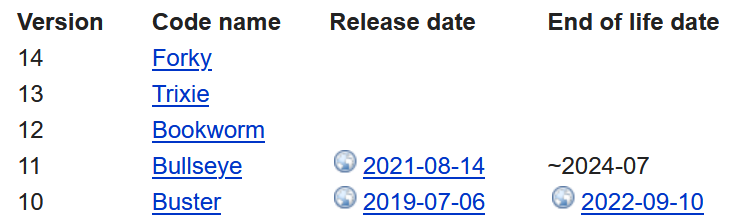
Hoch ziehen kannst du das (zumindest versuchen). Hatte mal ein HowTo dazu geschrieben.
-
Die graphische Oberfläche war tatsächlich gewollt, da ich DeConz gerne in der GUI bediene.
Soll jetzt keine Ausrede sein, die Adapater könnten sich aber gerne automatisch installieren. Wenn das System nur laufen soll will ich mich nicht ständig damit beschäfftigen MÜSSEN.
Ist das Linux wirklich schon out-dated und bekomme es nicht mehr hochgezogen ohne neuinstallation?
@manu4771 sagte in Welche HW, der PI4 scheint zu langsam:
Soll jetzt keine Ausrede sein, die Adapater könnten sich aber gerne automatisch installieren.
Bloß keine Auto-Updates. Das will keiner.
-
@manu4771 sagte in Welche HW, der PI4 scheint zu langsam:
Soll jetzt keine Ausrede sein, die Adapater könnten sich aber gerne automatisch installieren.
Bloß keine Auto-Updates. Das will keiner.
So dann mal Butter bei die Fische, was machen wir?
Hilft es den den PI von DeConz zu befreien oder ist der Load minimal?
Dann könnte ich auch auf die grafische Oberfläche verzichten.
Aber wohin damit?Bei der Übung wäre dann natürlich eine saubere Neuinstallation kein Problem.
Kommen wir aber nochmal zur Eingangsfrage.
Wenn ich wirklich Spaß mit dem ioBroker haben will, was kaufe ich mir dann als kleinen Home Server ohne gleich ein Rack zu brauchen?
Hier fristet auch noch ein QNAP TS-853A-4G 8 Bay Desktop NAS Gehäuse mit 4GB RAM ein trostloses dasein, da der Streamingmarkt die Nutzung obsolot gemacht hat.
Ist mittlerweile aber auch schon wieder 5 Jahre alt das gute Ding. -
So dann mal Butter bei die Fische, was machen wir?
Hilft es den den PI von DeConz zu befreien oder ist der Load minimal?
Dann könnte ich auch auf die grafische Oberfläche verzichten.
Aber wohin damit?Bei der Übung wäre dann natürlich eine saubere Neuinstallation kein Problem.
Kommen wir aber nochmal zur Eingangsfrage.
Wenn ich wirklich Spaß mit dem ioBroker haben will, was kaufe ich mir dann als kleinen Home Server ohne gleich ein Rack zu brauchen?
Hier fristet auch noch ein QNAP TS-853A-4G 8 Bay Desktop NAS Gehäuse mit 4GB RAM ein trostloses dasein, da der Streamingmarkt die Nutzung obsolot gemacht hat.
Ist mittlerweile aber auch schon wieder 5 Jahre alt das gute Ding.@manu4771 sagte in Welche HW, der PI4 scheint zu langsam:
Aber wohin damit?
Bring den doch über den zigbee-Adapter in den ioBroker. Dann sparste dir den deCONZ-Kram auch schon ein. Zusammen mit dem Desktop dann halt.
-
So dann mal Butter bei die Fische, was machen wir?
Hilft es den den PI von DeConz zu befreien oder ist der Load minimal?
Dann könnte ich auch auf die grafische Oberfläche verzichten.
Aber wohin damit?Bei der Übung wäre dann natürlich eine saubere Neuinstallation kein Problem.
Kommen wir aber nochmal zur Eingangsfrage.
Wenn ich wirklich Spaß mit dem ioBroker haben will, was kaufe ich mir dann als kleinen Home Server ohne gleich ein Rack zu brauchen?
Hier fristet auch noch ein QNAP TS-853A-4G 8 Bay Desktop NAS Gehäuse mit 4GB RAM ein trostloses dasein, da der Streamingmarkt die Nutzung obsolot gemacht hat.
Ist mittlerweile aber auch schon wieder 5 Jahre alt das gute Ding.@manu4771 sagte in Welche HW, der PI4 scheint zu langsam:
Wenn ich wirklich Spaß mit dem ioBroker haben will, was kaufe ich mir dann als kleinen Home Server ohne gleich ein Rack zu brauchen?
Mir reicht hier ein RPi4 mit 8 GB RAM vollkommen aus. Ist halt bei jedem verschieden, was da alles drüber laufen soll.
-
@manu4771 sagte in Welche HW, der PI4 scheint zu langsam:
Aber wohin damit?
Bring den doch über den zigbee-Adapter in den ioBroker. Dann sparste dir den deCONZ-Kram auch schon ein. Zusammen mit dem Desktop dann halt.
warte, ich brauche die in meinen Augen bescheide DeConz SW nicht zwingend? Der Zigbee Adapter arbeitet genau so mit dem Conbee II?
-
warte, ich brauche die in meinen Augen bescheide DeConz SW nicht zwingend? Der Zigbee Adapter arbeitet genau so mit dem Conbee II?
@manu4771 sagte in Welche HW, der PI4 scheint zu langsam:
Der Zigbee Adapter arbeitet genau so mit dem Conbee II?
Mittlerweile ja.
-
So dann mal Butter bei die Fische, was machen wir?
Hilft es den den PI von DeConz zu befreien oder ist der Load minimal?
Dann könnte ich auch auf die grafische Oberfläche verzichten.
Aber wohin damit?Bei der Übung wäre dann natürlich eine saubere Neuinstallation kein Problem.
Kommen wir aber nochmal zur Eingangsfrage.
Wenn ich wirklich Spaß mit dem ioBroker haben will, was kaufe ich mir dann als kleinen Home Server ohne gleich ein Rack zu brauchen?
Hier fristet auch noch ein QNAP TS-853A-4G 8 Bay Desktop NAS Gehäuse mit 4GB RAM ein trostloses dasein, da der Streamingmarkt die Nutzung obsolot gemacht hat.
Ist mittlerweile aber auch schon wieder 5 Jahre alt das gute Ding.@manu4771 sagte in Welche HW, der PI4 scheint zu langsam:
ist der Load minimal?
das nicht, aber auch noch lange nicht kritisch.
@manu4771 sagte in Welche HW, der PI4 scheint zu langsam:
Dann könnte ich auch auf die grafische Oberfläche verzichten.
Aber wohin damit?in den Orcus, über den Jordan, egal!
@manu4771 sagte in Welche HW, der PI4 scheint zu langsam:
QNAP TS-853A-4G
schon besser, über 1000 bei passmark, aber noch lange nicht gut.
Auch nur 4GB RAM und damit soll noch einiges anderes laufen.
ein 8Bay frisst aber gut Strom!bleib beim Raspi würde ich sagen
-
@manu4771 sagte in Welche HW, der PI4 scheint zu langsam:
ist der Load minimal?
das nicht, aber auch noch lange nicht kritisch.
@manu4771 sagte in Welche HW, der PI4 scheint zu langsam:
Dann könnte ich auch auf die grafische Oberfläche verzichten.
Aber wohin damit?in den Orcus, über den Jordan, egal!
@manu4771 sagte in Welche HW, der PI4 scheint zu langsam:
QNAP TS-853A-4G
schon besser, über 1000 bei passmark, aber noch lange nicht gut.
Auch nur 4GB RAM und damit soll noch einiges anderes laufen.
ein 8Bay frisst aber gut Strom!bleib beim Raspi würde ich sagen
Gut, danke jungs. Dann machen wir mal die Tage ne sauber neuinstallation und verzichten auf DeConz, ich erhoffe mir da auch weitere vorteile bzw. eine bessere implemntierung in ioBroker, manche Datenpunkte von DeConz sind schon... naja. Performanter wirds dann ja auch sein. Ich bin gespannt =)=)
-
Moin zusammen,
mein System läuft schon ne ganze Zeit auf dem PI4 mit 4GB Ram und das auch relativ solide.
Zudem läuft auf dem PI parallel noch DeConz mit dem ConBee II.Wenn alles läuft sucht man ja beklanntlich nach Optimierungen. Hier und da genehmigt sich der PI doch schon etwas lange zum laden. Auch das reagieren von Bewegungsmelden ( DeConz --> Blockly-Script --> HUE Leuchten über Adapter und eigenen Bridge) dauert doch manchmal etwas lange.
Ich habe hier noch einen alten Intel NUC (Intel DCCP847DYE NUC (Intel Celeron 847 CPU 2x 1.1) rumstehen, würde der besser performen als der PI? vergleichenede Benchmarks finde ich dazu nicht, ist wohl zu sehr Nische.
Der PI könnte sich dann weiterhin mit DeConz und ggf. noch Pi-Hole beschäftigen und der NUC macht ioBroker.Was sind eure Meinungen dazu?
Wäre ggf. eine solide Neuanschaffung besser wenn mir die Perfomance so wichtig ist?
Natürlich stellt sich mir auch die Frage ob meine gefühlten Verzögerungen überhautp auf die HW zurückzuführen sind oder eine unsaubere SW dafür verantworltich ist, gibt es hier Möglichkeiten mein System ggf. vorab mal zu testen?
Danek vorab
@manu4771 sagte in Welche HW, der PI4 scheint zu langsam:
Natürlich stellt sich mir auch die Frage ob meine gefühlten Verzögerungen überhautp auf die HW zurückzuführen sind
eher nicht! zumindest nicht serverseitig
-
da schua an, nach dem fix hat es funktionert.
reicht dir die Zusammenfassung?======================= SUMMARY =======================
v.2022-12-31Operatingsystem: Raspbian GNU/Linux 10 (buster)
Installation: Native
Timezone: Europe/Berlin
User-ID: 1000
X-Server: true
Boot Target: graphical.targetPending OS-Updates: 0
Nodejs-Installation: /usr/bin/nodejs v14.21.1
/usr/bin/node v14.21.1
/usr/bin/npm 6.14.17ioBroker Core: js-controller 4.0.23
admin 6.2.23ioBroker Status: iobroker is running on this host.
Objects type: jsonl
States type: jsonlStatus admin:
- system.adapter.admin.0 : admin : raspberrypi - enabled, port: 8081, bind: 0.0.0.0 (SSL), run as: admin
Pending iob updates: 18
Active repo(s): stable
Objects: 18240
States: 15338Size of iob-Database:
18M /opt/iobroker/iobroker-data/objects.jsonl
4.6M /opt/iobroker/iobroker-data/states.jsonl=================== END OF SUMMARY ====================
Bin selbst drauf gekommen, NEIN!
======== Start marking the full check here ========= Skript v.2022-12-31 *** BASE SYSTEM *** Model : Raspberry Pi 4 Model B Rev 1.2 Architecture: armv7l Docker: false Virtualization: none Distributor ID: Raspbian Description: Raspbian GNU/Linux 10 (buster) Release: 10 Codename: buster PRETTY_NAME="Raspbian GNU/Linux 10 (buster)" NAME="Raspbian GNU/Linux" VERSION_ID="10" VERSION="10 (buster)" VERSION_CODENAME=buster ID=raspbian ID_LIKE=debian HOME_URL="http://www.raspbian.org/" SUPPORT_URL="http://www.raspbian.org/RaspbianForums" BUG_REPORT_URL="http://www.raspbian.org/RaspbianBugs" Systemuptime and Load: 20:46:10 up 2 days, 18:32, 2 users, load average: 1.71, 1.83, 1.21 CPU threads: 4 *** Time and Time Zones *** Fri Jan 6 19:46:10 UTC 2023 Fri Jan 6 20:46:10 CET 2023 CET +0100 Europe/Berlin *** User and Groups *** pi /home/pi pi adm dialout cdrom sudo audio video plugdev games users input netdev lpadmin gpio i2c spi iobroker *** X-Server-Setup *** X-Server: true Desktop: Terminal: tty Boot Target: graphical.target *** MEMORY *** total used free shared buff/cache available Mem: 3.8G 1.4G 1.0G 220M 1.4G 2.4G Swap: 99M 0B 99M Total: 3.9G 1.4G 1.1G 3838 M total memory 1399 M used memory 607 M active memory 1986 M inactive memory 1023 M free memory 202 M buffer memory 1213 M swap cache 99 M total swap 0 M used swap 99 M free swap *** FILESYSTEM *** Filesystem Type Size Used Avail Use% Mounted on /dev/root ext4 59G 6.5G 50G 12% / devtmpfs devtmpfs 1.8G 0 1.8G 0% /dev tmpfs tmpfs 1.9G 5.0M 1.9G 1% /dev/shm tmpfs tmpfs 1.9G 177M 1.8G 10% /run tmpfs tmpfs 5.0M 4.0K 5.0M 1% /run/lock tmpfs tmpfs 1.9G 0 1.9G 0% /sys/fs/cgroup /dev/mmcblk0p1 vfat 253M 49M 204M 20% /boot tmpfs tmpfs 384M 8.0K 384M 1% /run/user/1000 Show mounted filesystems (real ones only): TARGET SOURCE FSTYPE OPTIONS / /dev/mmcblk0p2 ext4 rw,noatime,commit=600 |-/sys/fs/bpf none bpf rw,nosuid,nodev,noexec,relatime,mode=700 |-/run/user/1000/gvfs gvfsd-fuse fuse.gvfsd-fuse rw,nosuid,nodev,relatime,user_id=1000,group_id=1000 `-/boot /dev/mmcblk0p1 vfat rw,relatime,fmask=0022,dmask=0022,codepage=437,iocharset=ascii,shortname=mixed,errors=remount-ro Files in neuralgic directories: /var: 858M /var/ 506M /var/cache 494M /var/cache/apt 434M /var/cache/apt/archives 126M /var/lib /opt/iobroker/backups: 205M /opt/iobroker/backups/ /opt/iobroker/iobroker-data: 423M /opt/iobroker/iobroker-data/ 339M /opt/iobroker/iobroker-data/files 78M /opt/iobroker/iobroker-data/files/icons-open-icon-library-png 59M /opt/iobroker/iobroker-data/backup-objects 48M /opt/iobroker/iobroker-data/files/javascript.admin The five largest files in iobroker-data are: 21M /opt/iobroker/iobroker-data/files/devices.admin/static/js/2.00a59c14.chunk.js.map 20M /opt/iobroker/iobroker-data/objects.jsonl 12M /opt/iobroker/iobroker-data/files/javascript.admin/static/js/790.1eb1f33b.chunk.js.map 6.3M /opt/iobroker/iobroker-data/files/admin.admin/custom/static/js/vendors-node_modules_iobroker_adapter-react-v5_assets_devices_parseNames_js-node_modules_iobr-99c23e.847b8ad9.chunk.js.map 6.2M /opt/iobroker/iobroker-data/files/javascript.admin/static/js/790.1eb1f33b.chunk.js *** NodeJS-Installation *** /usr/bin/nodejs v14.21.1 /usr/bin/node v14.21.1 /usr/bin/npm 6.14.17 nodejs: Installed: 14.21.1-deb-1nodesource1 Candidate: 14.21.1-deb-1nodesource1 Version table: *** 14.21.1-deb-1nodesource1 500 500 https://deb.nodesource.com/node_14.x buster/main armhf Packages 100 /var/lib/dpkg/status 10.24.0~dfsg-1~deb10u2 500 500 http://raspbian.raspberrypi.org/raspbian buster/main armhf Packages Temp directories causing npm8 problem: 0 *** ioBroker-Installation *** ioBroker Status iobroker is running on this host. Objects type: jsonl States type: jsonl Core adapters versions js-controller: 4.0.23 admin: 6.2.23 javascript: 6.0.3 Adapters from github: 8 Adapter State + system.adapter.admin.0 : admin : raspberrypi - enabled, port: 8081, bind: 0.0.0.0 (SSL), run as: admin + system.adapter.alexa2.0 : alexa2 : raspberrypi - enabled + system.adapter.backitup.0 : backitup : raspberrypi - enabled + system.adapter.bring.0 : bring : raspberrypi - enabled system.adapter.daswetter.0 : daswetter : raspberrypi - enabled + system.adapter.deconz.0 : deconz : raspberrypi - enabled, port: 80 system.adapter.devices.0 : devices : raspberrypi - enabled + system.adapter.discovery.0 : discovery : raspberrypi - enabled system.adapter.dwd.0 : dwd : raspberrypi - enabled system.adapter.fb-checkpresence.0 : fb-checkpresence : raspberrypi - disabled system.adapter.flot.0 : flot : raspberrypi - enabled + system.adapter.fullybrowser.0 : fullybrowser : raspberrypi - enabled + system.adapter.harmony.0 : harmony : raspberrypi - enabled + system.adapter.history.0 : history : raspberrypi - enabled + system.adapter.hue.0 : hue : raspberrypi - enabled, port: 443 system.adapter.ical.0 : ical : raspberrypi - enabled system.adapter.ical.1 : ical : raspberrypi - enabled system.adapter.ical.2 : ical : raspberrypi - enabled system.adapter.ical.3 : ical : raspberrypi - enabled system.adapter.ical.4 : ical : raspberrypi - enabled system.adapter.icons-material-png.0 : icons-material-png : raspberrypi - enabled system.adapter.icons-mfd-png.0 : icons-mfd-png : raspberrypi - enabled system.adapter.icons-mfd-svg.0 : icons-mfd-svg : raspberrypi - enabled system.adapter.icons-open-icon-library-png.0: icons-open-icon-library-png: raspberrypi - enabled system.adapter.icons-ultimate-png.0 : icons-ultimate-png : raspberrypi - enabled + system.adapter.info.0 : info : raspberrypi - enabled + system.adapter.iot.0 : iot : raspberrypi - enabled + system.adapter.javascript.0 : javascript : raspberrypi - enabled system.adapter.kodi.0 : kodi : raspberrypi - disabled, port: 9090 + system.adapter.linkeddevices.0 : linkeddevices : raspberrypi - enabled system.adapter.luftdaten.0 : luftdaten : raspberrypi - enabled + system.adapter.meross.0 : meross : raspberrypi - enabled system.adapter.mihome-lamp.1 : mihome-lamp : raspberrypi - disabled, port: 54321 system.adapter.mobile-alerts.0 : mobile-alerts : raspberrypi - enabled + system.adapter.pi-hole.0 : pi-hole : raspberrypi - enabled system.adapter.rickshaw.0 : rickshaw : raspberrypi - enabled system.adapter.roomba.0 : roomba : raspberrypi - disabled system.adapter.rpi2.0 : rpi2 : raspberrypi - disabled system.adapter.simple-api.0 : simple-api : raspberrypi - disabled, port: 8087, bind: 0.0.0.0, run as: admin system.adapter.socketio.0 : socketio : raspberrypi - disabled, port: 8084, bind: 0.0.0.0, run as: admin + system.adapter.sonoff.0 : sonoff : raspberrypi - enabled, port: 1883, bind: 192.168.2.2 + system.adapter.sony-bravia.0 : sony-bravia : raspberrypi - enabled system.adapter.spotify-premium.0 : spotify-premium : raspberrypi - disabled + system.adapter.tankerkoenig.0 : tankerkoenig : raspberrypi - enabled + system.adapter.tr-064.0 : tr-064 : raspberrypi - enabled system.adapter.tuya.0 : tuya : raspberrypi - disabled system.adapter.vis-bars.0 : vis-bars : raspberrypi - enabled system.adapter.vis-colorpicker.0 : vis-colorpicker : raspberrypi - enabled system.adapter.vis-fancyswitch.0 : vis-fancyswitch : raspberrypi - enabled system.adapter.vis-google-fonts.0 : vis-google-fonts : raspberrypi - enabled system.adapter.vis-history.0 : vis-history : raspberrypi - enabled system.adapter.vis-hqwidgets.0 : vis-hqwidgets : raspberrypi - enabled system.adapter.vis-icontwo.0 : vis-icontwo : raspberrypi - enabled + system.adapter.vis-inventwo.0 : vis-inventwo : raspberrypi - enabled system.adapter.vis-jqui-mfd.0 : vis-jqui-mfd : raspberrypi - enabled system.adapter.vis-justgage.0 : vis-justgage : raspberrypi - enabled system.adapter.vis-lcars.0 : vis-lcars : raspberrypi - enabled system.adapter.vis-material-advanced.0 : vis-material-advanced : raspberrypi - enabled system.adapter.vis-metro.0 : vis-metro : raspberrypi - enabled system.adapter.vis-players.0 : vis-players : raspberrypi - enabled system.adapter.vis-timeandweather.0 : vis-timeandweather : raspberrypi - enabled system.adapter.vis-weather.0 : vis-weather : raspberrypi - enabled system.adapter.vis.0 : vis : raspberrypi - enabled system.adapter.weatherunderground.0 : weatherunderground : raspberrypi - disabled + system.adapter.web.0 : web : raspberrypi - enabled, port: 8082, bind: 192.168.2.2, run as: admin + system.adapter.whatsapp-cmb.0 : whatsapp-cmb : raspberrypi - enabled system.adapter.windows-control.0 : windows-control : raspberrypi - disabled + system.adapter.yahka.0 : yahka : raspberrypi - enabled system.adapter.yeelight-2.0 : yeelight-2 : raspberrypi - disabled system.adapter.zigbee.0 : zigbee : raspberrypi - disabled + instance is alive Enabled adapters with bindings + system.adapter.admin.0 : admin : raspberrypi - enabled, port: 8081, bind: 0.0.0.0 (SSL), run as: admin + system.adapter.deconz.0 : deconz : raspberrypi - enabled, port: 80 + system.adapter.hue.0 : hue : raspberrypi - enabled, port: 443 + system.adapter.sonoff.0 : sonoff : raspberrypi - enabled, port: 1883, bind: 192.168.2.2 + system.adapter.web.0 : web : raspberrypi - enabled, port: 8082, bind: 192.168.2.2, run as: admin ioBroker-Repositories stable : http://download.iobroker.net/sources-dist.json beta : http://download.iobroker.net/sources-dist-latest.json Active repo(s): stable Installed ioBroker-Instances Used repository: stable Adapter "admin" : 6.3.5 , installed 6.2.23 [Updatable] Adapter "alexa2" : 3.23.2 , installed 3.23.2 Adapter "backitup" : 2.5.9 , installed 2.4.12 [Updatable] Adapter "bring" : 1.8.1 , installed 1.8.1 Adapter "daswetter" : 3.1.4 , installed 3.1.4 Adapter "deconz" : 1.3.21 , installed 1.3.21 Adapter "devices" : 1.1.2 , installed 1.0.12 [Updatable] Adapter "discovery" : 3.1.0 , installed 3.0.5 [Updatable] Adapter "dwd" : 2.8.3 , installed 2.8.3 Adapter "fb-checkpresence": 1.1.20, installed 1.1.19 [Updatable] Adapter "flot" : 1.11.0 , installed 1.11.0 Adapter "fullybrowser" : 2.1.2 , installed 2.1.2 Adapter "harmony" : 1.2.2 , installed 1.2.2 Adapter "history" : 2.2.4 , installed 2.2.0 [Updatable] Adapter "homekit-controller": 0.5.1, installed 0.5.1 Adapter "hue" : 3.7.1 , installed 3.7.1 Adapter "ical" : 1.13.2 , installed 1.13.1 [Updatable] Adapter "icons-material-png": 0.1.0, installed 0.1.0 Adapter "icons-mfd-png": 1.1.0 , installed 1.1.0 Adapter "icons-mfd-svg": 1.1.0 , installed 1.1.0 Adapter "icons-open-icon-library-png": 0.1.2, installed 0.1.2 Adapter "icons-ultimate-png": 1.0.1, installed 1.0.1 Adapter "info" : 1.9.19 , installed 1.9.19 Adapter "iot" : 1.11.9 , installed 1.11.9 Adapter "javascript" : 6.1.4 , installed 6.0.3 [Updatable] Controller "js-controller": 4.0.24 , installed 4.0.23 [Updatable] Adapter "kodi" : 2.0.8 , installed 2.0.8 Adapter "linkeddevices": 1.5.5 , installed 1.5.5 Adapter "luftdaten" : 2.2.4 , installed 2.2.4 Adapter "meross" : 1.14.0 , installed 1.14.0 Adapter "mihome-lamp" : 1.1.0 , installed 1.1.0 Adapter "pi-hole" : 1.3.4 , installed 1.3.4 Adapter "rickshaw" : 1.0.0 , installed 1.0.0 Adapter "roomba" : 1.1.4 , installed 1.1.4 Adapter "rpi2" : 1.3.2 , installed 1.3.2 Adapter "simple-api" : 2.7.2 , installed 2.7.0 [Updatable] Adapter "socketio" : 4.2.0 , installed 4.2.0 Adapter "sonoff" : 2.5.1 , installed 2.5.1 Adapter "sony-bravia" : 1.0.9 , installed 1.0.9 Adapter "spotify-premium": 1.2.1 , installed 1.2.1 Adapter "tankerkoenig" : 3.1.0 , installed 2.1.1 [Updatable] Adapter "tr-064" : 4.2.17 , installed 4.2.16 [Updatable] Adapter "tuya" : 3.12.1 , installed 3.8.1 [Updatable] Adapter "vis" : 1.4.15 , installed 1.4.15 Adapter "vis-bars" : 0.1.4 , installed 0.1.4 Adapter "vis-colorpicker": 1.2.0 , installed 1.2.0 Adapter "vis-fancyswitch": 1.1.0 , installed 1.1.0 Adapter "vis-google-fonts": 1.0.4 , installed 1.0.3 [Updatable] Adapter "vis-history" : 1.0.0 , installed 1.0.0 Adapter "vis-hqwidgets": 1.3.0 , installed 1.3.0 Adapter "vis-icontwo" : 0.90.0 , installed 0.89.0 [Updatable] Adapter "vis-inventwo" : 3.3.1 , installed 3.3.1 Adapter "vis-jqui-mfd" : 1.0.12 , installed 1.0.12 Adapter "vis-justgage" : 1.0.2 , installed 1.0.2 Adapter "vis-lcars" : 1.0.4 , installed 1.0.4 Adapter "vis-material-advanced": 1.7.2, installed 1.7.2 Adapter "vis-metro" : 1.2.0 , installed 1.2.0 Adapter "vis-players" : 0.1.6 , installed 0.1.6 Adapter "vis-timeandweather": 1.2.2, installed 1.2.2 Adapter "vis-weather" : 2.5.6 , installed 2.5.5 [Updatable] Adapter "weatherunderground": 3.4.2, installed 3.4.2 Adapter "web" : 4.3.0 , installed 4.3.0 Adapter "whatsapp-cmb" : 0.2.3 , installed 0.2.2 [Updatable] Adapter "windows-control": 0.1.5 , installed 0.1.5 Adapter "ws" : 1.3.0 , installed 1.3.0 Adapter "yahka" : 0.13.1 , installed 0.13.1 Adapter "yeelight-2" : 1.1.2 , installed 1.1.2 Adapter "zigbee" : 1.8.10 , installed 1.7.5 [Updatable] Objects and States Please stand by - This may take a while Objects: 18227 States: 15325 *** OS-Repositories and Updates *** Hit:1 http://phoscon.de/apt/deconz buster InRelease Hit:2 http://raspbian.raspberrypi.org/raspbian buster InRelease Hit:3 http://archive.raspberrypi.org/debian buster InRelease Hit:4 https://deb.nodesource.com/node_14.x buster InRelease Reading package lists... Pending Updates: 0 *** Listening Ports *** Active Internet connections (only servers) Proto Recv-Q Send-Q Local Address Foreign Address State User Inode PID/Program name tcp 0 0 0.0.0.0:80 0.0.0.0:* LISTEN 1000 27036 1775/deCONZ tcp 0 0 192.168.2.2:8082 0.0.0.0:* LISTEN 1001 10738821 17212/io.web.0 tcp 0 0 0.0.0.0:53 0.0.0.0:* LISTEN 0 17191 564/dnsmasq tcp 0 0 0.0.0.0:22 0.0.0.0:* LISTEN 0 17241 558/sshd tcp 0 0 127.0.0.1:631 0.0.0.0:* LISTEN 0 7392835 3926/cupsd tcp 0 0 0.0.0.0:8088 0.0.0.0:* LISTEN 1000 27191 1775/deCONZ tcp 0 0 192.168.2.2:1883 0.0.0.0:* LISTEN 1001 10726888 15105/io.sonoff.0 tcp 0 0 127.0.0.1:33345 0.0.0.0:* LISTEN 1001 10738142 17408/io.yahka.0 tcp 0 0 127.0.0.1:9000 0.0.0.0:* LISTEN 1001 10723191 14262/iobroker.js-c tcp 0 0 127.0.0.1:9001 0.0.0.0:* LISTEN 1001 10723184 14262/iobroker.js-c tcp6 0 0 :::8081 :::* LISTEN 1001 10723285 14341/io.admin.0 tcp6 0 0 :::53 :::* LISTEN 0 17193 564/dnsmasq tcp6 0 0 :::22 :::* LISTEN 0 17251 558/sshd tcp6 0 0 ::1:3350 :::* LISTEN 0 18655 546/xrdp-sesman tcp6 0 0 ::1:631 :::* LISTEN 0 7392834 3926/cupsd tcp6 0 0 :::3389 :::* LISTEN 115 18283 581/xrdp tcp6 0 0 :::33605 :::* LISTEN 1001 10738049 17408/io.yahka.0 tcp6 0 0 :::61991 :::* LISTEN 1001 10731009 15750/io.harmony.0 udp 0 0 0.0.0.0:61991 0.0.0.0:* 1001 10731010 15750/io.harmony.0 udp 0 0 0.0.0.0:53 0.0.0.0:* 0 17190 564/dnsmasq udp 0 0 0.0.0.0:68 0.0.0.0:* 0 20547 455/dhcpcd udp 0 0 0.0.0.0:631 0.0.0.0:* 0 7392854 3927/cups-browsed udp 0 0 0.0.0.0:5353 0.0.0.0:* 1001 10738050 17408/io.yahka.0 udp 0 0 192.168.2.240:5353 0.0.0.0:* 1001 10725358 15215/io.tr-064.0 udp 0 0 192.168.2.2:5353 0.0.0.0:* 1001 10725357 15215/io.tr-064.0 udp 0 0 0.0.0.0:5353 0.0.0.0:* 108 14998 363/avahi-daemon: r udp 0 0 0.0.0.0:1900 0.0.0.0:* 1001 10728750 15591/io.deconz.0 udp 0 0 0.0.0.0:1900 0.0.0.0:* 1001 10728747 15591/io.deconz.0 udp 0 0 0.0.0.0:1900 0.0.0.0:* 1000 27202 1775/deCONZ udp 0 0 0.0.0.0:34690 0.0.0.0:* 108 15000 363/avahi-daemon: r udp6 0 0 :::45582 :::* 108 15001 363/avahi-daemon: r udp6 0 0 :::546 :::* 0 20927 455/dhcpcd udp6 0 0 :::53 :::* 0 17192 564/dnsmasq udp6 0 0 :::5353 :::* 108 14999 363/avahi-daemon: r udp6 0 0 :::1900 :::* 1001 10728752 15591/io.deconz.0 udp6 0 0 :::1900 :::* 1001 10728751 15591/io.deconz.0 udp6 0 0 :::1900 :::* 1001 10728749 15591/io.deconz.0 udp6 0 0 :::1900 :::* 1001 10728748 15591/io.deconz.0 *** Log File - Last 25 Lines *** 2023-01-06 20:47:06.126 - error: pi-hole.0 (16615) Error: connect EHOSTUNREACH 192.168.2.5:80 2023-01-06 20:47:06.127 - error: pi-hole.0 (16615) Error: connect EHOSTUNREACH 192.168.2.5:80 2023-01-06 20:47:06.128 - error: pi-hole.0 (16615) Error: connect EHOSTUNREACH 192.168.2.5:80 2023-01-06 20:47:06.129 - error: pi-hole.0 (16615) Error: connect EHOSTUNREACH 192.168.2.5:80 2023-01-06 20:47:06.130 - error: pi-hole.0 (16615) Error: connect EHOSTUNREACH 192.168.2.5:80 2023-01-06 20:47:06.130 - error: pi-hole.0 (16615) Error: connect EHOSTUNREACH 192.168.2.5:80 2023-01-06 20:47:06.131 - error: pi-hole.0 (16615) Error: connect EHOSTUNREACH 192.168.2.5:80 2023-01-06 20:47:13.004 - error: pi-hole.0 (16615) Error: connect EHOSTUNREACH 192.168.2.5:80 2023-01-06 20:47:13.006 - error: pi-hole.0 (16615) Error: connect EHOSTUNREACH 192.168.2.5:80 2023-01-06 20:47:13.007 - error: pi-hole.0 (16615) Error: connect EHOSTUNREACH 192.168.2.5:80 2023-01-06 20:47:13.008 - error: pi-hole.0 (16615) Error: connect EHOSTUNREACH 192.168.2.5:80 2023-01-06 20:47:13.008 - error: pi-hole.0 (16615) Error: connect EHOSTUNREACH 192.168.2.5:80 2023-01-06 20:47:13.009 - error: pi-hole.0 (16615) Error: connect EHOSTUNREACH 192.168.2.5:80 2023-01-06 20:47:13.010 - error: pi-hole.0 (16615) Error: connect EHOSTUNREACH 192.168.2.5:80 2023-01-06 20:47:13.011 - error: pi-hole.0 (16615) Error: connect EHOSTUNREACH 192.168.2.5:80 2023-01-06 20:47:13.012 - error: pi-hole.0 (16615) Error: connect EHOSTUNREACH 192.168.2.5:80 2023-01-06 20:47:16.114 - error: pi-hole.0 (16615) Error: connect EHOSTUNREACH 192.168.2.5:80 2023-01-06 20:47:16.115 - error: pi-hole.0 (16615) Error: connect EHOSTUNREACH 192.168.2.5:80 2023-01-06 20:47:16.116 - error: pi-hole.0 (16615) Error: connect EHOSTUNREACH 192.168.2.5:80 2023-01-06 20:47:16.117 - error: pi-hole.0 (16615) Error: connect EHOSTUNREACH 192.168.2.5:80 2023-01-06 20:47:16.118 - error: pi-hole.0 (16615) Error: connect EHOSTUNREACH 192.168.2.5:80 2023-01-06 20:47:16.119 - error: pi-hole.0 (16615) Error: connect EHOSTUNREACH 192.168.2.5:80 2023-01-06 20:47:16.120 - error: pi-hole.0 (16615) Error: connect EHOSTUNREACH 192.168.2.5:80 2023-01-06 20:47:16.122 - error: pi-hole.0 (16615) Error: connect EHOSTUNREACH 192.168.2.5:80 2023-01-06 20:47:16.123 - error: pi-hole.0 (16615) Error: connect EHOSTUNREACH 192.168.2.5:80 ============ Mark until here for C&P =============Da piHole aktuell nicht läuft habe ich die Instanz mal gleich gestoppt. =)
@manu4771 ok, also am Speicher oder CPU liegt das sicher nicht. Die Distribution ist alt aber ok. Ob X-Server ja oder nein, ist bei 1GB freiem Speicher auch egal. Kannst Du mal schauen wie sich io-wait im Kommando "top" in so einer "langsam Phase" verhält? Ich tippe mal mehr auf langsamen IO auf USB-Stick oder SD-Card. (Dann geht auch der "CPU-Load" hoch, weil der gibt ja nur an dass ein Prozess wartet, was nicht notwendigerweise CPU sein muss, sondern auch IO sein kann). Lösung könnte eine USB-SSD o.Ä. sein (da sollte man jedenfalls alle iobroker relevanten Verz. drauf legen).


