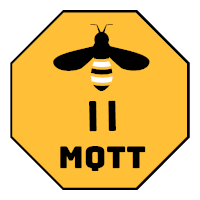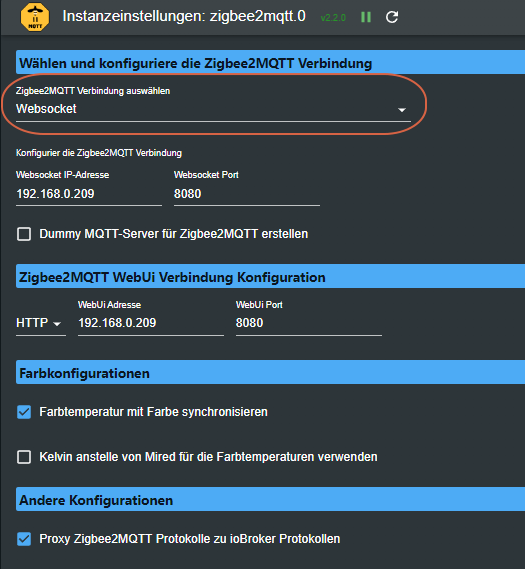NEWS
Test Adapter zigbee2mqtt
-
@ciddi89
pi@raspberrypi:~ $ systemctl status zigbee2mqtt.service ● zigbee2mqtt.service - zigbee2mqtt Loaded: loaded (/etc/systemd/system/zigbee2mqtt.service; enabled; vendor pres Active: activating (auto-restart) (Result: exit-code) since Tue 2022-12-20 09 Process: 8239 ExecStart=/usr/local/bin/npm start (code=exited, status=203/EXEC Main PID: 8239 (code=exited, status=203/EXEC) lines 1-5/5 (END) ● zigbee2mqtt.service - zigbee2mqtt Loaded: loaded (/etc/systemd/system/zigbee2mqtt.service; enabled; vendor preset: enabled) Active: activating (auto-restart) (Result: exit-code) since Tue 2022-12-20 09:29:51 CET; 3s ago Process: 8239 ExecStart=/usr/local/bin/npm start (code=exited, status=203/EXEC) Main PID: 8239 (code=exited, status=203/EXEC)@biker1602 sagte in Test Adapter zigbee2mqtt:
ExecStart=/usr/local/bin/npm start
liegt das denn in dem Pfad?
-
@ciddi89
pi@raspberrypi:~ $ systemctl status zigbee2mqtt.service ● zigbee2mqtt.service - zigbee2mqtt Loaded: loaded (/etc/systemd/system/zigbee2mqtt.service; enabled; vendor pres Active: activating (auto-restart) (Result: exit-code) since Tue 2022-12-20 09 Process: 8239 ExecStart=/usr/local/bin/npm start (code=exited, status=203/EXEC Main PID: 8239 (code=exited, status=203/EXEC) lines 1-5/5 (END) ● zigbee2mqtt.service - zigbee2mqtt Loaded: loaded (/etc/systemd/system/zigbee2mqtt.service; enabled; vendor preset: enabled) Active: activating (auto-restart) (Result: exit-code) since Tue 2022-12-20 09:29:51 CET; 3s ago Process: 8239 ExecStart=/usr/local/bin/npm start (code=exited, status=203/EXEC) Main PID: 8239 (code=exited, status=203/EXEC)Nodejs./npm-Installation prüfen.
Da scheinen mal wieder die falschen Pfade vorzuliegen (ergo falsch installiert). -
Nodejs./npm-Installation prüfen.
Da scheinen mal wieder die falschen Pfade vorzuliegen (ergo falsch installiert).@thomas-braun
Behebt er das mit dem Fixer? -
@thomas-braun
Behebt er das mit dem Fixer?Nein, der Fixer behebt keine krumme Installation von nodejs.
Status jetzt ist?
Mitsudo ln -s /usr/bin/node /usr/bin/nodejs &> /dev/null uname -m && test -f /opt/scripts/.docker_config/.thisisdocker && echo "Docker-Installation" || echo "Kein Docker" && type -P nodejs node npm && nodejs -v && node -v && npm -v && iob -v && whoami && groups && echo $XDG_SESSION_TYPE && echo $DESKTOP_SESSION && pwd && sudo apt update &> /dev/null && sudo apt update && apt policy nodejsnachschauen.
-
@biker1602 sagte in Test Adapter zigbee2mqtt:
ExecStart=/usr/local/bin/npm start
liegt das denn in dem Pfad?
@crunchip said in Test Adapter zigbee2mqtt:
@biker1602 sagte in Test Adapter zigbee2mqtt:
ExecStart=/usr/local/bin/npm start
liegt das denn in dem Pfad?
Ich bin eben mal mit WinSCP auf das Verzeichnis gegangen und unter
/usr/local/bin ist nichts drin -
Nein, der Fixer behebt keine krumme Installation von nodejs.
Status jetzt ist?
Mitsudo ln -s /usr/bin/node /usr/bin/nodejs &> /dev/null uname -m && test -f /opt/scripts/.docker_config/.thisisdocker && echo "Docker-Installation" || echo "Kein Docker" && type -P nodejs node npm && nodejs -v && node -v && npm -v && iob -v && whoami && groups && echo $XDG_SESSION_TYPE && echo $DESKTOP_SESSION && pwd && sudo apt update &> /dev/null && sudo apt update && apt policy nodejsnachschauen.
pi@raspberrypi:/opt/zigbee2mqtt $ sudo ln -s /usr/bin/node /usr/bin/nodejs &> /dev/null pi@raspberrypi:/opt/zigbee2mqtt $ uname -m && test -f /opt/scripts/.docker_config/.thisisdocker && echo "Docker-Installation" || echo "Kein Docker" && type -P nodejs node npm && nodejs -v && node -v && npm -v && iob -v && whoami && groups && echo $XDG_SESSION_TYPE && echo $DESKTOP_SESSION && pwd && sudo apt update &> /dev/null && sudo apt update && apt policy nodejs armv7l Kein Docker /usr/bin/nodejs /usr/bin/node /usr/bin/npm v16.19.0 v16.19.0 8.19.3 4.0.23 pi pi adm dialout cdrom sudo audio video plugdev games users input netdev gpio i2c spi iobroker tty /opt/zigbee2mqtt Hit:1 http://raspbian.raspberrypi.org/raspbian buster InRelease Hit:2 http://archive.raspberrypi.org/debian buster InRelease Hit:3 https://deb.nodesource.com/node_16.x buster InRelease Reading package lists... Done Building dependency tree Reading state information... Done 97 packages can be upgraded. Run 'apt list --upgradable' to see them. nodejs: -
pi@raspberrypi:/opt/zigbee2mqtt $ sudo ln -s /usr/bin/node /usr/bin/nodejs &> /dev/null pi@raspberrypi:/opt/zigbee2mqtt $ uname -m && test -f /opt/scripts/.docker_config/.thisisdocker && echo "Docker-Installation" || echo "Kein Docker" && type -P nodejs node npm && nodejs -v && node -v && npm -v && iob -v && whoami && groups && echo $XDG_SESSION_TYPE && echo $DESKTOP_SESSION && pwd && sudo apt update &> /dev/null && sudo apt update && apt policy nodejs armv7l Kein Docker /usr/bin/nodejs /usr/bin/node /usr/bin/npm v16.19.0 v16.19.0 8.19.3 4.0.23 pi pi adm dialout cdrom sudo audio video plugdev games users input netdev gpio i2c spi iobroker tty /opt/zigbee2mqtt Hit:1 http://raspbian.raspberrypi.org/raspbian buster InRelease Hit:2 http://archive.raspberrypi.org/debian buster InRelease Hit:3 https://deb.nodesource.com/node_16.x buster InRelease Reading package lists... Done Building dependency tree Reading state information... Done 97 packages can be upgraded. Run 'apt list --upgradable' to see them. nodejs:Das ist nicht vollständig, dein Betriebssystem ist tot und es stehen 97 Updates in der Pipeline.
-
Das ist nicht vollständig, dein Betriebssystem ist tot und es stehen 97 Updates in der Pipeline.
@thomas-braun said in Test Adapter zigbee2mqtt:
Das ist nicht vollständig, dein Betriebssystem ist tot und es stehen 97 Updates in der Pipeline.
Verzeihung da fehlte noch etwas
pi@raspberrypi:/opt/zigbee2mqtt $ uname -m && test -f /opt/scripts/.docker_config/.thisisdocker && echo "Docker-Installation" || echo "Kein Docker" && type -P nodejs node npm && nodejs -v && node -v && npm -v && iob -v && whoami && groups && echo $XDG_SESSION_TYPE && echo $DESKTOP_SESSION && pwd && sudo apt update &> /dev/null && sudo apt update && apt policy nodejs armv7l Kein Docker /usr/bin/nodejs /usr/bin/node /usr/bin/npm v16.19.0 v16.19.0 8.19.3 4.0.23 pi pi adm dialout cdrom sudo audio video plugdev games users input netdev gpio i2c spi iobroker tty /opt/zigbee2mqtt Hit:1 http://raspbian.raspberrypi.org/raspbian buster InRelease Hit:2 http://archive.raspberrypi.org/debian buster InRelease Hit:3 https://deb.nodesource.com/node_16.x buster InRelease Reading package lists... Done Building dependency tree Reading state information... Done 97 packages can be upgraded. Run 'apt list --upgradable' to see them. nodejs: Installed: 16.19.0-deb-1nodesource1 Candidate: 16.19.0-deb-1nodesource1 Version table: *** 16.19.0-deb-1nodesource1 500 500 https://deb.nodesource.com/node_16.x buster/main armhf Packages 100 /var/lib/dpkg/status 10.24.0~dfsg-1~deb10u2 500 500 http://raspbian.raspberrypi.org/raspbian buster/main armhf Packages -
@thomas-braun said in Test Adapter zigbee2mqtt:
Das ist nicht vollständig, dein Betriebssystem ist tot und es stehen 97 Updates in der Pipeline.
Verzeihung da fehlte noch etwas
pi@raspberrypi:/opt/zigbee2mqtt $ uname -m && test -f /opt/scripts/.docker_config/.thisisdocker && echo "Docker-Installation" || echo "Kein Docker" && type -P nodejs node npm && nodejs -v && node -v && npm -v && iob -v && whoami && groups && echo $XDG_SESSION_TYPE && echo $DESKTOP_SESSION && pwd && sudo apt update &> /dev/null && sudo apt update && apt policy nodejs armv7l Kein Docker /usr/bin/nodejs /usr/bin/node /usr/bin/npm v16.19.0 v16.19.0 8.19.3 4.0.23 pi pi adm dialout cdrom sudo audio video plugdev games users input netdev gpio i2c spi iobroker tty /opt/zigbee2mqtt Hit:1 http://raspbian.raspberrypi.org/raspbian buster InRelease Hit:2 http://archive.raspberrypi.org/debian buster InRelease Hit:3 https://deb.nodesource.com/node_16.x buster InRelease Reading package lists... Done Building dependency tree Reading state information... Done 97 packages can be upgraded. Run 'apt list --upgradable' to see them. nodejs: Installed: 16.19.0-deb-1nodesource1 Candidate: 16.19.0-deb-1nodesource1 Version table: *** 16.19.0-deb-1nodesource1 500 500 https://deb.nodesource.com/node_16.x buster/main armhf Packages 100 /var/lib/dpkg/status 10.24.0~dfsg-1~deb10u2 500 500 http://raspbian.raspberrypi.org/raspbian buster/main armhf Packages@biker1602
Dann reduziert es sich auf:dein Betriebssystem ist tot und es stehen 97 Updates in der Pipeline.
-
@thomas-braun said in Test Adapter zigbee2mqtt:
@biker1602
Dann reduziert es sich auf:dein Betriebssystem ist tot und es stehen 97 Updates in der Pipeline.
pi@raspberrypi:~ $ uname -m && test -f /opt/scripts/.docker_config/.thisisdocker && echo "Docker-Installation" || echo "Kein Docker" && type -P nodejs node npm && nodejs -v && node -v && npm -v && iob -v && whoami && groups && echo $XDG_SES SION_TYPE && echo $DESKTOP_SESSION && pwd && sudo apt update &> /dev/null && sud o apt update && apt policy nodejs armv7l Kein Docker /usr/bin/nodejs /usr/bin/node /usr/bin/npm v16.19.0 v16.19.0 8.19.3 4.0.23 pi pi adm dialout cdrom sudo audio video plugdev games users input netdev lpadmin g pio i2c spi iobroker tty /home/pi Hit:1 http://raspbian.raspberrypi.org/raspbian buster InRelease Hit:2 http://archive.raspberrypi.org/debian buster InRelease Hit:3 https://deb.nodesource.com/node_16.x buster InRelease Reading package lists... Done Building dependency tree Reading state information... Done All packages are up to date. nodejs: Installed: 16.19.0-deb-1nodesource1 Candidate: 16.19.0-deb-1nodesource1 Version table: *** 16.19.0-deb-1nodesource1 500 500 https://deb.nodesource.com/node_16.x buster/main armhf Packages 100 /var/lib/dpkg/status 10.24.0~dfsg-1~deb10u2 500 500 http://raspbian.raspberrypi.org/raspbian buster/main armhf Packages pi@raspberrypi:~ $Ich verstehe das nicht, mit System ist tot. Ich habe jetzt alle Updates gemacht.
Ist es so besser? -
@thomas-braun said in Test Adapter zigbee2mqtt:
@biker1602
Dann reduziert es sich auf:dein Betriebssystem ist tot und es stehen 97 Updates in der Pipeline.
pi@raspberrypi:~ $ uname -m && test -f /opt/scripts/.docker_config/.thisisdocker && echo "Docker-Installation" || echo "Kein Docker" && type -P nodejs node npm && nodejs -v && node -v && npm -v && iob -v && whoami && groups && echo $XDG_SES SION_TYPE && echo $DESKTOP_SESSION && pwd && sudo apt update &> /dev/null && sud o apt update && apt policy nodejs armv7l Kein Docker /usr/bin/nodejs /usr/bin/node /usr/bin/npm v16.19.0 v16.19.0 8.19.3 4.0.23 pi pi adm dialout cdrom sudo audio video plugdev games users input netdev lpadmin g pio i2c spi iobroker tty /home/pi Hit:1 http://raspbian.raspberrypi.org/raspbian buster InRelease Hit:2 http://archive.raspberrypi.org/debian buster InRelease Hit:3 https://deb.nodesource.com/node_16.x buster InRelease Reading package lists... Done Building dependency tree Reading state information... Done All packages are up to date. nodejs: Installed: 16.19.0-deb-1nodesource1 Candidate: 16.19.0-deb-1nodesource1 Version table: *** 16.19.0-deb-1nodesource1 500 500 https://deb.nodesource.com/node_16.x buster/main armhf Packages 100 /var/lib/dpkg/status 10.24.0~dfsg-1~deb10u2 500 500 http://raspbian.raspberrypi.org/raspbian buster/main armhf Packages pi@raspberrypi:~ $Ich verstehe das nicht, mit System ist tot. Ich habe jetzt alle Updates gemacht.
Ist es so besser?Das Buster Release ist im September abgekündigt worden. Installier da Bullseye.
-
@thomas-braun said in Test Adapter zigbee2mqtt:
Das Buster Release ist im September abgekündigt worden. Installier da Bullseye.
Aber da muss ich alles neu aufsetzen oder?
-
@crunchip said in Test Adapter zigbee2mqtt:
@biker1602 sagte in Test Adapter zigbee2mqtt:
ExecStart=/usr/local/bin/npm start
liegt das denn in dem Pfad?
Ich bin eben mal mit WinSCP auf das Verzeichnis gegangen und unter
/usr/local/bin ist nichts drin@biker1602 sagte in Test Adapter zigbee2mqtt:
/usr/local/bin ist nichts drin
logisch, sonst hätte es ja auch gegriffen
du musst das anpassen
sudo nano /etc/systemd/system/zigbee2mqtt.serviceund den Pfad ändern, von
ExecStart=/usr/local/bin/npm startauf
ExecStart=/usr/bin/npm start@biker1602 sagte in Test Adapter zigbee2mqtt:
muss ich alles neu aufsetzen
kann man, oder update
z.b.
https://linuxhint.com/upgrade-raspberry-pi-os-buster-to-bullseye/ -
@thomas-braun said in Test Adapter zigbee2mqtt:
Das Buster Release ist im September abgekündigt worden. Installier da Bullseye.
Aber da muss ich alles neu aufsetzen oder?
@biker1602 sagte in Test Adapter zigbee2mqtt:
@thomas-braun said in Test Adapter zigbee2mqtt:
Das Buster Release ist im September abgekündigt worden. Installier da Bullseye.
Aber da muss ich alles neu aufsetzen oder?
Nein, du kannst ein update machen.
Musst du aber nicht. Das ursprüngliche Problem wird sich mit einer Neuinstallation des Systems NICHT beheben.
Wenn das System aktuell läuft dann musst du das nicht zwingend aktualisieren - auch wenn @thomas-braun Meinung ist das nur ein System auf dem aktuellen Stand lebensfähig ist.
Läuft dein zigbee2mqtt Dienst denn jetzt ? Wenn nein, Poste noch mal bitte genau das was du in der Datei
/etc/systemd/system/zigbee2mqtt.serviceauf deinem System drin stehen hast.
Nachtrag: Das was @crunchip geschrieben hat vermute ich aktuell auch als Ursache für Dein Problem.
A.
-
[Unit] Description=zigbee2mqtt After=network.target [Service] Environment=NODE_ENV=production ExecStart=/usr/bin/npm start WorkingDirectory=/opt/zigbee2mqtt StandardOutput=inherit # Or use StandardOutput=null if you don't want Zigbee2MQTT messages filling syslog, for more options see systemd.exec(5) StandardError=inherit Restart=always RestartSec=10s User=pi [Install] WantedBy=multi-user.targetSo habe den Pfad geändert
pi@raspberrypi:/opt/zigbee2mqtt $ npm start > zigbee2mqtt@1.28.0 start > node index.js Zigbee2MQTT:info 2022-12-20 13:13:06: Logging to console and directory: '/opt/zigbee2mqtt/data/log/2022-12-20.13-13-06' filename: log.txt Zigbee2MQTT:info 2022-12-20 13:13:06: Starting Zigbee2MQTT version 1.28.0 (commit #03ba647) Zigbee2MQTT:info 2022-12-20 13:13:06: Starting zigbee-herdsman (0.14.62) Zigbee2MQTT:info 2022-12-20 13:13:07: zigbee-herdsman started (resumed) Zigbee2MQTT:info 2022-12-20 13:13:07: Coordinator firmware version: '{"meta":{"maintrel":3,"majorrel":2,"minorrel":6,"product":0,"revision":20190608,"transportrev":2},"type":"zStack12"}' Zigbee2MQTT:info 2022-12-20 13:13:07: Currently 1 devices are joined: Zigbee2MQTT:info 2022-12-20 13:13:07: IKEA Smart Home Button (0x84fd27fffe1f7496): E1524/E1810 - IKEA TRADFRI remote control (EndDevice) Zigbee2MQTT:info 2022-12-20 13:13:07: Zigbee: disabling joining new devices. Zigbee2MQTT:info 2022-12-20 13:13:07: Connecting to MQTT server at mqtt://localhost Zigbee2MQTT:info 2022-12-20 13:13:07: Connected to MQTT server Zigbee2MQTT:info 2022-12-20 13:13:07: MQTT publish: topic 'zigbee2mqtt/bridge/state', payload '{"state":"online"}' Zigbee2MQTT:info 2022-12-20 13:13:07: MQTT publish: topic 'zigbee2mqtt/IKEA Smart Home Button/availability', payload '{"state":"offline"}' Zigbee2MQTT:info 2022-12-20 13:13:07: Started frontend on port 0.0.0.0:8080Gestartet Adapter ist Grün und sobald ich die Konsole schließe ist er wieder Gelb
-
@thomas-braun said in Test Adapter zigbee2mqtt:
Das Buster Release ist im September abgekündigt worden. Installier da Bullseye.
Aber da muss ich alles neu aufsetzen oder?
Jein.
Die Empfehlung geht zu 'alles neu', du kannst aber auch ein Distributions-Upgrade versuchen. Hab ich mal vor geraumer Zeit was zu geschrieben. -
@biker1602 sagte in Test Adapter zigbee2mqtt:
@thomas-braun said in Test Adapter zigbee2mqtt:
Das Buster Release ist im September abgekündigt worden. Installier da Bullseye.
Aber da muss ich alles neu aufsetzen oder?
Nein, du kannst ein update machen.
Musst du aber nicht. Das ursprüngliche Problem wird sich mit einer Neuinstallation des Systems NICHT beheben.
Wenn das System aktuell läuft dann musst du das nicht zwingend aktualisieren - auch wenn @thomas-braun Meinung ist das nur ein System auf dem aktuellen Stand lebensfähig ist.
Läuft dein zigbee2mqtt Dienst denn jetzt ? Wenn nein, Poste noch mal bitte genau das was du in der Datei
/etc/systemd/system/zigbee2mqtt.serviceauf deinem System drin stehen hast.
Nachtrag: Das was @crunchip geschrieben hat vermute ich aktuell auch als Ursache für Dein Problem.
A.
@asgothian sagte in Test Adapter zigbee2mqtt:
auch wenn @thomas-braun Meinung ist das nur ein System auf dem aktuellen Stand lebensfähig ist.
Zumindest macht es das Leben leichter mit noch unterstützen Systemen herumzuhantieren.
-
[Unit] Description=zigbee2mqtt After=network.target [Service] Environment=NODE_ENV=production ExecStart=/usr/bin/npm start WorkingDirectory=/opt/zigbee2mqtt StandardOutput=inherit # Or use StandardOutput=null if you don't want Zigbee2MQTT messages filling syslog, for more options see systemd.exec(5) StandardError=inherit Restart=always RestartSec=10s User=pi [Install] WantedBy=multi-user.targetSo habe den Pfad geändert
pi@raspberrypi:/opt/zigbee2mqtt $ npm start > zigbee2mqtt@1.28.0 start > node index.js Zigbee2MQTT:info 2022-12-20 13:13:06: Logging to console and directory: '/opt/zigbee2mqtt/data/log/2022-12-20.13-13-06' filename: log.txt Zigbee2MQTT:info 2022-12-20 13:13:06: Starting Zigbee2MQTT version 1.28.0 (commit #03ba647) Zigbee2MQTT:info 2022-12-20 13:13:06: Starting zigbee-herdsman (0.14.62) Zigbee2MQTT:info 2022-12-20 13:13:07: zigbee-herdsman started (resumed) Zigbee2MQTT:info 2022-12-20 13:13:07: Coordinator firmware version: '{"meta":{"maintrel":3,"majorrel":2,"minorrel":6,"product":0,"revision":20190608,"transportrev":2},"type":"zStack12"}' Zigbee2MQTT:info 2022-12-20 13:13:07: Currently 1 devices are joined: Zigbee2MQTT:info 2022-12-20 13:13:07: IKEA Smart Home Button (0x84fd27fffe1f7496): E1524/E1810 - IKEA TRADFRI remote control (EndDevice) Zigbee2MQTT:info 2022-12-20 13:13:07: Zigbee: disabling joining new devices. Zigbee2MQTT:info 2022-12-20 13:13:07: Connecting to MQTT server at mqtt://localhost Zigbee2MQTT:info 2022-12-20 13:13:07: Connected to MQTT server Zigbee2MQTT:info 2022-12-20 13:13:07: MQTT publish: topic 'zigbee2mqtt/bridge/state', payload '{"state":"online"}' Zigbee2MQTT:info 2022-12-20 13:13:07: MQTT publish: topic 'zigbee2mqtt/IKEA Smart Home Button/availability', payload '{"state":"offline"}' Zigbee2MQTT:info 2022-12-20 13:13:07: Started frontend on port 0.0.0.0:8080Gestartet Adapter ist Grün und sobald ich die Konsole schließe ist er wieder Gelb
@biker1602 solange du das Programm immer direkt per npm startet bleibt es so
Du musst schon den Dienst starten. Nachdem du die Datei angepasst hast solltest du nochmal das versuchen was @ciddi89 weiter oben geschrieben hat:
@ciddi89 sagte in Test Adapter zigbee2mqtt:
@biker1602
Mach malsystemctl daemon-reloadUnd dann noch mal
sudo systemctl start zigbee2mqttUnd Ergebnis von
systemctl status zigbee2mqtt.service -
@asgothian sagte in Test Adapter zigbee2mqtt:
auch wenn @thomas-braun Meinung ist das nur ein System auf dem aktuellen Stand lebensfähig ist.
Zumindest macht es das Leben leichter mit noch unterstützen Systemen herumzuhantieren.
@thomas-braun sagte in Test Adapter zigbee2mqtt:
@asgothian sagte in Test Adapter zigbee2mqtt:
auch wenn @thomas-braun Meinung ist das nur ein System auf dem aktuellen Stand lebensfähig ist.
Zumindest macht es das Leben leichter mit noch unterstützen Systemen herumzuhantieren.
Grundsatzdiskussion - will ich hier nicht führen. Wir haben da unterschiedliche Ansichten.
-
[Unit] Description=zigbee2mqtt After=network.target [Service] Environment=NODE_ENV=production ExecStart=/usr/bin/npm start WorkingDirectory=/opt/zigbee2mqtt StandardOutput=inherit # Or use StandardOutput=null if you don't want Zigbee2MQTT messages filling syslog, for more options see systemd.exec(5) StandardError=inherit Restart=always RestartSec=10s User=pi [Install] WantedBy=multi-user.targetSo habe den Pfad geändert
pi@raspberrypi:/opt/zigbee2mqtt $ npm start > zigbee2mqtt@1.28.0 start > node index.js Zigbee2MQTT:info 2022-12-20 13:13:06: Logging to console and directory: '/opt/zigbee2mqtt/data/log/2022-12-20.13-13-06' filename: log.txt Zigbee2MQTT:info 2022-12-20 13:13:06: Starting Zigbee2MQTT version 1.28.0 (commit #03ba647) Zigbee2MQTT:info 2022-12-20 13:13:06: Starting zigbee-herdsman (0.14.62) Zigbee2MQTT:info 2022-12-20 13:13:07: zigbee-herdsman started (resumed) Zigbee2MQTT:info 2022-12-20 13:13:07: Coordinator firmware version: '{"meta":{"maintrel":3,"majorrel":2,"minorrel":6,"product":0,"revision":20190608,"transportrev":2},"type":"zStack12"}' Zigbee2MQTT:info 2022-12-20 13:13:07: Currently 1 devices are joined: Zigbee2MQTT:info 2022-12-20 13:13:07: IKEA Smart Home Button (0x84fd27fffe1f7496): E1524/E1810 - IKEA TRADFRI remote control (EndDevice) Zigbee2MQTT:info 2022-12-20 13:13:07: Zigbee: disabling joining new devices. Zigbee2MQTT:info 2022-12-20 13:13:07: Connecting to MQTT server at mqtt://localhost Zigbee2MQTT:info 2022-12-20 13:13:07: Connected to MQTT server Zigbee2MQTT:info 2022-12-20 13:13:07: MQTT publish: topic 'zigbee2mqtt/bridge/state', payload '{"state":"online"}' Zigbee2MQTT:info 2022-12-20 13:13:07: MQTT publish: topic 'zigbee2mqtt/IKEA Smart Home Button/availability', payload '{"state":"offline"}' Zigbee2MQTT:info 2022-12-20 13:13:07: Started frontend on port 0.0.0.0:8080Gestartet Adapter ist Grün und sobald ich die Konsole schließe ist er wieder Gelb
@biker1602 sagte in Test Adapter zigbee2mqtt:
schließe ist er wieder Gelb
Verify that the configuration works:
Start Zigbee2MQTT
sudo systemctl start zigbee2mqttShow status
systemctl status zigbee2mqtt.serviceNow that everything works, we want systemctl to start Zigbee2MQTT automatically on boot, this can be done by executing:
sudo systemctl enable zigbee2mqtt.serviceansonsten mach mal ein reboot