NEWS
kan keine Datenpunkte in Alexa IoT Adapter hinzufügen
-
Hallo Gemeinde
Ich versuche gerade einen Datenpunkt in IoT Adapter Alexa Geräte Hinzufügen.
Ich bekomme dann folgende Fehlermeldung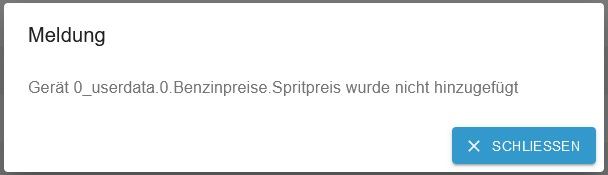
Ich habe bei Objekten in dem Ordner 0_userdata einen Ordner angelegt und in diesem einen Datenpunkt erstellt.
Mit dem Typ Datenpunkt und den Zustandstyp boolean.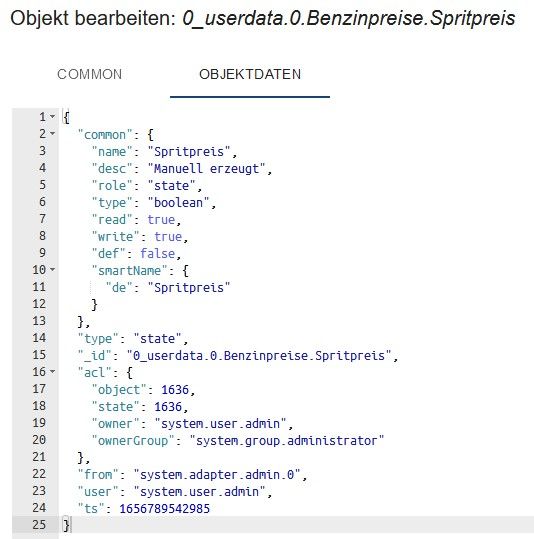
Dann wollte ich ein Gerät in IoT Adapter und beinAlexa Geräte den Datenpunkt hintufügen und bekam den wie oben im Sreenshot angegebenen Fehler aungezeigt.
Wo mache ich den Fehler? -
@ofbeqnpolkkl6mby5e13
Ja danke
Ich habe das Problem mit "nativ" gelößt -
@ofbeqnpolkkl6mby5e13 said in kan keine Datenpunkte in Alexa IoT Adapter hinzufügen:
"native": {},
hinzufügen
Ich habe das gleiche Problem bei mir steht aber schon native drin. Trotzdem wird der Datenpunkt nicht hinzugefügt. Woran kann das liegen.
{ "common": { "alias": { "id": "zigbee.0.00158d0006269819.click" }, "name": "click", "role": "button", "type": "boolean", "read": true, "write": false }, "native": {}, "type": "state", "_id": "alias.0.Button Fernseher Toshiba.click", "acl": { "object": 1636, "state": 1636, "owner": "system.user.admin", "ownerGroup": "system.group.administrator" }, "from": "system.adapter.admin.0", "user": "system.user.admin", "ts": 1667899286571 } -
@ofbeqnpolkkl6mby5e13 said in kan keine Datenpunkte in Alexa IoT Adapter hinzufügen:
"native": {},
hinzufügen
Ich habe das gleiche Problem bei mir steht aber schon native drin. Trotzdem wird der Datenpunkt nicht hinzugefügt. Woran kann das liegen.
{ "common": { "alias": { "id": "zigbee.0.00158d0006269819.click" }, "name": "click", "role": "button", "type": "boolean", "read": true, "write": false }, "native": {}, "type": "state", "_id": "alias.0.Button Fernseher Toshiba.click", "acl": { "object": 1636, "state": 1636, "owner": "system.user.admin", "ownerGroup": "system.group.administrator" }, "from": "system.adapter.admin.0", "user": "system.user.admin", "ts": 1667899286571 }@biker1602 füge mal zwischen Zeile 10 und 11 den smartName mit ein
{ "common": { "alias": { "id": "zigbee.0.00158d0006269819.click" }, "name": "click", "role": "button", "type": "boolean", "read": true, "write": false, "def": false, "smartName": { "de": "wiederdatenpunktheissensoll" } }, "native": {}, "type": "state", "_id": "alias.0.Button Fernseher Toshiba.click", "acl": { "object": 1636, "state": 1636, "owner": "system.user.admin", "ownerGroup": "system.group.administrator" }, "from": "system.adapter.admin.0", "user": "system.user.admin", "ts": 1667899286571 } -
@biker1602 füge mal zwischen Zeile 10 und 11 den smartName mit ein
{ "common": { "alias": { "id": "zigbee.0.00158d0006269819.click" }, "name": "click", "role": "button", "type": "boolean", "read": true, "write": false, "def": false, "smartName": { "de": "wiederdatenpunktheissensoll" } }, "native": {}, "type": "state", "_id": "alias.0.Button Fernseher Toshiba.click", "acl": { "object": 1636, "state": 1636, "owner": "system.user.admin", "ownerGroup": "system.group.administrator" }, "from": "system.adapter.admin.0", "user": "system.user.admin", "ts": 1667899286571 }@crunchip
Das ist ja ein Phänomen
ich habe alles eingetragen wie du beschrieben hast.
Abgespeichert{ "common": { "alias": { "id": "zigbee.0.00158d0006269819.click" }, "name": "click", "role": "button", "type": "boolean", "read": true, "write": false, "def": false, "smartName": { "de": "Toshiba an" } }, "native": {}, "type": "state", "_id": "alias.0.Button Fernseher Toshiba.click", "acl": { "object": 1636, "state": 1636, "owner": "system.user.admin", "ownerGroup": "system.group.administrator" }, "from": "system.adapter.admin.0", "user": "system.user.admin", "ts": 1667902197676 }Danach in den iOT Adapter wieder auf hinzufügen gegangen und es kam die gleiche Fehlermeldung das der Punkt nicht angelegt werden kann.
Ich gehe nochmal in den Datenpunkt und es ist wieder alles gelöscht bis auf "def" ist geblieben.{ "common": { "alias": { "id": "zigbee.0.00158d0006269819.click" }, "name": "click", "role": "button", "type": "boolean", "read": true, "write": false, "def": false }, "native": {}, "type": "state", "_id": "alias.0.Button Fernseher Toshiba.click", "acl": { "object": 1636, "state": 1636, "owner": "system.user.admin", "ownerGroup": "system.group.administrator" }, "from": "system.adapter.admin.0", "user": "system.user.admin", "ts": 1667902305810 }Mache ich da etwas verkehrt? Ich habe es 3-mal gemacht, weil ich schon an mir gezweifelt habe, dass ich nach der Änderung nicht auf "schreiben" gegangen bin, aber alles gemacht.
-
@crunchip
Das ist ja ein Phänomen
ich habe alles eingetragen wie du beschrieben hast.
Abgespeichert{ "common": { "alias": { "id": "zigbee.0.00158d0006269819.click" }, "name": "click", "role": "button", "type": "boolean", "read": true, "write": false, "def": false, "smartName": { "de": "Toshiba an" } }, "native": {}, "type": "state", "_id": "alias.0.Button Fernseher Toshiba.click", "acl": { "object": 1636, "state": 1636, "owner": "system.user.admin", "ownerGroup": "system.group.administrator" }, "from": "system.adapter.admin.0", "user": "system.user.admin", "ts": 1667902197676 }Danach in den iOT Adapter wieder auf hinzufügen gegangen und es kam die gleiche Fehlermeldung das der Punkt nicht angelegt werden kann.
Ich gehe nochmal in den Datenpunkt und es ist wieder alles gelöscht bis auf "def" ist geblieben.{ "common": { "alias": { "id": "zigbee.0.00158d0006269819.click" }, "name": "click", "role": "button", "type": "boolean", "read": true, "write": false, "def": false }, "native": {}, "type": "state", "_id": "alias.0.Button Fernseher Toshiba.click", "acl": { "object": 1636, "state": 1636, "owner": "system.user.admin", "ownerGroup": "system.group.administrator" }, "from": "system.adapter.admin.0", "user": "system.user.admin", "ts": 1667902305810 }Mache ich da etwas verkehrt? Ich habe es 3-mal gemacht, weil ich schon an mir gezweifelt habe, dass ich nach der Änderung nicht auf "schreiben" gegangen bin, aber alles gemacht.
@biker1602 mit dem Eintrag ist es eigentlich automatisch im iot, möglicherweise liegt es dann wohl an deinem alias
wenn ich einen DP anlege geht es in dem Fall sogar ohne das "nativ"{ "common": { "name": "test", "desc": "Manuell erzeugt", "role": "state", "type": "number", "read": true, "write": true, "def": 0, "smartName": { "de": "test" } }, "type": "state", "_id": "0_userdata.0.test", "acl": { "object": 1636, "state": 1636, "owner": "system.user.admin", "ownerGroup": "system.group.administrator" }, "from": "system.adapter.admin.0", "user": "system.user.admin", "ts": 1640026813917 } -
@crunchip
Das ist ja ein Phänomen
ich habe alles eingetragen wie du beschrieben hast.
Abgespeichert{ "common": { "alias": { "id": "zigbee.0.00158d0006269819.click" }, "name": "click", "role": "button", "type": "boolean", "read": true, "write": false, "def": false, "smartName": { "de": "Toshiba an" } }, "native": {}, "type": "state", "_id": "alias.0.Button Fernseher Toshiba.click", "acl": { "object": 1636, "state": 1636, "owner": "system.user.admin", "ownerGroup": "system.group.administrator" }, "from": "system.adapter.admin.0", "user": "system.user.admin", "ts": 1667902197676 }Danach in den iOT Adapter wieder auf hinzufügen gegangen und es kam die gleiche Fehlermeldung das der Punkt nicht angelegt werden kann.
Ich gehe nochmal in den Datenpunkt und es ist wieder alles gelöscht bis auf "def" ist geblieben.{ "common": { "alias": { "id": "zigbee.0.00158d0006269819.click" }, "name": "click", "role": "button", "type": "boolean", "read": true, "write": false, "def": false }, "native": {}, "type": "state", "_id": "alias.0.Button Fernseher Toshiba.click", "acl": { "object": 1636, "state": 1636, "owner": "system.user.admin", "ownerGroup": "system.group.administrator" }, "from": "system.adapter.admin.0", "user": "system.user.admin", "ts": 1667902305810 }Mache ich da etwas verkehrt? Ich habe es 3-mal gemacht, weil ich schon an mir gezweifelt habe, dass ich nach der Änderung nicht auf "schreiben" gegangen bin, aber alles gemacht.
@biker1602 Hi, das könnte eventuell damit zusammenhängen, das "write" auf false steht, du kannst diesen Datenpunkt nicht beschreiben.
-
@biker1602 Hi, das könnte eventuell damit zusammenhängen, das "write" auf false steht, du kannst diesen Datenpunkt nicht beschreiben.
@frankyboy73
Ich habe "write" auf true gesetzt, aber es ist das Gleiche. Ich kann es einfügen auf schreiben klicken, das Fenster wird geschlossen, wenn ich es wieder aufrufe, ist es auch noch drin. Erst nachdem ich den Datenpunkt im iOT Adapter versucht habe hinzuzufügen, ist er weg. -
@frankyboy73
Ich habe "write" auf true gesetzt, aber es ist das Gleiche. Ich kann es einfügen auf schreiben klicken, das Fenster wird geschlossen, wenn ich es wieder aufrufe, ist es auch noch drin. Erst nachdem ich den Datenpunkt im iOT Adapter versucht habe hinzuzufügen, ist er weg.@biker1602
wenn du den Smart Namen eingegeben hast, musst du nichts mehr im iot hinzufügen, das geschieht automatisch durch Eingabe von"smartName": "...",Danach sollte Alexa deinen Datenpunkt finden.
-
@frankyboy73
Ich habe "write" auf true gesetzt, aber es ist das Gleiche. Ich kann es einfügen auf schreiben klicken, das Fenster wird geschlossen, wenn ich es wieder aufrufe, ist es auch noch drin. Erst nachdem ich den Datenpunkt im iOT Adapter versucht habe hinzuzufügen, ist er weg.@biker1602 sagte in kan keine Datenpunkte in Alexa IoT Adapter hinzufügen:
Erst nachdem ich den Datenpunkt im iOT Adapter versucht habe hinzuzufügen
@crunchip sagte in kan keine Datenpunkte in Alexa IoT Adapter hinzufügen:
mit dem Eintrag ist es eigentlich automatisch im iot


