NEWS
Amazon Dash Button für ioBroker nutzen
-
-
irgendwas passt da nicht hab nur 1 Button
aber im adapter bekomme ich 7 stück angezeigt…. mit unterschiedlichen MAC adressen
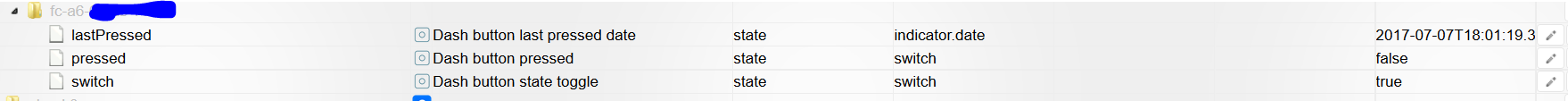
ausserdem die reaktion auf ein push ist nicht immer klar.. das einzoge was geht ist die raktion auf den Timestamp
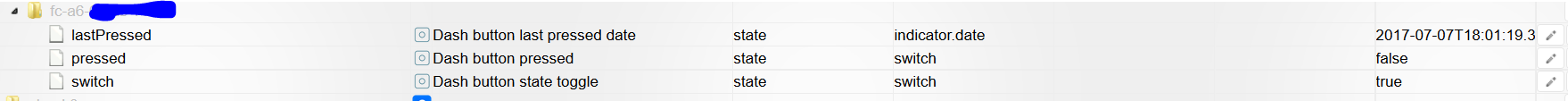
-
-
Jungs, ihr seid genial. Nur wie schalte ich nur die Meldung von Amazon auf meinem Handy ab?
a200. `
Vorsicht.. da sollte von Amazon nix ankommen. Hoffentlich hast du jetzt keine 1000 Paket von werweißauchwas bestellt.
Gruß
Holger
-
Jungs, ihr seid genial. Nur wie schalte ich nur die Meldung von Amazon auf meinem Handy ab?
a200. `
Vorsicht.. da sollte von Amazon nix ankommen. Hoffentlich hast du jetzt keine 1000 Paket von werweißauchwas bestellt.
Gruß
Holger `
und wenn schon! ich habe den Playboy Button! ;-)
Auf der Amazon-App bekomme ich die Meldung, dass ich die Konfiguration des Buttos abschließen soll. Ich werde jetzt die IP-Adresse sperren.
-
Mein neuer Dash erscheint nicht in der Objectliste.
Adapterversion: 0.2.2.
MAC Adresse: A0:2C:36:XX:XX:XX
Kann man irgendwo nachlesen, welche Adressen gefilter werden?
Gruß
Holger
-
Mein neuer Dash erscheint nicht in der Objectliste.
Adapterversion: 0.2.2.
MAC Adresse: A0:2C:36:XX:XX:XX
Kann man irgendwo nachlesen, welche Adressen gefilter werden?
Gruß
Holger `
Heute kam noch einer an mit der MAC: 34-D2-70-XX-XX-XX, der ging problemlos.
Gruß
Holger
-
Hallo zusammen,
habe den Adapter soweit installiert und auch eine Instanz erzeugt.
Version 0.2.2 auf node: v7.10.0
IoBroker läuft nicht mit sudo Rechten.
Leider gibt es aber beim Starten folgende Fehlermeldung
amazon-dash.0 2017-07-12 17:11:31.342 error at Manager. (/opt/iobroker/node_modules/component-bind/index.js:21:15) amazon-dash.0 2017-07-12 17:11:31.342 error at Socket.onpacket (/opt/iobroker/node_modules/socket.io-client/lib/socket.js:236:12) amazon-dash.0 2017-07-12 17:11:31.342 error at Socket.onack (/opt/iobroker/node_modules/socket.io-client/lib/socket.js:312:9) amazon-dash.0 2017-07-12 17:11:31.342 error at Socket. (/opt/iobroker/node_modules/iobroker.js-controller/lib/adapter.js:703:25) amazon-dash.0 2017-07-12 17:11:31.342 error at initAdapter (/opt/iobroker/node_modules/iobroker.js-controller/lib/adapter.js:4495:18) amazon-dash.0 2017-07-12 17:11:31.342 error at Adapter.emit (events.js:188:7) amazon-dash.0 2017-07-12 17:11:31.342 error at emitNone (events.js:86:13) amazon-dash.0 2017-07-12 17:11:31.342 error at Adapter. (/opt/iobroker/node_modules/iobroker.amazon-dash/main.js:50:29) amazon-dash.0 2017-07-12 17:11:31.342 error at Object.exports.createSession (/opt/iobroker/node_modules/iobroker.amazon-dash/node_modules/pcap/pcap.js:123:12) amazon-dash.0 2017-07-12 17:11:31.342 error at new PcapSession (/opt/iobroker/node_modules/iobroker.amazon-dash/node_modules/pcap/pcap.js:49:39) amazon-dash.0 2017-07-12 17:11:31.342 error Error: socket: Operation not permitted amazon-dash.0 2017-07-12 17:11:31.341 error uncaught exception: socket: Operation not permittedHat vielleicht jemand eine Idee?
Danke und Gruß
Esche
-
Mein neuer Dash erscheint nicht in der Objectliste.
Adapterversion: 0.2.2.
MAC Adresse: A0:2C:36:XX:XX:XX
Kann man irgendwo nachlesen, welche Adressen gefilter werden?
Gruß
Holger `
Heute kam noch einer an mit der MAC: 34-D2-70-XX-XX-XX, der ging problemlos.
Gruß
Holger `
Heute kam einer mit 88-71-e5-xx-xx-xx. Auch keine Probleme.Edit: Hab es verwechselt. Es ist b4-7c-xx-xx-xx-xx. Und doch ein Problem. Und zwar es ändert sich nur switch true/false, aber nicht button pressed. Ist aber nicht weiter schlimm. Mit dem switch kann ich ja auch einfach auf Änderung reagieren.
Edit2: nach auffrischen der Objekte geht pressed doch. Alles gut.
-
ich bekomme meine dash buttons leider auch nicht ans laufen. kann mir jemand helfen?
bei der adapterinstallation gab es schon errors, ich weis aber nicht wie ich diese beheben soll, der adapter wird aber letztendlich doch installiert
hier der log aus dem iobroker nach der adapterinstallation
! amazon-dash.0 2017-07-12 22:07:44.033 info starting pcap session on interface wlan0
! amazon-dash.0 2017-07-12 22:07:44.023 info starting. Version 0.2.2 in /opt/iobroker/node_modules/iobroker.amazon-dash, node: v6.10.3
! amazon-dash.0 2017-07-12 22:07:43.968 info States connected to redis 127.0.0.1:6379
! host.ioBroker-Pi3 2017-07-12 22:07:42.395 info instance system.adapter.amazon-dash.0 started with pid 2206
! host.ioBroker-Pi3 2017-07-12 22:07:39.993 info instance system.adapter.amazon-dash.0 terminated with code 0 (OK)
! amazon-dash.0 2017-07-12 22:07:39.887 info terminating
! amazon-dash.0 2017-07-12 22:07:39.878 info cleaned everything up…
! host.ioBroker-Pi3 2017-07-12 22:07:39.873 info stopInstance system.adapter.amazon-dash.0 killing pid 2195
! host.ioBroker-Pi3 2017-07-12 22:07:39.872 info stopInstance system.adapter.amazon-dash.0
! host.ioBroker-Pi3 2017-07-12 22:07:39.869 info object change system.adapter.amazon-dash.0
! amazon-dash.0 2017-07-12 22:07:28.409 info starting pcap session on default interface
! amazon-dash.0 2017-07-12 22:07:28.398 info starting. Version 0.2.2 in /opt/iobroker/node_modules/iobroker.amazon-dash, node: v6.10.3
! amazon-dash.0 2017-07-12 22:07:28.340 info States connected to redis 127.0.0.1:6379
! iobroker 2017-07-12 22:07:26.713 info exit 0
! iobroker 2017-07-12 22:07:26.690 info host.ioBroker-Pi3 object system.adapter.amazon-dash.0 created
! host.ioBroker-Pi3 2017-07-12 22:07:26.680 info instance system.adapter.amazon-dash.0 started with pid 2195
! host.ioBroker-Pi3 2017-07-12 22:07:26.642 info object change system.adapter.amazon-dash.0
! iobroker 2017-07-12 22:07:26.600 info host.ioBroker-Pi3 object system.adapter.amazon-dash.0.alive created
! iobroker 2017-07-12 22:07:26.564 info host.ioBroker-Pi3 object system.adapter.amazon-dash.0.connected created
! iobroker 2017-07-12 22:07:26.526 info host.ioBroker-Pi3 object system.adapter.amazon-dash.0.memHeapUsed created
! iobroker 2017-07-12 22:07:26.491 info host.ioBroker-Pi3 object system.adapter.amazon-dash.0.memHeapTotal created
! iobroker 2017-07-12 22:07:26.455 info host.ioBroker-Pi3 object system.adapter.amazon-dash.0.memRss created
! iobroker 2017-07-12 22:07:26.419 info host.ioBroker-Pi3 object system.adapter.amazon-dash.0.uptime created
! iobroker 2017-07-12 22:07:26.386 info host.ioBroker-Pi3 object system.adapter.amazon-dash.0.inputCount created
! iobroker 2017-07-12 22:07:26.353 info host.ioBroker-Pi3 object system.adapter.amazon-dash.0.outputCount created
! iobroker 2017-07-12 22:07:26.339 info host.ioBroker-Pi3 create instance amazon-dash
! iobroker 2017-07-12 22:07:26.303 info host.ioBroker-Pi3 object system.adapter.amazon-dash created
! iobroker 2017-07-12 22:07:26.144 info upload [0] amazon-dash.admin /opt/iobroker/node_modules/iobroker.amazon-dash/admin/amazon-dash.png amazon-dash.png image/png
! iobroker 2017-07-12 22:07:26.045 info upload [1] amazon-dash.admin /opt/iobroker/node_modules/iobroker.amazon-dash/admin/index.html index.html text/html
! iobroker 2017-07-12 22:07:26.017 info got /opt/iobroker/node_modules/iobroker.amazon-dash/admin
! iobroker 2017-07-12 22:07:23.011 info ^
! iobroker 2017-07-12 22:07:23.011 info info.GetReturnValue().Set(cons->NewInstance());
! iobroker 2017-07-12 22:07:23.011 info ../pcap_session.cc: In static member function ‘static void PcapSession::New(const Nan::FunctionCallbackInfo&)’:../pcap_session.cc:46:49: warning: ‘v8::Local v8::Function::NewIn
! iobroker 2017-07-12 22:07:13.539 info ^
! iobroker 2017-07-12 22:07:13.539 info info.GetReturnValue().Set(cons->NewInstance());
! iobroker 2017-07-12 22:07:13.539 info ../socket_watcher.cpp: In static member function ‘static void SocketWatcher::New(const Nan::FunctionCallbackInfo&)’:../socket_watcher.cpp:104:49: warning: ‘v8::Local v8::Functi
! iobroker 2017-07-12 22:07:08.086 info iobroker.amazon-dash@0.2.2~preinstall: cannot run in wd %s %s (wd=%s) iobroker.amazon-dash@0.2.2 apt-get install libpcap-dev -y || true /opt/iobroker/node_modules/iobroker.amazon-dash
! iobroker 2017-07-12 22:07:08.084 info WARN lifecycle
! iobroker 2017-07-12 22:07:08.083 info npm
! iobroker 2017-07-12 22:07:02.140 info npm install –production (System call) in "/opt/iobroker/node_modules/iobroker.amazon-dash"
! iobroker 2017-07-12 22:07:02.137 info host.ioBroker-Pi3 install adapter amazon-dash
! iobroker 2017-07-12 22:07:02.056 info npm WARN optional SKIPPING OPTIONAL DEPENDENCY: Exit status 1
! iobroker 2017-07-12 22:07:02.056 info SKIPPING OPTIONAL DEPENDENCY: authenticate-pam@1.0.2 (node_modules/authenticate-pam):npm WARN optional SKIPPING OPTIONAL DEPENDENCY: authenticate-pam@1.0.2 install:node-gyp rebuild
! iobroker 2017-07-12 22:07:02.051 info optional
! iobroker 2017-07-12 22:07:02.046 info
! iobroker 2017-07-12 22:07:02.044 info WARN
! iobroker 2017-07-12 22:07:02.043 info npm
! iobroker 2017-07-12 22:06:57.118 info gyp ERR! not ok
! iobroker 2017-07-12 22:06:57.118 info gyp ERR! node-gyp -v v3.4.0
! iobroker 2017-07-12 22:06:57.118 info gyp ERR! node -v v6.10.3
! iobroker 2017-07-12 22:06:57.118 info gyp ERR! cwd /opt/iobroker/node_modules/authenticate-pam
! iobroker 2017-07-12 22:06:57.118 info gyp ERR! command "/usr/bin/nodejs" "/usr/lib/node_modules/npm/node_modules/node-gyp/bin/node-gyp.js" "rebuild"
! iobroker 2017-07-12 22:06:57.118 info stack at Process.ChildProcess._handle.onexit (internal/child_process.js:215:12)gyp ERR! System Linux 4.9.24-v7+
! iobroker 2017-07-12 22:06:57.108 info ERR!
! iobroker 2017-07-12 22:06:57.105 info stack at ChildProcess.emit (events.js:191:7)gyp
! iobroker 2017-07-12 22:06:57.104 info ERR!
! iobroker 2017-07-12 22:06:57.102 info stack at emitTwo (events.js:106:13)gyp
! iobroker 2017-07-12 22:06:57.100 info ERR!
! iobroker 2017-07-12 22:06:57.098 info stack at ChildProcess.onExit (/usr/lib/node_modules/npm/node_modules/node-gyp/lib/build.js:276:23)gyp
! iobroker 2017-07-12 22:06:57.096 info ERR!
! iobroker 2017-07-12 22:06:57.094 info Error:makefailed with exit code: 2gyp
! iobroker 2017-07-12 22:06:57.092 info ERR! stack
! iobroker 2017-07-12 22:06:57.090 info ERR! build error gyp
! iobroker 2017-07-12 22:06:57.064 info gyp
! iobroker 2017-07-12 22:06:57.055 info make: *** [Release/obj.target/authenticate_pam/authenticate_pam.o] Error 1
! iobroker 2017-07-12 22:06:55.787 info compilation terminated.
! iobroker 2017-07-12 22:06:55.787 info ^
! iobroker 2017-07-12 22:06:55.787 info ../authenticate_pam.cc:30:31: fatal error: security/pam_appl.h: Datei oder Verzeichnis nicht gefunden #include
! iobroker 2017-07-12 22:06:52.695 info lifecycle iobroker.amazon-dash@0.2.2~preinstall: cannot run in wd %s %s (wd=%s) iobroker.amazon-dash@0.2.2 apt-get install libpcap-dev -y || true /opt/iobroker/node_modules/.staging/iobroker.amazon-
! iobroker 2017-07-12 22:06:52.693 info WARN
! iobroker 2017-07-12 22:06:52.691 info npm
! iobroker 2017-07-12 22:06:23.783 info npm install iobroker.amazon-dash –production --prefix "/opt/iobroker" (System call)
! iobroker 2017-07-12 22:06:21.782 info add amazon-dash
dash.0 adapter startet problemlos laut log.interface habe ich auf wlan0 gestellt.
libpcap-dev ist auch die neuste version installiert.
die dash buttons melden sich beim knopfdruck erfolgreich im wlan an laut fritzbox log.
es werden aber keine neuen objekte erzeugt beim drücken des buttons
ich besitze 2 dash buttons, einen vor ewigkeiten als die dash buttons in deutschland rauskamen direkt gekauft und einen jetzt nochmal beim prime day um auszuschließen dass es evtl an der MAC family liegt.
wie soll ich nun weitermachen?
-
ich bekomme meine dash buttons leider auch nicht ans laufen. kann mir jemand helfen?
bei der adapterinstallation gab es schon errors, ich weis aber nicht wie ich diese beheben soll, der adapter wird aber letztendlich doch installiert
hier der log aus dem iobroker nach der adapterinstallation
! amazon-dash.0 2017-07-12 22:07:44.033 info starting pcap session on interface wlan0
! amazon-dash.0 2017-07-12 22:07:44.023 info starting. Version 0.2.2 in /opt/iobroker/node_modules/iobroker.amazon-dash, node: v6.10.3
! amazon-dash.0 2017-07-12 22:07:43.968 info States connected to redis 127.0.0.1:6379
! host.ioBroker-Pi3 2017-07-12 22:07:42.395 info instance system.adapter.amazon-dash.0 started with pid 2206
! host.ioBroker-Pi3 2017-07-12 22:07:39.993 info instance system.adapter.amazon-dash.0 terminated with code 0 (OK)
! amazon-dash.0 2017-07-12 22:07:39.887 info terminating
! amazon-dash.0 2017-07-12 22:07:39.878 info cleaned everything up…
! host.ioBroker-Pi3 2017-07-12 22:07:39.873 info stopInstance system.adapter.amazon-dash.0 killing pid 2195
! host.ioBroker-Pi3 2017-07-12 22:07:39.872 info stopInstance system.adapter.amazon-dash.0
! host.ioBroker-Pi3 2017-07-12 22:07:39.869 info object change system.adapter.amazon-dash.0
! amazon-dash.0 2017-07-12 22:07:28.409 info starting pcap session on default interface
! amazon-dash.0 2017-07-12 22:07:28.398 info starting. Version 0.2.2 in /opt/iobroker/node_modules/iobroker.amazon-dash, node: v6.10.3
! amazon-dash.0 2017-07-12 22:07:28.340 info States connected to redis 127.0.0.1:6379
! iobroker 2017-07-12 22:07:26.713 info exit 0
! iobroker 2017-07-12 22:07:26.690 info host.ioBroker-Pi3 object system.adapter.amazon-dash.0 created
! host.ioBroker-Pi3 2017-07-12 22:07:26.680 info instance system.adapter.amazon-dash.0 started with pid 2195
! host.ioBroker-Pi3 2017-07-12 22:07:26.642 info object change system.adapter.amazon-dash.0
! iobroker 2017-07-12 22:07:26.600 info host.ioBroker-Pi3 object system.adapter.amazon-dash.0.alive created
! iobroker 2017-07-12 22:07:26.564 info host.ioBroker-Pi3 object system.adapter.amazon-dash.0.connected created
! iobroker 2017-07-12 22:07:26.526 info host.ioBroker-Pi3 object system.adapter.amazon-dash.0.memHeapUsed created
! iobroker 2017-07-12 22:07:26.491 info host.ioBroker-Pi3 object system.adapter.amazon-dash.0.memHeapTotal created
! iobroker 2017-07-12 22:07:26.455 info host.ioBroker-Pi3 object system.adapter.amazon-dash.0.memRss created
! iobroker 2017-07-12 22:07:26.419 info host.ioBroker-Pi3 object system.adapter.amazon-dash.0.uptime created
! iobroker 2017-07-12 22:07:26.386 info host.ioBroker-Pi3 object system.adapter.amazon-dash.0.inputCount created
! iobroker 2017-07-12 22:07:26.353 info host.ioBroker-Pi3 object system.adapter.amazon-dash.0.outputCount created
! iobroker 2017-07-12 22:07:26.339 info host.ioBroker-Pi3 create instance amazon-dash
! iobroker 2017-07-12 22:07:26.303 info host.ioBroker-Pi3 object system.adapter.amazon-dash created
! iobroker 2017-07-12 22:07:26.144 info upload [0] amazon-dash.admin /opt/iobroker/node_modules/iobroker.amazon-dash/admin/amazon-dash.png amazon-dash.png image/png
! iobroker 2017-07-12 22:07:26.045 info upload [1] amazon-dash.admin /opt/iobroker/node_modules/iobroker.amazon-dash/admin/index.html index.html text/html
! iobroker 2017-07-12 22:07:26.017 info got /opt/iobroker/node_modules/iobroker.amazon-dash/admin
! iobroker 2017-07-12 22:07:23.011 info ^
! iobroker 2017-07-12 22:07:23.011 info info.GetReturnValue().Set(cons->NewInstance());
! iobroker 2017-07-12 22:07:23.011 info ../pcap_session.cc: In static member function ‘static void PcapSession::New(const Nan::FunctionCallbackInfo&)’:../pcap_session.cc:46:49: warning: ‘v8::Local v8::Function::NewIn
! iobroker 2017-07-12 22:07:13.539 info ^
! iobroker 2017-07-12 22:07:13.539 info info.GetReturnValue().Set(cons->NewInstance());
! iobroker 2017-07-12 22:07:13.539 info ../socket_watcher.cpp: In static member function ‘static void SocketWatcher::New(const Nan::FunctionCallbackInfo&)’:../socket_watcher.cpp:104:49: warning: ‘v8::Local v8::Functi
! iobroker 2017-07-12 22:07:08.086 info iobroker.amazon-dash@0.2.2~preinstall: cannot run in wd %s %s (wd=%s) iobroker.amazon-dash@0.2.2 apt-get install libpcap-dev -y || true /opt/iobroker/node_modules/iobroker.amazon-dash
! iobroker 2017-07-12 22:07:08.084 info WARN lifecycle
! iobroker 2017-07-12 22:07:08.083 info npm
! iobroker 2017-07-12 22:07:02.140 info npm install –production (System call) in "/opt/iobroker/node_modules/iobroker.amazon-dash"
! iobroker 2017-07-12 22:07:02.137 info host.ioBroker-Pi3 install adapter amazon-dash
! iobroker 2017-07-12 22:07:02.056 info npm WARN optional SKIPPING OPTIONAL DEPENDENCY: Exit status 1
! iobroker 2017-07-12 22:07:02.056 info SKIPPING OPTIONAL DEPENDENCY: authenticate-pam@1.0.2 (node_modules/authenticate-pam):npm WARN optional SKIPPING OPTIONAL DEPENDENCY: authenticate-pam@1.0.2 install:node-gyp rebuild
! iobroker 2017-07-12 22:07:02.051 info optional
! iobroker 2017-07-12 22:07:02.046 info
! iobroker 2017-07-12 22:07:02.044 info WARN
! iobroker 2017-07-12 22:07:02.043 info npm
! iobroker 2017-07-12 22:06:57.118 info gyp ERR! not ok
! iobroker 2017-07-12 22:06:57.118 info gyp ERR! node-gyp -v v3.4.0
! iobroker 2017-07-12 22:06:57.118 info gyp ERR! node -v v6.10.3
! iobroker 2017-07-12 22:06:57.118 info gyp ERR! cwd /opt/iobroker/node_modules/authenticate-pam
! iobroker 2017-07-12 22:06:57.118 info gyp ERR! command "/usr/bin/nodejs" "/usr/lib/node_modules/npm/node_modules/node-gyp/bin/node-gyp.js" "rebuild"
! iobroker 2017-07-12 22:06:57.118 info stack at Process.ChildProcess._handle.onexit (internal/child_process.js:215:12)gyp ERR! System Linux 4.9.24-v7+
! iobroker 2017-07-12 22:06:57.108 info ERR!
! iobroker 2017-07-12 22:06:57.105 info stack at ChildProcess.emit (events.js:191:7)gyp
! iobroker 2017-07-12 22:06:57.104 info ERR!
! iobroker 2017-07-12 22:06:57.102 info stack at emitTwo (events.js:106:13)gyp
! iobroker 2017-07-12 22:06:57.100 info ERR!
! iobroker 2017-07-12 22:06:57.098 info stack at ChildProcess.onExit (/usr/lib/node_modules/npm/node_modules/node-gyp/lib/build.js:276:23)gyp
! iobroker 2017-07-12 22:06:57.096 info ERR!
! iobroker 2017-07-12 22:06:57.094 info Error:makefailed with exit code: 2gyp
! iobroker 2017-07-12 22:06:57.092 info ERR! stack
! iobroker 2017-07-12 22:06:57.090 info ERR! build error gyp
! iobroker 2017-07-12 22:06:57.064 info gyp
! iobroker 2017-07-12 22:06:57.055 info make: *** [Release/obj.target/authenticate_pam/authenticate_pam.o] Error 1
! iobroker 2017-07-12 22:06:55.787 info compilation terminated.
! iobroker 2017-07-12 22:06:55.787 info ^
! iobroker 2017-07-12 22:06:55.787 info ../authenticate_pam.cc:30:31: fatal error: security/pam_appl.h: Datei oder Verzeichnis nicht gefunden #include
! iobroker 2017-07-12 22:06:52.695 info lifecycle iobroker.amazon-dash@0.2.2~preinstall: cannot run in wd %s %s (wd=%s) iobroker.amazon-dash@0.2.2 apt-get install libpcap-dev -y || true /opt/iobroker/node_modules/.staging/iobroker.amazon-
! iobroker 2017-07-12 22:06:52.693 info WARN
! iobroker 2017-07-12 22:06:52.691 info npm
! iobroker 2017-07-12 22:06:23.783 info npm install iobroker.amazon-dash –production --prefix "/opt/iobroker" (System call)
! iobroker 2017-07-12 22:06:21.782 info add amazon-dash
dash.0 adapter startet problemlos laut log.interface habe ich auf wlan0 gestellt.
libpcap-dev ist auch die neuste version installiert.
die dash buttons melden sich beim knopfdruck erfolgreich im wlan an laut fritzbox log.
es werden aber keine neuen objekte erzeugt beim drücken des buttons
ich besitze 2 dash buttons, einen vor ewigkeiten als die dash buttons in deutschland rauskamen direkt gekauft und einen jetzt nochmal beim prime day um auszuschließen dass es evtl an der MAC family liegt.
wie soll ich nun weitermachen? `
Ohne dir wirklich weiterhelfen zu können… aber die gyp errors haben ziemlich viele (oder sogar jeder?). Daran liegt es also nicht.


