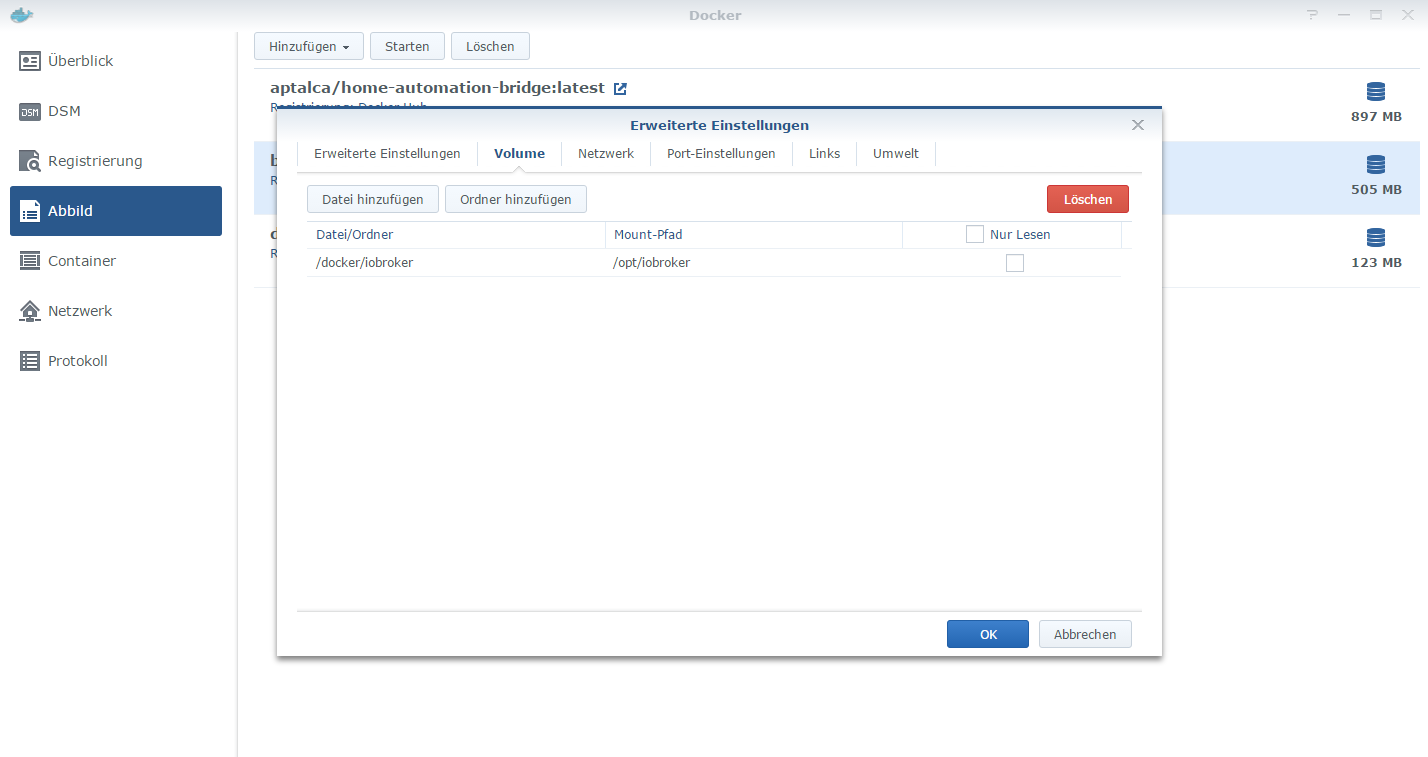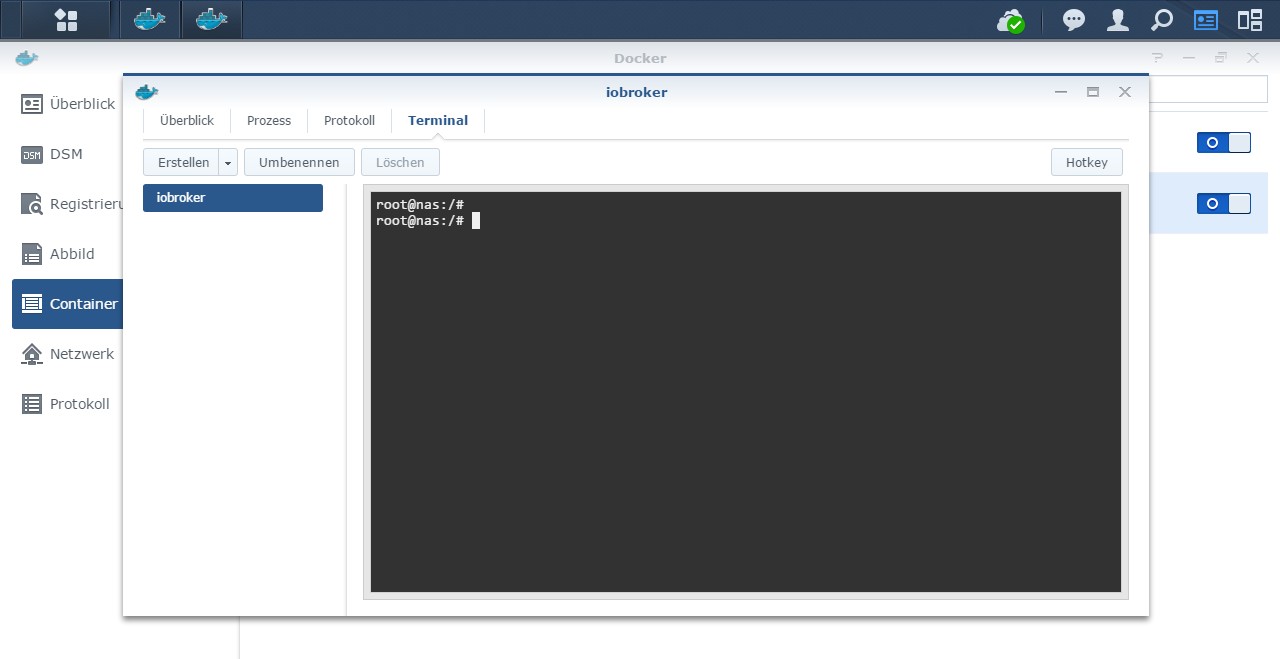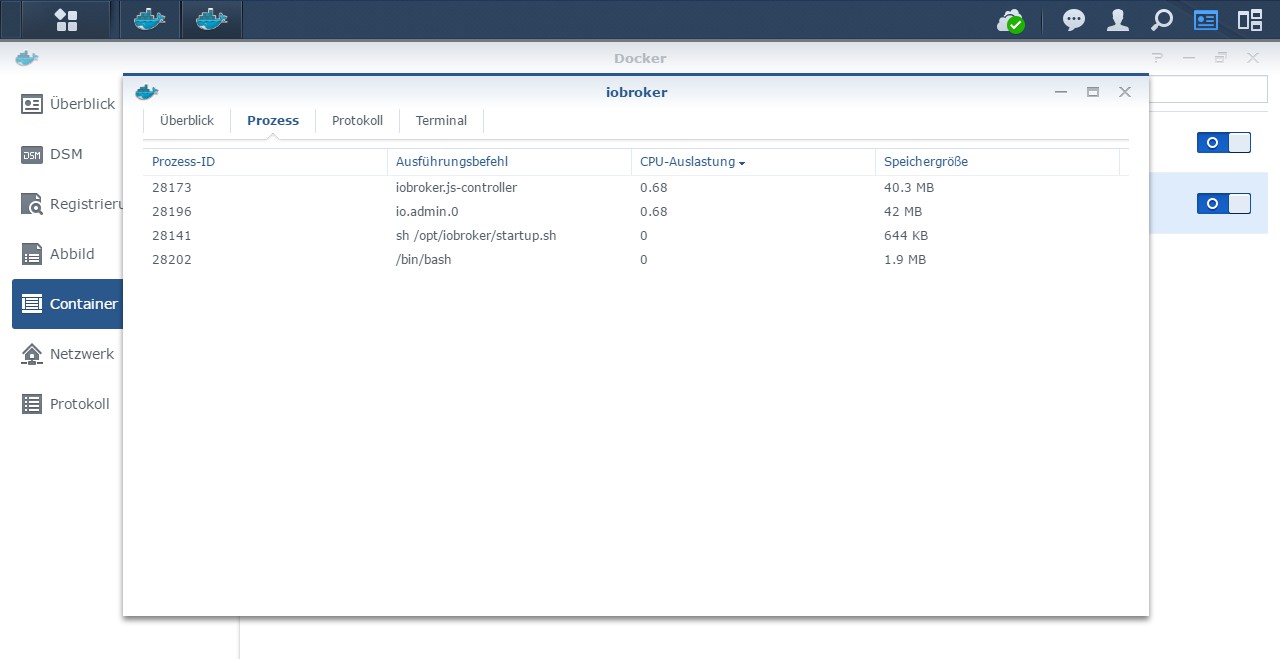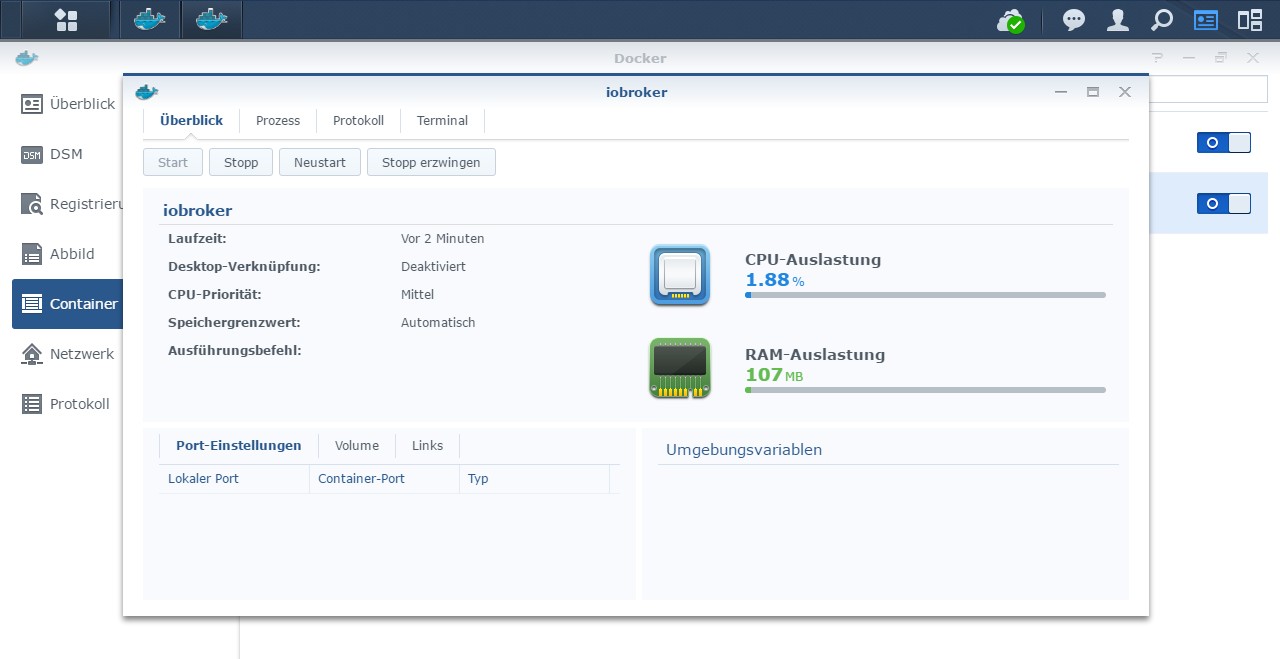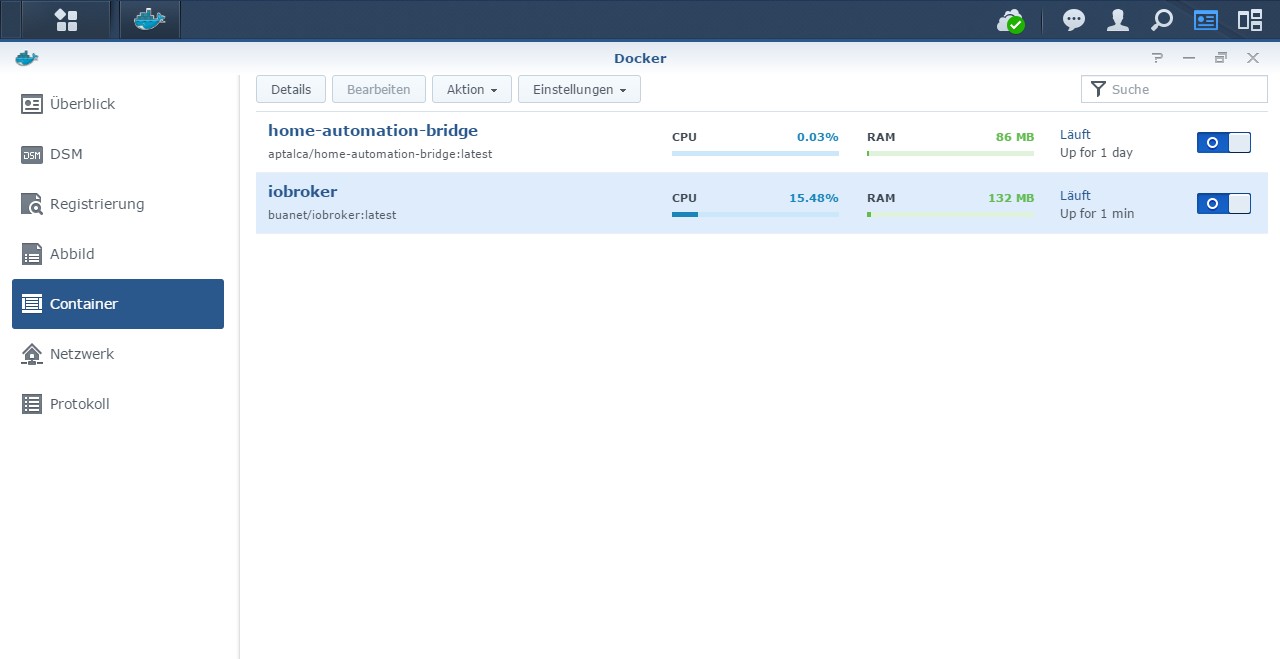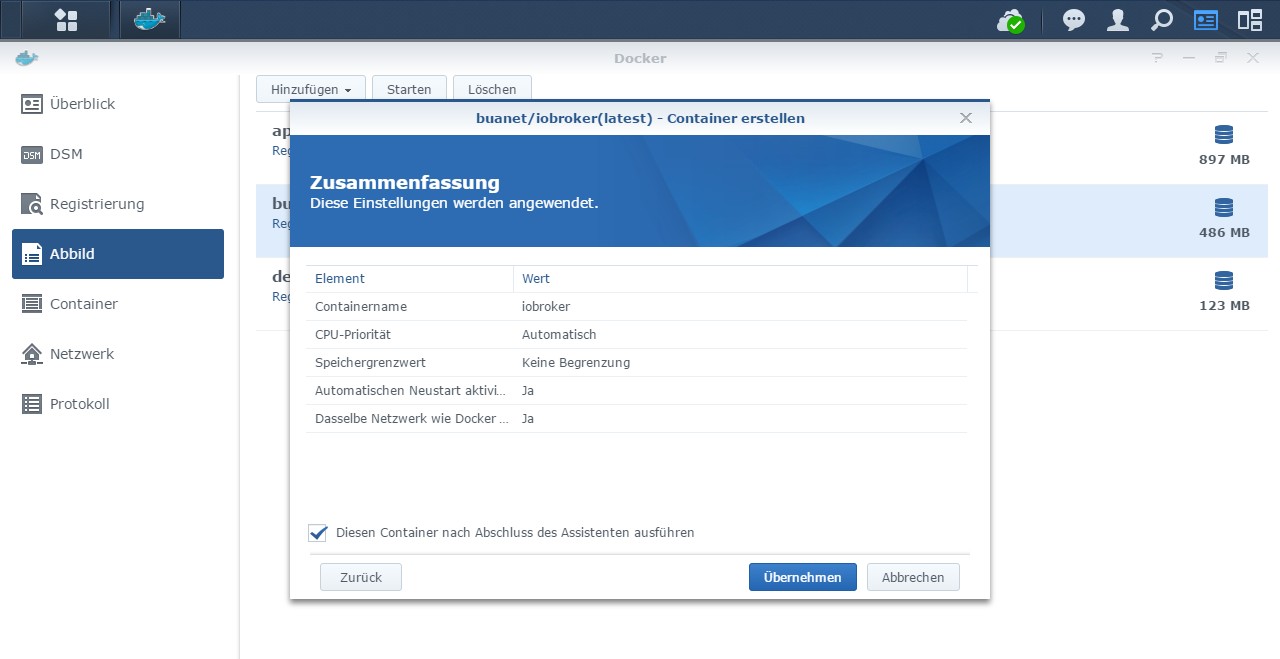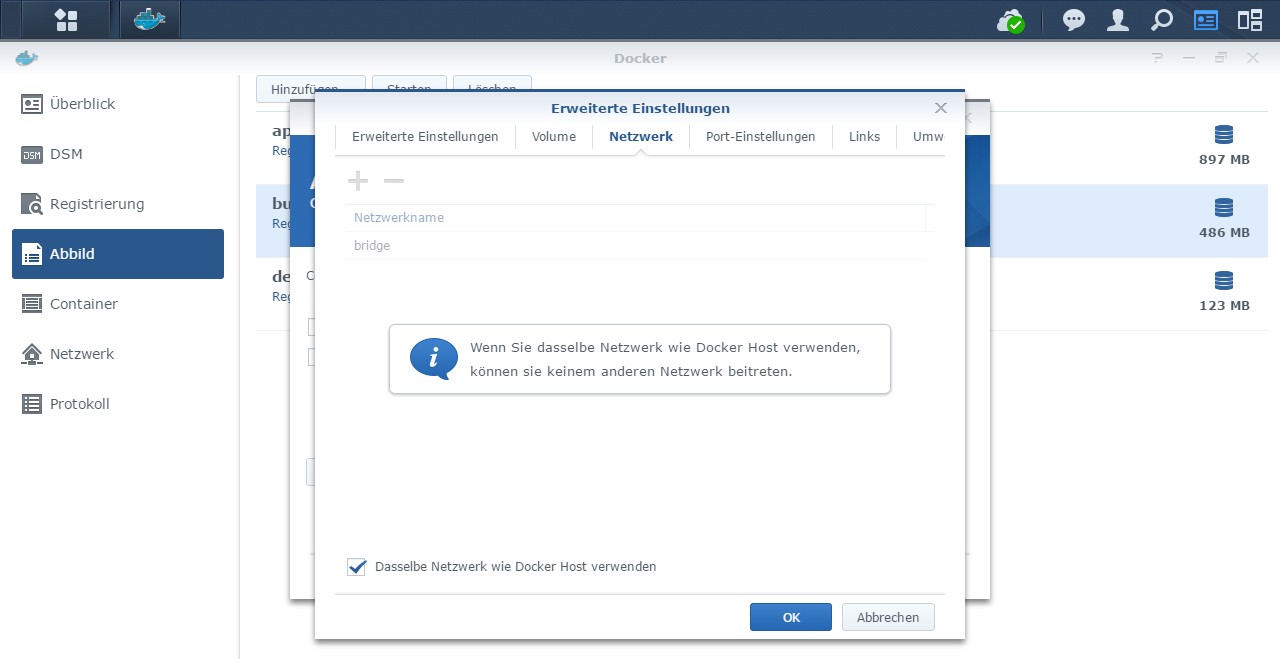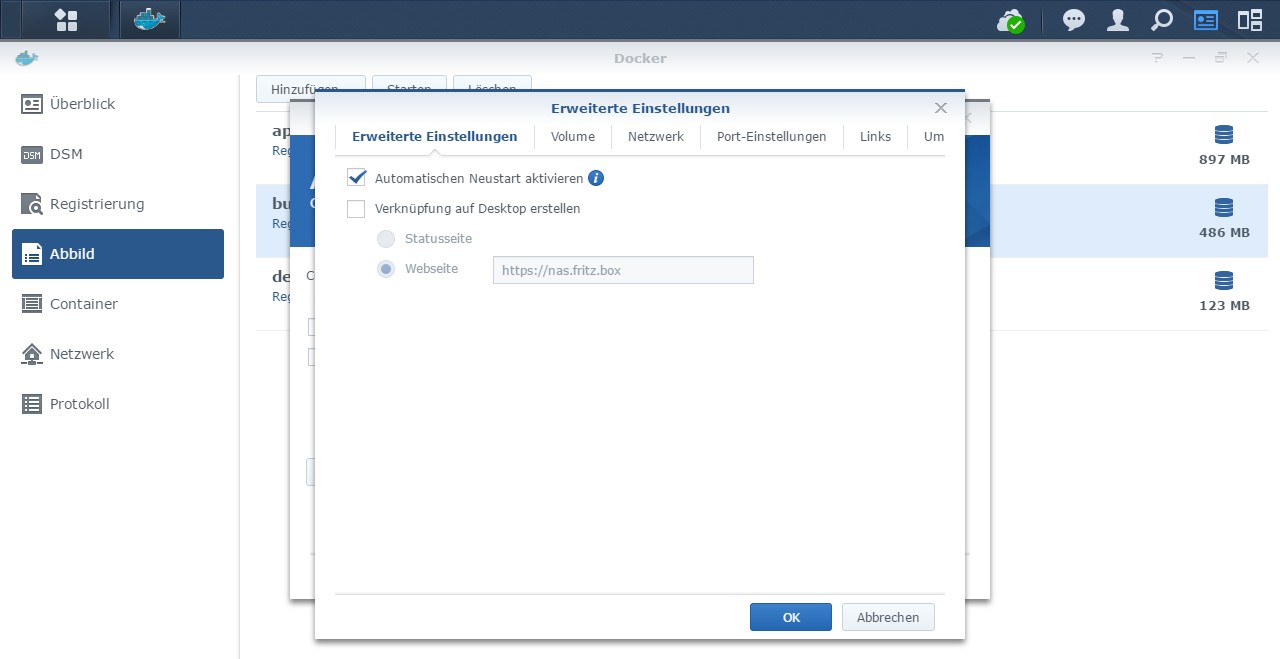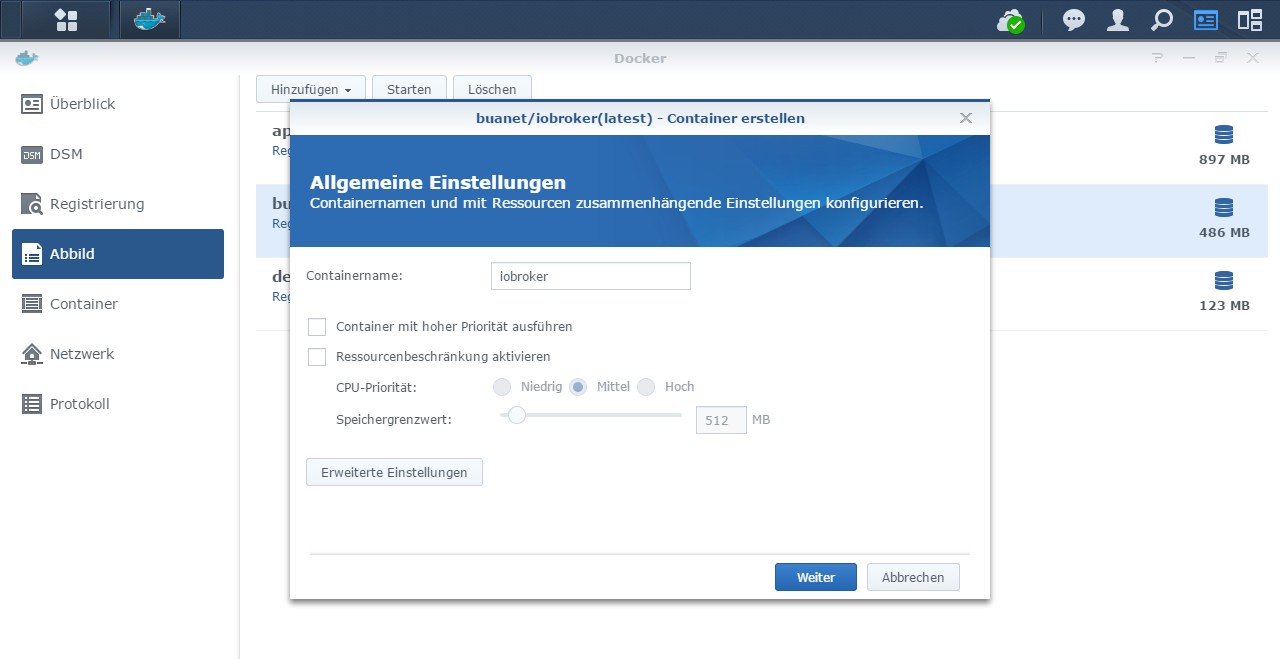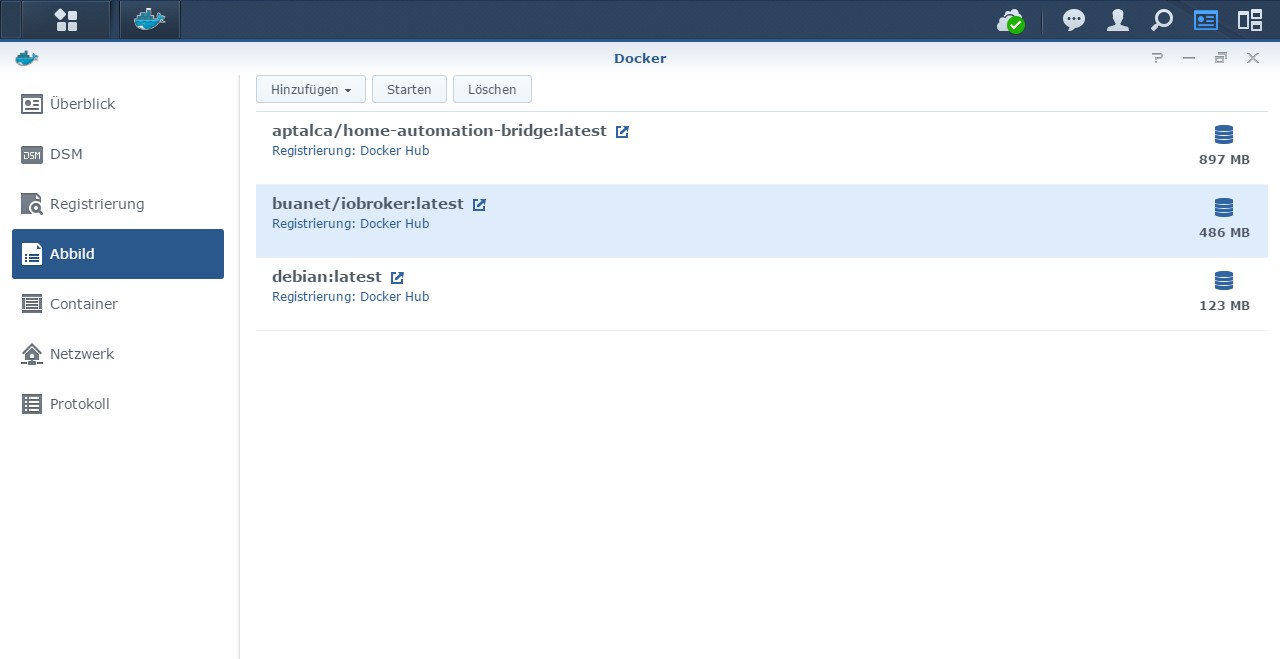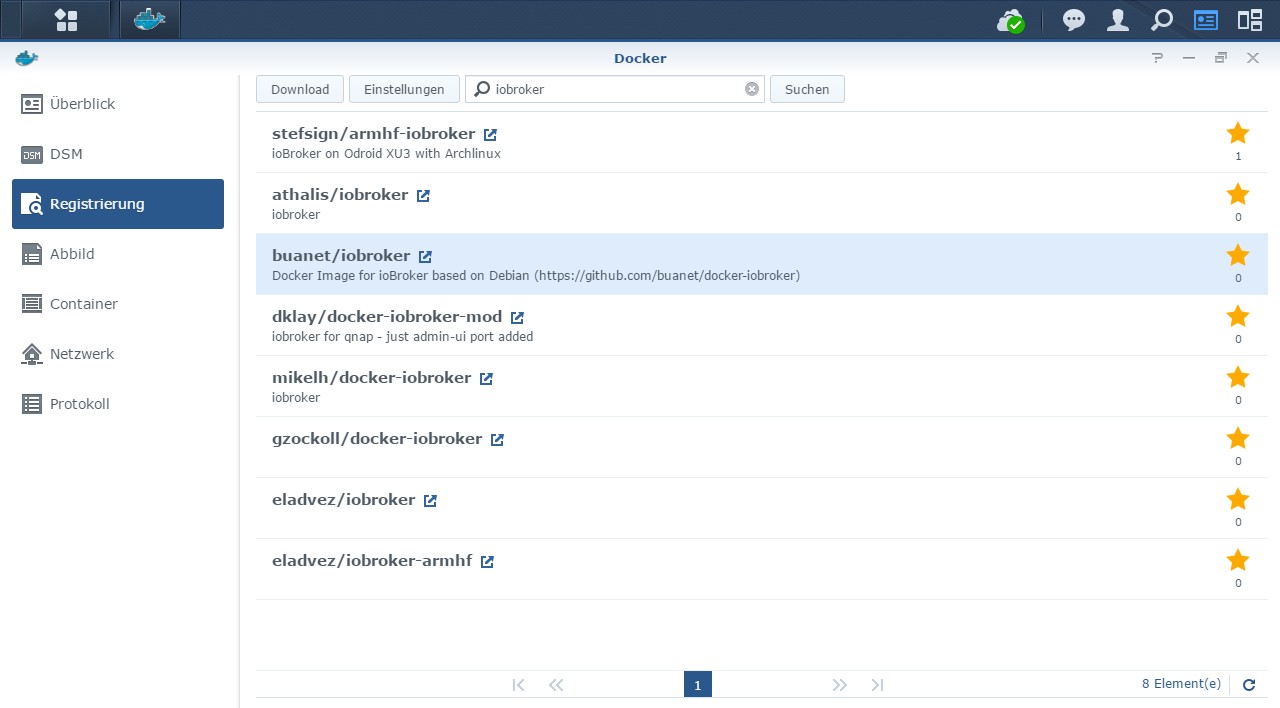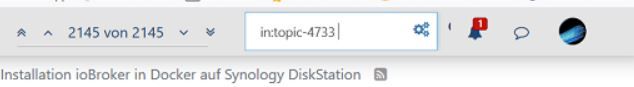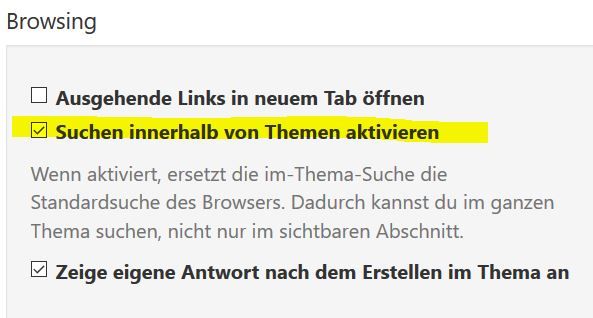NEWS
[HowTo] ioBroker unter Docker auf Synology DiskStation
-
@paul-ol
@GlasfaserWegen Synology/Container/Docker und der ähnlichen Thematik seid ihr hier doch schon zugange
https://forum.iobroker.net/topic/55701/wie-innr-spot-mit-iobroker-deconz-updaten/17
@haselchen sagte in [HowTo] ioBroker unter Docker auf Synology DiskStation:
seid ihr hier doch schon zugange
ich nix dort ....
das ist eine Baustelle nur DECONZ oder so ä́hnlich .... was ich daraus lese und hat nichts mit Synology zu tun .
-
@haselchen sagte in [HowTo] ioBroker unter Docker auf Synology DiskStation:
seid ihr hier doch schon zugange
ich nix dort ....
das ist eine Baustelle nur DECONZ oder so ä́hnlich .... was ich daraus lese und hat nichts mit Synology zu tun .
Deswegen sollte diese Thematik hier nicht als 3 . Schauplatz weitergehen.
@paul-ol
Bitte erledige erstmal deine anderen Baustellen.
-
Deswegen sollte diese Thematik hier nicht als 3 . Schauplatz weitergehen.
@paul-ol
Bitte erledige erstmal deine anderen Baustellen.
@haselchen bitte schau dir an, ob das nicht 3 verschiedene Dinge sind. Darauf haben dich auch schon die anderen hingewiesen.
-
@haselchen bitte schau dir an, ob das nicht 3 verschiedene Dinge sind. Darauf haben dich auch schon die anderen hingewiesen.
@paul-ol
Du brauchst mich auf nichts hinweisen.
Ich sehe Deine Threads und alle haben das gleiche Problem.
Docker/IoBroker Synology und Conbee2.
Warum bleibst du nicht in 1 Thread und arbeitest dort alles ab?
Hier gehst du inhaltlich auf das gleiche Thema ein wie hier -> https://forum.iobroker.net/topic/55701/wie-innr-spot-mit-iobroker-deconz-updatenUnd alles zusammen könnte man hier lösen: https://forum.iobroker.net/topic/54724/synology-dsm-7-iobroker-einrichten-und-empfehlenswert
Ich versuche Dir wirklich zu helfen und auch @Thomas-Braun und @Glasfaser versuch(t)en mit Engelsgeduld Dein System irgendwie hinzubiegen, aber da muss auch was von Dir kommen.
-
@paul-ol
Du brauchst mich auf nichts hinweisen.
Ich sehe Deine Threads und alle haben das gleiche Problem.
Docker/IoBroker Synology und Conbee2.
Warum bleibst du nicht in 1 Thread und arbeitest dort alles ab?
Hier gehst du inhaltlich auf das gleiche Thema ein wie hier -> https://forum.iobroker.net/topic/55701/wie-innr-spot-mit-iobroker-deconz-updatenUnd alles zusammen könnte man hier lösen: https://forum.iobroker.net/topic/54724/synology-dsm-7-iobroker-einrichten-und-empfehlenswert
Ich versuche Dir wirklich zu helfen und auch @Thomas-Braun und @Glasfaser versuch(t)en mit Engelsgeduld Dein System irgendwie hinzubiegen, aber da muss auch was von Dir kommen.
@haselchen sagte in [HowTo] ioBroker unter Docker auf Synology DiskStation:
Ich versuche Dir wirklich zu helfen und auch @Thomas-Braun und @Glasfaser versuchen mit Engelsgeduld
Nöööö, ich nicht mehr. Muss mich von dem Kandidaten nicht beleidigen lassen.
-
Gab es schon das Problem dass der ioBroker innerhalb des Dockers nicht starten zu scheint?
Laut log scheint der ioBroker Startup im Schritt 5 hängen zu bleiben-------------------------------------------------------------------------------- ----- Step 2 of 5: Detecting ioBroker installation ----- -------------------------------------------------------------------------------- Existing installation of ioBroker detected in /opt/iobroker. -------------------------------------------------------------------------------- ----- Step 3 of 5: Checking ioBroker installation ----- -------------------------------------------------------------------------------- (Re)Setting folder permissions (This might take a while! Please be patient!)... Done. Fixing "sudo-bug" by replacing sudo in iobroker with gosu... Done. -------------------------------------------------------------------------------- ----- Step 4 of 5: Applying special settings ----- -------------------------------------------------------------------------------- Some adapters have special requirements/ settings which can be activated by the use of environment variables. For more information see ioBroker Docker Image Docs (https://docs.buanet.de/iobroker-docker-image/docs/). Z-Wave is activated by ENV. Running setup script... [setup_zwave.sh] Openzwave is already installed. Nothing to do here. Done. -------------------------------------------------------------------------------- ----- Step 5 of 5: ioBroker startup ----- -------------------------------------------------------------------------------- Starting ioBroker... host.iobroker_productive check instance "system.adapter.admin.0" for host "iobroker_productive" host.iobroker_productive check instance "system.adapter.discovery.0" for host "iobroker_productive" host.iobroker_productive check instance "system.adapter.backitup.0" for host "iobroker_productive"Da hängt der Docker nun schon seit gestern Abend. Das Admin Webinterface ist entsprechend natürlich nicht erreichbar.
Danke euch schon mal.
-
Gab es schon das Problem dass der ioBroker innerhalb des Dockers nicht starten zu scheint?
Laut log scheint der ioBroker Startup im Schritt 5 hängen zu bleiben-------------------------------------------------------------------------------- ----- Step 2 of 5: Detecting ioBroker installation ----- -------------------------------------------------------------------------------- Existing installation of ioBroker detected in /opt/iobroker. -------------------------------------------------------------------------------- ----- Step 3 of 5: Checking ioBroker installation ----- -------------------------------------------------------------------------------- (Re)Setting folder permissions (This might take a while! Please be patient!)... Done. Fixing "sudo-bug" by replacing sudo in iobroker with gosu... Done. -------------------------------------------------------------------------------- ----- Step 4 of 5: Applying special settings ----- -------------------------------------------------------------------------------- Some adapters have special requirements/ settings which can be activated by the use of environment variables. For more information see ioBroker Docker Image Docs (https://docs.buanet.de/iobroker-docker-image/docs/). Z-Wave is activated by ENV. Running setup script... [setup_zwave.sh] Openzwave is already installed. Nothing to do here. Done. -------------------------------------------------------------------------------- ----- Step 5 of 5: ioBroker startup ----- -------------------------------------------------------------------------------- Starting ioBroker... host.iobroker_productive check instance "system.adapter.admin.0" for host "iobroker_productive" host.iobroker_productive check instance "system.adapter.discovery.0" for host "iobroker_productive" host.iobroker_productive check instance "system.adapter.backitup.0" for host "iobroker_productive"Da hängt der Docker nun schon seit gestern Abend. Das Admin Webinterface ist entsprechend natürlich nicht erreichbar.
Danke euch schon mal.
The host name contains illegal characters This may cause undefined behavior when using some network services. Please change the host name using only valid characters (A-Z, a-z, 0-9, -)
-
The host name contains illegal characters This may cause undefined behavior when using some network services. Please change the host name using only valid characters (A-Z, a-z, 0-9, -)
@thomas-braun
Super. Danke :-) -
The host name contains illegal characters This may cause undefined behavior when using some network services. Please change the host name using only valid characters (A-Z, a-z, 0-9, -)
@thomas-braun
Ich habe noch ein wenig mit dem Hostnamen probiert aber das scheint leider nicht das Kernproblem zu sein.Auch mit einem "legalen" Hostname bleibt das ioBroker Startup (Step 5) hängen.
-------------------------------------------------------------------------------- ----- Step 4 of 5: Applying special settings ----- -------------------------------------------------------------------------------- Some adapters have special requirements/ settings which can be activated by the use of environment variables. For more information see ioBroker Docker Image Docs (https://docs.buanet.de/iobroker-docker-image/docs/). Z-Wave is activated by ENV. Running setup script... [setup_zwave.sh] Openzwave is NOT installed. Going to install it now... Done. Done. -------------------------------------------------------------------------------- ----- Step 5 of 5: ioBroker startup ----- -------------------------------------------------------------------------------- Starting ioBroker... host.iobroker check instance "system.adapter.admin.0" for host "iobroker" host.iobroker check instance "system.adapter.discovery.0" for host "iobroker" host.iobroker check instance "system.adapter.backitup.0" for host "iobroker" object system.meta.uuid created: dd8a9d53-2fb8-4053-bc5c-efe297ccf068 -
@thomas-braun
Ich habe noch ein wenig mit dem Hostnamen probiert aber das scheint leider nicht das Kernproblem zu sein.Auch mit einem "legalen" Hostname bleibt das ioBroker Startup (Step 5) hängen.
-------------------------------------------------------------------------------- ----- Step 4 of 5: Applying special settings ----- -------------------------------------------------------------------------------- Some adapters have special requirements/ settings which can be activated by the use of environment variables. For more information see ioBroker Docker Image Docs (https://docs.buanet.de/iobroker-docker-image/docs/). Z-Wave is activated by ENV. Running setup script... [setup_zwave.sh] Openzwave is NOT installed. Going to install it now... Done. Done. -------------------------------------------------------------------------------- ----- Step 5 of 5: ioBroker startup ----- -------------------------------------------------------------------------------- Starting ioBroker... host.iobroker check instance "system.adapter.admin.0" for host "iobroker" host.iobroker check instance "system.adapter.discovery.0" for host "iobroker" host.iobroker check instance "system.adapter.backitup.0" for host "iobroker" object system.meta.uuid created: dd8a9d53-2fb8-4053-bc5c-efe297ccf068 -
@zuki sagte in [HowTo] ioBroker unter Docker auf Synology DiskStation:
Starting ioBroker...
Was sagt
iobroker logs --watchin der Konsole
Der Admin scheint zu laufen... Ist aber leider nicht erreichbar.
22-09-19 15:20:00.232 - info: host.iobroker 3 instances found 2022-09-19 15:20:00.241 - info: host.iobroker starting 3 instances 2022-09-19 15:20:00.275 - info: host.iobroker instance system.adapter.admin.0 started with pid 421 2022-09-19 15:20:01.858 - info: admin.0 (421) starting. Version 5.3.8 in /opt/iobroker/node_modules/iobroker.admin, node: v16.17.0, js-controller: 4.0.23 2022-09-19 15:20:01.895 - info: admin.0 (421) requesting all states 2022-09-19 15:20:01.896 - info: admin.0 (421) requesting all objects 2022-09-19 15:20:02.103 - info: admin.0 (421) received all objects 2022-09-19 15:20:02.206 - info: admin.0 (421) Request actual repository... 2022-09-19 15:20:02.220 - info: admin.0 (421) http server listening on port 8081 2022-09-19 15:20:02.221 - info: admin.0 (421) Use link "http://localhost:8081" to configure. 2022-09-19 15:20:02.327 - info: host.iobroker Updating repository "stable" under "http://download.iobroker.net/sources-dist.json" 2022-09-19 15:20:03.685 - info: admin.0 (421) Repository received successfully. 2022-09-19 15:20:04.266 - info: host.iobroker instance system.adapter.discovery.0 started with pid 436 2022-09-19 15:20:05.574 - info: discovery.0 (436) starting. Version 3.0.3 in /opt/iobroker/node_modules/iobroker.discovery, node: v16.17.0, js-controller: 4.0.23 2022-09-19 15:20:08.263 - info: host.iobroker instance system.adapter.backitup.0 started with pid 464 2022-09-19 15:20:09.707 - info: backitup.0 (464) starting. Version 2.4.9 in /opt/iobroker/node_modules/iobroker.backitup, node: v16.17.0, js-controller: 4.0.23 2022-09-19 15:20:09.754 - info: backitup.0 (464) [iobroker] backup was activated at 02:40 every 1 day(s) -
Der Admin scheint zu laufen... Ist aber leider nicht erreichbar.
22-09-19 15:20:00.232 - info: host.iobroker 3 instances found 2022-09-19 15:20:00.241 - info: host.iobroker starting 3 instances 2022-09-19 15:20:00.275 - info: host.iobroker instance system.adapter.admin.0 started with pid 421 2022-09-19 15:20:01.858 - info: admin.0 (421) starting. Version 5.3.8 in /opt/iobroker/node_modules/iobroker.admin, node: v16.17.0, js-controller: 4.0.23 2022-09-19 15:20:01.895 - info: admin.0 (421) requesting all states 2022-09-19 15:20:01.896 - info: admin.0 (421) requesting all objects 2022-09-19 15:20:02.103 - info: admin.0 (421) received all objects 2022-09-19 15:20:02.206 - info: admin.0 (421) Request actual repository... 2022-09-19 15:20:02.220 - info: admin.0 (421) http server listening on port 8081 2022-09-19 15:20:02.221 - info: admin.0 (421) Use link "http://localhost:8081" to configure. 2022-09-19 15:20:02.327 - info: host.iobroker Updating repository "stable" under "http://download.iobroker.net/sources-dist.json" 2022-09-19 15:20:03.685 - info: admin.0 (421) Repository received successfully. 2022-09-19 15:20:04.266 - info: host.iobroker instance system.adapter.discovery.0 started with pid 436 2022-09-19 15:20:05.574 - info: discovery.0 (436) starting. Version 3.0.3 in /opt/iobroker/node_modules/iobroker.discovery, node: v16.17.0, js-controller: 4.0.23 2022-09-19 15:20:08.263 - info: host.iobroker instance system.adapter.backitup.0 started with pid 464 2022-09-19 15:20:09.707 - info: backitup.0 (464) starting. Version 2.4.9 in /opt/iobroker/node_modules/iobroker.backitup, node: v16.17.0, js-controller: 4.0.23 2022-09-19 15:20:09.754 - info: backitup.0 (464) [iobroker] backup was activated at 02:40 every 1 day(s)@zuki sagte in [HowTo] ioBroker unter Docker auf Synology DiskStation:
host.iobroker starting 3 instances
mehr Instanzen hast du nicht !?
Gab es schon das Problem dass der ioBroker innerhalb des Dockers nicht starten zu scheint?
Was hast du vorher gehabt !?
Ist aber leider nicht erreichbar.
wie nicht erreichbar , Fehler im Browser oder ...!?
iobroker list instances -
Der Admin scheint zu laufen... Ist aber leider nicht erreichbar.
22-09-19 15:20:00.232 - info: host.iobroker 3 instances found 2022-09-19 15:20:00.241 - info: host.iobroker starting 3 instances 2022-09-19 15:20:00.275 - info: host.iobroker instance system.adapter.admin.0 started with pid 421 2022-09-19 15:20:01.858 - info: admin.0 (421) starting. Version 5.3.8 in /opt/iobroker/node_modules/iobroker.admin, node: v16.17.0, js-controller: 4.0.23 2022-09-19 15:20:01.895 - info: admin.0 (421) requesting all states 2022-09-19 15:20:01.896 - info: admin.0 (421) requesting all objects 2022-09-19 15:20:02.103 - info: admin.0 (421) received all objects 2022-09-19 15:20:02.206 - info: admin.0 (421) Request actual repository... 2022-09-19 15:20:02.220 - info: admin.0 (421) http server listening on port 8081 2022-09-19 15:20:02.221 - info: admin.0 (421) Use link "http://localhost:8081" to configure. 2022-09-19 15:20:02.327 - info: host.iobroker Updating repository "stable" under "http://download.iobroker.net/sources-dist.json" 2022-09-19 15:20:03.685 - info: admin.0 (421) Repository received successfully. 2022-09-19 15:20:04.266 - info: host.iobroker instance system.adapter.discovery.0 started with pid 436 2022-09-19 15:20:05.574 - info: discovery.0 (436) starting. Version 3.0.3 in /opt/iobroker/node_modules/iobroker.discovery, node: v16.17.0, js-controller: 4.0.23 2022-09-19 15:20:08.263 - info: host.iobroker instance system.adapter.backitup.0 started with pid 464 2022-09-19 15:20:09.707 - info: backitup.0 (464) starting. Version 2.4.9 in /opt/iobroker/node_modules/iobroker.backitup, node: v16.17.0, js-controller: 4.0.23 2022-09-19 15:20:09.754 - info: backitup.0 (464) [iobroker] backup was activated at 02:40 every 1 day(s) -
@thomas-braun
Ich habe noch ein wenig mit dem Hostnamen probiert aber das scheint leider nicht das Kernproblem zu sein.Auch mit einem "legalen" Hostname bleibt das ioBroker Startup (Step 5) hängen.
-------------------------------------------------------------------------------- ----- Step 4 of 5: Applying special settings ----- -------------------------------------------------------------------------------- Some adapters have special requirements/ settings which can be activated by the use of environment variables. For more information see ioBroker Docker Image Docs (https://docs.buanet.de/iobroker-docker-image/docs/). Z-Wave is activated by ENV. Running setup script... [setup_zwave.sh] Openzwave is NOT installed. Going to install it now... Done. Done. -------------------------------------------------------------------------------- ----- Step 5 of 5: ioBroker startup ----- -------------------------------------------------------------------------------- Starting ioBroker... host.iobroker check instance "system.adapter.admin.0" for host "iobroker" host.iobroker check instance "system.adapter.discovery.0" for host "iobroker" host.iobroker check instance "system.adapter.backitup.0" for host "iobroker" object system.meta.uuid created: dd8a9d53-2fb8-4053-bc5c-efe297ccf068 -
Hast du wieder das Problem mit SSL
https://forum.iobroker.net/post/580437
iobroker set admin.0 --secure false@glasfaser sagte in [HowTo] ioBroker unter Docker auf Synology DiskStation:
Hast du wieder das Problem mit SSL
https://forum.iobroker.net/post/580437
iobroker set admin.0 --secure falseBoah...
:man-facepalming:Danke. Das ist das Problem wenn der Spaß einfach läuft und man nach Ewigkeiten mal wieder rum spielt ;-)
Gut das es Hilfe in Foren gibt und das Internet nichts vergisst. -
@glasfaser sagte in [HowTo] ioBroker unter Docker auf Synology DiskStation:
Hast du wieder das Problem mit SSL
https://forum.iobroker.net/post/580437
iobroker set admin.0 --secure falseBoah...
:man-facepalming:Danke. Das ist das Problem wenn der Spaß einfach läuft und man nach Ewigkeiten mal wieder rum spielt ;-)
Gut das es Hilfe in Foren gibt und das Internet nichts vergisst. -
@zuki sagte in [HowTo] ioBroker unter Docker auf Synology DiskStation:
Danke.
Kein Thema ... ;)
dein
host.iobroker_productivekam mir bekannt vor ... deshalb konnte ich mich an den Thread erinnern :)
Hallo Forum,
ich habe meinen ioB seit geraumer Zeit auf einer Synology mittels Docker laufen.
Jetzt wollte ich eine MariaDB Datenbank hinzufügen, bekomme aber vom SQL Adapter immer nur unreachable.
Ich gehe doch recht in der Annahme, dass ich bei Host die IP der Syno eingeben sollte?
Der ioB läuft mit MACVLAN unter einer anderen IP, localhost ist damit dann ja raus…?
Also Port hab ich verschiedene Ports probiert, witzigerweise war standard 3307 eingestellt, in alle tutorials heißt es immer 3306?
Mit dem PHPmyadmin kann ich aus der Syno direkt auf die DB zugreifen.
Einen eigenen user habe ich auch bereits probiert, genauso wie natürlich root.Also Eingaben wir folgt:
DBTyp : MySQL
Host: IP der Syno
Port 3306, 3307 etc…
Datenbankname wie unter myAdmin angelegt
User und Passwort wie angelegt, alternativ root probiert
Naja der Rest ist ja eh selbsterklärend.Fehler ist immer
Error: connect EHOSTUNREACH IP-Adresse:Portnummer -
Hallo Forum,
ich habe meinen ioB seit geraumer Zeit auf einer Synology mittels Docker laufen.
Jetzt wollte ich eine MariaDB Datenbank hinzufügen, bekomme aber vom SQL Adapter immer nur unreachable.
Ich gehe doch recht in der Annahme, dass ich bei Host die IP der Syno eingeben sollte?
Der ioB läuft mit MACVLAN unter einer anderen IP, localhost ist damit dann ja raus…?
Also Port hab ich verschiedene Ports probiert, witzigerweise war standard 3307 eingestellt, in alle tutorials heißt es immer 3306?
Mit dem PHPmyadmin kann ich aus der Syno direkt auf die DB zugreifen.
Einen eigenen user habe ich auch bereits probiert, genauso wie natürlich root.Also Eingaben wir folgt:
DBTyp : MySQL
Host: IP der Syno
Port 3306, 3307 etc…
Datenbankname wie unter myAdmin angelegt
User und Passwort wie angelegt, alternativ root probiert
Naja der Rest ist ja eh selbsterklärend.Fehler ist immer
Error: connect EHOSTUNREACH IP-Adresse:Portnummer@telefisch
Ich meine mich erinnern zu können, dass du aus dem macvlan den eigentlichen Host nicht erreichen kannst.
Geh mal im iobroker auf die cli und versuche deine Syno zu pingen.
Entweder nutzt du dann den Hackentrick (guck mal hier: https://www.synology-forum.de/threads/macvlan-zugriff-auf-den-host.103178/) , damit du den Host erreichen kannst oder aber du packst den iobroker und die mariadb in ein gemeinsames Docker-Network. -
@telefisch
Ich meine mich erinnern zu können, dass du aus dem macvlan den eigentlichen Host nicht erreichen kannst.
Geh mal im iobroker auf die cli und versuche deine Syno zu pingen.
Entweder nutzt du dann den Hackentrick (guck mal hier: https://www.synology-forum.de/threads/macvlan-zugriff-auf-den-host.103178/) , damit du den Host erreichen kannst oder aber du packst den iobroker und die mariadb in ein gemeinsames Docker-Network.Danke für den Hinweis, ich kapiere es aber nicht.
ich muss also (sinnvollerweise über Portainer) eine bridge anlegen.
Host Adresse ist 192.168.178.2, Docker-ioBroker ist 192.168.178.4.
Was muss ich in dei drei Felder eintragen?Hab gefühlt alle sinnvollen Kombinationen durch aber ich finde irgendwie keine Lösung.
-
Danke für den Hinweis, ich kapiere es aber nicht.
ich muss also (sinnvollerweise über Portainer) eine bridge anlegen.
Host Adresse ist 192.168.178.2, Docker-ioBroker ist 192.168.178.4.
Was muss ich in dei drei Felder eintragen?Hab gefühlt alle sinnvollen Kombinationen durch aber ich finde irgendwie keine Lösung.
@telefisch
Ich habe mir in auf der Syno ein Shell-Script gebaut und führe dies mit der Syno-Aufgabenplanung beim Boot aus.Hier mal das Script:
#!/bin/sh ip link add mynet-shim link eth0 type macvlan mode bridge ip addr add <IP-für-die-Bridge>/32 dev mynet-shim ip link set mynet-shim up ip route add <Syno-IP>/32 dev mynet-shim